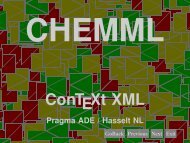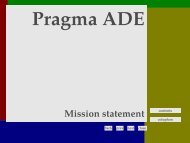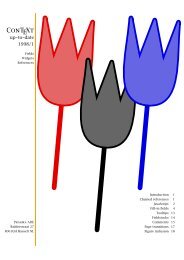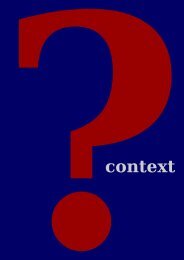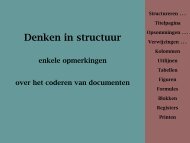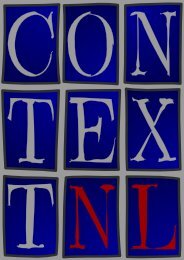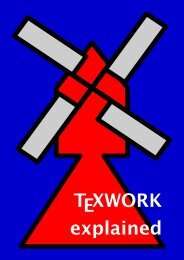266 enddef ; \stopuseMPgraphic The calculation of the button itself comes down to combining segments of the main shape and auxiliary lines. The rightpath macro returns the right half of the path provided. This half is shown as a non dashed line. Topics are identified with \Topic, which is an instance of chapter headings. The number is made invisible. Since it still is a numbered section header, CONTEXT will write the header to the table of contents. \definehead [Topic] [chapter] \setuphead [Topic] [number=no] We will use a bold font in the table of contents. We also force a complete list. \setuplist [Topic] [criterium=all, style=bold, before=, after=] The \TitlePage macro looks horrible, because we want to keep the interface simple: a list of small sentences, separated by \\. \def\TitlePage#1% {\startstandardmakeup \switchtobodyfont[big] \def\\{\vfill\bfb\let\\=\par} \bfd\setupinterlinespace\gray \vskip.5cm#1\\\vskip.5cm % \\ is really needed -) \stopstandardmakeup} A presentation that uses this style, may look like the one below. You can choose among three alternatives. \useenvironment[pre-organic] \setupoutput[pdftex] \setupMPvariables[page][alternative=1] \starttext \TitlePage {A Few Nice Quotes\\ A Simple Style Demo\\ Hans Hagen, August 2000} \Topic {Douglas R. Hofstadter} \input douglas \page \Topic {Donald E. Knuth} \input knuth \page Defining styles Adaptive buttons
\Topic {Edward R. Tufte} \input tufte \page \Topic {Hermann Zapf} \input zapf \page \stoptext We will not implement the two other alternative shapes: squeezed and randomized. A Few Nice Quotes A Simple Style Demo Hans Hagen, August 2000 A Few Nice Quotes A Simple Style Demo Hans Hagen, August 2000 Douglas R. Hofstadter Donald E. Knuth Edward R. Tufte Hermann Zapf close Douglas R. Hofstadter Donald Knuth has spent the past several years working on a system allowing him to control many aspects of the design of his forthcoming books.from the typesetting and layout down to the very shapes of the letters! Seldom has an author had anything remotely like this power to control the final appearance of his or her work. Knuth's TEX typesetting system has become well-known and available in many countries around the world. By contrast, his METAFONT system for designing families of typefaces has not become as well known or available. In his article “The Concept of a Meta-Font”, Knuth sets forth for the first time the underlying philosophy of METAFONT, as well as some of its products. Not only is the concept exiting and clearly well executed, but in my opinion the article is charmingly written as well. However, despite my overall enthusiasm for Knuth's idea and article, there are some points in it that I feel might be taken wrongly by many readers, and since they are points that touch close to my deepest interests in artificial intelligence and esthetic theory, I felt compelled to make some comments to clarify certain important issues raised by “The Concept of a Meta-Font”. Douglas R. Hofstadter Donald E. Knuth Edward R. Tufte Hermann Zapf close Donald E. Knuth Thus, I came to the conclusion that the designer of a new system must not only be the implementer and first large--scale user; the designer should also write the first user manual. The separation of any of these four components would have hurt TEX significantly. If I had not participated fully in all these activities, literally hundreds of improvements would never have been made, because I would never have thought of them or perceived why they were important. But a system cannot be successful if it is too strongly influenced by a single person. Once the initial design is complete and fairly robust, the real test begins as people with many different viewpoints undertake their own experiments. Douglas R. Hofstadter Donald E. Knuth Edward R. Tufte Hermann Zapf Adaptive buttons Defining styles close Edward R. Tufte We thrive in information--thick worlds because of our marvelous and everyday capacity to select, edit, single out, structure, highlight, group, pair, merge, harmonize, synthesize, focus, organize, condense, reduce, boil down, choose, categorize, catalog, classify, list, abstract, scan, look into, idealize, isolate, discriminate, distinguish, screen, pigeonhole, pick over, sort, integrate, blend, inspect, filter, lump, skip, smooth, chunk, average, approximate, cluster, aggregate, outline, summarize, itemize, review, dip into, flip through, browse, glance into, leaf through, skim, refine, enumerate, glean, synopsize, winnow the wheat from the chaff and separate the sheep from the goats. Douglas R. Hofstadter Donald E. Knuth Edward R. Tufte Hermann Zapf close Hermann Zapf Coming back to the use of typefaces in electronic publishing: many of the new typographers receive their knowledge and information about the rules of typography from books, from computer magazines or the instruction manuals which they get with the purchase of a PC or software. There is not so much basic instruction, as of now, as there was in the old days, showing the differences between good and bad typographic design. Many people are just fascinated by their PC's tricks, and think that a widely--praised program, called up on the screen, will make everything automatic from now on. page 1 page 2 page 3 page 4 page 5 Douglas R. Hofstadter Donald E. Knuth Edward R. Tufte Hermann Zapf close Douglas R. Hofstadter Donald Knuth has spent the past several years working on a system allowing him to control many aspects of the design of his forthcoming books.from the typesetting and layout down to the very shapes of the letters! Seldom has an author had anything remotely like this power to control the final appearance of his or her work. Knuth's TEX typesetting system has become well-known and available in many countries around the world. By contrast, his METAFONT system for designing families of typefaces has not become as well known or available. In his article “The Concept of a Meta-Font”, Knuth sets forth for the first time the underlying philosophy of METAFONT, as well as some of its products. Not only is the concept exiting and clearly well executed, but in my opinion the article is charmingly written as well. However, despite my overall enthusiasm for Knuth's idea and article, there are some points in it that I feel might be taken wrongly by many readers, and since they are points that touch close to my deepest interests in artificial intelligence and esthetic theory, I felt compelled to make some comments to clarify certain important issues raised by “The Concept of a Meta-Font”. Douglas R. Hofstadter Donald E. Knuth Edward R. Tufte Hermann Zapf close Donald E. Knuth Thus, I came to the conclusion that the designer of a new system must not only be the implementer and first large--scale user; the designer should also write the first user manual. The separation of any of these four components would have hurt TEX significantly. If I had not participated fully in all these activities, literally hundreds of improvements would never have been made, because I would never have thought of them or perceived why they were important. But a system cannot be successful if it is too strongly influenced by a single person. Once the initial design is complete and fairly robust, the real test begins as people with many different viewpoints undertake their own experiments. Douglas R. Hofstadter Donald E. Knuth Edward R. Tufte Hermann Zapf close Edward R. Tufte We thrive in information--thick worlds because of our marvelous and everyday capacity to select, edit, single out, structure, highlight, group, pair, merge, harmonize, synthesize, focus, organize, condense, reduce, boil down, choose, categorize, catalog, classify, list, abstract, scan, look into, idealize, isolate, discriminate, distinguish, screen, pigeonhole, pick over, sort, integrate, blend, inspect, filter, lump, skip, smooth, chunk, average, approximate, cluster, aggregate, outline, summarize, itemize, review, dip into, flip through, browse, glance into, leaf through, skim, refine, enumerate, glean, synopsize, winnow the wheat from the chaff and separate the sheep from the goats. Douglas R. Hofstadter Donald E. Knuth Edward R. Tufte Hermann Zapf close Hermann Zapf Coming back to the use of typefaces in electronic publishing: many of the new typographers receive their knowledge and information about the rules of typography from books, from computer magazines or the instruction manuals which they get with the purchase of a PC or software. There is not so much basic instruction, as of now, as there was in the old days, showing the differences between good and bad typographic design. Many people are just fascinated by their PC's tricks, and think that a widely--praised program, called up on the screen, will make everything automatic from now on. page 1 page 2 page 3 page 4 page 5 We combine all alternatives into one page graphic. The alternative is chosen by setting the alternative variable, as we demonstrated in the example. \startuseMPgraphic{page} \includeMPgraphic{rightsuperbutton} StartPage ; numeric alternative, seed, superness, squeezeness, randomness ; path p, q ; transform t ; This is one of those cases where a transform variable is useful. We need to store the random seed value because we want the larger path that is used in the calculations to have the same shape. alternative := \MPvar{alternative} ; seed := uniformdeviate 100 ; if alternative > 10 : superness := .85 + ((\realfolio-1)/\lastpage) * .25 ; squeezeness := 12pt - ((\realfolio-1)/\lastpage) * 10pt ; else : superness := .90 ; squeezeness := 12pt ; fi ; randomness := squeezeness ; Douglas R. Hofstadter Donald E. Knuth Edward R. Tufte Hermann Zapf close Douglas R. Hofstadter Donald E. Knuth Edward R. Tufte Hermann Zapf close 267
- Page 1:
Hans Hagen metafun context mkiv
- Page 5 and 6:
Introduction This document is about
- Page 7 and 8:
Content Conventions . . . . . . . .
- Page 9 and 10:
1 Conventions When reading this man
- Page 11 and 12:
1 Welcome to MetaPost 1.1 Paths 2 I
- Page 13 and 14:
The open path is defined as: (1cm,1
- Page 15 and 16:
1.2 Transformations We can store a
- Page 17 and 18:
(x,y) zscaled (u,v) (xu − yv,xv +
- Page 19 and 20:
z0 = (0.5cm,1.5cm) ; z1 = (2.5cm,2.
- Page 21 and 22:
4 0 1 3 2 "z0..z1..z2..z3..z0" Only
- Page 23 and 24:
0 1 3 2 "z0..z1..z2--z3" Watch how
- Page 25 and 26:
0 1 0 2 2 1 "(z0..z1..z2..z3) cutaf
- Page 27 and 28:
2 0 1 Using ( ) is not mandatory bu
- Page 29 and 30:
0 4 1 3 2 0 These two graphics were
- Page 31 and 32:
Since we don't consider this unfill
- Page 33 and 34:
First there is the concept of varia
- Page 35 and 36:
1.8 Loops Yet another programming c
- Page 37 and 38:
If in the definition of doublescale
- Page 39 and 40:
test (a) (b) (c) (d) ; test (a,b) (
- Page 41 and 42:
If you forget about the colors, the
- Page 43 and 44:
linejoin=mitered linecap=butt linej
- Page 45 and 46:
1.15 Text Most dashpatterns can be
- Page 47 and 48:
Z13 Z24 Z14 Z1 Z12 Z2 Z21 Z23 Z11 Z
- Page 49 and 50:
3 Because we want to call this macr
- Page 51 and 52:
dotlabel.rt ("$Z_{3}$", z3) ; dotla
- Page 53 and 54:
A different approach is to use a tw
- Page 55 and 56:
The graphic extends beyond the boun
- Page 57 and 58:
p := (p shifted (5cm,0)) randomized
- Page 59 and 60:
path p ; p := (0,0) -- (2cm,3cm) ;
- Page 61 and 62:
path p ; p := (0cm,0cm) -- (4cm,1cm
- Page 63 and 64:
Here, the image macro creates an (a
- Page 65 and 66:
So, in addition to on to specify a
- Page 67 and 68:
Watch how we can pass a point (poin
- Page 69 and 70:
2 A few more details In this chapte
- Page 71 and 72:
The second line does just as it say
- Page 73 and 74:
fill shape ; draw shape ; filldraw
- Page 75 and 76:
2.3 Units 6 As you can see here, as
- Page 77 and 78:
2.4 Scaling and shifting When we dr
- Page 79 and 80:
Especially when a path results from
- Page 81 and 82:
points first order curve second ord
- Page 83 and 84:
first iteration second iteration th
- Page 85 and 86:
and get: We don't even need that mu
- Page 87 and 88:
Figure 2.3 Circles with minimized i
- Page 89 and 90:
The tension specifier can be used t
- Page 91 and 92:
The asymetrical tensions are less p
- Page 93 and 94:
z0 .. z1 .. z2 z0 {curl 1} .. z1 ..
- Page 95 and 96:
7 In literature concerning POSTSCRI
- Page 97 and 98:
currentpicture := currentpicture sl
- Page 99 and 100:
We can achieve this by defining poi
- Page 101 and 102:
We're still not there. Like in a pr
- Page 103 and 104:
Due to the thicker line width used
- Page 105 and 106:
left up down right The previous def
- Page 107 and 108:
Here the & glues strings together,
- Page 109 and 110:
picture p ; p := "MetaFun" normalin
- Page 111 and 112:
pickup pencircle scaled 2pt ; draw
- Page 113 and 114:
Because the z--variables are used f
- Page 115 and 116:
3 Embedded graphics In addition to
- Page 117 and 118:
\startMPcode fill fullcircle scaled
- Page 119 and 120:
\startuniqueMPgraphic{right or wron
- Page 121 and 122:
{\externalfigure[mprun:extrafun::my
- Page 123 and 124:
\startlinecorrection[blank] \proces
- Page 125 and 126:
In order to prevent problems, we ad
- Page 127 and 128:
There are a few more low level swit
- Page 129 and 130:
When we convert color to gray, we u
- Page 131 and 132:
4 Enhancing the layout One of the m
- Page 133 and 134:
4.2 Overlay variables [offset=3pt,f
- Page 135 and 136:
This background demonstrates that a
- Page 137 and 138:
As you may know, TEX's ambassador i
- Page 139 and 140:
This works as expected: \RotatedTex
- Page 141 and 142:
We will now apply this knowledge of
- Page 143 and 144:
p := p shifted (2o,OverlayHeight-yp
- Page 145 and 146:
We demonstrated that when defining
- Page 147 and 148:
5 Positional graphics In this chapt
- Page 149 and 150:
5.2 Anchors and layers In a previou
- Page 151 and 152:
pab := pab cutafter (pab intersecti
- Page 153 and 154:
fill p withcolor \MPcolor{lightgray
- Page 155 and 156:
The previous example also demonstra
- Page 157 and 158:
\setMPlayer [test] [somepos-1] [loc
- Page 159 and 160:
6 Page backgrounds Especially in in
- Page 161 and 162:
As soon as you want to make an elec
- Page 163 and 164:
do_it (1,4,false) ; do_it (5,4,fals
- Page 165 and 166:
gigigi Watch how the bounding boxes
- Page 167 and 168:
You can test this concept yourself
- Page 169 and 170:
StartPage ; fill Area[Text][Text] s
- Page 171 and 172:
fi ; Main := Main enlarged 6pt ; pi
- Page 173 and 174:
ulcorner Field[Text] [Text] -urcorn
- Page 175 and 176:
The left picture demonstrates what
- Page 177 and 178:
There are two more operators: inner
- Page 179 and 180:
7 Shapes, symbols and buttons One c
- Page 181 and 182:
Table 7.1 demonstrates how scratch
- Page 183 and 184:
for i := 1 upto \MPvar{n} : xpos :=
- Page 185 and 186:
This table is defined as: \bTABLE[f
- Page 187 and 188:
Since we have collected some nice b
- Page 189 and 190:
8 Special effects Sometimes we want
- Page 191 and 192:
Because of this implementation, sha
- Page 193 and 194:
test_shade(origin shifted (.25cm,0)
- Page 195 and 196:
fill p shifted (3cm,0) withcolor .5
- Page 197 and 198:
\definecolor [tred] [r=1,t=.5,a=exc
- Page 199 and 200:
Figure 8.4 Another clipped cow. \pl
- Page 201 and 202:
withpen pencircle scaled 4mm withco
- Page 203 and 204:
Because this graphic is the result
- Page 205 and 206:
The resulting PDF file can be inclu
- Page 207 and 208:
Including another METAPOST graphic,
- Page 209 and 210:
After these examples your are proba
- Page 211 and 212:
In this graphic, we have two text f
- Page 213 and 214:
} {}} Here we feed some MATHML int
- Page 215 and 216:
9 Functions METAPOST provides a wid
- Page 217 and 218:
9.2 Grids Some day you may want to
- Page 219 and 220: 13 13 13 13 Figure 9.1 Quick and di
- Page 221 and 222: 2 − ×10 1 − 1 0×100 Figure 9.
- Page 223 and 224: Figure 9.3 By using transparent col
- Page 225 and 226: There are enough applications out t
- Page 227 and 228: Of course we could extend this LUA
- Page 229 and 230: 10 Typesetting in METAPOST It is sa
- Page 231 and 232: Meta is a female lion! Figure 10.2
- Page 233 and 234: We use the low level CONTEXT macro
- Page 235 and 236: So, now we have: M etaPostisFun! Wh
- Page 237 and 238: n := n + 1 ; len[n] := \the\wd\MPbo
- Page 239 and 240: ap := point at of RotPath ; ad := d
- Page 241 and 242: \startoverlay {\startuseMPgraphic{f
- Page 243 and 244: \startuseMPgraphic{text draw} draw
- Page 245 and 246: vsize := ypart urcorner p - ypart l
- Page 247 and 248: We are now ready for an attempt to
- Page 249 and 250: We can manipulate the heigth and de
- Page 251 and 252: \strutheight) ; % height of first l
- Page 253 and 254: w := h := 6cm ; o := 6pt ; path p ;
- Page 255 and 256: Donald Knuth has spent the past sev
- Page 257 and 258: Donald Knuth has spent the past sev
- Page 259 and 260: 11 Debugging Those familiar with CO
- Page 261 and 262: 4 3 5 2 6 1 0 7 8 You can pass opti
- Page 263 and 264: 3 4 0 2 1 Of course you may want to
- Page 265 and 266: 12 Defining styles Since the integr
- Page 267 and 268: color=gray, contrastcolor=gray, sty
- Page 269: def right_menu_button (expr nn, rr,
- Page 273 and 274: A Few Nice Quotes A Simple Style De
- Page 275 and 276: 13 A few applications For those who
- Page 277 and 278: vardef spring (expr a, b, w, h, n)
- Page 279 and 280: There is a numeric constant labelof
- Page 281 and 282: text text text text text text text
- Page 283 and 284: p := fullcircle scaled (2*length(lo
- Page 285 and 286: These definitions of anglebetween a
- Page 287 and 288: Because in most cases we want the l
- Page 289 and 290: γ δ β ɛ α ζ δ γ β ɛ metho
- Page 291 and 292: There are for sure more (efficient)
- Page 293 and 294: The next circle that we draw shows
- Page 295 and 296: popcurrentpicture ; enddef ; Here,
- Page 297 and 298: draw (u,i) -- (2u,i) withcolor .5wh
- Page 299 and 300: Figure 13.4 Koffka's examples of ma
- Page 301 and 302: \startbuffer[a] def start_everythin
- Page 303 and 304: pointC := circleA intersectionpoint
- Page 305 and 306: draw_basics ; draw_circles ; draw_i
- Page 307 and 308: Figure 13.6 Bisecting a line segmen
- Page 309 and 310: z1 = (0, height/2) ; z2 = (width/2-
- Page 311 and 312: The clipping path is applied by say
- Page 313 and 314: 13.8 Music sheets The next example
- Page 315 and 316: The euro symbol A few applications
- Page 317 and 318: draw i withpen pencircle scaled 1pt
- Page 319 and 320: 16 draw b withpen pencircle scaled
- Page 321 and 322:
\startMPcode \includeMPgraphic{gamb
- Page 323 and 324:
14 METAFUN macros CONTEXT comes wit
- Page 325 and 326:
A METAPOST syntax In the METAFONT b
- Page 327 and 328:
〈number or fraction〉 → 〈num
- Page 329 and 330:
〈suffix〉 → 〈empty〉 | 〈s
- Page 331 and 332:
〈assignment〉 → 〈variable〉
- Page 333 and 334:
〈command〉 → clip 〈picture v
- Page 335 and 336:
〈if test〉 → if 〈boolean exp
- Page 337 and 338:
B This document This document is pr
- Page 339 and 340:
C Reference C.1 Paths In this chapt
- Page 341 and 342:
tension atleast numeric (0,0)..(.75
- Page 343 and 344:
angle origin--dir(angle(1,1)) metap
- Page 345 and 346:
circle bcircle metafun variable lci
- Page 347 and 348:
path randomized numeric/pair unitsq
- Page 349 and 350:
path stretched numeric/pair (fullci
- Page 351 and 352:
path zscaled pair fullcircle zscale
- Page 353 and 354:
path llenlarged numeric fullcircle
- Page 355 and 356:
path urmoved numeric fullcircle urm
- Page 357 and 358:
everse path reverse fullcircle shif
- Page 359 and 360:
oundingbox path boundingbox fullcir
- Page 361 and 362:
C.3 Points top pair top center full
- Page 363 and 364:
C.4 Attributes withcolor rgbcolor w
- Page 365 and 366:
draw draw fullcircle metapost macro
- Page 367 and 368:
ounded linecap := rounded metapost
- Page 369 and 370:
label.top label.top("MetaFun",origi
- Page 371 and 372:
D Literature There is undoubtly mor
- Page 373 and 374:
Index a anchoring 143, 145 angles 2
- Page 376:
This document introduces you in the