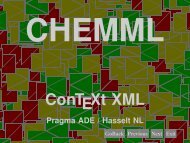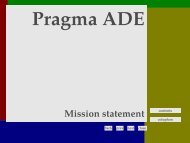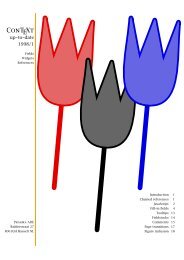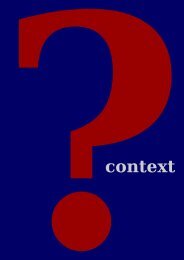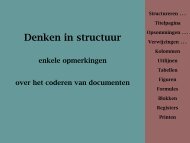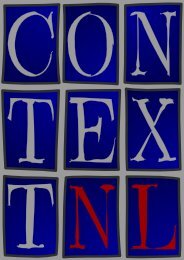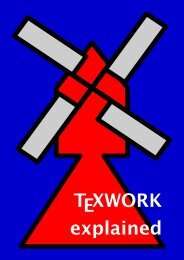You also want an ePaper? Increase the reach of your titles
YUMPU automatically turns print PDFs into web optimized ePapers that Google loves.
Hans Hagen<br />
metafun<br />
context mkiv
For them<br />
I owe much inspiration to both my parents. My mother Jannie constantly demonstrates me that<br />
computer graphics will never improve nature. She also converted one of my first METAPOST<br />
graphics into a patchwork that will remind me forever that handcraft is more vivid than<br />
computer artwork. My father Hein has spent a great deal of his life teaching math, and I'm sure<br />
he would have loved METAPOST. I inherited his love for books. I therefore dedicate this document<br />
to them.<br />
Colofon<br />
This manual is typeset with CONTEXT MKIV. No special tricks are used and everything you see in<br />
here, is available for CONTEXT users. The text is typeset in Palatino and Computer Modern<br />
Typewriter. We used LUATEX as TEX processing engine. Since this document is meant to be<br />
printed in color, some examples will look sub--optimal when printed in black and white.<br />
Graphics<br />
The artist impression of one of Hasselts canals at page 202 is made by Johan Jonker. The CDROM<br />
production process graphic at page 199 is a scan of a graphic made by Hester de Weert.<br />
Copyright<br />
Hans Hagen, PRAGMA Advanced Document Engineering, Hasselt NL<br />
copyright: 1999-2010 / version 2: October 8, 2010<br />
Publisher<br />
publisher: Boekplan, NL<br />
isbn-ean: 978-94-90688-02-8<br />
website: www.boekplan.nl<br />
Info<br />
internet: www.pragma-ade.com<br />
support: ntg-context@ntg.nl<br />
context: www.contextgarden.net
Introduction<br />
This document is about METAPOST and TEX. The former is a graphic programming language, the<br />
latter a typographic programming language. However, in this document we will not focus on real<br />
programming, but more on how we can interface between those two languages. We will do so by<br />
using CONTEXT, a macro package written in TEX, in which support for METAPOST is integrated in the<br />
core. The TEX macros are integrated in CONTEXT, and the METAPOST macros are bundled in METAFUN.<br />
When Donald Knuth wrote his typographical programming language TEX he was in need for fonts,<br />
especially mathematical fonts. So, as a side track, he started writing METAFONT, a graphical language.<br />
When you read between the lines in the METAFONT book and the source code, the name<br />
John Hobby is mentioned alongside complicated formulas. It will be no surprise then, that, since<br />
he was tightly involved in the development of METAFONT, after a few years his METAPOST showed<br />
up.<br />
While its ancestor METAFONT was originally targeted at designing fonts, METAPOST is more oriented<br />
to drawing graphics as used in scientific publications. Since METAFONT produced bitmap output,<br />
some of its operators make use of this fact. METAPOST on the other hand produces POSTSCRIPT code,<br />
which means that it has some features not present in METAFONT and vice versa.<br />
With METAFUN I will demonstrate that METAPOST can also be used, or misused, for less technical<br />
drawing purposes. We will see that METAPOST can fill in some gaps in TEX, especially its lack of<br />
graphic capabilities. We will demonstrate that graphics can make a document more attractive,<br />
even if it is processed in a batch processing system like TEX. Most of all, we will see that embedding<br />
METAPOST definitions in the TEX source enables a smooth communication between both programs.<br />
The best starting point for using METAPOST is the manual written by its author John Hobby. You<br />
can find this manual at every main TEX repository. Also, a copy of the METAFONT book from Donald<br />
Knuth is worth every penny, if only because it will give you the feeling that many years of graphical<br />
fun lays ahead.<br />
In this METAFUN manual we will demonstrate how you can embed graphics in a TEX document,<br />
but we will also introduce most of the features of METAPOST. For this reason you will see a lot of<br />
METAPOST code. For sure there are better methods to solve problems, but I have tried to demonstrate<br />
different methods and techniques as much as possible.<br />
I started using METAPOST long after I started using TEX, and I never regret it. Although I like TEX<br />
very much, I must admit that sometimes using METAPOST is even more fun. Therefore, before we<br />
start exploring both in depth, I want to thank their creators, Donald Knuth and John Hobby, for<br />
providing me these fabulous tools. Of course I also need to thank Hàn Thế Thành, for giving the TEX<br />
community PDFTEX, as well as providing me the hooks I considered neccessary for implementing<br />
some of the features presented here.<br />
I also want to thank David Arnold and Ton Otten for their fast proofreading, for providing me<br />
useful input, and for testing the examples. Without David's patience and help, this document<br />
would be far from perfect English and less complete. Without Ton's help, many small typos would<br />
have gone unnoticed.<br />
This is the second version of this document. The content has been adapted to CONTEXT MKIV that<br />
uses LUATEX and the built in METAPOST library. Of course most still applies to METAPOST in general<br />
1<br />
Introduction
2<br />
Introduction<br />
and therefore to CONTEXT MKII as well. Maybe some of the solutions presented here can be done<br />
easier in (future) versions of MKIV, but it does not hurt to see the more general variants.<br />
Hans Hagen,<br />
Hasselt NL,<br />
October 8, 2010
Content<br />
Conventions . . . . . . . . . . . . . . . . . . . . . . . . 5<br />
1 Welcome to MetaPost . . . . . . . . . . . . . 7<br />
1.1 Paths . . . . . . . . . . . . . . . . . . . . . . . . . 7<br />
1.2 Transformations . . . . . . . . . . . . . . 11<br />
1.3 Constructing paths . . . . . . . . . . . . 14<br />
1.4 Angles . . . . . . . . . . . . . . . . . . . . . . 23<br />
1.5 Drawing pictures . . . . . . . . . . . . . 24<br />
1.6 Variables . . . . . . . . . . . . . . . . . . . . 28<br />
1.7 Conditions . . . . . . . . . . . . . . . . . . . 30<br />
1.8 Loops . . . . . . . . . . . . . . . . . . . . . . . 31<br />
1.9 Macros . . . . . . . . . . . . . . . . . . . . . . 32<br />
1.10 Arguments . . . . . . . . . . . . . . . . . . 34<br />
1.11 Pens . . . . . . . . . . . . . . . . . . . . . . . . 36<br />
1.12 Joining lines . . . . . . . . . . . . . . . . . . 38<br />
1.13 Colors . . . . . . . . . . . . . . . . . . . . . . . 40<br />
1.14 Dashes . . . . . . . . . . . . . . . . . . . . . . 40<br />
1.15 Text . . . . . . . . . . . . . . . . . . . . . . . . . 41<br />
1.16 Linear equations . . . . . . . . . . . . . . 42<br />
1.17 Clipping . . . . . . . . . . . . . . . . . . . . . 49<br />
1.18 Some extensions . . . . . . . . . . . . . . 51<br />
1.19 Cutting and pasting . . . . . . . . . . . 60<br />
1.20 Current picture . . . . . . . . . . . . . . . 63<br />
2 A few more details . . . . . . . . . . . . . . 65<br />
2.1 Making graphics . . . . . . . . . . . . . . 65<br />
2.2 Bounding boxes . . . . . . . . . . . . . . 67<br />
2.3 Units . . . . . . . . . . . . . . . . . . . . . . . . 71<br />
2.4 Scaling and shifting . . . . . . . . . . . 73<br />
2.5 Curve construction . . . . . . . . . . . . 75<br />
2.6 Inflection, tension and curl . . . . . 81<br />
2.7 Transformations . . . . . . . . . . . . . . 90<br />
2.8 Only this far . . . . . . . . . . . . . . . . . 93<br />
2.9 Directions . . . . . . . . . . . . . . . . . . 100<br />
2.10 Analyzing pictures . . . . . . . . . . . 101<br />
2.11 Pitfalls . . . . . . . . . . . . . . . . . . . . . 106<br />
2.12 TEX versus METAPOST . . . . . . . 109<br />
2.13 Internals and Interims . . . . . . . . 110<br />
3 Embedded graphics . . . . . . . . . . . . 111<br />
3.1 Getting started . . . . . . . . . . . . . . 111<br />
3.2 External graphics . . . . . . . . . . . . 111<br />
3.3 Integrated graphics . . . . . . . . . . 112<br />
3.4 Using METAFUN but not<br />
CONTEXT . . . . . . . . . . . . . . . . . . 117<br />
3.5 Graphic buffers . . . . . . . . . . . . . . 118<br />
3.6 Communicating color . . . . . . . . 119<br />
3.7 Common definitions . . . . . . . . . 122<br />
3.8 One page graphics . . . . . . . . . . . 123<br />
3.9 Managing resources . . . . . . . . . . 124<br />
4 Enhancing the layout . . . . . . . . . . . 127<br />
4.1 Overlays . . . . . . . . . . . . . . . . . . . . 127<br />
4.2 Overlay variables . . . . . . . . . . . . 129<br />
4.3 Stacking overlays . . . . . . . . . . . . 129<br />
4.4 Foregrounds . . . . . . . . . . . . . . . . 130<br />
4.5 Typesetting graphics . . . . . . . . . 131<br />
4.6 Graphics and macros . . . . . . . . . 133<br />
5 Positional graphics . . . . . . . . . . . . . 143<br />
5.1 The concept . . . . . . . . . . . . . . . . . 143<br />
5.2 Anchors and layers . . . . . . . . . . 145<br />
5.3 More layers . . . . . . . . . . . . . . . . . 147<br />
5.4 Complex text in graphics . . . . . 152<br />
6 Page backgrounds . . . . . . . . . . . . . 155<br />
6.1 The basic layout . . . . . . . . . . . . . 155<br />
6.2 Setting up backgrounds . . . . . . 160<br />
6.3 Multiple overlays . . . . . . . . . . . . 162<br />
6.4 Crossing borders . . . . . . . . . . . . 163<br />
6.5 Bleeding . . . . . . . . . . . . . . . . . . . . 170<br />
7 Shapes, symbols and buttons . . . . 175<br />
7.1 Interfacing to TEX . . . . . . . . . . . . 175<br />
7.2 Random graphics . . . . . . . . . . . . 176<br />
7.3 Graphic variables . . . . . . . . . . . . 179<br />
7.4 Shape libraries . . . . . . . . . . . . . . 180<br />
7.5 Symbol collections . . . . . . . . . . . 182<br />
8 Special effects . . . . . . . . . . . . . . . . . 185<br />
8.1 Shading . . . . . . . . . . . . . . . . . . . . 185<br />
8.2 Transparency . . . . . . . . . . . . . . . . 189<br />
8.3 Clipping . . . . . . . . . . . . . . . . . . . . 194<br />
8.4 Including graphics . . . . . . . . . . . 198<br />
8.5 Changing colors . . . . . . . . . . . . . 201<br />
8.6 Outline fonts . . . . . . . . . . . . . . . . 205<br />
3<br />
Content
4<br />
Content<br />
9 Functions . . . . . . . . . . . . . . . . . . . . . 211<br />
9.1 Overview . . . . . . . . . . . . . . . . . . . 211<br />
9.2 Grids . . . . . . . . . . . . . . . . . . . . . . . 213<br />
9.3 Drawing functions . . . . . . . . . . . 216<br />
10 Typesetting in METAPOST . . . . . . 225<br />
10.1 The process . . . . . . . . . . . . . . . . . 225<br />
10.2 Environments . . . . . . . . . . . . . . . 225<br />
10.3 Labels . . . . . . . . . . . . . . . . . . . . . . 226<br />
10.4 TEX text . . . . . . . . . . . . . . . . . . . . 227<br />
10.5 Talking to TEX . . . . . . . . . . . . . . . 238<br />
10.6 Libraries . . . . . . . . . . . . . . . . . . . . 247<br />
11 Debugging . . . . . . . . . . . . . . . . . . . . 255<br />
12 Defining styles . . . . . . . . . . . . . . . . 261<br />
12.1 Adaptive buttons . . . . . . . . . . . . 261<br />
13 A few applications . . . . . . . . . . . . . 271<br />
13.1 Simple drawings . . . . . . . . . . . . . 271<br />
13.2 Free labels . . . . . . . . . . . . . . . . . . 274<br />
13.3 Marking angles . . . . . . . . . . . . . . 279<br />
13.4 Color circles . . . . . . . . . . . . . . . . 285<br />
13.5 Fool yourself . . . . . . . . . . . . . . . . 292<br />
13.6 Growing graphics . . . . . . . . . . . . 296<br />
13.7 Simple Logos . . . . . . . . . . . . . . . . 304<br />
13.8 Music sheets . . . . . . . . . . . . . . . . 309<br />
13.9 The euro symbol . . . . . . . . . . . . . 310<br />
13.10 Killing time . . . . . . . . . . . . . . . . . 314<br />
14 METAFUN macros . . . . . . . . . . . . . 319<br />
A METAPOST syntax . . . . . . . . . . . . . 321<br />
A.1 Syntax diagrams . . . . . . . . . . . . . 321<br />
A.2 Left overs . . . . . . . . . . . . . . . . . . . 331<br />
B This document . . . . . . . . . . . . . . . . 333<br />
C Reference . . . . . . . . . . . . . . . . . . . . . 335<br />
C.1 Paths . . . . . . . . . . . . . . . . . . . . . . . 335<br />
C.2 Transformations . . . . . . . . . . . . . 346<br />
C.3 Points . . . . . . . . . . . . . . . . . . . . . . 357<br />
C.4 Attributes . . . . . . . . . . . . . . . . . . . 359<br />
C.5 Text . . . . . . . . . . . . . . . . . . . . . . . . 364<br />
C.6 Graphics . . . . . . . . . . . . . . . . . . . . 366<br />
D Literature . . . . . . . . . . . . . . . . . . . . . 367<br />
D.1 METAFONT and METAPOST . . 367<br />
D.2 TEX . . . . . . . . . . . . . . . . . . . . . . . . 367<br />
D.3 CONTEXT . . . . . . . . . . . . . . . . . . 367<br />
D.4 Tools . . . . . . . . . . . . . . . . . . . . . . . 368<br />
D.5 Distributions . . . . . . . . . . . . . . . . 368<br />
Index . . . . . . . . . . . . . . . . . . . . . . . . . . . . 369
1<br />
Conventions<br />
When reading this manual, you may be tempted to test the examples shown. This can be done in<br />
several ways. You can make a file and process that file by METAPOST. Such a file looks like:<br />
beginfig(1) ;<br />
fill fullcircle scaled 5cm withcolor red ; % a graphic<br />
endfig ;<br />
end .<br />
Don't forget the semi--colons that end the statements. If the file is saved as yourfile.mp, then the<br />
file is processed by:<br />
mpost --mem=metafun.mem yourfile<br />
The results are available in yourfile.1 and can be viewed with GHOSTSCRIPT. You don't need to<br />
close the file so reprocessing is very convenient.<br />
Alternatively you can use CONTEXT. In that case, a simple file looks like:<br />
\starttext<br />
\startMPpage<br />
fill fullcircle scaled 5cm withcolor red ;<br />
\stopMPpage<br />
\startMPpage<br />
fill unitsquare scaled 5cm withcolor red ;<br />
\stopMPpage<br />
\stoptext<br />
If the file is saved as yourfile.tex, then you can produce a PDF file with: 1<br />
context yourfile<br />
This will use LUATEX and CONTEXT MKIV to produce a file with two pages using the built in METAPOST<br />
library with METAFUN. When you use this route you will automatically get the integrated text<br />
support shown in this manual, including OPENTYPE support. If one page is enough, you can also<br />
say:<br />
\startMPpage<br />
fill fullcircle scaled 5cm withcolor red ;<br />
\stopMPpage<br />
So when you have a running CONTEXT on your system you don't need to bother about installing<br />
METAPOST and running METAFUN.<br />
We will use lots of color. Don't worry if your red is not our red, or your yellow does not match<br />
ours. We've made color definitions to match the overall design of this document, but you should<br />
feel free to use any color of choice in the upcoming examples.<br />
We assume that you are using CONTEXT MKIV, otherwise you need to run texexec with the --mptex flag.<br />
5<br />
Conventions
6<br />
Conventions<br />
By default, CONTEXT has turned its color mechanism on. If you don't want your graphics to have<br />
color, you should say:<br />
\setupcolors[state=stop]
1 Welcome to MetaPost<br />
1.1 Paths<br />
2<br />
In this chapter, we will introduce the most important METAPOST concepts as well as demonstrate some drawing<br />
primitives and operators. This chapter does not replace the METAFONT book or METAPOST manual, both<br />
of which provide a lot of explanations, examples, and (dirty) tricks.<br />
As its title says, the METAFONT book by Donald. E. Knuth is about fonts. Nevertheless, buying a copy is<br />
worth the money, because as a METAPOST user you can benefit from the excellent chapters about curves,<br />
algebraic expressions, and (linear) equations. The following sections are incomplete in many aspects. More<br />
details on how to define your own macros can be found in both the METAFONT book and METAPOST manual,<br />
but you will probably only appreciate the nasty details if you have written a few simple figures yourself. This<br />
chapter will give you a start.<br />
A whole section is dedicated to the basic extensions to METAPOST as provided by METAFUN. Most of them<br />
are meant to make defining graphics like those shown in this document more convenient.<br />
Many of the concepts introduced here will be discussed in more detail in later chapters. So, you may consider<br />
this chapter to be an appetizer for the following chapters. If you want to get started quickly, you can safely<br />
skip this chapter now.<br />
Paths are the building blocks of METAPOST graphics. In its simplest form, a path is a single point.<br />
(1cm,1.5cm)<br />
Such a point is identified by two numbers, which represent the horizontal and vertical position,<br />
often referred to as x and y, or (x,y). Because there are two numbers involved, in METAPOST this<br />
point is called a pair. Its related datatype is therefore pair. The following statements assigns the<br />
point we showed previously to a pair variable.<br />
pair somepoint ; somepoint := (1cm,1.5cm) ;<br />
A pair can be used to identify a point in the two dimensional coordinate space, but it can also be<br />
used to denote a vector (being a direction or displacement). For instance, (0,1) means ‘go up'.<br />
Looking through math glasses, you may consider them vectors, and if you know how to deal with<br />
them, METAPOST may be your friend, since it knows how to manipulate them.<br />
You can connect points and the result is called a path. A path is a straight or bent line, and is not<br />
necessarily a smooth curve. An example of a simple rectangular path is: 2<br />
In the next examples we use the debugging features discussed in chapter 11 to visualize the points, paths and bounding<br />
boxes.<br />
Paths Welcome to MetaPost<br />
7
8<br />
This path is constructed out of four points:<br />
Such a path has both a beginning and end and runs in a certain direction:<br />
A path can be open or closed. The previous path is an example of a closed path. An open path<br />
looks like this:<br />
When we close this path —and in a moment we will see how to do this— the path looks like:<br />
Welcome to MetaPost Paths
The open path is defined as:<br />
(1cm,1cm)..(1.5cm,1.5cm)..(2cm,0cm)<br />
The ‘double period' connector .. tells METAPOST that we want to connect the lines by a smooth<br />
curve. If you want to connect points with straight line segments, you should use --.<br />
Closing the path is done by connecting the first and last point, using the cycle command.<br />
(1cm,1cm)..(1.5cm,1.5cm)..(2cm,0cm)..cycle<br />
Feel free to use .. or -- at any point in your path.<br />
(1cm,1cm)--(1.5cm,1.5cm)..(2cm,0cm)..cycle<br />
This path, when drawn, looks like this:<br />
As you can see in some of the previous examples, METAPOST is capable of drawing a smooth curve<br />
through the three points that make up the path. We will now examine how this is done.<br />
The six small points are the so called control points. These points pull their parent point in a<br />
certain direction. The further away such a point is, the stronger the pull.<br />
Each point has at most two control points. As you can see in the following graphic, the endpoints<br />
of a non closed curve have only one control point.<br />
Paths Welcome to MetaPost<br />
9
10<br />
This time we used the path:<br />
(1.5cm,1.5cm)..(2cm,0cm)..(1cm,1cm)<br />
When you connect points by a smooth curve, METAPOST will calculate the control points itself,<br />
unless you specify one or more of them.<br />
This path is specified as:<br />
(1cm,1cm)..(1.5cm,1.5cm)..controls (3cm,2cm)..(2cm,0cm)<br />
In this path, the second and third point share a control point. Watch how the curve is pulled in<br />
that direction. It is possible to pull a bit less by choosing a different control point:<br />
(1cm,1cm)..(1.5cm,1.5cm)..controls (2.75cm,1.25cm)..(2cm,0cm)<br />
Now we get:<br />
We can also specify a different control point for each connecting segment.<br />
This path is defined as:<br />
(1cm,1cm)..controls (.5cm,2cm) and (2.5cm,2cm)..(2cm,.5cm)<br />
Welcome to MetaPost Paths
1.2 Transformations<br />
We can store a path in a path variable. Before we can use such a variable, we have to allocate its<br />
memory slot with path.<br />
path p ; p := (1cm,1cm)..(1.5cm,2cm)..(2cm,0cm) ;<br />
Although we can manipulate any path in the same way, using a variable saves us the effort to key<br />
in a path more than once.<br />
In this graphic, the path stored in p is drawn twice, once in its displaced form. The displacement<br />
is defined as:<br />
p shifted (4cm,2cm)<br />
In a similar fashion you can rotate a path. You can even combine shifts and rotations. First we<br />
rotate the path 15 degrees counter--clockwise around the origin.<br />
p rotated 15<br />
This rotation becomes more visible when we also shift the path to the right by saying:<br />
rotated 15 shifted (4cm,0cm)<br />
Now we get:<br />
Transformations Welcome to MetaPost<br />
11
12<br />
Note that rotated 15 is equivalent to p rotatedaround (origin, 15).<br />
It may make more sense to rotate the shape around its center. This can easily be achieved with the<br />
rotatedaround command. Again, we move the path to the right afterwards.<br />
p rotatedaround(center p, 15) shifted (4cm,0cm)<br />
Yet another transformation is slanting. Just like characters can be upright or slanted, a graphic can<br />
be:<br />
p slanted 1.5 shifted (4cm,0cm)<br />
The slant operation's main application is in tilting fonts. The x--coodinates are increased by a percentage<br />
of their y--coordinate, so here every x becomes x+1.5y. The y--coordinate is left untouched.<br />
The following table summarizes the most important primitive transformations that METAPOST supports.<br />
METAPOST code mathematical equivalent<br />
(x,y) shifted (a,b) (x + a,y + b)<br />
(x,y) scaled s (sx,sy)<br />
(x,y) xscaled s (sx,y)<br />
(x,y) yscaled s (x,sy)<br />
Welcome to MetaPost Transformations
(x,y) zscaled (u,v) (xu − yv,xv + yu)<br />
(x,y) slanted s (x + sy,y)<br />
(x,y) rotated r (x cos(r) − y sin(r), x sin(r) + y cos(r))<br />
The previously mentioned rotatedaround is not a primitive but a macro, defined in terms of<br />
shifts and rotations. Another transformation macro is mirroring, or in METAPOST terminology,<br />
reflectedabout.<br />
The reflection axis is specified by a pair of points. For example, in the graphic above, we used the<br />
following command to reflect the square about a line through the given points.<br />
p reflectedabout((2.4cm,-.5),(2.4cm,3cm))<br />
The line about which the path is mirrored. Mirroring does not have to be parallel to an axis.<br />
p reflectedabout((2.4cm,-.5),(2.6cm,3cm))<br />
The rectangle now becomes:<br />
The table also mentions zscaled.<br />
Transformations Welcome to MetaPost<br />
13
14<br />
A zscaled specification takes a vector as argument:<br />
p zscaled (2,.5)<br />
The result looks like a combination of scaling and rotation, and conforms to the formula in the<br />
previous table.<br />
Transformations can be defined in terms of a transform matrix. Such a matrix is stored in a transform<br />
variable. For example:<br />
transform t ; t := identity scaled 2cm shifted (4cm,1cm) ;<br />
We use the associated keyword transformed to apply this matrix to a path or picture.<br />
p transformed t<br />
In this example we've taken the identity matrix as starting point but you can use any predefined<br />
transformation. The identity matrix is defined in such a way that it scales by a factor of one in both<br />
directions and shifts over the zero--vector.<br />
Transform variables can save quite some typing and may help you to force consistency when many<br />
similar transformations are to be done. Instead of changing the scaling, shifting and other transformations<br />
you can then stick to just changing the one transform variable.<br />
1.3 Constructing paths<br />
In most cases, a path will have more points than the few shown here. Take for instance a so called<br />
super ellipse.<br />
4<br />
3<br />
5<br />
These graphics provide a lot of information. In this picture the crosshair in the center is the origin<br />
and the dashed rectangle is the bounding box of the super ellipse. The bounding box specifies the<br />
position of the graphic in relation to the origin as well as its width and height.<br />
In the graphic on the right, you can see the points that make up the closed path as well as the<br />
control points. Each point has a number with the first point numbered zero. Because the path is<br />
closed, the first and last point coincide.<br />
We've used the commands .. and -- as path connecting directives. In the next series of examples,<br />
we will demonstrate a few more. However, before doing that, we define a few points, using the<br />
predefined z variables.<br />
Welcome to MetaPost Constructing paths<br />
2<br />
6<br />
0<br />
1<br />
7<br />
8
z0 = (0.5cm,1.5cm) ; z1 = (2.5cm,2.5cm) ;<br />
z2 = (6.5cm,0.5cm) ; z3 = (3.0cm,1.5cm) ;<br />
Here z1 is a short way of saying (x1,y1). When a z variable is called, the corresponding x and<br />
y variables are available too. Later we will discuss METAPOST capability to deal with expressions,<br />
which are expressed using an = instead of :=. In this case the expression related to z0 is expanded<br />
into:<br />
z0 = (x0,y0) = (0.5cm,1.5cm) ;<br />
But for this moment let's forget about their expressive nature and simply see them as points which<br />
we will now connect by straight line segments.<br />
0<br />
4<br />
1<br />
3<br />
The smooth curved connection, using .. looks like:<br />
0<br />
4<br />
1<br />
3<br />
If we replace the .. by ..., we get a tighter path.<br />
0<br />
4<br />
1<br />
3<br />
Since there are .., --, and ..., it will be no surprise that there is also ---.<br />
2<br />
2<br />
2<br />
"z0--z1--z2--z3--cycle"<br />
"z0..z1..z2..z3..cycle"<br />
"z0...z1...z2...z3...cycle"<br />
Constructing paths Welcome to MetaPost<br />
15
16<br />
0<br />
4<br />
1<br />
3<br />
"z0---z1---z2---z3---cycle"<br />
Welcome to MetaPost Constructing paths<br />
2<br />
If you compare this graphic with the one using -- the result is the same, but there is a clear difference<br />
in control points. As a result, combining .. with -- or --- makes a big difference. Here we<br />
get a non--smooth connection between the curves and the straight line.<br />
0<br />
4<br />
1<br />
3<br />
2<br />
"z0..z1..z2--z3..cycle"<br />
As you can see in the next graphic, when we use ---, we get a smooth connection between the<br />
straight line and the rest of the curve.<br />
0<br />
4<br />
1<br />
3<br />
2<br />
"z0..z1..z2---z3..cycle"<br />
So far, we have joined the four points as one path. Alternatively, we can constrict subpaths and<br />
connect them using the ampersand symbol, &.<br />
0<br />
4<br />
1<br />
3<br />
2<br />
"z0..z1..z2 & z2..z3..z0 & cycle"<br />
So far we have created a closed path. Closing is done by cycle. The following path may look<br />
closed but is in fact open.
4<br />
0<br />
1<br />
3<br />
2<br />
"z0..z1..z2..z3..z0"<br />
Only a closed path can be filled. The closed alternative looks as follows. We will see many examples<br />
of filled closed paths later on.<br />
40<br />
5<br />
1<br />
3<br />
2<br />
"z0..z1..z2..z3..z0..cycle"<br />
Here the final .. will try to make a smooth connection, but because we already are at the starting<br />
point, this is not possible. However, the cycle command can automatically connect to the first<br />
point. Watch the difference between the previous and the next path.<br />
0<br />
4<br />
1<br />
3<br />
2<br />
"z0..z1..z2..z3..cycle"<br />
It is also possible to combine two paths into one that don't have common head and tails. First we<br />
define an open path:<br />
Constructing paths Welcome to MetaPost<br />
17
18<br />
0<br />
1<br />
The following path is a closed one, and crosses the previously shown path.<br />
3<br />
2<br />
0 1<br />
With buildcycle we can combine two paths into one.<br />
0<br />
3<br />
4<br />
1<br />
2<br />
"z0..z1..z2"<br />
Welcome to MetaPost Constructing paths<br />
2<br />
"z0..z3..z1..cycle"<br />
"buildcycle(z0..z1..z2 , z0..z3..z1..cycle)"<br />
We would refer readers to the METAFONT book and the METAPOST manual for an explanation of the<br />
intricacies of the buildcycle command. It is an extremely complicated command, and there is<br />
just not enough room here to do it justice. We suffice with saying that the paths should cross at<br />
least once before the buildcycle command can craft a combined path from two given paths. We<br />
encourage readers to experiment with this command.<br />
In order to demonstrate another technique of joining paths, we first draw a few strange paths. The<br />
last of these three graphics demonstrates the use of softjoin.<br />
0<br />
1<br />
3<br />
2<br />
"z0--z1..z2--z3"
0<br />
1<br />
3<br />
2<br />
"z0..z1..z2--z3"<br />
Watch how softjoin removes a point in the process of smoothing a connection. The smoothness<br />
is accomplished by adapting the control points of the neighbouring points in the appropriate way.<br />
0<br />
2<br />
1<br />
"z0--z1 softjoin z2--z3"<br />
Once a path is known, you can cut off a slice of it. We will demonstrate a few alternative ways of<br />
doing so, but first we show one more time the path that we take as starting point.<br />
0<br />
4<br />
1<br />
3<br />
2<br />
"z0..z1..z2..z3..cycle"<br />
This path is made up out of five points, where the cycle duplicates the first point and connects the<br />
loose ends. The first point has number zero.<br />
We can use these points in the subpath command, which takes two arguments, specifying the<br />
range of points to cut of the path specified after the keyword of.<br />
2<br />
1<br />
0<br />
"subpath(2,4) of (z0..z1..z2..z3..cycle)"<br />
Constructing paths Welcome to MetaPost<br />
19
20<br />
The new (sub)path is a new path with its own points that start numbering at zero. The next graphic<br />
shows both the original and the subpath from point 1 upto 3.<br />
0<br />
4<br />
10<br />
32<br />
"(z0..z1..z2..z3..cycle)"<br />
"subpath(1,3)"<br />
Welcome to MetaPost Constructing paths<br />
21<br />
In spite of what you may think, a point is not fixed. This is why in METAPOST a point along a path is<br />
officially called a time. The next example demonstrates that we can specify any time on the path.<br />
0<br />
4<br />
2<br />
1<br />
31<br />
0<br />
2<br />
"(z0..z1..z2..z3..cycle)"<br />
"subpath(2.45,3.85)"<br />
Often we want to take a slice starting at a specific point. This is provided by cutafter and its<br />
companion cutbefore. Watch out, this time we use a non--cyclic path.<br />
0<br />
1<br />
3<br />
2<br />
"(z0..z1..z2..z3)"<br />
When you use cutafter and cutbefore it really helps if you know in what direction the path runs.
0<br />
1<br />
0<br />
2<br />
2<br />
1<br />
"(z0..z1..z2..z3) cutafter z2"<br />
"(z0..z1..z2..z3) cutbefore z1"<br />
Here is a somewhat silly way of accomplishing the same thing, but it is a nice introduction to<br />
METAPOST's point operation. In order to use this command effectively, you need to know how<br />
many points make up the path.<br />
1<br />
"(z0..z1..z2..z3) cutbefore point 2 of (z0..z1..z2..z3)"<br />
0<br />
As with subpath, you can use fractions to specify the time on the path, although the resulting<br />
point is not necessarily positioned linearly along the curve.<br />
Constructing paths Welcome to MetaPost<br />
21
22<br />
1<br />
"(z0..z1..z2..z3) cutbefore point 2.5 of (z0..z1..z2..z3)"<br />
0<br />
If you really want to know the details of where fraction points are positioned, you should read the<br />
METAFONT book and study the source of METAFONT and METAPOST, where you will find the complicated<br />
formulas that are used to calculate smooth curves.<br />
2<br />
0<br />
1<br />
"z0..z1..cycle"<br />
Like any closed path, this path has points where the tangent is horizontal or vertical. Early in this<br />
chapter we mentioned that a pair (or point) can specify a direction or vector. Although any angle<br />
is possible, we often use one of four predefined directions:<br />
right ( 1, 0)<br />
up ( 0, 1)<br />
left (-1, 0)<br />
down ( 0,-1)<br />
We can use these predefined directions in combination with directionpoint and cutafter. The<br />
following command locates the first point on the path that has a tangent that points vertically<br />
upward, and then feeds this point to the cutafter command.<br />
0<br />
"(z0..z1..cycle) cutafter directionpoint up of (z0..z1..cycle)"<br />
1<br />
You are not limited to predefined direction vectors. You can provide a pair denoting a direction.<br />
In the next example we use the following cyclic path:<br />
Welcome to MetaPost Constructing paths
2<br />
0<br />
1<br />
Using ( ) is not mandatory but makes the expression look less complicated.<br />
0<br />
"z0..z1..cycle"<br />
"(z0..z1..cycle) cutafter directionpoint (1,1) of (z0..z1..cycle)"<br />
1<br />
We will apply these commands in the next chapters, but first we will finish our introduction in<br />
METAPOST. We have seen how a path is constructed and what can be done with it. Now it is time<br />
to demonstrate how such a path is turned into a graphic.<br />
1.4 Angles<br />
You can go from angles to vectors and vice versa using the angle and dir functions. The next<br />
example show both in action.<br />
pickup pencircle scaled 2mm ;<br />
draw (origin -- dir(45) -- dir(0) -- cycle)<br />
scaled 3cm withcolor .625red ;<br />
draw (origin -- dir(angle(1,1)) -- dir(angle(1,0)) -- cycle)<br />
scaled 3cm shifted (3.5cm,0) withcolor .625yellow ;<br />
draw (origin -- (1,1) -- (1,0) -- cycle)<br />
scaled 3cm shifted (7cm,0) withcolor .625white ;<br />
Angles Welcome to MetaPost<br />
23
24<br />
The dir command returns an unit vector, which is why the first two shapes look different and are<br />
smaller than the third one. We can compensate for that by an additional scaling:<br />
pickup pencircle scaled 2mm ;<br />
draw (origin -- dir(45) -- dir(0) -- cycle)<br />
scaled sqrt(2) scaled 3cm withcolor .625red ;<br />
draw (origin -- dir(angle(1,1)) -- dir(angle(1,0)) -- cycle)<br />
scaled sqrt(2) scaled 3cm shifted (4.5cm,0) withcolor .625yellow ;<br />
draw (origin -- (1,1) -- (1,0) -- cycle)<br />
scaled 3cm shifted (9cm,0) withcolor .625white ;<br />
1.5 Drawing pictures<br />
Once a path is defined, either directly or as a variable, you can turn it into a picture. You can draw<br />
a path, like we did in the previous examples, or you can fill it, but only if it is closed.<br />
0<br />
3<br />
1<br />
2<br />
Drawing is done by applying the draw command to a path, as in:<br />
draw (0cm,1cm)..(2cm,2cm)..(4cm,0cm)..cycle ;<br />
The rightmost graphic was made with fill:<br />
fill (0cm,1cm)..(2cm,2cm)..(4cm,0cm)..cycle ;<br />
If you try to duplicate this drawing, you will notice that you will get black lines instead of red and<br />
a black fill instead of a gray one. When drawing or filling a path, you can give it a color, use all<br />
kinds of pens, and achieve special effects like dashes or arrows.<br />
Welcome to MetaPost Drawing pictures<br />
0<br />
3<br />
1<br />
2
0<br />
4<br />
1<br />
3<br />
2<br />
0<br />
These two graphics were defined and drawn using the following commands. Later we will explain<br />
how you can set the line width (or penshape in terms of METAPOST).<br />
path p ; p := (0cm,1cm)..(2cm,2cm)..(4cm,0cm)..(2.5cm,1cm)..cycle ;<br />
drawarrow p withcolor .625red ;<br />
draw p shifted (7cm,0) dashed withdots withcolor .625yellow ;<br />
Once we have drawn one or more paths, we can store them in a picture variable. The straightforward<br />
way to store a picture is to copy it from the current picture:<br />
picture pic ; pic := currentpicture ;<br />
The following command effectively clears the picture memory and allows us to start anew.<br />
currentpicture := nullpicture ;<br />
We can shift, rotate and slant the picture stored in pic as we did with paths. We can say:<br />
draw pic rotated 45 withcolor red ;<br />
A picture can hold multiple paths. You may compare a picture to grouping as provided by drawing<br />
applications.<br />
draw (0cm,0cm)--(1cm,1cm) ; draw (1cm,0cm)--(0cm,1cm) ;<br />
picture pic ; pic := currentpicture ;<br />
draw pic shifted (3cm,0cm) ; draw pic shifted (6cm,0cm) ;<br />
pic := currentpicture ; draw pic shifted (0cm,2cm) ;<br />
We first draw two paths and store the resulting ‘cross' in a picture variable. Then we draw this<br />
picture two times, so that we now have three copies of the cross. We store the accumulated drawing<br />
again, so that after duplication, we finally get six crosses.<br />
You can often follow several routes to reach the same solution. Consider for instance the following<br />
graphic.<br />
4<br />
Drawing pictures Welcome to MetaPost<br />
1<br />
3<br />
2<br />
25
26<br />
fill (0,0)--(ww,0)--(ww,hh)--(w,hh)--(w,h)--(0,h)--cycle ;<br />
fill (ww,0)--(w,0)--(w,hh)--cycle ;<br />
The points that are used to construct the paths are defined using the constants w, h, ww and hh.<br />
These are defined as follows:<br />
w := 4cm ; h := 2cm ; ww := 1cm ; hh := 1.5cm ;<br />
In this case we draw two shapes that leave part of the rectangle uncovered. If you have a background,<br />
this technique allows the background to ‘show through' the graphic.<br />
A not uncommon practice when making complicated graphics is to use unfill operations. Since<br />
METAPOST provides one, let us see what happens if we apply this command.<br />
fill (0,0)--(w,0)--(w,h)--(0,h)--cycle ;<br />
unfill (ww,0)--(w,hh)--(ww,hh)--cycle ;<br />
This does not always give the desired effect, because METAPOST's unfill is not really an unfill, but<br />
a fill with color background. Since this color is white by default, we get what we just showed.<br />
So, if we set background to black, using background := black, we get:<br />
Of course, you can set the variable background to a different color, but this does not hide the fact<br />
that METAPOST lacks a real unfill operation.<br />
Welcome to MetaPost Drawing pictures
Since we don't consider this unfill a suitable operator, you may wonder how we achieved the<br />
above result.<br />
fill (0,0)--(0,h)--(w,h)--(w,0)--(ww,0)--(w,hh)--(ww,hh)--<br />
(ww,0)--cycle ;<br />
This feature depends on the POSTSCRIPT way of filling closed paths, which comes down to filling<br />
either the left or the right hand side of a curve. The following alternative works too.<br />
fill (0,0)--(0,h)--(w,h)--(w,hh)--(ww,hh)--(ww,0)--(w,hh)--<br />
(w,0)--cycle ;<br />
The next alternative will fail. This has to do with the change in direction at point (0,0) halfway<br />
through the path. Sometimes changing direction can give curious but desirable effects, but here it<br />
brings no good.<br />
fill (0,0)--(0,h)--(w,h)--(w,0)--(0,0)--(ww,0)--(ww,hh)--<br />
(w,hh)--(ww,0)--cycle ;<br />
This path fails because of the way POSTSCRIPT implements its fill operator. More details on how<br />
POSTSCRIPT defines fills can be found in the reference manuals.<br />
Some of the operations we have seen are hard coded into METAPOST and are called primitives.<br />
Others are defined as macros, that is, a sequence of METAPOST commands. Since they are used<br />
Drawing pictures Welcome to MetaPost<br />
27
28<br />
often, you may expect draw and fill to be primitives, but they are not. They are macros defined<br />
in terms of primitives.<br />
Given a path pat, you can consider a draw to be defined in terms of:<br />
addto currentpicture doublepath pat<br />
The fill command on the other hand is defined as:<br />
addto currentpicture contour pat<br />
Both macros are actually a bit more complicated but this is mainly due to the fact that they also<br />
have to deal with attributes like the pen and color they draw with.<br />
You can use doublepath and contour directly, but we will use draw and fill whenever possible.<br />
Given a picture pic, the following code is valid:<br />
addto currentpicture also pic<br />
You can add pictures to existing picture variables, where currentpicture is the picture that is<br />
flushed to the output file. Watch the subtle difference between adding a doublepath, contour or<br />
picture.<br />
Here is another nice example of what happens when you fill a path that is partially reversed.<br />
fill fullsquare rotated 45 scaled 2cm<br />
withcolor .625 red ;<br />
fill fullcircle scaled 2cm -- reverse fullcircle scaled 1cm -- cycle<br />
withcolor .625 yellow;<br />
The inner circle is indeed not filled:<br />
1.6 Variables<br />
At this point you may have noted that METAPOST is a programming language. Contrary to some<br />
of today's languages, METAPOST is a simple and clean language. Actually, it is a macro language.<br />
Although METAPOST and TEX are a couple, the languages differ in many aspects. If you are using<br />
both, you will sometimes wish that features present in one would be available in the other. When<br />
using both languages, in the end you will understand why the conceptual differences make sense.<br />
Being written in PASCAL, it will be no surprise that METAPOST has some PASCAL--like features, although<br />
some may also recognize features from ALGOL68 in it.<br />
Welcome to MetaPost Variables
First there is the concept of variables and assignments. There are several data types, some of which<br />
we already have seen.<br />
numeric real number in the range −4096. . . + 4096<br />
boolean a variable that takes one of two states: true or false<br />
pair point or vector in 2--dimensional space<br />
path a piecewise collection of curves and line segments<br />
picture collection of stroked or filled paths<br />
string sequence of characters, like "metapost"<br />
color vector of three (rgb) or four (cmyk) numbers<br />
There are two additional types, transform and pen, but we will not discuss these in depth.<br />
transform transformation vector with six elements<br />
pen pen specification<br />
You can achieve interesting effects by using pens with certain shapes. For the moment you may<br />
consider a pen to be a path itself that is applied to the path that is drawn.<br />
The numeric data type is used so often that it is the default type of any non declared variable. This<br />
means that<br />
n := 10 ;<br />
is the same as<br />
numeric n ; n := 10 ;<br />
When writing collections of macros, it makes sense to use the second method, because you can<br />
never be sure if n isn't already declared as a picture variable, and assigning a numeric to a picture<br />
variable is not permitted.<br />
Because we often deal with collections of objects, such as a series of points, all variables can be<br />
organized in arrays. For instance:<br />
numeric n[] ; n[3] := 10 ; n[5] := 13 ;<br />
An array is a collection of variables of the same type that are assigned and accessed by indexing<br />
the variable name, as in n[3] := 5. Multi--dimensional arrays are also supported. Since you need<br />
a bit of imagination to find an application for 5--dimensional arrays, we restrict ourselves to a two-dimensional<br />
example.<br />
numeric n[][] ; n[2][3] := 10 ;<br />
A nice feature is that the bounds of such an array needs not to be set beforehand. This also means<br />
that each cell that you access is reported as unknown unless you have assigned it a value.<br />
Behind the screens there are not really arrays. It's just a matter of creating hash entries. It might<br />
not be obvious, but the following assignments are all equivalent:<br />
Variables Welcome to MetaPost<br />
29
30<br />
i_111_222 := 1cm ;<br />
i_[111]_[222] := 1cm ;<br />
i_[111][222] := 1cm ;<br />
draw<br />
image (<br />
draw (0cm,i_111_222) ;<br />
draw (1cm,i_[111]_[222]) ;<br />
draw (2cm,i_[111][222]) ;<br />
)<br />
withpen pencircle scaled 5mm<br />
withcolor .625 red ;<br />
Sometimes METAPOST ways are mysterious:<br />
1.7 Conditions<br />
The existence of boolean variables indicates the presence of conditionals. Indeed, the general form<br />
of METAPOST's conditional follows:<br />
if n=10 : draw p ; else : draw q ; fi ;<br />
Watch the colons after the if and else clause. They may not be omitted. The semi--colons on the<br />
other hand, are optional and depend on the context. You may say things like:<br />
draw if n=10 : p ; else : q ; fi ;<br />
Here we can omit a few semi--colons:<br />
draw if n=10 : p else : q fi withcolor red ;<br />
Adding semi--colons after p and q will definitely result in an error message, since the semi--colon<br />
ends the draw operation and withcolor red becomes an isolated piece of nonsense.<br />
There is no case statement available, but for most purposes, the following extension is adequate:<br />
draw p withcolor if n
1.8 Loops<br />
Yet another programming concept present in METAPOST is the loop statement, the familiar ‘for loop'<br />
of all programming languages.<br />
for i=0 step 2 until 20 :<br />
draw (0,i) ;<br />
endfor ;<br />
As explained convincingly in Niklaus Wirth's book on algorithms and datastructures, the for loop<br />
is the natural companion to an array. Given an array of length n, you can construct a path out of<br />
the points that make up the array.<br />
draw for i=0 step 1 until n-1 : p[i] .. endfor p[n] ;<br />
If the step increment is not explicitly stated, it has an assumed value of 1. We can shorten the<br />
previous loop construct as follows:<br />
draw for i=0 upto n-1 : p[i] .. endfor p[n] ;<br />
After seeing if in action, the following for loop will be no surprise:<br />
draw origin for i=0 step 10 until 100 : ..{down}(i,0) endfor ;<br />
This gives the zig--zag curve:<br />
You can use a loop to iterate over a list of objects. A simple 3--step iteration is:<br />
for i=p,q,r :<br />
fill i withcolor .8white ;<br />
draw i withcolor red ;<br />
endfor ;<br />
Using for in this manner can sometimes save a bit of typing. The list can contain any expression,<br />
and may be of different types.<br />
In the previous example the i is an independent variable, local to the for loop. If you want to<br />
change the loop variable itself, you need to use forsuffixes. In the next loop the paths p, q and r<br />
are all shifted.<br />
forsuffixes i = p, q, r :<br />
i := i shifted (3cm,2cm) ;<br />
endfor ;<br />
Sometimes you may want to loop forever until a specific condition occurs. For this, METAPOST<br />
provides a special looping mechanism:<br />
Loops Welcome to MetaPost<br />
31
32<br />
numeric done[][], i, j, n ; n := 0 ;<br />
forever :<br />
i := round(uniformdeviate(10)) ; j := round(uniformdeviate(2)) ;<br />
if unknown done[i][j] :<br />
drawdot (i*cm,j*cm) ; n := n + 1 ; done[i][j] := n ;<br />
fi ;<br />
exitif n = 10 ;<br />
endfor ;<br />
Here we remain in the loop until we have 10 points placed. We use an array to keep track of placed<br />
points. The METAPOST macro uniformdeviate(n) returns a random number between 0 and n and<br />
the round command is used to move the result toward the nearest integer. The unknown primitive<br />
allows us to test if the array element already exists, otherwise we exit the conditional. This saves<br />
a bit of computational time as each point is drawn and indexed only once.<br />
The loop terminator exitif and its companion exitunless can be used in for, forsuffixes and<br />
forever.<br />
1.9 Macros<br />
In the previous section we introduced upto. Actually this is not part of the built in syntax, but a<br />
sort of shortcut, defined by:<br />
def upto = step 1 until enddef ;<br />
You just saw a macro definition where upto is the name of the macro. The counterpart of upto<br />
is downto. Whenever you use upto, it is replaced by step 1 until. This replacement is called<br />
expansion.<br />
There are several types of macros. A primary macro is used to define your own operators. For<br />
example:<br />
primarydef p doublescaled s =<br />
p xscaled (s/2) yscaled (s*2)<br />
enddef ;<br />
Once defined, the doublescaled macro is implemented as in the following example:<br />
draw somepath doublescaled 2cm withcolor red ;<br />
When this command is executed, the macro is expanded. Thus, the actual content of this command<br />
becomes:<br />
draw somepath xscaled 1cm yscaled 4cm withcolor red ;<br />
Welcome to MetaPost Macros
If in the definition of doublescaled we had added a semi--colon after (s*2), we could not have<br />
set the color, because the semicolon ends the statement. The draw expects a path, so the macro can<br />
best return one.<br />
A macro can take one or more arguments, as in:<br />
def drawrandomscaledpath (expr p, s) =<br />
draw p xscaled (s/2) yscaled (s*2) ;<br />
enddef ;<br />
When using this macro, it is expected that you will pass it two parameters, the first being a path,<br />
the second a numeric scale factor.<br />
drawrandomscaledpath(fullsquare, 3cm) ;<br />
Sometimes we want to return a value from a macro. In that case we must make sure that any<br />
calculations don't interfere with the expectations. Consider:<br />
vardef randomscaledpath(expr p, s) =<br />
numeric r ; r := round(1 + uniformdeviate(4)) ;<br />
p xscaled (s/r) yscaled (s*r)<br />
enddef ;<br />
Because we want to use the same value of r twice, we have to use an intermediate variable. By<br />
using a vardef we hide everything but the last statement. It is important to distinguish def macros<br />
from those defined with vardef. In the latter case, vardef macros are not a simple expansion and<br />
replacement. Rather, vardef macros return the value of their last statement. In the case of the<br />
randomscaledpath macro, a path is returned. This macro is used in the following manner:<br />
path mypath ; mypath := randomscaledpath(unitsquare,4cm) ;<br />
Note that we send randomscaledpath a path (unitsquare) and a scaling factor (4cm). The macro<br />
returns a scaled path which is then stored in the path variable mypath.<br />
The following argument types are accepted:<br />
expr something that can be assigned to a variable<br />
text arbitrary METAPOST code ending with a ;<br />
suffix a variable bound to another variable<br />
An expression is passed by value. This means that in the body of the macro, a copy is used and<br />
the original is left untouched. On the other hand, any change to a variable passed as suffix is also<br />
applied to the original.<br />
Local variables must be handled in a special manner, since they may conflict with variables used<br />
elsewhere. This is because all variables are global by default. The way out of this problem is using<br />
grouping in combination with saving variables. The use of grouping is not restricted to macros<br />
and may be used anywhere in your code. Variables saved and declared in a group are local to that<br />
group. Once the group is exited the variables cease to exist.<br />
Macros Welcome to MetaPost<br />
33
34<br />
vardef randomscaledpath(expr p, s) =<br />
begingroup ; save r ; numeric r ;<br />
r := round(1 + uniformdeviate(4)) ;<br />
p xscaled (s/r) yscaled (s*r)<br />
endgroup<br />
enddef ;<br />
In this particular case, we could have omitted the grouping, since vardef macros are always<br />
grouped automatically. Therefore, we could have defined the macro as:<br />
vardef randomscaledpath(expr p, s) =<br />
save r ; numeric r ; r := round(1 + uniformdeviate(4)) ;<br />
p xscaled (s/r) yscaled (s*r)<br />
enddef ;<br />
The command save r declares that the variable r is local to the macro. Thus, any changes to<br />
the (new) numeric variable r are local and will not interfere with a variable r defined outside the<br />
macro. This is important to understand, as variables outside the macro are global and accessible<br />
to the code within the body of the macro.<br />
Macro definitions may be nested, but since most METAPOST code is relatively simple, it is seldom<br />
needed. Nesting is discouraged as it makes your code less readable.<br />
Besides def and vardef, METAPOST also provides the classifiers primarydef, secondarydef and<br />
tertiarydef. You can use these classifiers to define macros like those provided by METAPOST itself:<br />
primarydef x mod y = ... enddef ;<br />
secondarydef p intersectionpoint q = ... enddef ;<br />
tertiarydef p softjoin q = ... enddef ;<br />
A primary macro acts like the binary operators * or scaled and shifted. Secondary macros are<br />
like +, - and logical or, and take less precedence. The tertiary operators like < or the path and<br />
string concatenation operator & have tertiary macros as companions. More details can be found<br />
in the METAFONT book. When it comes to taking precedence, METAPOST tries to be as natural as<br />
possible, in the sense that you need to provide as few ( )'s as possible. When in doubt, or when<br />
surprised by unexpected results, use parentheses.<br />
1.10 Arguments<br />
The METAPOST macro language is rather flexible in how you feed arguments to macros. If you have<br />
only one argument, the following definitions and calls are valid.<br />
def test expr a = enddef ; test (a) ; test a ;<br />
def test (expr a) = enddef ; test (a) ; test a ;<br />
A more complex definition is the following. As you can see, you can call the test macro in your<br />
favorite way.<br />
def test (expr a,b) (expr c,d) = enddef ;<br />
Welcome to MetaPost Arguments
test (a) (b) (c) (d) ;<br />
test (a,b) (c,d) ;<br />
test (a,b,c) (d) ;<br />
test (a,b,c,d) ;<br />
The type of the arguments is one of expr, primary or suffix. When fetching arguments, METAPOST<br />
uses the type to determine how and what to grab. A fourth type is text. When no parenthesis are<br />
used, a text argument grabs everything upto the next semicolon.<br />
def test (expr a) text b = enddef ;<br />
test (a) ; test (a) b ;<br />
You can use a text to grab arguments like withpen pencircle scaled 10 withcolor red. Because<br />
text is so hungry, you may occasionally need a two stage definition:<br />
def test expr a = dotext(a) enddef ;<br />
def dotest (expr a) text b = ... enddef ;<br />
test a ; test a b ;<br />
This definition permits arguments without parenthesis, which is something you want with commands<br />
like draw.<br />
The vardef alternative behaves in a similar way. It always provides grouping. You need to generate<br />
a return value and as a result may not end with a semicolon.<br />
You may consider the whole vardef to be encapsulated into parenthesis and thereby to be a (self<br />
contained) variable. Adding additional parenthesis often does more harm than good:<br />
vardef test (expr a) =<br />
( do tricky things with a ; manipulated_a )<br />
enddef ;<br />
Here the tricky things become part of the return value, which quite certainly is something that<br />
you don't want.<br />
The three operator look--alike macro definitions are less flexible and have the definition scheme:<br />
primarydef x test y = enddef ;<br />
secondarydef x test y = enddef ;<br />
tertiarydef x test y = enddef ;<br />
When defining macros using this threesome you need to be aware of the associated priorities.<br />
When using these definitions, you also have to provide your own grouping.<br />
In the plain METAPOST macro collection (plain.mp) you can find many examples of clever definitions.<br />
The following (simplified) version of min demonstrates how we use the argument handler<br />
to isolate the first argument from the provided list, simply by using two arguments.<br />
vardef min (expr u) (text t) =<br />
save min_u ; min_u := u ;<br />
for uu = t : if uu
36<br />
1.11 Pens<br />
min_u<br />
enddef ;<br />
The special sequence @# is used to pick up a so called delimited argument :<br />
vardef TryMe@#(expr x) =<br />
% we can now use @#, which is just text<br />
enddef ;<br />
This feature is used in the definition of z as used in z1 or z234:<br />
vardef z@# = (x@#,y@#) enddef ;<br />
Other applications can be found in the label drawing macros where the anchor point is assigned<br />
to the obscure variable @#.<br />
When drawing, three attributes can be applied to it: a dashpattern, a pen and/or a color. You may<br />
consider an arrowhead an attribute, but actually it is just an additional drawing, appended to the<br />
path.<br />
The (predefined) pencircle attribute looks like:<br />
withpen pencircle<br />
where pencircle is a special kind of path, stored in a pen variable. Like any path, you can transform<br />
it. You can scale it equally in all directions:<br />
withpen pencircle scaled 1mm<br />
You can also provide unequal scales, creating an elliptically shaped and rotated pen.<br />
withpen pencircle xscaled 2mm yscaled 4mm rotated 30<br />
In the following graphic, the circle in the center is drawn without any option, which means that<br />
the default pen is used, being a pencircle with a radius of half a base point. The other three circles<br />
are drawn with different pen specifications.<br />
Welcome to MetaPost Pens
If you forget about the colors, the METAPOST code to achieve this is as follows.<br />
path p ; p := fullcircle scaled 1cm ;<br />
draw p ;<br />
draw p scaled 2 withpen pencircle ;<br />
draw p scaled 3 withpen pencircle scaled 1mm ;<br />
draw p scaled 4 withpen pencircle xscaled 2mm yscaled 4mm rotated 30 ;<br />
If this were the only way of specifying a pen, we would be faced with a considerable amount of<br />
typing, particularly in situations where we use pens similar to the fourth specification above. For<br />
that reason, METAPOST supports the concept of a current pen. The best way to set this pen is to use<br />
the pickup macro.<br />
pickup pencircle xscaled 2mm yscaled 4mm rotated 30 ;<br />
This macro also stores some characteristics of the pen in variables, so that they can be used in (the<br />
more complicated) calculations that are involved in situations like drawing font--like graphics.<br />
If we substitute pencircle by pensquare, we get a different kind of shapes. In the non rotated<br />
pens, the top, bottom, left and right parts of the curve are thinner.<br />
You should look at pens in the way an artist does. He follows a shape and in doing so he or she<br />
twists the pen (and thereby the nib) and puts more or less pressure on it.<br />
The chance that you have an appropriate pen laying at your desk is not so large, but you can<br />
simulate the following METAPOST's pen by taking two pencils and holding them together in one<br />
hand. If you position them in a 45 degrees angle, and draw a circle, you will get something like:<br />
If you take a calligraphic pen with a thin edge of .5cm, you will get:<br />
Pens Welcome to MetaPost<br />
37
38<br />
You can define such a pen yourself:<br />
path p ; p := fullcircle xscaled 2cm yscaled 3cm ;<br />
pen doublepen ; doublepen := makepen ((0,0)--(.3cm,.3cm)) ;<br />
pickup doublepen ; draw p ;<br />
Here we define a new pen using the pen command. Then we define a path, and make a pen out of<br />
it using the makepen macro. The path should be a relatively simple one, otherwise METAPOST will<br />
complain.<br />
You can use makepen with the previously introduced withpen:<br />
draw p withpen makepen ((0,0)--(.3cm,.3cm)) ;<br />
and pickup:<br />
pickup makepen ((0,0)--(.3cm,.3cm)) ; draw p ;<br />
You can use makepen and makepath to convert paths into pens and vice versa.<br />
Pens are very important when defining fonts, and METAFONT is meant to be a font creation tool.<br />
Since METAPOST has a slightly different audience, it lacks some features in this area, but offers a<br />
few others instead. Nevertheless, one can try to design a font using METAPOST. Of course, pens are<br />
among the designers best kept secrets. But even then, not every O is a nice looking one.<br />
1.12 Joining lines<br />
The way lines are joined or end is closely related to the way POSTSCRIPT handles this. By setting the<br />
variables linejoin and linecap, you can influence the drawing process. Figure 1.1 demonstrates<br />
the alternatives. The gray curves are drawn with both variables set to rounded.<br />
Welcome to MetaPost Joining lines
linejoin=mitered<br />
linecap=butt<br />
linejoin=rounded<br />
linecap=butt<br />
linejoin=beveled<br />
linecap=butt<br />
linejoin=mitered<br />
linecap=rounded<br />
linejoin=rounded<br />
linecap=rounded<br />
linejoin=beveled<br />
linecap=rounded<br />
Figure 1.1 The nine ways to end and join lines.<br />
linejoin=mitered<br />
linecap=squared<br />
linejoin=rounded<br />
linecap=squared<br />
linejoin=beveled<br />
linecap=squared<br />
By setting the variable miterlimit, you can influence the mitering of joints. The next example<br />
demonstrates that the value of this variable acts as a trigger.<br />
interim linejoin := mitered ;<br />
for i :=1 step 1 until 5 :<br />
interim miterlimit := i*pt ;<br />
draw ((0,0)--(.5,1)--(1,0)) shifted (1.5i,0) scaled 50pt<br />
withpen pencircle scaled 10pt withcolor .625red ;<br />
endfor ;<br />
The variables linejoin, linecap and miterlimit are so called internal variables. When we prefix<br />
their assignments by interim, the setting will be local within groups, like beginfig ... endfig).<br />
Joining lines Welcome to MetaPost<br />
39
40<br />
1.13 Colors<br />
So far, we have seen some colors in graphics. It must be said that METAPOST color model is not that<br />
advanced, although playing with colors in the METAPOST way can be fun. In later chapters we will<br />
discuss some extensions that provide shading.<br />
Colors are defined as vectors with three components: a red, green and blue one. Like pens, colors<br />
have their with--command:<br />
withcolor (.4,.5.,6)<br />
You can define color variables, like:<br />
color darkred ; darkred := (.625,0.0) ;<br />
You can now use this color as:<br />
withcolor darkred<br />
Given that red is already defined, we also could have said:<br />
withcolor .625red<br />
Because for METAPOST colors are just vectors, you can do things similar to points. A color halfway<br />
red and green is therefore accomplished with:<br />
withcolor .5[red,green]<br />
Since only the RGB color space is supported, this is about all we can tell about colors for this moment.<br />
Later we will discuss some nasty details.<br />
1.14 Dashes<br />
A dash pattern is a simple picture that is build out of straight lines. Any slightly more complicated<br />
picture will be reduced to straight lines and a real complicated one is rejected, and in this respect<br />
METAPOST considers a circle to be a complicated path.<br />
The next example demonstrates how to get a dashed line. First we built picture p, that we apply<br />
to a path. Here we use a straight path, but dashing can be applied to any path.<br />
picture p ; p := nullpicture ;<br />
addto p doublepath ((0,0)--(3mm,3mm)) shifted (6mm,6mm) ;<br />
draw (0,0)--(10cm,0) dashed p withpen pencircle scaled 1mm ;<br />
This way of defining a pattern is not that handy, especially if you start wondering why you need<br />
to supply a slanted path. Therefore, METAPOST provides a more convenient mechanism to define a<br />
pattern.<br />
picture p ; p := dashpattern(on 3mm off 3mm) ;<br />
draw (0,0)--(10cm,0) dashed p withpen pencircle scaled 1mm ;<br />
Welcome to MetaPost Colors
1.15 Text<br />
Most dashpatterns can be defined in terms of on and off. This simple on--off dashpattern is predefined<br />
as picture evenly. Because this is a picture, you can (and often need to) scale it.<br />
draw (0,0)--(10cm,0) dashed (evenly scaled 1mm)<br />
withpen pencircle scaled 1mm ;<br />
Opposite to a defaultpen, there is no default color and default dash pattern set. The macro<br />
drawoptions provides you a way to set the default attributes.<br />
drawoptions(dashed evenly withcolor red) ;<br />
Since METAFONT is meant for designing fonts, the only means for including text are those that permit<br />
you to add labels to positions for the sole purpose of documentation.<br />
Because METAPOST is derived from METAFONT it provides labels too, but in order to let users add<br />
more sophisticated text, like a math formula, to a graphic, it also provides an interface to TEX.<br />
Because we will spend a whole chapter on using text in METAPOST we limit the discussion here to<br />
a few fundamentals.<br />
pair a ; a := (3cm,3cm) ;<br />
label.top("top",a) ; label.bot("bot",a) ;<br />
label.lft("lft",a) ; label.rt ("rt" ,a) ;<br />
These four labels show up at the position stored in the pair variable a, anchored in the way specified<br />
after the period.<br />
top<br />
lft rt<br />
bot<br />
The command dotlabel also typesets the point as rather visible dot.<br />
pair a ; a := (3cm,3cm) ;<br />
dotlabel.top("top",a) ; dotlabel.bot("bot",a) ;<br />
dotlabel.lft("lft",a) ; dotlabel.rt ("rt" ,a) ;<br />
top<br />
lft rt<br />
bot<br />
The command thelabel returns the typeset label as picture that you can manipulate or draw<br />
afterwards.<br />
pair a ; a := (3cm,3cm) ; pickup pencircle scaled 1mm ;<br />
drawdot a withcolor .625yellow ;<br />
draw thelabel.rt("the right way",a) withcolor .625red ;<br />
Text Welcome to MetaPost<br />
41
42<br />
You can of course rotate, slant and manipulate such a label picture like any other picture.<br />
the right way<br />
The font can be specified in the string defaultfont and the scale in defaultscale. Labels are<br />
defined using the low level operator infont. The next statement returns a picture:<br />
draw "this string will become a sequence of glyphs (MP)"<br />
infont defaultfont scaled defaultscale ;<br />
By default the infont operator is not that clever and does not apply kerning. Also, typesetting<br />
math or accented characters are not supported. The way out of this problem is using btex ...<br />
etex.<br />
draw btex this string will become a sequence of glyphs (\TeX) etex ;<br />
The difference between those two methods is shown below. The outcome of infont depends on<br />
the current setting of the variable defaultfont.<br />
this string will become a sequence of glyphs (MP)<br />
this string will become a sequence of glyphs (TEX)<br />
When you run inside CONTEXT (as we do here) there is no difference between infont and the TEX<br />
methods. This is because we overload the infont operator and also pass its content to TEX. Both<br />
infont and btex use the macro textext which is intercepted and redirects the task to TEX. This<br />
happens in the current run so there is no need to pass extra information about fonts.<br />
Instead of passing strings to infont, you can also pass characters, using char, for example<br />
char(73). When you use infont you normally expect the font to be ASCII conforming. If this<br />
is not the case, you must make sure that the encoding of the font that you use matches your expectations.<br />
However, as we overload this macro it does not really matter since the string is passed<br />
to TEX anyway. For instance, UTF encoded text should work fine as CONTEXT itself understands this<br />
encoding.<br />
1.16 Linear equations<br />
In the previous sections, we used the assignment operator := to assign a value to a variable. Although<br />
for most of the graphics that we will present in later chapters, an assignment is appropriate,<br />
specifying a graphic in terms of expressions is not only more flexible, but also more in the spirit<br />
of the designers of METAFONT and METAPOST.<br />
The METAFONT book and METAPOST manual provide lots of examples, some of which involve math<br />
that we don't consider to belong to everyones repertoire. But, even for non mathematicians using<br />
expressions can be a rewarding challenge.<br />
The next introduction to linear equations is based on my first experiences with METAPOST and<br />
involves a mathematical challenge posed by a friend. I quickly ascertained that a graphical proof<br />
was far more easy than some proof with a lot of sin(this) and cos(that) and long forgotten formulas.<br />
I was expected to prove that the lines connecting the centers of four squares drawn upon the four<br />
sides of a quadrilateral were perpendicular (see figure 1.2).<br />
Welcome to MetaPost Linear equations
Z13<br />
Z24<br />
Z14<br />
Z1<br />
Z12<br />
Z2<br />
Z21<br />
Z23<br />
Z11<br />
Z42<br />
Z0<br />
Z22<br />
Z31<br />
Linear equations Welcome to MetaPost<br />
Z43<br />
Figure 1.2 The problem.<br />
This graphic was generated with the following command:<br />
\placefigure<br />
[here][fig:problem]<br />
{The problem.}<br />
{\scale<br />
[width=\textwidth]<br />
{\useMPgraphic{solvers::one}{i=0.6,j=1.0,s=1}}}<br />
We will use this example to introduce a few new concepts, one being instances. In a large document<br />
there can be many METAPOST graphics and they might fall in different categories. In this manual we<br />
have graphics that are generated as part of the style as wel as examples that show what METAFUN<br />
can do. As definitions and variables in METAPOST are global by default, there is a possibility that<br />
we end up with clashes. This can be avoided by grouping graphics in instances. Here we create<br />
an instance for the example that we're about to show.<br />
Z4<br />
Z32<br />
Z41<br />
Z3<br />
Z44<br />
Z34<br />
Z33<br />
43
44<br />
\defineMPinstance<br />
[solvers]<br />
[format=metafun,<br />
extensions=yes,<br />
initializations=yes]<br />
We can now limit the scope of definitions to this specific instance. Let's start with the macro that<br />
takes care of drawing the solution to our problem. The macro accepts four pairs of coordinates<br />
that determine the central quadrilateral. All of them are expressions.<br />
\startMPdefinitions{solvers}<br />
def draw_problem (expr p, q, r, s, show_labels) =<br />
begingroup ; save x, y, a, b, c, d, e, f, g, h ;<br />
z11 = z42 = p ; z21 = z12 = q ; z31 = z22 = r ; z41 = z32 = s ;<br />
a = x12 - x11 ; b = y12 - y11 ; c = x22 - x21 ; d = y22 - y21 ;<br />
e = x32 - x31 ; f = y32 - y31 ; g = x42 - x41 ; h = y42 - y41 ;<br />
z11 = (x11, y11) ; z12 = (x12, y12) ;<br />
z13 = (x12-b, y12+a) ; z14 = (x11-b, y11+a) ;<br />
z21 = (x21, y21) ; z22 = (x22, y22) ;<br />
z23 = (x22-d, y22+c) ; z24 = (x21-d, y21+c) ;<br />
z31 = (x31, y31) ; z32 = (x32, y32) ;<br />
z33 = (x32-f, y32+e) ; z34 = (x31-f, y31+e) ;<br />
z41 = (x41, y41) ; z42 = (x42, y42) ;<br />
z43 = (x42-h, y42+g) ; z44 = (x41-h, y41+g) ;<br />
pickup pencircle scaled .5pt ;<br />
draw z11--z12--z13--z14--cycle ; draw z11--z13 ; draw z12--z14 ;<br />
draw z21--z22--z23--z24--cycle ; draw z21--z23 ; draw z22--z24 ;<br />
draw z31--z32--z33--z34--cycle ; draw z31--z33 ; draw z32--z34 ;<br />
draw z41--z42--z43--z44--cycle ; draw z41--z43 ; draw z42--z44 ;<br />
z1 = 0.5[z11,z13] ; z2 = 0.5[z21,z23] ;<br />
z3 = 0.5[z31,z33] ; z4 = 0.5[z41,z43] ;<br />
draw z1--z3 dashed evenly ; draw z2--z4 dashed evenly ;<br />
z0 = whatever[z1,z3] = whatever[z2,z4] ;<br />
mark_rt_angle (z1, z0, z2) ; % z2 is not used at all<br />
if show_labels > 0 :<br />
draw_problem_labels ;<br />
fi ;<br />
endgroup ;<br />
enddef ;<br />
\stopMPdefinitions<br />
Welcome to MetaPost Linear equations
3<br />
Because we want to call this macro more than once, we first have to save the locally used values.<br />
Instead of declaring local variables, one can hide their use from the outside world. In most cases<br />
variables behave globally. If we don't save them, subsequent calls will lead to errors due to conflicting<br />
equations. We can omit the grouping commands, because we wrap the graphic in a figure,<br />
and figures are grouped already.<br />
We will use the predefined z variable, or actually a macro that returns a variable. This variable<br />
has two components, an x and y coordinate. So, we don't save z, but the related variables x and y.<br />
Next we draw four squares and instead of hard coding their corner points, we use METAPOST's<br />
equation solver. Watch the use of = which means that we just state dependencies. In languages<br />
like PERL, the equal sign is used in assignments, but in METAPOST it is used to express relations.<br />
In a first version, we will just name a lot of simple relations, as we can read them from a sketch<br />
drawn on paper. So, we end up with quite some z related expressions.<br />
For those interested in the mathematics behind this code, we add a short explanation. Absolutely<br />
key to the construction is the fact that you traverse the original quadrilateral in a clockwise orientation.<br />
What is really going on here is vector geometry. You calculate the vector from z11 to z12<br />
(the first side of the original quadrilateral) with:<br />
(a,b) = z12 - z11 ;<br />
This gives a vector that points from z11 to z12. Now, how about an image that shows that the vector<br />
(−b,a) is a 90 degree rotation in the counterclockwise direction. Thus, the points z13 and z14 are<br />
easily calculated with vector addition.<br />
z13 = z12 + (-b,a) ;<br />
z14 = z11 + (-b,a) ;<br />
This pattern continues as you move around the original quadrilateral in a clockwise manner. 3<br />
The code that calculates the pairs a through h, can be written in a more compact way.<br />
(a,b) = z12 - z11 ; (c,d) = z22 - z21 ;<br />
(e,f) = z32 - z31 ; (g,h) = z42 - z41 ;<br />
The centers of each square can also be calculated by METAPOST. The next lines define that those<br />
points are positioned halfway the extremes.<br />
z1 = 0.5[z11,z13] ; z2 = 0.5[z21,z23] ;<br />
z3 = 0.5[z31,z33] ; z4 = 0.5[z41,z43] ;<br />
Once we have defined the relations we can let METAPOST solve the equations. This is triggered when<br />
a variable is needed, for instance when we draw the squares and their diagonals. We connect the<br />
centers of the squares using a dashed line style.<br />
Just to be complete, we add a symbol that marks the right angle. First we determine the common<br />
point of the two lines, that lays at whatever point METAPOST finds suitable.<br />
The definition of mark_rt_angle is copied from the METAPOST manual and shows how compact a<br />
definition can be (see page 13 for an introduction to zscaled).<br />
Thanks to David Arnold for this bonus explanation.<br />
Linear equations Welcome to MetaPost<br />
45
46<br />
\startMPdefinitions{solvers}<br />
angle_radius := 10pt ;<br />
def mark_rt_angle (expr a, b, c) =<br />
draw ((1,0)--(1,1)--(0,1))<br />
zscaled (angle_radius*unitvector(a-b))<br />
shifted b<br />
enddef ;<br />
\stopMPdefinitions<br />
So far, most equations are rather simple, and in order to solve them, METAPOST did not have to work<br />
real hard. The only boundary condition is that in order to find a solution, METAPOST must be able<br />
to solve all dependencies.<br />
The actual value of the whatever variable is that it saves us from introducing a slew of variables<br />
that will never be used again. We could write:<br />
z0 = A[z1,z3] = B[z2,z4] ;<br />
and get the same result, but the whatever variable saves us the trouble of introducing intermediate<br />
variables for which we have no use once the calculation is finished.<br />
The macro mark_rt_angle draws the angle symbol and later we will see how it is defined. First<br />
we draw the labels. Unfortunately we cannot package btex ... etex into a macro, because it is<br />
processed in a rather special way. Each btex ... etex occurance is filtered from the source and<br />
converted into a snippet of TEX code. When passed through TEX, each snippet becomes a page, and<br />
an auxiliary program converts each page into a METAPOST picture definition, which is loaded by<br />
METAPOST. The limitation lays in the fact that the filtering is done independent from the METAPOST<br />
run, which means that loops (and other code) are not seen at all. Later we will introduce the<br />
METAFUN way around this.<br />
In order to get all the labels typeset, we have to put a lot of code here. The macro dotlabel draws<br />
a dot and places the typeset label.<br />
\startMPdefinitions{solvers}<br />
def draw_problem_labels =<br />
pickup pencircle scaled 5pt ;<br />
dotlabel.llft("$Z_{11}$", z11) ; dotlabel.ulft("$Z_{12}$", z12) ;<br />
dotlabel.ulft("$Z_{13}$", z13) ; dotlabel.llft("$Z_{14}$", z14) ;<br />
dotlabel.lrt ("$Z_{21}$", z21) ; dotlabel.llft("$Z_{22}$", z22) ;<br />
dotlabel.urt ("$Z_{23}$", z23) ; dotlabel.ulft("$Z_{24}$", z24) ;<br />
dotlabel.urt ("$Z_{31}$", z31) ; dotlabel.ulft("$Z_{32}$", z32) ;<br />
dotlabel.urt ("$Z_{33}$", z33) ; dotlabel.urt ("$Z_{34}$", z34) ;<br />
dotlabel.lrt ("$Z_{41}$", z41) ; dotlabel.urt ("$Z_{42}$", z42) ;<br />
dotlabel.llft("$Z_{43}$", z43) ; dotlabel.lrt ("$Z_{44}$", z44) ;<br />
dotlabel.urt ("$Z_{0}$", z0) ;<br />
dotlabel.lft ("$Z_{1}$", z1) ; dotlabel.top ("$Z_{2}$", z2) ;<br />
Welcome to MetaPost Linear equations
dotlabel.rt ("$Z_{3}$", z3) ; dotlabel.bot ("$Z_{4}$", z4) ;<br />
enddef ;<br />
\stopMPdefinitions<br />
Watch out: as we are in CONTEXT, we can pass regular TEX code to the label macro. In a standalone<br />
METAPOST run you'd have to use the btex variant.<br />
We are going to draw a lot of pictures, so we define an extra macro. This time we hard--code some<br />
values. The fractions i and j are responsible for the visual iteration process, while s determines<br />
the labels. We pass these variables to the graphic using an extra argument. When you define the<br />
(useable) graphic you need to tell what variables it can expect.<br />
\startuseMPgraphic{one}{i,j,s}<br />
draw_problem (<br />
(400pt,400pt), (300pt,600pt),<br />
\MPvar{i}[(300pt,600pt), (550pt,800pt)],<br />
\MPvar{j}[(400pt,400pt), (550pt,500pt)],<br />
\MPvar{s}<br />
) ;<br />
\stopuseMPgraphic<br />
Of course we could have used a loop construct here, but defining auxiliary macros probably takes<br />
more time than simply calling the drawing macro directly. The results are shown on a separate<br />
page (figure 1.3).<br />
We will use a helper macro (that saves us typing):<br />
\def\MyTest#1#2%<br />
{\scale<br />
[width=.25\textwidth]<br />
{\useMPgraphic{solvers::one}{i=#1,j=#2,s=0}}}<br />
We now can say:<br />
\startcombination[3*4]<br />
{\MyTest{1.0}{1.0}} {1.0 / 1.0} {\MyTest{0.8}{1.0}} {0.8 / 1.0}<br />
{\MyTest{0.6}{1.0}} {0.6 / 1.0} {\MyTest{0.4}{1.0}} {0.4 / 1.0}<br />
{\MyTest{0.2}{1.0}} {0.2 / 1.0} {\MyTest{0.0}{1.0}} {0.0 / 1.0}<br />
{\MyTest{0.0}{1.0}} {0.0 / 1.0} {\MyTest{0.0}{0.8}} {0.0 / 0.8}<br />
{\MyTest{0.0}{0.6}} {0.0 / 0.6} {\MyTest{0.0}{0.4}} {0.0 / 0.4}<br />
{\MyTest{0.0}{0.2}} {0.0 / 0.2} {\MyTest{0.0}{0.0}} {0.0 / 0.0}<br />
\stopcombination<br />
Watch how we pass the settings to the graphic definition using an extra argument. We force using<br />
the solvers instance by prefixing the name.<br />
It does not need that much imagination to see the four sided problem converge to a three sided<br />
one, which itself converges to a two sided one. In the two sided alternative it's not that hard to<br />
prove that the angle is indeed 90 degrees.<br />
As soon as you can see a clear pattern in some code, it's time to consider using loops. In the<br />
previous code, we used semi indexes, like 12 in z12. In this case 12 does reflect something related<br />
to square 1 and 2, but in reality the 12 is just twelve. This does not harm our expressions.<br />
Linear equations Welcome to MetaPost<br />
47
48<br />
1.0 / 1.0 0.8 / 1.0 0.6 / 1.0<br />
0.4 / 1.0 0.2 / 1.0 0.0 / 1.0<br />
0.0 / 1.0 0.0 / 0.8 0.0 / 0.6<br />
0.0 / 0.4 0.0 / 0.2 0.0 / 0.0<br />
Figure 1.3 The solution.<br />
Welcome to MetaPost Linear equations
A different approach is to use a two dimensional array. In doing so, we can access the variables<br />
more easily using loops. If we omit the labels, and angle macro, the previously defined macro can<br />
be reduced considerably.<br />
def draw_problem (expr n, p, q, r, s) = % number and 4 positions<br />
begingroup ; save x, y ;<br />
z[1][1] = p ; z[2][1] = q ; z[3][1] = r ; z[4][1] = s ;<br />
for i=1 upto 4 :<br />
z[i][1] = (x[i][1],y[i][1]) = z[if i=1: 4 else: i-1 fi][2] ;<br />
z[i][2] = (x[i][2],y[i][2]) ;<br />
z[i][3] = (x[i][2]-y[i][2]+y[i][1], y[i][2]+x[i][2]-x[i][1]) ;<br />
z[i][4] = (x[i][1]-y[i][2]+y[i][1], y[i][1]+x[i][2]-x[i][1]) ;<br />
z[i] = 0.5[z[i][1],z[i][3]] ;<br />
endfor ;<br />
z[0] = whatever[z[1],z[3]] = whatever[z[2],z[4]] ;<br />
pickup pencircle scaled .5pt ;<br />
for i=1 upto 4 :<br />
draw z[i][1]--z[i][2]--z[i][3]--z[i][4]--cycle ;<br />
draw z[i][1]--z[i][3] ; draw z[i][2]--z[i][4] ;<br />
if i
50<br />
A bounding box is defined by its lower left and upper right corners. If you open the POSTSCRIPT<br />
file produced by METAPOST, you may find lines like:<br />
%%BoundingBox: -46 -46 46 46<br />
or, when supported,<br />
%%HiResBoundingBox: -45.35432 -45.35432 45.35432 45.35432<br />
The first two numbers define the lower left corner and the last two numbers the upper right corner.<br />
From these values, you can calculate the width and height of the graphic.<br />
A graphic may extend beyond its bounding box. It depends on the application that uses the<br />
graphic whether that part of the graphic is shown.<br />
In METAPOST you can ask for all four points of the bounding box of a path or picture as well as the<br />
center.<br />
llcorner p lower left corner<br />
lrcorner p lower right corner<br />
urcorner p upper right corner<br />
ulcorner p upper left corner<br />
center p the center point<br />
You can construct the bounding box of path p out of the four points mentioned:<br />
llcorner p -- lrcorner p -- urcorner p -- ulcorner p -- cycle<br />
You can set the bounding box of a picture, which can be handy if you want to build a picture in<br />
steps and show the intermediate results using the same dimensions as the final picture, or when<br />
you want to show only a small piece.<br />
fill fullcircle scaled 2cm withcolor .625yellow ;<br />
setbounds currentpicture to unitsquare scaled 1cm ;<br />
draw unitsquare scaled 1cm withcolor .625red ;<br />
Here, we set the bounding box with the command setbounds, which takes a path.<br />
Welcome to MetaPost Clipping
The graphic extends beyond the bounding box, but the bounding box determines the placement<br />
and therefore the spacing around the graphic. We can get rid of the artwork outside the bounding<br />
box by clipping it.<br />
fill fullcircle scaled 2cm withcolor .625yellow ;<br />
clip currentpicture to unitsquare scaled 1cm ;<br />
The resulting picture is just as large but shows less of the picture.<br />
1.18 Some extensions<br />
We will now encounter a couple of transformations that can make your life easy when you use<br />
METAPOST for making graphics like the ones demonstrated in this document. These transformations<br />
are not part of standard METAPOST, but come with METAFUN.<br />
A very handy extension is enlarged. Although you can feed it with any path, it will return a<br />
rectangle larger or smaller than the boundingbox of that path. You can specify a pair or a numeric.<br />
path p ; p := fullsquare scaled 2cm ;<br />
drawpath p ; drawpoints p ;<br />
p := (p shifted (3cm,0)) enlarged (.5cm,.25cm) ;<br />
drawpath p ; drawpoints p ;<br />
There are a few more alternatives, like bottomenlarged, rightenlarged, topenlarged and<br />
leftenlarged.<br />
The cornered operator will replace sharp corners by rounded ones (we could not use rounded<br />
because this is already in use).<br />
path p ; p := ((1,0)--(2,0)--(2,2)--(1,2)--(0,1)--cycle)<br />
xysized (4cm,2cm) ;<br />
drawpath p ; drawpoints p ;<br />
p := (p shifted (5cm,0)) cornered .5cm ;<br />
drawpath p ; drawpoints p ;<br />
Some extensions Welcome to MetaPost<br />
51
52<br />
The smoothed operation is a less subtle one, since it operates on the bounding box and thereby can<br />
result in a different shape.<br />
path p ; p := ((1,0)--(2,0)--(2,2)--cycle) xysized (4cm,2cm) ;<br />
drawpath p ; drawpoints p ;<br />
p := (p shifted (5cm,0)) smoothed .5cm ;<br />
drawpath p ; drawpoints p ;<br />
The next one, simplified, can be applied to paths that are constructed automatically. Instead of<br />
testing for duplicate points during construction, you can clean up the path afterwards.<br />
path p ; p :=<br />
((0,0)--(1,0)--(2,0)--(2,1)--(2,2)--(1,2)--(0,2)--(0,1)--cycle)<br />
xysized (4cm,2cm) ;<br />
drawpath p ; drawpoints p ;<br />
p := simplified (p shifted (5cm,0)) ;<br />
drawpath p ; drawpoints p ;<br />
A cousin of the previous operation is unspiked. This one removes ugly left overs. It works well<br />
for the average case.<br />
path p ; p :=<br />
((0,0)--(2,0)--(3,1)--(2,0)--(2,2)--(1,2)--(1,3)--(1,2)--(0,1)--cycle)<br />
xysized (4cm,2cm) ;<br />
drawpath p ; drawpoints p ;<br />
p := unspiked (p shifted (5cm,0)) ;<br />
drawpath p ; drawpoints p ;<br />
There are a couple of operations that manipulate the path in more drastic ways. Take randomized.<br />
path p ; p := fullsquare scaled 2cm ;<br />
drawpath p ; drawpoints p ;<br />
Welcome to MetaPost Some extensions
p := (p shifted (5cm,0)) randomized .5cm ;<br />
drawpath p ; drawpoints p ;<br />
Or how about squeezed:<br />
path p ; p := fullsquare scaled 2cm randomized .5cm ;<br />
drawpath p ; drawpoints p ;<br />
p := (p shifted (5cm,0)) squeezed .5cm ;<br />
drawpath p ; drawpoints p ;<br />
A punked path is, like a punked font, a font with less smooth curves (in our case, only straight<br />
lines).<br />
path p ; p := fullcircle scaled 2cm randomized .5cm ;<br />
drawpath p ; drawpoints p ;<br />
p := punked (p shifted (5cm,0)) ;<br />
drawpath p ; drawpoints p ;<br />
A curved path on the other hand has smooth connections. Where in many cases a punked path<br />
becomes smaller, a curved path will be larger.<br />
path p ; p := fullsquare scaled 2cm randomized .5cm ;<br />
drawpath p ; drawpoints p ;<br />
p := curved (p shifted (5cm,0)) ;<br />
drawpath p ; drawpoints p ;<br />
Some extensions Welcome to MetaPost<br />
53
54<br />
Probably less usefull (although we use it in one of the OPENTYPE visualizers) is laddered:<br />
path p ; p := fullcircle scaled 3cm ;<br />
drawpath p ; drawpoints p ;<br />
p := laddered (p shifted (5cm,0)) ;<br />
drawpath p ; drawpoints p ;<br />
When writing PPCHTEX (that can be used to draw chemical structure formulas) I needed a parallelizing<br />
macro, so here it is:<br />
path p ; p := fullcircle scaled 3cm ;<br />
drawpath p ; drawpoints p ;<br />
p := p paralleled 1cm ;<br />
drawpath p ; drawpoints p ;<br />
If you use a negative argument (like -1cm) the parallel line will be drawn at the other side.<br />
The blownup operation scales the path but keeps the center in the same place.<br />
path p ; p := fullsquare xyscaled (4cm,1cm) randomized .5cm ;<br />
drawpath p ; drawpoints p ;<br />
p := p blownup .5cm ;<br />
drawpath p ; drawpoints p ;<br />
The shortened operation also scales the path but only makes it longer or shorter. This macro only<br />
works on straight paths.<br />
Welcome to MetaPost Some extensions
path p ; p := (0,0) -- (2cm,3cm) ;<br />
drawpath p ; drawpoints p ;<br />
p := p shortened 1cm ;<br />
drawpath p ; drawpoints p ;<br />
p := p shortened -1cm ;<br />
drawpath p ; drawpoints p ;<br />
Here are a few more drawing helpers. Even if you don't need them you might at some point take<br />
a look at their definitions to see what happens there. First we give a square round corners with<br />
roundedsquare:<br />
path p ; p := roundedsquare(2cm,4cm,.25cm) ;<br />
drawpath p ; drawpoints p ;<br />
Next we draw a square-like circle (or circle-like square) using tensecircle:<br />
path p ; p := tensecircle(2cm,4cm,.25cm) ;<br />
drawpath p ; drawpoints p ;<br />
Some extensions Welcome to MetaPost<br />
55
56<br />
Often I make such helpers in the process of writing larger drawing systems. Take crossed:<br />
path p ; p := origin crossed 1cm ;<br />
drawpath p ; drawpoints p ;<br />
p := (origin crossed fullcircle scaled 2cm crossed .5cm) shifted (3cm,0) ;<br />
drawpath p ; drawpoints p ;<br />
These examples demonstrate that a path is made up out of points (something that you probably<br />
already knew by now). The METAPOST operator of can be used to ‘access' a certain point at a curve.<br />
4<br />
3<br />
path p ; p := fullsquare xyscaled (3cm,2cm) randomized .5cm ;<br />
drawpath p ; drawpoints p ; drawpointlabels p ;<br />
draw point 2.25 of p withpen pencircle scaled 5mm withcolor .625red ;<br />
0<br />
2<br />
1<br />
To this we add two more operators: on and along. With on you get the point at the supplied<br />
distance from point 0; with along you get the point at the fraction of the length of the path.<br />
path p, q, r ;<br />
p := fullsquare xyscaled (2cm,2cm) randomized .5cm ;<br />
q := p shifted (3cm,0) ; r := q shifted (3cm,0) ;<br />
drawpath p ; drawpoints p ; drawpointlabels p ;<br />
drawpath q ; drawpoints q ; drawpointlabels q ;<br />
drawpath r ; drawpoints r ; drawpointlabels r ;<br />
pickup pencircle scaled 5mm ;<br />
draw point 2.25 of p withcolor .625red ;<br />
draw point 2.50cm on q withcolor .625yellow ;<br />
draw point .45 along r withcolor .625white ;<br />
Beware: the length of a path is the number of points minus one. The shapes below are constructed<br />
from 5 points and a length of 4. If you want the length as dimension, you should use arclength.<br />
3<br />
4<br />
0<br />
3<br />
2<br />
1<br />
4<br />
0<br />
3<br />
2<br />
1<br />
4<br />
Welcome to MetaPost Some extensions<br />
0<br />
We will now play a bit with simple lines. With cutends, you can (indeed) cut off the ends of a<br />
curve. The specification is a dimension.<br />
2<br />
1
path p ; p := (0cm,0cm) -- (4cm,1cm) ;<br />
path q ; q := (5cm,0cm){right} .. (9cm,1cm) ;<br />
drawpath p ; drawpoints p ; drawpath q ; drawpoints q ;<br />
p := p cutends .5cm ; q := q cutends .5cm ;<br />
drawpathoptions (withpen pencircle scaled 5pt withcolor .625yellow) ;<br />
drawpointoptions(withpen pencircle scaled 4pt withcolor .625red) ;<br />
drawpath p ; drawpoints p ; drawpath q ; drawpoints q ;<br />
resetdrawoptions ;<br />
As with more operators, cutends accepts a numeric or a pair. Watch the subtle difference between<br />
the next and the previous use of cutends.<br />
path p ; p := (0cm,0) .. (4cm,0) .. (8cm,0) .. (4cm,0) .. cycle ;<br />
drawpath p ; drawpoints p ; p := p cutends (2cm,1cm) ;<br />
drawpathoptions (withpen pencircle scaled 5pt withcolor .625yellow) ;<br />
drawpointoptions(withpen pencircle scaled 4pt withcolor .625red) ;<br />
drawpath p ; drawpoints p ;<br />
resetdrawoptions ;<br />
When stretched is applied to a path, it is scaled but the starting point (point 0) keeps its location.<br />
The specification is a scale.<br />
path p ; p := (0cm,0) .. (3cm,1cm) .. (4cm,0) .. (5cm,1cm) ;<br />
drawpath p ; drawpoints p ; p := p stretched 1.1 ;<br />
drawpathoptions (withpen pencircle scaled 2.5pt withcolor .625yellow) ;<br />
drawpointoptions(withpen pencircle scaled 4.0pt withcolor .625red) ;<br />
drawpath p ; drawpoints p ; resetdrawoptions ;<br />
We can scale in two directions independently or even in one direction by providing a zero value.<br />
In the next example we apply the stretch two times.<br />
path p ; p := (0cm,0) .. (3cm,1cm) .. (4cm,0) .. (5cm,1cm) ;<br />
drawpath p ; drawpoints p ; p := p stretched (.75,1.25) ;<br />
drawpathoptions (withpen pencircle scaled 2.5pt withcolor .625yellow) ;<br />
drawpointoptions(withpen pencircle scaled 4.0pt withcolor .625red) ;<br />
Some extensions Welcome to MetaPost<br />
57
58<br />
drawpath p ; drawpoints p ; p := p stretched (0,1.5) ;<br />
drawpathoptions (withpen pencircle scaled 4.0pt withcolor .625red) ;<br />
drawpointoptions(withpen pencircle scaled 2.5pt withcolor .625yellow) ;<br />
drawpath p ; drawpoints p ; resetdrawoptions ;<br />
We already met the randomize operator. This one is the chameleon under the operators.<br />
draw fullsquare xyscaled (4cm,2cm)<br />
randomized .25cm<br />
shifted origin randomized (1cm, 2cm)<br />
withcolor red randomized (.625, .850)<br />
withpen pencircle scaled (5pt randomized 1pt) ;<br />
So, randomized can handle a numeric, pair, path and color, and its specification can be a numeric,<br />
pair or color, depending on what we're dealing with.<br />
In the previous example we also see xyscaled in action. Opposite to scaled, xscaled and yscaled,<br />
this is not one of METAPOST build in features. The same is true for the .sized operators.<br />
picture p ; p := image<br />
( draw fullsquare<br />
xyscaled (300,800)<br />
withpen pencircle scaled 50<br />
withcolor .625 yellow ; ) ;<br />
draw p xysized (3cm,2cm) shifted (bbwidth(currentpicture)+.5cm,0) ;<br />
draw p xysized 2cm shifted (bbwidth(currentpicture)+.5cm,0) ;<br />
draw p xsized 1cm shifted (bbwidth(currentpicture)+.5cm,0) ;<br />
draw p ysized 2cm shifted (bbwidth(currentpicture)+.5cm,0) ;<br />
Welcome to MetaPost Some extensions
Here, the image macro creates an (actually rather large) picture. The last four lines actually draw<br />
this picture, but at the given dimensions. Watch how the line width scales accordingly. If you<br />
don't want this, you can add the following line:<br />
redraw currentpicture withpen pencircle scaled 2pt ;<br />
draw boundingbox currenpicture withpen pencircle scaled .5mm ;<br />
Watch how the boundingbox is not affected:<br />
In this example we also used bbwidth (which has a companion macro bbheight). You can apply<br />
this macro to a path or a picture.<br />
In fact you don't always need to follow this complex route if you want to simply redraw a path<br />
with another pen or color.<br />
draw fullcircle scaled 1cm<br />
withcolor .625red withpen pencircle scaled 1mm ;<br />
draw currentpicture<br />
withcolor .625yellow withpen pencircle scaled 3mm ;<br />
draw boundingbox currentpicture<br />
withpen pencircle scaled .5mm ;<br />
This is what you will get from this:<br />
If you want to add a background color to a picture you can do that afterwards. This can be handy<br />
when you don't know in advance what size the picture will have.<br />
fill fullcircle scaled 1cm withcolor .625red ;<br />
addbackground withcolor .625 yellow ;<br />
The background is just a filled rectangle that gets the same size as the current picture, that is put<br />
on top of it.<br />
Some extensions Welcome to MetaPost<br />
59
60<br />
1.19 Cutting and pasting<br />
When enhancing or building a graphic, often parts of already constructed paths are needed. The<br />
subpath, cutbefore and cutafter operators can be used to split paths in smaller pieces. In order<br />
to do so, we must know where we are on the path that is involved. For this we use points on the<br />
path. Unfortunately we can only use these points when we know where they are located. In this<br />
section we will combine some techniques discussed in previous sections. We will define a few<br />
macros, manipulate some paths and draw curves and points.<br />
4<br />
3<br />
5<br />
This circle is drawn by scaling the predefined path fullcircle. This path is constructed using<br />
8 points. As you can see, these points are not distributed equally along the path. In the following<br />
graphic, the second and third point of the curve are colored red, and point 2.5 is colored yellow.<br />
Point 0 is marked in black. This point is positioned halfway between point 2 and 3.<br />
It is clear that, unless you know exactly how the path is constructed, other methods should be<br />
available. A specific point on a path is accessed by point ... of, but the next example demonstrates<br />
two more alternatives.<br />
path p ; p := fullcircle scaled 3cm xscaled 2 ;<br />
pickup pencircle scaled 5mm ;<br />
draw p withcolor .625white ;<br />
draw point 3 of p withcolor .625red ;<br />
draw point .6 along p withcolor .625yellow ;<br />
draw point 3cm on p ;<br />
Welcome to MetaPost Cutting and pasting<br />
2<br />
6<br />
1<br />
7<br />
0<br />
8
So, in addition to on to specify a point by number (in METAPOST terminology called time), we have<br />
along to specify a point as fraction of the path, and on to specify the position in a dimension.<br />
The on and along operators are macros and can be defined as:<br />
primarydef len on pat =<br />
(arctime len of pat) of pat<br />
enddef ;<br />
primarydef pct along pat =<br />
(arctime (pct * (arclength pat)) of pat) of pat<br />
enddef ;<br />
These macros introduce two new primitives, arctime and arclength. While arctime returns a<br />
number denoting the time of the point on the path, arclength returns a dimension.<br />
“When mathematicians draw parametric curves, they frequently need to indicate the direction of<br />
motion. I often have need of a little macro that will put an arrow of requested length, anchored at<br />
a point on the curve, and bending with the curve in the direction of motion.”<br />
When David Arnold asked me how this could be achieved, the fact that a length was requested<br />
meant that the solution should be sought in using the primitives and macros we introduced a few<br />
paragraphs before. Say that we want to call for such an arrow as follows.<br />
path p ; p := fullcircle scaled 3cm ;<br />
pair q ; q := point .4 along p ;<br />
pickup pencircle scaled 2mm ;<br />
draw p withcolor .625white ;<br />
drawarrow somearrow(p,q,2cm) withcolor .625red ;<br />
draw q withcolor .625yellow ;<br />
Because we want to follow the path, we need to construct the arrow from this path. Therefore, we<br />
first reduce the path by cutting off the part before the given point. Next we cut off the end of the<br />
resulting path so that we keep a slice that has the length that was asked for. Since we can only cut<br />
at points, we determine this point using the arctime primitive.<br />
vardef somearrow (expr pat, loc, len) =<br />
save p ; path p ; p := pat cutbefore loc ;<br />
(p cutafter point (arctime len of p) of p)<br />
enddef ;<br />
Cutting and pasting Welcome to MetaPost<br />
61
62<br />
By using a vardef we hide the intermediate assignments. Such vardef is automatically surrounded<br />
by begingroup and endgroup, so the save is local to this macro. When processed, this<br />
code produces the following graphic:<br />
This graphic shows that we need a bit more control over the exact position of the arrow. It would<br />
be nice if we could start the arrow at the point, or end there, or center the arrow around the point.<br />
Therefore, the real implementation is a bit more advanced.<br />
vardef pointarrow (expr pat, loc, len, off) =<br />
save l, r, s, t ; path l, r ; numeric s ; pair t ;<br />
t := if pair loc : loc else : point loc along pat fi ;<br />
s := len/2 - off ; if slen : s := len fi ;<br />
r := pat cutbefore t ;<br />
r := (r cutafter point (arctime s of r) of r) ;<br />
s := len/2 + off ; if slen : s := len fi ;<br />
l := reverse (pat cutafter t) ;<br />
l := (reverse (l cutafter point (arctime s of l) of l)) ;<br />
(l..r)<br />
enddef ;<br />
This code fragment also demonstrates how we can treat the loc argument as pair (coordinates) or<br />
fraction of the path. We calculate the piece of path before and after the given point separately and<br />
paste them afterwards as (l..r). By adding braces we can manipulate the path in expressions<br />
without the danger of handling r alone.<br />
We can now implement left, center and right arrows by providing this macro the right parameters.<br />
The offset (the fourth parameter), is responsible for a backward displacement. This may seem<br />
strange, but negative values would be even more confusing.<br />
def rightarrow (expr p,t,l) = pointarrow(p,t,l,-l) enddef ;<br />
def leftarrow (expr p,t,l) = pointarrow(p,t,l,+l) enddef ;<br />
def centerarrow(expr p,t,l) = pointarrow(p,t,l, 0) enddef ;<br />
We can now apply this macro as follows:<br />
path p ; p := fullcircle scaled 3cm ;<br />
pickup pencircle scaled 2mm ;<br />
draw p withcolor .625white ;<br />
drawarrow leftarrow (p, .4 ,2cm) withcolor .625red ;<br />
drawarrow centerarrow(p,point 5 of p,2cm) withcolor .625yellow ;<br />
draw point .4 along p withcolor .625yellow ;<br />
draw point 5 of p withcolor .625red ;<br />
Welcome to MetaPost Cutting and pasting
Watch how we can pass a point (point 5 of p) as well as a fraction (.4). The following graphic<br />
demonstrates a few more alternatives.<br />
The arrows are drawn using the previously defined macros. Watch the positive and negative offsets<br />
in call to pointarrow.<br />
drawarrow leftarrow (p,point 1 of p,2cm) withcolor red ;<br />
drawarrow centerarrow (p,point 2 of p,2cm) withcolor blue ;<br />
drawarrow rightarrow (p,point 3 of p,2cm) withcolor green ;<br />
drawarrow pointarrow (p,.60,4cm,+.5cm) withcolor yellow ;<br />
drawarrow pointarrow (p,.75,3cm,-.5cm) withcolor cyan ;<br />
drawarrow centerarrow (p,.90,3cm) withcolor magenta ;<br />
1.20 Current picture<br />
When you draw paths, texts and/or pictures they are added to the so called current picture. You<br />
can manipulate this current picture as is demonstrated in this manual. Let's show a few current<br />
picture related tricks.<br />
draw fullcircle scaled 1cm withpen pencircle scaled 1mm withcolor .625red ;<br />
We can manipulate the picture as a whole:<br />
draw fullcircle scaled 1cm withpen pencircle scaled 1mm withcolor .625red ;<br />
currentpicture := currentpicture slanted .5 ;<br />
Current picture Welcome to MetaPost<br />
63
64<br />
Sometimes it's handy to temporarily set aside the current picture.<br />
draw fullcircle scaled 1cm withpen pencircle scaled 1mm withcolor .625red ;<br />
currentpicture := currentpicture slanted .5 ;<br />
pushcurrentpicture ;<br />
draw fullcircle scaled 1cm withpen pencircle scaled 1mm withcolor .625yellow ;<br />
currentpicture := currentpicture slanted -.5 ;<br />
popcurrentpicture ;<br />
These are METAFUN commands but METAPOST itself comes with a variant, image, and you explicitly<br />
have to draw this picture (or otherwise add it to the currentpicture).<br />
draw fullcircle scaled 1cm withpen pencircle scaled 1mm withcolor .625red ;<br />
currentpicture := currentpicture slanted .5 ;<br />
draw image (<br />
draw fullcircle scaled 1cm<br />
withpen pencircle scaled 1mm withcolor .625yellow ;<br />
currentpicture := currentpicture slanted -.5 ;<br />
) ;<br />
Each graphic starts fresh with an empty current picture. In METAFUN we make sure that we also<br />
reset some otherwise global variables, like color, pen and some line properties.<br />
Welcome to MetaPost Current picture
2 A few more details<br />
In this chapter we will see how to define a METAPOST graphic, and how to include it in a document. Since<br />
the exact dimensions of graphics play an important role in the placement of a graphic, we will explore the<br />
way a bounding box is constructed.<br />
We will also pay attention to the usage of units and the side effects of scaling and shifting, since they can<br />
contradict our expectations in unexpected ways. Furthermore we will explore a few obscure areas.<br />
2.1 Making graphics<br />
In this manual we will use METAPOST in a rather straightforward way, and we will try to avoid<br />
complicated math as much as possible. We will do a bit of drawing, clipping, and moving around.<br />
Occasionally we will see some more complicated manipulations.<br />
When defined as stand--alone graphic, a METAPOST file looks like this:<br />
% Let's draw a circle.<br />
beginfig (7) ;<br />
draw fullcircle scaled 3cm withpen pencircle scaled 1cm ;<br />
endfig ;<br />
end .<br />
The main structuring components in such a file are the beginfig and endfig macros. Like in<br />
a big story, the file has many sub--sentences, where each sub--sentence ends with a semi--colon.<br />
Although the end command at the end of the file concludes the story, putting a period there is<br />
a finishing touch. Actually, after the end command you can put whatever text you wish, your<br />
comments, your grocery list, whatever. Comments in METAPOST, prefixed by a percent sign, as in %<br />
Let's draw a circle, are ignored by the interpreter, but useful reminders for the programmer.<br />
If the file is saved as yourfile.mp, then the file is processed by METAPOST by issuing the following<br />
command:<br />
mpost yourfile<br />
after which you will have a graphic called yourfile.7, which contains a series of POSTSCRIPT commands.<br />
Because METAPOST does all the work, this file is efficient and compact. The number of<br />
distinct POSTSCRIPT operators used is limited, which has the advantage that we can postprocess<br />
this file rather easily. Alternatively METAPOST can generate SVG output. It does when you say<br />
outputformat := "svg" ;<br />
Here we will not go into details about this format. Even POSTSCRIPT is not covered in detail as we<br />
use METAPOST mostly in embedded form.<br />
Making graphics A few more details<br />
65
66<br />
We can view this file in a POSTSCRIPT viewer like GHOSTVIEW or convert the graphic to PDF (using<br />
mptopdf) and view the result in a suitable PDF viewer like ACROBAT. Of course, you can embed<br />
such a file in a CONTEXT document, using a command like:<br />
\externalfigure[yourfile.7]<br />
We will go in more detail about embedding graphics in chapter 3.<br />
If you have installed CONTEXT, somewhere on your system there resides a file mp-tool.mp. If you<br />
make a stand--alone graphic, it's best to put the following line at the top of your file:<br />
input mp-tool ; % or input metafun ;<br />
By loading this file, the resulting graphic will provide a high resolution bounding box, which enables<br />
more accurate placement. The file also sets the prologues := 1 so that viewers like GHOST-<br />
VIEW can refresh the file when it is changed.<br />
Next we will introduce some more METAPOST commands. From now on, we will omit the encapsulating<br />
beginfig and endfig macros. If you want to process these examples yourself, you should<br />
add those commands yourself, or if you use CONTEXT you don't need them at all.<br />
pickup pencircle scaled .5cm ;<br />
draw unitsquare xscaled 8cm yscaled 1cm withcolor .625white ;<br />
draw origin withcolor .625yellow ;<br />
pickup pencircle scaled 1pt ;<br />
draw bbox currentpicture withcolor .625red ;<br />
In this example we see a mixture of so called primitives as well as macros. A primitive is something<br />
hard coded, a built--in command, while a macro is a collection of such primitives, packaged in a<br />
way that they can be recalled easily. Where scaled is a primitive and draw a macro, unitsquare<br />
is a path variable, an abbreviation for:<br />
unitsquare = (0,0) -- (1,0) -- (1,1) -- (0,1) -- cycle ;<br />
The double dash (--) is also a macro, used to connect two points with a straight line segment.<br />
However, cycle is a primitive, which connects the last point of the unitsquare to the first on unitsquare's<br />
path. Path variables must first be declared, as in:<br />
path unitsquare ;<br />
A large collection of such macros is available when you launch METAPOST. Consult the METAPOST<br />
manual for details.<br />
In the first line of our example, we set the drawing pen to .5cm. You can also specify such a<br />
dimension in other units, like points (pt). When no unit is provided, METAPOST will use a big point<br />
(bp) , the POSTSCRIPT approximation of a point.<br />
A few more details Making graphics
The second line does just as it says: it draws a rectangle of certain dimensions in a certain color.<br />
In the third line we draw a colored dot at the origin of the coordinate system in which we are<br />
drawing. Finally, we set up a smaller pen and draw the bounding box of the current picture, using<br />
the variable currentpicture. Normally, all drawn shapes end up in this picture variable.<br />
2.2 Bounding boxes<br />
If you take a close look at the last picture in the previous section, you will notice that the bounding<br />
box is larger than the picture. This is one of the nasty side effects of METAPOST's bbox macro. This<br />
macro draws a box, but with a certain offset. The next example shows how we can manipulate<br />
this offset. Remember that in order to process the next examples, you should embed the code in<br />
beginfig and endfig macros. Also, in stand--alone graphics, don't forget to say \input mp-tool<br />
first.<br />
pickup pencircle scaled .5cm ;<br />
draw unitsquare xscaled 8cm yscaled 1cm withcolor .625white ;<br />
path bb ; bboxmargin := 0pt ; bb := bbox currentpicture ;<br />
draw bb withpen pencircle scaled 1pt withcolor .625red ;<br />
draw origin withpen pencircle scaled 5pt withcolor .625yellow ;<br />
In the third line we define a path variable. We assign the current bounding box to this variable,<br />
but first we set the offset to zero. The last line demonstrates how to draw such a path. Instead of<br />
setting the pen as we did in the first line, we pass the dimensions directly.<br />
Where draw draws a path, the fill macro fills one. In order to be filled, a path should be closed,<br />
which is accomplished by the cycle primitive, as we saw in constructing the unitsquare path.<br />
pickup pencircle scaled .5cm ;<br />
fill unitsquare xscaled 8cm yscaled 1cm withcolor .625white ;<br />
path bb ; bboxmargin := 0pt ; bb := bbox currentpicture ;<br />
draw bb withpen pencircle scaled 1pt withcolor .625red ;<br />
draw origin withpen pencircle scaled 5pt withcolor .625yellow ;<br />
This example demonstrates that when we fill the path, the resulting graphic is smaller. Where<br />
draw follows the center of a path, fill stays inside the path.<br />
A third alternative is the filldraw macro. From the previous examples, we would expect a bounding<br />
box that matches the one of the drawn path.<br />
Bounding boxes A few more details<br />
67
68<br />
4<br />
5<br />
pickup pencircle scaled .5cm ;<br />
filldraw unitsquare xscaled 8cm yscaled 1cm withcolor .625white ;<br />
path bb ; bboxmargin := 0pt ; bb := bbox currentpicture ;<br />
draw bb withpen pencircle scaled 1pt withcolor .625red ;<br />
draw origin withpen pencircle scaled 5pt withcolor .625yellow ;<br />
The resulting graphic has the bounding box of the fill. Note how the path, because it is stroked with<br />
a .5cm pen, extends beyond the border of the previous bounding box. The way this image shows<br />
up depends on the viewer (settings) you use to render the graphic. For example, in GHOSTVIEW, if<br />
you disable clipping to the bounding box, only the positive quadrant of the graphic is shown. 4<br />
From the previous examples, you can conclude that the following alternative results in a proper<br />
bounding box:<br />
pickup pencircle scaled .5cm ;<br />
path p ; p := unitsquare xscaled 8cm yscaled 1cm ;<br />
fill p withcolor .625white ;<br />
draw p withcolor .625white ;<br />
path bb ; bboxmargin := 0pt ; bb := bbox currentpicture ;<br />
draw bb withpen pencircle scaled 1pt withcolor .625red ;<br />
draw origin withpen pencircle scaled 5pt withcolor .625yellow ;<br />
The CONTEXT distribution comes with a set of METAPOST modules, one of which contains the<br />
drawfill macro, which provides the outer bounding box. 5 Next we demonstrate its use in another,<br />
more complicated example.<br />
picture finalpicture ; finalpicture := nullpicture ;<br />
numeric n ; n := 0 ; bboxmargin := 0pt ;<br />
pickup pencircle scaled .5cm ;<br />
def shape =<br />
unitsquare scaled 2cm withcolor .625white ;<br />
draw bbox currentpicture<br />
withpen pencircle scaled .5mm withcolor .625red ;<br />
addto finalpicture also currentpicture shifted(n*3cm,0) ;<br />
currentpicture := nullpicture ; n := n+1 ;<br />
enddef ;<br />
Old versions of METAPOST calculated the boundingbox differently for a filldraw: through the middle of the penpath.<br />
Starting from version 1.0 METAPOST calculates the boundingbox differently and the distinction between drawfill and<br />
filldraw is gone. We keep them around both for compatibility.<br />
A few more details Bounding boxes
fill shape ; draw shape ; filldraw shape ; drawfill shape ;<br />
currentpicture := finalpicture ;<br />
Here we introduce a macro definition, shape. In METAPOST, the start of a macro definition is indicated<br />
with the keyword def. Thereafter, you can insert other variables and commands, even<br />
other macro definitions. The keyword enddef signals the end of the macro definition. The result<br />
is shown in figure 2.1; watch the bounding boxes. Close reading of the macro will reveal that the<br />
fill, draw, filldraw and drawfill macros are applied to the first unitsquare path in the macro.<br />
Figure 2.1 A fill, draw, filldraw and<br />
drawfill applied to the same square.<br />
In this macro, bbox calls a macro that returns the enlarged bounding box of a path. By setting<br />
bboxmargin we can influence how much the bounding box is enlarged. Since this is an existing<br />
variable, we don't have to allocate it, like we do with numeric n. Unless you take special precautions,<br />
variables are global by nature and persistent outside macros.<br />
picture finalpicture ; finalpicture := nullpicture ;<br />
Just as numeric allocates an integer variable, the picture primitive allocates a picture data structure.<br />
We explicitly have to set this picture to nothing using the built--in primitive nullpicture.<br />
Later on, we will add the drawn paths as accumulated in currentpicture to this finalpicture<br />
in the following manner.<br />
addto finalpicture also currentpicture shifted(n*3cm,0) ;<br />
Since we want to add a few more and don't want them to overlap, we shift them. Therefore we<br />
have to erase the current picture as well as increment the shift counter.<br />
currentpicture := nullpicture ; n := n+1 ;<br />
The drawfill macro is one of the METAFUN macros. Another handy macro is boundingbox. When<br />
used instead of bbox, you don't have to set the margin to zero.<br />
Figure 2.2 The influence of pens on fill.<br />
Bounding boxes A few more details<br />
69
70<br />
There is a subtle point in filling a shape. In figure 2.2 you see the influence of the pen on a fill<br />
operation. An indirect specification has no influence, and results in a filled rectangle with sharp<br />
corners. The third rectangle is drawn with a direct pen specification which results in a larger<br />
shape with rounds corners. However, the bounding box is the same in all three cases. The graphic<br />
is defined as follows. This time we don't use a (complicated) macro.<br />
drawoptions (withcolor .625white) ;<br />
path p ; p := unitsquare scaled 2cm ;<br />
fill p shifted (3cm,0) ;<br />
pickup pencircle scaled .5cm ; fill p shifted (6cm,0) ;<br />
fill p shifted (9cm,0) withpen pencircle scaled .5cm ;<br />
When a graphic is constructed, its components end up in an internal data structure in a more or<br />
less layered way. This means that as long as a graphic is not flushed, you may consider it to be a<br />
stack of paths and texts with the paths being drawn or filled shapes or acting as clipping paths or<br />
bounding boxes.<br />
When you ask for the dimensions of a graphic the lower left and upper right corner are calculated<br />
using this stack. Because you can explicitly set bounding boxes, you can lie about the dimensions<br />
of a graphic. This is a very useful feature. In the rare case that you want to know the truth and<br />
nothing but the truth, you can tweak the truecorners numeric variable. We will demonstrate this<br />
with a few examples.<br />
fill fullcircle scaled 1cm withcolor .625yellow ;<br />
fill fullcircle scaled 1cm withcolor .625yellow ;<br />
setbounds currentpicture to boundingbox currentpicture enlarged 2mm ;<br />
fill fullcircle scaled 1cm withcolor .625yellow ;<br />
setbounds currentpicture to boundingbox currentpicture enlarged 2mm ;<br />
interim truecorners := 1 ;<br />
fill fullcircle scaled 1cm withcolor .625yellow ;<br />
interim truecorners := 1 ;<br />
setbounds currentpicture to boundingbox currentpicture enlarged 2mm ;<br />
A few more details Bounding boxes
2.3 Units<br />
6<br />
As you can see here, as soon as we set truecorners to 1, the bounding box settings are ignored. 6<br />
There are two related macros: bbwidth and bbheight that you can apply to a path.<br />
fill unitcircle xscaled 4cm yscaled 2cm<br />
withpen pencircle scaled 1mm withcolor .625red ;<br />
draw origin -- (bbwidth(currentpicture),0)<br />
withpen pencircle scaled 1mm withcolor .625yellow ;<br />
draw origin -- (0,bbheight(currentpicture))<br />
withpen pencircle scaled 1mm withcolor .625white ;<br />
Like TEX, METAPOST supports multiple units of length. In TEX, these units are hard coded and handled<br />
by the parser, where the internal unit of length is the scaled point (sp), something on the<br />
nanometer range. Because METAPOST is focused on POSTSCRIPT output, its internal unit is the big<br />
point (bp). All other units are derived from this unit and available as numeric instead of hard<br />
coded.<br />
mm = 2.83464 ; pt = 0.99626 ; dd = 1.06601 ; bp := 1 ;<br />
cm = 28.34645 ; pc = 11.95517 ; cc = 12.79213 ; in := 72 ;<br />
Careful reading reveals that only the bp and in are fixed, while the rest of the dimensions are scalar<br />
multiples of bp.<br />
Since we are dealing with graphics, the most commonly used dimensions are pt, bp, mm, cm and in.<br />
72.27pt 72bp 25.4mm 2.54cm 1in<br />
The text in the center of the leftmost graphic is typeset by METAPOST as a label.<br />
fill fullsquare scaled 72.27pt withcolor .625yellow ;<br />
fill fullcircle scaled 72.27pt withcolor white ;<br />
label("72.27pt", center currentpicture) ;<br />
In METAPOST the following lines are identical:<br />
Normally you will use grouping to keep the interim local. In METAFUN each figure restores this variable at the beginning.<br />
Units A few more details<br />
71
72<br />
draw fullcircle scaled 100 ;<br />
draw fullcircle scaled 100bp ;<br />
You might be tempted to omit the unit, but this can be confusing, particularly if you also program<br />
in a language like METAFONT, where the pt is the base unit. This means that a circle scaled to 100<br />
in METAPOST is not the same as a circle scaled to 100 in METAFONT. Consider the next definition:<br />
pickup pencircle scaled 0 ;<br />
fill unitsquare<br />
xscaled 400pt yscaled -.5cm withcolor .625red ;<br />
fill unitsquare<br />
xscaled 400bp yscaled +.5cm withcolor .625yellow ;<br />
drawoptions(withcolor white) ;<br />
label.rt("400 pt", origin shifted (0, -.25cm)) ;<br />
label.rt("400 bp", origin shifted (0, +.25cm)) ;<br />
When processed, the difference between a pt and bp shows rather well. Watch how we use .rt<br />
to move the label to the right; you can compare this with TEX's macro \rlap. You might want to<br />
experiment with .lft, .top, .bot, .ulft, .urt, .llft and .lrt.<br />
The difference between both bars is exactly 1.5pt (as calculated by TEX).<br />
400 bp<br />
400 pt<br />
Where TEX is anchored in tradition, and therefore more or less uses the pt as the default unit, META<br />
POST, much like POSTSCRIPT, has its roots in the computer sciences. There, to simplify calculations,<br />
an inch is divided in 72 big points, and .72pt is sacrificed.<br />
When you consider that POSTSCRIPT is a high end graphic programming language, you may wonder<br />
why this sacrifice was made. Although the difference between 1bp and 1pt is miniscule, this<br />
difference is the source of much (unknown) confusion. When TEX users talk about a 10pt font, a<br />
desktop publisher hears 10bp. In a similar vein, when we define a papersize having a width of<br />
600pt and a height of 450pt, which is papersize S6 in CONTEXT, a POSTSCRIPT or PDF viewer will<br />
report slightly smaller values as page dimensions. This is because those programs claim the pt<br />
to be a bp. [This confusion can lead to interesting discussions with desktop publishers when they<br />
have to use TEX. They often think that their demand of a baseline distance of 13.4 is met when we<br />
set it to 13.4pt, while actually they were thinking of 13.4bp, which of course in other programs<br />
is specified using a pt suffix.]<br />
Therefore, when embedding graphics in CONTEXT, we strongly recommend that you use pt as the<br />
base unit instead. The main reason why we spend so many words on this issue is that, when<br />
neglected, large graphics may look inaccurate. Actually, when taken care of, it is one of the (many)<br />
reasons why TEX documents always look so accurate. Given that the eye is sensitive to distortions<br />
of far less than 1pt, you can be puzzled by the fact that many drawing programs only provide a<br />
bounding box in rounded units. Thereby, they round to the next position, to prevent unwanted<br />
cropping. For some reason this low resolution has made it into the high end POSTSCRIPT standard.<br />
In CONTEXT we try to deal with these issues as well as possible.<br />
A few more details Units
2.4 Scaling and shifting<br />
When we draw a shape, METAPOST will adapt the bounding box accordingly. This means that a<br />
graphic has its natural dimensions, unless of course we adapt the bounding box manually. When<br />
you limit your graphic to a simple shape, say a rectangle, shifting it to some place can get obscured<br />
by this fact. Therefore, the following series of shapes appear to be the same.<br />
draw<br />
unitsquare xscaled 6cm yscaled 1.5cm<br />
withpen pencircle scaled 2mm withcolor .625red ;<br />
draw<br />
unitsquare shifted (.5,.5) xscaled 6cm yscaled 1.5cm<br />
withpen pencircle scaled 2mm withcolor .625red ;<br />
draw<br />
unitsquare shifted (-.5,-.5) xscaled 6cm yscaled 1.5cm<br />
withpen pencircle scaled 2mm withcolor .625red ;<br />
draw<br />
unitsquare xscaled 6cm yscaled 1.5cm shifted (1cm,1cm)<br />
withpen pencircle scaled 2mm withcolor .625red ;<br />
draw<br />
unitsquare xscaled 6cm yscaled 1.5cm shifted (1.5cm,1cm)<br />
withpen pencircle scaled 2mm withcolor .625red ;<br />
Scaling and shifting A few more details<br />
73
74<br />
However, when we combine such graphics into one, we will see in what respect the scaling and<br />
shifting actually takes place.<br />
draw<br />
unitsquare xscaled 6cm yscaled 2cm<br />
withpen pencircle scaled 3.0mm withcolor .625yellow ;<br />
draw<br />
unitsquare shifted (.5,.5) xscaled 6cm yscaled 2cm<br />
withpen pencircle scaled 3.0mm withcolor .625red ;<br />
draw<br />
unitsquare xscaled 6cm yscaled 2cm shifted (1cm,1cm)<br />
withpen pencircle scaled 3.0mm withcolor .625white ;<br />
draw<br />
unitsquare xscaled 6cm yscaled 2cm shifted (1.5cm,1cm)<br />
withpen pencircle scaled 1.5mm withcolor white ;<br />
draw<br />
unitsquare shifted (-.5,-.5) xscaled 6cm yscaled 2cm<br />
withpen pencircle scaled 1mm withcolor black ;<br />
draw origin withpen pencircle scaled 1mm ;<br />
As you can see, the transformations are applied in series. Sometimes this is not what we want,<br />
in which case we can use parentheses to force the desired behaviour. The lesson learned is that<br />
scaling and shifting is not always the same as shifting and scaling.<br />
draw<br />
origin -- origin shifted ((4cm,0cm) shifted (4cm,0cm))<br />
withpen pencircle scaled 1cm withcolor .625white ;<br />
draw<br />
origin -- origin shifted (4cm,0cm) shifted (4cm,0cm)<br />
withpen pencircle scaled 8mm withcolor .625yellow ;<br />
draw<br />
(origin -- origin shifted (4cm,0cm)) shifted (4cm,0cm)<br />
withpen pencircle scaled 6mm withcolor .625red ;<br />
draw<br />
origin -- (origin shifted (4cm,0cm) shifted (4cm,0cm))<br />
withpen pencircle scaled 4mm withcolor white ;<br />
A few more details Scaling and shifting
Especially when a path results from a call to a macro, using parentheses around a path may help,<br />
as in the following example.<br />
def unitslant = origin -- origin shifted (1,1) enddef ;<br />
draw<br />
unitslant xscaled 5cm yscaled 1cm<br />
withpen pencircle scaled 1cm withcolor .625red ;<br />
draw<br />
(unitslant) xscaled 5cm yscaled 1cm<br />
withpen pencircle scaled 5mm withcolor .625yellow ;<br />
The next definition of unitslant is therefore better.<br />
def unitslant = (origin -- origin shifted (1,1)) enddef ;<br />
draw<br />
unitslant xscaled 5cm yscaled 1cm<br />
withpen pencircle scaled 5mm withcolor .625red ;<br />
An even better alternative is:<br />
path unitslant ; unitslant = origin -- origin shifted (1,1) ;<br />
draw<br />
unitslant xscaled 5cm yscaled 1cm<br />
withpen pencircle scaled 5mm withcolor .625yellow ;<br />
2.5 Curve construction<br />
Chapter 3 of the METAFONT book explains the mathematics behind the construction of curves. Both<br />
METAFONT and METAPOST implement Bézier curves. The fact that these curves are named after Pierre<br />
Bézier obscures the fact that the math behind them originates with Sergeĭ Bernshteĭn.<br />
The points on the curve are determined by the following formula:<br />
z(t) = (1 − t) 3 z1 + 3(1 − t) 2 tz2 + 3(1 − t)t 2 z3 + t 3 z4<br />
Curve construction A few more details<br />
75
76<br />
Here, the parameter t runs from [0,1]. As you can see, we are dealing with four points. In practice<br />
this means that when we construct a curve from multiple points, we act on two points and the two<br />
control points in between. So, the segment that goes from z1 to z4 is calculated using these two<br />
points and the points that METAFONT/METAPOST calls post control point and pre control point.<br />
z6<br />
z7<br />
z1<br />
z5<br />
z2<br />
z4<br />
A few more details Curve construction<br />
z3<br />
The previous curve is constructed from the three points z1, z4 and z7. The curve is drawn in META<br />
POST by z1..z4..z7 and is made up out of two segments. The first segment is determined by the<br />
following points:<br />
1. point z1 of the curve<br />
2. the postcontrol point z2 of z1<br />
3. the precontrol point z3 of z4<br />
4. point z4 of the curve<br />
On the next pages we will see how the whole curve is constructed from these quadruples of points.<br />
The process comes down to connecting the mid points of the straight lines to the points mentioned.<br />
We do this three times, which is why these curves are classified as third order approximations.<br />
The first series of graphics demonstrates the process of determining the mid points. The third<br />
order midpoint is positioned on the final curve. The second series focuses on the results: new<br />
sets of four points that will be used in a next stage. The last series only shows the third order<br />
midpoints. As you can see, after some six iterations we have already reached a rather good fit of<br />
the final curve. The exact number of iterations depends on the resolution needed. You will notice<br />
that the construction speed (density) differs per segment.<br />
The path in these examples is defined as follows:<br />
path p ; p := (4cm,4cm)..(6cm,0cm)..(1cm,2cm) ;<br />
If you are playing with graphics like this, the METAFUN macro randomize may come in handy:<br />
p := p randomized (1cm,.5cm) ;<br />
If we apply this operation a couple of times we can see how the control points vary. (Using the<br />
randomizer saves us the troubles of finding nice example values.) The angle between the tangent<br />
as well as the distance from the parent point determine the curve.
points first order curve<br />
second order curve third order curve<br />
left side curves right side curves<br />
Curve construction A few more details<br />
77
78<br />
points first order points<br />
second order points third order points<br />
left side points right side points<br />
A few more details Curve construction
first iteration second iteration<br />
third iteration fourth iteration<br />
fifth iteration sixths iteration<br />
Curve construction A few more details<br />
79
80<br />
z6<br />
z7<br />
z1<br />
z5<br />
z4<br />
z2<br />
z3<br />
z7<br />
z6<br />
z1<br />
z5<br />
A few more details Curve construction<br />
z4<br />
z2<br />
z3<br />
Just in case you are interested in how such graphical simulations can be organized, we show simplified<br />
versions of the macros used here. (In the previous examples we minimized the complexity<br />
of the code by using buffers, but describing this mechanism is out of the scope of this section.)<br />
We need to loop over all segments of a curve, where for each segment the left and right side sub<br />
curves are handled recursively, upto the requested depth (denoted as n). For this we define the<br />
following macros.<br />
vardef dodrawmidpoints (expr a, b, c, d, n) =<br />
save e, f, g, h, i, j ; pair e, f, g, h, i, j ;<br />
e := .5[a,b] ; f := .5[b,c] ; g := .5[c,d] ;<br />
h := .5[e,f] ; i := .5[f,g] ; j := .5[h,i] ;<br />
draw j ;<br />
if n>1 :<br />
dodrawmidpoints(a, e, h, j, n-1) ;<br />
dodrawmidpoints(j, i, g, d, n-1) ;<br />
fi ;<br />
enddef ;<br />
vardef drawmidpoints (expr p, n) =<br />
save a, b, c, d ; pair a, b, c, d ;<br />
for x=0 upto length(p)-1 :<br />
a := point x of p ; b := postcontrol x of p ;<br />
d := point x+1 of p ; c := precontrol x+1 of p ;<br />
dodrawmidpoints(a, b, c, d, n) ;<br />
endfor ;<br />
enddef ;<br />
We apply this macro to a simple shape:<br />
drawmidpoints (fullcircle xscaled 300pt yscaled 50pt, 1) ;<br />
When drawn, this results in the points that makes up the curve:<br />
We now add an extra iteration (resulting in the yellow points):<br />
drawmidpoints (fullcircle xscaled 300pt yscaled 50pt, 2) ;<br />
z6<br />
z7<br />
z1<br />
z5<br />
z2<br />
z4<br />
z3<br />
z7<br />
z6<br />
z1<br />
z5<br />
z2<br />
z4<br />
z3
and get:<br />
We don't even need that much iterations to get a good result. The depth needed to get a good result<br />
depends on the size of the pen and the resolution of the device on which the curve is visualized.<br />
for i=1 upto 7 :<br />
drawmidpoints (fullcircle<br />
xscaled (300pt+i*10pt) yscaled (50pt+i*10pt), i) ;<br />
endfor ;<br />
Here we show 7 iterations in one graphic.<br />
In practice it is not that trivial to determine the depth needed. The next example demonstrates<br />
how the resolution of the result depends on the length and nature of the segment.<br />
drawmidpoints (fullsquare<br />
xscaled 300pt yscaled 50pt randomized (20pt,10pt), 5) ;<br />
2.6 Inflection, tension and curl<br />
The METAPOST manual describes the meaning of ... as “choose an inflection--free path between<br />
these points unless the endpoint directions make this impossible”. To use the words of David<br />
Arnold: a point of inflection is where a path switches concavity, from concave up to concave down,<br />
for example.<br />
Inflection, tension and curl A few more details<br />
81
82<br />
It is surprisingly difficult to find nice examples that demonstrate the difference between .. and<br />
..., as it is often ‘impossible' to honour the request for less inflection. We will demonstrate this<br />
with a few graphics.<br />
In the four figures on the next pages, you will see that ... is not really suited for taming wild<br />
curves. If you really want to make sure that a curve stays within certain bounds, you have to<br />
specify it as such using control or intermediate points. In the figures that follow, the gray curves<br />
draw the random path using .. on top of yellow curves that use the ... connection. As you can<br />
see, in only a few occasions do the yellow ‘inflection' free curves show up.<br />
For those who asked for the code that produces these pictures, we now include it here. We use a<br />
macro sample which we define as a usable graphic (nearly all examples in this manual are coded<br />
in the document source).<br />
\startuseMPgraphic{sample}<br />
def sample (expr rx, ry) =<br />
path p, q ; numeric n, m, r, a, b ;<br />
color c ; c := \MPcolor{lightgray} ;<br />
a := 3mm ; b := 2mm ; r := 2cm ; n := 7 ; m := 5 ;<br />
q := unitsquare scaled r xyscaled (n,m) shifted (.5r,.5r) ;<br />
draw q withpen pencircle scaled (b/4) withcolor .625yellow;<br />
for i=1 upto n : for j=1 upto m :<br />
p := (fullcircle scaled r randomized (r/rx,r/ry))<br />
shifted ((i,j) scaled r) ;<br />
pickup pencircle scaled a ;<br />
draw for k=0 upto length(p) :<br />
point k of p .. endfor cycle withcolor c ;<br />
draw for k=0 upto length(p) :<br />
point k of p ... endfor cycle withcolor c ;<br />
pickup pencircle scaled b ;<br />
draw for k=0 upto length(p) :<br />
point k of p .. endfor cycle withcolor .625yellow ;<br />
draw for k=0 upto length(p) :<br />
point k of p ... endfor cycle withcolor .625white ;<br />
for k=0 upto length(p) :<br />
draw point k of p withcolor .625red ;<br />
endfor ;<br />
endfor ; endfor ;<br />
setbounds currentpicture to q ;<br />
enddef ;<br />
\stopuseMPgraphic<br />
As you see, not so much code is needed. The graphics themselves were produced with a couple<br />
of commands like:<br />
\placefigure<br />
{Circles with minimized inflection and 25\% randomized points.}<br />
{\startMPcode<br />
\includeMPgraphic{sample} ; sample(4,4) ;<br />
\stopMPcode}<br />
A few more details Inflection, tension and curl
Figure 2.3 Circles with minimized inflection and 25% randomized points.<br />
Figure 2.4 Circles with minimized inflection and 33% randomized points.<br />
Inflection, tension and curl A few more details<br />
83
84<br />
Figure 2.5 Circles with minimized inflection and 50% randomized points.<br />
Figure 2.6 Circles with minimized inflection and 100% randomized points.<br />
A few more details Inflection, tension and curl
The tension specifier can be used to influence the curvature. To quote the METAPOST manual once<br />
more: “The tension parameter can be less than one, but it must be at least 3/4”. The following<br />
paths are the same:<br />
z1 .. z2<br />
z1 .. tension 1 .. z2<br />
z1 .. tension 1 and 1 .. z2<br />
The triple dot command ... is actually a macro that makes the following commands equivalent.<br />
Both commands will draw identical paths.<br />
z1 ... z2<br />
z1 .. tension atleast 1 .. z2<br />
The atleast directive tells METAPOST to do some magic behind the screens. Both the 3/4 and the<br />
atleast lead directly to the question: “What, exactly, is the influence of the tension directive?”<br />
We will try to demystify the tension specifier through a sequence of graphics.<br />
u := 1cm ; z1 = (0,0) ; z2 = (2u,4u) ; z3 = (4u,0) ;<br />
def sample (expr p, c) =<br />
draw p withpen pencircle scaled 2.5mm withcolor white ;<br />
draw p withpen pencircle scaled 2.0mm withcolor c ;<br />
enddef ;<br />
for i=.75 step .05 until 1 :<br />
sample (z1 .. tension i .. z2 .. z3, .625red) ;<br />
endfor ;<br />
for i=1 step .05 until 2 :<br />
sample (z1 .. tension i .. z2 .. z3, .625yellow) ;<br />
endfor ;<br />
sample (z1 .. z2 .. z3, .625white) ;<br />
sample (z1 ... z2 ... z3, .625white) ;<br />
Indeed values less than .75 give an error message, but large values are okay. As you can see, the<br />
two gray curves are the same. Here, atleast 1 means 1, even if larger values are useful.<br />
Inflection, tension and curl A few more details<br />
85
86<br />
Curves finally are made up out of points, and each point has two control points. Since the tension<br />
specifier finally becomes a control point, it is not surprising that you may specify two tension<br />
values. If we replace the tension in the previous example by<br />
.. tension i and 2i ..<br />
we get the following graphic:<br />
If we swap both values (.. tension 2i and i ..) we get:<br />
We mentioned control points. We will now draw a few extreme tensions and show the control<br />
points as METAPOST calculates them.<br />
sample (z1 .. tension 0.75 .. z2 .. z3, .625red) ;<br />
sample (z1 .. tension 2.00 .. z2 .. z3, .625yellow) ;<br />
sample (z1 .. z2 .. z3, .625white) ;<br />
First we will show the symmetrical tensions.<br />
A few more details Inflection, tension and curl
The asymetrical tensions are less prominent. We use the following values:<br />
sample (z1 .. tension .75 and 10 .. z2 .. z3, .625red) ;<br />
sample (z1 .. tension 10 and .75 .. z2 .. z3, .625yellow) ;<br />
sample (z1 .. z2 .. z3, .625white) ;<br />
What happens when you use the METAPOST maximum value of infinity instead of 10? Playing<br />
with this kind of graphic can be fun, especially when we apply a few tricks.<br />
def sample (expr p, c) =<br />
draw p withpen pencircle scaled 2.5mm withcolor white ;<br />
draw p withpen pencircle scaled 2.0mm withcolor c ;<br />
enddef;<br />
u := 1cm ; z1 = (0,0) ; z2 = (2u,4u) ; z3 = (4u,0) ;<br />
for i=0 step .05 until 1 :<br />
Inflection, tension and curl A few more details<br />
87
88<br />
sample(z1 .. tension (.75+i) .. z2 .. z3, i[.625red,.625yellow]) ;<br />
endfor;<br />
Here we change the color along with the tension. This clearly demonstrates that we're dealing<br />
with a non linear phenomena.<br />
We can (misuse) transparant colors to illustrate how the effect becomes less with growing tension.<br />
def sample (expr p, c)=<br />
draw p withpen pencircle scaled 2.0mm withcolor c ;<br />
enddef;<br />
u := 1cm ; z1 = (0,0) ; z2 = (2u,4u) ; z3 = (4u,0) ;<br />
for i=0 step .05 until 1 :<br />
sample(z1 .. tension (.75+i) .. z2 .. z3, transparent(1,1-i,.625red)) ;<br />
endfor;<br />
A third magic directive is curl. The curl is attached to a point between { }, like {curl 2}. Anything<br />
between curly braces is a direction specifier, so instead of a curl you may specify a vector,<br />
like {(2,3)}, a pair of numbers, as in {2,3}, or a direction, like {dir 30}. Because vectors and<br />
angles are straightforward, we will focus a bit on curl.<br />
A few more details Inflection, tension and curl
z0 .. z1 .. z2<br />
z0 {curl 1} .. z1 .. {curl 1} z2<br />
So, a curl of 1 is the default. When set to 1, the begin and/or end points are approached. Given<br />
the following definitions:<br />
u := 1cm ; z1 = (0,0) ; z2 = (2u,4u) ; z3 = (4u,0) ;<br />
def sample (expr p, c) =<br />
draw p withpen pencircle scaled 2.5mm withcolor white ;<br />
draw p withpen pencircle scaled 2.0mm withcolor c ;<br />
enddef ;<br />
We can draw three curved paths.<br />
sample (z1 {curl 0} .. z2 .. {curl 0} z3, .625red) ;<br />
sample (z1 {curl 2} .. z2 .. {curl 2} z3, .625yellow) ;<br />
sample (z1 {curl 1} .. z2 .. {curl 1} z3, .625white) ;<br />
The third (gray) curve is the default situation, so we could have left the curl specifier out of the<br />
expression.<br />
The curly specs have a lower bound of zero and no upper bound. When we use METAPOST maximum<br />
value of infinity instead of 2, we get:<br />
These curves were defined as:<br />
Inflection, tension and curl A few more details<br />
89
90<br />
sample (z1 {curl 0} .. z2 .. {curl 0} z3, .625red) ;<br />
sample (z1 {curl infinity} .. z2 .. {curl infinity} z3, .625yellow) ;<br />
sample (z1 {curl 1} .. z2 .. {curl 1} z3, .625white) ;<br />
It may sound strange, but internally METAPOST can handle larger values than infinity.<br />
sample (z1 {curl infinity} .. z2 .. {curl infinity} z3, .625red) ;<br />
sample (z1 {curl 4infinity} .. z2 .. {curl 4infinity} z3, .625yellow) ;<br />
sample (z1 {curl 8infinity} .. z2 .. {curl 8infinity} z3, .625white) ;<br />
Although this is quite certainly undefined behaviour, interesting effects can be achieved. When<br />
you turn off METAPOST's first stage overflow catcher by setting warningcheck to zero, you can go<br />
upto 8 times infinity, which, being some 2 15 , is still far from what today's infinity is supposed to<br />
be.<br />
As the built--in METAPOST command .. accepts the curl and tension directives as described in<br />
this section, you will now probably understand the following plain METAPOST definitions:<br />
def -- = {curl 1} .. {curl 1} enddef ;<br />
def --- = .. tension infinity .. enddef ;<br />
def ... = .. tension atleast 1 .. enddef ;<br />
These definitions also point out why you cannot add directives to the left or right side of --, --and<br />
...: they are directives themselves!<br />
2.7 Transformations<br />
A transform is a vector that is used in what is called an affine transformation. To quote the META<br />
POST manual:<br />
“If p = (px,py) is a pair and T is a transform, then p transform T is a pair of the form:<br />
(tx + txxpx + txypy,ty + tyxpx + tyypy)<br />
where the six numeric quantities (tx,ty,txx,txy,tyx,tyy) determine T.”<br />
A few more details Transformations
7<br />
In literature concerning POSTSCRIPT and PDF you will find many references to such transformation<br />
matrices. A matrix of (sx,0,0,sy,0,0) is scaling by sx in the horizontal direction and sy in the vertical<br />
direction, while (1,0,tx,1,0,ty) is a shift over tx,ty. Of course combinations are also possible.<br />
Although these descriptions seem in conflict with each other in the nature and order of the transform<br />
components in the vectors, the concepts are the same. You normally populate transformation<br />
matrices using scaled, shifted, rotated.<br />
transform t ; t := identity shifted (a,b) rotated c scaled d ;<br />
path p ; p := fullcircle transformed t ;<br />
The previous lines of code are equivalent to:<br />
path p ; p := fullcircle shifted (a,b) rotated c scaled d ;<br />
You always need a starting point, in this case the identity matrix identity: (0,0,1,0,0,1). By the<br />
way, in POSTSCRIPT the zero vector is (1,0,0,1,0,0). So, unless you want to extract the components<br />
using xpart, xypart, xxpart, ypart, yxpart and/or yypart, you may as well forget about the<br />
internal representation.<br />
You can invert a transformation using the inverse macro, which is defined as follows, using an<br />
equation:<br />
vardef inverse primary T =<br />
transform T_ ; T_ transformed T = identity ; T_<br />
enddef ;<br />
Using transform matrices makes sense when similar transformations need to be applied on many<br />
paths, pictures, pens, or other transforms. However, in most cases you will use the predefined<br />
commands scaled, shifted, rotated and alike. We will now demonstrate the most common<br />
transformations in a text example.<br />
draw btex \bfd <strong>MetaFun</strong> etex ;<br />
draw boundingbox currentpicture withcolor .625yellow ;<br />
Before a METAPOST run, the btex ... etex's are filtered from the file and passed on to TEX. After<br />
that, the DVI file is converted to a list of pictures, which is consulted by METAPOST. 7 We can<br />
manipulate these pictures like any graphic as well as draw it with draw.<br />
<strong>MetaFun</strong><br />
We show the transformations in relation to the origin and make the origin stand out a bit more by<br />
painting it a bit larger in white first.<br />
draw origin withpen pencircle scaled 1.5mm withcolor white ;<br />
draw origin withpen pencircle scaled 1mm withcolor .625red<br />
The origin is in the lower left corner of the picture.<br />
This is no longer the case in LUATEX where we use MPLIB.<br />
Transformations A few more details<br />
91
92<br />
<strong>MetaFun</strong><br />
Because the transformation keywords are proper english, we let the pictures speak for themselves.<br />
currentpicture := currentpicture shifted (0,-1cm) ;<br />
<strong>MetaFun</strong><br />
currentpicture := currentpicture rotated 180 ;<br />
<strong>MetaFun</strong><br />
currentpicture := currentpicture rotatedaround(origin,30) ;<br />
<strong>MetaFun</strong><br />
currentpicture := currentpicture scaled 1.75 ;<br />
<strong>MetaFun</strong><br />
currentpicture := currentpicture scaled -1 ;<br />
<strong>MetaFun</strong><br />
currentpicture := currentpicture xscaled 3.50 ;<br />
<strong>MetaFun</strong><br />
currentpicture := currentpicture xscaled -1 ;<br />
<strong>MetaFun</strong><br />
currentpicture := currentpicture yscaled .5 ;<br />
<strong>MetaFun</strong><br />
currentpicture := currentpicture yscaled -1 ;<br />
<strong>MetaFun</strong><br />
A few more details Transformations
currentpicture := currentpicture slanted .5 ;<br />
<strong>MetaFun</strong><br />
currentpicture := currentpicture slanted -.5 ;<br />
<strong>MetaFun</strong><br />
currentpicture := currentpicture zscaled (.75,.25) ;<br />
<strong>MetaFun</strong><br />
currentpicture := currentpicture<br />
reflectedabout(llcorner currentpicture,urcorner currentpicture) ;<br />
<strong>MetaFun</strong><br />
A path has a certain direction. When the turningnumber of a path is larger than zero, it runs<br />
in clockwise direction. The METAPOST primitive reverse changes the direction, while the macro<br />
counterclockwise can be used to get a path running in a well defined direction.<br />
drawoptions(withpen pencircle scaled 2pt withcolor .625red) ;<br />
path p ; p := fullcircle scaled 1cm ;<br />
drawarrow p ;<br />
drawarrow reverse p shifted (2cm,0) ;<br />
drawarrow counterclockwise p shifted (4cm,0) ;<br />
drawarrow counterclockwise reverse p shifted (6cm,0) ;<br />
drawarrow reverse counterclockwise p shifted (8cm,0) ;<br />
2.8 Only this far<br />
When you take a close look at the definitions of the Computer Modern Roman fonts, defined in<br />
the METAFONT book, you will notice a high level of abstraction. Instead of hard coded points you<br />
will find points defined in terms of ‘being the same as this point' or ‘touching that point'. In this<br />
section we will spend some time on this touchy aspect.<br />
Only this far A few more details<br />
93
94<br />
This rectangle is a scaled instance of the predefined METAFUN path fullsquare which is centered<br />
around the origin.<br />
pickup pencircle scaled 2mm ;<br />
path p ; p := fullsquare scaled 2cm ;<br />
draw p withcolor .625white ;<br />
On this path, halfway between two of its corners, we define a point q:<br />
pair q ; q := .5[llcorner p, lrcorner p] ;<br />
We draw this point in red, using:<br />
draw q withcolor .625red ;<br />
As you can see, this point is drawn on top of the path.<br />
There are four of those midpoints, and when we connect them, we get:<br />
Because path p is centered around the origin, we can simply rotate point q a few times.<br />
draw q -- q rotated 90 -- q rotated 180 -q<br />
rotated 270 -- cycle withcolor .625red ;<br />
There are situations, where you don't want the red path to be drawn inside another path, or more<br />
general: where you want points to touch instead of being overlayed.<br />
A few more details Only this far
We can achieve this by defining point q to be located on top of the midpoint.<br />
pair q ; q := top .5[llcorner p, lrcorner p] ;<br />
The predefined macro top moves the point over the distance similar to the current pen width.<br />
Because we are dealing with two drawing operations, and since the path inside is drawn through<br />
the center of points, we need to repeat this move in order to draw the red path really inside the<br />
other one.<br />
pair q ; q := top top .5[llcorner p, lrcorner p] ;<br />
Operations like top and its relatives bot, lft and rt can be applied sequentally.<br />
We already showed that q was defined as a series of rotations.<br />
draw q -- q rotated 90 -- q rotated 180 -q<br />
rotated 270 -- cycle withcolor .625red ;<br />
As an intermezzo we will show an alternative definition of q. Because each point is rotated 90<br />
degrees more, we can define a macro that expands into the point and rotates afterwards. Because<br />
each consecutive point on the path is rotated an additional 90 degrees, we use the METAPOST macro<br />
hide to isolate the assignment. The hide command executes the hidden command and afterwards<br />
continues as if it were never there. You must not confuse this with grouping, since the hidden<br />
commands are visible to its surroundings.<br />
def qq = q hide(q := q rotated 90) enddef ;<br />
draw qq -- qq -- qq -- qq -- cycle withcolor .625red ;<br />
The macro top uses the characteristics of the current pen to determine the displacement. However,<br />
for the more complicated pen shapes we need a different trick to get an inside path. Let's start by<br />
defining an elliptical path.<br />
pickup pencircle xscaled 3mm yscaled 5mm rotated 30 ;<br />
path p ; p := fullcircle xscaled 6cm yscaled 3cm ;<br />
draw p withcolor .625white ;<br />
Only this far A few more details<br />
95
96<br />
We draw this path using a non standard pen. In the METAFONT manual you will find methods to<br />
draw shapes with similar pens, where the pen is also turning, as it does in real calligraphy. Here<br />
we stick to a more simple one.<br />
We construct the inner path from the points that make up the curve. Watch how we use a for loop<br />
to compose the new path. When used this way, no semi colon may be used to end the loop, since<br />
it would isolate the color directive.<br />
draw point 0 of p<br />
for i=1 upto length(p) : -- point (i) of p endfor<br />
withcolor .625red ;<br />
The points are still located on the original path.<br />
We can move the points to the inside by shifting them over the penwidth in the direction perpendicular<br />
to the point. Because we use this transformation more than once, we wrap it into a macro.<br />
This also keeps the code readable.<br />
vardef inside expr pnt of p =<br />
(point pnt of p shifted<br />
-(penoffset direction pnt of p of currentpen))<br />
enddef ;<br />
draw inside 0 of p<br />
for i=1 upto length(p) : -- inside i of p endfor<br />
withcolor .625red ;<br />
Whenever you define a pen, METAPOST stores its characteristics in some private variables which<br />
are used in the top and alike directives. The penoffset is a built in primitive and is defined as<br />
the “point on the pen furthest to the right of the given direction”. Deep down in METAPOST pens<br />
are actually simple paths and therefore METAPOST has a notion of a point on the penpath. In the<br />
METAFONT book and METAPOST manual you can find in depth discussions on pens.<br />
A few more details Only this far
We're still not there. Like in a previous example, we need to shift over twice the pen width. To<br />
get good results, we should determine the width of the pen at that particular point, which is not<br />
trivial. The more general solution, which permits us to specify the amount of shifting, is as follows.<br />
vardef penpoint expr pnt of p =<br />
save n, d ; numeric n, d ;<br />
(n,d) = if pair pnt : pnt else : (pnt,1) fi ;<br />
(point n of p shifted<br />
((penoffset direction n of p of currentpen) scaled d))<br />
enddef ;<br />
When the point specification is extended with a distance, in which case we have a pair expression,<br />
the point and distance are derived from this specification. First we demonstrate the simple case:<br />
draw penpoint 0 of p<br />
for i=1 upto length(p)-1 : .. penpoint i of p endfor .. cycle<br />
withcolor .625red ;<br />
In the next graphic, we draw both an inner and and outer path.<br />
draw penpoint (0,-2) of p<br />
for i=1 upto length(p)-1 : .. penpoint (i,-2) of p endfor .. cycle<br />
withcolor .625red ;<br />
draw penpoint (0,+2) of p<br />
for i=1 upto length(p)-1 : .. penpoint (i,+2) of p endfor .. cycle<br />
withcolor .625yellow ;<br />
Only this far A few more details<br />
97
98<br />
Another case when top and friends cannot be applied in a general way is the following. Consider<br />
the three paths:<br />
path p, q, r ;<br />
p := fullcircle scaled 3cm ;<br />
q := p shifted (7cm,0cm) ;<br />
r := center p -- center q ;<br />
We draw these paths with:<br />
draw p withpen pencircle scaled 10pt withcolor .625red ;<br />
draw q withpen pencircle scaled 10pt withcolor .625yellow ;<br />
draw r withpen pencircle scaled 20pt withcolor .625white ;<br />
The line is drawn from center to center and since the line has a non zero width and a round line<br />
cap, it extends beyond this point.<br />
If we want to line to stop at the circular paths, we can cut off the pieces that extend beyond those<br />
paths.<br />
pair pr, qr ;<br />
pr := p intersectionpoint r ;<br />
qr := q intersectionpoint r ;<br />
r := r cutbefore pr cutafter qr ;<br />
This time we get:<br />
A few more details Only this far
Due to the thicker line width used when drawing the straight line, part of that line is still visible<br />
inside the circles. So, we need to clip off a bit more.<br />
r := r cutbefore (point 5pt on r) ;<br />
r := r cutafter (point -5pt on r) ;<br />
The point ... on operation is a METAFUN macro that takes a dimension.<br />
In order to save you some typing, METAFUN provides a macro cutends that does the same job:<br />
r := r cutends 5pt ;<br />
This time we draw the path in a different order:<br />
draw r withpen pencircle scaled 20pt withcolor .625white ;<br />
draw p withpen pencircle scaled 10pt withcolor .625red ;<br />
draw q withpen pencircle scaled 10pt withcolor .625yellow ;<br />
That way we hide the still remaining overlapping part of the line.<br />
Only this far A few more details<br />
99
100<br />
2.9 Directions<br />
Quite often you have to tell METAPOST in what direction a line should be drawn. A direction is<br />
specified as a vector. There are four predefined vectors: up, down, left, right. These are defined<br />
as follows:<br />
pair up, down, left, right ;<br />
up = -down = (0,1) ; right = -left = (1,0) ;<br />
We can use these predefined pairs as specifications and in calculations.<br />
left<br />
dotlabel.top("up" , up * 1cm) ;<br />
dotlabel.bot("down" , down * 1cm) ;<br />
dotlabel.lft("left" , left * 1cm) ;<br />
dotlabel.rt ("right", right * 1cm) ;<br />
drawoptions (withpen pencircle scaled .25mm withcolor .625 red) ;<br />
drawarrow origin -- up * 1cm ;<br />
drawarrow origin -- down * 1cm ;<br />
drawarrow origin -- left * 1cm ;<br />
drawarrow origin -- right * 1cm ;<br />
up<br />
down<br />
right<br />
This graphic can also be defined in a more efficient (but probably more cryptic) way. The next<br />
definition demonstrates a few nice tricks. Instead of looping over the four directions, we loop over<br />
their names. Inside the loop we convert these names, or strings, into a pair by scanning the string<br />
using scantokens. The freedotlabel macro is part of METAFUN and takes three arguments: a<br />
label string (or alternatively a picture), a point (location), and the ‘center of gravity'. The label is<br />
positioned in the direction opposite to this center of gravity.<br />
pair destination ;<br />
for whereto = "up", "down", "left", "right" :<br />
destination := scantokens(whereto) * 1cm ;<br />
freedotlabel(whereto, destination, origin) ;<br />
drawarrow origin -- destination<br />
withpen pencircle scaled .25mm withcolor .625 red ;<br />
endfor ;<br />
So, in this code fragment, we use the string as string and (by means of scantokens) as a point or<br />
vector.<br />
A few more details Directions
left<br />
up<br />
down<br />
right<br />
The previous definition is a stepping stone to the next one. This time we don't use points, but the<br />
dir command. This command converts an angle into an unitvector.<br />
pair destination ;<br />
for whereto = 0 step 30 until 330 :<br />
destination := dir(whereto) * 1.5cm ;<br />
freedotlabel(decimal whereto, destination, origin) ;<br />
drawarrow origin -- destination<br />
withpen pencircle scaled .25mm withcolor .625 red ;<br />
endfor ;<br />
In METAPOST the angles go counter clockwise, which is not that illogical if you look at it from the<br />
point of view of vector algebra.<br />
150<br />
180<br />
210<br />
120<br />
240<br />
90<br />
270<br />
60<br />
300<br />
2.10 Analyzing pictures<br />
30<br />
0<br />
330<br />
Unless you really want to know all details, you can safely skip this section. The METAPOST features discussed<br />
here are mainly of importance when you write (advanced) macros.<br />
We can decompose METAPOST pictures using a within loop. You may wonder if such a within loop<br />
construct has any real application, and as you can expect, it has. In section 13.4 a macro is defined<br />
that draws a colored circle. If you want the inverted alternative, you can pass the inverted color<br />
specification, but wouldn't it be more convenient if there was an operator that did this for you<br />
automatically? Unfortunately there isn't one so we have to define one ourselves in a macro.<br />
Analyzing pictures A few more details<br />
101
102<br />
These circles were drawn using:<br />
colorcircle(4cm,(.4,.6,.8),(.4,.8,.6),(.6,.4,.8)) ;<br />
addto currentpicture also inverted currentpicture shifted (5cm,0) ;<br />
When we draw a path, or stroke a path, as it is called officially, we actually perform an addition:<br />
addto currentpicture doublepath somepath<br />
The fill command is actually:<br />
addto currentpicture contour somepath<br />
We will need both doublepath and contour operations in the definition of inverted.<br />
When METAPOST has digested a path into a picture, it keeps track of some characteristics. We can<br />
ask for them using part... operators. The following operators can be applied to a transform<br />
vector (one of METAPOST's data types), but also to a picture. Say that we have drawn a circle:<br />
draw fullcircle<br />
xscaled 3cm yscaled 2cm<br />
dashed dashpattern(on 3mm off 3mm)<br />
withpen pencircle scaled 1mm<br />
withcolor .625red ;<br />
picture p ; p := currentpicture ;<br />
This circle looks like:<br />
We can now ask for some of the characteristics of currentpicture, like its color. We could write<br />
the values to the log file, but it is more convenient to put them on paper.<br />
label.rt("redpart: " & decimal redpart p, (4cm,+.5cm)) ;<br />
label.rt("greenpart: " & decimal greenpart p, (4cm, 0cm)) ;<br />
label.rt("bluepart: " & decimal bluepart p, (4cm,-.5cm)) ;<br />
A few more details Analyzing pictures
Here the & glues strings together, while the decimal operator converts a number into a string.<br />
The result has no typographic beauty —keep in mind that here we use METAPOST to typeset the<br />
text—but the result serves its purpose.<br />
redpart: 0.625<br />
greenpart: 0<br />
bluepart: 0<br />
We can also ask for the path itself (pathpart), the pen (penpart) and the dashpattern (dashpart),<br />
but these can only be assigned to variables of the corresponding type.<br />
A path can be stroked or filled, in which case it is a cyclic path. It can have a non natural bounding<br />
box, be a clip path, consist of line segments or contain text. All these characteristics can be tested.<br />
label.rt("filled: " & condition filled p, (4cm,+1.25cm)) ;<br />
label.rt("stroked: " & condition stroked p, (4cm,+0.75cm)) ;<br />
label.rt("textual: " & condition textual p, (4cm,+0.25cm)) ;<br />
label.rt("clipped: " & condition clipped p, (4cm,-0.25cm)) ;<br />
label.rt("bounded: " & condition bounded p, (4cm,-0.75cm)) ;<br />
label.rt("cycle: " & condition cycle pathpart p, (4cm,-1.25cm)) ;<br />
filled: false<br />
stroked: true<br />
textual: false<br />
clipped: false<br />
bounded: false<br />
cycle: true<br />
In this code snippet, condition is a macro that takes care of translating a boolean value into a<br />
string (like decimal does with a numeric value).<br />
def condition primary b =<br />
if b : "true" else : "false" fi<br />
enddef ;<br />
Clip paths and bounding boxes are kind of special in the sense that they can obscure components.<br />
The following examples demonstrate this. In case of a clip path or bounding box, the pathpart<br />
operator returns this path. In any case that asking for a value does not make sense —a clipping<br />
path for instance has no color— a zero (null) value is returned.<br />
draw fullcircle withpen pencircle scaled 3mm ;<br />
clip currentpicture to fullcircle ;<br />
setbounds currentpicture to fullcircle ;<br />
n: 1 / length: 1 / stroked: false / clipped: true / bounded: false<br />
Analyzing pictures A few more details<br />
103
104<br />
draw fullcircle withpen pencircle scaled 3mm ;<br />
setbounds currentpicture to fullcircle ;<br />
clip currentpicture to fullcircle ;<br />
n: 1 / length: 1 / stroked: false / clipped: false / bounded: true<br />
clip currentpicture to fullcircle ;<br />
draw fullcircle withpen pencircle scaled 3mm ;<br />
setbounds currentpicture to fullcircle ;<br />
n: 1 / length: 0 / stroked: false / clipped: true / bounded: false<br />
n: 2 / length: 1 / stroked: true / clipped: false / bounded: false<br />
clip currentpicture to fullcircle ;<br />
setbounds currentpicture to fullcircle ;<br />
draw fullcircle withpen pencircle scaled 3mm ;<br />
n: 1 / length: 1 / stroked: false / clipped: false / bounded: true<br />
n: 2 / length: 1 / stroked: true / clipped: false / bounded: false<br />
setbounds currentpicture to fullcircle ;<br />
clip currentpicture to fullcircle ;<br />
draw fullcircle withpen pencircle scaled 3mm ;<br />
n: 1 / length: 1 / stroked: false / clipped: true / bounded: false<br />
n: 2 / length: 1 / stroked: true / clipped: false / bounded: false<br />
setbounds currentpicture to fullcircle ;<br />
draw fullcircle withpen pencircle scaled 3mm ;<br />
clip currentpicture to fullcircle ;<br />
n: 1 / length: 0 / stroked: false / clipped: false / bounded: true<br />
n: 2 / length: 1 / stroked: true / clipped: false / bounded: false<br />
The description lines were generated by the following loop:<br />
n := 0 ;<br />
for i within currentpicture : n := n + 1 ;<br />
label("n: " & decimal n & " / " &<br />
"length: " & decimal length i & " / " &<br />
"stroked: " & condition stroked i & " / " &<br />
"clipped: " & condition clipped i & " / " &<br />
"bounded: " & condition bounded i , (0,-n*.5cm)) ;<br />
endfor ;<br />
If we have a textual picture, we can also ask for the text and font. Take the following picture:<br />
A few more details Analyzing pictures
picture p ;<br />
p := "<strong>MetaFun</strong>" normalinfont "rm-lmr10" scaled 2 rotated 30 slanted .5 ;<br />
p := p shifted (0,-ypart center p) ;<br />
currentpicture := p ;<br />
Here we can ask for:<br />
label.rt("textpart: " & textpart p, (4cm,+0.25cm)) ;<br />
label.rt("fontpart: " & fontpart p, (4cm,-0.25cm)) ;<br />
and get:<br />
<strong>MetaFun</strong><br />
textpart: <strong>MetaFun</strong><br />
fontpart: rm-lmr10<br />
We use normalinfont instead of infont because in METAFUN this operator is overloaded and follows<br />
another route for including text.<br />
If we're dealing with a path, the transformations have ended up in the path specification. If we<br />
have a text picture, we can explicitly ask for the transform components.<br />
label.rt("xpart: " & decimal xpart p, (4cm,+1.25cm)) ;<br />
label.rt("ypart: " & decimal ypart p, (4cm,+0.75cm)) ;<br />
label.rt("xxpart: " & decimal xxpart p, (4cm,+0.25cm)) ;<br />
label.rt("xypart: " & decimal xypart p, (4cm,-0.25cm)) ;<br />
label.rt("yxpart: " & decimal yxpart p, (4cm,-0.75cm)) ;<br />
label.rt("yypart: " & decimal yypart p, (4cm,-1.25cm)) ;<br />
ypart: -25.93834<br />
xxpart: 2.23206<br />
xypart: -0.13397<br />
yxpart: 1<br />
yypart: 1.73206<br />
<strong>MetaFun</strong> xpart: 0<br />
We will now define the inverted macro using these primitives. Because we have to return a<br />
picture, we cannot use draw and fill but need to use the low level operators. Because a picture<br />
can consist of more than one path, we need a temporary picture pp.<br />
vardef inverted expr p =<br />
save pp ; picture pp ; pp := nullpicture ;<br />
for i within p :<br />
addto pp<br />
if stroked i or filled i :<br />
if filled i : contour else : doublepath fi pathpart i<br />
dashed dashpart i withpen penpart i<br />
else :<br />
Analyzing pictures A few more details<br />
105
106<br />
also i<br />
fi<br />
withcolor white-(redpart i, greenpart i, bluepart i) ;<br />
endfor ;<br />
pp<br />
enddef ;<br />
We probably need to handle a few more border cases, but for general purposes, this macro works<br />
as expected.<br />
From the previous examples it may be clear that each picture has some associated data stored<br />
with it. From the bounded boolean test we can conclude that the bounding box is part of this data<br />
Internally METAPOST keeps track of two bounding boxes: the natural one, and the forced one. The<br />
forced one is actually a component of the picture which applies to all previously added graphics.<br />
You can calculate the bounding box from the llcorner and urcorner or if you like ulcorner and<br />
lrcorner and the METAFUN command boundingbox does so.<br />
The four corners that make up the bounding box are either the natural ones, or the ones forced by<br />
setbounds. You can force METAPOST to report the natural ones by setting truecorners to 1. The<br />
next example demonstrates this feature.<br />
pickup pencircle scaled 2mm ; path p, q ;<br />
draw fullcircle<br />
scaled 4cm slanted .5 withcolor .625white ;<br />
setbounds currentpicture to<br />
boundingbox currentpicture enlarged -5mm ;<br />
interim truecorners := 0 ; p := boundingbox currentpicture ;<br />
interim truecorners := 1 ; q := boundingbox currentpicture ;<br />
pickup pencircle scaled 1mm ;<br />
draw p withcolor .625red ;<br />
draw q withcolor .625yellow ;<br />
We use interim because truecorners is an internal METAPOST variable.<br />
2.11 Pitfalls<br />
When writing macros, you need to be careful in what operations apply to what object. There is for<br />
instance a difference between the following code:<br />
A few more details Pitfalls
pickup pencircle scaled 2pt ;<br />
draw (0,0)--(0,1)--(1,1) scaled 1cm withcolor .625 red ;<br />
draw ((0,0)--(0,1)--(1,1)) scaled 2cm withcolor .625 yellow ;<br />
The scaled operates on the previous expression which in the first case is the point (1,1) and in<br />
the second case the whole path.<br />
pickup pencircle scaled 2pt ;<br />
draw (0,0)--(0,1)--(1,1)--cycle scaled 1cm withcolor .625 red ;<br />
draw ((0,0)--(0,1)--(1,1)--cycle) scaled 2cm withcolor .625 yellow ;<br />
Here the last element in the first case is not the cycle, and the next alternative does not help us<br />
much in discovering what is going on. (Well, at least something is going on, because the result<br />
seems to have some dimensions.)<br />
pickup pencircle scaled 2pt ;<br />
draw (1,1)--cycle scaled 1cm withcolor .625 red ;<br />
draw ((1,1)--cycle) scaled 1cm withcolor .625 yellow ;<br />
The next lines demonstrate that we're dealing with the dark sides of METAPOST, and from that we<br />
may conclude that in case of doubt it's best to add parenthesis when such fuzzy situations threaten<br />
to occur.<br />
pickup pencircle scaled 2pt ;<br />
draw (0,1)--(1,1)--cycle scaled 1cm withcolor .625 red ;<br />
draw ((0,1)--(1,1)--cycle) scaled 1cm withcolor .625 yellow ;<br />
Pitfalls A few more details<br />
107
108<br />
There are more cases where the result may surprise you. Take the following code:<br />
drawarrow ((0,0)--(10,0))<br />
withpen pencircle scaled 2pt<br />
withcolor red randomized (.4,.9) ;<br />
currentpicture := currentpicture scaled 8 ;<br />
The arrow is made up out of two pieces and each piece gets a different shade of red. This is because<br />
the attributes are collected and applied to each of the components that make up the arrow. Because<br />
for each component the attribute code is expanded again, we get two random colors. One way<br />
around this is to apply the color afterwards.<br />
draw<br />
image (drawarrow ((0,0)--(10,0)) withpen pencircle scaled 2pt)<br />
scaled 8 withcolor red randomized (.4,.9) ;<br />
Here the image macro creates a picture and as you can see, this provides a way to draw within a<br />
draw operation.<br />
Once you see the benefits of image, you will use it frequently. Another handy (at first sight strange)<br />
macro is hide. You can use this in situations where you don't want code to interfere.<br />
def mydraw text t =<br />
boolean error ; error := false ;<br />
def withpencil expr p = hide (error := true) enddef ;<br />
draw t ;<br />
if error : message "pencils are not supported here" fi ;<br />
enddef ;<br />
mydraw fullcircle scaled 10cm withpencil sharp ;<br />
Here, setting the boolean normally interferes with the draw operation, but by hiding the assignment,<br />
this code becomes valid. This code will bring the message to your terminal and log file.<br />
Once you start using expressions you have a good chance of encountering messages with regards<br />
to redundant expressions. The following code is for instance a recipe for problems:<br />
z1 = (1,0) ; z1 = (2,0) ;<br />
Changing the = into := helps, but this may not be what you want.<br />
A few more details Pitfalls
Because the z--variables are used frequently, they are reset each figure. You can also reset them<br />
yourself, using the clearxy macro. The METAFUN version clears all z--variables, unless you explictly<br />
specify what variables to reset. 8 If you want to play with this macro, see what happens<br />
when you run the following code:<br />
show x0 ; z0 = (10,10) ;<br />
show x0 ; x0 := whatever ; y0 := whatever ;<br />
show x0 ; z0 = (20,20) ;<br />
show x0 ; clearxy 0 ;<br />
show x0 ; z0 = (30,30) ;<br />
So, the following calls are all legal:<br />
clearxy ; clearxy 1 ; clearxy 1, 8, 10 ;<br />
Keep in mind that for each figure a full clear is done anyway. You should not confuse this command<br />
with clearit, which clears currentpicture.<br />
2.12 TEX versus METAPOST<br />
8<br />
9<br />
If you are defining your own TEX and METAPOST macros, you will notice that there are a couple of<br />
essential differences between the two macro languages. In TEX the following code is invalid. 9<br />
\def\fancyplied#1%<br />
{\ifnum#1=0<br />
\message{zero argument}%<br />
\fi<br />
\count0=#1 \multiply \count0 by \count0<br />
\count2=#1 \multiply \count2 by 2<br />
\count4=#1 \divide \count4 by 2<br />
\advance \count0 by \count2<br />
\advance \count0 by \count4<br />
\count4 }<br />
\hskip \fancyplied{3} pt<br />
This is because TEX is very strict in what tokens it expects next. In METAPOST however, you can use<br />
vardef'd macros to hide nasty intermediate calculations.<br />
vardef fancyplied expr x =<br />
if x=0 : message "x is zero" ; (x*x+2x+x/2)<br />
enddef ;<br />
a := a shifted (fancyplied 3pt,0) ;<br />
Hiding intermediate calculations and manipulations is a very strong point of METAPOST.<br />
Another important difference between both languages is the way grouping is implemented. Because<br />
TEX is dealing with a flow of information, strong grouping is a must and therefore part of<br />
This version resulted from a discussion on the METAFONT discussion list and is due to Bogusław Jackowski.<br />
In ε-TEX the calculation can be done in less lines using a \numexpr .<br />
TEX versus METAPOST A few more details<br />
109
110<br />
the language. Occasionally you run into situations where you wished that you could reach over a<br />
group (for instance in order to pass a value).<br />
In METAPOST grouping behaves quite different. First of all, it provides the mechanism that hides<br />
processing from the current flow. The previously mentioned vardef is implicitly grouped. Contrary<br />
to TEX, in METAPOST all assignments are global by default, even in a group. If you assign a<br />
variable inside a group it is persistent unless you first save the variable (or macro) using the save<br />
operator.<br />
So, in the next code snippet, the value of \value inside the box is no but after the box is typeset, it<br />
will be yes again.<br />
\def\value{yes} \hbox{\def\value{no}\value} \value<br />
To make a value local in METAPOST, the following code is needed.<br />
string value ; value := "yes" ;<br />
def intermezzo<br />
begingroup ;<br />
save value ; string value ; value := "no" ;<br />
endgroup ;<br />
enddef ;<br />
Once you start writing your own METAPOST macros, you will appreciate this ‘always global' behaviour.<br />
As with other differences between the two languages, they make sense if you look at what<br />
the programs are supposed to do.<br />
2.13 Internals and Interims<br />
Related to grouping is the internal numeric datatype. When numeric variables are defined as<br />
interim, you can quickly overload them inside a group.<br />
newinternal mynumber ; mynumber := 1 ;<br />
begingroup ; ... interim mynumber := 0 ; ... ; endgroup ;<br />
You can only interim a variable if it is already defined using newinternal.<br />
Among the METAPOST macros is one called drawdot. This macro is kind of redundant because, at<br />
least at first sight, you can use draw to achieve the same result. There is however a very subtle<br />
difference: a dot is slightly larger than a drawn point. We guess that it's about the device pixel, so<br />
you may not even notice it. It may even be due to differences in accuracy of the methods to render<br />
them.<br />
pickup pencircle scaled 50pt ;<br />
drawdot origin shifted (-120pt,0) ; draw origin shifted (-60pt,0) ;<br />
drawdot origin ; draw origin withcolor white ;<br />
setbounds currentpicture to boundingbox currentpicture enlarged 1pt ;<br />
A few more details Internals and Interims
3 Embedded graphics<br />
In addition to the beginfig--endfig method, there are other ways to define and include a METAPOST graphic.<br />
Each method has its advantages and disadvantages.<br />
In the previous chapter we were still assuming that the graphic was defined in its own file. In this chapter<br />
we will introduce the interface between CONTEXT and METAPOST and demonstrate how the definitions of the<br />
graphics can be embedded in the document source.<br />
3.1 Getting started<br />
From now on, we will assume that you have CONTEXT running on your platform. Since PDF has<br />
full graphics support, we also assume that you use LUATEX in combination with CONTEXT MKIV,<br />
although most will also work with other engines and MKII. Since this document is not meant as a<br />
CONTEXT tutorial, we will limit this introduction to the basics needed to run the examples.<br />
A simple document looks like:<br />
\starttext<br />
Some text.<br />
\stoptext<br />
You can process this document with the LUA based command line interface to CONTEXT. If the<br />
source code is embedded in the file mytext.tex, you can say:<br />
context mytext<br />
We will use color, and in MKIV color is enabled by default. If you don't want color you can tell<br />
CONTEXT, so<br />
\setupcolors[state=stop]<br />
\starttext<br />
Some \color[blue]{text} and/or \color[green]{graphics}.<br />
\stoptext<br />
comes out in black and white.<br />
In later chapters we will occasionally see some more CONTEXT commands show up. If you want<br />
to know more about what CONTEXT can do for you, we recommend the beginners manual and the<br />
reference manual, as well as the wiki pages.<br />
3.2 External graphics<br />
Since TEX has no graphic capabilities built in, a graphic is referred to as an external figure. A<br />
METAPOST graphic often has a number as suffix, so embedding such a graphic is done by:<br />
\externalfigure[graphic.123][width=4cm]<br />
Getting started Embedded graphics<br />
111
112<br />
An alternative method is to separate the definition from the inclusion. An example of a definition<br />
is:<br />
\useexternalfigure[pentastar][star.803][height=4cm]<br />
\useexternalfigure[octostar] [star.804][pentastar]<br />
Here, the second definition inherits the characteristics from the first one. These graphics can be<br />
summoned like:<br />
\placefigure<br />
{A five||point star drawn by \METAPOST.}<br />
{\externalfigure[pentastar]}<br />
Here the stars are defined as stand--alone graphics, in a file called star.mp. Such a file can look<br />
like:<br />
def star (expr size, n, pos) =<br />
for a=0 step 360/n until round(360*(1-1/n)) :<br />
draw (origin -- (size/2,0))<br />
rotatedaround (origin,a) shifted pos ;<br />
endfor ;<br />
enddef ;<br />
beginfig(803) ;<br />
pickup pencircle scaled 2mm ; star(2cm,5,origin) ;<br />
endfig ;<br />
beginfig(804) ;<br />
pickup pencircle scaled 1mm ; star(1cm,8,origin) ;<br />
pickup pencircle scaled 2mm ; star(2cm,7,(3cm,0)) ;<br />
endfig ;<br />
end.<br />
This star macro will produce graphics like:<br />
But, now that we have instant METAPOST available in LUATEX, there is no need for external images<br />
and we can collect them in libraries, as we will see later on.<br />
3.3 Integrated graphics<br />
An integrated graphic is defined in the document source or in a style definition file. The most<br />
primitive way of doing this is just inserting the code:<br />
Embedded graphics Integrated graphics
\startMPcode<br />
fill fullcircle scaled 200pt withcolor .625white ;<br />
\stopMPcode<br />
Such a graphic is used once at the spot where it is defined. In this document we also generate<br />
graphics while we finish a page, so there is a good chance that when we have constructed a graphic<br />
which will be called on the next page, the wrong graphic is placed.<br />
For this reason there are are more convenient ways of defining and using graphics, which have<br />
the added advantage that you can predefine multiple graphics, thereby separating the definitions<br />
from the usage.<br />
The first alternative is a usable graphic. Such a graphic is calculated anew each time it is used. An<br />
example of a usable graphic is:<br />
\startuseMPgraphic{name}<br />
fill fullcircle scaled 200pt withcolor .625yellow ;<br />
\stopuseMPgraphic<br />
When you put this definition in the preamble of your document, you can place this graphic anywhere<br />
in the file, saying:<br />
\useMPgraphic{name}<br />
As said, this graphic is calculated each time it is placed, which can be time consuming. Apart from<br />
the time aspect, this also means that the graphic itself is incorporated many times. Therefore, for<br />
graphics that don't change, CONTEXT provides reusable graphics:<br />
\startreusableMPgraphic{name}<br />
fill fullcircle scaled 200pt withcolor .625yellow;<br />
\stopreusableMPgraphic<br />
This definition is accompanied by:<br />
\reuseMPgraphic{name}<br />
Imagine that we use a graphic as a background for a button. We can create a unique and reusable<br />
graphic by saying:<br />
\def\MyGraphic<br />
{\startreusableMPgraphic{name:\overlaywidth:\overlayheight}<br />
path p ; p := unitsquare<br />
xscaled OverlayWidth yscaled OverlayHeight ;<br />
fill p withcolor .625yellow ;<br />
draw p withcolor .625red ;<br />
\stopreusableMPgraphic<br />
\reuseMPgraphic{name:\overlaywidth:\overlayheight}}<br />
Notice the use of OverlayWidth and OverlayHeight. These variables are set for each call to META<br />
POST.<br />
After this we can say:<br />
Integrated graphics Embedded graphics<br />
113
114<br />
\defineoverlay[my graphic][\MyGraphic]<br />
\button[background=my graphic,frame=off]{Go Home}[firstpage]<br />
Say that we have a 30pt by 20pt button, then the identifier will be name:30pt:20pt. Different<br />
dimensions will lead to other identifiers, so this sort of makes the graphics unique.<br />
We can bypass the ugly looking \def by using a third class of embedded graphics, the unique<br />
graphics.<br />
\startuniqueMPgraphic{name}<br />
path p ; p := unitsquare<br />
xscaled OverlayWidth yscaled OverlayHeight ;<br />
fill p withcolor .625yellow ;<br />
draw p withcolor .625red ;<br />
\stopuniqueMPgraphic<br />
Now we can say:<br />
\defineoverlay[my graphic][\uniqueMPgraphic{name}]<br />
\button[background=my graphic,frame=off]{Go Home}[firstpage]<br />
You may wonder why unique graphics are needed when a single graphic might be used multiple<br />
times by scaling it to fit the situation. Since a unique graphic is calculated for each distinctive case,<br />
we can be sure that the current circumstances are taken into account. Also, scaling would result<br />
in incomparable graphics. Consider the following definition:<br />
\startuseMPgraphic{demo}<br />
draw unitsquare<br />
xscaled 5cm yscaled 1cm<br />
withpen pencircle scaled 2mm<br />
withcolor .625red ;<br />
\stopuseMPgraphic<br />
Since we reuse the graphic, the dimensions are sort of fixed, and because the graphic is calculated<br />
once, scaling it will result in incompatible line widths.<br />
These graphics were placed with:<br />
\hbox \bgroup<br />
\scale[width=5cm,height=1cm]{\useMPgraphic{demo}}\quad<br />
\scale[width=8cm,height=1cm]{\useMPgraphic{demo}}%<br />
\egroup<br />
Imagine what happens when we add some buttons to an interactive document without taking care<br />
of this side effect. All the frames would look different. Consider the following example.<br />
Embedded graphics Integrated graphics
\startuniqueMPgraphic{right or wrong}<br />
pickup pencircle scaled .075 ;<br />
fill unitsquare withcolor .8white ;<br />
draw unitsquare withcolor .625red ;<br />
currentpicture := currentpicture<br />
xscaled OverlayWidth yscaled OverlayHeight ;<br />
\stopuniqueMPgraphic<br />
Let's define this graphic as a background to some buttons.<br />
\defineoverlay[button][\uniqueMPgraphic{right or wrong}]<br />
\setupbuttons[background=button,frame=off]<br />
\hbox<br />
{\button {previous} [previouspage]\quad<br />
\button {next} [nextpage]\quad<br />
\button {index} [index]\quad<br />
\button {table of contents} [content]}<br />
The buttons will look like:<br />
previous next index table of contents<br />
Compare these with:<br />
previous next index table of contents<br />
Here the graphic was defined as:<br />
\startuniqueMPgraphic{wrong or right}<br />
pickup pencircle scaled 3pt ;<br />
path p ; p := unitsquare<br />
xscaled OverlayWidth yscaled OverlayHeight ;<br />
fill p withcolor .8white ;<br />
draw p withcolor .625red ;<br />
\stopuniqueMPgraphic<br />
The last class of embedded graphics are the runtime graphics. When a company logo is defined in<br />
a separate file mylogos.mp, you can run this file by saying:<br />
\startMPrun<br />
input mylogos ;<br />
\stopMPrun<br />
The source for the logo is stored in a file named mylogos.mp.<br />
Integrated graphics Embedded graphics<br />
115
116<br />
beginfig(21) ;<br />
draw fullsquare withcolor .625red ;<br />
draw fullsquare rotated 45 withcolor .625red ;<br />
picture cp ; cp := currentpicture ;<br />
def copy = addto currentpicture also cp enddef ;<br />
copy scaled .9 withcolor .625white ;<br />
copy scaled .7 withcolor .625yellow ;<br />
copy scaled .6 withcolor .625white ;<br />
copy scaled .4 withcolor .625red ;<br />
copy scaled .3 withcolor .625white ;<br />
fill fullcircle scaled .2 withcolor .625yellow ;<br />
currentpicture := currentpicture scaled 50 ;<br />
endfig ;<br />
end .<br />
In this example the result is available in the virtual file mprun.21. This file can be included in the<br />
normal way, using:<br />
\externalfigure[mprun.21][width=5cm]<br />
Figure 3.1 The logo is defined in the file<br />
mylogos.mp as figure 21 and processed by<br />
means of the mprun method.<br />
Optionally you can specify a name and an instance. This has the advantage that the graphics don't<br />
interfere with the regular inline graphics. Here the instance used is extrafun and the name where<br />
the run is stored is mydemo.<br />
\startMPrun{mydemo}<br />
input mfun-mrun-demo.mp ;<br />
\stopMPrun<br />
\placefigure<br />
{An external file can have multiple graphics. Here we show a few<br />
images that we used to use on the \PRAGMA\ \CONTEXT\ website.}<br />
{\startcombination[2*2]<br />
Embedded graphics Integrated graphics
{\externalfigure[mprun:extrafun::mydemo.1][height=6cm]} {downloads}<br />
{\externalfigure[mprun:extrafun::mydemo.2][height=6cm]} {links}<br />
{\externalfigure[mprun:extrafun::mydemo.3][height=6cm]} {mirrors}<br />
{\externalfigure[mprun:extrafun::mydemo.4][height=6cm]} {team}<br />
\stopcombination}<br />
Keep in mind that the whole file will be processed (using the built in library) in order to get one<br />
graphic. Normally this is no big deal.<br />
downloads links<br />
mirrors team<br />
Figure 3.2 An external file can have multiple graphics. Here we show a few images that<br />
we used to use on the PRAGMA <strong>ADE</strong> CONTEXT website.<br />
3.4 Using METAFUN but not CONTEXT<br />
If you don't want to use CONTEXT but still want to use METAFUN, a rather convenient method is the<br />
following. Create a file that<br />
Using METAFUN but not CONTEXT Embedded graphics<br />
117
118<br />
\startMPpage<br />
% Your mp code goes here. You can use the textext<br />
% macro as discussed later to deal with typeset text.<br />
\stopMPpage<br />
When you process that file with the context command you will get a PDF file that you can include<br />
in any application that can embed a PDF image. In this case your exposure to CONTEXT is minimal.<br />
3.5 Graphic buffers<br />
In addition to the macros defined in the previous section, you can use CONTEXT's buffers to handle<br />
graphics. This can be handy when making documentation, so it makes sense to spend a few words<br />
on them.<br />
A buffer is a container for content that is to be (re)used later on. The main reason for their existence<br />
is that they were needed for typesetting manuals and articles on TEX. By putting the code snippets<br />
in buffers, we don't have to key in the code twice, since we can either show the code of buffers<br />
verbatim, or process the code as part of the text flow. This means that the risk of mismatch between<br />
the code shown and the typeset text is minimized.<br />
\startbuffer<br />
You are reading the \METAFUN\ manual.<br />
\stopbuffer<br />
This buffer can be typeset verbatim using \typebuffer and processed using \getbuffer, as we<br />
will do now:<br />
An other advantage of using buffers, is that they help you keeping the document source clean. In<br />
many places in this manual we put table or figure definitions in a buffer and pass the buffer to<br />
another command, like:<br />
\placefigure{A very big table}{\getbuffer}<br />
Sometimes it makes sense to collect buffers in separate files. In that case we give them names.<br />
This time we should say \typebuffer[mfun] to typeset the code verbatim. Instead of TEX code, we<br />
can put METAPOST definitions in buffers.<br />
Buffers can be used to stepwise build graphics. By putting code in multiple buffers, you can selectively<br />
process this code.<br />
\startbuffer[red]<br />
drawoptions(withcolor .625red) ;<br />
\stopbuffer<br />
\startbuffer[yellow]<br />
drawoptions(withcolor .625yellow) ;<br />
\stopbuffer<br />
We can now include the same graphic in two colors by simply using different buffers. This time<br />
we use the special command \processMPbuffer, since \getbuffer will typeset the code fragment,<br />
which is not what we want.<br />
Embedded graphics Graphic buffers
\startlinecorrection[blank]<br />
\processMPbuffer[red,graphic]<br />
\stoplinecorrection<br />
The line correction macros take care of proper spacing around the graphic. The [blank] directive<br />
tells CONTEXT to add more space before and after the graphic.<br />
\startlinecorrection[blank]<br />
\processMPbuffer[yellow,graphic]<br />
\stoplinecorrection<br />
Which mechanism you use, (multiple) buffers or (re)usable graphics, depends on your preferences.<br />
Buffers are slower but don't take memory, while (re)usable graphics are stored in memory which<br />
means that they are accessed faster.<br />
3.6 Communicating color<br />
Now that color has moved to the desktop, even simple documents have become more colorful, so<br />
we need a way to consistently apply color to text as well as graphics. In CONTEXT, colors are called<br />
by name.<br />
The next definitions demonstrate that we can define a color using different color models, RGB or<br />
CMYK. Depending on the configuration, CONTEXT will convert one color system to the other, RGB to<br />
CMYK, or vice versa. The full repertoire of color components that can be set is as follows.<br />
\definecolor[color one] [r=.1, g=.2, b=.3]<br />
\definecolor[color two] [c=.4, m=.5, y=.6, k=.7]<br />
\definecolor[color three][s=.8]<br />
The numbers are limited to the range 0. . .1 and represent percentages. Black is represented by:<br />
\definecolor[black 1] [r=0, g=0, b=0]<br />
\definecolor[black 2] [c=0, m=0, y=0, k=1]<br />
\definecolor[black 3] [s=0]<br />
Predefined colors are passed to METAPOST graphics via the \MPcolor. First we define some colors.<br />
\definecolor[darkyellow][y=.625] % a CMYK color<br />
\definecolor[darkred] [r=.625] % a RGB color<br />
\definecolor[darkgray] [s=.625] % a gray scale<br />
These are the colors we used in this document. The next example uses two of them.<br />
\startuseMPgraphic{color demo}<br />
pickup pencircle scaled 1mm ;<br />
path p ; p := fullcircle xscaled 10cm yscaled 1cm ;<br />
fill p withcolor \MPcolor{darkgray} ;<br />
draw p withcolor \MPcolor{darkred} ;<br />
\stopuseMPgraphic<br />
\useMPgraphic{color demo}<br />
Communicating color Embedded graphics<br />
119
120<br />
The previous example uses a pure RGB red shade, combined with a gray fill.<br />
Since METAPOST does not support the CMYK color space and native gray scales —although gray<br />
colors are reduced to the more efficient POSTSCRIPT setgray operators in the output— the macro<br />
\MPcolor takes care of the translation from CMYK to RGB as well as gray to RGB. However, there is<br />
a fundamental difference between a yellow as defined in CONTEXT using CMYK and a RGB yellow in<br />
METAPOST.<br />
\definecolor[cmyyellow] [y=1]<br />
\definecolor[rgbyellow] [r=1,g=1]<br />
\definecolor[cmydarkyellow][y=.625]<br />
\definecolor[rgbdarkyellow][r=.625,g=.625]<br />
Figure 3.3 demonstrates what happens when we multiply colors by a factor. Since we are not<br />
dealing with real CMYK colors, multiplication gives different results for CMYK colors passed as<br />
\MPcolor.<br />
yellow (1,1,0) (.5,.5,0)<br />
\MPcolor{rgbyellow} \MPcolor{rgbdarkyellow} .5\MPcolor{rgbyellow}<br />
\MPcolor{cmyyellow} \MPcolor{cmydarkyellow} .5\MPcolor{cmyyellow}<br />
Figure 3.3 All kinds of yellow.<br />
So, .625red is the same as [r=.5], but .625yellow is not the same as [y=.5], but matches<br />
[r=.5,g=.5]. Figure 3.4 shows the pure and half reds.<br />
red (1,0,0) (.625,0,0)<br />
\MPcolor{red} \MPcolor{darkred} .625\MPcolor{red}<br />
Figure 3.4 Some kinds of red.<br />
Embedded graphics Communicating color
In order to prevent problems, we advise you to stick to RGB color specifications when possible. That<br />
way you not only prevent conversion problems, but also get more predictable results on printing<br />
and viewing devices. However, reality demands that sometimes CMYK colors are used, so how can<br />
we deal with that?<br />
In the METAFUN macro collection there is a macro cmyk that takes four arguments, representing the<br />
cyan, magenta, yellow, and black component.<br />
fill fullsquare xyscaled (10cm,1cm) withcolor cmyk(1,0,.3,.3) ;<br />
If you take a close look at the numbers, you will notice that the cyan component results in a 100%<br />
ink contribution. You will also notice that 30% black ink is added. This means that we cannot<br />
safely convert this color to RGB (r = 1 − c − k < 0) without losing information. Nevertheless the<br />
previous blue bar is presented all right. This is due to the fact that in METAFUN the CMYK colors<br />
are handled as they should, even when METAPOST does not support this color model.<br />
If you use this feature independent of CONTEXT, you need to enable it by setting cmykcolors to<br />
true. You have to convert the resulting graphic to PDF by using for instance the mptopdf suite.<br />
In CONTEXT you can influence this conversion by changing parameters related to color handling:<br />
\setupcolors[cmyk=yes,mpcmyk=no]<br />
Unless you know what you are doing, you don't have to change the default settings (both yes). In<br />
the CONTEXT reference manual you can also read how color reduction can be handled.<br />
Special care should be paid to gray scales. Combining equal quantities of the three color inks will<br />
not lead to a gray scale, but to a muddy brown shade.<br />
fill fullsquare xyscaled (10cm, 2cm) withcolor .5white ;<br />
fill fullsquare xyscaled ( 6cm,1.5cm) withcolor cmyk(.5,.5,.5,0) ;<br />
fill fullsquare xyscaled ( 2cm, 1cm) withcolor cmyk(0,0,0,.5) ;<br />
In figure 3.5 to 3.7 you can see some more colors defined in the CMYK color space. When you<br />
display the screen version of this document, you will notice that the way colors are displayed can<br />
differ per viewer. This is typical for CMYK colors and has to do with the fact that some assumptions<br />
are made with respect to the (print) medium.<br />
c=1 y=.3 k=.3 c=.9 y=.15 c=.25 y=.8 c=.45 y=.1<br />
Figure 3.5 CMYK support disabled, conversion to RGB.<br />
Communicating color Embedded graphics<br />
121
122<br />
c=1 y=.3 k=.3 c=.9 y=.15 c=.25 y=.8 c=.45 y=.1<br />
Figure 3.6 CMYK support enabled, no support in METAPOST.<br />
c=1 y=.3 k=.3 c=.9 y=.15 c=.25 y=.8 c=.45 y=.1<br />
3.7 Common definitions<br />
Figure 3.7 CMYK support enabled, no conversion to RGB, support in METAPOST<br />
When using many graphics, there is a chance that they share common definitions. Such shared<br />
components can be defined by:<br />
\startMPinclusions<br />
color mycolor ; mycolor := .625red ;<br />
\stopMPinclusions<br />
The following is only true for CONTEXT MKII! Users of MKIV can skip this section.<br />
All METAPOST graphics defined in the document end up in the files mpgraph.mp and mprun.mp.<br />
When processed, they produce (sometimes many) graphic files. When you use CONTEXT MKII and<br />
TEXEXEC to process documents, these two files are processed automatically after a run so that in a<br />
next run, the right graphics are available.<br />
When you are using the web2c distribution, CONTEXT can call METAPOST at runtime and thereby use<br />
the right graphics instantaneously. In order to use this feature, you have to enable \write18 in the<br />
file texmf.cnf. Also, in the file cont-sys.tex, that holds local preferences, or in the document<br />
source, you should say:<br />
\runMPgraphicstrue<br />
This enables runtime generation of graphics using the low level TEX command \write18. First<br />
make sure that your local brand of TEX supports this feature. A simple test is making a TEX file with<br />
the following line:<br />
\immediate\write18{echo It works}<br />
If this fails, you should consult the manual that comes with your system, locate an expert or ask<br />
around on the CONTEXT mailing list. Of course you can also decide to let TEXEXEC take care of processing<br />
the graphics afterwards. This has the advantage of being faster but has the disadvantage<br />
that you need additional TEX runs.<br />
If you generate the graphics at run time, you should consider to turn on graphic slot recycling,<br />
which means that you often end up with fewer intermediate files:<br />
\recycleMPslotstrue<br />
Embedded graphics Common definitions
There are a few more low level switches and features, but these go beyond the purpose of this<br />
manual. Some of these features, like the option to add tokens to \everyMPgraphic are for experts<br />
only, and fooling around with them can interfere with existing features.<br />
3.8 One page graphics<br />
An advantage of using CONTEXT to make your METAPOST graphics is you don't have to bother about<br />
specials, font inclusion and all those nasty things that can spoil a good day. An example of such a<br />
graphic is the file mfun-888 that resides on the computer of the author.<br />
% output=pdftex<br />
%<br />
% copyright=pragma-ade readme=readme.pdf licence=cc-by-nc-sa<br />
\setupcolors<br />
[state=start]<br />
\setupMPpage<br />
[offset=1pt,<br />
background=color,<br />
backgroundcolor=gray]<br />
\definecolor [gray] [s=.625]<br />
\definecolor [red] [r=.625]<br />
\definecolor [yellow] [r=.625,g=.625]<br />
\startuseMPgraphic{test}<br />
fill fullsquare rotated 45 scaled 4cm withcolor \MPcolor{yellow} ;<br />
\stopuseMPgraphic<br />
\starttext<br />
\startMPpage<br />
\includeMPgraphic{test}<br />
fill fullcircle scaled 3cm withcolor \MPcolor{red} ;<br />
\stopMPpage<br />
\stoptext<br />
Given that CONTEXT is present on your system, you can process this file with:<br />
context mfun-888<br />
You can define many graphics in one file. Later you can include individual pages from the resulting<br />
PDF file in your document:<br />
\placefigure<br />
{A silly figure, demonstrating that stand||alone||graphics<br />
can be made.}<br />
{\externalfigure[mfun-888][page=1]}<br />
One page graphics Embedded graphics<br />
123
124<br />
In this case the page=1 specification is not really needed. You can scale and manipulate the figure<br />
in any way supported by the macro package that you use.<br />
3.9 Managing resources<br />
Figure 3.8 A silly figure, demonstrating<br />
that stand--alone--graphics can be made.<br />
A graphic consists of curves, either or not filled with a given color. A graphic can also include<br />
text, which means that fonts are used. Finally a graphic can have special effects, like a shaded fill.<br />
Colors, fonts and special effects go under the name resources, since they may demand special care<br />
or support from the viewing or printing device.<br />
Special effects, like shading, are supported by dedicated METAPOST modules. These are included<br />
in the CONTEXT distribution and will be discussed later in chapter 8.<br />
Since METAPOST supports color, an embedded graphic can be rather colorful. However, when color<br />
support is disabled or set up to convert colors to gray scales, CONTEXT will convert the colors in the<br />
graphics to gray scales.<br />
You may wonder what the advantage is of weighted gray conversion. Figure 3.9 shows the difference<br />
between natural colors, weighted gray scales and straightforward, non--weighted, gray<br />
scales.<br />
full color weighted gray linear gray<br />
Figure 3.9 The advantage of weighted gray over linear gray.<br />
Embedded graphics Managing resources
When we convert color to gray, we use the following formula. This kind of conversion also takes<br />
place in black and white televisions.<br />
G = .30r + .59g + .11b<br />
Section 8.5 introduces the grayed operation that you can use to convert a colored picture into a<br />
gray one. This macro uses the same conversion method as mentioned here.<br />
Managing resources Embedded graphics<br />
125
126<br />
Embedded graphics Managing resources
4 Enhancing the layout<br />
One of the most powerful and flexible commands of CONTEXT is \framed. We can use the background<br />
features of this command to invoke and position graphics that adapt themselves to the current situation.<br />
Once understood, overlays will become a natural part of the CONTEXT users toolkit.<br />
4.1 Overlays<br />
Many CONTEXT commands support overlays. The term overlay is a bit confusing, since such an<br />
overlay in most cases will lay under the text. However, because there can be many layers on top<br />
of each other, the term suits its purpose.<br />
When we want to put a METAPOST graphic under some text, we go through a three step process.<br />
First we define the graphic itself:<br />
\startuniqueMPgraphic{demo circle}<br />
path p ;<br />
p := fullcircle xscaled \overlaywidth yscaled \overlayheight ;<br />
fill p withcolor .85white ;<br />
draw p withpen pencircle scaled 2pt withcolor .625red ;<br />
\stopuniqueMPgraphic<br />
This graphic will adapt itself to the width and height of the overlay. Both \overlaywidth and<br />
\overlayheight are macros that return a dimension followed by a space. The next step is to<br />
register this graphic as an overlay.<br />
\defineoverlay[demo circle][\uniqueMPgraphic{demo circle}]<br />
We can now use this overlay in any command that provides the \framed functionality. Since this<br />
graphic is defined as unique, CONTEXT will try to reuse already calculated and embedded graphics<br />
when possible.<br />
\framed[background=demo circle]{This text is overlayed.}<br />
The background can be set to color, screen, an overlay identifier, like demo circle, or a comma<br />
separated list of those.<br />
This text is overlayed.<br />
The \framed command automatically draws a ruled box, which can be quite useful when debugging<br />
a graphic. However, in this case we want to turn the frame off.<br />
\framed<br />
[background=demo circle,frame=off]<br />
{This text is overlayed.}<br />
This text is overlayed.<br />
Overlays Enhancing the layout<br />
127
128<br />
In this case, it would have made sense to either set the offset to a larger value, or to set<br />
backgroundoffset. In the latter case, the ellipse is positioned outside the frame.<br />
The difference between the three offsets offset, frameoffset and backgroundoffset is demonstrated<br />
in figure 4.1. While the offset is added to the (natural or specified) dimensions of the<br />
content of the box, the other two are applied to the frame and background and don't add to the<br />
dimensions.<br />
In the first row we only set the offset, while in the second row, the (text) offset is set to 3pt. When<br />
not specified, the offset has a comfortable default value of .25ex (some 25% of the height of an x).<br />
\setupframed<br />
[width=.3\textwidth,<br />
background=demo circle]<br />
\startcombination[3*3]<br />
{\framed[offset=none] {\TeX}} {\tt offset=none}<br />
{\framed[offset=overlay] {\TeX}} {\tt offset=overlay}<br />
{\framed[offset=0pt] {\TeX}} {\tt offset=0pt}<br />
{\framed[offset=1pt] {\TeX}} {\tt offset=1pt}<br />
{\framed[offset=2pt] {\TeX}} {\tt offset=2pt}<br />
{\framed[offset=4pt] {\TeX}} {\tt offset=4pt}<br />
{\framed[offset=3pt] {\TeX}} {\tt offset=3pt}<br />
{\framed[frameoffset=3pt] {\TeX}} {\tt frameoffset=3pt}<br />
{\framed[backgroundoffset=3pt]{\TeX}} {\tt backgroundoffset=3pt}<br />
\stopcombination<br />
TEX TEX TEX<br />
offset=none offset=overlay offset=0pt<br />
TEX TEX TEX<br />
offset=1pt offset=2pt offset=4pt<br />
TEX TEX TEX<br />
offset=3pt frameoffset=3pt backgroundoffset=3pt<br />
Figure 4.1 The three offsets.<br />
As the first row in figure 4.1 demonstrates, instead of a value, one can pass a keyword. The overlay<br />
keyword implies that there is no offset at all and that the lines cover the content. With none the<br />
frame is drawn tight around the content. When the offset is set to 0pt or more, the text is automatically<br />
set to at least the height of a line. You can turn this feature of by saying strut=off. More<br />
details can be found in the CONTEXT manual.<br />
In figure 4.2 we have set offset to 3pt, frameoffset to 6pt and backgroundoffset to 9pt. Both the<br />
frame and background offset are sort of imaginary, since they don't contribute to the size of the<br />
box.<br />
\ruledhbox<br />
{\framed<br />
Enhancing the layout Overlays
4.2 Overlay variables<br />
[offset=3pt,frameoffset=6pt,backgroundoffset=9pt,<br />
background=screen,backgroundscreen=.85]<br />
{Welcome in the hall of frame!}}<br />
Welcome in the hall of frame!<br />
Figure 4.2 The three offsets.<br />
The communication between TEX and embedded METAPOST graphics takes place by means of some<br />
macros.<br />
overlay status macro meaning<br />
\overlaywidth the width of the graphic, as calculated from the actual width and background<br />
offset<br />
\overlayheight the height of the graphic, as calculated from the actual height, depth and<br />
background offset<br />
\overlaydepth the depth of the graphic, if available<br />
\overlaycolor the background color, if given<br />
\overlaylinecolor the color of the frame<br />
\overlaylinewidth the width of the frame<br />
The dimensions of the overlay are determined by dimensions of the background, which normally<br />
is the natural size of a \framed. When a background offset is specified, it is added to<br />
overlayheight and overlaywidth.<br />
Colors can be converted by \MPcolor and in addition to the macros mentioned, you can use all<br />
macros that expand into a dimension or dimen register prefixed by the TEX primitive \the (this<br />
and other primitives are explained in “The TEXbook”, by Donald Knuth).<br />
4.3 Stacking overlays<br />
A background can be a gray scale (screen), a color (color), a previously defined overlay identifier,<br />
or any combination of these. The next assignments are therefore legal:<br />
\framed[background=color,backgroundcolor=red]{...}<br />
\framed[background=screen,backgroundscreen=.8]{...}<br />
\framed[background=circle]{...}<br />
\framed[background={color,cow},backgroundcolor=red]{...}<br />
\framed[background={color,cow,grid},backgroundcolor=red]{...}<br />
In the last three cases of course you have to define circle, cow and grid as overlay. These items<br />
are packed in a comma separated list, which is to be surrounded by {}.<br />
Overlay variables Enhancing the layout<br />
129
130<br />
4.4 Foregrounds<br />
The overlay system is actually a system of layers. Sometimes we are confronted with a situation<br />
in which we want the text behind another layer. This can be achieved by explicitly placing the<br />
foreground layer, as in figure 4.3.<br />
The graphic layer is defined as follows:<br />
one, two, three, . . . one, two, three, . . .<br />
frame on top layer frame on<br />
bottom layer<br />
Figure 4.3 Foreground<br />
material moved backwards.<br />
\startuniqueMPgraphic{backfore}<br />
draw fullcircle<br />
xscaled \overlaywidth yscaled \overlayheight<br />
withpen pencircle scaled 2pt<br />
withcolor .625yellow ;<br />
\stopuniqueMPgraphic<br />
\defineoverlay[backfore][\uniqueMPgraphic{backfore}]<br />
The two framed texts have a slightly different definition. The leftmost graphic is defined as:<br />
\framed<br />
[background=backfore,backgroundoffset=4pt]<br />
{one, two, three, \unknown}<br />
The rightmost graphic is specified as:<br />
\framed<br />
[background={foreground,backfore},backgroundoffset=4pt]<br />
{one, two, three, \unknown}<br />
The current values of the frame color and frame width are passed to the overlay. It often makes<br />
more sense to use colors defined at the document level, if only to force consistency.<br />
\startuniqueMPgraphic{super ellipse}<br />
path p ; p := unitsquare<br />
xscaled \overlaywidth yscaled \overlayheight<br />
superellipsed .85 ;<br />
pickup pencircle scaled \overlaylinewidth ;<br />
fill p withcolor \MPcolor{\overlaycolor} ;<br />
draw p withcolor \MPcolor{\overlaylinecolor} ;<br />
\stopuniqueMPgraphic<br />
\defineoverlay[super ellipse][\uniqueMPgraphic{super ellipse}]<br />
Enhancing the layout Foregrounds
This background demonstrates that a super ellipse is rather well suited as frame.<br />
\framed<br />
[background=super ellipse,<br />
frame=off,<br />
width=3cm,<br />
align=middle,<br />
framecolor=darkyellow,<br />
rulethickness=2pt,<br />
backgroundcolor=darkgray]<br />
{\white This is a\\Super Ellipsed\\sentence.}<br />
Such a super ellipse looks quite nice and is a good candidate for backgrounds, for which the superness<br />
should be at least .85.<br />
This is a<br />
Super Ellipsed<br />
sentence.<br />
4.5 Typesetting graphics<br />
I have run into people who consider it kind of strange when you want to use TEX for non--mathematical<br />
typesetting. If you agree with them, you may skip this section with your eyes closed.<br />
One of the CONTEXT presentation styles (number 15, tagged as balls) stepwise builds screens full<br />
of sentences, quotes or concepts, packages in balloons and typesets them as a paragraph. We will<br />
demonstrate that TEX can typeset graphics using the following statement.<br />
“As you may know, TEX's ambassador is a lion, while METAFONT is represented by a lioness.<br />
It is still unclear if they have a relationship, but if so, and if a baby is born, may it enjoy<br />
METAFUN.”<br />
The low level CONTEXT macro \processwords provides a mechanism to treat the individual words<br />
of its argument. The macro is called as follows:<br />
\processwords{As you may know, \TEX's ambassador is a lion,<br />
while {\METAFONT} is represented by a lioness. It is still<br />
unclear if they have a relationship, but if so, and if a<br />
baby is born, may it enjoy \METAFUN.}<br />
In order to perform a task, you should also define a macro \processword, which takes one argument.<br />
The previous quote was typeset with the following definition in place:<br />
\def\processword#1{#1}<br />
A slightly more complicated definition is the following:<br />
\def\processword#1{\noindent\framed{#1}\space}<br />
We now get:<br />
Typesetting graphics Enhancing the layout<br />
131
132<br />
As you may know, TEX's ambassador is a lion, while METAFONT is represented by<br />
a lioness. It is still unclear if they have a relationship, but if so, and if a baby<br />
is born, may it enjoy METAFUN.<br />
If we can use \framed, we can also use backgrounds.<br />
\def\processword#1%<br />
{\noindent\framed[frame=off,background=lions]{#1} }<br />
We can add a supperellipsed frame using the following definition:<br />
\startuniqueMPgraphic{lions a}<br />
path p ; p := fullsquare<br />
xyscaled (\overlaywidth,\overlayheight) superellipsed .85 ;<br />
pickup pencircle scaled 1pt ;<br />
fill p withcolor .850white ; draw p withcolor .625yellow ;<br />
\stopuniqueMPgraphic<br />
\defineoverlay[lions][\uniqueMPgraphic{lions a}]<br />
As you may know, TEX's ambassador is a lion, while METAFONT is represented by<br />
a lioness. It is still unclear if they have a relationship, but if so, and if a<br />
baby is born, may it enjoy METAFUN.<br />
\startuseMPgraphic{lions b}<br />
path p ; p := fullsquare<br />
xyscaled (\overlaywidth,\overlayheight) randomized 5pt ;<br />
pickup pencircle scaled 1pt ;<br />
fill p withcolor .850white ; draw p withcolor .625yellow ;<br />
\stopuseMPgraphic<br />
\defineoverlay[lions][\uniqueMPgraphic{lions b}]<br />
As you may know, TEX's ambassador is a lion, while METAFONT is represented by<br />
a lioness. It is still unclear if they have a relationship, but if so, and if a<br />
baby is born, may it enjoy METAFUN.<br />
\startuniqueMPgraphic{lions c}<br />
path p ; p := fullsquare<br />
xyscaled (\overlaywidth,\overlayheight) squeezed 2pt ;<br />
pickup pencircle scaled 1pt ;<br />
fill p withcolor .850white ; draw p withcolor .625yellow ;<br />
\stopuniqueMPgraphic<br />
\defineoverlay[lions][\uniqueMPgraphic{lions c}]<br />
Enhancing the layout Typesetting graphics
As you may know, TEX's ambassador is a lion, while METAFONT is represented by<br />
a lioness. It is still unclear if they have a relationship, but if so, and if a<br />
These paragraphs were typeset with the following settings.<br />
\setupalign[broad, right] % == \veryraggedright<br />
\setupalign[broad, middle] % == \veryraggedcenter<br />
\setupalign[broad, left] % == \veryraggedleft<br />
baby is born, may it enjoy METAFUN.<br />
The broad increases the raggedness. We defined three different graphics (a, b and c) because we<br />
want some to be unique, which saves some processing. Of course we don't reuse the random<br />
graphics. In the definition of \processword we have to use \noindent because otherwise TEX will<br />
put each graphic on a line of its own. Watch the space at the end of the macro.<br />
4.6 Graphics and macros<br />
10<br />
Because TEX's typographic engine and METAPOST's graphic engine are separated, interfacing between<br />
them is not as natural as you may expect. In CONTEXT we have tried to integrate them as<br />
much as possible, but using the interface is not always as convenient as it should be. What method<br />
you follow, depends on the problem at hand.<br />
The official METAPOST way to embed TEX code into graphics is to use btex ... etex. As soon as<br />
CONTEXT writes the graphic data to the intermediate METAPOST file, it looks for these commands.<br />
When it has encountered an etex, CONTEXT will make sure that the text that is to be typeset by TEX<br />
is not expanded. This is what you may expect, because when you would embed those commands<br />
in a stand--alone graphic, they would also not be expanded, if only because METAPOST does not<br />
know TEX. With expansion we mean that TEX commands are replaced by their meaning (which can<br />
be quite extensive).<br />
Users of CONTEXT MKIV can skip the next paragraph.<br />
When METAPOST sees a btex command, it will consult a so called mpx file. This file holds the META<br />
POST representation of the text typeset by TEX. Before METAPOST processes a graphic definition file,<br />
it first calls another program that filters the btex commands from the source file, and generates<br />
a TEX file from them. This file is then processed by TEX, and after that converted to a mpx file. In<br />
CONTEXT we let TEXEXEC take care of this whole process.<br />
Because the btex ... etex commands are filtered from the raw METAPOST source code, they cannot<br />
be part of macro definitions and loop constructs. When used that way, only one instance would<br />
be found, while in practice multiple instances may occur.<br />
This drawback is overcome by METAFUN's textext command. This command still uses btex ...<br />
etex but writes these commands to a separate job related file each time it is used. 10 After the first<br />
METAPOST run, this file is merged with the original file, and METAPOST is called again. So, at the<br />
cost of an additional run, we can use text typeset by TEX in a more versatile way. Because METAPOST<br />
runs are much faster than TEX runs, the price to pay in terms of run time is acceptable. Unlike btex<br />
It took the author a while to find out that there is a METAPOST module called tex.mp that provides a similar feature, but<br />
with the disadvantage that each text results in a call to TEX. Each text goes into a temporary file, which is then included and<br />
results in METAPOST triggering TEX.<br />
Graphics and macros Enhancing the layout<br />
133
134<br />
... etex, the TEX code in textext command is expanded, but as long as CONTEXT is used this is<br />
seldom a problem, because most commands are somewhat protected.<br />
If we define a graphic with text to be typeset by TEX, there is a good chance that this text is not<br />
frozen but passes as argument. A TEX--like solution for passing arbitrary content to such a graphic<br />
is the following:<br />
\def\RotatedText#1#2%<br />
{\startuseMPgraphic{RotatedText}<br />
draw btex #2 etex rotated #1 ;<br />
\stopuseMPgraphic<br />
\useMPgraphic{RotatedText}}<br />
This macro takes two arguments (the # identifies an argument):<br />
\RotatedText{15}{Some Rotated Text}<br />
The text is rotated over 15 degrees about the origin in a counterclockwise direction.<br />
Some Rotated Text<br />
In CONTEXT we seldom pass settings like the angle of rotation in this manner. You can use<br />
\setupMPvariables to set up graphic--specific variables. Such a variable can be accessed with<br />
\MPvar.<br />
\setupMPvariables[RotatedText][rotation=90]<br />
\startuseMPgraphic{RotatedText}<br />
draw btex Some Text etex rotated \MPvar{rotation} ;<br />
\stopuseMPgraphic<br />
An example:<br />
\RotatedText{-15}{Some Rotated Text}<br />
Some Rotated Text<br />
In a similar fashion we can isolate the text. This permits us to use the same graphics with different<br />
settings.<br />
\setupMPvariables[RotatedText][rotation=270]<br />
\setMPtext{RotatedText}{Some Text}<br />
\startuseMPgraphic{RotatedText}<br />
draw \MPbetex{RotatedText} rotated \MPvar{rotation} ;<br />
\stopuseMPgraphic<br />
Enhancing the layout Graphics and macros
This works as expected:<br />
\RotatedText{165}{Some Rotated Text}<br />
Some Rotated Text<br />
It is now a small step towards an encapsulating macro (we assume that you are familiar with TEX<br />
macro definitions).<br />
\def\RotatedText[#1]#2%<br />
{\setupMPvariables[RotatedText][#1]%<br />
\setMPtext{RotatedText}{#2}%<br />
\useMPgraphic{RotatedText}}<br />
\setupMPvariables[RotatedText][rotation=90]<br />
\startuseMPgraphic{RotatedText}<br />
draw \MPbetex{RotatedText} rotated \MPvar{rotation} ;<br />
\stopuseMPgraphic<br />
Again, we default to a 90 degrees rotation, and pass both the settings and text in an indirect way.<br />
This method permits you to build complicated graphics and still keep macros readable.<br />
Some Rotated Text<br />
\RotatedText[rotation=240]{Some Rotated Text}<br />
You may wonder why we don't use the variable mechanism to pass the text. The main reason is<br />
that the text mechanism offers a few more features, one of which is that it passes the text straight<br />
on, without the danger of unwanted expansion of embedded macros. Using \setMPtext also<br />
permits you to separate TEX and METAPOST code and reuse it multiple times (imagine using the<br />
same graphic in a section head command).<br />
There are three ways to access a text defined with \setMPtext. Imagine that we have the following<br />
definitions:<br />
\setMPtext {1} {Now is this \TeX\ or not?}<br />
\setMPtext {2} {See what happens here.}<br />
\setMPtext {3} {Text streams become pictures.}<br />
The \MPbetex macro returns a btex ... etex construct. The \MPstring returns the text as a<br />
METAPOST string, between quotes. The raw text can be fetched with \MPtext.<br />
Graphics and macros Enhancing the layout<br />
135
136<br />
\startMPcode<br />
picture p ; p := \MPbetex {1} ;<br />
picture q ; q := textext( \MPstring{2} ) ;<br />
picture r ; r := thelabel("\MPtext {3}",origin) ;<br />
for i=p, boundingbox p : draw i withcolor .625red ; endfor ;<br />
for i=q, boundingbox q : draw i withcolor .625yellow ; endfor ;<br />
for i=r, boundingbox r : draw i withcolor .625white ; endfor ;<br />
currentpicture := currentpicture scaled 2 ;<br />
draw origin withpen pencircle scaled 5.0mm withcolor white ;<br />
draw origin withpen pencircle scaled 2.5mm withcolor black ;<br />
draw boundingbox currentpicture withpen pencircle scaled .1mm dashed evenly ;<br />
\stopMPcode<br />
The first two lines return text typeset by TEX, while the last line leaves this to METAPOST.<br />
Text See streams what happens become Now ispictures. here. this TEX or not?<br />
If you watch closely, you will notice that the first (red) alternative is positioned with the baseline<br />
on the origin.<br />
\startMPcode<br />
picture p ; p := \MPbetex {1} ;<br />
picture q ; q := textext.origin( \MPstring{2} ) ;<br />
picture r ; r := thelabel.origin("\MPtext {3}",origin) ;<br />
for i=p, boundingbox p : draw i withcolor .625red ; endfor ;<br />
for i=q, boundingbox q : draw i withcolor .625yellow ; endfor ;<br />
for i=r, boundingbox r : draw i withcolor .625white ; endfor ;<br />
currentpicture := currentpicture scaled 2 ;<br />
draw origin withpen pencircle scaled 5.0mm withcolor white ;<br />
draw origin withpen pencircle scaled 2.5mm withcolor black ;<br />
draw boundingbox currentpicture withpen pencircle scaled .1mm dashed evenly ;<br />
\stopMPcode<br />
This draws:<br />
Now See Textwhat is streams this happens TEX become or here. not? pictures.<br />
This picture demonstrates that we can also position textext's and label's on the baseline. For<br />
this purpose the repertoire of positioning directives (top, lft, etc.) is extended with an origin<br />
directive. Another extra positioning directive is raw. This one does not do any positioning at all.<br />
picture q ; q := textext.origin( \MPstring{2} ) ;<br />
picture r ; r := thelabel.origin("\MPtext {3}",origin) ;<br />
Enhancing the layout Graphics and macros
We will now apply this knowledge of text inclusion in graphics to a more advanced example. The<br />
next definitions are the answer to a question on the CONTEXT mailinglist with regards to framed<br />
texts with titles.<br />
Zapf (1)<br />
Coming back to the use of typefaces in electronic publishing: many<br />
of the new typographers receive their knowledge and information<br />
about the rules of typography from books, from computer magazines<br />
or the instruction manuals which they get with the purchase of a PC<br />
or software.<br />
In this example, the title is positioned on top of the frame. Title and text are entered as:<br />
\FrameTitle{Zapf (1)}<br />
\StartFrame<br />
Coming back to the use of typefaces in electronic<br />
publishing: many of the new typographers receive their<br />
knowledge and information about the rules of typography from<br />
books, from computer magazines or the instruction manuals<br />
which they get with the purchase of a PC or software.<br />
\StopFrame<br />
The implementation is not that complicated and uses the frame commands that are built in<br />
CONTEXT. Instead of letting TEX draw the frame, we use METAPOST, which we also use for handling<br />
the title. The graphic is defined as follows:<br />
\startuseMPgraphic{FunnyFrame}<br />
picture p ; numeric w, h, o ;<br />
p := textext.rt(\MPstring{FunnyFrame}) ;<br />
w := OverlayWidth ; h := OverlayHeight ; o := BodyFontSize ;<br />
p := p shifted (2o,h-ypart center p) ; draw p ;<br />
drawoptions (withpen pencircle scaled 1pt withcolor .625red) ;<br />
draw (2o,h)--(0,h)--(0,0)--(w,0)--(w,h)--(xpart urcorner p,h) ;<br />
draw boundingbox p ;<br />
setbounds currentpicture to unitsquare xyscaled(w,h) ;<br />
\stopuseMPgraphic<br />
Because the framed title is partly positioned outside the main frame, and because the main frame<br />
will be combined with the text, we need to set the boundingbox explicitly. This is a way to create<br />
so called free figures, where part of the figure lays beyond the area that is taken into account when<br />
positioning the graphic. The shift<br />
... shifted (2o,h-ypart center p)<br />
ensures that the title is vertically centered over the top line of the main box.<br />
The macros that use this graphic combine some techniques of defining macros, using predefined<br />
CONTEXT classes, and passing information to graphics.<br />
Graphics and macros Enhancing the layout<br />
137
138<br />
\defineoverlay[FunnyFrame][\useMPgraphic{FunnyFrame}]<br />
\defineframedtext[FunnyText][frame=off,background=FunnyFrame]<br />
\def\StartFrame{\startFunnyText}<br />
\def\StopFrame {\stopFunnyText }<br />
\def\FrameTitle#1%<br />
{\setMPtext{FunnyFrame}{\hbox spread 1em{\hss\strut#1\hss}}}<br />
\setMPtext{FunnyFrame}{} % initialize the text variable<br />
There is a little bit of low level TEX code involved, like a horizontal box (\hbox) that stretches one<br />
em--space beyond its natural size (spread 1em) with a centered text (two times \hss). Instead of<br />
applying this spread, we could have enlarged the frame on both sides.<br />
In the previous graphic we calculated the big rectangle taking the small one into account. This<br />
was needed because we don't use a background fill. The next definition does, so there we can use<br />
a more straightforward approach by just drawing (and filling) the small rectangle on top of the<br />
big one.<br />
\startuseMPgraphic{FunnyFrame}<br />
picture p ; numeric o ; path a, b ; pair c ;<br />
p := textext.rt(\MPstring{FunnyFrame}) ;<br />
a := unitsquare xyscaled(OverlayWidth,OverlayHeight) ;<br />
o := BodyFontSize ;<br />
p := p shifted (2o,OverlayHeight-ypart center p) ;<br />
drawoptions (withpen pencircle scaled 1pt withcolor .625red) ;<br />
b := a randomized (o/2) ;<br />
fill b withcolor .85white ; draw b ;<br />
b := (boundingbox p) randomized (o/8) ;<br />
fill b withcolor .85white ; draw b ;<br />
draw p withcolor black;<br />
setbounds currentpicture to a ;<br />
\stopuseMPgraphic<br />
Zapf (2)<br />
There is not so much basic instruction, as of now, as there was in<br />
the old days, showing the differences between good and bad typographic<br />
design.<br />
Because we use a random graphic, we cannot guarantee beforehand that the left and right edges<br />
of the small shape touch the horizontal lines in a nice way. The next alternative displaces the small<br />
shape plus text so that its center lays on the line. On the average, this looks better.<br />
\startuseMPgraphic{FunnyFrame}<br />
picture p ; numeric o ; path a, b ; pair c ;<br />
p := textext.rt(\MPstring{FunnyFrame}) ;<br />
a := unitsquare xyscaled(OverlayWidth,OverlayHeight) ;<br />
o := BodyFontSize ;<br />
Enhancing the layout Graphics and macros
p := p shifted (2o,OverlayHeight-ypart center p) ;<br />
drawoptions (withpen pencircle scaled 1pt withcolor .625red) ;<br />
b := a randomized (o/2) ;<br />
fill b withcolor .85white ; draw b ;<br />
c := center p ;<br />
c := b intersectionpoint (c shifted (0,-o)--c shifted(0,o)) ;<br />
p := p shifted (c-center p) ;<br />
b := (boundingbox p) randomized (o/8) ;<br />
fill b withcolor .85white ; draw b ;<br />
draw p withcolor black;<br />
setbounds currentpicture to a ;<br />
\stopuseMPgraphic<br />
Zapf (2)<br />
There is not so much basic instruction, as of now, as there was in<br />
the old days, showing the differences between good and bad typographic<br />
design.<br />
Yet another definition uses super ellipsed shapes instead of random ones. We need a high degree<br />
of superness (.95) in order to make sure that the curves don't touch the texts.<br />
\startuseMPgraphic{FunnyFrame}<br />
picture p ; numeric o ; path a, b ; pair c ;<br />
p := textext.rt(\MPstring{FunnyFrame}) ;<br />
o := BodyFontSize ;<br />
a := unitsquare xyscaled(OverlayWidth,OverlayHeight) ;<br />
p := p shifted (2o,OverlayHeight-ypart center p) ;<br />
drawoptions (withpen pencircle scaled 1pt withcolor .625red) ;<br />
b := a superellipsed .95 ;<br />
fill b withcolor .85white ; draw b ;<br />
b := (boundingbox p) superellipsed .95 ;<br />
fill b withcolor .85white ; draw b ;<br />
draw p withcolor black ;<br />
setbounds currentpicture to a ;<br />
\stopuseMPgraphic<br />
Zapf (3)<br />
Many people are just fascinated by their PC's tricks, and think that a<br />
widely--praised program, called up on the screen, will make everything<br />
automatic from now on.<br />
There are quite some hard coded values in these graphics, like the linewidths, offsets and colors.<br />
Some of these can be fetched from the \framed environment either by using TEX macros or<br />
dimensions, or by using their METAFUN counterparts. In the following table we summarize both<br />
the available METAPOST variables and their TEX counterparts. They may be used interchangeably.<br />
METAPOST variable TEX command meaning<br />
OverlayWidth \overlaywidth current width<br />
Graphics and macros Enhancing the layout<br />
139
140<br />
OverlayHeight \overlayheight current height<br />
OverlayDepth \overlayheight current depth (often zero)<br />
OverlayColor \MPcolor{\overlaycolor} background color<br />
OverlayLineWidth \overlaylinewidth width of the frame<br />
OverlayLineColor \MPcolor{} color of the frame<br />
BaseLineSkip \the\baselineskip main line distance<br />
LineHeight \the\baselineskip idem<br />
BodyFontSize \the\bodyfontsize font size of the running text<br />
StrutHeight \strutheight space above the baseline<br />
StrutDepth \strutdepth space below the baseline<br />
ExHeight 1ex height of an x<br />
EmWidth 1em width of an m-dash<br />
\startuseMPgraphic{FunnyFrame}<br />
picture p ; numeric o ; path a, b ; pair c ;<br />
p := textext.rt(\MPstring{FunnyFrame}) ;<br />
o := BodyFontSize ;<br />
a := unitsquare xyscaled(OverlayWidth,OverlayHeight) ;<br />
p := p shifted (2o,OverlayHeight-ypart center p) ;<br />
pickup pencircle scaled OverlayLineWidth ;<br />
b := a superellipsed .95 ;<br />
fill b withcolor OverlayColor ;<br />
draw b withcolor OverlayLineColor ;<br />
b := (boundingbox p) superellipsed .95 ;<br />
fill b withcolor OverlayColor ;<br />
draw b withcolor OverlayLineColor ;<br />
draw p withcolor black ;<br />
setbounds currentpicture to a ;<br />
\stopuseMPgraphic<br />
Zapf (3)<br />
Many people are just fascinated by their PC's tricks, and think that a widely--praised program,<br />
called up on the screen, will make everything automatic from now on.<br />
We used the following command to pass the settings:<br />
\setupframedtexts<br />
[FunnyText]<br />
[backgroundcolor=lightgray,<br />
framecolor=darkred,<br />
rulethickness=2pt,<br />
offset=\bodyfontsize,<br />
before={\blank[big,medium]},<br />
after={\blank[big]},<br />
width=\textwidth]<br />
In a real implementation, we should also take care of some additional spacing before the text,<br />
which is why we have added more space before than after the framed text.<br />
Enhancing the layout Graphics and macros
We demonstrated that when defining graphics that are part of the layout, you need to have access<br />
to information known to the typesetting engine. Take figure 4.4. The line height needs to match<br />
the font and the two thin horizontal lines should match the x--height. We also need to position the<br />
baseline, being the lowest one of a pair of lines, in such a way that it suits the proportions of the<br />
line as specified by the strut. A strut is an imaginary large character with no width. You should<br />
be aware of the fact that while TEX works its way top--down, in METAPOST the origin is in the lower<br />
left corner.<br />
12 12<br />
How are those penalty lines called in english? I may not steal candies ...1<br />
How are those penalty lines called in english? I may not steal candies ...2<br />
How are those penalty lines called in english? I may not steal candies ...3<br />
How are those penalty lines called in english? I may not steal candies ...4<br />
How are those penalty lines called in english? I may not steal candies ...5<br />
How are those penalty lines called in english? I may not steal candies ...6<br />
How are those penalty lines called in english? I may not steal candies ...7<br />
How are those penalty lines called in english? I may not steal candies ...8<br />
How are those penalty lines called in english? I may not steal candies ...9<br />
How are those penalty lines called in english? I may not steal candies ...10<br />
How are those penalty lines called in english? I may not steal candies ...11<br />
How are those penalty lines called in english? I may not steal candies ...12<br />
How are those penalty lines called in english? I may not steal candies ...13<br />
How are those penalty lines called in english? I may not steal candies ...14<br />
How are those penalty lines called in english? I may not steal candies ...15<br />
How are those penalty lines called in english? I may not steal candies ...16<br />
How are those penalty lines called in english? I may not steal candies ...17<br />
How are those penalty lines called in english? I may not steal candies ...18<br />
How are those penalty lines called in english? I may not steal candies ...19<br />
How are those penalty lines called in english? I may not steal candies ...20<br />
How are those penalty lines called in english? I may not steal candies ...21<br />
How are those penalty lines called in english? I may not steal candies ...22<br />
How are those penalty lines called in english? I may not steal candies ...23<br />
How are those penalty lines called in english? I may not steal candies ...24<br />
How are those penalty lines called in english? I may not steal candies ...25<br />
How are those penalty lines called in english? I may not steal candies ...26<br />
How are those penalty lines called in english? I may not steal candies ...27<br />
How are those penalty lines called in english? I may not steal candies ...28<br />
How are those penalty lines called in english? I may not steal candies ...29<br />
How are those penalty lines called in english? I may not steal candies ...30<br />
How are those penalty lines called in english? I may not steal candies ...31<br />
How are those penalty lines called in english? I may not steal candies ...32<br />
How are those penalty lines called in english? I may not steal candies ...33<br />
How are those penalty lines called in english? I may not steal candies ...34<br />
How are those penalty lines called in english? I may not steal candies ...35<br />
How are those penalty lines called in english? I may not steal candies ...36<br />
How are those penalty lines called in english? I may not steal candies ...37<br />
How are those penalty lines called in english? I may not steal candies ...38<br />
How are those penalty lines called in english? I may not steal candies ...39<br />
How are those penalty lines called in english? I may not steal candies ...40<br />
How are those penalty lines called in english? I may not steal candies ...41<br />
Figure 4.4 Penalty lines.<br />
12 12<br />
\usetypescript[serif][chorus]<br />
\definefont[SomeHandwriting][TeXGyreChorus-MediumItalic at 12pt]<br />
\start \SomeHandwriting\setstrut<br />
\startMPpage<br />
StartPage ;<br />
path p ; numeric l, n ; l := 1.5LineHeight ; n := 0 ;<br />
p := origin shifted (l,0) -- origin shifted (PaperWidth-l,0) ;<br />
for i=PaperHeight-l step -l until l :<br />
n := n + 1 ;<br />
fill p shifted (0,i+StrutHeight) -reverse<br />
p shifted (0,i-StrutDepth ) -- cycle<br />
withcolor .85white ;<br />
Graphics and macros Enhancing the layout<br />
141
142<br />
draw p shifted (0,i) withpen pencircle scaled .25pt withcolor .5white ;<br />
draw p shifted (0,i+ExHeight) withpen pencircle scaled .25pt withcolor .5white<br />
;<br />
draw textext.origin("\strut How are those penalty lines called in english?<br />
I may not steal candies ..." & decimal n) shifted (l,i) shifted (0,-StrutDepth)<br />
;<br />
endfor ;<br />
StopPage ;<br />
\stopMPpage<br />
\stop<br />
This code demonstrates the use of LineHeight, ExHeight, StrutHeight and StrutDepth. We set<br />
the interline spacing to 1.5 so that we get a bit more loose layout. The variables mentioned are set<br />
each time a graphic is processed and thereby match the current font settings.<br />
Enhancing the layout Graphics and macros
5 Positional graphics<br />
In this chapter, we will explore some of the more advanced, but also conceptually more difficult, graphic<br />
capabilities of CONTEXT. It took quite a few experiments to find the right way to support these kind of<br />
graphics, and you can be sure that in due time extensions will show up. You can skip this chapter if you are<br />
no CONTEXT user.<br />
5.1 The concept<br />
After TEX has read a paragraph of text, it will try to break this paragraph into lines. When this is<br />
done, the result is flushed and after that, TEX will check if a page should be split off. As a result,<br />
we can hardly predict how a document will come out. Therefore, when we want graphics to adapt<br />
themselves to this text, we have to deal with this asynchronous feature of TEX in a rather advanced<br />
way. Before we present one way of dealing with this complexity, we will elaborate on the nature<br />
of such graphics.<br />
When TEX entered the world of typesetting, desktop printers were not that common, let alone color<br />
desktop printers. But times have changed and nowadays we want color and graphics, and, if<br />
possible, we want them integrated in the text. To accomplish this several options are open:<br />
1. Use a backend that acts on the typeset text. This is the traditional way, using specials to embed<br />
directives in the DVI output file.<br />
2. Use the power of a second language and pass snippets of code to the backend which takes<br />
care of proper handling of those snippets of text. Impressive results are booked by passing<br />
POSTSCRIPT to the DVI file.<br />
3. Extend TEX in such a way that TEX itself takes care of these issues. This is the way PDFTEX and its<br />
decendants work.<br />
The first method is rather limited, although for business graphics the results are acceptable. The<br />
second method is very powerful but hardly portable, since it depends on the DVI to POSTSCRIPT<br />
postprocessor. But what about the third method?<br />
There has been some reluctance to divert from traditional TEX and DVI, but with the development<br />
of PDFTEX, the third option has become a viable option. Much of what I will discuss here can<br />
be realized in DVI, using a dedicated postprocessor to extract the information needed. Although<br />
we believe that the PDFTEX way is the natural way to go, CONTEXT MKII also supports the same<br />
mechanism in DVI. In MKIV we use the built in mechanism.<br />
As said, a decent portion of TEX's attention is focused on breaking paragraphs into lines and determining<br />
the optimal point to split off the page. Trying to locate the optimal points to break lines<br />
is a dynamic process. The space between words is flexible and we don't know in advance when<br />
a word or piece of a word —maybe it's best to talk of typographic globs instead— will end up on<br />
the page. It might even cross the page boundary.<br />
In the previous paragraph word and globs are encircled and connected by an arrow. This graphic<br />
can be drawn only when the position and dimensions are known. Unfortunately, this information<br />
is only available after the paragraph is typeset and the best breakpoints are chosen. Because the<br />
text must be laid on top of the graphic, the graphic must precede the first word in the typeset stream<br />
or it must be positioned on a separate layer. In the latter case it can be calculated directly after the<br />
The concept Positional graphics<br />
143
144<br />
paragraph is typeset, but in the former case a second pass is needed. Because such graphics are<br />
not bound to one paragraph, the multi--pass option suits better because it gives us more control:<br />
the more we know about he final state, the better we can act upon it. Think of graphics on the<br />
first page that depend on the content of the last page or, as in this paragraph, backgrounds that<br />
depend on the typeset text.<br />
It may be clear now that we need some positional information in order to provide features like the<br />
ones shown here. The fact that we will act upon in a second pass simplifies the task, although it<br />
forces us to store the positional information between runs in some place. This may look uncomfortable<br />
at first sight, but it also enables us to store some additional information. Now why is that<br />
needed?<br />
A position has no dimensions, it's just a place somewhere on the page. In order to do tricks like<br />
those shown here, we also need to know the height and depth of lines at a specific point as well<br />
as the width of the box(es) we're dealing with. In the encircled examples, the dimensions of the<br />
box following the positional node are stored along with the position. In the background example,<br />
we store the current height and depth of the strut (an imaginary character with maximum height<br />
and depth but no width) along with the current text width.<br />
In order to process the graphics, we tag each point with a name, so that we can attach actions to<br />
those points. In fact they become trigger points. As we will demonstrate, we also need to store the<br />
current page number. This brings the data stored with a point to:<br />
<br />
The page number is needed in order to let the graphics engine determine boundary conditions.<br />
Backgrounds like those shown here can span multiple pages. In order to calculate the right backgrounds,<br />
some additional information must be available, like the top and bottom of the current<br />
text area. In fact, these are just normal points that can be saved while processing the split off page.<br />
So, apart from positioning anchors in the text we need anchors on crucial points of the layout. This<br />
means that this kind of support cannot be fully integrated into the TEX kernel, unless we also add<br />
extensive support for layout definitions, and that is probably not what we want.<br />
As soon as something like (x,y) shows up, a logical question is where (0,0) is located. Although<br />
this is a valid question, the answer is less important than you may expect. Even if we know that<br />
(0,0) is ‘officially' located in the bottom left corner of the page, the simple fact that in CONTEXT we<br />
are dealing with a mixed page concept, like paper size and print paper size, or left and right pages,<br />
forces us to think in relative positions instead of absolute ones. Therefore, graphics, even those<br />
that involve multiple positions, are anchored to a position on the layer on which they are located.<br />
The \MPanchor macro takes care of this.<br />
Users who simply want to use these features may wonder why we go into so much detail. The<br />
main reason is that in the end many users will want to go beyond the simple cases, and when<br />
dealing with these issues, you must be aware not only of height, depth and width, but also of the<br />
crossing of a page boundary, and the height and depth of lines. In some cases your graphics may<br />
have to respond to layout characteristics, like differences between odd and even pages. Given that<br />
unique identifiers are used for anchor points, in CONTEXT you can have access to all the information<br />
needed.<br />
Positional graphics The concept
5.2 Anchors and layers<br />
In a previous section we saw that some words were circled and connected by an arrow. As with<br />
most things in CONTEXT, marking these words is separated from declaring what to do with those<br />
words. This paragraph is keyed in as:<br />
In a previous section we saw that some \hpos {X-1} {words} were<br />
\hpos {X-2} {circled} and connected by an \hpos {X-3} {arrow}.<br />
As with most things in \CONTEXT, marking these words is separated<br />
from declaring what to do with those words. This paragraph is keyed<br />
in as:<br />
We see three position anchors, each marked by an identifier: X-1, X-2 and X-3. Each of these<br />
anchors can be associated with a (series) of graphic operations. Here we defined:<br />
\setMPpositiongraphic{X-1}{mypos:arrow}{to=X-2}<br />
\setMPpositiongraphic{X-2}{mypos:arrow}{to=X-3}<br />
These examples clearly demonstrate that we cannot control to what extent graphics will cover text<br />
and vice versa. A solution to this problem is using position overlays. We can define such an overlay<br />
as follows:<br />
\startpositionoverlay{backgraphics}<br />
\setMPpositiongraphic{G-1}{mypos:circle}<br />
\setMPpositiongraphic{G-2}{mypos:circle}<br />
\setMPpositiongraphic{G-3}{mypos:circle}<br />
\setMPpositiongraphic{G-4}{mypos:circle}<br />
\stoppositionoverlay<br />
\startpositionoverlay{foregraphics}<br />
\setMPpositiongraphic{G-1}{mypos:line}{to=G-2}<br />
\setMPpositiongraphic{G-2}{mypos:line}{to=G-3}<br />
\setMPpositiongraphic{G-3}{mypos:line}{to=G-4}<br />
\stoppositionoverlay<br />
First we have defined an overlay. This overlay can be attached to some overlay layer, like, in our<br />
case, the page. We define four small circles. These are drawn as soon as the page overlay is typeset.<br />
Because they are located in the background, they don't cover the text, while the lines do. The<br />
previous paragraph was typeset by saying:<br />
First we have defined an \hpos {G-1} {overlay}. This<br />
overlay can be attached to some overlay layer, like, in our<br />
case, the \hpos {G-2} {page}. We define four small \hpos<br />
{G-3} {circles}. These are drawn as soon as the page<br />
overlay is typeset. Because they are located in the<br />
background, they don't cover the \hpos {G-4} {text}, while<br />
the lines do. The previous paragraph was typeset by saying:<br />
As said, the circles are on the background layer, but the lines are not! They are positioned on top<br />
of the text. This is a direct result of the definition of the page background:<br />
Anchors and layers Positional graphics<br />
145
146<br />
\defineoverlay [foregraphics] [\positionoverlay{foregraphics}]<br />
\defineoverlay [backgraphics] [\positionoverlay{backgraphics}]<br />
\setupbackgrounds<br />
[page]<br />
[background={backgraphics,foreground,foregraphics}]<br />
In this definition, the predefined overlay foreground inserts the page data itself, so the foreground<br />
graphics end up on top. This example also demonstrates that you should be well aware of the way<br />
CONTEXT builds a page. There are six main layers, in some cases with sublayers. The body text goes<br />
into the main text layer, which, unless forced otherwise, lays on top.<br />
1. paper background<br />
2. area backgrounds<br />
3. page backgrounds<br />
4. text areas<br />
5. logo areas<br />
6. main text<br />
The paper background is used for special (sometimes internal) purposes. There are three page<br />
backgrounds: left, right and both. The text areas, logo areas and backgrounds form a 5 × 5 matrix<br />
with columns containing the leftedge, leftmargin, text, rightmargin, and rightedge. The rows of<br />
the matrix contain the top, header, text, footer, and bottom. The main text is what you are reading<br />
now.<br />
Since the page background is applied last, the previous layers can considered to be the foreground<br />
to the page background layer. And, indeed, it is available as an overlay under the name<br />
foreground, as we already saw in the example. Foregrounds are available in most cases, but (for<br />
the moment) not when we are dealing with the text area. Since anchoring the graphics is implemented<br />
rather independent of the position of the graphics themselves, this is no real problem, we<br />
can put them all on the page layer, if needed in separate overlays.<br />
How is such a graphic defined? In fact these graphics are a special case of the already present<br />
mechanism of including METAPOST graphics. The circles are defined as follows:<br />
\startMPpositiongraphic{mypos:circle}<br />
initialize_box(\MPpos{\MPvar{self}}) ;<br />
path p ; p := llxy..lrxy..urxy..ulxy..cycle ;<br />
pickup pencircle scaled 1pt ;<br />
fill p withcolor .800white ;<br />
draw p withcolor .625yellow ;<br />
anchor_box(\MPanchor{\MPvar{self}}) ;<br />
\stopMPpositiongraphic<br />
Drawing the lines is handled in a similar fashion.<br />
\startMPpositiongraphic{mypos:line}<br />
path pa, pb, pab ; numeric na, nb ;<br />
initialize_box(\MPpos{\MPvar{from}}) ;<br />
na := nxy ; pa := llxy..lrxy..urxy..ulxy..cycle ;<br />
initialize_box(\MPpos{\MPvar{to}}) ;<br />
nb := nxy ; pb := llxy..lrxy..urxy..ulxy..cycle ;<br />
if na=nb :<br />
pab := center pa -- center pb ;<br />
pab := pab cutbefore (pab intersectionpoint pa) ;<br />
Positional graphics Anchors and layers
pab := pab cutafter (pab intersectionpoint pb) ;<br />
pickup pencircle scaled 1pt ;<br />
draw pab withcolor .625yellow ;<br />
anchor_box(\MPanchor{\MPvar{from}}) ;<br />
fi ;<br />
\stopMPpositiongraphic<br />
The command \startMPpositiongraphic defines a graphic, in this example we have called it<br />
mypos:circle.<br />
The METAPOST macro initialize_box returns the characteristics of the box as identified by \MPpos.<br />
After this call, the corners are available in llxy, lrxy, urxy and ulxy. The center is defined by cxy<br />
and the path stored in pxy. When we are finished drawing the graphic, we can anchor the result<br />
with anchor_box. This macro automatically handles positioning on specific layers.<br />
The position macro \MPpos returns the current characteristics of a position. The previously defined<br />
G positions return:<br />
position page x y width height depth<br />
G-1 149 182.84163pt 287.9047pt 31.97pt 7.26pt 2.83pt<br />
G-2 149 110.1036pt 275.33267pt 21.15999pt 4.69pt 2.83pt<br />
G-3 149 228.85555pt 275.33267pt 27.68001pt 7.26pt 0.2pt<br />
G-4 149 368.61012pt 262.76065pt 16.46999pt 6.21pt 0.2pt<br />
The numbers represent the real pagenumber p, the current position (x,y), and the dimensions of<br />
the box (w,h,d) if known. These values are fed directly into METAPOST graphics but the individual<br />
components can be asked for by \MPp, \MPx, \MPy, \MPw, \MPh and \MPd.<br />
In the previous definition of the graphic, we saw another macro, \MPvar. When we invoke a<br />
graphic or attach a graphic to a layer, we can pass variables. We can also set specific variables<br />
in other ways, as we will see later.<br />
\setMPpositiongraphic{G-1}{mypos:circle}<br />
\setMPpositiongraphic{G-1}{mypos:line}{to=G-2}<br />
In the second definition, we let the variable to point to another position. When needed, we can<br />
ask for the value of to by \MPvar{to}. For reasons of convenience, the current position is assigned<br />
automatically to from and self. This means that in the line we saw in the graphic:<br />
initialize_box(\MPpos{\MPvar{self}}) ;<br />
\MPvar{self} will return the current position, which, fed to \MPpos will return the list of positional<br />
numbers. We already warned the reader: this is not an easy chapter.<br />
5.3 More layers<br />
Overlays are one of the nicer features of CONTEXT and even more nice things can be build on top of<br />
them. Overlays are defined first and then assigned to framed boxes using the background variable.<br />
You can stack overlays, which is why they are called as such. You can use the special overlay called<br />
foreground to move the topmost (often text) layer down in the stack.<br />
More layers Positional graphics<br />
147
148<br />
background overlay a text, graphic, hyperlink or widget<br />
position overlay a series of macros triggered by positions<br />
background layer a box that can hold boxes with offsets<br />
The last kind of layer can be used in other situations as well, but in most cases it will be hooked<br />
into a background overlay.<br />
\definelayer[MyLayer][option=test]<br />
\setupbackgrounds[text][leftmargin][background=MyLayer]<br />
\setlayer[MyLayer][x=.5cm,y=5cm]<br />
{\rotate{\framed{This goes to the background}}}<br />
In this case the framed text will be placed in the background of the (current) page with the given<br />
offset to the topleft corner. Instead of a fixed position, you can inherit the current position using<br />
the position directive. Say that we have a layer called YourLayer which we put in the background<br />
of the text area.<br />
\definelayer[YourLayer]<br />
\setupbackgrounds[text][text][background=YourLayer]<br />
We can now move some framed text to this layer using \setlayer with the directive position set<br />
to yes.<br />
here: \setlayer[YourLayer][position=yes]{\inframed{Here}}<br />
here: Here<br />
You can influence the placement by explicitly providing an offset (hoffset and/or voffset), a<br />
position (x and/or y) or a location directive (location). Normally you will use the offsets for the<br />
layer as a whole and the positions for individual contributions. The next example demonstrates<br />
the use of a location directive.<br />
here: \setlayer[YourLayer][position=yes,location=c]{\inframed{Here}}<br />
Here<br />
here:<br />
Many layers can be in use at the same time. In the next example we put something in the page<br />
layer. By default, we turn on position tracking, which visualizes the bounding box of the content<br />
and shows the reference point.<br />
\definelayer[BackLayer][position=yes]<br />
\setupbackgrounds[page][background=BackLayer]<br />
Next we define an overlay that we can put behind for instance framed texts. We use METAPOST to<br />
draw Shape.<br />
\defineoverlay[Shape] [BackLayer] [\uniqueMPgraphic{Shape}]<br />
\startuniqueMPgraphic{Shape}<br />
path p ; p := fullcircle xyscaled(OverlayWidth,OverlayHeight) ;<br />
Positional graphics More layers<br />
This goes to the background
fill p withcolor \MPcolor{lightgray} ;<br />
draw p withpen pencircle scaled 1pt withcolor \MPcolor{darkred} ;<br />
\stopuniqueMPgraphic<br />
We can now put this background shape behind the running text, for instance with:<br />
.... some \inframed[background=Shape]{text} with a frame ...<br />
.... some \Shaped{text} with a frame ...<br />
.... some text with a frame ...<br />
.... some text with a frame ...<br />
The \Shaped macro was defined as:<br />
\defineframed[Shaped][background=Shape,frame=off,location=low]<br />
Watch how the graphics are moved to the background while the frame of the first text stays on<br />
top, since it remains part of the text flow.<br />
.... some text with a frame ...<br />
.... some text with a frame ...<br />
In the previous instance of the example we have reversed the stacking. Reversal can be done with<br />
the direction directive.<br />
\setuplayer[BackLayer][direction=reverse]<br />
You can influence the placement of a background component by using a different anchor point.<br />
\setuplayer<br />
[BackLayer]<br />
[position=no,corner=bottom,height=\paperheight]<br />
\setlayer[BackLayer][x=1cm,y=10cm,location=bl]<br />
{\externalfigure[somecow.pdf][width=1cm]}<br />
\setlayer[BackLayer][x=.5cm,y=8cm,location=br]<br />
{\externalfigure[somecow.pdf][width=1cm]}<br />
\setlayer[BackLayer][x=1cm,y=4cm,location=tl]<br />
{\externalfigure[somecow.pdf][width=1cm]}<br />
\setlayer[BackLayer][x=10cm,y=.5cm,location=tr]<br />
{\externalfigure[somecow.pdf][width=3cm]}<br />
Instead of using relative positions, you can also use absolute ones. Of course you need to know<br />
how your coordinates relate to the rest of the layout definition.<br />
\setuplayer<br />
[BackLayer]<br />
[position=no,corner=bottom,height=\paperheight]<br />
More layers Positional graphics<br />
149
150<br />
\setlayer[BackLayer][x=15cm,y=5cm,location=bl]<br />
{\externalfigure[somecow.pdf][width=3cm]}<br />
\setlayer[BackLayer][x=15cm,y=5cm,location=br]<br />
{\externalfigure[somecow.pdf][width=3cm]}<br />
\setlayer[BackLayer][x=15cm,y=5cm,location=tl]<br />
{\externalfigure[somecow.pdf][width=1cm]}<br />
\setlayer[BackLayer][x=15cm,y=5cm,location=tr]<br />
{\externalfigure[somecow.pdf][width=2cm]}<br />
\setlayer[BackLayer][x=15cm,y=5cm,location=c]<br />
{\externalfigure[somecow.pdf][width=3cm]}<br />
These examples again demonstrate how we can influence the placement by assigning an anchor<br />
point to position. Here we also put the reference point in the lower left corner (bottom). This<br />
mechanism only works when we also use height.<br />
One of the reasons for developing the layer mechanism was that<br />
we needed to slightly change the position of figures in the final<br />
stage of typesetting. The previous pages demonstrate how one<br />
can position anything anywhere on the page, but in the case of<br />
figures the position may depend on where the text ends up on<br />
the page.<br />
Normally, when you manipulate a document this way, you are in<br />
the final stage of typesetting. You may qualify this as desk top<br />
publishing without actually using a desktop.<br />
\setlayer [BackLayer]<br />
[position=yes,<br />
Figure 5.1<br />
location=c,<br />
voffset=-.5cm,<br />
width=50pt,<br />
height=50pt]<br />
{\startMPcode<br />
externalfigure "somecow.pdf"<br />
xscaled 100bp yscaled 100bp rotated 25 ;<br />
\stopMPcode}<br />
Positional graphics More layers
The previous example also demonstrated the use of<br />
METAPOST for rotating the picture. The \MPfigure<br />
macro encapsulates the code in a shortcut. You can<br />
achieve special effects by using the layers behind<br />
floating bodies and alike, but always keep in mind<br />
that the readability of the text should not be violated<br />
too much.<br />
\startbuffer<br />
\setlayer [BackLayer]<br />
[position=yes,voffset=-1.5cm,width=3cm,height=2cm]<br />
{\MPfigure{somecow.pdf}{scaled .5 slanted<br />
.5}}<br />
\stopbuffer<br />
\placefigure[right]{}{\ruledhbox{\getbuffer}}<br />
Figure 5.2<br />
In these examples we added a \ruledhbox around the pseudo graphics so that you can see what<br />
the size is of those graphics.<br />
We have already seen a lot of parameters that can be used to control the content of a layer. There<br />
are a few more. General housekeeping takes place with:<br />
state start enable the layer<br />
stop disable the layer<br />
position no use absolute positions<br />
yes use relative positions<br />
overlay idem, but ignore the size<br />
direction normal put new data on top<br />
reverse put new data below old data<br />
Sometimes all data needs to be offset in a similar way. You can use both offset parameters for that.<br />
hoffset an additional horizontal displacement<br />
voffset an additional vertical displacement<br />
You can position data anywhere in the layer. When positioning is turned on, the current position<br />
will get a placeholder. You can change the dimensions of that placeholder (when position is set<br />
to overlay), zero dimensions are used.<br />
x the horizontal displacement<br />
y the vertical displacement<br />
width the (non natural) width<br />
height the (non natural) height<br />
location l r t b c lt lb rt rb<br />
The location directive determines what point of the data is used as reference point. You can keep<br />
track of this point and the placement when you enable test mode. This is how the rectangles in<br />
the previous examples where drawn.<br />
More layers Positional graphics<br />
151
152<br />
option test show positioning information<br />
When you are enhancing the final version of a document, you can explicitly specify on what page<br />
the data will go. Use this option with care.<br />
page the page where the data will go<br />
Because layers can migrate to other pages, they may disappear due to the background not being<br />
recalculated. In case of doubt, you can force repetitive background calculation by:<br />
\setupbackgrounds[state=repeat]<br />
5.4 Complex text in graphics<br />
If you like to embed METAPOST snippets in CONTEXT, you may want to combine text and graphics<br />
and let METAPOST provide the position and the dimensions of the text to be typeset outside by TEX.<br />
For most applications using the METAFUN textext macro works well enough, but when the typeset<br />
text needs to communicate with the typesetting engine, for instance because it contains hyperlinks<br />
or references, you can use the following method:<br />
• define a layer<br />
• define a (reusable) graphic<br />
• put your text into the layer<br />
• combine the graphic with the text<br />
You must be aware of the fact that when the layer is flushed, its content is gone. You can take<br />
advantage of this by using the same graphic with multiple texts.<br />
\definelayer[test]<br />
You don't need to pass the width and height explicitly, but when you do so, you have access to<br />
them later.<br />
\startuseMPgraphic{oeps}<br />
path p ; p := fullcircle scaled 6cm ;<br />
fill p withcolor .8white ;<br />
draw p withpen pencircle scaled 1mm withcolor .625red ;<br />
register ("somepos-1",0cm,0cm,center currentpicture) ;<br />
register ("somepos-2",3cm,1cm,(-1cm,-1cm)) ;<br />
register ("somepos-3",2cm,0cm,(-2cm,2cm)) ;<br />
\stopuseMPgraphic<br />
The METAFUN register macro takes the following arguments:<br />
register ("tag",width,height,(x offset,y offset)) ;<br />
The width and height are available in the macros \MPlayerwidth and \MPlayerheight and are<br />
equivalent to \MPw{tag} and \MPh{tag},<br />
Positional graphics Complex text in graphics
\setMPlayer [test] [somepos-1] [location=c]<br />
{Does it work al right?}<br />
\setMPlayer [test] [somepos-2]<br />
{\framed<br />
[width=\MPlayerwidth,height=\MPlayerheight,<br />
background=color,backgroundcolor=white]<br />
{It Works!}}<br />
\setMPlayer [test] [somepos-3]<br />
{\externalfigure[cow.mps][width=2cm]}<br />
Combining the graphic and the text is handled by the macro \getMPlayer.<br />
\getMPlayer [test] {\useMPgraphic{oeps}}<br />
Does it work al right?<br />
It Works!<br />
The macro \getMPlayer is built on top of \framed. The settings passed in the (optional) second<br />
argument are the same as those to \framed.<br />
\getMPlayer<br />
[test]<br />
[frame=on,offset=5pt]<br />
{\useMPgraphic{oeps}}<br />
As you see, you need a bit of a twisted mind to handle graphics this way, but at least the functionality<br />
is there to create complex graphics in a declarative way.<br />
Complex text in graphics Positional graphics<br />
153
154<br />
Positional graphics Complex text in graphics
6 Page backgrounds<br />
Especially in interactive documents, adding backgrounds to the page and text areas not only enhances readability,<br />
but also makes it more convenient to identify header, footers and navigational areas. In this chapter<br />
we will demonstrate that with METAPOST we can go beyond the TEX based features present in CONTEXT. One<br />
section is dedicated to graphics and printing, especially bleeding.<br />
6.1 The basic layout<br />
In the CONTEXT manual you can find many details on the composition of the page. When TEX typesets<br />
text, crossing the page boundary triggers TEX's output routine. This routine is responsible for<br />
pasting the body text that goes onto a page in the correct area. A simple representation of such a<br />
page is:<br />
The red areas are the header and footer, while the yellow areas contains the text flow. We can turn<br />
headers on and off and/or hide them. For this reason, the header, text and footer areas together<br />
make up the height of the text.<br />
A close look at the left picture will reveal that the two arrows point to the center of the lines. This is<br />
achieved by the top and lft directives. If we would not have clipped the picture, the arrow would<br />
have stuck half a line width outside the gray area that represents the page. When constructing<br />
such pictures, one should really pay attention to such details, since it pays off in the overall look<br />
and feel of the document.<br />
The vertical arrow represents the top space, while the horizontal arrow denotes the distance to the<br />
back of the cover (back space). By changing their values, you can shift the main body text on the<br />
page. In a double sided layout scheme, the back space is automatically mirrored on even pages.<br />
The basic layout Page backgrounds<br />
155
156<br />
Since we want to teach a bit of METAPOST now and then, we will also show how these graphics<br />
were drawn. An advanced METAPOST user may wonder why we hard code the dimensions, and<br />
avoid METAPOST's powerful mechanisms for defining relations. Our experience has taught us that<br />
in pictures like this, providing a general solution seldom pays large dividents or savings in time.<br />
\startuseMPgraphic{layout 1}<br />
pickup pencircle scaled 1mm ;<br />
fill unitsquare xyscaled (7cm,8cm)<br />
withcolor .85white ;<br />
fill unitsquare xyscaled (5cm,5cm) shifted (1cm,1.5cm)<br />
withcolor .625yellow ;<br />
fill unitsquare xyscaled (5cm,1cm) shifted (1cm,.5cm)<br />
withcolor .625red ;<br />
fill unitsquare xyscaled (5cm,1cm) shifted (1cm,6.5cm)<br />
withcolor .625red ;<br />
draw unitsquare xyscaled (5cm,7cm) shifted (1cm,.5cm)<br />
withcolor .25white ;<br />
drawarrow (2cm,8cm) -- top (2cm,7.5cm) ;<br />
drawarrow (0cm,7cm) -- lft (1cm,7cm) ;<br />
clip currentpicture to unitsquare xyscaled (7cm,8cm) ;<br />
\stopuseMPgraphic<br />
As you can see, the left graphic is defined as a series of rectangles. The xyscaled macro is part of<br />
the CONTEXT files, and saves some typing and space. It is defined as a primary, requiring both left<br />
and right operands.<br />
primarydef p xyscaled q =<br />
p xscaled (xpart q) yscaled (ypart q)<br />
enddef ;<br />
Zooming in on the top left corner only takes a few lines. First we clip the correct part, next we<br />
scale it up, and finally we let the bounding box suit the left picture.<br />
\startuseMPgraphic{layout 2}<br />
\includeMPgraphic{layout 1}<br />
clip currentpicture to unitsquare scaled 3cm shifted (0,5cm) ;<br />
currentpicture := currentpicture scaled 2 shifted (0,-8cm) ;<br />
setbounds currentpicture to unitsquare xyscaled (6cm,8cm) ;<br />
\stopuseMPgraphic<br />
This code demonstrates how you can reuse a graphic inside another one. This strategy can easily<br />
be used to stepwise build (or extend) graphics. The two graphics were put side by side with the<br />
following command. Watch the use of line correction commands. They optimize the white space<br />
around the graphic.<br />
\startlinecorrection[blank]<br />
\hbox<br />
{\useMPgraphic{layout 1}\hskip1cm<br />
\useMPgraphic{layout 2}}<br />
\stoplinecorrection<br />
Page backgrounds The basic layout
As soon as you want to make an electronic document, you will want to use different areas of the<br />
screen for different purposes: text, menus, buttons, etc. For this reason, CONTEXT provides not only<br />
left and right margins, but also additional left and right edge areas and top and bottom margins.<br />
These areas are shown in the figure on the next page.<br />
When defining this graphic, all areas have related dimensions. Here it makes sense to let METAPOST<br />
calculate these dimensions as much as possible. First we define the five by five matrix of areas.<br />
We pass the width and height of the main text area. Because they are stored in TEX dimension<br />
registers, we have to prefix them by \the.<br />
pickup pencircle scaled 2pt ;<br />
numeric w[], h[], x[], y[], u ; u := .5cm ;<br />
numeric width ; width := \the\textwidth ;<br />
numeric height ; height := \the\textheight ;<br />
We now specify the lower left corners using = instead of the :=, which means that METAPOST will<br />
calculate w[3] and h[3] for us.<br />
w[1] = 2u ; w[2] = 3u ; w[4] = 3u ; w[5] = 2u ;<br />
h[1] = 1u ; h[2] = 1u ; h[4] = 1u ; h[5] = 1u ;<br />
w[1]+w[2]+w[3]+w[4]+w[5]+4u = width ;<br />
h[1]+h[2]+h[3]+h[4]+h[5]+4u = height ;<br />
x[1] = 1u ; y[1] = 1u ;<br />
x[2] = x[1] + w[1] + .5u ; y[2] = y[1] + h[1] + .5u ;<br />
x[3] = x[2] + w[2] + .5u ; y[3] = y[2] + h[2] + .5u ;<br />
x[4] = x[3] + w[3] + .5u ; y[4] = y[3] + h[3] + .5u ;<br />
x[5] = x[4] + w[4] + .5u ; y[5] = y[4] + h[4] + .5u ;<br />
Because we are going to repeat ourselves, we draw the areas using a macro. Depending on its<br />
importance, we color it red or yellow.<br />
def do_it (expr xx, yy, cc) =<br />
draw unitsquare<br />
xyscaled (w[xx],h[yy]) shifted (x[xx],y[yy])<br />
withcolor if cc : .625red else : .625yellow fi ;<br />
enddef ;<br />
fill unitsquare xyscaled (width,height) withcolor .85white;<br />
do_it (1,1,false) ; do_it (5,1,false) ;<br />
do_it (2,1,false) ; do_it (3,1,false) ; do_it (4,1,false) ;<br />
do_it (1,2,false) ; do_it (5,2,false) ;<br />
do_it (2,2,true ) ; do_it (3,2,true ) ; do_it (4,2,true ) ;<br />
do_it (1,3,false) ; do_it (5,3,false) ;<br />
do_it (2,3,true ) ; do_it (3,3,true ) ; do_it (4,3,true ) ;<br />
The basic layout Page backgrounds<br />
157
158<br />
top<br />
header<br />
text<br />
footer<br />
bottom<br />
edge margin text margin edge<br />
Page backgrounds The basic layout
do_it (1,4,false) ; do_it (5,4,false) ;<br />
do_it (2,4,true ) ; do_it (3,4,true ) ; do_it (4,4,true ) ;<br />
do_it (1,5,false) ; do_it (5,5,false) ;<br />
do_it (2,5,false) ; do_it (3,5,false) ; do_it (4,5,false) ;<br />
This picture in itself is not yet explanatory, so we add some labels. Again, we use a macro, which<br />
we feed with a picture generated by TEX. Since these pictures are filtered from the source and pre-processed,<br />
we cannot embed the btex--etex in the macro do_it and pass a string. It has to be done<br />
this way. 11<br />
def do_it (expr yy, tt) =<br />
path p ;<br />
p := unitsquare xyscaled (w[1],h[yy]) shifted (x[1],y[yy]) ;<br />
label.lft(tt, center p shifted (-w[1]/2-u-.25cm,0)) ;<br />
enddef ;<br />
do_it (1,btex bottom etex) ;<br />
do_it (2,btex footer etex) ;<br />
do_it (3,btex text etex) ;<br />
do_it (4,btex header etex) ;<br />
do_it (5,btex top etex) ;<br />
In the horizontal direction we have edges, margins and text. There are left and right edges and<br />
margins, which are swapped on even pages when you typeset a double sided document.<br />
def do_it (expr xx, tt) =<br />
path p ;<br />
p := unitsquare xyscaled (w[xx],h[1]) shifted (x[xx],y[1]) ;<br />
label(tt, center p shifted (0,height-h[1]/2)) ;<br />
enddef ;<br />
do_it (1,btex edge etex) ;<br />
do_it (2,btex margin etex) ;<br />
do_it (3,btex text etex) ;<br />
do_it (4,btex margin etex) ;<br />
do_it (5,btex edge etex) ;<br />
Since we want the graphic to match the dimensions of the text area of the current page, we have to<br />
make sure that the bounding box is adapted accordingly. By this action, the labels will fall outside<br />
the bounding box. When we directly embed a graphic, this works ok, but when we start scaling<br />
and reusing, due to the object reuse mechanism the graphic will be clipped to the bounding box.<br />
setbounds currentpicture to<br />
unitsquare xyscaled (width,height) ;<br />
In the following sections we will demonstrate how you can put graphics behind these 25 areas, as<br />
well as behind the (left and right) page.<br />
11<br />
This is true only in a regular METAPOST run. In CONTEXT MKIV we follow a different route.<br />
The basic layout Page backgrounds<br />
159
160<br />
COPYRIGHT<br />
6.2 Setting up backgrounds<br />
One way of protecting a document for unwanted usage is to put an annoying word in the background.<br />
If you like this, you may try the following. The macro ysized is part of the macros that<br />
come with CONTEXT and scales a picture to a specific size.<br />
\startuniqueMPgraphic{concept}<br />
draw btex \colored[s=.8]{\bf CONCEPT} etex rotated 60 ;<br />
currentpicture := currentpicture<br />
ysized (\overlayheight-.5cm) ;<br />
\stopuniqueMPgraphic<br />
\defineoverlay[concept][\uniqueMPgraphic{concept}]<br />
You can now put this graphic in the page background by saying:<br />
\setupbackgrounds[page][background=concept]<br />
You may consider the next alternative a bit better, but still it renders the text unreadable. Like<br />
xysized, the macro enlarged is not part of standard METAPOST, but comes with CONTEXT.<br />
\startuniqueMPgraphic{copyright}<br />
picture p ; p := btex \colored[s=.8]{COPYRIGHT} etex<br />
rotated 90 ;<br />
setbounds p to boundingbox p enlarged 1pt ;<br />
draw p ;<br />
currentpicture := currentpicture<br />
xysized (\overlaywidth,\overlayheight) ;<br />
\stopuniqueMPgraphic<br />
\defineoverlay[copyright][\uniqueMPgraphic{copyright}]<br />
Again, we put this graphic in the background. By using a unique graphic, we make sure that it's<br />
rendered only once and reused when possible.<br />
\setupbackgrounds[text][rightmargin][background=copyright]<br />
In both cases, we slightly scale down the graphic. We do so because otherwise a small portion of<br />
the text if clipped off. This is unrelated to TEX or METAPOST, but a characteristic of the font. Compare<br />
the following Pagella, Latin Modern and Termes gi's (the Pagella is the body font of this text).<br />
\showboxes<br />
\hbox \bgroup<br />
\hbox{\definedfont[file:texgyrepagella-regular at 6cm]gi}%<br />
\hbox{\definedfont[file:lmroman10-regular at 6cm]gi}%<br />
\hbox{\definedfont[file:texgyretermes-regular at 6cm]gi}%<br />
\egroup<br />
Page backgrounds Setting up backgrounds
gigigi<br />
Watch how the bounding boxes differ and sometimes cross the shape. So, in order not to loose part<br />
of a glyph when clipping, you need to add a bit of space. Figure 6.1 shows the two backgrounds<br />
in action.<br />
COPYRIGHT<br />
1 1<br />
1 1<br />
1<br />
Edward R. Tufte<br />
We thrive in information--thick worlds because of our marvelous and everyday capacity to select,<br />
edit, single out, structure, highlight, group, pair, merge, harmonize, synthesize, focus, organize,<br />
condense, reduce, boil down, choose, categorize, catalog, classify, list, abstract, scan, look into,<br />
idealize, isolate, discriminate, distinguish, screen, pigeonhole, pick over, sort, integrate, blend,<br />
inspect, filter, lump, skip, smooth, chunk, average, approximate, cluster, aggregate, outline, summarize,<br />
itemize, review, dip into, flip through, browse, glance into, leaf through, skim, refine,<br />
enumerate, glean, synopsize, winnow the wheat from the chaff and separate the sheep from the<br />
goats.<br />
Donald E. Knuth<br />
Thus, I came to the conclusion that the designer of a new system must not only be the implementer<br />
and first large--scale user; the designer should also write the first user manual.<br />
The separation of any of these four components would have hurt TEX significantly. If I had not<br />
participated fully in all these activities, literally hundreds of improvements would never have been<br />
made, because I would never have thought of them or perceived why they were important.<br />
But a system cannot be successful if it is too strongly influenced by a single person. Once the initial<br />
design is complete and fairly robust, the real test begins as people with many different viewpoints<br />
undertake their own experiments.<br />
Douglas R. Hostadter<br />
Donald Knuth has spent the past several years working on a system allowing him to control many<br />
aspects of the design of his forthcoming books.from the typesetting and layout down to the very<br />
shapes of the letters! Seldom has an author had anything remotely like this power to control the<br />
final appearance of his or her work. Knuth's TEX typesetting system has become well-known and<br />
available in many countries around the world. By contrast, his METAFONT system for designing<br />
families of typefaces has not become as well known or available.<br />
In his article “The Concept of a Meta-Font”, Knuth sets forth for the first time the underlying<br />
philosophy of METAFONT, as well as some of its products. Not only is the concept exiting and<br />
clearly well executed, but in my opinion the article is charmingly written as well. However, despite<br />
my overall enthusiasm for Knuth's idea and article, there are some points in it that I feel might be<br />
taken wrongly by many readers, and since they are points that touch close to my deepest interests<br />
in artificial intelligence and esthetic theory, I felt compelled to make some comments to clarify<br />
certain important issues raised by “The Concept of a Meta-Font”.<br />
Edward R. Tufte<br />
We thrive in information--thick worlds because of our marvelous and everyday capacity to select,<br />
edit, single out, structure, highlight, group, pair, merge, harmonize, synthesize, focus, organize,<br />
condense, reduce, boil down, choose, categorize, catalog, classify, list, abstract, scan, look into,<br />
idealize, isolate, discriminate, distinguish, screen, pigeonhole, pick over, sort, integrate, blend,<br />
inspect, filter, lump, skip, smooth, chunk, average, approximate, cluster, aggregate, outline, summarize,<br />
itemize, review, dip into, flip through, browse, glance into, leaf through, skim, refine,<br />
enumerate, glean, synopsize, winnow the wheat from the chaff and separate the sheep from the<br />
goats.<br />
Donald E. Knuth<br />
Thus, I came to the conclusion that the designer of a new system must not only be the implementer<br />
and first large--scale user; the designer should also write the first user manual.<br />
The separation of any of these four components would have hurt TEX significantly. If I had not<br />
participated fully in all these activities, literally hundreds of improvements would never have been<br />
made, because I would never have thought of them or perceived why they were important.<br />
But a system cannot be successful if it is too strongly influenced by a single person. Once the initial<br />
design is complete and fairly robust, the real test begins as people with many different viewpoints<br />
undertake their own experiments.<br />
Douglas R. Hostadter<br />
Donald Knuth has spent the past several years working on a system allowing him to control many<br />
aspects of the design of his forthcoming books.from the typesetting and layout down to the very<br />
shapes of the letters! Seldom has an author had anything remotely like this power to control the<br />
final appearance of his or her work. Knuth's TEX typesetting system has become well-known and<br />
available in many countries around the world. By contrast, his METAFONT system for designing<br />
families of typefaces has not become as well known or available.<br />
In his article “The Concept of a Meta-Font”, Knuth sets forth for the first time the underlying<br />
philosophy of METAFONT, as well as some of its products. Not only is the concept exiting and<br />
clearly well executed, but in my opinion the article is charmingly written as well. However, despite<br />
my overall enthusiasm for Knuth's idea and article, there are some points in it that I feel might be<br />
taken wrongly by many readers, and since they are points that touch close to my deepest interests<br />
in artificial intelligence and esthetic theory, I felt compelled to make some comments to clarify<br />
certain important issues raised by “The Concept of a Meta-Font”.<br />
1<br />
Edward R. Tufte<br />
CONCEPT<br />
1 1<br />
Edward R. Tufte<br />
1 1<br />
concept copyright<br />
Figure 6.1 Two examples of annoying backgrounds.<br />
If you really want to add such texts to a document, in CONTEXT we don't have to use the page background,<br />
but can use one of the layout areas instead (like [text][text] or [text][leftmargin])<br />
\setupframedtexts<br />
[FunnyText]<br />
[backgroundcolor=lightgray,<br />
framecolor=darkred,<br />
rulethickness=2pt,<br />
161<br />
COPYRIGHT<br />
Setting up backgrounds Page backgrounds
162<br />
offset=\bodyfontsize,<br />
before={\blank[big,medium]},<br />
after={\blank[big]},<br />
width=\textwidth]<br />
There is one drawback: when your left and right margin have different dimensions, the text will<br />
be scaled differently on odd and even pages. Normally this is no problem for a draft.<br />
As an alternative you can use the \setuptexts command and wrap the graphic in a box with the<br />
right dimensions, using code like:<br />
\startuniqueMPgraphic{copyright}<br />
picture p ; p := btex COPYRIGHT etex rotated 90 ;<br />
setbounds p to boundingbox p enlarged 1pt ;<br />
draw p withcolor .8white ;<br />
xyscale_currentpicture(\the\leftmarginwidth,\the\textheight) ;<br />
\stopuniqueMPgraphic<br />
\setuptexttexts [margin] [] [\uniqueMPgraphic{copyright}]<br />
The graphic goes into the outer margin. The second argument can be used to put something in<br />
the inner margin.<br />
6.3 Multiple overlays<br />
You can stack overlays. Consider the next case, where we assume that you have enabled interaction<br />
support using \setupinteraction[state=start]:<br />
\setupbackgrounds<br />
[page]<br />
[background={color,nextpage},<br />
backgroundcolor=darkyellow]<br />
Here, the page gets a colored background and a hyperlink to the next page, previously defined by:<br />
\defineoverlay[nextpage][\overlaybutton{nextpage}]<br />
An \overlaybutton is just a button, with all attributes (color, frame, etc) set to nothing, having<br />
the dimensions of the overlay. The argument is one of the permitted destinations, like nextpage,<br />
firstpage, SearchDocument and alike.<br />
For efficiency reasons, the background areas (like [text][text]) are calculated only when their<br />
definition has changed. When a background changes per page, we have to recalculate it on each<br />
page. In the next example, the macro \overlaybutton generates a different button on each page.<br />
But, since we don't explicitly set the background at each page, there is no way the background<br />
drawing mechanism can know that this button has changed. Therefore, we must force recalculation<br />
with:<br />
\setupbackgrounds[state=repeat]<br />
Page backgrounds Multiple overlays
You can test this concept yourself with the following code. Here we assume that you have a file<br />
called tufte.tex on your system, which is the case if you have CONTEXT installed. However, you<br />
can just as easily use any file having a paragraph of two of text.<br />
\starttext<br />
\setupinteraction[state=start]<br />
\setupbackgrounds[state=repeat]<br />
\defineoverlay[nextpage][\overlaybutton{nextpage}]<br />
\setupbackgrounds[text][text][background=nextpage]<br />
\dorecurse{20}{\input tufte \par}<br />
\stoptext<br />
Note that you can move forward from page to page in the resulting PDF file by clicking on each<br />
page with the mouse. Now compile this file without setting the background state to repeat and<br />
note the difference as you click pages with the mouse.<br />
Setting the state was not needed when we used the page background:<br />
\setupbackgrounds[page][background=nextpage]<br />
The \dorecurse macro is handy for testing since it saves us typing. One can nest this macro as in:<br />
\dorecurse{20}{\dorecurse{10}{Hello World! }\par}<br />
The current step is available in \recurselevel and the depth (nesting level) in \recursedepth.<br />
6.4 Crossing borders<br />
In many cases, the previously mentioned background areas will suffice, but in the case of more<br />
complicated backgrounds, you may wish to use METAPOST to draw graphics that combine or span<br />
these areas.<br />
At runtime CONTEXT saves information on the layout that can be picked up by METAPOST. The framework<br />
for a page graphic is:<br />
StartPage;<br />
% all kind of commands<br />
StopPage ;<br />
Between the StartPage and StopPage command you have access to a wide range of variables:<br />
page PaperHeight PaperWidth<br />
PrintPaperHeight PrintPaperWidth<br />
PageOffset PageDepth<br />
margins TopSpace BackSpace<br />
text MakeupHeight MakeupWidth<br />
vertical TopHeight TopDistance<br />
HeaderHeight HeaderDistance<br />
TextHeight<br />
FooterDistance FooterHeight<br />
Crossing borders Page backgrounds<br />
163
164<br />
BottomDistance BottomHeight<br />
horizontal LeftEdgeWidth LeftEdgeDistance<br />
LeftMarginWidth LeftMarginDistance<br />
TextWidth<br />
RightMarginDistance RightMarginWidth<br />
RightEdgeDistance RightEdgeWidth<br />
Since using these variables to construct paths is not that handy the areas are available as predefined<br />
paths, which we will demonstrate here.<br />
2 2<br />
2<br />
Edward R. Tufte<br />
We thrive in information--thick worlds because of our marvelous and everyday capacity to select,<br />
edit, single out, structure, highlight, group, pair, merge, harmonize, synthesize, focus, organize,<br />
condense, reduce, boil down, choose, categorize, catalog, classify, list, abstract, scan, look into,<br />
idealize, isolate, discriminate, distinguish, screen, pigeonhole, pick over, sort, integrate, blend,<br />
inspect, filter, lump, skip, smooth, chunk, average, approximate, cluster, aggregate, outline, summarize,<br />
itemize, review, dip into, flip through, browse, glance into, leaf through, skim, refine,<br />
enumerate, glean, synopsize, winnow the wheat from the chaff and separate the sheep from the<br />
goats.<br />
Donald E. Knuth<br />
Thus, I came to the conclusion that the designer of a new system must not only be the implementer<br />
and first large--scale user; the designer should also write the first user manual.<br />
The separation of any of these four components would have hurt TEX significantly. If I had not<br />
participated fully in all these activities, literally hundreds of improvements would never have been<br />
made, because I would never have thought of them or perceived why they were important.<br />
But a system cannot be successful if it is too strongly influenced by a single person. Once the initial<br />
design is complete and fairly robust, the real test begins as people with many different viewpoints<br />
undertake their own experiments.<br />
Douglas R. Hostadter<br />
Donald Knuth has spent the past several years working on a system allowing him to control many<br />
aspects of the design of his forthcoming books.from the typesetting and layout down to the very<br />
shapes of the letters! Seldom has an author had anything remotely like this power to control the<br />
final appearance of his or her work. Knuth's TEX typesetting system has become well-known and<br />
available in many countries around the world. By contrast, his METAFONT system for designing<br />
families of typefaces has not become as well known or available.<br />
In his article “The Concept of a Meta-Font”, Knuth sets forth for the first time the underlying<br />
philosophy of METAFONT, as well as some of its products. Not only is the concept exiting and<br />
clearly well executed, but in my opinion the article is charmingly written as well. However, despite<br />
my overall enthusiasm for Knuth's idea and article, there are some points in it that I feel might be<br />
taken wrongly by many readers, and since they are points that touch close to my deepest interests<br />
in artificial intelligence and esthetic theory, I felt compelled to make some comments to clarify<br />
certain important issues raised by “The Concept of a Meta-Font”.<br />
Edward R. Tufte<br />
2 2<br />
3 3<br />
Edward R. Tufte<br />
We thrive in information--thick worlds because of our marvelous and everyday capacity to select,<br />
edit, single out, structure, highlight, group, pair, merge, harmonize, synthesize, focus, organize,<br />
condense, reduce, boil down, choose, categorize, catalog, classify, list, abstract, scan, look into,<br />
idealize, isolate, discriminate, distinguish, screen, pigeonhole, pick over, sort, integrate, blend,<br />
inspect, filter, lump, skip, smooth, chunk, average, approximate, cluster, aggregate, outline, summarize,<br />
itemize, review, dip into, flip through, browse, glance into, leaf through, skim, refine,<br />
enumerate, glean, synopsize, winnow the wheat from the chaff and separate the sheep from the<br />
goats.<br />
Donald E. Knuth<br />
Thus, I came to the conclusion that the designer of a new system must not only be the implementer<br />
and first large--scale user; the designer should also write the first user manual.<br />
The separation of any of these four components would have hurt TEX significantly. If I had not<br />
participated fully in all these activities, literally hundreds of improvements would never have been<br />
made, because I would never have thought of them or perceived why they were important.<br />
But a system cannot be successful if it is too strongly influenced by a single person. Once the initial<br />
design is complete and fairly robust, the real test begins as people with many different viewpoints<br />
undertake their own experiments.<br />
Douglas R. Hostadter<br />
Donald Knuth has spent the past several years working on a system allowing him to control many<br />
aspects of the design of his forthcoming books.from the typesetting and layout down to the very<br />
shapes of the letters! Seldom has an author had anything remotely like this power to control the<br />
final appearance of his or her work. Knuth's TEX typesetting system has become well-known and<br />
available in many countries around the world. By contrast, his METAFONT system for designing<br />
families of typefaces has not become as well known or available.<br />
In his article “The Concept of a Meta-Font”, Knuth sets forth for the first time the underlying<br />
philosophy of METAFONT, as well as some of its products. Not only is the concept exiting and<br />
clearly well executed, but in my opinion the article is charmingly written as well. However, despite<br />
my overall enthusiasm for Knuth's idea and article, there are some points in it that I feel might be<br />
taken wrongly by many readers, and since they are points that touch close to my deepest interests<br />
in artificial intelligence and esthetic theory, I felt compelled to make some comments to clarify<br />
certain important issues raised by “The Concept of a Meta-Font”.<br />
3 3<br />
Page backgrounds Crossing borders<br />
Edward R. Tufte<br />
even odd<br />
Figure 6.2 A background with combined areas.<br />
In figure 6.2 you see two pages (odd and even) with a background spanning the outer margin and<br />
the text area. You can access an area in two ways. The area itself is available as Area.<br />
StartPage ;<br />
fill Area[Text][Text] withcolor .85white ;<br />
StopPage ;<br />
If you use an area this way, you will notice that it is not positioned at the right place. An Area is<br />
just a rectangle. If you want a positioned area, you should use the Field array:<br />
StartPage ;<br />
fill Field[Text][Text] withcolor .85white ;<br />
StopPage ;<br />
The location of an area is available in Location, so the previous definition is the same as:<br />
3
StartPage ;<br />
fill Area[Text][Text] shifted Location[Text][Text]<br />
withcolor .85white ;<br />
StopPage ;<br />
The following definition fills and draws the margin and text areas.<br />
\startuseMPgraphic{page}<br />
StartPage ;<br />
pickup pencircle scaled 2pt ;<br />
fill Page withcolor .625white ;<br />
fill Field[OuterMargin][Text] withcolor .850white ;<br />
fill Field[Text] [Text] withcolor .850white ;<br />
draw Field[OuterMargin][Text] withcolor .625red ;<br />
draw Field[Text] [Text] withcolor .625red ;<br />
StopPage ;<br />
\stopuseMPgraphic<br />
This background is assigned to the page layer by saying:<br />
\defineoverlay[page][\useMPgraphic{page}]<br />
\setupbackgrounds[page][background=page]<br />
As you can see in figure 6.3, the text is typeset rather tightly between the left and right margins.<br />
4 4<br />
4<br />
Edward R. Tufte<br />
We thrive in information--thick worlds because of our marvelous and everyday capacity to select,<br />
edit, single out, structure, highlight, group, pair, merge, harmonize, synthesize, focus, organize,<br />
condense, reduce, boil down, choose, categorize, catalog, classify, list, abstract, scan, look into,<br />
idealize, isolate, discriminate, distinguish, screen, pigeonhole, pick over, sort, integrate, blend,<br />
inspect, filter, lump, skip, smooth, chunk, average, approximate, cluster, aggregate, outline, summarize,<br />
itemize, review, dip into, flip through, browse, glance into, leaf through, skim, refine,<br />
enumerate, glean, synopsize, winnow the wheat from the chaff and separate the sheep from the<br />
goats.<br />
Donald E. Knuth<br />
Thus, I came to the conclusion that the designer of a new system must not only be the implementer<br />
and first large--scale user; the designer should also write the first user manual.<br />
The separation of any of these four components would have hurt TEX significantly. If I had not<br />
participated fully in all these activities, literally hundreds of improvements would never have been<br />
made, because I would never have thought of them or perceived why they were important.<br />
But a system cannot be successful if it is too strongly influenced by a single person. Once the initial<br />
design is complete and fairly robust, the real test begins as people with many different viewpoints<br />
undertake their own experiments.<br />
Douglas R. Hostadter<br />
Donald Knuth has spent the past several years working on a system allowing him to control many<br />
aspects of the design of his forthcoming books.from the typesetting and layout down to the very<br />
shapes of the letters! Seldom has an author had anything remotely like this power to control the<br />
final appearance of his or her work. Knuth's TEX typesetting system has become well-known and<br />
available in many countries around the world. By contrast, his METAFONT system for designing<br />
families of typefaces has not become as well known or available.<br />
In his article “The Concept of a Meta-Font”, Knuth sets forth for the first time the underlying<br />
philosophy of METAFONT, as well as some of its products. Not only is the concept exiting and<br />
clearly well executed, but in my opinion the article is charmingly written as well. However, despite<br />
my overall enthusiasm for Knuth's idea and article, there are some points in it that I feel might be<br />
taken wrongly by many readers, and since they are points that touch close to my deepest interests<br />
in artificial intelligence and esthetic theory, I felt compelled to make some comments to clarify<br />
certain important issues raised by “The Concept of a Meta-Font”.<br />
Edward R. Tufte<br />
4 4<br />
5 5<br />
Edward R. Tufte<br />
We thrive in information--thick worlds because of our marvelous and everyday capacity to select,<br />
edit, single out, structure, highlight, group, pair, merge, harmonize, synthesize, focus, organize,<br />
condense, reduce, boil down, choose, categorize, catalog, classify, list, abstract, scan, look into,<br />
idealize, isolate, discriminate, distinguish, screen, pigeonhole, pick over, sort, integrate, blend,<br />
inspect, filter, lump, skip, smooth, chunk, average, approximate, cluster, aggregate, outline, summarize,<br />
itemize, review, dip into, flip through, browse, glance into, leaf through, skim, refine,<br />
enumerate, glean, synopsize, winnow the wheat from the chaff and separate the sheep from the<br />
goats.<br />
Donald E. Knuth<br />
Thus, I came to the conclusion that the designer of a new system must not only be the implementer<br />
and first large--scale user; the designer should also write the first user manual.<br />
The separation of any of these four components would have hurt TEX significantly. If I had not<br />
participated fully in all these activities, literally hundreds of improvements would never have been<br />
made, because I would never have thought of them or perceived why they were important.<br />
But a system cannot be successful if it is too strongly influenced by a single person. Once the initial<br />
design is complete and fairly robust, the real test begins as people with many different viewpoints<br />
undertake their own experiments.<br />
Douglas R. Hostadter<br />
Donald Knuth has spent the past several years working on a system allowing him to control many<br />
aspects of the design of his forthcoming books.from the typesetting and layout down to the very<br />
shapes of the letters! Seldom has an author had anything remotely like this power to control the<br />
final appearance of his or her work. Knuth's TEX typesetting system has become well-known and<br />
available in many countries around the world. By contrast, his METAFONT system for designing<br />
families of typefaces has not become as well known or available.<br />
In his article “The Concept of a Meta-Font”, Knuth sets forth for the first time the underlying<br />
philosophy of METAFONT, as well as some of its products. Not only is the concept exiting and<br />
clearly well executed, but in my opinion the article is charmingly written as well. However, despite<br />
my overall enthusiasm for Knuth's idea and article, there are some points in it that I feel might be<br />
taken wrongly by many readers, and since they are points that touch close to my deepest interests<br />
in artificial intelligence and esthetic theory, I felt compelled to make some comments to clarify<br />
certain important issues raised by “The Concept of a Meta-Font”.<br />
Edward R. Tufte<br />
5 5<br />
even odd<br />
Figure 6.3 A background with split areas.<br />
This can easily be solved by enlarging the areas a bit. The next example demonstrates this on the<br />
text area, which is shown in figure 6.4.<br />
Crossing borders Page backgrounds<br />
5<br />
165
166<br />
\startuseMPgraphic{page}<br />
StartPage ;<br />
pickup pencircle scaled 2pt ;<br />
fill Page withcolor .625white ;<br />
fill Field[Text][Text] enlarged .5cm withcolor .850white ;<br />
draw Field[Text][Text] enlarged .5cm withcolor .625red ;<br />
StopPage ;<br />
\stopuseMPgraphic<br />
6 6<br />
6<br />
Edward R. Tufte<br />
We thrive in information--thick worlds because of our marvelous and everyday capacity to select,<br />
edit, single out, structure, highlight, group, pair, merge, harmonize, synthesize, focus, organize,<br />
condense, reduce, boil down, choose, categorize, catalog, classify, list, abstract, scan, look into,<br />
idealize, isolate, discriminate, distinguish, screen, pigeonhole, pick over, sort, integrate, blend,<br />
inspect, filter, lump, skip, smooth, chunk, average, approximate, cluster, aggregate, outline, summarize,<br />
itemize, review, dip into, flip through, browse, glance into, leaf through, skim, refine,<br />
enumerate, glean, synopsize, winnow the wheat from the chaff and separate the sheep from the<br />
goats.<br />
Donald E. Knuth<br />
Thus, I came to the conclusion that the designer of a new system must not only be the implementer<br />
and first large--scale user; the designer should also write the first user manual.<br />
The separation of any of these four components would have hurt TEX significantly. If I had not<br />
participated fully in all these activities, literally hundreds of improvements would never have been<br />
made, because I would never have thought of them or perceived why they were important.<br />
But a system cannot be successful if it is too strongly influenced by a single person. Once the initial<br />
design is complete and fairly robust, the real test begins as people with many different viewpoints<br />
undertake their own experiments.<br />
Douglas R. Hostadter<br />
Donald Knuth has spent the past several years working on a system allowing him to control many<br />
aspects of the design of his forthcoming books.from the typesetting and layout down to the very<br />
shapes of the letters! Seldom has an author had anything remotely like this power to control the<br />
final appearance of his or her work. Knuth's TEX typesetting system has become well-known and<br />
available in many countries around the world. By contrast, his METAFONT system for designing<br />
families of typefaces has not become as well known or available.<br />
In his article “The Concept of a Meta-Font”, Knuth sets forth for the first time the underlying<br />
philosophy of METAFONT, as well as some of its products. Not only is the concept exiting and<br />
clearly well executed, but in my opinion the article is charmingly written as well. However, despite<br />
my overall enthusiasm for Knuth's idea and article, there are some points in it that I feel might be<br />
taken wrongly by many readers, and since they are points that touch close to my deepest interests<br />
in artificial intelligence and esthetic theory, I felt compelled to make some comments to clarify<br />
certain important issues raised by “The Concept of a Meta-Font”.<br />
Edward R. Tufte<br />
6 6<br />
7 7<br />
Edward R. Tufte<br />
We thrive in information--thick worlds because of our marvelous and everyday capacity to select,<br />
edit, single out, structure, highlight, group, pair, merge, harmonize, synthesize, focus, organize,<br />
condense, reduce, boil down, choose, categorize, catalog, classify, list, abstract, scan, look into,<br />
idealize, isolate, discriminate, distinguish, screen, pigeonhole, pick over, sort, integrate, blend,<br />
inspect, filter, lump, skip, smooth, chunk, average, approximate, cluster, aggregate, outline, summarize,<br />
itemize, review, dip into, flip through, browse, glance into, leaf through, skim, refine,<br />
enumerate, glean, synopsize, winnow the wheat from the chaff and separate the sheep from the<br />
goats.<br />
Donald E. Knuth<br />
Thus, I came to the conclusion that the designer of a new system must not only be the implementer<br />
and first large--scale user; the designer should also write the first user manual.<br />
The separation of any of these four components would have hurt TEX significantly. If I had not<br />
participated fully in all these activities, literally hundreds of improvements would never have been<br />
made, because I would never have thought of them or perceived why they were important.<br />
But a system cannot be successful if it is too strongly influenced by a single person. Once the initial<br />
design is complete and fairly robust, the real test begins as people with many different viewpoints<br />
undertake their own experiments.<br />
Douglas R. Hostadter<br />
Donald Knuth has spent the past several years working on a system allowing him to control many<br />
aspects of the design of his forthcoming books.from the typesetting and layout down to the very<br />
shapes of the letters! Seldom has an author had anything remotely like this power to control the<br />
final appearance of his or her work. Knuth's TEX typesetting system has become well-known and<br />
available in many countries around the world. By contrast, his METAFONT system for designing<br />
families of typefaces has not become as well known or available.<br />
In his article “The Concept of a Meta-Font”, Knuth sets forth for the first time the underlying<br />
philosophy of METAFONT, as well as some of its products. Not only is the concept exiting and<br />
clearly well executed, but in my opinion the article is charmingly written as well. However, despite<br />
my overall enthusiasm for Knuth's idea and article, there are some points in it that I feel might be<br />
taken wrongly by many readers, and since they are points that touch close to my deepest interests<br />
in artificial intelligence and esthetic theory, I felt compelled to make some comments to clarify<br />
certain important issues raised by “The Concept of a Meta-Font”.<br />
7 7<br />
Page backgrounds Crossing borders<br />
Edward R. Tufte<br />
even odd<br />
Figure 6.4 A background with enlarged text area.<br />
The enlarged macro can be used like shifted and accepts either a numeric or a pair.<br />
How do we define a background as in figure 6.2? Because Field provides us the positioned areas,<br />
we can use the corners of those.<br />
\startuseMPgraphic{page}<br />
StartPage ;<br />
path Main ;<br />
if OnRightPage :<br />
Main := lrcorner Field[OuterMargin][Text] -llcorner<br />
Field[Text] [Text] -ulcorner<br />
Field[Text] [Text] -urcorner<br />
Field[OuterMargin][Text] -- cycle ;<br />
else :<br />
Main := llcorner Field[OuterMargin][Text] -lrcorner<br />
Field[Text] [Text] -urcorner<br />
Field[Text] [Text] -ulcorner<br />
Field[OuterMargin][Text] -- cycle ;<br />
7
fi ;<br />
Main := Main enlarged 6pt ;<br />
pickup pencircle scaled 2pt ;<br />
fill Page withcolor .625white ;<br />
fill Main withcolor .850white ;<br />
draw Main withcolor .625red ;<br />
StopPage ;<br />
\stopuseMPgraphic<br />
In this definition we calculate a different path for odd and even pages. When done, we enlarge the<br />
path a bit. If you want to use different offsets in all directions, you can use moved corner points.<br />
\startuseMPgraphic{page}<br />
StartPage ;<br />
def somewhere =<br />
(uniformdeviate 1cm,uniformdeviate 1cm)<br />
enddef ;<br />
path Main ;<br />
Main := Field[Text][Text] lrmoved somewhere --<br />
Field[Text][Text] llmoved somewhere --<br />
Field[Text][Text] ulmoved somewhere --<br />
Field[Text][Text] urmoved somewhere -- cycle ;<br />
pickup pencircle scaled 2pt ;<br />
fill Page withcolor .625white ;<br />
fill Main withcolor .850white ;<br />
draw Main withcolor .625red ;<br />
StopPage ;<br />
\stopuseMPgraphic<br />
Here we displace the corners randomly which leads to backgrounds like figure 6.5. The following<br />
definition would have worked as well:<br />
\startuseMPgraphic{page}<br />
StartPage ;<br />
path Main ; Main := Field[Text][Text] randomized 1cm ;<br />
pickup pencircle scaled 2pt ;<br />
fill Page withcolor .625white ;<br />
fill Main withcolor .850white ;<br />
draw Main withcolor .625red ;<br />
StopPage ;<br />
\stopuseMPgraphic<br />
The previous graphics are defined as usable ones, which means that they will be recalculated<br />
each page. This is rather inefficient when the shapes don't change. But, using a reusable graphic<br />
instead, would result in only one graphic for both pages. Since the layout for the left and right<br />
page differs, another method is needed.<br />
Instead of putting the same graphic on the page layer, we put two different ones on the left and<br />
right page layer.<br />
Crossing borders Page backgrounds<br />
167
168<br />
8 8<br />
8<br />
Edward R. Tufte<br />
We thrive in information--thick worlds because of our marvelous and everyday capacity to select,<br />
edit, single out, structure, highlight, group, pair, merge, harmonize, synthesize, focus, organize,<br />
condense, reduce, boil down, choose, categorize, catalog, classify, list, abstract, scan, look into,<br />
idealize, isolate, discriminate, distinguish, screen, pigeonhole, pick over, sort, integrate, blend,<br />
inspect, filter, lump, skip, smooth, chunk, average, approximate, cluster, aggregate, outline, summarize,<br />
itemize, review, dip into, flip through, browse, glance into, leaf through, skim, refine,<br />
enumerate, glean, synopsize, winnow the wheat from the chaff and separate the sheep from the<br />
goats.<br />
Donald E. Knuth<br />
Thus, I came to the conclusion that the designer of a new system must not only be the implementer<br />
and first large--scale user; the designer should also write the first user manual.<br />
The separation of any of these four components would have hurt TEX significantly. If I had not<br />
participated fully in all these activities, literally hundreds of improvements would never have been<br />
made, because I would never have thought of them or perceived why they were important.<br />
But a system cannot be successful if it is too strongly influenced by a single person. Once the initial<br />
design is complete and fairly robust, the real test begins as people with many different viewpoints<br />
undertake their own experiments.<br />
Douglas R. Hostadter<br />
Donald Knuth has spent the past several years working on a system allowing him to control many<br />
aspects of the design of his forthcoming books.from the typesetting and layout down to the very<br />
shapes of the letters! Seldom has an author had anything remotely like this power to control the<br />
final appearance of his or her work. Knuth's TEX typesetting system has become well-known and<br />
available in many countries around the world. By contrast, his METAFONT system for designing<br />
families of typefaces has not become as well known or available.<br />
In his article “The Concept of a Meta-Font”, Knuth sets forth for the first time the underlying<br />
philosophy of METAFONT, as well as some of its products. Not only is the concept exiting and<br />
clearly well executed, but in my opinion the article is charmingly written as well. However, despite<br />
my overall enthusiasm for Knuth's idea and article, there are some points in it that I feel might be<br />
taken wrongly by many readers, and since they are points that touch close to my deepest interests<br />
in artificial intelligence and esthetic theory, I felt compelled to make some comments to clarify<br />
certain important issues raised by “The Concept of a Meta-Font”.<br />
Edward R. Tufte<br />
8 8<br />
9 9<br />
Edward R. Tufte<br />
We thrive in information--thick worlds because of our marvelous and everyday capacity to select,<br />
edit, single out, structure, highlight, group, pair, merge, harmonize, synthesize, focus, organize,<br />
condense, reduce, boil down, choose, categorize, catalog, classify, list, abstract, scan, look into,<br />
idealize, isolate, discriminate, distinguish, screen, pigeonhole, pick over, sort, integrate, blend,<br />
inspect, filter, lump, skip, smooth, chunk, average, approximate, cluster, aggregate, outline, summarize,<br />
itemize, review, dip into, flip through, browse, glance into, leaf through, skim, refine,<br />
enumerate, glean, synopsize, winnow the wheat from the chaff and separate the sheep from the<br />
goats.<br />
Donald E. Knuth<br />
Thus, I came to the conclusion that the designer of a new system must not only be the implementer<br />
and first large--scale user; the designer should also write the first user manual.<br />
The separation of any of these four components would have hurt TEX significantly. If I had not<br />
participated fully in all these activities, literally hundreds of improvements would never have been<br />
made, because I would never have thought of them or perceived why they were important.<br />
But a system cannot be successful if it is too strongly influenced by a single person. Once the initial<br />
design is complete and fairly robust, the real test begins as people with many different viewpoints<br />
undertake their own experiments.<br />
Douglas R. Hostadter<br />
Donald Knuth has spent the past several years working on a system allowing him to control many<br />
aspects of the design of his forthcoming books.from the typesetting and layout down to the very<br />
shapes of the letters! Seldom has an author had anything remotely like this power to control the<br />
final appearance of his or her work. Knuth's TEX typesetting system has become well-known and<br />
available in many countries around the world. By contrast, his METAFONT system for designing<br />
families of typefaces has not become as well known or available.<br />
In his article “The Concept of a Meta-Font”, Knuth sets forth for the first time the underlying<br />
philosophy of METAFONT, as well as some of its products. Not only is the concept exiting and<br />
clearly well executed, but in my opinion the article is charmingly written as well. However, despite<br />
my overall enthusiasm for Knuth's idea and article, there are some points in it that I feel might be<br />
taken wrongly by many readers, and since they are points that touch close to my deepest interests<br />
in artificial intelligence and esthetic theory, I felt compelled to make some comments to clarify<br />
certain important issues raised by “The Concept of a Meta-Font”.<br />
9 9<br />
Page backgrounds Crossing borders<br />
Edward R. Tufte<br />
even odd<br />
Figure 6.5 A random text area.<br />
\defineoverlay[left page] [\useMPgraphic{left page}]<br />
\defineoverlay[right page][\useMPgraphic{right page}]<br />
\setupbackgrounds[leftpage] [background=left page]<br />
\setupbackgrounds[rightpage][background=right page]<br />
Now we only have to split the previously defined graphic into two parts. In order to force consistency,<br />
we isolate the code that fills and draws. The left page code looks like:<br />
\startreusableMPgraphic{left page}<br />
StartPage ;<br />
path Main ; Main :=<br />
llcorner Field[OuterMargin][Text] -lrcorner<br />
Field[Text] [Text] -urcorner<br />
Field[Text] [Text] -ulcorner<br />
Field[OuterMargin][Text] -- cycle ;<br />
\includeMPgraphic{draw page}<br />
StopPage ;<br />
\stopreusableMPgraphic<br />
The right page text looks similar:<br />
\startreusableMPgraphic{right page}<br />
StartPage ;<br />
path Main ; Main :=<br />
lrcorner Field[OuterMargin][Text] -llcorner<br />
Field[Text] [Text] --<br />
9
ulcorner Field[Text] [Text] -urcorner<br />
Field[OuterMargin][Text] -- cycle ;<br />
\includeMPgraphic{draw page}<br />
StopPage ;<br />
\stopreusableMPgraphic<br />
Watch how we used a reusable graphic first and a simple usable one next. Actually, the next<br />
graphic is not a stand alone graphic.<br />
\startuseMPgraphic{draw page}<br />
Main := Main enlarged 6pt ;<br />
pickup pencircle scaled 2pt ;<br />
fill Page withcolor .625white ;<br />
fill Main withcolor .850white ;<br />
draw Main withcolor .625red ;<br />
\stopuseMPgraphic<br />
We have seen some predefined paths and locations. Apart from the Page path, they take two<br />
arguments that specify their position on the layout grid.<br />
path Area [][] an area similar to a CONTEXT one<br />
pair Location [][] the position of this area<br />
path Field [][] the area positioned at the right place<br />
path Page the page itself<br />
Some less used and more obscure variables are the following.<br />
numeric Hstep [] the horizontal distance to the previous area<br />
numeric Vstep [] the vertical distance to the previous area<br />
numeric Hsize [] the width of an area<br />
numeric Vsize [] the height of an area<br />
The array variables are accessed by using constants:<br />
horizontal vertical<br />
LeftEdge Top<br />
LeftEdgeSeparator TopSeparator<br />
LeftMargin Header<br />
LeftMarginSeparator HeaderSeparator<br />
Text Text<br />
RightMarginSeparator FooterSeparator<br />
RightMargin Footer<br />
RightEdgeSeparator BottomSeparator<br />
RightEdge Bottom<br />
In addition to these, there are Margin, InnerMargin and OuterMargin which adapt themselves to<br />
the current odd or even page. The same is true for Edge, InnerEdge and OuterEdge, although<br />
these will seldom be used, since interactive documents are always single sided.<br />
We started this chapter with spending a lot of code to simulate the page areas. It will be clear now<br />
that in practice this is much easier using the mechanism described here.<br />
Crossing borders Page backgrounds<br />
169
170<br />
10 10<br />
10<br />
Edward R. Tufte<br />
We thrive in information--thick worlds because of our marvelous and everyday capacity to select,<br />
edit, single out, structure, highlight, group, pair, merge, harmonize, synthesize, focus, organize,<br />
condense, reduce, boil down, choose, categorize, catalog, classify, list, abstract, scan, look into,<br />
idealize, isolate, discriminate, distinguish, screen, pigeonhole, pick over, sort, integrate, blend,<br />
inspect, filter, lump, skip, smooth, chunk, average, approximate, cluster, aggregate, outline, summarize,<br />
itemize, review, dip into, flip through, browse, glance into, leaf through, skim, refine,<br />
enumerate, glean, synopsize, winnow the wheat from the chaff and separate the sheep from the<br />
goats.<br />
Donald E. Knuth<br />
Thus, I came to the conclusion that the designer of a new system must not only be the implementer<br />
and first large--scale user; the designer should also write the first user manual.<br />
The separation of any of these four components would have hurt TEX significantly. If I had not<br />
participated fully in all these activities, literally hundreds of improvements would never have been<br />
made, because I would never have thought of them or perceived why they were important.<br />
But a system cannot be successful if it is too strongly influenced by a single person. Once the initial<br />
design is complete and fairly robust, the real test begins as people with many different viewpoints<br />
undertake their own experiments.<br />
Douglas R. Hostadter<br />
Donald Knuth has spent the past several years working on a system allowing him to control many<br />
aspects of the design of his forthcoming books.from the typesetting and layout down to the very<br />
shapes of the letters! Seldom has an author had anything remotely like this power to control the<br />
final appearance of his or her work. Knuth's TEX typesetting system has become well-known and<br />
available in many countries around the world. By contrast, his METAFONT system for designing<br />
families of typefaces has not become as well known or available.<br />
In his article “The Concept of a Meta-Font”, Knuth sets forth for the first time the underlying<br />
philosophy of METAFONT, as well as some of its products. Not only is the concept exiting and<br />
clearly well executed, but in my opinion the article is charmingly written as well. However, despite<br />
my overall enthusiasm for Knuth's idea and article, there are some points in it that I feel might be<br />
taken wrongly by many readers, and since they are points that touch close to my deepest interests<br />
in artificial intelligence and esthetic theory, I felt compelled to make some comments to clarify<br />
certain important issues raised by “The Concept of a Meta-Font”.<br />
Edward R. Tufte<br />
10 10<br />
11 11<br />
Edward R. Tufte<br />
We thrive in information--thick worlds because of our marvelous and everyday capacity to select,<br />
edit, single out, structure, highlight, group, pair, merge, harmonize, synthesize, focus, organize,<br />
condense, reduce, boil down, choose, categorize, catalog, classify, list, abstract, scan, look into,<br />
idealize, isolate, discriminate, distinguish, screen, pigeonhole, pick over, sort, integrate, blend,<br />
inspect, filter, lump, skip, smooth, chunk, average, approximate, cluster, aggregate, outline, summarize,<br />
itemize, review, dip into, flip through, browse, glance into, leaf through, skim, refine,<br />
enumerate, glean, synopsize, winnow the wheat from the chaff and separate the sheep from the<br />
goats.<br />
Donald E. Knuth<br />
Thus, I came to the conclusion that the designer of a new system must not only be the implementer<br />
and first large--scale user; the designer should also write the first user manual.<br />
The separation of any of these four components would have hurt TEX significantly. If I had not<br />
participated fully in all these activities, literally hundreds of improvements would never have been<br />
made, because I would never have thought of them or perceived why they were important.<br />
But a system cannot be successful if it is too strongly influenced by a single person. Once the initial<br />
design is complete and fairly robust, the real test begins as people with many different viewpoints<br />
undertake their own experiments.<br />
Douglas R. Hostadter<br />
Donald Knuth has spent the past several years working on a system allowing him to control many<br />
aspects of the design of his forthcoming books.from the typesetting and layout down to the very<br />
shapes of the letters! Seldom has an author had anything remotely like this power to control the<br />
final appearance of his or her work. Knuth's TEX typesetting system has become well-known and<br />
available in many countries around the world. By contrast, his METAFONT system for designing<br />
families of typefaces has not become as well known or available.<br />
In his article “The Concept of a Meta-Font”, Knuth sets forth for the first time the underlying<br />
philosophy of METAFONT, as well as some of its products. Not only is the concept exiting and<br />
clearly well executed, but in my opinion the article is charmingly written as well. However, despite<br />
my overall enthusiasm for Knuth's idea and article, there are some points in it that I feel might be<br />
taken wrongly by many readers, and since they are points that touch close to my deepest interests<br />
in artificial intelligence and esthetic theory, I felt compelled to make some comments to clarify<br />
certain important issues raised by “The Concept of a Meta-Font”.<br />
11 11<br />
Page backgrounds Bleeding<br />
Edward R. Tufte<br />
even odd<br />
Figure 6.6 A quick way to draw all used areas.<br />
In figure 6.6 we see all used areas. Areas that are not used are not drawn (which saves some<br />
testing). This background was defined as:<br />
\startuseMPgraphic{page}<br />
StartPage<br />
for i=Top,Header,Text,Footer,Bottom :<br />
for j=LeftEdge,LeftMargin,Text,RightMargin,RightEdge :<br />
draw Field[i][j] withpen pencircle scaled 2pt withcolor .625red ;<br />
endfor ;<br />
endfor ;<br />
StopPage<br />
\stopuseMPgraphic<br />
We use two nested for loops to step over the areas. A for loop with a step of 1 will fail, because the<br />
indices are defined in a rather special way. On the other hand, the mechanism is rather tolerant,<br />
in the sense that [i][j] and [j][i] are both accepted.<br />
6.5 Bleeding<br />
If you want to share your document all over the world, it makes sense to use a paper format like<br />
letter or A4. In that case, the layout often matches the paper size.<br />
11
The left picture demonstrates what happens when you have a printer that is capable of printing<br />
from edge to edge. If you have such a printer, you're lucky. The middle picture demonstrates what<br />
happens if you have a properly set up printing program and/or printer: the page is scaled down<br />
so that the content fits into the non printable area of the printer. One reason why printers don't<br />
print from edge to edge is that the engine is not that happy when toner or ink ends up next to<br />
the page. The third picture shows what happens when a printer simply ignores content that runs<br />
over the non printable area. In many cases it's best to make sure that the content leaves a margin<br />
of 5mm from the edges.<br />
Books and magazines seldom use the popular desk--top paper sizes. Here the designer determined<br />
the paper size and layout more or less independent from the size of the sheet on which the result<br />
is printed. Instead of one page per sheet, arrangements of 2 upto 32 or more pages per sheet are<br />
made. The process of arranging pages in such a way that these sheets can be folded and combined<br />
into books is called page imposition. CONTEXT supports a wide range of page imposition schemes.<br />
More information on this can be found in the CONTEXT manuals.<br />
The fact that the sheet on which a page is printed is larger than the page itself opens the possibility<br />
to use the full page for content. In that case, especially when you use background graphics,<br />
you need to make sure that indeed the page is covered completely. Where in desk top printing<br />
you can get away with imperfection simply because the printing engines have their limitations, in<br />
professional output you need to be more considerate.<br />
Slightly enlarging a graphic so that it exceeds the natural page limits is called bleeding. Because<br />
quite often layout elements have a rectangular nature, METAFUN provides a couple of operations<br />
that can save you some work in defining bleeding boxes.<br />
Bleeding Page backgrounds<br />
171
172<br />
This graphic is generated as follows:<br />
path p, q ;<br />
def ShowPath =<br />
fill p withcolor transparent(1,.5,.625yellow) ;<br />
fill q withcolor transparent(1,.5,.625yellow) ;<br />
currentpicture := currentpicture shifted (-25mm,0) ;<br />
enddef ;<br />
p := q := fullsquare xyscaled (2cm,3cm) ; ShowPath ;<br />
p := p leftenlarged 2mm ; ShowPath ;<br />
p := p topenlarged 2mm ; ShowPath ;<br />
p := p rightenlarged 2mm ; ShowPath ;<br />
p := p bottomenlarged 2mm ; ShowPath ;<br />
The trick is in the last couple of lines. In addition to the general enlarged operator, we have 4 operators<br />
that enlarge a rectangle in a certain direction. This means that we can define the original<br />
path using dimensions related to the layout, and add bleed strips independently.<br />
path p ; p := fullsquare xyscaled (4cm,1cm) ;<br />
path q ; q := p leftenlarged 2mm topenlarged 2mm ;<br />
fill p withcolor transparent(1,.5,.625yellow) ;<br />
fill q withcolor transparent(1,.5,.625yellow) ;<br />
draw boundingbox currentpicture withcolor .625red ;<br />
This example demonstrates that when we enlarge a graphic, the bounding box also gets larger.<br />
Because this can interfere with the placement of such a graphic, we need to make sure that the<br />
bleeding is there but not seen.<br />
path p ; p := fullsquare xyscaled (4cm,1cm) ;<br />
path q ; q := p leftenlarged 2mm topenlarged 2mm ;<br />
fill p withcolor transparent(1,.5,.625yellow) ;<br />
fill q withcolor transparent(1,.5,.625yellow) ;<br />
setbounds currentpicture to p ;<br />
draw boundingbox currentpicture withcolor .625red ;<br />
Page backgrounds Bleeding
There are two more operators: innerenlarged and outerenlarged. These expand to either<br />
leftenlarged or rightenlarged, depending on the page being left or right hand.<br />
Bleeding Page backgrounds<br />
173
174<br />
Page backgrounds Bleeding
7 Shapes, symbols and buttons<br />
One can use METAPOST to define symbols and enhance buttons. Here we introduce some of the gadgets that<br />
come with CONTEXT, as well as explain how to integrate such gadgets yourself.<br />
7.1 Interfacing to TEX<br />
In the early days of METAPOST support in CONTEXT, Tobias Burnus asked me if it was possible to<br />
define English rules. What exactly does an english rule look like? Here is one:<br />
As you can see, such a rule has to adapt itself to the current text width, normally \hsize in TEX, or<br />
on request \localhsize in CONTEXT. We need to set the height to a reasonable size, related to the<br />
font size, and we also need to take care of proper spacing. Of course we want to run METAPOST as<br />
less times as possible, so we need to use unique graphics. Let's start with the graphic.<br />
\setupMPvariables<br />
[EnglishRule]<br />
[height=1ex,<br />
width=\localhsize,<br />
color=darkgray]<br />
\startuniqueMPgraphic{EnglishRule}{height,width,color}<br />
numeric height ; height = \MPvar{height} ;<br />
x1 = 0 ; x3 = \MPvar{width} ; x2 = x4 = .5x3 ;<br />
y1 = y3 = 0 ; y2 := -y4 = height/2 ;<br />
fill z1..z2..z3 & z3..z4..z1 & cycle withcolor \MPvar{color} ;<br />
\stopuniqueMPgraphic<br />
As you can see, we pass two arguments to the graphic definition. The first argument is the name,<br />
the second argument is a comma separated list of variables. This list serves two purposes. First<br />
this list is used to create a unique profile for the graphic. This means that when we change the<br />
value of a variable, a new graphic is generated that reflects the change. A second purpose of the<br />
list is to convert TEX data structures into METAPOST ones, especially dimensions and colors. The<br />
graphic itself is not that spectacular. We use & because we don't want smooth connections.<br />
\defineblank<br />
[EnglishRule]<br />
[medium]<br />
\def\EnglishRule%<br />
{\startlinecorrection[EnglishRule]<br />
\setlocalhsize \noindent \reuseMPgraphic{EnglishRule}<br />
\stoplinecorrection}<br />
When setting the variables, we used \localhsize. This variable is set by \setlocalhsize. We<br />
need to use \noindent, a rather familiar TEX primitive, that we use here to start a non indented<br />
Interfacing to TEX Shapes, symbols and buttons<br />
175
176<br />
paragraph, being the graphic. The line correction is needed to get the spacing around the rule<br />
(graphic) right. We pass a blank skip identifier that is mapped to a convenient medium skip.<br />
Why is this called an English line?<br />
\startnarrower<br />
\EnglishRule<br />
Is it because they cannot draw a straight one? This<br />
could be true after a few strong beers, but then, how<br />
do Germans draw a line?<br />
\EnglishRule<br />
\stopnarrower<br />
As expected, the rule adapts itself to the current width of the text. The height of the rule in the<br />
middle matches the height of a character with no ascenders and descenders.<br />
Why is this called an English line?<br />
Is it because they cannot draw a straight one? This could be true after a few strong beers,<br />
but then, how do Germans draw a line?<br />
7.2 Random graphics<br />
Given enough time and paper, we can probably give you some<br />
reasons why METAPOST is fun. To mention a few: you can enhance the layout with graphic ornaments,<br />
you can tune your graphics at runtime, and simple high quality graphics can be very<br />
effective.<br />
The previous graphics draws exactly 1001 lines in a scratch--numbers--in--a--wall fashion. In 1998,<br />
the NTG did a survey among its members, and in the report, we used this fuzzy counter to enhance<br />
the rather dull tables.<br />
system % # users<br />
Atari 10.4<br />
MSDOS 49.1<br />
OS/2 9.4<br />
MacOS 5.7<br />
UNIX 51.9<br />
WINDOWS 64.2<br />
Table 7.1 Operating system (n=106).<br />
Shapes, symbols and buttons Random graphics
Table 7.1 demonstrates how scratch numbers can be used. An interesting side effect is that when<br />
you look long enough to these kind of graphics, it looks like the lines are no longer horizontal.<br />
This table is defined as follows:<br />
\starttabulate[|l|c|l|]<br />
\HL<br />
\NC system \NC \% \NC \# users \NC\NR<br />
\HL<br />
\NC Atari \NC 10.4 \NC \useMPgraphic{fuzzycount}{n=11} \NC\NR<br />
\NC MSDOS \NC 49.1 \NC \useMPgraphic{fuzzycount}{n=52} \NC\NR<br />
\NC OS/2 \NC ~9.4 \NC \useMPgraphic{fuzzycount}{n=10} \NC\NR<br />
\NC MacOS \NC ~5.7 \NC \useMPgraphic{fuzzycount}{n= 6} \NC\NR<br />
\NC UNIX \NC 51.9 \NC \useMPgraphic{fuzzycount}{n=55} \NC\NR<br />
\NC WINDOWS \NC 64.2 \NC \useMPgraphic{fuzzycount}{n=68} \NC\NR<br />
\HL<br />
\stoptabulate<br />
You will notice that we pass a variable to the graphic using a second argument. We can access<br />
this variable with \MPvar. The graphic is defined as usable graphic, because we want to generate<br />
a unique random one each time.<br />
\startuseMPgraphic{fuzzycount}<br />
begingroup<br />
save height, span, drift, d, cp ;<br />
height := 3/ 5 * \baselinedistance ;<br />
span := 1/ 3 * height ;<br />
drift := 1/10 * height ;<br />
pickup pencircle scaled (1/12 * height) ;<br />
def d = (uniformdeviate drift) enddef ;<br />
for i := 1 upto \MPvar{n} :<br />
draw<br />
if (i mod 5)=0 : ((-d-4.5span,d)--(+d-0.5span,height-d))<br />
else : ((-d,+d)--(+d,height-d)) fi<br />
shifted (span*i,d-drift) ;<br />
endfor;<br />
picture cp ; cp := currentpicture ; % for readability<br />
setbounds currentpicture to<br />
(llcorner cp shifted (0,-ypart llcorner cp) -lrcorner<br />
cp shifted (0,-ypart lrcorner cp) -urcorner<br />
cp -- ulcorner cp -- cycle) ;<br />
endgroup ;<br />
\stopuseMPgraphic<br />
The core of the macro is the for loop. Within this loop, we draw groups of four plus one lines.<br />
The draw path's look a bit complicated, but this has to do with the fact that a mod returns 0 − 4<br />
while we like to deal with 1 − 5.<br />
The height adapts itself to the height of the line. The bounding box correction at the end ensures<br />
that the baseline is consistent and that the random vertical offsets fall below the baseline.<br />
Random graphics Shapes, symbols and buttons<br />
177
178<br />
Because we want to be sure that n has a value, we preset it by saying:<br />
\setupMPvariables[fuzzycount][n=10]<br />
In the table, it makes sense to adapt the drawing to the lineheight, but a more general solution is<br />
to adapt the height to the fontsize.<br />
height := 3/ 4 * \the \bodyfontsize * \currentfontscale ;<br />
In the table we called the graphic directly, but how about making it available as a conversion<br />
macro? In CONTEXT this is not that hard:<br />
\def\fuzzycount#1{{\tx\useMPgraphic{fuzzycount}{n=#1}}}<br />
\defineconversion[fuzzy][\fuzzycount]<br />
Because such a counter should not be that large, we use \tx to switch to a smaller font. This also<br />
demonstrates how the graphic adapts itself to the font size.<br />
We can now use this conversion for instance in an itemize. To save space we use three columns<br />
and no white space between the lines. The 2*broad directive makes sure that we have enough<br />
room for the number.<br />
. one<br />
. two<br />
. three<br />
. four<br />
. five<br />
. six<br />
\startitemize[fuzzy,pack,2*broad,columns,three]<br />
\item one \item two \item three<br />
\item four \item five \item six<br />
\item seven \item eight \item nine<br />
\stopitemize<br />
. seven<br />
. eight<br />
. nine<br />
A careful reader will have noticed that the previous definition of the fuzzy counter drawing is not<br />
suited to generate the graphics we started with.<br />
\useMPgraphic{fuzzycount}{n=1001}<br />
This time we want to limit the width to the current \hsize. We only need to add a few lines of<br />
code. Watch how we don't recalculate the bounding box when more lines are used.<br />
\startuseMPgraphic{fuzzycount}<br />
begingroup<br />
save height, vstep, hsize, span, drift, d, cp ;<br />
height := 3/ 4 * \the \bodyfontsize * \currentfontscale ;<br />
span := 1/ 3 * height ;<br />
drift := 1/10 * height ;<br />
hsize := \the\hsize ;<br />
vstep := \the\lineheight ;<br />
xmax := hsize div 5span ;<br />
pickup pencircle scaled (1/12 * height) ;<br />
def d = (uniformdeviate drift) enddef ;<br />
Shapes, symbols and buttons Random graphics
for i := 1 upto \MPvar{n} :<br />
xpos := ((i-1) mod (5*xmax))*span ;<br />
ypos := ((i-1) div (5*xmax))*vstep ;<br />
draw<br />
if (i mod 5)=0 : ((-d-4.5span,d)--(+d-0.5span,height-d))<br />
else : ((-d,+d)--(+d,height-d)) fi<br />
shifted (xpos,-ypos+d-drift) ;<br />
endfor;<br />
picture cp ; cp := currentpicture ;<br />
if (ypart ulcorner cp - ypart llcorner cp)
180<br />
pickup pencircle xscaled (size/6) yscaled (size/12) ;<br />
draw halfcircle rotated -90 scaled size ;<br />
pickup pencircle scaled (size/4) ;<br />
if \MPvar{type}=1 :<br />
for i=-1,+1 : draw origin shifted (0,i*size/4) ; endfor ;<br />
elseif \MPvar{type}=2 :<br />
for i=-1,+1 : draw origin shifted (-size/2,i*size/4) ; endfor ;<br />
pickup pencircle scaled (size/6) ;<br />
draw (size/4,0) -- (-size/4,0) ;<br />
fi ;<br />
\stopuniqueMPgraphic<br />
We can now change some characteristics of the smilies without the need to redefine the graphic.<br />
\setupMPvariables[smile][height=1ex,color=darkred]<br />
Say it with a or maybe even a , although seeing too many in one text may make<br />
you cry.<br />
In order to keep the smilies unique there is some magic involved, watch the second argument in<br />
the next line:<br />
\startuniqueMPgraphic{smile}{type,height,color}<br />
Because unique graphics often are used in backgrounds, its uniqueness is determined by the overlay<br />
characteristics. In our case however the uniqueness is determined by the smilies type, height<br />
and color. By explicitly specifying these, we make sure that they count in the creation of the<br />
uniqueness stamp.<br />
\midaligned{\switchtobodyfont[60pt]\symbol[smile]}<br />
Because we use the ex--height, the previous call works as expected.<br />
7.4 Shape libraries<br />
Unfortunately it takes some effort to define graphics, attach them to an overlay, and invoke the<br />
background. However, the good news is that since in many cases we want a consistent layout, we<br />
only have to do it once. The next table has some hashed backgrounds. (More information about<br />
how to define tables can be found in the CONTEXT documentation and Up--To--Date documents.)<br />
right left horizontal vertical<br />
Table 7.2 A hashed table.<br />
Shapes, symbols and buttons Shape libraries
This table is defined as:<br />
\bTABLE[frame=off,meta:hash:linecolor=darkyellow,offset=3ex]<br />
\bTR<br />
\bTD[background=meta:hash:right] right \eTD<br />
\bTD[background=meta:hash:left] left \eTD<br />
\bTD[background=meta:hash:horizontal] horizontal \eTD<br />
\bTD[background=meta:hash:vertical] vertical \eTD<br />
\eTR<br />
\eTABLE<br />
The graphics themselves are defined in a METAPOST module. In this particular example, the macro<br />
some_hash is defined in the file mp-back.mp. This macro takes six arguments:<br />
some_hash (width, height, linewidth, linecolor, angle, gap) ;<br />
Because we don't want to define a specific overlay for each color and linewidth, we will use variables<br />
in the definition of the unique graphic.<br />
\startuniqueMPgraphic{meta:hash}{linewidth,linecolor,angle,gap}<br />
if unknown context_back : input mp-back ; fi ;<br />
some_hash ( \overlaywidth, \overlayheight ,<br />
\MPvar{linewidth}, \MPvar{linecolor} ,<br />
\MPvar{angle}, \MPvar{gap} ) ;<br />
\stopuniqueMPgraphic<br />
These variables are preset using \setupMPvariables:<br />
\setupMPvariables<br />
[meta:hash]<br />
[gap=.25\bodyfontsize,<br />
angle=45,<br />
linewidth=\overlaylinewidth,<br />
linecolor=\overlaylinecolor]<br />
The last step in this process is to define the different alternatives as overlays:<br />
\def\metahashoverlay#1{\uniqueMPgraphic{meta:hash}{angle=#1}}<br />
\defineoverlay[meta:hash:right] [\metahashoverlay{ +45}]<br />
\defineoverlay[meta:hash:left] [\metahashoverlay{ -45}]<br />
\defineoverlay[meta:hash:horizontal][\metahashoverlay{+180}]<br />
\defineoverlay[meta:hash:vertical] [\metahashoverlay{ -90}]<br />
As we can see in the definition of the table, we can pass settings to the \bTABLE command. Actually,<br />
we can pass such settings to each command that supports backgrounds, or more precisely \framed.<br />
Table 7.3 is for instance defined as:<br />
\bTABLE[frame=off,meta:hash:linewidth=.4pt,align=middle,offset=2ex]<br />
\bTR<br />
\bTD[background={meta:hash:left,meta:hash:right},<br />
Shape libraries Shapes, symbols and buttons<br />
181
182<br />
meta:hash:linecolor=darkyellow]<br />
left \par \& \par right \eTD<br />
\bTD[background={meta:hash:horizontal,meta:hash:vertical},<br />
meta:hash:linecolor=darkred]<br />
horizontal \par \& \par vertical \eTD<br />
\eTR<br />
\eTABLE<br />
The long names are somewhat cumbersome, but in that way we can prevent name clashes. Also,<br />
since the METAPOST interface is english, the variables are also english.<br />
7.5 Symbol collections<br />
left<br />
&<br />
right<br />
horizontal<br />
&<br />
vertical<br />
Table 7.3 A double<br />
hashed table.<br />
In CONTEXT, a symbol can be defined without much coding. The advantage of using symbols is<br />
that you can redefine them depending on the situation. So,<br />
\definesymbol [yes] [\em Yes!]<br />
creates a symbol, that lets \symbol[yes] expand into Yes! Since nearly anything can be a symbol,<br />
we can also say:<br />
\definesymbol [yes] [\mathematics{\star}]<br />
or even the already defined symbol ⋆, by saying:<br />
\definesymbol [yes] [{\symbol[star]}]<br />
It may be clear that we can use a graphic as well:<br />
\def\metabuttonsymbol#1{\uniqueMPgraphic{meta:button}{type=#1}}<br />
\definesymbol[menu:left] [\metabuttonsymbol{101}]<br />
\definesymbol[menu:right] [\metabuttonsymbol{102}]<br />
\definesymbol[menu:list] [\metabuttonsymbol{103}]<br />
\definesymbol[menu:index] [\metabuttonsymbol{104}]<br />
\definesymbol[menu:person][\metabuttonsymbol{105}]<br />
\definesymbol[menu:stop] [\metabuttonsymbol{106}]<br />
\definesymbol[menu:info] [\metabuttonsymbol{107}]<br />
\definesymbol[menu:down] [\metabuttonsymbol{108}]<br />
\definesymbol[menu:up] [\metabuttonsymbol{109}]<br />
\definesymbol[menu:print] [\metabuttonsymbol{110}]<br />
Shapes, symbols and buttons Symbol collections
Since we have collected some nice buttons in a METAPOST file already, we can use a rather simple<br />
definition:<br />
\startuniqueMPgraphic{meta:button}{type,size,linecolor,fillcolor}<br />
if unknown context_butt : input mp-butt ; fi ;<br />
some_button ( \MPvar{type},<br />
\MPvar{size},<br />
\MPvar{linecolor},<br />
\MPvar{fillcolor} ) ;<br />
\stopuniqueMPgraphic<br />
This leaves a few settings:<br />
\setupMPvariables<br />
[meta:button]<br />
[type=1,<br />
size=2\bodyfontsize,<br />
fillcolor=gray,<br />
linecolor=darkred]<br />
These symbols are collected in table 7.4, and are called up with the CONTEXT commands like<br />
\symbol[menu:left]. If needed, we can collect these button symbols in a so called symbol set,<br />
which permits us to instantly switch between sets with similar symbols.<br />
left right list index person stop info down up print<br />
Table 7.4 A collection of button symbols.<br />
Symbol collections Shapes, symbols and buttons<br />
183
184<br />
Shapes, symbols and buttons Symbol collections
8 Special effects<br />
Sometimes we want to go beyond METAPOST's native features. Examples of such an extension are CMYK<br />
colors, shading and transparency. Although features like this should be used with care, sometimes the documents<br />
look and feel can profit from it.<br />
If you don't want the whole graphic, but only a part of it, clipping comes into play. In addition to the standard<br />
clipping features, we can use METAPOST to provide a decent clipping path. In this chapter we will uncover<br />
the details.<br />
We will also introduce ways to include externally defined graphics and outline fonts. We will demonstrate<br />
that within reasonable bounds you can manipulate such graphics.<br />
8.1 Shading<br />
In this section we introduce different kinds of shading. Since METAPOST does not support this<br />
feature directly, we have to fall back on a few tricks. For the moment shading is only supported in<br />
PDF. In the following examples, we will use the next three colors:<br />
\definecolor[a][darkyellow]<br />
\definecolor[b][s=.8]<br />
\definecolor[c][darkred]<br />
A shade is a fill with a stepwise change in color. In POSTSCRIPT (level 2), the way this color changes<br />
can be circular, linear, or according to a user defined function. Circular and linear shades look like<br />
this:<br />
Hi there, I'm Circular!<br />
Whow, this is Linear!<br />
As you can see, the shade lays behind the text, as a background overlay. These overlays are unique<br />
METAPOST graphics, so they will adapt themselves to the dimensions of the foreground.<br />
\defineoverlay[circular shade][\uniqueMPgraphic{CircularShade}]<br />
\defineoverlay[linear shade] [\uniqueMPgraphic{LinearShade}]<br />
The two framed texts are defined as:<br />
and:<br />
\framed<br />
[background=circular shade,frame=off]<br />
{\bf \white Hi there, I'm Circular!}<br />
\framed<br />
[background=linear shade,frame=off]<br />
{\bf \white Whow, this is Linear!}<br />
Shading Special effects<br />
185
186<br />
We still have to define the graphics. Here we use a macro that takes four arguments: a path, a<br />
number identifying the center of shading, and the colors to start and end with.<br />
\startuniqueMPgraphic{CircularShade}<br />
path p ;<br />
p := unitsquare xscaled \overlaywidth yscaled \overlayheight ;<br />
circular_shade(p,0,\MPcolor{a},\MPcolor{b}) ;<br />
\stopuniqueMPgraphic<br />
\startuniqueMPgraphic{LinearShade}<br />
path p ;<br />
p := unitsquare xscaled \overlaywidth yscaled \overlayheight ;<br />
linear_shade(p,0,\MPcolor{a},\MPcolor{b});<br />
\stopuniqueMPgraphic<br />
The METAPOST macros, circular_shade and linear_shade, add information to the METAPOST output<br />
file, which is interpreted by the converter built in CONTEXT. Shading comes down to interpolation<br />
between two or more points or user supplied ranges. A poor mans way of doing this, is to<br />
build the graphics piecewise with slightly changing colors. But, instead of ‘manually' stepping<br />
through the color values, we can use the more efficient and generalized POSTSCRIPT level 2 and PDF<br />
level 1.3 shading feature.<br />
circular 0 circular 1 circular 2 circular 3 circular 4<br />
linear 1 linear 2 linear 3 linear 4<br />
linear 5 linear 6 linear 7 linear 8<br />
Shading is not a METAPOST feature, which means that it has to be implemented using so called<br />
specials, directives that end up in the output file. Unfortunately these are not coupled to the specific<br />
path, which means that we have to do a significant amount of internal bookkeeping. Also, in<br />
PDF we have to make sure that the graphics and their resources (being the shading functions) are<br />
packaged together.<br />
Special effects Shading
Because of this implementation, shading may behave somewhat unexpected at times. A rather<br />
normal case is the next one, where we place 5 shaded circles in a row.<br />
path p ; p := fullcircle scaled 1cm ;<br />
for i=0 step 2cm until 8cm :<br />
circular_shade(p shifted (i,0),0,\MPcolor{a},\MPcolor{b}) ;<br />
endfor ;<br />
At first sight, in the next situation, we would expect something similar, because we simply copy<br />
the same circle 5 times. However, due to the way we have implemented shading in CONTEXT, we do<br />
indeed copy the circles, but the shade definition is frozen and the same one is used for all 5 circles.<br />
This means that the center of the shading stays at the first circle.<br />
circular_shade(fullcircle scaled 1cm,0,\MPcolor{a},\MPcolor{b}) ;<br />
picture s ; s := currentpicture ; currentpicture := nullpicture ;<br />
for i=0 step 2cm until 8cm :<br />
addto currentpicture also s shifted (i,0) ;<br />
endfor ;<br />
Unlike TEX, METAPOST does not keep its specials attached to the current path, and flushes them<br />
before the graphic data. Since we use these specials to register shading information, it is rather<br />
hard to tightly connect a specific shade with a certain fill, especially if an already performed fill is<br />
not accessible, which is the case when we copy a picture.<br />
This may seem a disadvantage, but fortunately it also has its positive side. In the next example<br />
we don't copy, but reuse an already defined shade. By storing the reference to this shade, and<br />
referring to it by using withshade, we can use a shade that operates on multiple shapes.<br />
sh := define_circular_shade<br />
(origin,origin,0,8cm,\MPcolor{a},\MPcolor{b}) ;<br />
for i=0 step 2cm until 8cm :<br />
fill fullcircle scaled 1cm shifted (i,0) withshade sh ;<br />
endfor ;<br />
The low level macro define_circular_shade is fed with two pairs (points), two radius, and two<br />
colors. The shade is distributed between the colors according to the radius.<br />
Shading can hardly be called an easy issue. The macros that we provide here are in fact simplifications,<br />
which means that at a lower level, one can do more advanced things. Here we limit<br />
ourselves to the more common cases. In the previous examples, we used an arrow to indicate the<br />
Shading Special effects<br />
187
188<br />
direction and magnitude of the shade. The next macro demonstrates the principles in a different<br />
way.<br />
def test_shade (expr a, b, ra, rb) =<br />
pickup pencircle scaled 1mm ;<br />
color ca ; ca := \MPcolor{a} ;<br />
color cb ; cb := \MPcolor{b} ;<br />
color cc ; cc := \MPcolor{c} ;<br />
path pa ; pa := fullcircle scaled 2ra shifted a ;<br />
path pb ; pb := fullcircle scaled 2rb shifted b ;<br />
sh := define_circular_shade(a,b,ra,rb,ca,cb) ;<br />
fill pb withshade sh ;<br />
draw pb withcolor cc ;<br />
draw pa withcolor cc ;<br />
enddef ;<br />
The shade is distributed between two circles, each with a radius and center point. All four can be<br />
set, but as the next calls demonstrate, we can normally do with less, which is why we provided<br />
the macro with less parameters.<br />
test_shade(origin, origin, 0cm, 1cm) ;<br />
test_shade(origin, origin, .25cm, 1cm) ;<br />
test_shade(origin, origin, .50cm, 1cm) ;<br />
test_shade(origin, origin shifted (.25cm,0), 0cm, 1cm) ;<br />
test_shade(origin, origin shifted (.25cm,0), .25cm, 1cm) ;<br />
test_shade(origin, origin shifted (.25cm,0), .50cm, 1cm) ;<br />
Special effects Shading
test_shade(origin shifted (.25cm,0), origin, 0cm, 1cm) ;<br />
test_shade(origin shifted (.25cm,0), origin, .25cm, 1cm) ;<br />
test_shade(origin shifted (.25cm,0), origin, .50cm, 1cm) ;<br />
In a similar fashion, we can define a linear shade. This time we only pass two points and two<br />
colors.<br />
def test_shade (expr a, b) =<br />
pickup pencircle scaled 1mm ;<br />
color ca ; ca := \MPcolor{a} ;<br />
color cb ; cb := \MPcolor{b} ;<br />
color cc ; cc := \MPcolor{c} ;<br />
sh := define_linear_shade(a,b,ca,cb) ;<br />
fill fullsquare scaled 2cm withshade sh ;<br />
draw a withcolor cc ;<br />
draw b withcolor cc ;<br />
enddef ;<br />
Although one can control shading to a large extend, in practice only a few cases really make sense.<br />
test_shade(origin, origin shifted (1cm,0)) ;<br />
test_shade(origin shifted (-1cm,0), origin shifted (1cm,0)) ;<br />
test_shade(origin shifted (-1cm,-1cm), origin shifted (1cm,1cm)) ;<br />
8.2 Transparency<br />
In the screen version we use a light gray background color. As a result, some of the transparency methods<br />
demonstrated here give unexpected results. The A4 version of this document demonstrates the real effects.<br />
Although transparent colors have been around for some time already, it was only around 2000<br />
that they made it as a high level feature into document format languages like PDF. Supporting<br />
Transparency Special effects<br />
189
190<br />
12<br />
such a feature at a higher abstraction level is not only more portable, but also less sensitive for<br />
misinterpretation.<br />
vardef ColorCircle (expr method, factor, ca, cb, cc) =<br />
save u, p ; path p ; p := fullcircle shifted (1/4,0) ;<br />
image<br />
( fill p rotated 90 withcolor transparent(method,factor,ca) ;<br />
fill p rotated 210 withcolor transparent(method,factor,cb) ;<br />
fill p rotated 330 withcolor transparent(method,factor,cc) )<br />
enddef ;<br />
draw ColorCircle ("normal", .5, red, green, blue) xsized 3cm ;<br />
currentpicture := currentpicture shifted (-4cm,0) ;<br />
draw ColorCircle ("exclusion", .5, red, green, blue) xsized 3cm ;<br />
currentpicture := currentpicture shifted (-4cm,0) ;<br />
draw ColorCircle ("exclusion", 1, red, green, blue) xsized 3cm ;<br />
color xcyan ; xcyan := cmyk(1,0,0,0) ;<br />
color xmagenta ; xmagenta := cmyk(0,1,0,0) ;<br />
color xyellow ; xyellow := cmyk(0,0,1,0) ;<br />
draw ColorCircle ("exclusion", .5, xcyan, xmagenta, xyellow) xsized 3cm ;<br />
You can be tempted to use transparency as a convenient way to achieve soft colors. In that case<br />
you should be aware of the fact that rendering transparent colors takes more time than normal<br />
colors 12<br />
Fortunatey, METAPOST provides a similar mechanism. The last circle in the following row demonstrates<br />
how we can trigger colors proportionally to other colors. Normally background is white,<br />
but you can set predefined color variables to another value.<br />
path p ; p := fullcircle scaled 2cm ;<br />
fill p shifted (0cm,0) withcolor blue ;<br />
When your printer does not support this feature natively, the intermediate (POSTSCRIPT) file send to the printing engine is<br />
also larger.<br />
Special effects Transparency
fill p shifted (3cm,0) withcolor .5blue ;<br />
fill p shifted (6cm,0) withcolor transparent (1,0.5,blue) ;<br />
fill p shifted (9cm,0) withcolor .5[blue,white] ;<br />
The next series demonstrates that we use the complementary factor .7 in the METAPOST soft color<br />
to achieve the same softness as the .3 transparency.<br />
path p ; p := fullcircle scaled 2cm ;<br />
fill p shifted (0cm,0) withcolor red ;<br />
fill p shifted (3cm,0) withcolor .7red ;<br />
fill p shifted (6cm,0) withcolor transparent (1,0.3,red) ;<br />
fill p shifted (9cm,0) withcolor .7[red,white] ;<br />
So far we have applied transparent colors to shapes but text can also be the target. The following<br />
works okay in MKII.<br />
vardef SampleText (expr t, c) =<br />
save p ; picture p ;<br />
p := image (draw t infont "\truefontname{Regular}") ;<br />
draw (p shifted (- xpart center p,0)) scaled 5 withcolor c;<br />
enddef ;<br />
SampleText ("Much Of This" , transparent(1, .5, red )) ;<br />
SampleText ("Functionality" , transparent(1, .5, green)) ;<br />
SampleText ("Was Written" , transparent(1, .5, blue )) ;<br />
SampleText ("While Listening", transparent(1, .5, cmyk(1,0,0,0))) ;<br />
SampleText ("To the CD's Of" , transparent(1, .5, cmyk(0,1,0,0))) ;<br />
SampleText ("Tori Amos" , transparent(1, .5, cmyk(0,0,1,0))) ;<br />
The source code of this example illustrates that the CMYK color space is also supported. The<br />
\truefontname macro communicates the running font from TEX to METAPOST. Instead of such low<br />
level code one can of course also use the textext macro.<br />
However, as we do the typesetting in TEX in MKIV this is the way to go:<br />
vardef SampleText (expr t) =<br />
draw textext(t) scaled 5 ;<br />
enddef ;<br />
Transparency Special effects<br />
191
192<br />
13<br />
SampleText ("\colored[a=1,t=.5,r=1]Much Of This") ;<br />
SampleText ("\colored[a=1,t=.5,g=1]Functionality") ;<br />
SampleText ("\colored[a=1,t=.5,b=1]Was Written") ;<br />
SampleText ("\colored[a=1,t=.5,c=1]While Listening") ;<br />
SampleText ("\colored[a=1,t=.5,m=1]To the CD's Of") ;<br />
SampleText ("\colored[a=1,t=.5,y=1]Tori Amos") ;<br />
As expected we get:<br />
While To Much Functionality<br />
Was Tori theWritten Listening Amos CD's Of This Of<br />
Currently the 12 in PDF available transparency methods are supported. 13 You can use both numbers<br />
and names. As you may expect, both CONTEXT and METAFUN support transparency in the same way.<br />
Figure 8.1 shows how the method affects the result.<br />
normal multiply screen overlay<br />
softlight hardlight colordodge colorburn<br />
darken lighten difference exclusion<br />
Figure 8.1 The 12 transparancy alternatives by name.<br />
In CONTEXT a transparent color is defined in a similar way as ‘normal' colors. The transparency<br />
method is specified with the a key (either by number or by name) and the factor t.<br />
In the future we may also support more control over the individual methods.<br />
Special effects Transparency
\definecolor [tred] [r=1,t=.5,a=exclusion]<br />
\definecolor [tgreen] [g=1,t=.5,a=exclusion]<br />
\definecolor [tblue] [b=1,t=.5,a=exclusion]<br />
Both keys are needed. You can define your own symbolic names using:<br />
\definetransparency [myowndefault] [1]<br />
The \MPcolor macro passes a color from CONTEXT to METAPOST, including the transparency specification.<br />
\definecolor [tred] [r=1,t=.5,a=exclusion]<br />
\definecolor [tgreen] [g=1,t=.5,a=exclusion]<br />
\definecolor [tblue] [b=1,t=.5,a=exclusion]<br />
Of course this also works well for CMYK colors.<br />
\definecolor[tred] [c=1,k=.2,t=.5,a=1]<br />
\definecolor[tgreen][m=1,k=.2,t=.5,a=1]<br />
\definecolor[tblue] [y=1,k=.2,t=.5,a=1]<br />
Gray scales work as well:<br />
\definecolor[ta][s=.9,t=.7,a=11]<br />
\definecolor[tb][s=.7,t=.7,a=11]<br />
\definecolor[tc][s=.5,t=.7,a=11]<br />
We apply this to some text. By using an overlay we can conveniently explore the difference in<br />
fonts.<br />
draw textext("\color[ta]{\tf Hello}") scaled 5 ;<br />
draw textext("\color[tb]{\bf Hello}") scaled 5 ;<br />
draw textext("\color[tc]{\sl Hello}") scaled 5 ;<br />
Transparency Special effects<br />
193
194<br />
Hello<br />
Hello<br />
8.3 Clipping<br />
In this section we will use the graphic representation (although simplified) of a Dutch cow to<br />
demonstrate clipping.<br />
Figure 8.2 A cow.<br />
Since this cow is defined as a METAPOST graphic, we use the suffix mps instead of eps or a number,<br />
although CONTEXT will recognize each as being METAPOST output. The placement of the cow is<br />
defined as:<br />
\placefigure<br />
{A cow.}<br />
{\externalfigure[cow.mps][width=4cm]}<br />
Clipping is combined with a matrix, as in figure 8.3. The content to be clipped is divided in nx by<br />
ny rectangles. For instance, nx=5 and ny=8 will produce a 40 cell grid with 5 columns of 8 rows.<br />
1,1 3,1<br />
Figure 8.3 A clipped cow.<br />
Here we have divided the cow in six cells, so that we can clip its head and tail. This kind of clipping<br />
enables you to zoom in or focus on a specific part of a graphic.<br />
\setupclipping[nx=3,ny=2]<br />
\startcombination<br />
{\clip[x=1,y=1]{\externalfigure[cow.mps][width=4cm]}} {1,1}<br />
{\clip[x=3,y=1]{\externalfigure[cow.mps][width=4cm]}} {3,1}<br />
\stopcombination<br />
Alternatively, we can specify a width, height, hoffset and voffset, as demonstrated in figure 8.4.<br />
Special effects Clipping
Figure 8.4 Another clipped cow.<br />
\placefigure<br />
[here][fig:clipped cow 2]<br />
{Another clipped cow.}<br />
{\clip<br />
[width=2cm,height=2cm,hoffset=0cm,voffset=0cm]<br />
{\externalfigure[cow.mps][width=4cm]}}<br />
Because METAPOST supports clipping, it will be no surprise that both techniques can be combined.<br />
In the next example we will zoom in on the head of the cow. We also use this opportunity to<br />
demonstrate how you can package a clip in a figure definition.<br />
\startMPclip{head clip}<br />
w := \width ; h := \height ;<br />
clip currentpicture to<br />
((0,h)--(w,h){down}..{left}(0,0)--cycle) ;<br />
\stopMPclip<br />
\placefigure<br />
[here][fig:circular clipped cowhead]<br />
{A quarter circle applied to a cows head.}<br />
{\ruledhbox<br />
{\clip<br />
[nx=2,ny=2,x=1,y=1,mp=head clip]<br />
{\externalfigure[cow.mps][width=4cm]}}}<br />
A more advanced clip is demonstrated in figure 8.5. We added \ruledhbox to demonstrate the<br />
dimensions of the resulting graphic. Putting something in such a ruled box is often a quick way<br />
to test spacing.<br />
Figure 8.5 A quarter circle applied to<br />
a cows head.<br />
Although a clip path definition can contain any METAPOST command, even graphics, it must contain<br />
at least one clipping path. The first one encountered in the resulting graphic is used. In the<br />
example we used a path that is built out of three subpaths.<br />
(0,h)--(w,h){down}..{left}(0,0)--cycle<br />
Clipping Special effects<br />
195
196<br />
We start in the top left corner and draw a straight line. Next we draw a curve to the origin. Directives<br />
like down and right force the curve in a certain direction. With cycle we close the path.<br />
Because we use this path as a clipping path, we use clip instead of draw or fill.<br />
Clipping as such is not limited to graphics. Take for instance the text buffer:<br />
\startbuffer[sample]<br />
\framed<br />
[align=middle,width=4cm,background=screen,frame=off]<br />
{A \METAPOST\ clip is not the same as a video clip,<br />
although we can use \METAPOST\ to produce a video clip.}<br />
\stopbuffer<br />
We can call up such a buffer as if it were an external figure. Figure 8.6 shows the result. This time<br />
we use a different clip path:<br />
\startMPclip{text clip}<br />
clip currentpicture to fullcircle shifted (.5,.5)<br />
xscaled \width yscaled \height ;<br />
\stopMPclip<br />
To load a buffer, we have to specify its name and type, as in:<br />
\placefigure<br />
[here][fig:clipped text 1]<br />
{A clipped buffer (text).}<br />
{\clip<br />
[nx=1,ny=1,mp=text clip]<br />
{\externalfigure[sample][type=buffer,width=4cm]}}<br />
A METAPOST clip is not<br />
the same as a video<br />
clip, although we<br />
can use METAPOST to<br />
produce a video clip.<br />
Figure 8.6 A<br />
clipped buffer (text).<br />
The next few lines demonstrate that we can combine techniques like backgrounds and clipping.<br />
\startuseMPgraphic{clip outline}<br />
draw fullcircle<br />
xscaled \overlaywidth yscaled \overlayheight<br />
Special effects Clipping
withpen pencircle scaled 4mm<br />
withcolor .625red ;<br />
\stopuseMPgraphic<br />
\defineoverlay[clip outline][\useMPgraphic{clip outline}]<br />
\placefigure<br />
[here][fig:clipped text 2]<br />
{A clipped buffer (text).}<br />
{\framed<br />
[background=clip outline,offset=overlay,frame=off]<br />
{\clip<br />
[nx=1,ny=1,mp=text clip]<br />
{\externalfigure[sample][type=buffer,width=4cm]}}}<br />
We could have avoided the \framed here, by using the clip outline overlay as a background of<br />
the sample. In that case, the resulting linewidth would have been 2.5 mm instead of 5 mm, since<br />
the clipping path goes through the center of the line.<br />
A METAPOST clip is not<br />
the same as a video<br />
clip, although we<br />
can use METAPOST to<br />
produce a video clip.<br />
Figure 8.7 A<br />
clipped buffer (text).<br />
In most cases, the clip path will be a rather simple path and defining such a path every time you<br />
need it, can be annoying. Figure 8.8 shows a collection of predefined clipping paths. These are<br />
available after loading the METAPOST clipping library.<br />
\useMPlibrary[clp]<br />
We already saw how the circular clipping path was defined. The diamond is defined in a similar<br />
way, using the predefined path diamond:<br />
\startMPclip{diamond}<br />
clip currentpicture to unitdiamond<br />
xscaled \width yscaled \height ;<br />
\stopMPclip<br />
The definition of the negated ellipse (negellipse) uses the primary peepholed. This primary is<br />
defined in one of the METAPOST modules that come with CONTEXT.<br />
\startMPclip{negellipse}<br />
clip currentpicture to (unitcircle peepholed unitsquare)<br />
xscaled \width yscaled \height ;<br />
\stopMPclip<br />
Clipping Special effects<br />
197
198<br />
The definition of peepholed is rather dirty and using peepholed is restricted to well defined situations<br />
(like here). It's called a primary because it acts as an operator at the same level as * and<br />
scaled.<br />
urellipse ulellipse llellipse lrellipse ellipse negellipse<br />
tellipse bellipse lellipse rellipse<br />
urtriangle ultriangle lltriangle lrtriangle diamond negdiamond<br />
8.4 Including graphics<br />
Figure 8.8 A collection of predefined clipping paths.<br />
This document demonstrates that it is no big problem to include METAPOST graphics in a TEX document.<br />
But how about including graphics in a METAPOST picture? In this section we will explore a<br />
couple of macros that provide you this feature.<br />
Before we go into details, we introduce a very impressive program called PSTOEDIT by Wolfgang<br />
Glunz. This program runs on top of GHOSTSCRIPT and is able to convert POSTSCRIPT code into other<br />
formats, among them METAPOST (that part of the PSTOEDIT code is due to Scott Pakin). Some of the<br />
graphics that we use in this section are produced that way. For us, the next call works well, but<br />
the exact call may differ per version or platform.<br />
pstoedit -ssp -dt -f mpost yourfile.ps newfile.mp<br />
We have converted the Dutch cow that shows up in many CONTEXT documents into METAPOST using<br />
this program. The resulting METAPOST file encapsulates the cow in METAPOST figure 1: beginfig(1).<br />
Of course you can process this file like any other, but more interesting is to use this code in an<br />
indirect way.<br />
loadfigure "mycow.mp" number 1 scaled .5 ;<br />
This call will load figure 1 from the specified METAPOST file, in such a way that there is no interference<br />
with the current (encapsulating) figure.<br />
Special effects Including graphics
Because this graphic is the result from a conversion, there are only paths. If you want to import a<br />
more complex graphic, you need to make sure that the variables used in there do not conflict with<br />
the one currently in use.<br />
METAPOST is good in drawing vector graphics, but lacks natural support for bitmaps, but the next<br />
macro offers a way out. This macro permits you to include graphics in PNG, PDF, and JPG format,<br />
or more precise: those formats supported by PDFTEX.<br />
externalfigure "hacker.png" scaled 5cm shifted (-6cm,0) ;<br />
externalfigure "hacker.png" scaled 5cm slanted .5 ;<br />
You can apply the usual transformations, but only those applied directly will be taken into account.<br />
This means that you (currently) cannot store external figures in picture variables in order<br />
to transform them afterwards.<br />
Although you are limited in what you can do with such graphics, you can include them multiple<br />
times with a minimum of overhead. Graphics are stored in objects and embedded only once.<br />
numeric s ; pair d, c ;<br />
for i := 1 upto 5 :<br />
s := 3cm randomized 1cm ; % size of picture<br />
c := .5(s,s) ; % center of picture<br />
d := (2cm*i,.5cm) randomized .5cm ; % displacement<br />
externalfigure "hacker.png"<br />
scaled s rotatedaround (c,0 randomized 30) shifted d ;<br />
endfor ;<br />
Because we cannot store the graphic in a picture and scale afterwards, we calculate the scale in<br />
advance, so that we can rotate around the center.<br />
Including graphics Special effects<br />
199
200<br />
As long as you don't mess around with a stored external figure, you're safe. The following example<br />
demonstrates how we can combine two special driven features: figure inclusion and shading.<br />
picture p ;<br />
p := image (externalfigure "hacker.png" scaled 150pt) ;<br />
clip p to unitcircle scaled 150pt ;<br />
circular_shade(boundingbox p enlarged 10pt, 0, .2red, .9red) ;<br />
addto currentpicture also p ;<br />
We end this section with a few more words to METAPOST inclusion. It may seem that in order to<br />
use the features discussed here, you need to use CONTEXT as typesetting engine. This is not true.<br />
First of all, you can use the small TEX package MPTOPDF (described in another manual) or you can<br />
make small CONTEXT files with one page graphics. The advantage of the last method is that you<br />
can manipulate graphics a bit.<br />
\setupcolors[cmyk=yes,rgb=no,state=start]<br />
\starttext<br />
\startMPpage[offset=6pt]<br />
loadfigure "niceone.mp" number 10 ;<br />
\stopMPpage<br />
\stoptext<br />
Special effects Including graphics
The resulting PDF file can be included as any other graphic and has the advantage that it is self<br />
contained.<br />
8.5 Changing colors<br />
One of the advantages of METAPOST graphics is that it is rather easy to force consistency in colors<br />
and line widths. You seldom can influence third party graphics that way, but we can use some<br />
METAFUN trickery to get around this limitation.<br />
Say that we want a red cow instead of a black one. The following code does the trick:<br />
loadfigure "mycow.mp" number 1 scaled .35 ;<br />
refill currentpicture withcolor .625red ;<br />
In a similar way we can influence the width and colors of the lines.<br />
loadfigure "mycow.mp" number 1 scaled .35 ;<br />
refill currentpicture withcolor .625red ;<br />
redraw currentpicture withpen pencircle scaled 2pt withcolor .625yellow ;<br />
Of course we can also use the more fancy features of METAFUN, like transparency and shading.<br />
loadfigure "mycow.mp" number 1 scaled .35 ;<br />
numeric sh ; sh := define_linear_shade<br />
(llcorner currentpicture,urcorner currentpicture,.625red, .625yellow) ;<br />
refill currentpicture withshade sh ;<br />
redraw currentpicture withpen pencircle scaled 2pt withcolor .5white;<br />
Before we show a next trick, we draw a few circles.<br />
Changing colors Special effects<br />
201
202<br />
fill fullcircle scaled 2cm withcolor yellow ;<br />
fill fullcircle scaled 2cm shifted (3cm,0) withcolor red ;<br />
The yellow and red color do not match the main document colors, but this is no problem: we can<br />
remap them, without spoiling the original definition.<br />
fill fullcircle scaled 2cm withcolor yellow ;<br />
fill fullcircle scaled 2cm shifted (3cm,0) withcolor red ;<br />
remapcolor(yellow,.625yellow) ;<br />
remapcolor(red ,.625red) ;<br />
recolor currentpicture ;<br />
resetcolormap ;<br />
We can combine the inclusion technique with remapping colors. This time using an artist impression<br />
of one of Hasselts Canals (gracht in Dutch).<br />
loadfigure "gracht.mp" number 1 scaled .5 ;<br />
If you think that the sky is too bright in this picture, and given that you also know which color is<br />
used, you can fool the reader by remapping a few colors.<br />
loadfigure "gracht.mp" number 1 scaled .5 ;<br />
color skycolor ; skycolor := (0.8,0.90,1.0) ;<br />
color watercolor ; watercolor := (0.9,0.95,1.0) ;<br />
remapcolor(skycolor ,.8skycolor ) ;<br />
remapcolor(watercolor,.8watercolor) ;<br />
recolor currentpicture ;<br />
resetcolormap ;<br />
Special effects Changing colors
Including another METAPOST graphic, refilling, redrawing, and recoloring are all relatively simple<br />
features that use no real tricks. Opposite to the next feature, which is implemented using the<br />
METAPOST special driver that comes with CONTEXT.<br />
METAPOST is not really meant for manipulating graphics, but the previous examples demonstrated<br />
that we have some control over individual colors. In the next series of examples we will treat the<br />
picture as a whole. First we invert the colors using inverted.<br />
loadfigure "gracht.mp" number 1 scaled .5 ;<br />
addto currentpicture also<br />
inverted currentpicture<br />
shifted (bbwidth(currentpicture)+.5cm,0) ;<br />
This is a special case of uncolored. In the next example we explicitly specify the color.<br />
loadfigure "gracht.mp" number 1 scaled .5 ;<br />
addto currentpicture also<br />
(currentpicture uncolored green)<br />
shifted (bbwidth(currentpicture)+.5cm,0) ;<br />
You can also multiply each color using softened. In the next sample, the colors have 80% of their<br />
value.<br />
Changing colors Special effects<br />
203
204<br />
loadfigure "gracht.mp" number 1 scaled .5 ;<br />
addto currentpicture also<br />
(currentpicture softened .8)<br />
shifted (bbwidth(currentpicture)+.5cm,0) ;<br />
You can also use this operator to harden colors, simply by providing a value larger than 1. Keep<br />
in mind that colors are clipped at 1 anyway.<br />
loadfigure "gracht.mp" number 1 scaled .5 ;<br />
addto currentpicture also<br />
(currentpicture softened 1.2)<br />
shifted (bbwidth(currentpicture)+.5cm,0) ;<br />
By providing a triplet, you can treat each color component independently.<br />
loadfigure "gracht.mp" number 1 scaled .5 ;<br />
addto currentpicture also<br />
(currentpicture softened (.7,.8,.9))<br />
shifted (bbwidth(currentpicture)+.5cm,0) ;<br />
Special effects Changing colors
After these examples your are probably sick of seeing this picture in color, so let's turn the colors<br />
into a weigthed grayscales (in a way similar to the way black and white television treated color).<br />
loadfigure "gracht.mp" number 1 scaled .5 ;<br />
addto currentpicture also<br />
grayed currentpicture<br />
shifted (bbwidth(currentpicture)+.5cm,0) ;<br />
8.6 Outline fonts<br />
Outline fonts don't belong to METAPOST's repertoire of features. Nevertheless we can simulate this<br />
in a reasonable way. We will not discuss all details here, because most details are covered in the<br />
MAKEMPY manual.<br />
The macro responsible for outline fonts is graphictext. The first argument should be a string.<br />
This string is processed by TEX. Additionally you can provide transformation directives and color<br />
specifications. The next example demonstrates this.<br />
graphictext "\bf Fun" scaled 4 zscaled (1,1.5)<br />
withdrawcolor blue<br />
withfillcolor .5white<br />
withpen pencircle scaled 5pt<br />
Once the text is typeset by TEX, it is converted to POSTSCRIPT and converted into METAPOST by the<br />
PSTOEDIT program. The resulting graphic is imported, analyzed, and processed conforming the<br />
specifications of graphictext.<br />
Outline fonts Special effects<br />
205
206<br />
By default the shapes are filled after they are drawn. This has the advantage that in characters built<br />
out of pieces, disturbing lines fragments are covered. The drawback is that you get only half the<br />
linewidth. You can reverse the drawing order by adding the reversefill directive. The previous<br />
graphic then comes out as:<br />
graphictext "\bf Fun" scaled 4 zscaled (1,1.5)<br />
reversefill<br />
withdrawcolor blue<br />
withfillcolor .5white<br />
withpen pencircle scaled 5pt<br />
The reversefill directive can be countered by outlinefill.<br />
The next example is taken from the MAKEMPY manual. It demonstrates that you can combine TEX's<br />
powerful line breaking with METAPOST's graphic capabilities.<br />
\startuseMPgraphic{quotation}<br />
picture one ; one := image ( graphictext<br />
\MPstring{text}<br />
scaled 1.5<br />
withdrawcolor .625blue<br />
withfillcolor .625white<br />
withpen pencircle scaled 1pt ; ) ;<br />
picture two ; two := image ( graphictext<br />
\MPstring{author}<br />
scaled 2<br />
withdrawcolor .625red<br />
withfillcolor .625white<br />
withpen pencircle scaled 2pt ; ) ;<br />
currentpicture := one ;<br />
addto currentpicture also two<br />
shifted lrcorner one<br />
shifted - 1.125 lrcorner two<br />
shifted (0, - 1.250 * ypart urcorner two) ;<br />
setbounds currentpicture to boundingbox currentpicture enlarged 3pt ;<br />
\stopuseMPgraphic<br />
Special effects Outline fonts
In this graphic, we have two text fragments, the first one is a text, the second one the name of the<br />
author. We combine the quotation and author into this graphic using the following definitions:<br />
\setMPtext{text} {\vbox{\hsize 8.5cm \input zapf }}<br />
\setMPtext{author}{\hbox{\sl Hermann Zapf}}<br />
These definitions assume that the file zapf.tex is present on the system (which is the case when<br />
you have installed CONTEXT). The graphic can now be typeset using the following call:<br />
\placefigure<br />
{A text does not need to be an outline in order to be<br />
typeset in an outline font.}<br />
{\useMPgraphic{quotation}}<br />
Figure 8.9 A text does not need to be an<br />
outline in order to be typeset in an outline font.<br />
The quality of the output depends on how the glyphs are constructed. For instance, in TEX, math<br />
symbols are sometimes composed of glyph fragments and rules.<br />
graphictext<br />
"$$\sqrt{1+x}$$"<br />
scaled 8<br />
Outline fonts Special effects<br />
207
208<br />
withdrawcolor .625red<br />
withpen pencircle scaled 1.5pt<br />
This is not really a problem because we can also fill the shapes. It is the reason why the fill is<br />
applied after the draw and in such case the effective line width is half the size specified.<br />
graphictext<br />
"$$\left({{\sqrt{1+x}}\over{\sqrt{2+x^2}}}\right)$$"<br />
scaled 4<br />
dashed evenly<br />
withdrawcolor .625red<br />
withfillcolor .850white<br />
withpen pencircle scaled 1.5pt<br />
In this example we also use a dashed line. Instead of normal colors, we could have used shades or<br />
transparent colors.<br />
Instead of supplying the text directly, you can use the indirect method. This permits you to process<br />
rather complex data without messing up your METAPOST code.<br />
\setMPtext {some math}%<br />
{\usemodule[mathml]<br />
\xmlprocessdata<br />
{main}<br />
{<br />
<br />
2 <br />
<br />
x <br />
1 <br />
Special effects Outline fonts
<br />
}<br />
{}}<br />
Here we feed some MATHML into TEX, which in turn shows up as a METAPOST graphic.<br />
graphictext<br />
\MPstring{some math}<br />
scaled 4<br />
withdrawcolor .625red<br />
withfillcolor .625white<br />
withpen pencircle scaled 1.5pt<br />
Outline fonts Special effects<br />
209
210<br />
Special effects Outline fonts
9 Functions<br />
METAPOST provides a wide range of functions, like sind and floor. We will discuss most of them here and<br />
define a few more. We will also introduce a few methods for drawing grids and functions.<br />
9.1 Overview<br />
What follows is a short overview of the functions that can be applied to numeric expressions and<br />
strings. Functions that operate on pairs, colors, paths and pictures are discussed in other chapters.<br />
First of all we have +, -, / and *. For as far as is reasonable, you can apply these to numerics, pairs<br />
and colors. Strings can be concatenated by &.<br />
Pythagorean addition is accomplished by ++, while Pythagorean subtraction is handled by +-+.<br />
The ** operator gives you exponentiation. The nature of the METAPOST language is such that you<br />
can easily define interesting functions using such symbols.<br />
The logarithmic functions are based on bytes. This makes them quite accurate but forces you to<br />
think like a computer.<br />
mexp(x) expential function with base 256<br />
mlog(x) logarithm with base 256<br />
The basic goniometric functions operate on degrees, which is why they have a ‘d' in their name.<br />
cosd(x) cosine of x with x in degrees<br />
sind(x) sine of x with x in degrees<br />
There are three ways to truncate numbers. The round function can also handle pairs and colors.<br />
ceiling(x) the least integer greater than or equal to x<br />
floor(x) the greatest integer less than or equal to x<br />
round(x) round each component of x to the nearest integer<br />
Of course we have:<br />
x mod y the remainder of x/y<br />
x div y the integer part of x/y<br />
abs(x) the absolute value of x<br />
sqrt(x) the square root of x<br />
x dotprod y the dot product of two vectors<br />
What would life be without a certain randomness and uncertainty:<br />
normaldeviate a number with mean 0 and standard deviation 1<br />
uniformdeviate(x) a number between zero and x<br />
The following functions are actually macros:<br />
Overview Functions<br />
211
212<br />
decr(x,n) decrement x by n<br />
incr(x,n) increment x by n<br />
max(a,b,..) return the maximum value in the list<br />
min(a,b,..) return the minimum value in the list<br />
The min and max funtions can be applied to numerics as well as strings.<br />
The following functions are related to strings:<br />
oct s string representation of an octal number<br />
hex s string representation of a hexadecimal number<br />
str s string representation for a suffix<br />
ASCII s ASCII value of the first character<br />
char x character of the given ASCII code<br />
decimal x decimal representation of a numeric<br />
With substring (i,j) of s you can filter the substring bounded by the given indices from the<br />
given string.<br />
In METAFUN we provide a few more functions (you can take a look in mp-tool.mp to see how they<br />
are defined. You need to be aware of very subtle rounding errors. Normally these only show up<br />
when you reverse an operation. This is a result from mapping to and from internal quantities.<br />
sqr(x) x 2<br />
log(x) log(x)<br />
ln(x) ln(x)<br />
exp(x) e x<br />
pow(x, p) x p<br />
inv(x) 1/x<br />
The following sine and cosine functions take radians instead of angles in degrees.<br />
sin(x) asin(x) invsin(x)<br />
cos(x) acos(x) invcos(x)<br />
There are no tangent functions, so we provide both the radian and degrees versions:<br />
tan(x) tand(x)<br />
cot(x) cotd(x)<br />
Here are a couple of hyperbolic functions.<br />
sinh(x) asinh(x)<br />
cosh(x) acosh(x)<br />
We end with a few additional string converters.<br />
ddecimal x decimal representation of a pair<br />
dddecimal x decimal representation of a color<br />
condition x string representation of a boolean<br />
Functions Overview
9.2 Grids<br />
Some day you may want to use METAPOST to draw a function like graphic. In the regular TEX distributions<br />
you will find a module graph.mp that provides many ways to accomplish this. For the<br />
moment, METAFUN does not provide advanced features with respect to drawing functions, so this<br />
section will be relatively short.<br />
When drawing a functions (for educational purposes) we need to draw a couple of axis or a grid<br />
as well as a shape. Along the axis we can put labels. For this we can use the METAPOST package<br />
format.mp, but this does not integrate that well into the way METAFUN deals with text typeset by<br />
TEX.<br />
For those who love dirty tricks and clever macros, close reading of the code in format.mp may<br />
be worthwhile. The format macros in there use TEX to typeset the core components of a number,<br />
and use the dimensions of those components to compose combinations of signs, numbers and<br />
superscripts.<br />
In METAFUN we have the module mp-form.mp which contains most of the code in format.mp but<br />
in a form that is a bit more suited for fine tuning. This permits us to use either the composition<br />
method, or to fall back on the textext method that is part of METAFUN. That way we can also<br />
handle fonts that have digits with different dimensions. Another ‘change' concerns the pattern<br />
separator. Instead of a % we use @; you can choose to set another separator, but for embedded<br />
definitions % is definitely a bad choice because TEX sees it as a comment and ignores everything<br />
following it.<br />
drawoptions(withpen pencircle scaled 1pt withcolor .625yellow) ;<br />
draw hlingrid(0, 10, 1, 3cm, 3cm) ;<br />
draw vlingrid(0, 10, 1, 3cm, 3cm) ;<br />
draw hlingrid(0, 10, 1, 3cm, 3cm) shifted ( 3.5cm,0) ;<br />
draw vloggrid(0, 10, 1, 3cm, 3cm) shifted ( 3.5cm,0) ;<br />
draw hloggrid(0, 10, 1, 3cm, 3cm) shifted ( 7.0cm,0) ;<br />
draw vlingrid(0, 10, 1, 3cm, 3cm) shifted ( 7.0cm,0) ;<br />
draw hloggrid(0, 10, 1, 3cm, 3cm) shifted (10.5cm,0) ;<br />
draw vloggrid(0, 10, 1, 3cm, 3cm) shifted (10.5cm,0) ;<br />
drawoptions(withpen pencircle scaled 1pt withcolor .625yellow) ;<br />
Grids Functions<br />
213
214<br />
draw hlingrid(0, 10, 1, 3cm, 3cm) slanted .5 ;<br />
draw vlingrid(0, 10, 1, 3cm, 3cm) slanted .5 ;<br />
Using macros like these often involves a bit of trial and error. The arguments to these macros are<br />
as follows:<br />
hlingrid (Min, Max, Step, Length, Width)<br />
vlingrid (Min, Max, Step, Length, Height)<br />
hloggrid (Min, Max, Step, Length, Width)<br />
vloggrid (Min, Max, Step, Length, Height)<br />
The macros take the following text upto the semi--colon into account and return a picture. We will<br />
now apply this knowledge to a more meaningful example. First we draw a grid.<br />
You can use the grid drawing macros to produce your own paper, for instance using the following<br />
mixed TEX--METAFUN code:<br />
\startMPpage<br />
StartPage ;<br />
width := PaperWidth ; height := PaperHeight ; unit := cm ;<br />
drawoptions(withpen pencircle scaled .2pt withcolor .8white) ;<br />
draw vlingrid(0, width /unit, 1/10, width, height) ;<br />
draw hlingrid(0, height/unit, 1/10, height, width ) ;<br />
drawoptions(withpen pencircle scaled .5pt withcolor .4white) ;<br />
draw vlingrid(0, width /unit, 1, width, height) ;<br />
draw hlingrid(0, height/unit, 1, height, width ) ;<br />
StopPage ;<br />
\stopMPpage<br />
This produces a page (as in figure 9.1) with a metric grid. If you're hooked to the inch, you can<br />
set unit := 1in. If you want to process this code, you need to wrap it into the normal document<br />
producing commands:<br />
\setupoutput[pdftex]<br />
\setupcolors[state=start]<br />
\starttext<br />
... definitions ...<br />
\stoptext<br />
Functions Grids
13 13<br />
13 13<br />
Figure 9.1 Quick and dirty grid paper.<br />
Grids Functions<br />
215
216<br />
9.3 Drawing functions<br />
Today there are powerful tools to draw functions on grids, but for simple functions you can comfortably<br />
use METAPOST. Let's first draw a simple log--linear grid.<br />
drawoptions(withpen pencircle scaled .25pt withcolor .5white) ;<br />
draw hlingrid (0, 20, .2, 20cm, 10cm) ;<br />
draw vloggrid (0, 10, .5, 10cm, 20cm) ;<br />
drawoptions(withpen pencircle scaled .50pt) ;<br />
draw hlingrid (0, 20, 1, 20cm, 10cm) ;<br />
draw vloggrid (0, 10, 1, 10cm, 20cm) ;<br />
To this grid we add some labels:<br />
fmt_pictures := false ; % use TeX as formatting engine<br />
textextoffset := ExHeight ; % a variable set by ConTeXt<br />
draw hlintext.lft(0, 20, 5, 20cm, "@3e") ;<br />
draw vlogtext.bot(0, 10, 9, 10cm, "@3e") ;<br />
The arguments to the text placement macros are similar to the ones for drawing the axes. Here we<br />
provide a format string.<br />
hlintext (Min, Max, Step, Length, Format)<br />
vlintext (Min, Max, Step, Length, Format)<br />
hlogtext (Min, Max, Step, Length, Format)<br />
vlogtext (Min, Max, Step, Length, Format)<br />
When drawing a smooth function related curve, you need to provide enough sample points. The<br />
function macro will generate them for you, but you need to make sure that for instance the maximum<br />
and minimum values are part of the generated series of points. Also, a smooth curve is not<br />
always the right curve. Therefore we provide three drawing modes:<br />
method result<br />
1 a punked curve, drawn using --<br />
2 a smooth curve, drawn using ..<br />
3 a tight curve, drawn using ...<br />
If method 2 or 3 do not give the desired outcome, you can try a smaller step combined with<br />
method 1.<br />
draw<br />
function(1,"log(x)","x",1,10,1) xyscaled (10cm,2cm)<br />
withpen pencircle scaled 5mm withcolor transparent(1,.5,yellow) ;<br />
draw<br />
Functions Drawing functions
2<br />
−<br />
×10<br />
1<br />
−<br />
1 0×100 Figure 9.2 An example of a graphic with labels along the axes.<br />
Drawing functions Functions<br />
217
218<br />
function(2,".5log(x)","x",1,10,1) xyscaled (10cm,2cm)<br />
withpen pencircle scaled 5mm withcolor transparent(1,.5,blue) ;<br />
The first argument to the function macro specifies the drawing method. The last three arguments<br />
are the start value, end value and step. The second and third argument specify the function to be<br />
drawn. In this case the pairs (x,x) and (.5log(x),x) are calculated.<br />
textextoffset := ExHeight ;<br />
drawoptions(withpen pencircle scaled .50pt) ;<br />
draw hlingrid(-10, 10, 1, 10cm, 10cm) ;<br />
draw vlingrid( 0, 20, 1, 10cm, 20cm) shifted (0,-10cm) ;<br />
drawoptions() ;<br />
draw<br />
function(2,"x","sind(x)",0,360,10) xyscaled (1cm/36,10cm)<br />
withpen pencircle scaled 5mm withcolor transparent(1,.5,blue) ;<br />
draw<br />
function(2,"x","sin(x*pi)",0,epsed(2),.1) xyscaled (10cm/2,5cm)<br />
withpen pencircle scaled 5mm withcolor transparent(1,.5,yellow) ;<br />
draw<br />
function(2,"x","cosd(x)",0,360,10) xyscaled (1cm/36,10cm)<br />
withpen pencircle scaled 5mm withcolor transparent(1,.5,red) ;<br />
draw<br />
function(2,"x","cos(x*pi)",0,epsed(2),.1) xyscaled (10cm/2,5cm)<br />
withpen pencircle scaled 5mm withcolor transparent(1,.5,green) ;<br />
In this example we draw sinus and cosine functions using degrees and radians. In the case of<br />
radians the end points are not calculated due to rounding errors. In such case you can use the<br />
epsed value, which gives slightly more playroom.<br />
draw function (1, "x", "sin(2x)" , 1, 10, .01) scaled 1.5cm<br />
withpen pencircle scaled 1mm withcolor transparent(1,.5,red) ;<br />
draw function (1, "x", "sin(2x*x)" , 1, 10, .01) scaled 1.5cm<br />
withpen pencircle scaled 1mm withcolor transparent(1,.5,green) ;<br />
draw function (1, "x", "sin(2x*x+x)", 1, 10, .01) scaled 1.5cm<br />
withpen pencircle scaled 1mm withcolor transparent(1,.5,blue) ;<br />
Of course you can do without a grid. The next example demonstrates a nice application of transparencies.<br />
Functions Drawing functions
Figure 9.3 By using transparent colors, we don't have to calculate and<br />
mark the common points: they already stand out.<br />
Drawing functions Functions<br />
219
220<br />
If we use the exclusion method for the transparencies, combined with no transparency, we get<br />
the following alternative.<br />
draw function (2, "x", "sin(x)" , 0, 2pi, pi/40) scaled 2cm<br />
withpen pencircle scaled 5mm withcolor transparent("exclusion",1,red) ;<br />
draw function (2, "x", "sin(2x)", 0, 2pi, pi/40) scaled 2cm<br />
withpen pencircle scaled 5mm withcolor transparent("exclusion",1,green) ;<br />
draw function (2, "x", "sin(3x)", 0, 2pi, pi/40) scaled 2cm<br />
withpen pencircle scaled 5mm withcolor transparent("exclusion",1,blue) ;<br />
The next alternative uses a larger step, and as a result (in drawing mode 2) gives worse results.<br />
(Without the epsed it would have looked even worse in the end points.<br />
draw function (2, "x", "sin(x)" , 0, epsed(2pi), pi/10) scaled 2cm<br />
withpen pencircle scaled 5mm withcolor transparent("exclusion",1,red) ;<br />
draw function (2, "x", "sin(2x)", 0, epsed(2pi), pi/10) scaled 2cm<br />
withpen pencircle scaled 5mm withcolor transparent("exclusion",1,green) ;<br />
draw function (2, "x", "sin(3x)", 0, epsed(2pi), pi/10) scaled 2cm<br />
withpen pencircle scaled 5mm withcolor transparent("exclusion",1,blue) ;<br />
Functions Drawing functions
There are enough applications out there to draw nice functions, like gnuplot for which Mojca<br />
Miklavec made a backend that works well with CONTEXT. Nevertheless it can be illustrative to<br />
explore the possibilities of the CONTEXT, LUATEX, METAPOST combination using functions.<br />
First of all you can use LUA to make paths and this is used in some of the debugging and tracing<br />
options that come with CONTEXT. For instance, if you process a document with<br />
context --timing yourdoc.tex<br />
then you can afterwards process a file that is generated while processing this document:<br />
context --extras timing yourdoc<br />
This will give you a document with graphics that show where LUATEX spent its time on. Of course<br />
these graphics are generated with METAPOST.<br />
There are a few helpers built in (and more might follow). For example:<br />
draw<br />
\ctxlua{metapost.metafun.topath({ {x=1,y=1}, {x=1,y=3}, {4,1}, "cycle" })}<br />
xysized(4cm,3cm)<br />
withpen pencircle scaled 1mm<br />
withcolor .625 red ;<br />
The topath function takes a table of points or strings.<br />
You can pass a connector so<br />
gives:<br />
draw<br />
\ctxlua{metapost.metafun.topath({ {x=1,y=1}, {x=1,y=3}, {4,1}, "cycle" }, "--")}<br />
xysized(4cm,3cm)<br />
withpen pencircle scaled 1mm<br />
withcolor .625 red ;<br />
Drawing functions Functions<br />
221
222<br />
Writing such LUA functions is no big deal. For instance we have available:<br />
function metapost.metafun.interpolate(f,b,e,s,c)<br />
tex.write("(")<br />
for i=b,e,(e-b)/s do<br />
local d = loadstring(string.format("return function(x) return %s end",f))<br />
if d then<br />
d = d()<br />
if i > b then<br />
tex.write(c or "...")<br />
end<br />
tex.write(string.format("(%s,%s)",i,d(i)))<br />
end<br />
end<br />
tex.write(")")<br />
end<br />
An example of usage is:<br />
draw<br />
\ctxlua{metapost.metafun.interpolate(<br />
"math.sin(x^2+2*x+math.sqrt(math.abs(x)))",<br />
-math.pi/2,math.pi/2,100<br />
)}<br />
xysized(6cm,3cm)<br />
withpen pencircle scaled 1mm<br />
withcolor .625 red ;<br />
And indeed we get some drawing:<br />
Let's see what happens when we use less accuracy and a different connector:<br />
draw<br />
\ctxlua{metapost.metafun.interpolate(<br />
"math.sin(x^2+2*x+math.sqrt(math.abs(x)))",<br />
-math.pi/2,math.pi/2,10,"--"<br />
)}<br />
xysized(6cm,3cm)<br />
withpen pencircle scaled 1mm<br />
withcolor .625 red ;<br />
Now we get:<br />
Functions Drawing functions
Of course we could extend this LUA function with all kind of options and we might even do that<br />
when we need it.<br />
Drawing functions Functions<br />
223
224<br />
Functions Drawing functions
10 Typesetting in METAPOST<br />
It is said that a picture tells more than a thousand words. So you might expect that text in graphics becomes<br />
superfluous. Out of experience we can tell you that this is not the case. In this chapter we explore the ways<br />
to add text to METAPOST graphics, and let you choose whether or not to have it typeset by TEX.<br />
10.1 The process<br />
You can let METAPOST process text that is typeset by TEX. Such text is first embedded in the METAPOST<br />
file in the following way:<br />
btex Some text to be typeset by \TEX etex<br />
This returns a picture, but only after METAPOST has made sure that TEX has converted it into something<br />
useful. This process of conversion is slightly system dependent and even a bit obscure.<br />
Traditional METAPOST calls a program that filters the btex--etex commands, next it calls TEX by<br />
passing the output routine, in order to make sure that each piece of text ends up on its own page,<br />
and afterwards it again calls a program that converts the DVI pages into METAPOST pictures.<br />
In CONTEXT MKII, when using WEB2C, you can generate the graphics at run--time. This takes more<br />
time than processing the graphics afterwards, but has the advantage that TEX knows immediately<br />
what graphic it is dealing with. When enabled, CONTEXT will call either METAPOST, or, when the<br />
graphic contains btex--etex commands, call TEXEXEC, which in turn makes sure that the right auxiliary<br />
programs are executed.<br />
In CONTEXT MKIV you won't notice this at all as there everything is tightly integrated with LUATEX's<br />
MPLIB.<br />
10.2 Environments<br />
TEXEXEC CONTEXT<br />
METAPOST<br />
TEXEXEC CONTEXT<br />
METAPOST<br />
Figure 10.1 How TEX and METAPOST work together.<br />
In case you want to pass code that is shared by all btex--etex pictures, METAPOST provides:<br />
verbatimtex \DefineSomeCommands etex ;<br />
However, in CONTEXT one has a better mechanism available. In CONTEXT MKII the advised method<br />
is passing environments. The best way to pass them is the following. As an example we switch to<br />
the 15 basic POSTSCRIPT fonts.<br />
The process Typesetting in METAPOST<br />
225
226<br />
\startMPenvironment<br />
\usetypescript[palatino][texnansi] % mkii has encodings<br />
\setupbodyfont[palatino]<br />
\stopMPenvironment<br />
This means that in code like the following, a Palatino font will be used.<br />
\startMPcode<br />
draw btex Meta is a female lion! etex<br />
xysized (\the\textwidth,\the\textheight) ;<br />
\stopMPcode<br />
However, in CONTEXT MKIV this method is no longer recomended as all processing happens in the<br />
same run anyway.<br />
\startMPcode<br />
numeric w, h ; w := \the\textwidth ; h := w/2 ;<br />
picture p ; p := btex \colored[r=.375,g=.375]{Meta is a female lion!} etex xysized<br />
(w,h) ;<br />
picture q ; q := btex \colored[r=.625] {Meta is a female lion!} etex xysized<br />
(w,h) ;<br />
path b ; b := boundingbox p ; draw p ;<br />
for i=(.28w,.90h),(.85w,.90h),(w,.05h) :<br />
picture r ; r := q ;<br />
path s ; s := (fullsquare xscaled .05w yscaled .4h) shifted i ;<br />
clip r to s ; draw r ; % draw s ;<br />
endfor ;<br />
setbounds currentpicture to b ;<br />
\stopMPcode<br />
Figure 10.2 shows the previous sentence in a slightly different look. You may consider coloring<br />
the dots to be an exercise in clipping.<br />
An environment can be reset with \resetMPenvironment or by passing reset as key to<br />
\startMPenvironment.<br />
10.3 Labels<br />
\startMPenvironment[reset]<br />
\usetypescript[postscript][texnansi] % mkii<br />
\setupbodyfont[postscript]<br />
\stopMPenvironment<br />
So, to summarize: if you're using CONTEXT MKIV you might as well forgot what you just read.<br />
In METAPOST you can use the label macro to position text at certain points.<br />
label("x", origin) ;<br />
Typesetting in METAPOST Labels
Meta is a female lion!<br />
Figure 10.2 An example of clipping.<br />
The font and scale are determined by two variables, defaultfont and defaultscale, the former<br />
expecting the name of a font in the form of a string, the latter expecting a numeric to be used in<br />
the scaling of the font. Should you choose not to set these yourself, they default to "cmr10" and<br />
1.0, respectively. However, you can change the defaults as follows:<br />
defaultfont := "tir" ;<br />
defaultscale := 1.2 ;<br />
These settings select Adobe Times at about 12pt. You can also set these variables to CONTEXT related<br />
values. For CONTEXT graphics they are set to:<br />
defaultfont := "\truefontname{Regular}" ;<br />
defaultscale := \the\bodyfontsize/10 ;<br />
This means that they will adapt themselves to the current body font (in this document file:texgyrepagella-regular)<br />
and the current size of the bodyfont (here 10.0pt/10).<br />
10.4 TEX text<br />
In the next example we will use a special mechanism for building graphics step by step. The<br />
advantage of this method is that we can do intermediate calculations in TEX. Our objective is to write<br />
a macro that draws text along a circular path. While doing so we want to achieve the following:<br />
• the text should be properly kerned, i.e. the spacing between characters should be optimal,<br />
• the position on the circle should vary, and<br />
• the radius of the circle should vary.<br />
This implementation is not the most straightforward one, but by doing it step by step, at least we<br />
see what is involved. Later, we will see a better method. If you run these examples yourself, you<br />
must make sure that the TEX environment of your document matches the one used by METAPOST.<br />
TEX text Typesetting in METAPOST<br />
227
228<br />
We let the bodyfont match the font used in this document, and define RotFont to be the regular<br />
typeface, the one you are reading right now, but bold.<br />
\definefont[RotFont][RegularBold]<br />
Since METAPOST is unaware of kerning, we have to use TEX to keep track of the positions. We will<br />
split the text into tokens (often characters) and store the result in an array of pictures (pic). We<br />
will also store the accumulated width in an array (len). The number of characters is stored in n.<br />
In a few paragraphs we will see why the other arrays are needed.<br />
While defining the graphic, we need TEX to do some calculations. Therefore, we will use<br />
\startMPdrawing to stepwise construct the definition. The basic pattern we will follow is:<br />
\resetMPdrawing<br />
\startMPdrawing<br />
metapost code<br />
\stopMPdrawing<br />
tex code<br />
\startMPdrawing<br />
metapost code<br />
\stopMPdrawing<br />
\MPdrawingdonetrue<br />
\getMPdrawing<br />
In the process, we will use a few variables. We will store the individual characters of the text in the<br />
variable pic, its width in wid and the length of the string so far in len. Later we will use the pos<br />
array to store the position where a character ends up. The variable n holds the number of tokens.<br />
\resetMPdrawing<br />
\startMPdrawing<br />
picture pic[] ;<br />
numeric wid[], len[], pos[], n ;<br />
wid[0] := len[0] := pos[0] := n := 0 ;<br />
\stopMPdrawing<br />
We also started fresh by resetting the drawing. From now on, each start command will add some<br />
more to this graphic. The next macro is responsible for collecting the data. Each element is passed<br />
on to TEX, using the btex construct. So, METAPOST itself will call TEX!<br />
\def\whatever#1%<br />
{\appendtoks#1\to\MPtoks<br />
\setbox\MPbox=\hbox{\bfd\the\MPtoks}%<br />
\startMPdrawing<br />
n := n + 1 ; len[n] := \the\wd\MPbox ;<br />
\stopMPdrawing<br />
\startMPdrawing[-]<br />
pic[n] := textext("\bfd\setstrut\strut#1") ;<br />
pic[n] := pic[n] shifted - llcorner pic[n] ;<br />
\stopMPdrawing}<br />
\handletokens MetaPost is Fun!\with\whatever<br />
Typesetting in METAPOST TEX text
We use the low level CONTEXT macro \appendtoks to extend the token list \MPtoks. The<br />
\handletokens macro passes each token (character) of MetaPost is Fun! to the macro<br />
\whatever. The tokens are appended to the token register \MPtoks (already defined). Then we<br />
typeset the content of \MPtoks in \MPbox (also already defined). The width of the box is passed to<br />
METAPOST and stored in len.<br />
By default the content of the drawing is expanded, which means that the macro is replaced by its<br />
current meaning, so the current width ends up in the METAPOST file. The next part of the drawing,<br />
starting with btex, puts the token in a picture. This time we don't expand the drawing, since we<br />
want to pass font information. Here, the [-] suppresses expansion of btex \bfd #1 etex. The<br />
process is iterated by \handletokens for each character of the text MetaPost is Fun!.<br />
Before we typeset the text, now available in pieces in pic, in a circle, we will first demonstrate<br />
what they look like. You may like to take a look at the file mpgraph.mp to see what is passed to<br />
METAPOST.<br />
\startMPdrawing<br />
pair len ; len := origin ;<br />
for i=1 upto n :<br />
draw pic[i] shifted len ;<br />
draw boundingbox pic[i] shifted len<br />
withpen pencircle scaled .25pt withcolor red ;<br />
len := len+(xpart urcorner pic[i]-xpart llcorner pic[i],0) ;<br />
endfor ;<br />
\stopMPdrawing<br />
We can call up this drawing with \getMPdrawing, but first we inform the compiler that our META<br />
POST drawing is completed.<br />
\MPdrawingdonetrue\getMPdrawing<br />
This results in:<br />
MetaPostisFun!<br />
Compare this text with the text as typeset by TEX:<br />
MetaPost is Fun!<br />
and you will see that the text produced by METAPOST is not properly kerned. When putting characters<br />
after each other, TEX uses the information available in the font, to optimize the spacing between<br />
characters, while METAPOST looks at characters as separate entities. But, since we have stored the<br />
optimal spacing in len, we can let METAPOST do a better job. Let's first calculate the correction<br />
needed.<br />
\startMPdrawing<br />
for i=1 upto n :<br />
wid[i] := abs(xpart urcorner pic[i] - xpart llcorner pic[i]) ;<br />
pos[i] := len[i]-wid[i] ;<br />
TEX text Typesetting in METAPOST<br />
229
230<br />
endfor ;<br />
\stopMPdrawing<br />
This compares well to the text as typeset by TEX:<br />
MetaPost is Fun!<br />
We can now use the values in pos to position the pictures according to what TEX considered to be<br />
the best (relative) position.<br />
\startMPdrawing<br />
for i=1 upto n :<br />
draw pic[i] shifted (pos[i],0) ;<br />
draw boundingbox pic[i] shifted (pos[i],0)<br />
withpen pencircle scaled .25pt withcolor red ;<br />
endfor ;<br />
\stopMPdrawing<br />
That this correction is adequate, is demonstrated in the next graphic. If you look closely, you will<br />
see that for instance the ‘o' is moved to the left, under the capital ‘P'.<br />
MetaPost is Fun!<br />
When we want to position the pictures along a circle, we need to apply some rotations, especially<br />
because we want to go clockwise. Since we don't want to use ‘complicated' math or more advanced<br />
METAPOST code yet, we will do it in steps.<br />
M etaPostisFun!<br />
\startMPdrawing<br />
for i=1 upto n:<br />
pic[i] := pic[i] rotatedaround(origin,-270) ;<br />
endfor ;<br />
\stopMPdrawing<br />
We will now center the pictures around the baseline. Centering comes down to shifting over half<br />
the height of the picture. This can be expressed by:<br />
ypart -.5[ulcorner pic[i],llcorner pic[i]]<br />
but different ways of calculating the distance are possible too.<br />
\startMPdrawing<br />
for i=1 upto n :<br />
pic[i] := pic[i]<br />
shifted (0,ypart -.5[ulcorner pic[i],llcorner pic[i]]) ;<br />
endfor ;<br />
\stopMPdrawing<br />
Typesetting in METAPOST TEX text
So, now we have:<br />
M etaPostisFun!<br />
When we typeset on a (half) circle, we should map the actual length onto a partial circle. We<br />
denote the radius with an r and shift the pictures to the left.<br />
\startMPdrawing<br />
numeric r ; r := len[n]/Pi ;<br />
for i=1 upto n :<br />
pic[i] := pic[i] shifted (-r,0) ;<br />
endfor ;<br />
\stopMPdrawing<br />
You can now use the following code to test the current state of the pictures. Of course this code<br />
should not end up in the final definitions.<br />
MetaPostisFun!<br />
\startMPdrawing<br />
draw origin<br />
withpen pencircle scaled 5pt withcolor red ;<br />
for i=1 upto n :<br />
draw pic[i] ;<br />
draw boundingbox pic[i]<br />
withpen pencircle scaled .25pt withcolor red ;<br />
endfor ;<br />
\stopMPdrawing<br />
Later we will write a compact, efficient macro to take care of rotation. However, for the moment,<br />
so as not to overwhelm you with complicated code, we will rotate each individual picture with<br />
the following code fragment.<br />
\startMPdrawing<br />
numeric delta, extra, radius, rot[] ;<br />
delta := extra := radius := 0 ;<br />
for i=1 upto n :<br />
rot[i] := extra+delta-((pos[i]+.5wid[i])/len[n])*(180+2delta) ;<br />
endfor ;<br />
\stopMPdrawing<br />
Here we introduce a few variables that we can use later to tune the result a bit. With delta, the<br />
space between the characters can be increased, while extra rotates the whole string around the<br />
origin. The radius variable can be used to increase the distance to the origin. Without these<br />
variables, the assignment would have been:<br />
rot[i] := ((pos[i]+.5wid[i])/len[n])*180 ;<br />
TEX text Typesetting in METAPOST<br />
231
232<br />
Placing the pictures is now rather easy:<br />
\startMPdrawing<br />
for i=1 upto n :<br />
draw pic[i] shifted (-radius,0) rotatedaround(origin,rot[i]) ;<br />
endfor ;<br />
\stopMPdrawing<br />
The pictures are now positioned on half a circle, properly kerned.<br />
MetaPost is Fun!<br />
A bit more insight is given in the next picture:<br />
MetaPost is Fun!<br />
This was defined as follows. The path variable tcycle is predefined to the top half of a fullcircle.<br />
\startMPdrawing<br />
def moved(expr i) =<br />
shifted (-radius,0) rotatedaround(origin,rot[i])<br />
enddef ;<br />
pickup pencircle scaled .5pt ;<br />
for i=1 upto n :<br />
draw pic[i] moved(i) ;<br />
draw boundingbox pic[i] moved(i) withcolor red ;<br />
draw origin -- center pic[i] moved(i) withcolor green ;<br />
endfor ;<br />
draw tcircle scaled 2r withcolor blue ;<br />
\stopMPdrawing<br />
We will now package all of this into a nice, efficient macro, using, of course, the predefined scratch<br />
registers \MPtoks and \MPbox. First we define the token processor. Note again the expansion<br />
inhibition switch [-].<br />
\def\processrotationtoken#1%<br />
{\appendtoks#1\to\MPtoks<br />
\setbox\MPbox=\hbox{\RotFont\the\MPtoks}%<br />
\startMPdrawing<br />
Typesetting in METAPOST TEX text
n := n + 1 ; len[n] := \the\wd\MPbox ;<br />
\stopMPdrawing<br />
\startMPdrawing[-]<br />
pic[n] := textext("\RotFont\setstrut\strut#1") ;<br />
pic[n] := pic[n] shifted - llcorner pic[n] ;<br />
\stopMPdrawing}<br />
The main macro is a bit more complicated but by using a few scratch numerics, we can keep it<br />
readable.<br />
\def\rotatetokens#1#2#3#4% delta extra radius tokens<br />
{\vbox\bgroup<br />
\MPtoks\emptytoks<br />
\resetMPdrawing<br />
\startMPdrawing<br />
picture pic[] ;<br />
numeric wid, len[], rot ;<br />
numeric delta, extra, radius, n, r ;<br />
len[0] := n := 0 ;<br />
delta := #1 ; extra := #2 ; radius := #3 ;<br />
\stopMPdrawing<br />
\handletokens#4\with\processrotationtoken<br />
\startMPdrawing<br />
r := len[n]/Pi ;<br />
for i=1 upto n :<br />
wid := abs(xpart lrcorner pic[i] -<br />
xpart llcorner pic[i]) ;<br />
rot := extra + delta -<br />
((len[i]-.5wid)/len[n]) * (180+2delta) ;<br />
draw pic[i]<br />
rotatedaround (origin,-270) shifted (-r-radius,<br />
ypart -.5[ulcorner pic[i], llcorner pic[i]])<br />
rotatedaround (origin,rot) ;<br />
endfor ;<br />
\stopMPdrawing<br />
\MPdrawingdonetrue<br />
\getMPdrawing<br />
\resetMPdrawing<br />
\egroup}<br />
We can use this macro as follows:<br />
\startcombination[3*1]<br />
{\rotatetokens {0} {0}{0}{Does it work ok?}} {A}<br />
{\rotatetokens{20} {0}{0}{Does it work ok?}} {B}<br />
{\rotatetokens{20}{30}{0}{Does it work ok?}} {C}<br />
\stopcombination<br />
TEX text Typesetting in METAPOST<br />
233
234<br />
Does it wor k ok?<br />
D o e s i t wor k o k ?<br />
A B C<br />
D o e s i t wor k o k ?<br />
The previous macro is not really an example of generalization, but we used it for demonstrating<br />
how to build graphics in a stepwise way. If you put the steps in buffers, you can even combine<br />
steps and replace them at will. This is how we made the previous step by step examples: We put<br />
each sub--graphic in a buffer and then called the ones we wanted.<br />
We now present a more general approach to typesetting along a given path. This method is not<br />
only more robust and general, it is also a more compact definition, especially if we omit the tracing<br />
and testing code. We use a familiar auxiliary definition. The \setstrut and \strut commands<br />
ensure that the lines have the proper depth and height.<br />
\def\processfollowingtoken#1%<br />
{\appendtoks#1\to\MPtoks<br />
\setbox\MPbox=\hbox{\RotFont\setstrut\strut\the\MPtoks}%<br />
\startMPdrawing<br />
n := n + 1 ; len[n] := \the\wd\MPbox ;<br />
\stopMPdrawing<br />
\startMPdrawing[-]<br />
pic[n] := btex \RotFont\setstrut\strut#1 etex ;<br />
pic[n] := pic[n] shifted -llcorner pic[n] ;<br />
\stopMPdrawing}<br />
The definition of \followtokens is as follows. Keep in mind that \RotFont is defined in the META<br />
POST environment. You may notice that we have added a directive to include the METAPOST graphic<br />
called followtokens. Storing the path in a graphic container instead of using \startMPdrawing<br />
is less sensitive for interference with other drawing processes.<br />
\def\followtokens#1%<br />
{\vbox\bgroup<br />
\MPtoks\emptytoks<br />
\resetMPdrawing<br />
\startMPdrawing<br />
\includeMPgraphic{followtokens}<br />
picture pic[] ; numeric len[], n ; n := 0 ;<br />
\stopMPdrawing<br />
\handletokens#1\with\processfollowingtoken<br />
\startMPdrawing<br />
numeric al, pl, at, wid, pos ; pair ap, ad ;<br />
al := arclength RotPath ;<br />
pl := (al-len[n])/(n-1) ;<br />
for i=1 upto n :<br />
wid := abs(xpart lrcorner pic[i] - xpart llcorner pic[i]) ;<br />
pos := len[i]-wid/2 + (i-1)*pl ;<br />
at := arctime pos of RotPath ;<br />
Typesetting in METAPOST TEX text
ap := point at of RotPath ;<br />
ad := direction at of RotPath ;<br />
draw pic[i]<br />
shifted (-wid/2,0) rotated (angle(ad)) shifted ap ;<br />
endfor ;<br />
\stopMPdrawing<br />
\MPdrawingdonetrue<br />
\getMPdrawing<br />
\resetMPdrawing<br />
\egroup}<br />
So, how does this compare to earlier results? The original, full text as typeset by TEX, looks like:<br />
We now follow some arbitrary path ...<br />
In the examples, the text is typeset along the path with:<br />
\followtokens{We now follow some arbitrary path ...}<br />
We now follow some arbitrary path ...<br />
Since we did not set a path, a dummy path is used. We can provide a path by (re)defining the<br />
graphic followtokens.<br />
\startuseMPgraphic{followtokens}<br />
path RotPath ; RotPath := fullcircle ;<br />
\stopuseMPgraphic<br />
We now follow some arbitrary path ...<br />
We now follow some arbitrary path ...<br />
\startuseMPgraphic{followtokens}<br />
path RotPath ; RotPath := reverse fullcircle ;<br />
\stopuseMPgraphic<br />
We now follow some arbitrary path ...<br />
\startuseMPgraphic{followtokens}<br />
path RotPath ; RotPath := (-3cm,-1cm)--(0,1cm)--(3cm,-1cm) ;<br />
\stopuseMPgraphic<br />
We now follow some arbitrary path ...<br />
TEX text Typesetting in METAPOST<br />
235
236<br />
We now follow som<br />
e arbitrar y path ...<br />
We now follow som<br />
\startuseMPgraphic{followtokens}<br />
path RotPath ; RotPath := (-3cm,0)--(3cm,1cm) ;<br />
\stopuseMPgraphic<br />
We now follow some arbitrary path ...<br />
e arbitrar y path ...<br />
We now follow some arbitrary path ...<br />
\startuseMPgraphic{followtokens}<br />
path RotPath ; RotPath := (-3cm,0)..(-1cm,1cm)..(3cm,0) ;<br />
\stopuseMPgraphic<br />
We now follow some arbitrary path ...<br />
We now follow some arbitrary path ...<br />
\startuseMPgraphic{followtokens}<br />
path RotPath ; RotPath := (-3cm,0)..(-1cm,1cm)..(0cm,-2cm)..(3cm,0) ;<br />
\stopuseMPgraphic<br />
W e n o w f o l l o w s o m e a r b i t r a r y p a t h . . .<br />
W e n o w f o l l o w s o m e a r b i t r a r y p a t h . . .<br />
When turned on, tracing will produce bounding boxes as well as draw the path. Tracing can be<br />
turned on by saying:<br />
\startMPinclusions<br />
boolean TraceRot ; TraceRot := true ;<br />
\stopMPinclusions<br />
The next example is dedicated to Giuseppe Bilotta who wants to handle multiple strings and uses<br />
a patched version of \followtokens. To avoid a complicated explanation, we will present an<br />
alternative here that uses overlays. This method also avoids complicated path definitions.<br />
Typesetting in METAPOST TEX text
\startoverlay<br />
{\startuseMPgraphic{followtokens}<br />
draw fullcircle scaled 5cm .<br />
withpen pencircle scaled 1pt withcolor .625yellow ;<br />
draw fullsquare scaled 5.25cm<br />
withpen pencircle scaled 1pt withcolor .625red ;<br />
drawoptions (withcolor .625red) ;<br />
path RotPath ; RotPath := halfcircle scaled 5cm ;<br />
setbounds currentpicture to boundingbox fullcircle scaled 5.25cm ;<br />
\stopuseMPgraphic<br />
\followtokens { Met{\`a} superiore }}<br />
{\startuseMPgraphic{followtokens}<br />
drawoptions (withcolor .625red) ;<br />
path RotPath ; RotPath := halfcircle rotated 90 scaled 5cm ;<br />
setbounds currentpicture to boundingbox fullcircle scaled 5.25cm ;<br />
\stopuseMPgraphic<br />
\followtokens { {$\star$} }}<br />
{\startuseMPgraphic{followtokens}<br />
drawoptions (withcolor .625red) ;<br />
path RotPath ; RotPath := halfcircle rotated 180 scaled 5cm ;<br />
setbounds currentpicture to boundingbox fullcircle scaled 5.25cm ;<br />
\stopuseMPgraphic<br />
\followtokens { Met{\`a} inferiore }}<br />
{\startuseMPgraphic{followtokens}<br />
drawoptions (withcolor .625red) ;<br />
path RotPath ; RotPath := halfcircle rotated 270 scaled 5cm ;<br />
setbounds currentpicture to boundingbox fullcircle scaled 5.25cm ;<br />
\stopuseMPgraphic<br />
\followtokens { {$\star$} }}<br />
\stopoverlay<br />
In order to fool the overlay macro that each graphic has the same size, we force a bounding box.<br />
p e r i o r e ⋆ M e t à<br />
i n<br />
s u<br />
t à<br />
M e<br />
f e r i o r e ⋆<br />
TEX text Typesetting in METAPOST<br />
237
238<br />
10.5 Talking to TEX<br />
Sometimes, others may say oftentimes, we are in need for some fancy typesetting. If we want to<br />
typeset a paragraph of text in a non standard shape, like a circle, we have to fall back on \parshape.<br />
Unfortunately, TEX is not that strong in providing the specifications of more complicated shapes,<br />
unless you are willing to do some complicated arithmetic TEX. Given that METAPOST knows how to<br />
deal with shapes, the question is: “Can METAPOST be of help?”<br />
In the process of finding out how to deal with this, we first define a simple path. Because we are<br />
going to replace pieces of code, we will compose the graphic from components. First, we create<br />
the path.<br />
\startuseMPgraphic{text path}<br />
path p ; p := ((0,1)..(-1,0)..(1,0)--cycle) scaled 65pt ;<br />
\stopuseMPgraphic<br />
This shape is not that beautiful, but it has a few characteristics that will help us to identify bordercases.<br />
\startuseMPgraphic{text draw}<br />
drawarrow p withpen pencircle scaled 1pt withcolor red ;<br />
\stopuseMPgraphic<br />
Now we use CONTEXT's \includeMPgraphic command to build our graphic from the previously<br />
defined components.<br />
\startuseMPgraphic{text}<br />
\includeMPgraphic{text path}<br />
\includeMPgraphic{text draw}<br />
\stopuseMPgraphic<br />
When called with \useMPgraphic{text}, we get:<br />
For the moment we start the path at (x = 0,y > 0), but later using more complicated macros, we<br />
will see that we can use arbitrary paths.<br />
We are going to split the path in two, and will use the points that make up the bounding box as<br />
calcutated by METAPOST. The next graphic shows one of these points, the lower left corner, available<br />
as point llcorner p.<br />
Typesetting in METAPOST Talking to TEX
\startuseMPgraphic{text draw}<br />
draw p withpen pencircle scaled 3pt withcolor red ;<br />
draw boundingbox p withpen pencircle scaled 1pt ;<br />
draw llcorner p withpen pencircle scaled 5pt ;<br />
\stopuseMPgraphic<br />
The five points that METAPOST can report for each path or picture are:<br />
llcorner lower left corner<br />
lrcorner lower right corner<br />
urcorner upper right corner<br />
ulcorner upper left corner<br />
center intersection of the diagonals<br />
If we want to typeset text inside this circle, we need to know where a line starts and ends. Given<br />
that lines are horizontal and straight, we therefore need to calculate the intersection points of the<br />
lines and the path. As a first step, we calculate the top and bottom of the path and after that we<br />
split off the left and right path.<br />
\startuseMPgraphic{text split}<br />
pair t, b ; path l, r ;<br />
t := (ulcorner p -- urcorner p) intersectionpoint p ;<br />
b := (llcorner p -- lrcorner p) intersectionpoint p ;<br />
l := p cutbefore t ; l := l cutafter b ;<br />
r := p cutbefore b ; r := r cutafter t ;<br />
\stopuseMPgraphic<br />
The intersectionpoint macro returns the point where two paths cross. If the paths don't cross,<br />
an error is reported, when the paths cross more times, just one point is returned. The cutafter<br />
and cutbefore commands do as their names say and return a path.<br />
In the text split code fragment, t and b are the top points of the main path, while l and r become<br />
the left and right half of path p.<br />
We now draw the original path using a thick pen and both halves with a thinner pen on top of the<br />
original. The arrows show the direction.<br />
Talking to TEX Typesetting in METAPOST<br />
239
240<br />
\startuseMPgraphic{text draw}<br />
draw p withpen pencircle scaled 3pt withcolor red ;<br />
drawarrow l withpen pencircle scaled 1pt withcolor green ;<br />
drawarrow r withpen pencircle scaled 1pt withcolor blue ;<br />
\stopuseMPgraphic<br />
We use \includeMPgraphic to assemble the components:<br />
\startuseMPgraphic{text}<br />
\includeMPgraphic{text path}<br />
\includeMPgraphic{text split}<br />
\includeMPgraphic{text draw}<br />
\stopuseMPgraphic<br />
This graphic is typeset with \useMPgraphic{text}:<br />
Before we are going to use them, we define some variables that specify the text. We use a baseline<br />
distance of 8 points. The part of the line above the baseline is 7.2 points, while the (maximum)<br />
depth is 2.8 points. These ratios are the ones we use in CONTEXT. Because we don't want the text<br />
to touch the circle so we define an offset too also.<br />
\startuseMPgraphic{text vars}<br />
baselineskip := 8pt ;<br />
strutheight := (7.2/10) * baselineskip ;<br />
strutdepth := (2.8/10) * baselineskip ;<br />
offset := baselineskip/2 ;<br />
topskip := strutheight ;<br />
\stopuseMPgraphic<br />
We more of less achieve the offset by scaling the path. In doing so, we use the width and height,<br />
which we call hsize and vsize, thereby conforming to the TEX naming scheme.<br />
First we calculate both dimensions from the bounding box of the path. Next we down scale the<br />
path to compensate for the offset. When done, we recalculate the dimensions.<br />
\startuseMPgraphic{text move}<br />
pair t, b ; path q, l, r ;<br />
hsize := xpart lrcorner p - xpart llcorner p ;<br />
Typesetting in METAPOST Talking to TEX
vsize := ypart urcorner p - ypart lrcorner p ;<br />
q := p xscaled ((hsize-2offset)/hsize)<br />
yscaled ((vsize-2offset)/vsize) ;<br />
hsize := xpart lrcorner q - xpart llcorner q ;<br />
vsize := ypart urcorner q - ypart lrcorner q ;<br />
\stopuseMPgraphic<br />
We adapt the text split code to use the reduced path instead of the original.<br />
\startuseMPgraphic{text split}<br />
t := (ulcorner q -- urcorner q) intersectionpoint q ;<br />
b := (llcorner q -- lrcorner q) intersectionpoint q ;<br />
l := q cutbefore t ; l := l cutafter b ;<br />
r := q cutbefore b ; r := r cutafter t ;<br />
\stopuseMPgraphic<br />
In order to test what we have reached so far, we draw the original path, the left and right part of<br />
the reduced path, and both the top and bottom point.<br />
\startuseMPgraphic{text draw}<br />
drawarrow p withpen pencircle scaled 1pt withcolor red ;<br />
draw t withpen pencircle scaled 2pt ;<br />
draw b withpen pencircle scaled 2pt ;<br />
drawarrow l withpen pencircle scaled 1pt withcolor green ;<br />
drawarrow r withpen pencircle scaled 1pt withcolor blue ;<br />
\stopuseMPgraphic<br />
Again we use \includeMPgraphic to combine the components into a graphic.<br />
\startuseMPgraphic{text}<br />
\includeMPgraphic{text path} \includeMPgraphic{text vars}<br />
\includeMPgraphic{text move} \includeMPgraphic{text split}<br />
\includeMPgraphic{text draw}<br />
\stopuseMPgraphic<br />
Then we use \useMPgraphic{text} to call up the picture.<br />
Talking to TEX Typesetting in METAPOST<br />
241
242<br />
The offset is not optimal. Note the funny gap at the top. We could try to fix this, but there is a<br />
better way to optimize both paths.<br />
We lower the top edge of q's bounding box by topskip, then cut any part of the left and right pieces<br />
of q that lie above it. Similarly, we raise the bottom edge and cut off the pieces that fall below this<br />
line.<br />
\startuseMPgraphic{text cutoff}<br />
path tt, bb ;<br />
tt := (ulcorner q -- urcorner q) shifted (0,-topskip) ;<br />
bb := (llcorner q -- lrcorner q) shifted (0,strutdepth) ;<br />
l := l cutbefore (l intersectionpoint tt) ;<br />
l := l cutafter (l intersectionpoint bb) ;<br />
r := r cutbefore (r intersectionpoint bb) ;<br />
r := r cutafter (r intersectionpoint tt) ;<br />
\stopuseMPgraphic<br />
Because we use \includeMPgraphic to construct the graphic, we can redefine text draw to show<br />
the result of this effort.<br />
\startuseMPgraphic{text draw}<br />
drawarrow p withpen pencircle scaled 1pt withcolor red ;<br />
drawarrow l withpen pencircle scaled 1pt withcolor green ;<br />
drawarrow r withpen pencircle scaled 1pt withcolor blue ;<br />
\stopuseMPgraphic<br />
The text graphic now becomes:<br />
\startuseMPgraphic{text}<br />
\includeMPgraphic{text path} \includeMPgraphic{text vars}<br />
\includeMPgraphic{text move} \includeMPgraphic{text split}<br />
\includeMPgraphic{text cutoff} \includeMPgraphic{text draw}<br />
\stopuseMPgraphic<br />
Or, as graphic:<br />
Typesetting in METAPOST Talking to TEX
We are now ready for an attempt to calculate the shape of the text. For each line, we have to<br />
calculate the left and right intersection points, and since a line has a height and depth, we have to<br />
determine which part touches first.<br />
\startuseMPgraphic{text calc}<br />
vardef found_point (expr lin, pat, sig) =<br />
pair a, b ;<br />
a := pat intersection_point (lin shifted (0,strutheight)) ;<br />
if intersection_found :<br />
a := a shifted (0,-strutheight) ;<br />
else :<br />
a := pat intersection_point lin ;<br />
fi ;<br />
b := pat intersection_point (lin shifted (0,-strutdepth)) ;<br />
if intersection_found :<br />
if sig :<br />
if xpart b > xpart a : a := b shifted (0,strutdepth) fi ;<br />
else :<br />
if xpart b < xpart a : a := b shifted (0,strutdepth) fi ;<br />
fi ;<br />
fi ;<br />
a<br />
enddef ;<br />
\stopuseMPgraphic<br />
Instead of using METAPOST's intersectionpoint macro, we use one that comes with CONTEXT.<br />
That way we don't get an error message when no point is found, and can use a boolean flag to take<br />
further action. Since we use a vardef, all calculations are hidden and the a at the end is returned,<br />
so that we can use this macro in an assignment. The sig variable is used to distinguish between<br />
the beginning and end of a line (the left and right subpath).<br />
\startuseMPgraphic{text step}<br />
path line; pair lll, rrr ;<br />
for i=topskip step baselineskip until vsize :<br />
line := (ulcorner q -- urcorner q) shifted (0,-i) ;<br />
lll := found_point(line,l,true ) ;<br />
rrr := found_point(line,r,false) ;<br />
\stopuseMPgraphic<br />
Here we divide the available space in lines. The first line starts at strutheight from the top.<br />
We can now finish our graphic by visualizing the lines. Both the height and depth of the lines are<br />
shown.<br />
\startuseMPgraphic{text line}<br />
fill (lll--rrr--rrr shifted (0,strutheight)--lll<br />
shifted (0,strutheight)--cycle) withcolor .5white ;<br />
fill (lll--rrr--rrr shifted (0,-strutdepth)--lll<br />
Talking to TEX Typesetting in METAPOST<br />
243
244<br />
shifted (0,-strutdepth)--cycle) withcolor .7white ;<br />
draw lll withpen pencircle scaled 2pt ;<br />
draw rrr withpen pencircle scaled 2pt ;<br />
draw (lll--rrr) withpen pencircle scaled .5pt ;<br />
\stopuseMPgraphic<br />
\startuseMPgraphic{text done}<br />
endfor ;<br />
\stopuseMPgraphic<br />
The result is still a bit disappointing.<br />
\startuseMPgraphic{text}<br />
\includeMPgraphic{text path} \includeMPgraphic{text vars}<br />
\includeMPgraphic{text move} \includeMPgraphic{text split}<br />
\includeMPgraphic{text cutoff} \includeMPgraphic{text draw}<br />
\includeMPgraphic{text calc} \includeMPgraphic{text step}<br />
\includeMPgraphic{text line} \includeMPgraphic{text done}<br />
\stopuseMPgraphic<br />
In order to catch the overflow at the bottom, we need to change the for--loop a bit, so that the<br />
number of lines does not exceed the available space. The test that surrounds the assignment of<br />
vvsize makes sure that we get better results when we (on purpose) take a smaller height.<br />
\startuseMPgraphic{text step}<br />
path line; pair lll, rrr ; numeric vvsize ;<br />
if (strutheight+strutdepth
We can manipulate the heigth and depth of the lines to give different (and maybe better) results.<br />
\startuseMPgraphic{text vars}<br />
baselineskip := 8pt ;<br />
strutheight := 4pt ;<br />
strutdepth := 2pt ;<br />
offset := 4pt ;<br />
topskip := 3pt ;<br />
\stopuseMPgraphic<br />
This kind of graphic trickery in itself is not enough to get TEX into typesetting within the bounds<br />
of a closed curve. Since METAPOST can write information to a file, and TEX can read such a file, a<br />
natural way to handle this is to let METAPOST write a \parshape specification.<br />
\startuseMPgraphic{text macro}<br />
def provide_parshape (expr p, offset, baselineskip,<br />
strutheight, strutdepth, topskip) =<br />
\includeMPgraphic{text move}<br />
\includeMPgraphic{text split}<br />
\includeMPgraphic{text cutoff}<br />
\includeMPgraphic{text draw}<br />
\includeMPgraphic{text calc}<br />
\includeMPgraphic{text loop}<br />
\includeMPgraphic{text save}<br />
enddef ;<br />
\stopuseMPgraphic<br />
Talking to TEX Typesetting in METAPOST<br />
245
246<br />
We have to adapt the for--loop to register the information about the lines. After the loop we write<br />
those values to a file using another loop.<br />
\startuseMPgraphic{text loop}<br />
path line; pair lll, rrr ; numeric vvsize, n ; n := 0 ;<br />
if (strutheight+strutdepth
\strutheight) ; % height of first line<br />
\stopuseMPgraphic<br />
After we called \useMPgraphic{text}, the resulting file looks as follows. You can call up this file<br />
by its anonymous name \MPdatafile, since this macro gets the value of the graphic at hand.<br />
\parshape 8<br />
21.25648bp 46.39665bp<br />
16.79666bp 54.3987bp<br />
6.52979bp 77.31822bp<br />
1.44792bp 95.05238bp<br />
1.77025bp 107.38231bp<br />
6.4069bp 106.13466bp<br />
14.96152bp 89.02438bp<br />
31.50317bp 55.9419bp<br />
So, reading in this file at the start of a paragraph will setup TEX to follow this shape.<br />
The final implementation is a bit more complicated since it takes care of paths that are not centered<br />
around the origin and don't start at the top point. We achieve this by moving the path to the center:<br />
cp := center p ; q := p shifted - cp ;<br />
The arbitrary starting point is taken care of by a slightly more complicated path cutter. First we<br />
make sure that the path runs counterclockwise.<br />
if xpart directionpoint t of q < 0 : q := reverse q fi ;<br />
Knowing this, we can split the path in two, using a slightly different splitter:<br />
l := q cutbefore t ;<br />
l := l if xpart point 0 of q < 0 : & q fi cutafter b ;<br />
r := q cutbefore b ;<br />
r := r if xpart point 0 of q > 0 : & q fi cutafter t ;<br />
As always, when implementing a feature like this, some effort goes into a proper user interface. In<br />
doing so, we need some TEX trickery that goes beyond this text, like collecting text and splitting of<br />
the part needed. Also, we want to be able to handle multiple shapes at once, like the next example<br />
demonstrates.<br />
10.6 Libraries<br />
The macro discussed in the previous section is included in one of the METAPOST libraries, so we<br />
first have to say:<br />
\useMPlibrary[txt]<br />
We define four shapes. They are not really beautiful, but they demonstrate what happens in border<br />
cases. For instance, too small first lines are ignored. First we define a circle. Watch how the<br />
dimensions are set in the graphic. The arguments passed to build_parshape are: path, an offset,<br />
Libraries Typesetting in METAPOST<br />
247
248<br />
an additional horizontal and vertical displacement, the baseline distance, the height and depth of<br />
the line, and the height of the first line (topskip in TEX terminology). The height and depth of a line<br />
are often called strut height and depth, with a strut being an invisible character with maximum<br />
dimensions.<br />
\startuseMPgraphic{test 1}<br />
path p ; p := fullcircle scaled 6cm ;<br />
build_parshape(p,6pt,0,0,\baselinedistance,<br />
\strutheight,\strutdepth,\strutheight) ;<br />
draw p withpen pencircle scaled 1pt ;<br />
\stopuseMPgraphic<br />
The second shape is a diamond. This is a rather useless shape, unless the text suits the small lines<br />
at the top and bottom.<br />
\startuseMPgraphic{test 2}<br />
path p ; p := fullsquare rotated 45 scaled 5cm ;<br />
build_parshape(p,6pt,0,0,\baselinedistance,<br />
\strutheight,\strutdepth,\strutheight) ;<br />
draw p withpen pencircle scaled 1pt ;<br />
\stopuseMPgraphic<br />
The third and fourth shape demonstrate that providing a suitable offset is not always trivial.<br />
\startuseMPgraphic{test 3}<br />
numeric w, h ; w := h := 6cm ;<br />
path p ; p := (.5w,h) -- (0,h) -- (0,0) -- (w,0) &<br />
(w,0) .. (.75w,.5h) .. (w,h) & (w,h) -- cycle ;<br />
build_parshape(p,6pt,0,0,\baselinedistance,<br />
\strutheight,\strutdepth,\strutheight) ;<br />
draw p withpen pencircle scaled 1pt ;<br />
\stopuseMPgraphic<br />
Contrary to the first three shapes, here we use a different path for the calculations and the drawing.<br />
Watch carefully! If, instead of an offset, we pass a path, METAPOST is able to calculate the right<br />
dimensions and offsets. This is needed, since we need these later on.<br />
\startuseMPgraphic{test 4}<br />
numeric w, h, o ;<br />
def shape = (o,o) -- (w-o,o) & (w-o,o) .. (.75w-o,.5h) ..<br />
(w-2o,h-o) & (w-2o,h-o) -- (o,h-o) -- cycle<br />
enddef ;<br />
Typesetting in METAPOST Libraries
w := h := 6cm ; o := 6pt ; path p ; p := shape ;<br />
w := h := 6cm ; o := 0pt ; path q ; q := shape ;<br />
build_parshape(p,q,6pt,6pt,\baselinedistance,<br />
\strutheight,\strutdepth,\strutheight) ;<br />
draw q withpen pencircle scaled 1pt ;<br />
\stopuseMPgraphic<br />
Since we also want these graphics as backgrounds, we define them as overlays. If you don't want<br />
to show the graphic, you may omit this step.<br />
\defineoverlay[test 1][\useMPgraphic{test 1}]<br />
\defineoverlay[test 2][\useMPgraphic{test 2}]<br />
\defineoverlay[test 3][\useMPgraphic{test 3}]<br />
\defineoverlay[test 4][\useMPgraphic{test 4}]<br />
As text, we use a quote from Douglas R. Hofstadter's book “Metamagical Themas, Questing for<br />
the Essence of Mind and Pattern”. Watch how we pass a list of shapes.<br />
\startshapetext[test 1,test 2,test 3,test 4]<br />
\forgetall % as it says<br />
\setupalign[verytolerant,stretch,normal]%<br />
\input douglas % Douglas R. Hofstadter<br />
\stopshapetext<br />
Finally we combine text and shapes. Since we also want a background, we use \framed. The<br />
macros \parwidth and \parheight are automatically set to the current shape dimensions. The<br />
normal result is shown in figure 10.3.<br />
\startbuffer<br />
\setupframed<br />
[offset=overlay,align=normal,frame=off,<br />
width=\parwidth,height=\parheight]<br />
\startcombination[2*2]<br />
{\framed[background=test 1]{\getshapetext}} {test 1}<br />
{\framed[background=test 2]{\getshapetext}} {test 2}<br />
{\framed[background=test 3]{\getshapetext}} {test 3}<br />
{\framed[background=test 4]{\getshapetext}} {test 4}<br />
\stopcombination<br />
\stopbuffer<br />
By using a buffer we keep \placefigure readable.<br />
\placefigure<br />
[here][fig:shapes]<br />
{A continuous text, typeset in a non||standard shape,<br />
spread over four areas, and right alligned.}<br />
{\getbuffer}<br />
Libraries Typesetting in METAPOST<br />
249
250<br />
Donald Knuth has<br />
spent the past several<br />
years working on a system allowing<br />
him to control many aspects<br />
of the design of his forthcoming<br />
books, from the typesetting and<br />
layout down to the very shapes of<br />
the letters! Seldom has an author<br />
had anything remotely<br />
like this power to control<br />
the final<br />
appearance<br />
of<br />
his or her work.<br />
Knuth's TEX typesetting<br />
system has become<br />
well-known and available in many<br />
countries around the world. By contrast,<br />
his METAFONT system for designing<br />
families of typefaces has not<br />
become as well known<br />
or available.<br />
In his article<br />
“The<br />
test 1 test 2<br />
Concept of a Meta-Font”, Knuth<br />
sets forth for the first time the<br />
underlying philosophy of<br />
METAFONT, as well as some<br />
of its products. Not only<br />
is the concept exiting and<br />
clearly well executed, but<br />
in my opinion the article is<br />
charmingly written as well.<br />
However, despite my overall<br />
enthusiasm for Knuth's<br />
idea and article, there are some<br />
points in it that I feel might<br />
be taken wrongly by many<br />
readers, and since they are<br />
points that touch close to<br />
my deepest interests in<br />
artificial intelligence and<br />
esthetic theory, I felt compelled<br />
to make some comments<br />
to clarify certain<br />
important issues raised by<br />
“The Concept of a Meta-<br />
Font”.<br />
test 3 test 4<br />
Figure 10.3 A continuous text, typeset in a non--standard shape, spread over four areas,<br />
and right alligned.<br />
The traced alternative is shown in figure 10.4. This one is defined as:<br />
\placefigure<br />
[here][fig:traced shapes]<br />
{A continuous text, typeset in a non||standard shape,<br />
spread over four areas (tracing on).}<br />
{\startMPinclusions<br />
boolean trace_parshape ; trace_parshape := true ;<br />
\stopMPinclusions<br />
\getbuffer}<br />
Typesetting in METAPOST Libraries
Donald Knuth has<br />
spent the past several<br />
years working on a system allowing<br />
him to control many aspects<br />
of the design of his forthcoming<br />
books, from the typesetting and<br />
layout down to the very shapes of<br />
the letters! Seldom has an author<br />
had anything remotely<br />
like this power to control<br />
the final<br />
appearance<br />
of<br />
his or her work.<br />
Knuth's TEX typesetting<br />
system has become<br />
well-known and available in many<br />
countries around the world. By contrast,<br />
his METAFONT system for designing<br />
families of typefaces has not<br />
become as well known<br />
or available.<br />
In his article<br />
“The<br />
test 1 test 2<br />
Concept of a Meta-Font”, Knuth<br />
sets forth for the first time the<br />
underlying philosophy of<br />
METAFONT, as well as some<br />
of its products. Not only<br />
is the concept exiting and<br />
clearly well executed, but<br />
in my opinion the article is<br />
charmingly written as well.<br />
However, despite my overall<br />
enthusiasm for Knuth's<br />
idea and article, there are some<br />
points in it that I feel might<br />
be taken wrongly by many<br />
readers, and since they are<br />
points that touch close to<br />
my deepest interests in<br />
artificial intelligence and<br />
esthetic theory, I felt compelled<br />
to make some comments<br />
to clarify certain<br />
important issues raised by<br />
“The Concept of a Meta-<br />
Font”.<br />
test 3 test 4<br />
Figure 10.4 A continuous text, typeset in a non--standard shape, spread over four areas<br />
(tracing on).<br />
We can combine all those tricks, although the input is somewhat fuzzy. First we define a quote<br />
typeset in a circular paragraph shape.<br />
\startuseMPgraphic{center}<br />
build_parshape(fullcircle scaled 8cm,0,0,0,\baselinedistance,<br />
\strutheight,\strutdepth,\strutheight) ;<br />
\stopuseMPgraphic<br />
\startshapetext[center]<br />
\input douglas<br />
\stopshapetext<br />
\defineoverlay[center][\useMPgraphic{center}]<br />
Libraries Typesetting in METAPOST<br />
251
252<br />
We will surround this text with a circular line, that we define as follows. By using a buffer we keep<br />
things organized.<br />
\startbuffer[circle]<br />
\startuseMPgraphic{followtokens}<br />
path RotPath ; RotPath := reverse fullcircle<br />
rotatedaround(origin,90)<br />
xscaled \overlaywidth yscaled \overlayheight ;<br />
drawoptions (withcolor .625red) ;<br />
\stopuseMPgraphic<br />
\followtokens<br />
{This is just a dummy text, kerned by T{\kern<br />
-.1667em\lower .5ex\hbox {E}}{\kern -.125emX} and typeset<br />
in a circle using {\setMFPfont M}{\setMFPfont<br />
E}{\setMFPfont T}{\setMFPfont A}{\setMFPfont<br />
P}{\setMFPfont O}{\setMFPfont S}{\setMFPfont T}.\quad}<br />
\stopbuffer<br />
\defineoverlay[edge][{\getbuffer[circle]}]<br />
The text and graphics come together in a framed text:<br />
\startbuffer[quote]<br />
\framed<br />
[offset=6pt,background=edge,frame=off]<br />
{\getshapetext}<br />
\stopbuffer<br />
\placefigure<br />
{One more time Hofstadter's quotation.}<br />
{\getbuffer[quote]}<br />
Here also, I will rewrite things a bit so that we can avoid \startMPdrawing outside the macro, and thereby<br />
avoid problems. I can also add the maps cdrom cover as example.<br />
Typesetting in METAPOST Libraries
Donald Knuth has<br />
spent the past several years<br />
working on a system allowing him to<br />
control many aspects of the design of his<br />
forthcoming books, from the typesetting and<br />
layout down to the very shapes of the letters!<br />
Seldom has an author had anything remotely like<br />
this power to control the final appearance of his or<br />
her work. Knuth's TEX typesetting system has become<br />
well-known and available in many countries<br />
around the world. By contrast, his METAFONT system<br />
for designing families of typefaces has not<br />
become as well known or available.<br />
In his article “The Concept of a Meta-<br />
Font”, Knuth sets forth for the<br />
first time the underlying<br />
Figure 10.5 One more time Hofstadter's quotation.<br />
T h i s i s j u s t a d u m m y t e x t , k e r n e d b y T E X a n d t y p e s e t i n a c i r c l e u s i n g M E T A P O S T .<br />
Libraries Typesetting in METAPOST<br />
253
254<br />
Typesetting in METAPOST Libraries
11 Debugging<br />
Those familiar with CONTEXT will know that it has quite some visual debugging features build in. So, what<br />
may you expect of the METAPOST macros that come with CONTEXT? In this chapter we will introduce a few<br />
commands that show some insight in what METAPOST is doing to your paths.<br />
Since the outcome of METAPOST code is in many respects more predictable than that of TEX code,<br />
we don't need that advanced visual debugging features. Nevertheless we provide a few, that are<br />
all based on visualizing paths.<br />
4<br />
3<br />
5<br />
2<br />
6<br />
0<br />
1<br />
7<br />
8<br />
This visualization is achieved by using dedicated drawing commands:<br />
path p ; p := fullcircle scaled 4cm ;<br />
drawpath p ; drawpoints p ; drawpointlabels p ;<br />
Since control points play an important role in defining the shape, visualizing them may shed some<br />
insight in what METAPOST is doing.<br />
path p ; p := fullcircle xscaled 4cm yscaled 3cm ;<br />
drawpath p ; drawcontrollines p ;<br />
drawpoints p ; drawcontrolpoints p ; drawpointlabels p ;<br />
The pre and post control points show up as small dots and are connected to their parent point<br />
with thin lines.<br />
4<br />
3<br />
5<br />
2<br />
6<br />
1<br />
0<br />
7<br />
8<br />
Libraries Debugging<br />
255
256<br />
You can deduce the direction of a path from the way the points are numbered, but using an arrow<br />
to indicate the direction is more clear.<br />
path p ; p := fullcircle xscaled 4cm yscaled 3cm ;<br />
drawarrowpath p ; drawcontrollines p ;<br />
drawpoints p ; drawcontrolpoints p ; drawpointlabels p ;<br />
The drawarrowpath is responsible for the arrow. Especially when you are in the process of defining<br />
macros that have to calculate intersections or take subpaths, knowing the direction may be of help.<br />
4<br />
3<br />
5<br />
2<br />
6<br />
1<br />
0<br />
7<br />
The next table summarizes the special drawing commands:<br />
drawpath the path<br />
drawarrowpath the direction of the path<br />
drawcontrollines the lines to the control points<br />
drawpoints the points that make up the path<br />
drawcontrolpoints the control points of the points<br />
drawpointlabels the numbers of the points<br />
8<br />
You can set the characteristics of these like you set drawoptions. The default settings are as follows:<br />
drawpathoptions (withpen pencircle scaled 5 withcolor .8white) ;<br />
drawpointoptions (withpen pencircle scaled 4 withcolor black) ;<br />
drawcontroloptions(withpen pencircle scaled 2.5 withcolor black) ;<br />
drawlineoptions (withpen pencircle scaled 1 withcolor .5white) ;<br />
drawlabeloptions () ;<br />
Two more options are draworiginoptions and drawboundoptions which are used when visualizing<br />
the bounding box and origin.<br />
swappointlabels := true ;<br />
path p ; p := fullcircle xscaled 4cm yscaled 3cm ;<br />
drawarrowpath p ; drawcontrollines p ;<br />
drawpoints p ; drawcontrolpoints p ; drawpointlabels p ;<br />
drawboundingbox p ; draworigin ;<br />
In this example we have set swappointlabels to change the place of the labels. You can set the<br />
variable originlength to tune the appearance of the origin.<br />
Debugging Libraries
4<br />
3<br />
5<br />
2<br />
6<br />
1<br />
0<br />
7<br />
8<br />
You can pass options directly, like you do with draw and fill. Those options override the defaults.<br />
4<br />
3<br />
5<br />
Here we used the options:<br />
2<br />
6<br />
1<br />
0<br />
7<br />
path p ; p := fullcircle xscaled 6cm yscaled 3cm rotated 15 ;<br />
drawarrowpath p ;<br />
drawcontrollines p withcolor .625red ;<br />
drawpoints p withcolor .625yellow ;<br />
drawcontrolpoints p withcolor .625yellow ;<br />
drawpointlabels p withcolor .625yellow ;<br />
drawboundingbox p ;<br />
draworigin withcolor .625red ;<br />
8<br />
Sometimes it makes sense to draw a simple coordinate system, and for that purpose we have three<br />
more macros. They draw axis and tickmarks.<br />
drawticks unitsquare xscaled 4cm yscaled 3cm shifted (-1cm,-1cm) ;<br />
The system drawn is based on the bounding box specification of the path passed to the macro. You<br />
can also draw one axis, using drawxticks or drawyticks. Here we show the previous command.<br />
Libraries Debugging<br />
257
258<br />
By default, the ticks are placed at .5cm distance, but you can change this by setting tickstep to a<br />
different value.<br />
tickstep := 1cm ; ticklength := 2mm ;<br />
drawticks fullsquare xscaled 4cm yscaled 3cm ;<br />
tickstep := tickstep/2 ; ticklength := ticklength/2 ;<br />
drawticks fullsquare xscaled 4cm yscaled 3cm ;<br />
The ticklength variable specifies the length of a tick. Here we manipulated both the variables to<br />
get a more advanced system.<br />
If visualizing a path would mean that we would have to key in al those draw--commands, you<br />
could hardly call it a comfortable tool. Therefore, we can say:<br />
drawwholepath fullsquare scaled 3cm rotated 30 randomized 5mm ;<br />
The drawwholepath command shows everything except the axis.<br />
3<br />
4<br />
0<br />
2<br />
If even this is too much labour, you may say:<br />
visualizepaths ;<br />
1<br />
This redefines the draw and fill command in such a way that they also show all the information.<br />
visualizepaths ;<br />
draw fullsquare scaled 3cm rotated 30 randomized 2mm ;<br />
You may compare this feature to the \showmakeup command available in CONTEXT, that redefines<br />
the TEX primitives that deal with boxes, glues, penalties, and alike.<br />
Debugging Libraries
3<br />
4<br />
0<br />
2<br />
1<br />
Of course you may want to take a look at the METAPOST manual for its built in (more verbose)<br />
tracing options. One command that may prove to be useful is show, that you can apply to any<br />
variable. This command reports the current value (if known) to the terminal and log file.<br />
3<br />
4<br />
0<br />
2<br />
1<br />
The previous picture shows what is typeset when we also say \showmakeup. This command visualizes<br />
TEX's boxes, skips, kerns and penalties. As you can see, there are some boxes involved, which<br />
is due to the conversion of METAPOST output to PDF.<br />
\startlinecorrection[blank]<br />
... the graphic ...<br />
\stoplinecorrection<br />
The small bar is a kern and the small rectangles are penalties. More details on this debugger can<br />
be found in the CONTEXT manuals and the documentation of the modules involved.<br />
Libraries Debugging<br />
259
260<br />
Debugging Libraries
12 Defining styles<br />
Since the integration of METAPOST into CONTEXT, a complete new range of layout fetaures became available.<br />
In this document we have introduced several ways to include graphics in your document definition. In this<br />
chapter we go one step further and make dynamic graphics part of a document style.<br />
12.1 Adaptive buttons<br />
14<br />
So far we have seen a lot of graphic ingredients that you can use to make your documents more<br />
attractive. In this chapter we will define a simple document style. This style was written for the<br />
PDFTEX presentations at the TUG 2000 conference in Oxford (UK).<br />
This style exploits a few tricks, like graphics calculated using positional information. It also<br />
demonstrates how you can make menu buttons that dynamically adapt their shapes to the rest<br />
of the page layout.<br />
A Few Nice Quotes<br />
A Simple Style Demo<br />
Hans Hagen, August 2000<br />
Douglas R.<br />
Hofstadter<br />
Donald<br />
E. Knuth<br />
Edward<br />
R. Tufte<br />
Hermann<br />
Zapf<br />
close<br />
Douglas R. Hofstadter<br />
Donald Knuth has spent the past several years working on a system allowing<br />
him to control many aspects of the design of his forthcoming books.from the<br />
typesetting and layout down to the very shapes of the letters! Seldom has an<br />
author had anything remotely like this power to control the final appearance of<br />
his or her work. Knuth's TEX typesetting system has become well-known and<br />
available in many countries around the world. By contrast, his METAFONT<br />
system for designing families of typefaces has not become as well known or<br />
available.<br />
In his article “The Concept of a Meta-Font”, Knuth sets forth for the first time<br />
the underlying philosophy of METAFONT, as well as some of its products. Not<br />
only is the concept exiting and clearly well executed, but in my opinion the<br />
article is charmingly written as well. However, despite my overall enthusiasm<br />
for Knuth's idea and article, there are some points in it that I feel might be<br />
taken wrongly by many readers, and since they are points that touch close to my<br />
deepest interests in artificial intelligence and esthetic theory, I felt compelled<br />
to make some comments to clarify certain important issues raised by “The<br />
Concept of a Meta-Font”.<br />
Douglas R.<br />
Hofstadter<br />
Donald<br />
E. Knuth<br />
Edward<br />
R. Tufte<br />
Hermann<br />
Zapf<br />
close<br />
Donald E. Knuth<br />
Thus, I came to the conclusion that the designer of a new system must not<br />
only be the implementer and first large--scale user; the designer should also<br />
write the first user manual.<br />
The separation of any of these four components would have hurt TEX significantly.<br />
If I had not participated fully in all these activities, literally hundreds<br />
of improvements would never have been made, because I would never have<br />
thought of them or perceived why they were important.<br />
But a system cannot be successful if it is too strongly influenced by a single<br />
person. Once the initial design is complete and fairly robust, the real test begins<br />
as people with many different viewpoints undertake their own experiments.<br />
Douglas R.<br />
Hofstadter<br />
Donald<br />
E. Knuth<br />
Edward<br />
R. Tufte<br />
Hermann<br />
Zapf<br />
Adaptive buttons Defining styles<br />
close<br />
Edward R. Tufte<br />
We thrive in information--thick worlds because of our marvelous and everyday<br />
capacity to select, edit, single out, structure, highlight, group, pair, merge,<br />
harmonize, synthesize, focus, organize, condense, reduce, boil down, choose,<br />
categorize, catalog, classify, list, abstract, scan, look into, idealize, isolate,<br />
discriminate, distinguish, screen, pigeonhole, pick over, sort, integrate, blend,<br />
inspect, filter, lump, skip, smooth, chunk, average, approximate, cluster, aggregate,<br />
outline, summarize, itemize, review, dip into, flip through, browse,<br />
glance into, leaf through, skim, refine, enumerate, glean, synopsize, winnow<br />
the wheat from the chaff and separate the sheep from the goats.<br />
Douglas R.<br />
Hofstadter<br />
Donald<br />
E. Knuth<br />
Edward<br />
R. Tufte<br />
Hermann<br />
Zapf<br />
close<br />
Hermann Zapf<br />
Coming back to the use of typefaces in electronic publishing: many of the<br />
new typographers receive their knowledge and information about the rules of<br />
typography from books, from computer magazines or the instruction manuals<br />
which they get with the purchase of a PC or software. There is not so much<br />
basic instruction, as of now, as there was in the old days, showing the differences<br />
between good and bad typographic design. Many people are just fascinated by<br />
their PC's tricks, and think that a widely--praised program, called up on the<br />
screen, will make everything automatic from now on.<br />
page 1 page 2 page 3 page 4 page 5<br />
Later we will see an instance with some more randomness in the graphics. While writing this<br />
style, the random alternative made me think of those organic buildings with non equal windows<br />
—we have a few of those in The Netherlands—, so I decided to label this style as pre-organic. If<br />
you use CONTEXT, you can load this style with:<br />
\usemodule[pre-organic]<br />
At the end of this file, there is a small test file, so when you process the file s-pre-19.tex 14 with<br />
the options --mode=demo and --pdf, you will get a demo document.<br />
We use one of the standard screen ‘paper' sizes, and map it onto the same size, so that we get a<br />
nicely cropped page. Other screen sizes are S4 and S5.<br />
\setuppapersize[S6][S6]<br />
Like in this METAFUN manual, we use the Palatino as main bodyfont. This font is quite readable<br />
on even low resolution screens, although I admit that this style is developed using an 1400 × 1050<br />
pixel LCD screen, so the author may be a little biased.<br />
\setupbodyfont[ppl]<br />
The layout specification sets up a text area and a right edge area where the menus will go (see<br />
chapter 6 for a more in depth discussion on the layout areas). Watch how we use a rather large<br />
This style is the 19 th presentation style. Those numbered styles are internally mapped onto more meaningful names like<br />
in this case pre-organic.<br />
Douglas R.<br />
Hofstadter<br />
Donald<br />
E. Knuth<br />
Edward<br />
R. Tufte<br />
Hermann<br />
Zapf<br />
close<br />
261
262<br />
edge distance. By setting the header and footer dimensions to zero, we automatically get rid of<br />
page body ornaments, like the page number.<br />
\setuplayout<br />
[topspace=48pt,<br />
backspace=48pt,<br />
cutspace=12pt,<br />
width=400pt,<br />
margin=0cm,<br />
rightedge=88pt,<br />
rightedgedistance=48pt,<br />
header=0cm,<br />
footer=0cm,<br />
height=middle]<br />
We use a moderate, about a line height, inter--paragraph white space.<br />
\setupwhitespace[big]<br />
Of course we use colors, since on computer displays they come for free.<br />
\setupcolors[state=start]<br />
\definecolor [red] [r=.75]<br />
\definecolor [yellow] [r=.75,g=.75]<br />
\definecolor [gray] [s=.50]<br />
\definecolor [white] [s=.85]<br />
Because it is an interactive document, we have to enable hyperlinks and alike. However, in this<br />
style, we disable the viewer's ‘highlight a hyperlink when it's clicked on' feature. We will use a<br />
menu, so we enable menus. Later we will see the contras`t color —hyperlinks gets that color when<br />
we are already on the location— in action.<br />
\setupinteraction<br />
[state=start,<br />
click=off,<br />
color=red,<br />
contrastcolor=gray,<br />
menu=on]<br />
The menu itself is set up as follows. Because we will calculate menu buttons based on their position<br />
on the page, we have to keep track of the positions. Therefore, we set the position variable to yes.<br />
\setupinteractionmenu<br />
[right]<br />
[frame=off,<br />
position=yes,<br />
align=middle,<br />
topoffset=-.75cm,<br />
bottomoffset=-.75cm,<br />
Defining styles Adaptive buttons
color=gray,<br />
contrastcolor=gray,<br />
style=bold,<br />
before=,<br />
after=]<br />
The menu content is rather sober: just a list of topics and a close button. Later we will define the<br />
command that generates topic entries. The alternative right lets the topic list inherit its characteristics<br />
from the menu.<br />
\startinteractionmenu[right]<br />
\placelist[Topic][alternative=right]<br />
\vfill<br />
\but [CloseDocument] close \\<br />
\stopinteractionmenu<br />
We have now arrived at the more interesting part of the style definition: the graphic that goes in the<br />
page background. Because this graphic will change, we define a useable METAPOST graphic. Page<br />
backgrounds are recalculated each page, opposite to the other backgrounds that are calculated<br />
when a new background is defined, or when repetitive calculation is turned on.<br />
\setupbackgrounds [page] [background=page]<br />
\defineoverlay [page] [\useMPgraphic{page}]<br />
\setupMPvariables [page] [alternative=3]<br />
We will implement three alternative backgrounds. First we demonstrate the relatively simple super<br />
ellipsed one. The main complication is that we want the button shapes to follow the right<br />
edge of the curve that surrounds the text. We don't know in advance how many lines of text there<br />
will be in a button, and we also don't know at what height it will end up. Therefore, we need to<br />
calculate each button shape independently and for that purpose we need to know its position (see<br />
chapter 5). In figure 12.1 you can see what lines we need in order to be calculate the button shapes.<br />
We separate the calculation of the button shape from the rest by embedding it in its own usable<br />
graphic container. The StartPage--StopPage pair takes care of proper placement of the whole<br />
graphic.<br />
\startuseMPgraphic{page}<br />
\includeMPgraphic{rightsuperbutton}<br />
StartPage ;<br />
path p, q ; pickup pencircle scaled 3pt ;<br />
p := Field[Text][Text] enlarged 36pt superellipsed .90 ;<br />
fill Page withcolor \MPcolor{yellow} ;<br />
fill p withcolor \MPcolor{white} ;<br />
draw p withcolor \MPcolor{red} ;<br />
p := Field[Text][Text] enlarged 48pt superellipsed .90 ;<br />
Adaptive buttons Defining styles<br />
263
264<br />
Douglas R.<br />
Hofstadter<br />
t<br />
b<br />
Donald<br />
E. Knuth<br />
t<br />
A Few Nice Quotes<br />
b<br />
Edward<br />
R. Tufte<br />
t<br />
b<br />
Hermann<br />
Zapf<br />
t<br />
b<br />
A Simple Style Demo<br />
Hans Hagen, August 2000<br />
Figure 12.1 The auxiliary lines used to calculate the button shapes.<br />
Defining styles Adaptive buttons<br />
close<br />
t<br />
b
def right_menu_button (expr nn, rr, pp, xx, yy, ww, hh, dd) =<br />
if (pp>0) and (rr>0) :<br />
q := rightsuperbutton(p,xx,yy,RightEdgeWidth,hh) ;<br />
fill q withcolor \MPcolor{white} ;<br />
draw q withcolor if rr=2 : \MPcolor{gray}<br />
else : \MPcolor{red} fi ;<br />
fi ;<br />
enddef ;<br />
\MPmenubuttons{right}<br />
StopPage ;<br />
\stopuseMPgraphic<br />
The TEX macro \MPmenubuttons expands into a list of (in this case four) calls to the METAPOST macro<br />
right_menu_button. This list is generated by CONTEXT when it generates the menu. Because the<br />
page background is applied last, this list is available at that moment.<br />
... (expr nn, rr, pp, xx, yy, ww, hh, dd) ...<br />
This rather long list of arguments represents the following variables: number, referred page, current<br />
page, x coordinate, y coordinate, width, height and depth. The last six variables originate<br />
from the positioning mechanism. Because the variables are only available after a second TEX pass,<br />
we only draw a button shape when the test for the page numbers succeeds.<br />
\startuseMPgraphic{rightsuperbutton}<br />
vardef rightsuperbutton (expr pat, xpos, ypos, wid, hei) =<br />
save p, ptop, pbot, t, b, edge, shift, width, height ;<br />
path p, ptop, pbot ; pair t, b ;<br />
numeric edge, shift, width, height ;<br />
edge := xpos + wid ; shift := ypos + hei ;<br />
p := rightpath pat ;<br />
ptop := ((-infinity,shift)--(edge,shift)) ;<br />
pbot := ((-infinity,shift-hei)--(edge,shift-hei)) ;<br />
t := p intersectionpoint ptop ;<br />
b := p intersectionpoint pbot ;<br />
p := subpath(0,xpart (p intersectiontimes ptop)) of p ;<br />
p := subpath(xpart (p intersectiontimes pbot),length(p)) of p ;<br />
(p -- t -- point 1 of ptop &<br />
point 1 of ptop -- point 1 of pbot &<br />
point 1 of pbot -- b<br />
-- cycle)<br />
Adaptive buttons Defining styles<br />
265
266<br />
enddef ;<br />
\stopuseMPgraphic<br />
The calculation of the button itself comes down to combining segments of the main shape and<br />
auxiliary lines. The rightpath macro returns the right half of the path provided. This half is<br />
shown as a non dashed line.<br />
Topics are identified with \Topic, which is an instance of chapter headings. The number is made<br />
invisible. Since it still is a numbered section header, CONTEXT will write the header to the table of<br />
contents.<br />
\definehead [Topic] [chapter]<br />
\setuphead [Topic] [number=no]<br />
We will use a bold font in the table of contents. We also force a complete list.<br />
\setuplist<br />
[Topic]<br />
[criterium=all,<br />
style=bold,<br />
before=,<br />
after=]<br />
The \TitlePage macro looks horrible, because we want to keep the interface simple: a list of small<br />
sentences, separated by \\.<br />
\def\TitlePage#1%<br />
{\startstandardmakeup<br />
\switchtobodyfont[big]<br />
\def\\{\vfill\bfb\let\\=\par}<br />
\bfd\setupinterlinespace\gray<br />
\vskip.5cm#1\\\vskip.5cm % \\ is really needed -)<br />
\stopstandardmakeup}<br />
A presentation that uses this style, may look like the one below. You can choose among three<br />
alternatives.<br />
\useenvironment[pre-organic] \setupoutput[pdftex]<br />
\setupMPvariables[page][alternative=1]<br />
\starttext<br />
\TitlePage<br />
{A Few Nice Quotes\\<br />
A Simple Style Demo\\<br />
Hans Hagen, August 2000}<br />
\Topic {Douglas R. Hofstadter} \input douglas \page<br />
\Topic {Donald E. Knuth} \input knuth \page<br />
Defining styles Adaptive buttons
\Topic {Edward R. Tufte} \input tufte \page<br />
\Topic {Hermann Zapf} \input zapf \page<br />
\stoptext<br />
We will not implement the two other alternative shapes: squeezed and randomized.<br />
A Few Nice Quotes<br />
A Simple Style Demo<br />
Hans Hagen, August 2000<br />
A Few Nice Quotes<br />
A Simple Style Demo<br />
Hans Hagen, August 2000<br />
Douglas R.<br />
Hofstadter<br />
Donald<br />
E. Knuth<br />
Edward<br />
R. Tufte<br />
Hermann<br />
Zapf<br />
close<br />
Douglas R. Hofstadter<br />
Donald Knuth has spent the past several years working on a system allowing<br />
him to control many aspects of the design of his forthcoming books.from the<br />
typesetting and layout down to the very shapes of the letters! Seldom has an<br />
author had anything remotely like this power to control the final appearance of<br />
his or her work. Knuth's TEX typesetting system has become well-known and<br />
available in many countries around the world. By contrast, his METAFONT<br />
system for designing families of typefaces has not become as well known or<br />
available.<br />
In his article “The Concept of a Meta-Font”, Knuth sets forth for the first time<br />
the underlying philosophy of METAFONT, as well as some of its products. Not<br />
only is the concept exiting and clearly well executed, but in my opinion the<br />
article is charmingly written as well. However, despite my overall enthusiasm<br />
for Knuth's idea and article, there are some points in it that I feel might be<br />
taken wrongly by many readers, and since they are points that touch close to my<br />
deepest interests in artificial intelligence and esthetic theory, I felt compelled<br />
to make some comments to clarify certain important issues raised by “The<br />
Concept of a Meta-Font”.<br />
Douglas R.<br />
Hofstadter<br />
Donald<br />
E. Knuth<br />
Edward<br />
R. Tufte<br />
Hermann<br />
Zapf<br />
close<br />
Donald E. Knuth<br />
Thus, I came to the conclusion that the designer of a new system must not<br />
only be the implementer and first large--scale user; the designer should also<br />
write the first user manual.<br />
The separation of any of these four components would have hurt TEX significantly.<br />
If I had not participated fully in all these activities, literally hundreds<br />
of improvements would never have been made, because I would never have<br />
thought of them or perceived why they were important.<br />
But a system cannot be successful if it is too strongly influenced by a single<br />
person. Once the initial design is complete and fairly robust, the real test begins<br />
as people with many different viewpoints undertake their own experiments.<br />
Douglas R.<br />
Hofstadter<br />
Donald<br />
E. Knuth<br />
Edward<br />
R. Tufte<br />
Hermann<br />
Zapf<br />
Adaptive buttons Defining styles<br />
close<br />
Edward R. Tufte<br />
We thrive in information--thick worlds because of our marvelous and everyday<br />
capacity to select, edit, single out, structure, highlight, group, pair, merge,<br />
harmonize, synthesize, focus, organize, condense, reduce, boil down, choose,<br />
categorize, catalog, classify, list, abstract, scan, look into, idealize, isolate,<br />
discriminate, distinguish, screen, pigeonhole, pick over, sort, integrate, blend,<br />
inspect, filter, lump, skip, smooth, chunk, average, approximate, cluster, aggregate,<br />
outline, summarize, itemize, review, dip into, flip through, browse,<br />
glance into, leaf through, skim, refine, enumerate, glean, synopsize, winnow<br />
the wheat from the chaff and separate the sheep from the goats.<br />
Douglas R.<br />
Hofstadter<br />
Donald<br />
E. Knuth<br />
Edward<br />
R. Tufte<br />
Hermann<br />
Zapf<br />
close<br />
Hermann Zapf<br />
Coming back to the use of typefaces in electronic publishing: many of the<br />
new typographers receive their knowledge and information about the rules of<br />
typography from books, from computer magazines or the instruction manuals<br />
which they get with the purchase of a PC or software. There is not so much<br />
basic instruction, as of now, as there was in the old days, showing the differences<br />
between good and bad typographic design. Many people are just fascinated by<br />
their PC's tricks, and think that a widely--praised program, called up on the<br />
screen, will make everything automatic from now on.<br />
page 1 page 2 page 3 page 4 page 5<br />
Douglas R.<br />
Hofstadter<br />
Donald<br />
E. Knuth<br />
Edward<br />
R. Tufte<br />
Hermann<br />
Zapf<br />
close<br />
Douglas R. Hofstadter<br />
Donald Knuth has spent the past several years working on a system allowing<br />
him to control many aspects of the design of his forthcoming books.from the<br />
typesetting and layout down to the very shapes of the letters! Seldom has an<br />
author had anything remotely like this power to control the final appearance of<br />
his or her work. Knuth's TEX typesetting system has become well-known and<br />
available in many countries around the world. By contrast, his METAFONT<br />
system for designing families of typefaces has not become as well known or<br />
available.<br />
In his article “The Concept of a Meta-Font”, Knuth sets forth for the first time<br />
the underlying philosophy of METAFONT, as well as some of its products. Not<br />
only is the concept exiting and clearly well executed, but in my opinion the<br />
article is charmingly written as well. However, despite my overall enthusiasm<br />
for Knuth's idea and article, there are some points in it that I feel might be<br />
taken wrongly by many readers, and since they are points that touch close to my<br />
deepest interests in artificial intelligence and esthetic theory, I felt compelled<br />
to make some comments to clarify certain important issues raised by “The<br />
Concept of a Meta-Font”.<br />
Douglas R.<br />
Hofstadter<br />
Donald<br />
E. Knuth<br />
Edward<br />
R. Tufte<br />
Hermann<br />
Zapf<br />
close<br />
Donald E. Knuth<br />
Thus, I came to the conclusion that the designer of a new system must not<br />
only be the implementer and first large--scale user; the designer should also<br />
write the first user manual.<br />
The separation of any of these four components would have hurt TEX significantly.<br />
If I had not participated fully in all these activities, literally hundreds<br />
of improvements would never have been made, because I would never have<br />
thought of them or perceived why they were important.<br />
But a system cannot be successful if it is too strongly influenced by a single<br />
person. Once the initial design is complete and fairly robust, the real test begins<br />
as people with many different viewpoints undertake their own experiments.<br />
Douglas R.<br />
Hofstadter<br />
Donald<br />
E. Knuth<br />
Edward<br />
R. Tufte<br />
Hermann<br />
Zapf<br />
close<br />
Edward R. Tufte<br />
We thrive in information--thick worlds because of our marvelous and everyday<br />
capacity to select, edit, single out, structure, highlight, group, pair, merge,<br />
harmonize, synthesize, focus, organize, condense, reduce, boil down, choose,<br />
categorize, catalog, classify, list, abstract, scan, look into, idealize, isolate,<br />
discriminate, distinguish, screen, pigeonhole, pick over, sort, integrate, blend,<br />
inspect, filter, lump, skip, smooth, chunk, average, approximate, cluster, aggregate,<br />
outline, summarize, itemize, review, dip into, flip through, browse,<br />
glance into, leaf through, skim, refine, enumerate, glean, synopsize, winnow<br />
the wheat from the chaff and separate the sheep from the goats.<br />
Douglas R.<br />
Hofstadter<br />
Donald<br />
E. Knuth<br />
Edward<br />
R. Tufte<br />
Hermann<br />
Zapf<br />
close<br />
Hermann Zapf<br />
Coming back to the use of typefaces in electronic publishing: many of the<br />
new typographers receive their knowledge and information about the rules of<br />
typography from books, from computer magazines or the instruction manuals<br />
which they get with the purchase of a PC or software. There is not so much<br />
basic instruction, as of now, as there was in the old days, showing the differences<br />
between good and bad typographic design. Many people are just fascinated by<br />
their PC's tricks, and think that a widely--praised program, called up on the<br />
screen, will make everything automatic from now on.<br />
page 1 page 2 page 3 page 4 page 5<br />
We combine all alternatives into one page graphic. The alternative is chosen by setting the<br />
alternative variable, as we demonstrated in the example.<br />
\startuseMPgraphic{page}<br />
\includeMPgraphic{rightsuperbutton}<br />
StartPage ;<br />
numeric alternative, seed, superness, squeezeness, randomness ;<br />
path p, q ; transform t ;<br />
This is one of those cases where a transform variable is useful. We need to store the random seed<br />
value because we want the larger path that is used in the calculations to have the same shape.<br />
alternative := \MPvar{alternative} ;<br />
seed := uniformdeviate 100 ;<br />
if alternative > 10 :<br />
superness := .85 + ((\realfolio-1)/\lastpage) * .25 ;<br />
squeezeness := 12pt - ((\realfolio-1)/\lastpage) * 10pt ;<br />
else :<br />
superness := .90 ;<br />
squeezeness := 12pt ;<br />
fi ;<br />
randomness := squeezeness ;<br />
Douglas R.<br />
Hofstadter<br />
Donald<br />
E. Knuth<br />
Edward<br />
R. Tufte<br />
Hermann<br />
Zapf<br />
close<br />
Douglas R.<br />
Hofstadter<br />
Donald<br />
E. Knuth<br />
Edward<br />
R. Tufte<br />
Hermann<br />
Zapf<br />
close<br />
267
268<br />
alternative := alternative mod 10 ;<br />
If you read closely, you will notice that when we add 10 to the alternative, we get a page dependant<br />
graphic. So, in fact we have five alternatives. We use CONTEXT macros to fetch the (real) page<br />
number and the number of the last page. In further calculations we use the lower alternative<br />
numbers, which is why we apply a mod.<br />
The rest of the code is not so much different from the previous definition. The hard coded point<br />
sizes match the page dimensions (600pt by 450pt) quite well.<br />
t := identity if alternative=3: shifted (9pt,-9pt) fi ;<br />
randomseed := seed ;<br />
p := Field[Text][Text] enlarged if<br />
alternative = 1 : 36pt superellipsed superness elseif<br />
alternative = 2 : 36pt squeezed squeezeness elseif<br />
alternative = 3 : 36pt randomized randomness else<br />
: 36pt fi ;<br />
pickup pencircle scaled 3pt ;<br />
fill Page withcolor \MPcolor{yellow} ;<br />
fill p withcolor \MPcolor{white} ;<br />
draw p withcolor \MPcolor{red} ;<br />
randomseed := seed ;<br />
p := ( Field[Text][Text] enlarged if<br />
alternative = 1 : 48pt superellipsed superness elseif<br />
alternative = 2 : 48pt squeezed squeezeness elseif<br />
alternative = 3 : 36pt randomized randomness else<br />
: 48pt fi ) transformed t ;<br />
def right_menu_button (expr nn, rr, pp, xx, yy, ww, hh, dd) =<br />
if (pp>0) and (rr>0) :<br />
q := rightsuperbutton(p,xx,yy,RightEdgeWidth,hh) ;<br />
fill q withcolor \MPcolor{white} ;<br />
draw q withcolor if rr=2 : \MPcolor{gray}<br />
else : \MPcolor{red} fi ;<br />
fi ;<br />
enddef ;<br />
\MPmenubuttons{right}<br />
StopPage ;<br />
\stopuseMPgraphic<br />
When we choose the alternatives 21 and 22 we get this result:<br />
Defining styles Adaptive buttons
A Few Nice Quotes<br />
A Simple Style Demo<br />
Hans Hagen, August 2000<br />
A Few Nice Quotes<br />
A Simple Style Demo<br />
Hans Hagen, August 2000<br />
Douglas R.<br />
Hofstadter<br />
Donald<br />
E. Knuth<br />
Edward<br />
R. Tufte<br />
Hermann<br />
Zapf<br />
close<br />
Douglas R. Hofstadter<br />
Donald Knuth has spent the past several years working on a system allowing<br />
him to control many aspects of the design of his forthcoming books.from the<br />
typesetting and layout down to the very shapes of the letters! Seldom has an<br />
author had anything remotely like this power to control the final appearance of<br />
his or her work. Knuth's TEX typesetting system has become well-known and<br />
available in many countries around the world. By contrast, his METAFONT<br />
system for designing families of typefaces has not become as well known or<br />
available.<br />
In his article “The Concept of a Meta-Font”, Knuth sets forth for the first time<br />
the underlying philosophy of METAFONT, as well as some of its products. Not<br />
only is the concept exiting and clearly well executed, but in my opinion the<br />
article is charmingly written as well. However, despite my overall enthusiasm<br />
for Knuth's idea and article, there are some points in it that I feel might be<br />
taken wrongly by many readers, and since they are points that touch close to my<br />
deepest interests in artificial intelligence and esthetic theory, I felt compelled<br />
to make some comments to clarify certain important issues raised by “The<br />
Concept of a Meta-Font”.<br />
Douglas R.<br />
Hofstadter<br />
Donald<br />
E. Knuth<br />
Edward<br />
R. Tufte<br />
Hermann<br />
Zapf<br />
close<br />
Donald E. Knuth<br />
Thus, I came to the conclusion that the designer of a new system must not<br />
only be the implementer and first large--scale user; the designer should also<br />
write the first user manual.<br />
The separation of any of these four components would have hurt TEX significantly.<br />
If I had not participated fully in all these activities, literally hundreds<br />
of improvements would never have been made, because I would never have<br />
thought of them or perceived why they were important.<br />
But a system cannot be successful if it is too strongly influenced by a single<br />
person. Once the initial design is complete and fairly robust, the real test begins<br />
as people with many different viewpoints undertake their own experiments.<br />
Douglas R.<br />
Hofstadter<br />
Donald<br />
E. Knuth<br />
Edward<br />
R. Tufte<br />
Hermann<br />
Zapf<br />
Adaptive buttons Defining styles<br />
close<br />
Edward R. Tufte<br />
We thrive in information--thick worlds because of our marvelous and everyday<br />
capacity to select, edit, single out, structure, highlight, group, pair, merge,<br />
harmonize, synthesize, focus, organize, condense, reduce, boil down, choose,<br />
categorize, catalog, classify, list, abstract, scan, look into, idealize, isolate,<br />
discriminate, distinguish, screen, pigeonhole, pick over, sort, integrate, blend,<br />
inspect, filter, lump, skip, smooth, chunk, average, approximate, cluster, aggregate,<br />
outline, summarize, itemize, review, dip into, flip through, browse,<br />
glance into, leaf through, skim, refine, enumerate, glean, synopsize, winnow<br />
the wheat from the chaff and separate the sheep from the goats.<br />
Douglas R.<br />
Hofstadter<br />
Donald<br />
E. Knuth<br />
Edward<br />
R. Tufte<br />
Hermann<br />
Zapf<br />
close<br />
Hermann Zapf<br />
Coming back to the use of typefaces in electronic publishing: many of the<br />
new typographers receive their knowledge and information about the rules of<br />
typography from books, from computer magazines or the instruction manuals<br />
which they get with the purchase of a PC or software. There is not so much<br />
basic instruction, as of now, as there was in the old days, showing the differences<br />
between good and bad typographic design. Many people are just fascinated by<br />
their PC's tricks, and think that a widely--praised program, called up on the<br />
screen, will make everything automatic from now on.<br />
page 1 page 2 page 3 page 4 page 5<br />
Douglas R.<br />
Hofstadter<br />
Donald<br />
E. Knuth<br />
Edward<br />
R. Tufte<br />
Hermann<br />
Zapf<br />
close<br />
Douglas R. Hofstadter<br />
Donald Knuth has spent the past several years working on a system allowing<br />
him to control many aspects of the design of his forthcoming books.from the<br />
typesetting and layout down to the very shapes of the letters! Seldom has an<br />
author had anything remotely like this power to control the final appearance of<br />
his or her work. Knuth's TEX typesetting system has become well-known and<br />
available in many countries around the world. By contrast, his METAFONT<br />
system for designing families of typefaces has not become as well known or<br />
available.<br />
In his article “The Concept of a Meta-Font”, Knuth sets forth for the first time<br />
the underlying philosophy of METAFONT, as well as some of its products. Not<br />
only is the concept exiting and clearly well executed, but in my opinion the<br />
article is charmingly written as well. However, despite my overall enthusiasm<br />
for Knuth's idea and article, there are some points in it that I feel might be<br />
taken wrongly by many readers, and since they are points that touch close to my<br />
deepest interests in artificial intelligence and esthetic theory, I felt compelled<br />
to make some comments to clarify certain important issues raised by “The<br />
Concept of a Meta-Font”.<br />
Douglas R.<br />
Hofstadter<br />
Donald<br />
E. Knuth<br />
Edward<br />
R. Tufte<br />
Hermann<br />
Zapf<br />
close<br />
Donald E. Knuth<br />
Thus, I came to the conclusion that the designer of a new system must not<br />
only be the implementer and first large--scale user; the designer should also<br />
write the first user manual.<br />
The separation of any of these four components would have hurt TEX significantly.<br />
If I had not participated fully in all these activities, literally hundreds<br />
of improvements would never have been made, because I would never have<br />
thought of them or perceived why they were important.<br />
But a system cannot be successful if it is too strongly influenced by a single<br />
person. Once the initial design is complete and fairly robust, the real test begins<br />
as people with many different viewpoints undertake their own experiments.<br />
Douglas R.<br />
Hofstadter<br />
Donald<br />
E. Knuth<br />
Edward<br />
R. Tufte<br />
Hermann<br />
Zapf<br />
close<br />
Edward R. Tufte<br />
We thrive in information--thick worlds because of our marvelous and everyday<br />
capacity to select, edit, single out, structure, highlight, group, pair, merge,<br />
harmonize, synthesize, focus, organize, condense, reduce, boil down, choose,<br />
categorize, catalog, classify, list, abstract, scan, look into, idealize, isolate,<br />
discriminate, distinguish, screen, pigeonhole, pick over, sort, integrate, blend,<br />
inspect, filter, lump, skip, smooth, chunk, average, approximate, cluster, aggregate,<br />
outline, summarize, itemize, review, dip into, flip through, browse,<br />
glance into, leaf through, skim, refine, enumerate, glean, synopsize, winnow<br />
the wheat from the chaff and separate the sheep from the goats.<br />
Douglas R.<br />
Hofstadter<br />
Donald<br />
E. Knuth<br />
Edward<br />
R. Tufte<br />
Hermann<br />
Zapf<br />
close<br />
Hermann Zapf<br />
Coming back to the use of typefaces in electronic publishing: many of the<br />
new typographers receive their knowledge and information about the rules of<br />
typography from books, from computer magazines or the instruction manuals<br />
which they get with the purchase of a PC or software. There is not so much<br />
basic instruction, as of now, as there was in the old days, showing the differences<br />
between good and bad typographic design. Many people are just fascinated by<br />
their PC's tricks, and think that a widely--praised program, called up on the<br />
screen, will make everything automatic from now on.<br />
page 1 page 2 page 3 page 4 page 5<br />
Douglas R.<br />
Hofstadter<br />
Donald<br />
E. Knuth<br />
Edward<br />
R. Tufte<br />
Hermann<br />
Zapf<br />
close<br />
Douglas R.<br />
Hofstadter<br />
Donald<br />
E. Knuth<br />
Edward<br />
R. Tufte<br />
Hermann<br />
Zapf<br />
close<br />
269
270<br />
Defining styles Adaptive buttons
13 A few applications<br />
For those who need to be inspired, we will demonstrate how METAPOST can be used to enhance your document<br />
with simple graphics. In these examples we will try to be not too clever, simply because we lack the experience<br />
to be that clever. The real tricks can be found in the files that come with METAPOST.<br />
13.1 Simple drawings<br />
In the words of John Hobby, the creator of METAPOST, “METAPOST is particularly well--suited for<br />
generating figures for technical documents where some aspects of a picture may be controlled<br />
by mathematical or geometrical constraints that are best expressed symbolically. In other words,<br />
METAPOST is not meant to take the place of a freehand drawing tool or even an interactive graphics<br />
editor”.<br />
An example of such a picture is the following one, which is dedicated to David Arnold, who asked<br />
me once how to draw a spring. So, imagine that we want to draw a schematic view of a system of<br />
four springs.<br />
A rather natural way to define such a system is:<br />
z1 = (+2cm,0) ; z2 = (0,+2cm) ;<br />
z3 = (-2cm,0) ; z4 = (0,-2cm) ;<br />
pickup pencircle scaled 1.5pt ;<br />
drawoptions (withcolor .625red) ;<br />
draw spring (z1, z2, .75cm, 2, 10) ; draw z1 -- 1.5 z1 ;<br />
draw spring (z2, z3, .75cm, 2, 9) ; draw z2 -- 1.1 z2 ;<br />
draw spring (z3, z4, .75cm, 2, 8) ; draw z3 -- 1.5 z3 ;<br />
draw spring (z4, z1, .75cm, 2, 7) ; draw z4 -- 1.1 z4 ;<br />
Here, the macro spring takes 5 arguments: two points, the width of the winding, the length of<br />
the connecting pieces, and the number of elements (half windings). The definition of spring is<br />
less complicated than readable.<br />
Simple drawings A few applications<br />
271
272<br />
def spring (expr a, b, w, h, n) =<br />
( ( (0,0) -- (0,h) -for<br />
i=1 upto n-1: (if odd(i) : - fi w/2,i+h) -- endfor<br />
(0,n+h) -- (0,n+2h) )<br />
yscaled ((xpart (b-a) ++ ypart (b-a))/(n+2h))<br />
rotatedaround(origin,-90+angle(b-a))<br />
shifted a )<br />
enddef ;<br />
First we build a path starting in the origin, going left or right depending on the counter being an<br />
odd number.<br />
pat := (0,0) ;<br />
for i=1 upto n-1:<br />
if odd(i) :<br />
pat := pat -- (-w/2,i) ;<br />
else :<br />
pat := pat -- (+w/2,i) ;<br />
fi ;<br />
endfor ;<br />
pat := pat -- (0,n) ;<br />
Once you are accustomed to the way METAPOST interprets (specialists may say expand) the source<br />
code, you will start using if and for statements in assignments. The previous code can be converted<br />
in a one liner, using the pattern:<br />
pat := for i=1 upto n-1: (x,y)-- endfor (0,n) ;<br />
The loop splits out a series of (x,y)-- but the last point is added outside the loop. Otherwise<br />
pat would have ended with a dangling --. Of course we need to replace (x,y) by something<br />
meaningful, so we get:<br />
pat := for i=1 upto n-1: (if odd(i):-fi w/2,i)--endfor (0,n) ;<br />
We scale this path to the length needed. The expression b − a calculates a vector, starting at a and<br />
ending at b. In METAPOST, the expression a++b is identical to √ a 2 + b 2 . Thus, the expression xpart<br />
(b-a) ++ ypart (b-a) calculates the length of the vector b − a. Because the unscaled spring has<br />
length n + 2h, scaling by the expression ((xpart (b-a) ++ ypart (b-a)) / (n+2h)) gives the<br />
spring the same length as the vector b − a.<br />
Because we have drawn our spring in the vertical position, we first rotate it 90 degrees clockwise<br />
to a horizontal position, and then rotate it through an angle equal to the angle in which the vector<br />
b − a is pointing. After that, we shift it to the first point. The main complications are that we also<br />
want to draw connecting lines at the beginning and end, as well as support springs that connect<br />
arbitrary points. Since no check is done on the parameters, you should be careful in using this<br />
macro.<br />
When we want to improve the readability, we have to use intermediate variables. Since the macro<br />
is expected to return a path, we must make sure that the content matches this expectation.<br />
A few applications Simple drawings
vardef spring (expr a, b, w, h, n) =<br />
pair vec ; path pat ; numeric len ; numeric ang ;<br />
vec := (b-a) ;<br />
pat := for i=1 upto n-1: (if odd(i):-fi w/2,i)--endfor (0,n) ;<br />
pat := (0,0)--(0,h)-- pat shifted (0,h)--(0,n+h)--(0,n+2h) ;<br />
len := (xpart vec ++ ypart vec)/(n+2h) ;<br />
ang := -90+angle(vec) ;<br />
( pat yscaled len rotatedaround(origin,ang) shifted a )<br />
enddef ;<br />
If you use vardef, then the last statement is the return value. Here, when p := spring (z1,<br />
z2, .75cm, 2, 10) is being parsed, the macro is expanded, the variables are kept invisible for<br />
the assignment, and the path at the end is considered to be the return value. In a def the whole<br />
body of the macro is ‘pasted' in the text, while in a vardef only the last line is visible. We will<br />
demonstrate this with a simple example.<br />
def one = (n,n) ; n := n+1 ; enddef ;<br />
def two = n := n + 1 ; (n,n) enddef ;<br />
Now, when we say:<br />
pair a, b ; numeric n ; n= 10 ; a := one ; b := two ;<br />
we definitely get an error message. This is because, when macro two is expanded, METAPOST sees<br />
something:<br />
b := n := n + 1 ;<br />
By changing the second definition in<br />
vardef two = n := n + 1 ; (n,n) enddef ;<br />
the increment is expanded out of sight for b := and the pair (n,n) is returned.<br />
We can draw a slightly better looking spring by drawing twice with a different pen. The following<br />
commands use the spring macro implemented by the vardef.<br />
path p ; p :=<br />
(0,0)--spring((.5cm,0),(2.5cm,0),.5cm,0,10)--(3cm,0) ;<br />
draw p withpen pencircle scaled 2pt ;<br />
draw p withpen pencircle scaled 1pt withcolor .8white;<br />
This time we get:<br />
Since the spring macro returns a path, you can do whatever is possible with a path, like drawing<br />
an arrow:<br />
Simple drawings A few applications<br />
273
274<br />
Or even (watch how we use the neutral unit u to specify the dimensions):<br />
This was keyed in as:<br />
and:<br />
13.2 Free labels<br />
drawarrow<br />
(0,0)--spring((.5cm,0),(2.5cm,0),.5cm,0,10)--(3cm,0)<br />
withpen pencircle scaled 2pt withcolor .625red ;<br />
numeric u ; u := 1mm ; pickup pencircle scaled (u/2) ;<br />
drawoptions (withcolor .625red) ;<br />
draw (0,0)--spring((5u,0),(25u,0),5u,0,10)--(30u,0) ;<br />
drawoptions (dashed evenly withcolor .5white) ;<br />
draw (0,0)--spring((5u,0),(35u,0),(25/35)*5u,0,10)--(40u,0) ;<br />
The METAPOST label macro enables you to position text at certain points. This macro is kind of<br />
special, because it also enables you to influence the positioning. For that purpose it uses a special<br />
kind of syntax which we will not discuss here in detail.<br />
pickup pencircle scaled 1mm ;<br />
path p ; p := fullcircle scaled 3cm ;<br />
draw p withcolor .625yellow ;<br />
dotlabel.rt ("right" , point 0 of p) ;<br />
dotlabel.urt ("upper right" , point 1 of p) ;<br />
dotlabel.top ("top" , point 2 of p) ;<br />
dotlabel.ulft ("upper left" , point 3 of p) ;<br />
dotlabel.lft ("left" , point 4 of p) ;<br />
dotlabel.llft ("lower left" , point 5 of p) ;<br />
dotlabel.bot ("bottom" , point 6 of p) ;<br />
dotlabel.lrt ("lower right" , point 7 of p) ;<br />
The label command just typesets a text, while dotlabel also draws a dot at the position of the<br />
label. The thelabel command returns a picture.<br />
upper left<br />
left<br />
lower left<br />
top<br />
bottom<br />
upper right<br />
right<br />
lower right<br />
A few applications Free labels
There is a numeric constant labeloffset that can be set to influence the distance between the<br />
point given and the content of the label. When we set the offset to zero, we get the following<br />
output.<br />
upper left<br />
left<br />
lower left<br />
top<br />
bottom<br />
upper right<br />
right<br />
lower right<br />
This kind of positioning works well as long as we know where we want the label to be placed.<br />
However, when we place labels automatically, for instance in a macro, we have to apply a few<br />
clever tricks. There are fore sure many ways to accomplish this goal, but here we will follow the<br />
mathless method.<br />
upper left<br />
left<br />
lower left<br />
top<br />
bottom<br />
upper right<br />
right<br />
lower right<br />
The previous graphic visualizes the bounding box of the labels. This bounding box is rather tight<br />
and therefore the placement of labels will always be suboptimal. Compare the alignment of the<br />
left- and rightmost labels. The btex--etex method is better, since then we can add struts, like:<br />
btex \strut right etex<br />
to force labels with uniform depths and heights. The next graphic demonstrates that this looks<br />
better indeed. Also, as TEX does the typesetting we get the current text font instead of the label font<br />
and the content will be properly typeset; for instance kerning will be applied when applicable.<br />
Spending some time on such details pays back in better graphics.<br />
upper left<br />
left<br />
lower left<br />
top<br />
bottom<br />
upper right<br />
right<br />
lower right<br />
Free labels A few applications<br />
275
276<br />
Now, what happens when we want to place labels in other positions? In the worst case, given<br />
that we place the labels manually, we end up in vague arguments in favour for one or the other<br />
placement.<br />
upper left<br />
left<br />
top<br />
lower left bottom<br />
upper right<br />
right<br />
lower right<br />
Although any automatic mechanism will be sub--optimal, we can give it a try to write a macro that<br />
deals with arbitrary locations. This macro will accept three arguments and return a picture.<br />
thefreelabel("some string or picture",a position,the origin)<br />
Our testcase is just a simple for loop that places a series of labels. The freedotlabel macro is<br />
derived from thefreelabel.<br />
pickup pencircle scaled 1mm ;<br />
path p ; p := fullcircle scaled 3cm ;<br />
draw p withcolor .625yellow ;<br />
for i=0 step .5 until 7.5 :<br />
freedotlabel ("text" , point i of p, center p) ;<br />
endfor ;<br />
As a first step we will simply place the labels without any correction. We also visualize the bounding<br />
box.<br />
vardef thefreelabel (expr str, loc, ori) =<br />
save s ; picture s ; s := thelabel(str,loc) ;<br />
draw boundingbox s withpen pencircle scaled .5pt ;<br />
s<br />
enddef ;<br />
To make our lives more easy, we also define a macro that draws the dot as well as a macro that<br />
draws the label.<br />
vardef freedotlabel (expr str, loc, ori) =<br />
drawdot loc ; draw thefreelabel(str,loc,ori) ;<br />
enddef ;<br />
vardef freelabel (expr str, loc, ori) =<br />
draw thefreelabel(str,loc,ori) ;<br />
enddef ;<br />
Now we get:<br />
A few applications Free labels
text text text<br />
text text<br />
text<br />
text<br />
text<br />
text<br />
text<br />
text<br />
textextext text<br />
text<br />
The original label macros permits us to align the label at positions, 4 corners and 4 points halfway<br />
the sides. It happens that circles are also composed of 8 points. Because in most cases the label is<br />
to be positioned in the direction of the center of a curve and the point at hand, it makes sense to<br />
take circles as the starting points for positioning the labels.<br />
To help us in positioning, we define a special square path, freesquare. This path is constructed<br />
out of 8 points that match the positions that are used to align labels.<br />
path freesquare ;<br />
freesquare := ((-1,0)--(-1,-1)--(0,-1)--(+1,-1)--<br />
(+1,0)--(+1,+1)--(0,+1)--(-1,+1)--cycle) scaled .5 ;<br />
We now show this free path together with a circle, using the following definitions:<br />
drawpath fullcircle scaled 3cm ;<br />
drawpoints fullcircle scaled 3cm ;<br />
drawpointlabels fullcircle scaled 3cm ;<br />
currentpicture := currentpicture shifted (5cm,0) ;<br />
drawpath freesquare scaled 3cm ;<br />
drawpoints freesquare scaled 3cm ;<br />
drawpointlabels freesquare scaled 3cm ;<br />
We use two drawing macros that are part of the suite of visual debugging macros.<br />
8<br />
7<br />
0<br />
6<br />
1 2 3<br />
5<br />
4<br />
4<br />
3<br />
5<br />
2<br />
6<br />
As you can see, point 1 is the corner point that suits best for alignment when a label is put at point 1<br />
of the circle. We will now rewrite thefreelabel in such a way that the appropriate point of the<br />
associated freesquare is found.<br />
vardef thefreelabel (expr str, loc, ori) =<br />
save s, p, q, l ; picture s ; path p, q ; pair l ;<br />
s := thelabel(str,loc) ;<br />
0<br />
1<br />
7<br />
Free labels A few applications<br />
8<br />
277
278<br />
p := fullcircle scaled (2*length(loc-ori)) shifted ori ;<br />
q := freesquare xyscaled (urcorner s - llcorner s) ;<br />
l := point (xpart (p intersectiontimes (ori--loc))) of q ;<br />
draw q shifted loc withpen pencircle scaled .5pt ;<br />
draw l shifted loc withcolor .625yellow ;<br />
draw loc withcolor .625red ;<br />
s<br />
enddef ;<br />
The macro xyscaled is part of METAFUN and scales in two directions at once. The METAPOST primitive<br />
intersectiontimes returns a pair of time values of the point where two paths intersect. The<br />
first part of the pair concerns the first path.<br />
text text text<br />
text text<br />
text<br />
text<br />
text<br />
text<br />
text<br />
text<br />
textextext text<br />
text<br />
We are now a small step from the exact placement. If we change the last line of the macro into:<br />
(s shifted -l)<br />
we get the displacement we want. Although the final look and feel is also determined by the text<br />
itself, the average result is quite acceptable.<br />
text text text<br />
text<br />
text<br />
text<br />
text<br />
text<br />
text<br />
text<br />
text<br />
text texttext text text<br />
Because we also want to pass pictures, and add a bit of offset too, the final implementation is<br />
slightly more complicated. The picture is handled with an additional condition, and the offset<br />
with the METAFUN macro enlarged.<br />
newinternal freelabeloffset ; freelabeloffset := 3pt ;<br />
vardef thefreelabel (expr str, loc, ori) =<br />
save s, p, q, l ; picture s ; path p, q ; pair l ;<br />
interim labeloffset := freelabeloffset ;<br />
s := if string str : thelabel(str,loc)<br />
else : str shifted -center str shifted loc fi ;<br />
setbounds s to boundingbox s enlarged freelabeloffset ;<br />
A few applications Free labels
p := fullcircle scaled (2*length(loc-ori)) shifted ori ;<br />
q := freesquare xyscaled (urcorner s - llcorner s) ;<br />
l := point (xpart (p intersectiontimes (ori--loc))) of q ;<br />
setbounds s to boundingbox s enlarged -freelabeloffset ;<br />
(s shifted -l)<br />
enddef ;<br />
Watch how we temporarily enlarge the bounding box of the typeset label text. We will now test<br />
this macro on a slightly rotated circle, using labels typeset by TEX. The reverse is there purely for<br />
cosmetic reasons, to suit the label texts.<br />
defining<br />
in<br />
funny macros.<br />
and on<br />
go on<br />
Can't we?<br />
We can<br />
pickup pencircle scaled 1mm ;<br />
path p ; p := reverse fullcircle rotated -25 scaled 3cm ;<br />
draw p withcolor .625yellow ; pair cp ; cp := center p ;<br />
freedotlabel (btex \strut We can etex, point 0 of p, cp) ;<br />
freedotlabel (btex \strut go on etex, point 1 of p, cp) ;<br />
freedotlabel (btex \strut and on etex, point 2 of p, cp) ;<br />
freedotlabel (btex \strut in etex, point 3 of p, cp) ;<br />
freedotlabel (btex \strut defining etex, point 4 of p, cp) ;<br />
freedotlabel (btex \strut funny etex, point 5 of p, cp) ;<br />
freedotlabel (btex \strut macros. etex, point 6 of p, cp) ;<br />
freedotlabel (btex \strut Can't we? etex, point 7 of p, cp) ;<br />
Unfortunately we can run into problems due to rounding errors. Therefore we use a less readable<br />
but more safe expression for calculating the intersection points. Instead of using point loc as<br />
endpoint we use loc shifted over a very small distance into the direction loc from ori. In the<br />
assignment to l we replace loc by:<br />
( (1+eps) * arclength(ori--loc) * unitvector(loc-ori) )<br />
13.3 Marking angles<br />
A convenient METAPOST macro is unitvector. When we draw a line segment from the origin to<br />
the point returned by this macro, the segment has a length of 1 base point. This macro has a wide<br />
range of applications, but some basic knowlegde of vector algebra is handy. The following lines<br />
of METAPOST code demonstrate the basics behind unitvectors.<br />
Marking angles A few applications<br />
279
280<br />
pair uv ; pickup pencircle scaled 1mm ; autoarrows := true ;<br />
draw fullcircle scaled 2cm withcolor .625red ;<br />
for i=(10,35), (-40,-20), (85,-15) :<br />
draw origin--i dashed evenly withcolor .625white ;<br />
drawarrow origin--unitvector(i) scaled 1cm withcolor .625yellow ;<br />
endfor ;<br />
draw origin withcolor .625red ;<br />
The circle has a radius of 1cm, and the three line segments are drawn from the origin in the direction<br />
of the points that are passed as arguments. Because the vector has length of 1, we scale it to<br />
the radius to let it touch the circle. By setting autoarrows we make sure that the arrowheads are<br />
scaled proportionally to the linewidth of 1 mm.<br />
An application of this macro is drawing the angle between two lines. In the METAPOST manual you<br />
can find two macros for drawing angles: mark_angle and mark_rt_angle. You may want to take<br />
a look at their definitions before we start developing our own alternatives.<br />
The previous graphic demonstrates what we want to accomplish: a circular curve indicating the<br />
angle between two straight lines. The lines and curve are drawn with the code:<br />
pair a, b ; a := (2cm,-1cm) ; b := (3cm,1cm) ;<br />
drawarrow origin--a ; drawarrow origin--b ;<br />
drawarrow anglebetween(a,b) scaled 1cm withcolor .625red ;<br />
where anglebetween is defined as:<br />
def anglebetween (expr a, b) =<br />
(unitvector(a){a rotated 90} .. unitvector(b))<br />
enddef ;<br />
Both unitvectors return just a point on the line positioned 1 unit (later scaled to 1cm) from the<br />
origin. We connect these points by a curve that starts in the direction at the first point. If we omit<br />
the a rotated 90 direction specifier, we get:<br />
A few applications Marking angles
These definitions of anglebetween are far from perfect. If we don't start in the origin, we get the<br />
curve in the wrong place and when we swap both points, we get the wrong curve.<br />
The solution for the displacement is given in the METAPOST manual and looks like this (we package<br />
the macro a bit different):<br />
def anglebetween (expr endofa, endofb, common, length) =<br />
(unitvector (endofa-common){(endofa-common) rotated 90} ..<br />
unitvector (endofb-common)) scaled length shifted common<br />
enddef ;<br />
As you can see, we compensate for the origin of both vectors. This macro is called with a few more<br />
parameters. We need to pass the length, since we want to add the shift to the macro and the shift<br />
takes place after the scaling.<br />
pair a, b, c ; a := (2cm,-1cm) ; b := (3cm,1cm) ; c := (-1cm,.5cm) ;<br />
drawarrow c--a ; drawarrow c--b ;<br />
drawarrow anglebetween(a,b,c,1cm) withcolor .625red ;<br />
That the results are indeed correct, is demonstrated by the output of following example:<br />
However, when we swap the points, we get:<br />
This means that instead of rotating over 90 degrees, we have to rotate over −90 or 270 degrees.<br />
That way the arrow will also point in the other direction. There are undoubtedly more ways to<br />
determine the direction, but the following method also demonstrates the use of turningnumber,<br />
which reports the direction of a path. For this purpose we compose a dummy cyclic path.<br />
vardef anglebetween (expr endofa, endofb, common, length) =<br />
save tn ; tn := turningnumber(common--endofa--endofb--cycle) ;<br />
show tn ;<br />
Marking angles A few applications<br />
281
282<br />
(unitvector(endofa-common){(endofa-common) rotated (tn*90)} ..<br />
unitvector(endofb-common)) scaled length shifted common<br />
enddef ;<br />
Because we use an intermediate variable, just to keep things readable, we have to use vardef to<br />
hide the assignment for the outside world. We demonstrate this macro using the following code:<br />
pair a, b, c ; a := (2cm,-1cm) ; b := (3cm,1cm) ; c := (-1cm,.5cm) ;<br />
drawarrow c--a ; drawarrow c--b ;<br />
drawarrow anglebetween(a,b,c,0.75cm) withcolor .625red ;<br />
drawarrow anglebetween(b,a,c,1.50cm) withcolor .625red ;<br />
Watch how both arrows point in the direction of the line that is determined by the second point.<br />
We now have the framework of an angle drawing macro ready and can start working placing the<br />
label.<br />
vardef anglebetween (expr endofa, endofb, common, length, str) =<br />
save curve, where ; path curve ; numeric where ;<br />
where := turningnumber (common--endofa--endofb--cycle) ;<br />
curve := (unitvector(endofa-common){(endofa-common) rotated (where*90)}<br />
.. unitvector(endofb-common)) scaled length shifted common ;<br />
draw thefreelabel(str,point .5 of curve,common) withcolor black ;<br />
curve<br />
enddef ;<br />
The macro thefreelabel is part of METAFUN and is explained in detail in section 13.2. This macro<br />
tries to place the label as good as possible without user interference.<br />
pair a ; a := (2cm,-1cm) ; drawarrow origin--a ;<br />
pair b ; b := (3cm, 1cm) ; drawarrow origin--b ;<br />
drawarrow<br />
anglebetween(a,b,origin,1cm,btex $\alpha$ etex)<br />
withcolor .625red ;<br />
Instead of a picture we may also pass a string, but using TEX by means of btex--etex often leads to<br />
better results.<br />
α<br />
A few applications Marking angles
Because in most cases we want the length to be consistent between figures and because passing<br />
two paths is more convenient than passing three points, the final definition looks slightly different.<br />
numeric anglelength ; anglelength := 20pt ;<br />
vardef anglebetween (expr a, b, str) = % path path string<br />
save endofa, endofb, common, curve, where ;<br />
pair endofa, endofb, common ; path curve ; numeric where ;<br />
endofa := point length(a) of a ;<br />
endofb := point length(b) of b ;<br />
if round point 0 of a = round point 0 of b :<br />
common := point 0 of a ;<br />
else :<br />
common := a intersectionpoint b ;<br />
fi ;<br />
where := turningnumber (common--endofa--endofb--cycle) ;<br />
curve := (unitvector (endofa-common){(endofa-common) rotated (where*90)} ..<br />
unitvector (endofb-common)) scaled anglelength shifted common ;<br />
draw thefreelabel(str,point .5 of curve,common) withcolor black ;<br />
curve<br />
enddef ;<br />
This macro has a few more if's than its predecessor. First we test if the label is a string, and if so,<br />
we calculate the picture ourselves, otherwise we leave this to the user.<br />
path a, b, c, d, e, f ;<br />
a := origin--( 2cm, 1cm) ; b := origin--( 1cm, 2cm) ;<br />
c := origin--(-2cm, 2cm) ; d := origin--(-2cm,-1cm) ;<br />
e := origin--(-1cm,-2cm) ; f := origin--( 1cm,-2cm) ;<br />
for i=a, b, c, d, e, f : drawarrow i ; endfor ;<br />
anglelength := 1.0cm ; drawoptions(withcolor .625red) ;<br />
drawarrow anglebetween(a,b,btex $\alpha $ etex) ;<br />
drawarrow anglebetween(c,d,btex $\gamma $ etex) ;<br />
drawarrow anglebetween(e,f,btex $\epsilon$ etex) ;<br />
anglelength := 1.5cm ; drawoptions(withcolor .625yellow) ;<br />
drawdblarrow anglebetween(b,c,btex $\beta $ etex) ;<br />
drawarrow reverse anglebetween(d,e,btex $\delta $ etex) ;<br />
drawarrow anglebetween(a,f,btex $\zeta $ etex) ;<br />
Because anglebetween returns a path, you can apply transformations to it, like reversing. Close<br />
reading of the previous code learns that the macro handles both directions.<br />
Marking angles A few applications<br />
283
284<br />
γ<br />
δ<br />
β<br />
ɛ<br />
α<br />
ζ<br />
Multiples of 90 degrees are often identified by a rectangular symbol. We will now extend the<br />
previously defined macro in such a way that more types can be drawn.<br />
numeric anglelength ; anglelength := 20pt ;<br />
numeric anglemethod ; anglemethod := 1 ;<br />
vardef anglebetween (expr a, b, str) = % path path string<br />
save pointa, pointb, common, middle, offset ;<br />
pair pointa, pointb, common, middle, offset ;<br />
save curve ; path curve ;<br />
save where ; numeric where ;<br />
if round point 0 of a = round point 0 of b :<br />
common := point 0 of a ;<br />
else :<br />
common := a intersectionpoint b ;<br />
fi ;<br />
pointa := point anglelength on a ;<br />
pointb := point anglelength on b ;<br />
where := turningnumber (common--pointa--pointb--cycle) ;<br />
middle := ((common--pointa) rotatedaround (pointa,-where*90))<br />
intersectionpoint<br />
((common--pointb) rotatedaround (pointb, where*90)) ;<br />
if anglemethod = 1 :<br />
curve := pointa{unitvector(middle-pointa)}.. pointb;<br />
middle := point .5 along curve ;<br />
elseif anglemethod = 2 :<br />
middle := common rotatedaround(.5[pointa,pointb],180) ;<br />
curve := pointa--middle--pointb ;<br />
elseif anglemethod = 3 :<br />
curve := pointa--middle--pointb ;<br />
elseif anglemethod = 4 :<br />
curve := pointa..controls middle..pointb ;<br />
middle := point .5 along curve ;<br />
fi ;<br />
draw thefreelabel(str, middle, common) withcolor black ;<br />
curve<br />
enddef ;<br />
A few applications Marking angles
γ<br />
δ<br />
β<br />
ɛ<br />
α<br />
ζ<br />
δ<br />
γ<br />
β<br />
ɛ<br />
method 1 method 2 method 3<br />
Figure 13.1 Three ways of marking angles.<br />
Figure 13.1 shows the first three alternative methods implemented here. Instead of using<br />
unitvectors, we now calculate the points using the arctime and arclength primitives. Instead of<br />
complicated expressions, we use the METAFUN operators along and on. The following expressions<br />
are equivalent.<br />
pointa := point anglelength on a ;<br />
middle := point .5 along curve ;<br />
pointa := point (arctime anglelength of a) of a ;<br />
middle := arctime (.5(arclength curve)) of curve) of curve ;<br />
The third method can be implemented in different, more math intensive ways, but the current<br />
implementation suits rather well and is understood by the author.<br />
13.4 Color circles<br />
In chapter 3 we showed a few color circles. Drawing such a graphic can be done in several ways,<br />
and here we will show a few methods. First we will demonstrate how you can apply cutafter<br />
and cutbefore, next we will show how the METAPOST macro buildpath can be used, and finally<br />
we will present a clean solution using subpath. We will assume that the circle is called with the<br />
macro:<br />
colorcircle (4cm, red, green, blue) ;<br />
We need to calculate seven paths. The first implementation does all the handywork itself and<br />
thereby is rather long, complicated and unreadable. It does not really use the strenghth of META<br />
POST yet.<br />
vardef colorcircle (expr size, red, green, blue) =<br />
save r, g, b, rr, gg, bb, cc, mm, yy ;<br />
save b_r, b_g, g_r, g_b ;<br />
save radius ;<br />
path r, g, b, rr, bb, gg, cc, mm, yy ;<br />
Color circles A few applications<br />
α<br />
ζ<br />
γ<br />
δ<br />
β<br />
ɛ<br />
α<br />
ζ<br />
285
286<br />
pair b_r, b_g, g_r, g_b ;<br />
numeric radius ; radius := 3cm ;<br />
pickup pencircle scaled (radius/20) ;<br />
r := g := b := fullcircle scaled radius shifted (0,radius/4);<br />
r := r rotatedaround(origin, 15) ; % drawarrow r withcolor red ;<br />
g := g rotatedaround(origin,135) ; % drawarrow g withcolor green ;<br />
b := b rotatedaround(origin,255) ; % drawarrow b withcolor blue ;<br />
b_r := b intersectionpoint r ; % draw b_r ;<br />
b_g := b intersectionpoint g ; % draw b_g ;<br />
g_r := reverse g intersectionpoint r ; % draw g_r ;<br />
g_b := reverse g intersectionpoint b ; % draw g_b ;<br />
bb := b cutafter b_r ; bb := bb cutbefore b_g ; % drawarrow bb ;<br />
gg := g cutbefore b_g ; gg := gg cutafter g_r ; % drawarrow gg ;<br />
rr := r cutbefore g_r & r cutafter b_r ; % drawarrow rr ;<br />
cc := b cutbefore b_r ; cc := cc cutafter g_b ; % drawarrow br ;<br />
yy := g cutbefore g_r ; yy := yy cutafter g_b ; % drawarrow rg ;<br />
mm := r cutbefore g_r & r cutafter b_r ; % drawarrow gb ;<br />
bb := gg -- rr -- reverse bb -- cycle ;<br />
gg := bb rotatedaround(origin,120) ;<br />
rr := bb rotatedaround(origin,240) ;<br />
cc := mm -- cc -- reverse yy -- cycle ;<br />
yy := cc rotatedaround(origin,120) ;<br />
mm := cc rotatedaround(origin,240) ;<br />
fill fullcircle scaled radius withcolor white ;<br />
fill rr withcolor red ; fill cc withcolor white-red ;<br />
fill gg withcolor green ; fill mm withcolor white-green ;<br />
fill bb withcolor blue ; fill yy withcolor white-blue ;<br />
for i = rr,gg,bb,cc,mm,yy : draw i withcolor .5white ; endfor ;<br />
currentpicture := currentpicture xsized size ;<br />
enddef ;<br />
In determining the right intersection points, you need to know where the path starts and in what<br />
direction it moves. In case of doubt, drawing the path as an arrow helps. If you want to see the<br />
small paths used, you need to comment the lines with the fill's and uncomment the lines with<br />
draw's. Due to the symmetry and the fact that we keep the figure centered around the origin, we<br />
only need to calculate two paths since we can rotate them.<br />
A few applications Color circles
There are for sure more (efficient) ways to draw such a figure, but this one demonstrates a few new<br />
tricks, like grouping. We use grouping here because we want to use mm to indicate the magenta<br />
path, and mm normally means millimeter. Within a group, you can save variables. These get their<br />
old values when the group is left.<br />
With for we process multiple paths after each other. In this case it hardly saves tokens, but it looks<br />
more clever.<br />
One of the more efficient methods is using the buildcycle macro. This macro takes two or more<br />
paths and calculates the combined path. Although this is a rather clever macro, you should be<br />
prepared to help it a bit when paths have multiple intersection points. Again, we could follow a<br />
more secure mathematical method, but the next one took only a few minutes of trial and error. To<br />
save some memory, we redefine the colors graphic.<br />
When we call this macro as:<br />
colorcircle(4cm, red, green, blue) ;<br />
we get:<br />
vardef colorcircle (expr size, red, green, blue) =<br />
save r, g, b, rr, gg, bb, cc, mm, yy ; save radius ;<br />
path r, g, b, rr, bb, gg, cc, mm, yy ; numeric radius ;<br />
radius := 5cm ; pickup pencircle scaled (radius/25) ;<br />
r := g := b := fullcircle scaled radius shifted (0,radius/4) ;<br />
r := r rotatedaround (origin, 15) ;<br />
g := g rotatedaround (origin,135) ;<br />
b := b rotatedaround (origin,255) ;<br />
r := r rotatedaround(center r,-90) ;<br />
g := g rotatedaround(center g, 90) ;<br />
gg := buildcycle(buildcycle(reverse r,b),g) ;<br />
cc := buildcycle(buildcycle(b,reverse g),r) ;<br />
rr := gg rotatedaround(origin,120) ;<br />
bb := gg rotatedaround(origin,240) ;<br />
Color circles A few applications<br />
287
288<br />
yy := cc rotatedaround(origin,120) ;<br />
mm := cc rotatedaround(origin,240) ;<br />
fill fullcircle scaled radius withcolor white ;<br />
fill rr withcolor red ; fill cc withcolor white-red ;<br />
fill gg withcolor green ; fill mm withcolor white-green ;<br />
fill bb withcolor blue ; fill yy withcolor white-blue ;<br />
for i = rr,gg,bb,cc,mm,yy : draw i withcolor .5white ; endfor ;<br />
currentpicture := currentpicture xsized size ;<br />
enddef ;<br />
Since we don't want to duplicate a graphic, this time we show the dark alternatives.<br />
colorcircle(4cm, .5red, .5green, .5blue) ;<br />
This kind of unsafe path calculations are very sensitive to breaking. Changing the radius/4 into<br />
something else demonstrates this but we will not challenge this macro that much. Therefore, the<br />
50% color circle shows up as:<br />
This command is part of METAFUN and can be used to determine nice color combinations by also<br />
looking at their complementary colors.<br />
colorcircle (4cm, .7red, .5green, .3blue) ;<br />
A few applications Color circles
The next circle that we draw shows the three main colors used in this document. This circle is not<br />
that beautiful.<br />
colorcircle(4cm,.625red,.625yellow,.625white) ;<br />
This definition can be cleaned up a bit by using transform, but the fuzzy buildcycle's remain.<br />
vardef colorcircle (expr size, red, green, blue) =<br />
save r, g, b, rr, gg, bb, cc, mm, yy ; save radius ;<br />
path r, g, b, rr, bb, gg, cc, mm, yy ; numeric radius ;<br />
radius := 5cm ; pickup pencircle scaled (radius/25) ;<br />
transform t ; t := identity rotatedaround(origin,120) ;<br />
r := fullcircle scaled radius<br />
shifted (0,radius/4) rotatedaround(origin,15) ;<br />
g := r transformed t ; b := g transformed t ;<br />
r := r rotatedaround(center r,-90) ;<br />
g := g rotatedaround(center g, 90) ;<br />
gg := buildcycle(buildcycle(reverse r,b),g) ;<br />
cc := buildcycle(buildcycle(b,reverse g),r) ;<br />
rr := gg transformed t ; bb := rr transformed t ;<br />
yy := cc transformed t ; mm := yy transformed t ;<br />
fill fullcircle scaled radius withcolor white ;<br />
fill rr withcolor red ; fill cc withcolor white-red ;<br />
fill gg withcolor green ; fill mm withcolor white-green ;<br />
fill bb withcolor blue ; fill yy withcolor white-blue ;<br />
for i = rr,gg,bb,cc,mm,yy : draw i withcolor .5white ; endfor ;<br />
currentpicture := currentpicture xsized size ;<br />
enddef ;<br />
Color circles A few applications<br />
289
290<br />
This rather nice circle is defined as:<br />
colorcircle(4cm,(.4,.6,.8),(.8,.4,.6),(.6,.8,.4));<br />
The final implementation, which is part of METAFUN, is slightly more efficient.<br />
vardef colorcircle (expr size, red, green, blue) =<br />
save r, g, b, c, m, y, w ; save radius ;<br />
path r, g, b, c, m, y, w ; numeric radius ;<br />
radius := 5cm ; pickup pencircle scaled (radius/25) ;<br />
transform t ; t := identity rotatedaround(origin,120) ;<br />
r := fullcircle rotated 90 scaled radius<br />
shifted (0,radius/4) rotatedaround(origin,135) ;<br />
b := r transformed t ; g := b transformed t ;<br />
c := buildcycle(subpath(1,7) of g, subpath(1,7) of b) ;<br />
y := c transformed t ; m := y transformed t ;<br />
w := buildcycle(subpath(3,5) of r,<br />
subpath(3,5) of g, subpath(3,5) of b) ;<br />
pushcurrentpicture ;<br />
fill r withcolor red ;<br />
fill g withcolor green ;<br />
fill b withcolor blue ;<br />
fill c withcolor white-red ;<br />
fill m withcolor white-green ;<br />
fill y withcolor white-blue ;<br />
fill w withcolor white ;<br />
for i = r,g,b,c,m,y : draw i withcolor .5white ; endfor ;<br />
currentpicture := currentpicture xsized size ;<br />
A few applications Color circles
popcurrentpicture ;<br />
enddef ;<br />
Here, we first fill the primary circles, next we fill the secondary ones. These also cover the center,<br />
which is why finally we fill the center with white.<br />
The circle uses the following colors:<br />
colorcircle(4cm,(.2,.5,.8),(.8,.2,.5),(.5,.8,.2));<br />
The next graphic demonstrates how the subpaths look that build the shapes.<br />
We did not mention what the push and pop commands are responsible for. Scaling the current<br />
picture is well defined as long as we deal with one graphic. However, if the current picture already<br />
has some content, this content is also scaled. The push and pop commands let us add content to<br />
the current picture as well as manipulating the picture as a whole without any side effects. The<br />
final result is put on top of the already drawn content. Instead of the sequence:<br />
pushcurrentpicture ;<br />
...<br />
Color circles A few applications<br />
291
292<br />
currentpicture := currentpicture ... transformations ... ;<br />
popcurrentpicture ;<br />
you can say:<br />
pushcurrentpicture ;<br />
...<br />
popcurrentpicture ... transformations ... ;<br />
Both are equivalent to:<br />
draw image ( ... ) ... transformations ... ;<br />
For larger sequences of commands, the push--pop alternative gives a bit more more readable code.<br />
13.5 Fool yourself<br />
When doing a literature search on the human perception of black--white edges, I ran into several<br />
articles with graphics that I remember having seen before in books on psychology, physiology<br />
and/or ergonomics. One of the articles was by Edward H. Adelson of MIT and we will use a<br />
few of his example graphics in our exploration to what extend METAPOST can be of help in those<br />
disciplines. Since such graphics normally occur in typeset documents, we will define them in the<br />
document source.<br />
Figure 13.2 White's illusion.<br />
Unless you belong to the happy few whose visual capabilities are not distorted by neural optimizations,<br />
in figure 13.2 the gray rectangles at the left look lighter than those on the right. Alas,<br />
you can fool yourself, but METAPOST does not cheat. This graphic, referred to as White's illusion, is<br />
defined as follows.<br />
\startbuffer<br />
interim linecap := butt ; numeric u ; u := 1cm ;<br />
pickup pencircle scaled .5u ;<br />
for i=1u step u until 5u :<br />
draw (0,i) -- (5u,i) ;<br />
endfor ;<br />
for i=2u step u until 4u :<br />
A few applications Fool yourself
draw (u,i) -- (2u,i) withcolor .5white ;<br />
draw ((3u,i) -- (4u,i)) shifted (0,-.5u) withcolor .5white ;<br />
endfor ;<br />
\stopbuffer<br />
Watch how we include the code directly. We have packaged this graphic in a buffer which we<br />
include as a floating figure.<br />
\placefigure<br />
[here][fig:tricked 1]<br />
{White's illusion.}<br />
{\processMPbuffer}<br />
When passed to METAPOST, this code is encapsulated in its beginfig and endfig macros and<br />
thereby grouped. But any change to a variable that is not explicitly saved, migrates to the outer<br />
level. In order to prevent all successive graphics to have butt'd linecaps, we have to change this line<br />
characteristic locally. Because linecap is defined as an internal variable, we have to use interim<br />
to overload its value. Because u is a rather commonly used scratch variable, we don't save its value.<br />
Watch how we use u as the loop step. In spite of what your eyes tell you, this graphic only has two<br />
explicit color directives, both being 50% black. In the next example we will use some real colors.<br />
Figure 13.3 The simultaneous contrast effect.<br />
In figure 13.3 the small squares in the center of each colored pair of big squares have the same<br />
shade, but the way we perceive them are influenced by their surroundings. Both sets of squares<br />
are defined using usable graphics. The top squares are defined as:<br />
\startuseMPgraphic{second}<br />
\includeMPgraphic{first}<br />
fill fullsquare scaled size withcolor topshade ;<br />
fill fullsquare scaled delta withcolor centershade ;<br />
\stopuseMPgraphic<br />
and the bottom squares are coded as:<br />
Fool yourself A few applications<br />
293
294<br />
\startuseMPgraphic{third}<br />
\includeMPgraphic{first}<br />
fill fullsquare scaled size withcolor bottomshade ;<br />
fill fullsquare scaled delta withcolor centershade ;<br />
\stopuseMPgraphic<br />
Because both graphics share code, we have defined that code as a separate graphic, that we include.<br />
The only point of interest in this definition is the fact that we let METAPOST interpolate between the<br />
two colors using .5[ ].<br />
\startuseMPgraphic{first}<br />
numeric size, delta ;<br />
size := 2.5cm ; delta := size/3 ;<br />
color mainshade, topshade, bottomshade, centershade ;<br />
mainshade := \MPcolor{funcolor} ;<br />
topshade := .9mainshade ; bottomshade := .5mainshade ;<br />
centershade := .5[topshade,bottomshade] ;<br />
\stopuseMPgraphic<br />
The color funcolor is provided by CONTEXT, and since we want to use this graphic with different<br />
colors, this kind of mapping is quite convenient. The bunch of graphics is packaged in a combination<br />
with empty captions. Note how we set the color before we include the graphic.<br />
\startcombination[5*2]<br />
{\definecolor[funcolor][red] \useMPgraphic{second}} {}<br />
{\definecolor[funcolor][green] \useMPgraphic{second}} {}<br />
{\definecolor[funcolor][blue] \useMPgraphic{second}} {}<br />
{\definecolor[funcolor][yellow]\useMPgraphic{second}} {}<br />
{\definecolor[funcolor][white] \useMPgraphic{second}} {}<br />
{\definecolor[funcolor][red] \useMPgraphic{third}} {}<br />
{\definecolor[funcolor][green] \useMPgraphic{third}} {}<br />
{\definecolor[funcolor][blue] \useMPgraphic{third}} {}<br />
{\definecolor[funcolor][yellow]\useMPgraphic{third}} {}<br />
{\definecolor[funcolor][white] \useMPgraphic{third}} {}<br />
\stopcombination<br />
We use a similar arrangement for the following graphic, where we have replaced the definitions<br />
of first, second and third by new definitions.<br />
The definition of the first row of figure 13.4 is used in the second and third and therefore is the<br />
most complicated. We use quite some scratch variables to reach a high level of abstraction. The<br />
xyscaled operator is a METAFUN macro.<br />
\startuseMPgraphic{first}<br />
numeric height, width, radius, gap ; gap := 1mm ;<br />
height = 2.5cm ; width := height/2 ; radius := height/2.5 ;<br />
color mainshade, leftshade, rightshade, centershade ;<br />
mainshade := \MPcolor{funcolor} ;<br />
leftshade := .9mainshade ; rightshade := .5mainshade ;<br />
centershade := .5[leftshade,rightshade] ;<br />
fill unitsquare xyscaled ( width,height) withcolor leftshade ;<br />
A few applications Fool yourself
Figure 13.4 Koffka's examples of manipulating<br />
contrast by changing the spatial configuration.<br />
fill unitsquare xyscaled (-width,height) withcolor rightshade ;<br />
draw (fullcircle scaled radius) shifted (0,height/2)<br />
withpen pencircle scaled (radius/2) withcolor centershade ;<br />
\stopuseMPgraphic<br />
The graphics of the second row extend those of the first by drawing a white line through the<br />
middle. In this example setting the linecap is not really needed, because rounded top and bottoms<br />
in white are invisible and the part that extends beyond the points does not count in calculating<br />
the bounding box.<br />
\startuseMPgraphic{second}<br />
\includeMPgraphic{first}<br />
interim linecap := butt ; pickup pencircle scaled gap ;<br />
draw (0,0) -- (0,height) withcolor white ;<br />
\stopuseMPgraphic<br />
The third row graphics again extend the first graphic. First we copy the picture constructed so far.<br />
Watch the double assignment. Next we clip the pictures in half, and shift the right half down over<br />
the width of the circle.<br />
\startuseMPgraphic{third}<br />
\includeMPgraphic{first}<br />
picture p, q ; p := q := currentpicture ;<br />
clip p to unitsquare xscaled width yscaled height ;<br />
clip q to unitsquare xscaled -width yscaled height ;<br />
currentpicture := p ;<br />
Fool yourself A few applications<br />
295
296<br />
addto currentpicture also q shifted (0,radius/2) ;<br />
\stopuseMPgraphic<br />
13.6 Growing graphics<br />
Although METAPOST is not really suited as a simulation engine, it is possible to build graphics that<br />
are built and displayed incrementally with a sequence of mouse clicks. The following example is<br />
the result of an email discussion David Arnold and the author had while METAFUN evolved.<br />
Instead of defining the graphics in a separate METAPOST file, we will incorporate them in the document<br />
source in which they are used. We can use several methods.<br />
1. Define macros and figures in a separate file and include the graphics as external graphics.<br />
2. Define everything in the document source as usable graphics and include the graphics using<br />
\useMPgraphic.<br />
3. Package the graphic components in buffers and paste those together as graphics that can be<br />
processed at run time.<br />
The first method is the most independent one, which has its advantages if we want to use the<br />
graphics in other applications too. The second method works well in graphics where parts of the<br />
definitions change between invocations of the graphic. This method follows the template:<br />
\startuseMPgraphic{whatever}<br />
...<br />
\stopuseMPgraphic<br />
\startuseMPgraphic{result}<br />
...<br />
\includeMPgraphic{whatever}<br />
...<br />
\stopuseMPgraphic<br />
\useMPgraphic{result}<br />
The disadvantage of this method is that it cannot be combined with btex--etex since it is nearly impossible<br />
to determine when, how, and to what extent the content of a graphic should be expanded<br />
before writing it to the temporary METAPOST file.<br />
Therefore, we will demonstrate how buffers can be used. This third method closely parallels the<br />
first way of defining graphics. A nice side effect is that we can easily typeset these buffers verbatim,<br />
which we did to typeset this document.<br />
We are going to do a classic compass and straightedge construction, the bisection of a line segment<br />
joining two arbitrary points. We will construct five graphics, where each one displays one step of<br />
the construction. We will embed each graphic in a start--stop command. Later we will see the<br />
advantage of this strategy.<br />
A few applications Growing graphics
\startbuffer[a]<br />
def start_everything = enddef ;<br />
def stop_everything = enddef ;<br />
\stopbuffer<br />
We are going to draw a few dots, and to force consistency we first define a macro draw_dot. The<br />
current step will be highlighted in red using stand_out.<br />
\startbuffer[b]<br />
numeric u, w ; u := .5cm ; w := 1pt ;<br />
pickup pencircle scaled w ;<br />
def draw_dot expr p =<br />
draw p withpen pencircle scaled 3w ;<br />
enddef ;<br />
def stand_out =<br />
drawoptions(withcolor .625red) ;<br />
enddef ;<br />
\stopbuffer<br />
First, we construct the macro that will plot two points A and B and connect them with a line<br />
segment.<br />
\startbuffer[c]<br />
def draw_basics =<br />
pair pointA, pointB ; path lineAB ;<br />
pointA := origin ; pointB := pointA shifted (5u,0) ;<br />
lineAB := pointA -- pointB ;<br />
draw lineAB ;<br />
draw_dot pointA ; label.lft(btex A etex, pointA) ;<br />
draw_dot pointB ; label.rt (btex B etex, pointB) ;<br />
enddef ;<br />
\stopbuffer<br />
The code in this buffer executes the preceding macros. The ..._everything commands are still<br />
undefined, but later we can use these hooks for special purposes.<br />
\startbuffer[1]<br />
start_everything ;<br />
stand_out ; draw_basics ;<br />
stop_everything ;<br />
\stopbuffer<br />
This graphic can now be embedded by the CONTEXT command \processMPbuffer. This command,<br />
like the ordinary buffer inclusion commands, accepts a list of buffers.<br />
\startlinecorrection[blank]<br />
\ruledhbox{\processMPbuffer[a,b,c,1]}<br />
\stoplinecorrection<br />
Growing graphics A few applications<br />
297
298<br />
15<br />
We use \ruledhbox to show the tight bounding box of the graphic. The line correction takes care of<br />
proper spacing around non textual content, like graphics. 15 This is only needed when the graphic<br />
is part of the text flow!<br />
A B<br />
Next, we draw two circles of equal radius, one centered at point A, the other at point B.<br />
\startbuffer[d]<br />
def draw_circles =<br />
path circleA, circleB ; numeric radius, distance ;<br />
distance := (xpart pointB) - (xpart pointA) ;<br />
radius := 2/3 * distance ;<br />
circleA := fullcircle scaled (2*radius) ;<br />
circleB := circleA shifted pointB ;<br />
draw circleA ;<br />
draw circleB ;<br />
enddef ;<br />
\stopbuffer<br />
As you can see, we move down the stand_out macro so that only the additions are colored red.<br />
\startbuffer[2]<br />
start_everything ;<br />
draw_basics ; stand_out ; draw_circles ;<br />
stop_everything ;<br />
\stopbuffer<br />
We now use \processMPbuffer[a,b,c,d,2] to include the latest step.<br />
A B<br />
The next step in the construction of the perpendicular bisector requires that we find and label the<br />
points of intersection of the two circles centered at points A and B. The intersection points are<br />
calculated as follows. Watch the reverse operation, which makes sure that we get the second<br />
intersection point.<br />
\startbuffer[e]<br />
def draw_intersection =<br />
pair pointC, pointD ;<br />
These spacing commands try to get the spacing around the content visually compatible, and take the height and depth of<br />
the preceding and following text into account.<br />
A few applications Growing graphics
pointC := circleA intersectionpoint circleB ;<br />
pointD := (reverse circleA) intersectionpoint (reverse circleB) ;<br />
draw_dot pointC ; label.lft(btex C etex, pointC shifted (-2w,0)) ;<br />
draw_dot pointD ; label.lft(btex D etex, pointD shifted (-2w,0)) ;<br />
enddef ;<br />
\stopbuffer<br />
In placing the label, we must make sure that the text runs free of the lines and curves. Again, move<br />
the stand_out macro just prior to draw_intersection macro, so that this step is highlighted in<br />
the drawing color, while prior steps are drawn in the default color (in this case black).<br />
\startbuffer[3]<br />
start_everything ;<br />
draw_basics ; draw_circles ; stand_out ; draw_intersection ;<br />
stop_everything ;<br />
\stopbuffer<br />
C<br />
A B<br />
D<br />
The line drawn through points C and D will be the perpendicular bisector of the line segment connecting<br />
points A and B. In the next step we will draw a line using the plain METAPOST drawdblarrow<br />
macro that draws arrowheads at each end of a path.<br />
\startbuffer[f]<br />
def draw_bisector =<br />
path lineCD ;<br />
lineCD := origin -- origin shifted (2*distance,0) ;<br />
lineCD := lineCD rotated 90 shifted 0.5[pointA,pointB] ;<br />
lineCD := lineCD shifted (0,-distance) ;<br />
drawdblarrow lineCD ;<br />
enddef ;<br />
\stopbuffer<br />
\startbuffer[4]<br />
start_everything ;<br />
draw_basics ; draw_circles ; draw_intersection ; stand_out ;<br />
draw_bisector ;<br />
stop_everything ;<br />
\stopbuffer<br />
Growing graphics A few applications<br />
299
300<br />
C<br />
A B<br />
D<br />
The following code draws the intersection of line C − D and line segment A − B, which can be<br />
shown to be the midpoint of segment A − B.<br />
\startbuffer[g]<br />
def draw_midpoint =<br />
pair pointM ;<br />
pointM := lineCD intersectionpoint lineAB ;<br />
draw_dot pointM ; label.llft(btex M etex, pointM) ;<br />
enddef ;<br />
\stopbuffer<br />
\startbuffer[5]<br />
start_everything ;<br />
draw_basics ; draw_circles ; draw_intersection ; draw_bisector ;<br />
stand_out ; draw_midpoint ;<br />
stop_everything ;<br />
\stopbuffer<br />
C<br />
A M B<br />
D<br />
As long as we place the graphics as individual insertions in our document, everything is fine.<br />
However, if we wish to place them all at once, or as we shall see later, place them on top of one<br />
another in a fieldstack, it makes sense to give them all the same bounding box. We can do this by<br />
completing the start_everything and stop_everything commands.<br />
\startbuffer[a]<br />
def start_everything =<br />
path bb ;<br />
A few applications Growing graphics
draw_basics ;<br />
draw_circles ;<br />
draw_intersection ;<br />
draw_bisector ;<br />
draw_midpoint ;<br />
bb := boundingbox currentpicture ;<br />
currentpicture := nullpicture ;<br />
enddef ;<br />
def stop_everything =<br />
setbounds currentpicture to bb ;<br />
enddef ;<br />
\stopbuffer<br />
In figure 13.5 we demonstrate the effect of this redefinition. For this purpose we scale down the<br />
graphic to a comfortable 40%, of course by using an additional buffer. We also visualize the bounding<br />
box.<br />
\startbuffer[h]<br />
def stop_everything =<br />
setbounds currentpicture to bb ;<br />
draw bb withpen pencircle scaled .5pt withcolor .625yellow ;<br />
currentpicture := currentpicture scaled .4 ;<br />
enddef ;<br />
\stopbuffer<br />
The graphic itself is defined as follows. Watch how we use the default buffer to keep the definitions<br />
readable.<br />
\startbuffer<br />
\startcombination[5*1]<br />
{\processMPbuffer[a,b,c,h,d,e,f,g,1]} {step 1}<br />
{\processMPbuffer[a,b,c,h,d,e,f,g,2]} {step 2}<br />
{\processMPbuffer[a,b,c,h,d,e,f,g,3]} {step 3}<br />
{\processMPbuffer[a,b,c,h,d,e,f,g,4]} {step 4}<br />
{\processMPbuffer[a,b,c,h,d,e,f,g,5]} {step 5}<br />
\stopcombination<br />
\stopbuffer<br />
\placefigure<br />
[here][fig:1 till 5]<br />
{The five graphics, each with the same bounding box.}<br />
{\getbuffer}<br />
As the original purpose of these graphics was not to show them side by side, but to present them<br />
as field stack in a document to be viewed at the computer screen. For this purpose we have to<br />
define the graphics as symbols.<br />
\definesymbol[step 1][{\processMPbuffer[a,b,c,d,e,f,g,1]}]<br />
\definesymbol[step 2][{\processMPbuffer[a,b,c,d,e,f,g,2]}]<br />
Growing graphics A few applications<br />
301
302<br />
A B A B A B<br />
A few applications Growing graphics<br />
C<br />
D<br />
C<br />
A B<br />
D<br />
C<br />
A M B<br />
step 1 step 2 step 3 step 4 step 5<br />
Figure 13.5 The five graphics, each with the same bounding box.<br />
\definesymbol[step 3][{\processMPbuffer[a,b,c,d,e,f,g,3]}]<br />
\definesymbol[step 4][{\processMPbuffer[a,b,c,d,e,f,g,4]}]<br />
\definesymbol[step 5][{\processMPbuffer[a,b,c,d,e,f,g,5]}]<br />
A field stack is a sequence of overlayed graphics. We will arrange these to cycle manually, with<br />
clicks of the mouse, through the sequence of graphs depicting the construction of the midpoint of<br />
segment A − B. So, in fact we are dealing with a manual simulation. The definition of such a stack<br />
is as follows:<br />
\definefieldstack<br />
[midpoint construction]<br />
[step 1, step 2, step 3, step 4, step 5]<br />
[frame=on,offset=3pt,framecolor=darkyellow,rulethickness=1pt]<br />
The first argument is to be a unique identifier, the second argument takes a list of symbols, while<br />
the third argument accepts settings. More on this command can be found in the CONTEXT manuals.<br />
The stack is shown as figure 13.6. Its caption provides a button, which enables the reader to cycle<br />
through the stack. We call this a stack because the graphics are positioned on top of each other.<br />
Only one of them is visible at any time.<br />
\placefigure<br />
[here][fig:steps]<br />
{Bisecting a line segment with compass and straightedge? Just<br />
click \goto {here} [JS(Walk_Field{midpoint construction})] to<br />
walk through the construction! (This stack is only visible<br />
in a \PDF\ viewer that supports widgets.)}<br />
{\fieldstack[midpoint construction]}<br />
At the start of this section, we mentioned three methods. When we use the first method of putting<br />
all the graphics in an external METAPOST file, the following framework suits. We assume that the<br />
file is called step.mp and that it is kept by the user along with his document source. We start with<br />
the definitions of the graphic steps. These are the same as the ones shown previously.<br />
def draw_basics = ... enddef ;<br />
def draw_circles = ... enddef ;<br />
def draw_intersection = ... enddef ;<br />
def draw_bisector = ... enddef ;<br />
def draw_midpoint = ... enddef ;<br />
def stand_out = ... enddef ;<br />
We can safe some code by letting the ..._everything take care of the beginfig and endfig<br />
macros.<br />
D
Figure 13.6 Bisecting a line segment with compass and straightedge? Just click here to walk<br />
through the construction! (This stack is only visible in a PDF viewer that supports widgets.)<br />
def start_everything (expr n) = beginfig(n) ; ... enddef ;<br />
def stop_everything = ... ; endfig ; enddef ;<br />
The five graphics now become:<br />
start_everything (1) ;<br />
stand_out ; draw_basics ;<br />
stop_everything ;<br />
start_everything (2) ;<br />
draw_basics ; stand_out ; draw_circles ;<br />
stop_everything ;<br />
start_everything (3) ;<br />
draw_basics ; draw_circles ; stand_out ; draw_intersection ;<br />
stop_everything ;<br />
start_everything (4) ;<br />
draw_basics ; draw_circles ; draw_intersection ; stand_out ;<br />
draw_bisector ;<br />
stop_everything ;<br />
start_everything (5) ;<br />
draw_basics ; draw_circles ; draw_intersection ; draw_bisector ;<br />
stand_out ; draw_midpoint ;<br />
stop_everything ;<br />
The definitions of the symbols now refer to an external figure.<br />
\definesymbol[step 1][{\externalfigure[step.1]}]<br />
\definesymbol[step 2][{\externalfigure[step.2]}]<br />
\definesymbol[step 3][{\externalfigure[step.3]}]<br />
\definesymbol[step 4][{\externalfigure[step.4]}]<br />
\definesymbol[step 5][{\externalfigure[step.5]}]<br />
Growing graphics A few applications<br />
303
304<br />
Which method is used, depends on the way the graphics are used. In this example we wanted to<br />
change the definition of ..._everything, so here the third method was quite useful.<br />
13.7 Simple Logos<br />
Many company logos earn their beauty from their simplicity. One of the logos that most Dutch<br />
people have imprinted in their mind is that of the Dutch Railway Company (NS). An interesting<br />
feature of this logo is that, although it is widely known, drawing it on a piece of paper from mind<br />
is a task that many people fail.<br />
This logo makes a good candidate for demonstrating a few fine points of drawing graphics, like<br />
using linear equations, setting line drawing characteristics, clipping and manipulating bounding<br />
boxes.<br />
The implementation below is quite certainly not according to the official specifications, but it can<br />
nevertheless serve as an example of defining such logos.<br />
As always, we need to determine the dimensions first. Here, both the height and line width depend<br />
on the width of the graphic.<br />
Instead of calculating the blue shape such that it will be a filled outline, we will draw the logo<br />
shape using line segments. This is why we need the line parameter.<br />
numeric width ; width = 3cm ;<br />
numeric height ; height = width/2 ;<br />
numeric line ; line = height/4 ;<br />
We want sharp corners which can be achieved by setting linejoin to mitered.<br />
linejoin := mitered ; pickup pencircle scaled line ;<br />
The colors are rather primary blue and yellow. At the time of writing this manual, Dutch trains<br />
are still painted yellow, so we will use that shade as background color.<br />
color nsblue ; nsblue := (0,0,1) ;<br />
color nsyellow ; nsyellow := (1,1,0) ;<br />
We will now describe the main curves. Although these expressions are not that advanced, they<br />
demonstrate that we can express relationships instead of using assignments.<br />
A few applications Simple Logos
z1 = (0, height/2) ;<br />
z2 = (width/2-height/4, y1) ;<br />
z3 = (width/2+height/4, y4) ;<br />
z4 = (width, 0) ;<br />
path p ; p := z1--z2--z3--z4 ;<br />
Although it is accepted to consider z to be a variable, it is in fact a vardef macro, that expands<br />
into a pair (x,y). This means that the previous definitions internally become:<br />
(x1,y1) = (0, height/2) ;<br />
(x2,y2) = (width/2-height/4, y1) ;<br />
(x3,y3) = (width/2+height/4, y4) ;<br />
(x4,y4) = (width, 0) ;<br />
These 8 relations can be solved by METAPOST, since all dependencies are known.<br />
x1 = 0 ; y1 = height/2 ;<br />
x2 = width/2-height/4 ; y2 = y1 ;<br />
x3 = width/2+height/4 ; y3 = y4 ;<br />
x4 = width ; y4 = 0 ;<br />
Since we express the variables x and y in terms of relations, we cannot reuse them, because that<br />
would mean that inconsistent relations occur. So, the following lines will lead to an error message:<br />
z1 = (10,20) ; z1 = (30,50) ;<br />
For similar reasons, we may not assign a value (using :=) to such a z variable. Within a METAPOST<br />
figure, z variables are automatically saved, which means that they can be reused for each figure.<br />
So far, we have defined the following segment of the logo.<br />
0 1<br />
2 3<br />
The next expressions are used to define the second segment. The third expression determines z7<br />
to be positioned on the line z5--z6, where we extend this line by 50%.<br />
z5 = (x4+height/2, y1) ;<br />
z6 = (x4, 2y1) ;<br />
z7 = 1.5[z5,z6] ;<br />
path q ; q := z3--z4--z5--z7 ;<br />
3<br />
0 1<br />
2<br />
Simple Logos A few applications<br />
305
306<br />
If we combine these two segments, we get:<br />
0 1<br />
3<br />
20 31<br />
2<br />
However, when we draw them using the right linewidth and color, you will notice that we're not<br />
yet done:<br />
The second curve is similar to the first one, but rotated over 180 degrees.<br />
addto currentpicture also currentpicture<br />
rotatedaround (.5[z2,z3],180) shifted (height/4,height/2) ;<br />
In order to get the sharp edges, we need to clip off part of the curves and at first sight, we may<br />
consider using a scaled bounding box. However, when we show the natural bounding box, you<br />
will notice that a more complicated bit of calculations is needed.<br />
The right clip path is calculated using the following expressions. Watch how we use rt and top<br />
to correct for the linewidth.<br />
numeric d, lx, ly, ux, uy ; d = line/2 ;<br />
lx = -3d - d/3 ; ly = -d ; ux = rt x5 + d/3 ; uy = top y6 ;<br />
path r ; r := (lx,ly)--(ux,ly)--(ux,uy)--(lx,uy)--cycle;<br />
A few applications Simple Logos
The clipping path is applied by saying:<br />
clip currentpicture to r ;<br />
The result is quite acceptable:<br />
But, if you watch closely to how this graphic extends into to left margin of this document, you will<br />
see that the bounding box is not yet right.<br />
setbounds currentpicture to r ;<br />
We use the same path r to correct the bounding box.<br />
There are a few subtle points involved, like setting the linejoin variable. If we had not set it to<br />
mitered, we would have got round corners. We don't set the linecap, because a flat cap would<br />
not extend far enough into the touching curve and would have left a small hole. The next example<br />
shows what happens if we set these variables to the wrong values:<br />
In fact we misuse the fact that both curves overlay each other.<br />
Simple Logos A few applications<br />
307
308<br />
The complete logo definition is a bit more extensive because we also want to add a background.<br />
Because we need to clip the blue foreground graphic, we must temporarily store it when we fill<br />
the background.<br />
numeric width, height, line, delta ;<br />
width = 5cm ; height = width/2 ; line = height/4 ; delta = line ;<br />
linejoin := mitered ; pickup pencircle scaled line ;<br />
color nsblue ; nsblue := (0,0,1) ;<br />
color nsyellow ; nsyellow := (1,1,0) ;<br />
z1 = (0, height/2) ;<br />
z2 = (width/2-height/4, y1) ;<br />
z3 = (width/2+height/4, y4) ;<br />
z4 = (width, 0) ;<br />
z5 = (x4+height/2, y1) ;<br />
z6 = (x4, 2y1) ;<br />
z7 = 1.5[z5,z6] ;<br />
path p ; p := z1--z2--z3--z4 ; path q ; q := z3--z4--z5--z7 ;<br />
numeric d, lx, ly, ux, uy ; d = line/2 ;<br />
lx = -3d - d/3 ; ly = -d ; ux = rt x5 + d/3 ; uy = top y6 ;<br />
path r ; r := (lx,ly)--(ux,ly)--(ux,uy)--(lx,uy)--cycle;<br />
lx := lx-delta ; ly := ly-delta ; ux := ux+delta ; uy := uy+delta ;<br />
path s ; s := (lx,ly)--(ux,ly)--(ux,uy)--(lx,uy)--cycle;<br />
draw p withcolor nsblue ; draw q withcolor nsblue ;<br />
addto currentpicture also currentpicture<br />
rotatedaround (.5[z2,z3],180) shifted (height/4,height/2) ;<br />
picture savedpicture ; savedpicture := currentpicture ;<br />
clip currentpicture to r ;<br />
setbounds currentpicture to r ;<br />
savedpicture := currentpicture ; currentpicture := nullpicture ;<br />
fill s withcolor nsyellow ;<br />
addto currentpicture also savedpicture ;<br />
For practical use it makes sense to package this definition in a macro to which we pass the dimensions.<br />
A few applications Simple Logos
13.8 Music sheets<br />
The next example demonstrates quite some features. Imagine that we want to make us a couple of<br />
sheets so that we can write a musical masterpiece. Let's also forget that TEX can draw lines, which<br />
means that somehow we need to use METAPOST.<br />
Drawing a bar is not that complicated as the following code demonstrates.<br />
\startusableMPgraphic{bar}<br />
vardef MusicBar (expr width, gap, linewidth, barwidth) =<br />
image<br />
( interim linecap := butt ;<br />
for i=1 upto 5 :<br />
draw ((0,0)--(width,0)) shifted (0,(i-1)*gap)<br />
withpen pencircle scaled linewidth ;<br />
endfor ;<br />
for i=llcorner currentpicture -- ulcorner currentpicture ,<br />
lrcorner currentpicture -- urcorner currentpicture :<br />
draw i withpen pencircle scaled barwidth ;<br />
endfor ; )<br />
enddef ;<br />
\stopusableMPgraphic<br />
We can define the sidebars a bit more efficient using two predefined subpaths:<br />
for i=leftboundary currentpicture, rightboundary currentpicture :<br />
We define a macro MusicBar that takes four arguments. The first two determine the dimensions,<br />
the last two concern the line widths. Now watch how we can use this macro:<br />
\includeMPgraphic{bar} ;<br />
draw MusicBar (200pt, 6pt, 1pt, 2pt) ;<br />
draw MusicBar (300pt, 6pt, 1pt, 2pt) shifted (0,-30pt) ;<br />
As you can see in this example, the bar is a picture that can be transformed (shifted in our case).<br />
However, a close look at the macro teaches us that it does a couple of draws too. This is possible<br />
because we wrap the whole in an image using the image macro. This macro temporary saves the<br />
current picture, and at the end puts the old currentpicture under the new one.<br />
We wrap the whole in a vardef. This means that the image is returned as if it was a variable.<br />
Actually, the last thing in a vardef should be a proper return value, in our case a picture. This also<br />
means that we may not end the vardef with a semi colon. So, when the content of the vardef is<br />
expanded, we get something<br />
draw some_picture ... ;<br />
Music sheets A few applications<br />
309
310<br />
Because we are still drawing something, we can add transform directives and set attributes, like<br />
the color.<br />
The second for loop demonstrates two nice features. Instead of repeating the draw operation by<br />
copying code, we apply it to a list, in our case a list of paths. This list contains two simple line<br />
paths. Because an image starts with a fresh currentpicture, we can safely use the bounding box<br />
data to determine the height of the line.<br />
The next step in producing the sheets of paper is to put several bars on a page, preferable with the<br />
width of the current text. This time we will use a reusable graphic, because each bar is the same.<br />
\startreusableMPgraphic{bars}<br />
\includeMPgraphic{bar} ;<br />
draw MusicBar (TextWidth, 6pt, 1pt, 2pt) withcolor .625yellow ;<br />
\stopreusableMPgraphic<br />
Instead of going trough the trouble of letting METAPOST calculate the positions of the bars, we will<br />
use TEX. We put 12 bars on a page and let TEX take care of the inter--bar spacing. Because we only<br />
want stretchable space between bars, called glue in TEX, we need to remove the last added glue.<br />
\startstandardmakeup[doublesided=no,page=]<br />
\dorecurse{15}{\reuseMPgraphic{bars}\vfill}\removelastskip<br />
\stopstandardmakeup<br />
It may add to the atmosphere of handy--work if you slightly randomize the lines. We leave it up<br />
to the reader to figure out how the code should be changed to accomplish this.<br />
The complete result is shown on the next page.<br />
13.9 The euro symbol<br />
When Patrick Gundlach posted a nice METAPOST version of the euro symbol to the CONTEXT discussion<br />
list, he added the comment “The official construction is ambiguous: how thick are the<br />
horizontal bars? How much do they stick out to the left? Is this thing a circle or what? Are the<br />
angles on the left side of the bars the same as the one on the right side? . . . ” The alternative below<br />
is probably not as official as his, but permits a finetuning. You are warned: whatever you try, the<br />
euro is and will remain an ugly symbol.<br />
We use a couple of global variables to control the euro shape within reasonable bounds. Then we<br />
define two circles. Next we define a vertical line that we use in a couple of cut and paste operations.<br />
Watch how the top left point of the outer circle determines the slant of the line that we use to slice<br />
the vertical bars.<br />
A few applications The euro symbol
The euro symbol A few applications<br />
311
312<br />
boolean trace_euro ; trace_euro := false ;<br />
vardef euro_symbol = image ( % begin_of_euro<br />
if unknown euro_radius : euro_radius := 2cm ; fi ;<br />
if unknown euro_width : euro_width := 3euro_radius/16 ; fi ;<br />
if unknown euro_r_offset : euro_r_offset := euro_width ; fi ;<br />
if unknown euro_l_offset : euro_l_offset := euro_radius/32 ; fi ;<br />
if unknown euro_l_shift : euro_l_shift := euro_r_offset ; fi ;<br />
if unknown euro_v_delta : euro_v_delta := euro_width/4 ; fi ;<br />
save<br />
outer_circle, inner_circle, hor_bar,<br />
right_line, right_slant, top_slant, bot_slant,<br />
euro_circle, euro_topbar, euro_botbar ;<br />
path<br />
outer_circle, inner_circle, hor_bar,<br />
right_line, right_slant, top_slant, bot_slant,<br />
euro_circle, euro_topbar, euro_botbar ;<br />
outer_circle := fullcircle scaled euro_radius ;<br />
inner_circle := fullcircle scaled (euro_radius-euro_width) ;<br />
if trace_euro : for i = outer_circle, inner_circle :<br />
draw i withpen pencircle scaled 1pt withcolor .5white ;<br />
endfor ; fi ;<br />
right_line :=<br />
(lrcorner outer_circle -- urcorner outer_circle)<br />
shifted (-euro_r_offset,0) ;<br />
outer_circle := outer_circle cutbefore right_line ;<br />
right_slant :=<br />
point 0 of outer_circle<br />
-- origin shifted (0,ypart lrcorner outer_circle) ;<br />
euro_circle := buildcycle(outer_circle, right_line,<br />
reverse inner_circle, reverse right_slant) ;<br />
hor_bar := (-euro_radius,0) -- (euro_radius,0) ;<br />
top_slant :=<br />
right_slant shifted (-euro_radius+euro_r_offset-euro_l_offset,0) ;<br />
bot_slant :=<br />
top_slant shifted (0,-euro_l_shift) ;<br />
if trace_euro : for i = right_line, right_slant, top_slant, bot_slant :<br />
A few applications The euro symbol
draw i withpen pencircle scaled 1pt withcolor .5white ;<br />
endfor ; fi ;<br />
euro_topbar := buildcycle<br />
(top_slant, hor_bar shifted (0, euro_v_delta),<br />
right_slant, hor_bar shifted (0, euro_v_delta+euro_width/2)) ;<br />
euro_botbar := buildcycle<br />
(bot_slant, hor_bar shifted (0,-euro_v_delta),<br />
right_slant, hor_bar shifted (0,-euro_v_delta-euro_width/2)) ;<br />
for i = euro_circle, euro_topbar, euro_botbar :<br />
draw i withpen pencircle scaled 0 ;<br />
endfor ;<br />
for i = euro_circle, euro_topbar, euro_botbar :<br />
fill i withpen pencircle scaled 0 ;<br />
endfor ;<br />
if trace_euro :<br />
drawpoints euro_circle withcolor red ;<br />
drawpoints euro_topbar withcolor green ;<br />
drawpoints euro_botbar withcolor blue ;<br />
fi ;<br />
) enddef ; % end_of_euro<br />
We only set a parameter when it is not yet set. This has the advantage that we don't have to set<br />
them when we change one. This way of manipulating paths (cutting and building) does not always<br />
work well because of rounding errors, but here it does work.<br />
euro_radius := 4cm ; trace_euro := true ; draw euro_symbol ;<br />
For educational purposes, we have added a bit of tracing. When enabled, the euro shows up as:<br />
The euro symbol A few applications<br />
313
314<br />
Of course it would be best to define the euro as one shape, but we won't go though that process<br />
right now. By packaging the combined paths in an image, we can conveniently color the euro<br />
symbol:<br />
draw euro_symbol withcolor .625red ;<br />
You may wonder why we both draw and fill the euro, using a pen with zero width. We've done<br />
this in order to demonstrate the redraw and refill macros.<br />
redraw currentpicture withpen pencircle scaled 4pt withcolor .625yellow ;<br />
refill currentpicture withcolor .625white ;<br />
setbounds currentpicture to boundingbox currentpicture enlarged 2pt ;<br />
13.10 Killing time<br />
Not seldom TEX users want to use this program and its meta--relatives as general purpose tools,<br />
even at the cost of quite some effort or suboptimal results. Imagine that you are under way from<br />
our planet to Mars. After a long period of sleep you wake up and start wondering on what track<br />
you are. You even start questioning the experts that send you on your way, so you pop open your<br />
laptop, launch your editor and start metaposting.<br />
First you need to determine the begin and end points of your journey. For this it is enough to know<br />
the relative angle of the paths that both planets follow as well as the path themselves. We assume<br />
circular paths.<br />
path a ; a := fullcircle scaled 3cm ;<br />
path b ; b := fullcircle scaled 2cm rotated 120 ;<br />
draw a withpen pencircle scaled 1mm withcolor .625red ;<br />
A few applications Killing time
16<br />
draw b withpen pencircle scaled 1mm withcolor .625yellow ;<br />
draw point 0 of a withpen pencircle scaled 2mm ;<br />
draw point 0 of b withpen pencircle scaled 2mm ;<br />
The rotation 120 can be calculated from the relative starting points and time the journey will take.<br />
Alternatively we can use the time along the path, but this would be a bit more fuzzy later on. 16<br />
After a bit of playing with drawing paths between the two points, you decide to make a macro. We<br />
want to feed the angle between the paths but also the connecting path. So, we have to pass a path,<br />
but unfortunately we don't have direct access to the points. By splitting the argument definition<br />
we can pass an expression first, and a wildcard argument next.<br />
\startuseMPgraphic{gamble}<br />
def Gamble (expr rot) (text track) =<br />
path a ; a := fullcircle scaled 3cm ;<br />
path b ; b := fullcircle scaled 2cm rotated rot ;<br />
pair aa ; aa := point 0 of a ;<br />
pair bb ; bb := point 0 of b ;<br />
path ab ; ab := track ;<br />
draw a withpen pencircle scaled 1mm withcolor .625red ;<br />
draw b withpen pencircle scaled 1mm withcolor .625yellow ;<br />
draw aa withpen pencircle scaled 2mm ;<br />
draw bb withpen pencircle scaled 2mm ;<br />
drawarrow ab withpen pencircle scaled 1mm withcolor .625white ;<br />
setbounds currentpicture to boundingbox a enlarged 2mm ;<br />
draw boundingbox currentpicture withpen pencircle scaled .25mm ;<br />
enddef ;<br />
\stopuseMPgraphic<br />
Because at this distance nobody will bother us with the thickness of the pen and colors, we code<br />
them the hard way. We create our own universe by setting a fixed boundingbox.<br />
We leave the Earth in the most popular way, straight upwards and after a few cycles, we leave<br />
it parallel to the surface. The path drawn reminds much of the trajectories shown in popular<br />
magazines.<br />
In case you wonder why METAPOST talks about the time on a path, you now have a cue.<br />
Killing time A few applications<br />
315
316<br />
\startMPcode<br />
\includeMPgraphic{gamble} ;<br />
Gamble(120, aa {(0,1)} .. bb) ;<br />
\stopMPcode<br />
According to METAPOST, when we leave the Earth straight upwards and want a smooth trajectory,<br />
we have to pass through outer space.<br />
\startMPcode<br />
\includeMPgraphic{gamble} ;<br />
Gamble(120,aa {(1,0)} .. bb) ;<br />
\stopMPcode<br />
Given that we want a smooth path as well as a short journey, we can best follow Mars' path. Here<br />
we face the risk that when we travel slower than Mars does, we have a problem.<br />
\startMPcode<br />
\includeMPgraphic{gamble} ;<br />
Gamble(120,aa {dir 90} .. {precontrol 0 of b rotated 90} bb) ;<br />
\stopMPcode<br />
We can even travel a shorter path when we leave Earth at the surface that faces the point of arrival.<br />
A few applications Killing time
\startMPcode<br />
\includeMPgraphic{gamble} ;<br />
Gamble(120,aa .. {precontrol 0 of b rotated 90} bb) ;<br />
\stopMPcode<br />
In the end we decide that although the trajectories look impressive, we will not trust our lives to<br />
METAPOST. A beautiful path is not neccessarily a good path. But even then, this macro provides a<br />
nice way to experiment with directions, controls and tensions.<br />
Killing time A few applications<br />
317
318<br />
A few applications Killing time
14 METAFUN macros<br />
CONTEXT comes with a series of METAPOST modules. In this chapter we will summarize the most important<br />
TEX and METAPOST macros. More information can be found in the documentation of the modules.<br />
There are several ways to use the power of METAFUN, either or not using CONTEXT.<br />
1. You can create an independent mp file and process it with the METAPOST program or MPTOPDF.<br />
Depending on what features you use, the succes of a run depends on the proper set up of the<br />
programs that take care of running TEX for btex.<br />
2. You can embed the graphic in a \startMPpage construct and process it with CONTEXT MKIV<br />
(which is the future anyway). In that case you have the full METAFUN functionality available.<br />
If for some reason you still want to use MKII, you need to use TEXEXEC as before processing the<br />
file, it will do a couple of checks on the file. It will also make sure that the temporary files (mpt<br />
for textext's and mpo for outline fonts) are taken care of too.<br />
3. You can integrate the graphic in the document flow, using buffers, METAPOST code sections, or<br />
(reusable) graphic containers. In that case the graphics are processed runtime or between runs.<br />
This happens automatically.<br />
Unless you want to write low level CONTEXT code yourself, there is no real reason to look into the<br />
modules that deal with METAPOST support. The traditional (partly generic) code is collected in:<br />
supp-mps.tex low level inclusion macros and housekeeping<br />
supp-mpe.tex experimental extensions (like specials)<br />
supp-pdf.tex METAPOST to PDF conversion<br />
Especially the last two can be used in other macro packages. However, in CONTEXT we have regrouped<br />
the code (plus more) in other files:<br />
meta-***.tex definition and managing<br />
mlib-***.tex processing and conversion<br />
The last category will certainly grow. Some of these modules are preloaded, others can be loaded<br />
using the command \useMPlibrary, like<br />
\useMPlibrary[clp,txt]<br />
for loading the predefined clipping paths and text tricks.<br />
The METAPOST code is organized in files named mp-****.mp. The core file is mp-tool.mp and this<br />
file can comfortably be used in stand--alone graphics. The file metafun.mp is used to load the<br />
collection of modules into a format. The collection of METAPOST code files will grow in due time,<br />
but as long as you use the METAFUN format, you don't have to keep track of the organization of<br />
files. Most files relate to subsystems and are loaded automatically, like the files that implement<br />
page layout support and flow charts.<br />
Although this document is the main source of information, occasionally the source code of META-<br />
FUN, and in many cases the source code of CONTEXT may contain additional information and examples.<br />
Killing time METAFUN macros<br />
319
320<br />
METAFUN macros Killing time
A METAPOST syntax<br />
In the METAFONT book as well as the METAPOST manual, you can find the exact specification of the language.<br />
Below you find the full METAPOST syntax, to which we add the basic METAFUN extensions. If this page looks<br />
too cryptic, you can safely skip to the next chapter.<br />
A.1 Syntax diagrams<br />
The following syntax diagrams are derived from the diagrams in the METAPOST manual. The →<br />
represents ‘means' and the | symbol stands for ‘or'.<br />
The diagrams describe the hard coded METAPOST syntax as well as most of the macros and variables<br />
defined in the plain METAPOST format that belongs to the core of the system. They also include some<br />
of the more fundamental METAFUN commands.<br />
〈atom〉<br />
→ 〈variable〉 〈argument〉<br />
| 〈number or fraction〉<br />
| 〈internal variable〉<br />
| ( 〈expression〉 )<br />
| begingroup 〈statement list〉 〈expression〉 endgroup<br />
| 〈nullary op〉<br />
| btex 〈typesetting command〉 etex<br />
| 〈pseudo function〉<br />
〈primary〉<br />
→ 〈atom〉<br />
| ( 〈numeric expression〉 , 〈numeric expression〉 )<br />
| ( 〈numeric expression〉 , 〈numeric expression〉 , 〈numeric expression〉 )<br />
| ( 〈numeric expression〉 , 〈numeric expression〉 , 〈numeric expression〉 , 〈numeric expression〉 )<br />
| 〈of operator〉 〈expression〉 of 〈primary〉<br />
| 〈of operator〉 〈expression〉 along 〈primary〉<br />
| 〈of operator〉 〈expression〉 on 〈primary〉<br />
| 〈unary op〉 〈primary〉<br />
| str 〈suffix〉<br />
| z 〈suffix〉<br />
| 〈numeric atom〉 [ 〈expression〉 , 〈expression〉 ]<br />
| 〈scalar multiplication op〉 〈primary〉<br />
〈secondary〉<br />
→ 〈primary〉<br />
| 〈secondary〉 〈primary binop〉 〈primary〉<br />
| 〈secondary〉 〈transformer〉<br />
〈tertiary〉<br />
→ 〈secondary〉<br />
| 〈tertiary〉 〈secondary binop〉 〈secondary〉<br />
Syntax diagrams METAPOST syntax<br />
321
322<br />
〈subexpression〉<br />
→ 〈tertiary〉<br />
| 〈path expression〉 〈path join〉 〈path knot〉<br />
〈expression〉<br />
→ 〈subexpression〉<br />
| 〈expression〉 〈tertiary binop〉 〈tertiary〉<br />
| 〈path subexpression〉 〈direction specifier〉<br />
| 〈path subexpression〉 〈path join〉 cycle<br />
〈path knot〉<br />
→ 〈tertiary〉<br />
〈path join〉<br />
→ --<br />
| 〈direction specifier〉 〈basic path join〉 〈direction specifier〉<br />
〈direction specifier〉<br />
→ 〈empty〉<br />
| { curl 〈numeric expression〉 }<br />
| { 〈pair expression〉 }<br />
| { 〈numeric expression〉 , 〈numeric expression〉 }<br />
〈basic path join〉<br />
→ ..<br />
| ...<br />
| .. 〈tension〉 ..<br />
| .. 〈tension〉 ..<br />
| .. 〈controls〉 ..<br />
〈tension〉<br />
→ tension 〈numeric primary〉<br />
| tension atleast 〈numeric primary〉<br />
| tension 〈numeric primary〉 and 〈numeric primary〉<br />
〈controls〉<br />
→ controls 〈pair primary〉<br />
| controls 〈pair primaryiandhpair primary〉<br />
〈argument〉<br />
→ 〈symbolic token〉<br />
METAPOST syntax Syntax diagrams
〈number or fraction〉<br />
→ 〈number〉 / 〈number〉<br />
| 〈number not followed by ‘ / 〈numberi〉 ' 〉<br />
〈scalar multiplication op〉<br />
→ + | -<br />
| 〈 ‘ 〈number or fractioni〉 ' not followed by ‘ 〈add op〉 〈number〉 ' 〉<br />
〈transformer〉<br />
→ rotated 〈numeric primary〉<br />
| scaled 〈numeric primary〉<br />
| shifted 〈pair primary〉<br />
| slanted 〈numeric primary〉<br />
| transformed 〈transform primary〉<br />
| xscaled 〈numeric primary〉<br />
| yscaled 〈numeric primary〉<br />
| zscaled 〈pair primary〉<br />
| xyscaled 〈numeric or pair primary〉<br />
| reflectedabout ( 〈pair expression〉 , 〈pair expressioni〉 )<br />
| rotatedaround ( 〈pair expression〉 , 〈numeric expression〉 )<br />
| xsized 〈numeric primary〉<br />
| ysized 〈numeric primary〉<br />
| xysized 〈numeric or pair primary〉<br />
| enlarged 〈numeric or pair primary〉<br />
| leftenlarged 〈numeric primary〉<br />
| rightenlarged 〈numeric primary〉<br />
| topenlarged 〈numeric primary〉<br />
| bottomenlarged 〈numeric primary〉<br />
| randomized 〈numeric or pair or color primary〉<br />
| cornered 〈numeric or pair〉<br />
| smoothed 〈numeric or pair〉<br />
| sqeezed 〈numeric or pair primary〉<br />
| superellipsed 〈numeric primary〉<br />
| randomshifted 〈numeric or pair primary〉<br />
| uncolored 〈color primary〉<br />
| softened 〈numeric or color primary〉<br />
〈numeric or pair primary〉<br />
→ 〈numeric primary〉<br />
| 〈pair primary〉<br />
〈numeric or pair or color primary〉<br />
→ 〈numeric primary〉<br />
| 〈pair primary〉<br />
| 〈color primary〉<br />
〈numeric or color primary〉<br />
→ 〈numeric primary〉<br />
| 〈color primary〉<br />
Syntax diagrams METAPOST syntax<br />
323
324<br />
〈nullary op〉<br />
→ false | normaldeviate | nullpen | nullpicture | pencircle | true | whatever<br />
〈unary op〉<br />
→ 〈type〉<br />
〈type〉<br />
| abs | acos | acosh | angle | arclength | ASCII | asin | asinh | atan<br />
| bbox | blackpart | bluepart | bot | bottomboundary | bounded | boundingbox<br />
| ceiling | center | char | clipped | colormodel | condition | cosd | cos | cosh | cot<br />
| cotd | cyanpart | cycle | dashpart | decimal | ddecimal | dddecimal | dir | exp<br />
| filled | floor | fontpart | fontsize | grayed | greenpart | greypart<br />
| hex | innerboundingbox | inv | invcos | inverse | inverted | invsin<br />
| known | leftboundary | length | lft | llcorner | ln | log | lrcorner<br />
| magentapart | makepath | makepen | mexp | mlog | not | oct | odd | outerboundingbox<br />
| pathpart | penpart | redpart | reverse | rightboundary | round | rt<br />
| simplified | sin | sind | sinh | sqr | sqrt | stroked<br />
| tan | tand | textpart | textual | top | topboundary<br />
| ulcorner | uniformdeviate | unitvector | unknown | unspiked | urcorner<br />
| xpart | xxpart | xypart | yellowpart | ypart | yxpart | yypart<br />
→ boolean | color | cmykcolor | numeric | pair | path<br />
| pen | picture | rgbcolor | string | transform<br />
〈primary binop〉<br />
→ * | / | ** | and<br />
| dotprod | div | infont | mod<br />
〈secondary binop〉<br />
→ + | - | ++ | +-+ | or<br />
| intersectionpoint | intersectiontimes<br />
〈tertiary binop〉<br />
→ & | < | | >=<br />
| cutafter | cutbefore | cutends<br />
〈of operator〉<br />
→ arctime | direction | directiontime | directionpoint | penoffset | point<br />
| postcontrol | precontrol | subpath | substring<br />
〈variable〉<br />
→ 〈tag〉 〈suffix〉<br />
METAPOST syntax Syntax diagrams
〈suffix〉<br />
→ 〈empty〉<br />
| 〈suffix〉 〈subscript〉<br />
| 〈suffix〉 〈tag〉<br />
| 〈suffix parameter〉<br />
〈subscript〉<br />
→ 〈number〉<br />
| [ 〈numeric expression〉 ]<br />
〈internal variable〉<br />
→ ahangle | ahlength | bboxmargin | charcode | day | defaultcolormodel | defaultpen<br />
| defaultscale | hour | labeloffset | linecap | linejoin | minute | miterlimit<br />
| month | outputformat | outputtemplate | pausing | prologues | showstopping | time<br />
| tracingoutput | tracingcapsules | tracingchoices | tracingcommands | tracingequations<br />
| tracinglostchars tracingmacros | tracingonline | tracingrestores tracingspecs<br />
| tracingstats | tracingtitles truecorners | warningcheck | year<br />
| 〈symbolic token defined by newinternal 〉<br />
〈pseudo function〉<br />
→ min ( 〈expression list〉 )<br />
| max ( 〈expression list〉 )<br />
| incr ( 〈numeric variable〉 )<br />
| decr ( 〈numeric variable〉 )<br />
| dashpattern ( 〈on/off list〉 )<br />
| interpath ( 〈numeric expression〉 , 〈path expression〉 , 〈path expression〉 )<br />
| buildcycle ( 〈path expression list〉 )<br />
| thelabel 〈label suffix〉 ( 〈expression〉 , 〈pair expression〉 )<br />
| thefreelabel ( 〈expression〉 , 〈pair expression〉 , 〈pair expression〉 )<br />
| anglebetween ( 〈path expression〉 , 〈path expression〉 , 〈expression〉 )<br />
| pointarrow ( 〈path expression〉 , 〈numeric or pair primary〉 , 〈numeric expression〉 , 〈numeric expression〉 )<br />
| leftarrow ( 〈path expression〉 , 〈numeric or pair primary〉 , 〈numeric expression〉 )<br />
| centerarrow ( 〈path expression〉 , 〈numeric or pair primary〉 , 〈numeric expression〉 )<br />
| rightarrow ( 〈path expression〉 , 〈numeric or pair primary〉 , 〈numeric expression〉 )<br />
| paired ( 〈numeric or pair〉 )<br />
| tripled ( 〈numeric or color〉 )<br />
| remappedcolor ( 〈color expression〉 )<br />
〈path expression list〉<br />
→ 〈path expression〉<br />
| 〈path expression list〉 , 〈path expression〉<br />
〈on/off list〉<br />
→ 〈on/off list〉 〈on/off clause〉<br />
| 〈on/off clause〉<br />
Syntax diagrams METAPOST syntax<br />
325
326<br />
〈on/off clause〉<br />
→ on 〈numeric tertiary〉<br />
| off 〈numeric tertiary〉<br />
〈boolean expression〉 → 〈expression〉<br />
〈cmykcolor expression〉 → 〈expression〉<br />
〈color expression〉 → 〈expression〉<br />
〈numeric atom〉 → 〈atom〉<br />
〈numeric expression〉 → 〈expression〉<br />
〈numeric primary〉 → 〈primary〉<br />
〈numeric tertiary〉 → 〈tertiary〉<br />
〈numeric variable〉 → 〈variable〉 | 〈internal variable〉<br />
〈pair expression〉 → 〈expression〉<br />
〈pair primary〉 → 〈primary〉<br />
〈path expression〉 → 〈expression〉<br />
〈path subexpression〉 → 〈subexpression〉<br />
〈pen expression〉 → 〈expression〉<br />
〈picture expression〉 → 〈expression〉<br />
〈picture variable〉 → 〈variable〉<br />
〈rgbcolor expression〉 → 〈expression〉<br />
〈string expression〉 → 〈expression〉<br />
〈suffix parameter〉 → 〈parameter〉<br />
〈transform primary〉 → 〈primary〉<br />
〈program〉<br />
→ 〈statement list〉 end<br />
〈statement list〉<br />
→ 〈empty〉<br />
| 〈statement list〉 ; 〈statement〉<br />
〈statement〉<br />
→ 〈empty〉<br />
| 〈equation〉<br />
| 〈assignment〉<br />
| 〈declaration〉<br />
| 〈macro definition〉<br />
| 〈compound〉<br />
| 〈pseudo procedure〉<br />
| 〈command〉<br />
〈compound〉<br />
→ begingroup 〈statement list〉 endgroup<br />
| beginfig ( 〈numeric expression〉 ) ; 〈statement list〉 〈;〉 endfig<br />
〈equation〉<br />
→ 〈expression〉 = 〈right-hand side〉<br />
METAPOST syntax Syntax diagrams
〈assignment〉<br />
→ 〈variable〉 := 〈right-hand side〉<br />
| 〈internal variable〉 := 〈right-hand side〉<br />
〈right-and side〉<br />
→ 〈expression〉<br />
| 〈equation〉<br />
| 〈assignment〉<br />
〈declaration〉<br />
→ 〈type〉 〈declaration list〉<br />
〈declaration list〉<br />
→ 〈generic variable〉<br />
| 〈declaration list〉 , 〈generic variable〉<br />
〈generic variable〉<br />
→ 〈Symbolic token〉 〈generic suffix〉<br />
〈generic suffix〉<br />
→ 〈empty〉<br />
| 〈generic suffix〉 〈tag〉<br />
| 〈generic suffix〉 []<br />
〈macro de nition〉<br />
→ 〈macro heading〉 = 〈replacement text〉 enddef<br />
〈macro heading〉<br />
→ def 〈Symbolic token〉 〈delimited part〉 〈undelimited part〉<br />
| vardef 〈generic variable〉 〈delimited part〉 〈undelimited part〉<br />
| vardef 〈generic variable〉 @# 〈delimited part〉 〈undelimited part〉<br />
| 〈binary def〉 〈parameter〉 〈symbolic token〉 〈parameter〉<br />
〈delimited part〉<br />
→ 〈empty〉<br />
| 〈delimited part〉 ( 〈parameter type〉 〈parameter tokens〉 )<br />
〈parameter type〉<br />
→ expr<br />
| suffix<br />
| text<br />
Syntax diagrams METAPOST syntax<br />
327
328<br />
〈parameter tokens〉<br />
→ 〈parameter〉<br />
| 〈parameter tokens〉 , 〈parameter〉<br />
〈parameter〉<br />
→ 〈Symbolic token〉<br />
〈undelimited part〉<br />
→ 〈empty〉<br />
| 〈parameter type〉 〈parameter〉<br />
| 〈precedence level〉 〈parameter〉<br />
| expr 〈parameter〉 of 〈parameter〉<br />
〈precedence level〉<br />
→ primary<br />
| secondary<br />
| tertiary<br />
〈binary def〉<br />
→ 〈primarydef〉<br />
| 〈secondarydef〉<br />
| 〈tertiarydef〉<br />
〈pseudo procedure〉<br />
→ drawoptions ( 〈option list〉 )<br />
| label 〈label suffix〉 ( 〈expression〉 , 〈pair expression〉 )<br />
| dotlabel 〈label suffix〉 ( 〈expression〉 , 〈pair expression〉 )<br />
| labels 〈label suffix〉 ( 〈point number list〉 )<br />
| dotlabels 〈label suffix〉 ( 〈point number list〉 )<br />
| textext 〈label suffix〉 ( 〈expression〉 )<br />
| freelabel ( 〈expression〉 , 〈pair expression〉 , 〈pair expression〉 )<br />
| freedotlabel ( 〈expression〉 , 〈pair expression〉 , 〈pair expression〉 )<br />
| remapcolor ( 〈color expression〉 , 〈color expression〉 )<br />
| resetcolormap<br />
| recolor 〈picture expression〉<br />
〈point number list〉<br />
→ 〈suffix〉 | 〈point number list〉 , 〈suffix〉<br />
〈label suffix〉<br />
→ 〈empty〉<br />
| lft | rt | top | bot | ulft | urt | llft | lrt | raw | origin<br />
METAPOST syntax Syntax diagrams
〈command〉<br />
→ clip 〈picture variable〉 to 〈path expression〉<br />
| interim 〈internal variable〉 := 〈right-hand side〉<br />
| let 〈symbolic token〉 = 〈symbolic token〉<br />
| pickup 〈expression〉<br />
| randomseed := 〈numeric expression〉<br />
| save 〈symbolic token list〉<br />
| setbounds 〈picture variable〉 to 〈path expression〉<br />
| shipout 〈picture expression〉<br />
| special 〈string expression〉<br />
| 〈addto command〉<br />
| 〈drawing command〉<br />
| 〈font metric command〉<br />
| 〈newinternal command〉<br />
| 〈message command〉<br />
| 〈mode command〉<br />
| 〈show command〉<br />
| 〈special command〉<br />
| 〈tracing command〉<br />
〈show command〉<br />
→ show 〈expression list〉<br />
| showvariable 〈symbolic token list〉<br />
| showtoken 〈symbolic token list〉<br />
| showdependencies<br />
〈symbolic token list〉<br />
→ 〈symbolic token〉<br />
| 〈symbolic token〉 , 〈symbolic token list〉<br />
〈expression list〉<br />
→ 〈expression〉<br />
| 〈expression list〉 , 〈expression〉<br />
〈addto command〉<br />
→ addto 〈picture variable〉 also 〈picture expression〉 〈option list〉<br />
| addto 〈picture variable〉 contour 〈path expression〉 〈option list〉<br />
| addto 〈picture variable〉 doublepath 〈path expression〉 〈option list〉<br />
〈option list〉<br />
→ 〈empty〉<br />
| 〈drawing option〉 〈option list〉<br />
Syntax diagrams METAPOST syntax<br />
329
330<br />
〈drawing option〉<br />
→ withcolor 〈color expression〉<br />
| withrgbcolor 〈rgbcolor expression〉<br />
| withcmykcolor 〈cmykcolor expression〉<br />
| withoutcolor<br />
| withprescript 〈string expression〉<br />
| withostscript 〈string expression〉<br />
| withpen 〈pen expression〉<br />
| dashed 〈picture expression〉<br />
| withshade 〈numeric expression〉<br />
〈drawing command〉<br />
→ draw 〈picture expression〉 〈option list〉<br />
| 〈fill type〉 〈path expression〉 〈option list〉<br />
〈fill type〉<br />
→ fill | unfill | refill<br />
| draw | undraw | redraw<br />
| filldraw | drawfill | unfilldraw<br />
| drawarrow | drawdblarrow<br />
| cutdraw<br />
〈newinternal command〉<br />
→ newinternal 〈internal type〉 〈symbolic token list〉<br />
| 〈newinternal〉 〈symbolic token list〉<br />
〈message command〉<br />
→ errhelp 〈string expression〉<br />
| errmessage 〈string expression〉<br />
| filenametemplate 〈string expression〉<br />
| message 〈string expression〉<br />
〈mode command〉<br />
→ batchmode<br />
| nonstopmode<br />
| scrollmode<br />
| errorstopmode<br />
〈special command〉<br />
→ fontmapfile<br />
| fontmapline<br />
| special<br />
〈tracing command〉<br />
→ tracingall<br />
| loggingall<br />
| tracingnone<br />
METAPOST syntax Syntax diagrams
〈if test〉<br />
→ if 〈boolean expression〉 : 〈balanced tokens〉 〈alternatives〉 fi<br />
〈alternatives〉<br />
→ 〈empty〉<br />
〈loop〉<br />
| else : 〈balanced tokens〉<br />
| elseif 〈boolean expression〉 〈:〉 〈balanced tokens〉 〈alternatives〉<br />
→ 〈loop header〉 : 〈loop text〉 endfor<br />
〈loop header〉<br />
→ for 〈symbolic token〉 = 〈progression〉<br />
| for 〈symbolic token〉 = 〈for list〉<br />
| for 〈symbolic token〉 within 〈picture expression〉<br />
| forsuffixes 〈symbolic token〉 = 〈suffix list〉<br />
| forever<br />
〈progression〉<br />
→ 〈numeric expression〉 upto 〈numeric expression〉<br />
| 〈numeric expression〉 downto 〈numeric expression〉<br />
| 〈numeric expression〉 step 〈numeric expression〉 until 〈numeric expression〉<br />
〈for list〉<br />
→ 〈expression〉<br />
| 〈for list〉 , 〈expression〉<br />
〈suffix list〉<br />
→ 〈suffix〉<br />
A.2 Left overs<br />
| 〈suffix list〉 , 〈suffix〉<br />
There are a few more concepts and commands available in METAFUN, like color remapping, shading<br />
and graphic inclusion. Because they have their own small syntax world, we present them<br />
here.<br />
You may consider shades to be internally represented by a hidden datastructure. The end user has<br />
access to a shade by means of a pointer, expressed in a numeric.<br />
〈pseudo procedure〉<br />
→ linear\_shade ( 〈path expression〉 , 〈numeric expression〉 , 〈color expression〉 , 〈color expression〉 )<br />
| circular\_shade ( 〈path expression〉 , 〈numeric expression〉 , 〈color expression〉 , 〈color expression〉 )<br />
Left overs METAPOST syntax<br />
331
332<br />
〈pseudo function〉<br />
→ define\_linear\_shade ( 〈pair expr〉 , 〈pair expr〉 , 〈color expr〉 , 〈color expr〉 )<br />
| define\_circular\_shade ( 〈pair expr〉 , 〈pair expr〉 , 〈path expr〉 , 〈path expr〉 , 〈color expr〉 , 〈color expr〉 )<br />
| predefined\_linear\_shade ( 〈path expr〉 , 〈numeric expr〉 , 〈color expr〉 , 〈color expr〉 )<br />
| predefined\_circular\_shade ( 〈path expr〉 , 〈numeric expr〉 , 〈color expr〉 , 〈color expr〉 )<br />
External figures are just files, so the string passed as first argument needs to be a valid filename.<br />
Additionally, they need to be given dimensions.<br />
〈pseudo procedure〉<br />
→ externalfigure 〈string expression〉 〈transformer〉<br />
An external METAPOST graphic can be loaded by filename and figure number. The normal transformations<br />
can be applied.<br />
〈pseudo procedure〉<br />
→ loadfigure 〈string expression〉 〈figure number〉 〈transformer〉<br />
〈figure number〉<br />
→ number 〈numeric expression〉<br />
A graphic text is (normally) an outline representation of a snippet of text typeset by TEX. This<br />
procedure has a couple of dedicated options.<br />
〈pseudo procedure〉<br />
→ graphictext 〈string expression〉 〈transformer〉 〈text option list〉<br />
| regraphictext 〈transformer〉 〈text option list〉<br />
〈text option list〉<br />
→ 〈empty〉<br />
| 〈text drawing option〉 〈text option list〉<br />
〈text drawing option〉<br />
→ 〈drawing option〉<br />
| reversefill<br />
| outlinefill<br />
| withdrawcolor 〈color expression〉<br />
| withfillcolor 〈color expression〉<br />
〈pseudo procedure〉<br />
→ resetgraphictextdirective<br />
| graphictextdirective 〈string expression〉<br />
〈internal variable〉<br />
→ graphictextformat<br />
METAPOST syntax Left overs
B This document<br />
This document is produced in CONTEXT and can serve as an example of how to integrate METAPOST graphics<br />
into TEX. In this appendix we will discuss some details of producing this document.<br />
We did not use any special tricks, so most of the examples you have seen, were coded just as shown.<br />
We used buffers to ensure that the code used to produce the accompanying graphic is identical to<br />
the typeset code in the document. Here is an example.<br />
\startbuffer[dummy]<br />
draw fullcircle<br />
xscaled 3cm yscaled 2cm<br />
rotatedaround(origin,30)<br />
withcolor .625red ;<br />
\stopbuffer<br />
Instead of using \getbuffer, we used the following command:<br />
\startlinecorrection[blank]<br />
\processMPbuffer[dummy]<br />
\stoplinecorrection<br />
The line correction commands take care of proper spacing around the graphic. If you want to<br />
process more buffers at once, you can pass their names as a comma separated list.<br />
Alternatively, we could have said:<br />
\startuseMPgraphic{dummy}<br />
draw fullcircle<br />
xscaled 3cm yscaled 2cm<br />
rotatedaround(origin,30)<br />
withcolor .625red ;<br />
\stopuseMPgraphic<br />
When including this graphic, we again take care of spacing.<br />
\startlinecorrection[blank]<br />
\useMPgraphic{dummy}<br />
\stoplinecorrection<br />
The first version of this manual was produced with PDFTEX and calls out to METAPOST. Because<br />
the number of graphics is large, we processed that version using the --automp directive (using<br />
TEXEXEC). And even then runtime was so unconveniently long that updating this manual became<br />
less and less fun. The current version is produced with LUATEX and CONTEXT MKIV, which brings<br />
down the runtime (including runtime calls to independent CONTEXT runs for the outline examples)<br />
to some 45 seconds on a 2.2 Gig Dell M90. Given that (at the time of writing this) over 1700 graphics<br />
are generated on the fly, this is not bad at all.<br />
Left overs This document<br />
333
334<br />
The document style is not that complicated. The main complication in such a document is to make<br />
sure that METAPOST is operating under the same font regime. As document font we use the URW<br />
Palatino for the running text combined with Computer Modern Typewriter.<br />
Because this document is available as paper and screen document, some large graphics are scaled<br />
down in the screen version.<br />
We don't use any special tricks in typesetting this document, but when we added the section<br />
about transparency, a dirty trick was needed in a few cases order to get the described results.<br />
Because the screen document has gray backgrounds, exclusive transparencies come out ‘wrong'.<br />
In the function drawing example we use the following trick to get a black background behind the<br />
graphics only. We have a buffer that contains a few lines of code:<br />
picture savedpicture ;<br />
savedpicture := currentpicture ;<br />
currentpicture := nullpicture ;<br />
draw savedpicture withcolor black ;<br />
draw savedpicture ;<br />
Since we use buffers for the graphics as well, we can now process a buffer with name example as<br />
follows:<br />
\processbuffer[example,wipe]<br />
This means that the example code is included two times. After it is processed, we recolor the<br />
currentpicture black, and after that we add the original picture once again.<br />
This document Left overs
C Reference<br />
C.1 Paths<br />
In this chapter, we will demonstrate most of the drawing related primitives and macros as present in plain<br />
METAPOST and METAFUN extensions.<br />
If a path is shown and/or a transformation is applied, we show the original in red and the transformed path<br />
or point in yellow. The small dark gray crosshair is the origin and the black rectangle the bounding box. In<br />
some drawings, in light gray we show the points that makeup the path.<br />
This list describes traditional METAPOST and the stable part of METAFUN. As METAPOST evolves,<br />
new primitives are added but they are not always that relevant to us. If you browse the METAFUN<br />
sources you will for sure notice more functionality then summarized here. Most of that is meant<br />
for usage in CONTEXT and not exposed to the user. Other macros are still somewhat experimental<br />
but might become more official at some point. When METAPOST version 2 is ready this reference<br />
will be updated accordingly.<br />
pair (1,.5)<br />
metapost concept<br />
pair .. pair (0,0)..(.75,0)..(1,.25)..(1,1)<br />
metapost macro<br />
pair ... pair (0,0)..(.75,0)...(1,.25)..(1,1)<br />
metapost macro<br />
pair – pair (0,0)--(.75,0)--(1,.25)--(1,1)<br />
metapost macro<br />
Paths Reference<br />
335
336<br />
pair — pair (0,0)..(.75,0)---(1,.25)..(1,1)<br />
metapost macro<br />
pair softjoin pair (0,0)..(.75,0) softjoin (1,.25)..(1,1)<br />
metapost macro<br />
controls pair (0,0)..controls (.75,0)..(1,1)<br />
metapost primitive<br />
controls pair and pair (0,0)..controls (.75,0) and (1,.25)..(1,1)<br />
metapost primitive<br />
tension numeric (0,0)..(.75,0)..tension 2.5..(1,.25)..(1,1)<br />
metapost primitive<br />
tension num.. and num.. (0,0)..(.75,0)..tension 2.5 and 1.5..(1,.25)..(1,1)<br />
metapost primitive<br />
Reference Paths
tension atleast numeric (0,0)..(.75,0)..tension atleast 1..(1,.25)..(1,1)<br />
metapost primitive<br />
cycle (0,0)--(1,0)--(1,1)--cycle<br />
metapost primitive<br />
curl numeric (0,0)curl 1..(.75,0)..(1,.25)..(1,1)<br />
metapost primitive<br />
dir numeric (0,0)dir 30..(1,1)<br />
metapost primitive<br />
left (0,0)left..(1,1)<br />
metapost macro<br />
Paths Reference<br />
337
338<br />
right (0,0)right..(1,1)<br />
metapost macro<br />
up (0,0)up..(1,1)<br />
metapost macro<br />
down (0,0)down..(1,1)<br />
metapost macro<br />
path & path (0,0)..(.75,.25) & (.75,.25)..(1,1)<br />
metapost primitive<br />
unitvector origin--unitvector(1,1)<br />
metapost variable<br />
dir origin--dir(45)<br />
metapost primitive<br />
Reference Paths
angle origin--dir(angle(1,1))<br />
metapost primitive<br />
fullcircle fullcircle<br />
metapost variable<br />
unitcircle unitcircle<br />
metafun variable<br />
fullsquare fullsquare<br />
metafun variable<br />
unitsquare unitsquare<br />
metapost variable<br />
fulldiamond fulldiamond<br />
metafun variable<br />
Paths Reference<br />
339
340<br />
unitdiamond unitdiamond<br />
metafun variable<br />
halfcircle halfcircle<br />
metapost variable<br />
quartercircle quartercircle<br />
metapost variable<br />
llcircle llcircle<br />
metafun variable<br />
lrcircle lrcircle<br />
metafun variable<br />
urcircle urcircle<br />
metafun variable<br />
ulcircle ulcircle<br />
metafun variable<br />
tcircle tcircle<br />
metafun variable<br />
Reference Paths
circle bcircle<br />
metafun variable<br />
lcircle lcircle<br />
metafun variable<br />
rcircle rcircle<br />
metafun variable<br />
lltriangle lltriangle<br />
metafun variable<br />
lrtriangle lrtriangle<br />
metafun variable<br />
urtriangle urtriangle<br />
metafun variable<br />
ultriangle ultriangle<br />
metafun variable<br />
Paths Reference<br />
341
342<br />
flex(pair,pair,pair) flex ((0,0),(1,1),(1,0))<br />
metapost macro<br />
superellipse(pair,p..,p..,p..,num..) superellipse((1,.5),(.5,1),(0,.5),(.5,0),.75)<br />
metapost macro<br />
path smoothed numeric/pair unitsquare scaled 1.5 smoothed .2<br />
metafun macro<br />
path cornered numeric/pair lltriangle scaled 1.5 cornered .2<br />
metafun macro<br />
path superellipsed numeric unitsquare scaled 1.5 superellipsed .75<br />
metafun macro<br />
Reference Paths
path randomized numeric/pair unitsquare scaled 1.5 randomized (.2,.2)<br />
metafun macro<br />
path squeezed numeric/pair unitsquare scaled 1.5 squeezed (.2,.1)<br />
metafun macro<br />
punked path punked unitcircle scaled 1.5<br />
metafun macro<br />
curved path curved ((0,0)--(.2,1)--(1,.2)--cycle)<br />
metafun macro<br />
laddered path laddered ((0,0)--(1.4,.8)--(2.8,1.2)--(6.2,1.6))<br />
metafun macro<br />
Paths Reference<br />
343
344<br />
path paralleled distance ((0,0)--(5,1)) paralleled .25<br />
metafun macro<br />
shortened path ((0,0)--(6,1)) shortened 1<br />
metafun macro<br />
unspiked path unspiked ((0,0)--(1,0)--(1,1)--(2,1)--(1,1)--(0,1))<br />
metafun macro<br />
simplified path simplified ((0,0)--(1,0)--(2,0)--(2,1)--(0,1)--cycle)<br />
metafun macro<br />
path blownup numeric/pair (fullcircle scaled 1.5) blownup .1<br />
metafun macro<br />
Reference Paths
path stretched numeric/pair (fullcircle scaled 1.5) stretched (1.1,0.8)<br />
metafun macro<br />
roundedsquare(num..,num..,num..) roundedsquare(2,1,.2)<br />
metafun macro<br />
tensecircle(num..,num..,num..) tensecircle(2,1,.2)<br />
metafun macro<br />
pair crossed size origin crossed 1<br />
metafun macro<br />
Paths Reference<br />
345
346<br />
path crossed size fullcircle scaled 2 crossed .5<br />
C.2 Transformations<br />
metafun macro<br />
path scaled numeric fullcircle scaled .50<br />
metapost primitive<br />
path xscaled numeric fullcircle xscaled .25<br />
metapost primitive<br />
path yscaled numeric fullcircle yscaled .25<br />
metapost primitive<br />
Reference Transformations
path zscaled pair fullcircle zscaled (2,.25)<br />
metapost primitive<br />
path xyscaled numeric/pair fullcircle xyscaled (.5,.7)<br />
metapost primitive<br />
path xyscaled pair fullcircle xyscaled (2,.25)<br />
metapost primitive<br />
path shifted pair fullcircle shifted (2,.25)<br />
metapost primitive<br />
path leftenlarged numeric fullsquare leftenlarged .25<br />
metafun macro<br />
Transformations Reference<br />
347
348<br />
path topenlarged numeric fullsquare topenlarged .25<br />
metafun macro<br />
path rightenlarged numeric fullsquare rightenlarged .25<br />
metafun macro<br />
path bottomenlarged numeric fullsquare bottomenlarged .25<br />
metafun macro<br />
path enlarged numeric fullcircle enlarged .25<br />
metafun macro<br />
path enlarged pair fullcircle enlarged (1,.25)<br />
metafun macro<br />
Reference Transformations
path llenlarged numeric fullcircle llenlarged .25<br />
metafun macro<br />
path lrenlarged numeric fullcircle lrenlarged .25<br />
metafun macro<br />
path urenlarged numeric fullcircle urenlarged .25<br />
metafun macro<br />
path ulenlarged numeric fullcircle ulenlarged .25<br />
metafun macro<br />
path llenlarged pair fullcircle llenlarged (1,.25)<br />
metafun macro<br />
Transformations Reference<br />
349
350<br />
path lrenlarged pair fullcircle lrenlarged (1,.25)<br />
metafun macro<br />
path urenlarged pair fullcircle urenlarged (1,.25)<br />
metafun macro<br />
path ulenlarged pair fullcircle ulenlarged (1,.25)<br />
metafun macro<br />
path llmoved numeric fullcircle llmoved .25<br />
metafun macro<br />
path lrmoved numeric fullcircle lrmoved .25<br />
metafun macro<br />
Reference Transformations
path urmoved numeric fullcircle urmoved .25<br />
metafun macro<br />
path ulmoved numeric fullcircle ulmoved .25<br />
metafun macro<br />
path llmoved pair fullcircle llmoved (1,.25)<br />
metafun macro<br />
path lrmoved pair fullcircle lrmoved (1,.25)<br />
metafun macro<br />
path urmoved pair fullcircle urmoved (1,.25)<br />
metafun macro<br />
Transformations Reference<br />
351
352<br />
path ulmoved pair fullcircle ulmoved (1,.25)<br />
metafun macro<br />
path slanted numeric fullcircle slanted .5<br />
metapost primitive<br />
path rotated numeric fullsquare rotated 45<br />
metapost primitive<br />
path rotatedaround(pair,numeric) fullsquare rotatedaround((.25,.5),45)<br />
metapost macro<br />
path reflectedabout(pair,pair) fullcircle reflectedabout((.25,-1),(.25,+1))<br />
metapost macro<br />
Reference Transformations
everse path reverse fullcircle shifted(.5,0)<br />
metapost primitive<br />
counterclockwise path counterclockwise fullcircle shifted(.5,0)<br />
metapost macro<br />
tensepath path tensepath fullcircle<br />
metapost macro<br />
subpath (numeric,numeric) of path subpath (1,5) of fullcircle<br />
metapost primitive<br />
path cutbefore pair fullcircle cutbefore point 3 of fullcircle<br />
metapost macro<br />
path cutafter pair fullcircle cutafter point 3 of fullcircle<br />
metapost macro<br />
Transformations Reference<br />
353
354<br />
path cutends .1 fullcircle cutends .5<br />
metapost macro<br />
llcorner path llcorner fullcircle<br />
metapost primitive<br />
lrcorner path lrcorner fullcircle<br />
metapost primitive<br />
urcorner path urcorner fullcircle<br />
metapost primitive<br />
ulcorner path ulcorner fullcircle<br />
metapost primitive<br />
center path center fullcircle<br />
metapost macro<br />
Reference Transformations
oundingbox path boundingbox fullcircle<br />
metafun macro<br />
innerboundingbox path innerboundingbox fullcircle<br />
metafun macro<br />
outerboundingbox path outerboundingbox fullcircle<br />
metafun macro<br />
bottomboundary path bottomboundary fullcircle<br />
metafun macro<br />
leftboundary path leftboundary fullcircle<br />
metafun macro<br />
topboundary path topboundary fullcircle<br />
metafun macro<br />
Transformations Reference<br />
355
356<br />
rightboundary path rightboundary fullcircle<br />
metafun macro<br />
bbwidth path draw textext(decimal bbwidth (fullcircle xscaled 100 yscaled 200))<br />
100<br />
metafun macro<br />
bbwidth path draw textext(decimal bbheight (fullcircle xscaled 100 yscaled 200))<br />
200<br />
metafun macro<br />
path/picture xsized numeric currentpicture xsized 5cm<br />
metafun macro<br />
path/picture ysized numeric currentpicture ysized 2cm<br />
metafun macro<br />
path/picture xysized numeric currentpicture xysized (3cm,2cm)<br />
metafun macro<br />
Reference Transformations
C.3 Points<br />
top pair top center fullcircle<br />
metapost macro<br />
bot pair bot center fullcircle<br />
metapost macro<br />
lft pair lft center fullcircle<br />
metapost macro<br />
rt pair rt center fullcircle<br />
metapost macro<br />
point numeric of path point 2 of fullcircle<br />
metapost primitive<br />
point numeric on path point .5 on fullcircle<br />
metafun macro<br />
Points Reference<br />
357
358<br />
point numeric along path point 1cm along fullcircle<br />
metafun macro<br />
precontrol numeric of path precontrol 2 of fullcircle<br />
metapost primitive<br />
postcontrol numeric of path postcontrol 2 of fullcircle<br />
metapost primitive<br />
directionpoint pair of path directionpoint (2,3) of fullcircle<br />
metapost primitive<br />
numeric[pair,pair] .5[(0,0),(1,1)]<br />
metapost concept<br />
path intersectionpoint path fullcircle intersectionpoint fulldiamond<br />
metapost macro<br />
Reference Points
C.4 Attributes<br />
withcolor rgbcolor withcolor (.625,0,0)<br />
metapost primitive<br />
withrgbcolor rgbcolor withrgbcolor (.625,0,0)<br />
metapost primitive<br />
withcmykcolor cmykcolor withcmykcolor (.625,0,0,0)<br />
metapost primitive<br />
withgray numeric withgray .625<br />
metapost primitive<br />
withcolor cmyk(c,m,y,k) withcolor cmyk(0,.625,.625,0)<br />
metafun macro<br />
withcolor transparent(num,num,color) withcolor transparent(1,.625,red)<br />
metafun macro<br />
Attributes Reference<br />
359
360<br />
withshade numeric<br />
Shades need to be declared before they can be (re)used.<br />
metafun macro<br />
dashed withdots dashed withdots<br />
metapost primitive<br />
dashed evenly dashed evenly<br />
metapost primitive<br />
withpen pencircle transform withpen pencircle scaled 2mm<br />
metapost macro<br />
withpen pensquare transform withpen pensquare scaled 2mm<br />
metapost macro<br />
withpen penrazor transform withpen penrazor scaled 2mm<br />
metapost macro<br />
withpen penspeck transform withpen penspeck<br />
metapost macro<br />
Reference Attributes
draw draw fullcircle<br />
metapost macro<br />
fill fill fullcircle<br />
metapost macro<br />
filldraw filldraw fullcircle<br />
metapost macro<br />
drawfill drawfill fullcircle<br />
metapost macro<br />
drawdot drawdot origin<br />
metapost macro<br />
drawarrow drawarrow fullcircle<br />
metapost macro<br />
undraw undraw fullcircle<br />
metapost macro<br />
Attributes Reference<br />
361
362<br />
unfill unfill fullcircle<br />
metapost macro<br />
unfilldraw unfilldraw fullcircle<br />
metapost macro<br />
undrawfill undrawfill fullcircle<br />
metapost macro<br />
undrawdot undrawdot origin<br />
metapost macro<br />
cutdraw origin--(1,1)<br />
metapost macro<br />
butt linecap := butt<br />
metapost variable<br />
Reference Attributes
ounded linecap := rounded<br />
metapost variable<br />
squared linecap := squared<br />
metapost variable<br />
mitered linejoin := mitered<br />
metapost variable<br />
rounded linejoin := rounded<br />
metapost variable<br />
beveled linejoin := beveled<br />
metapost variable<br />
Attributes Reference<br />
363
364<br />
C.5 Text<br />
inverted picture inverted currentpicture<br />
metafun macro<br />
picture uncolored color currentpicture uncolored green<br />
metafun macro<br />
picture softened numeric currentpicture softened .8<br />
metafun macro<br />
picture softened color currentpicture softened (.7,.8,.9)<br />
metafun macro<br />
grayed picture grayed currentpicture<br />
metafun macro<br />
label label("<strong>MetaFun</strong>",origin)<br />
<strong>MetaFun</strong><br />
metapost macro<br />
Reference Text
label.top label.top("<strong>MetaFun</strong>",origin)<br />
<strong>MetaFun</strong><br />
metapost macro<br />
label.bot label.bot("<strong>MetaFun</strong>",origin)<br />
<strong>MetaFun</strong><br />
metapost macro<br />
label.lft label.lft("<strong>MetaFun</strong>",origin)<br />
<strong>MetaFun</strong><br />
metapost macro<br />
label.rt label.rt("<strong>MetaFun</strong>",origin)<br />
<strong>MetaFun</strong><br />
metapost macro<br />
label.llft label.llft("<strong>MetaFun</strong>",origin)<br />
<strong>MetaFun</strong><br />
metapost macro<br />
label.lrt label.lrt("<strong>MetaFun</strong>",origin)<br />
<strong>MetaFun</strong><br />
metapost macro<br />
label.urt label.urt("<strong>MetaFun</strong>",origin)<br />
<strong>MetaFun</strong><br />
metapost macro<br />
label.ulft label.ulft("<strong>MetaFun</strong>",origin)<br />
<strong>MetaFun</strong><br />
metapost macro<br />
btex text etex draw btex MetaTeX etex<br />
MetaTeX<br />
metapost primitive<br />
textext(string) draw textext("<strong>MetaFun</strong>")<br />
<strong>MetaFun</strong><br />
metafun macro<br />
Text Reference<br />
365
366<br />
graphictext string ... graphictext "<strong>MetaFun</strong>"<br />
C.6 Graphics<br />
metafun macro<br />
loadfigure string number numeric ... loadfigure "mycow.mp" number 1 scaled .25<br />
metafun macro<br />
externalfigure string ... externalfigure "mycow.pdf" scaled 3cm<br />
metafun macro<br />
addbackground text addbackground withcolor .625 yellow<br />
metafun macro<br />
image (text) draw image(draw fullcircle) xscaled 4cm yscaled 1cm<br />
metapost macro<br />
Reference Graphics
D Literature<br />
There is undoubtly more literature about METAPOST and the tools described in this document than is mentioned<br />
below. More information on TEX, METAFONT and METAPOST can be found at the internet sites of the<br />
local TEX user groups.<br />
D.1 METAFONT and METAPOST<br />
D.2 TEX<br />
When this document was written, METAPOST was not used that widely. Nowadays it is the natural<br />
companion to TEX, and more macros have been written. The next list reflects the state when we<br />
started with METAFUN and for completeness only a few entries were added.<br />
When the development of METAPOST was transfered from the original author to a larger team, the<br />
maintaince of the manual also became more dynamic. The relevant documents can be found in<br />
TEX distributions and at CTAN.<br />
Knuth, D.E. (1986). The Metafont book. Reading MA: Addison-Wesley.<br />
Hobby, J.D. (1997). A User's Manual for Metapost. Murray Hill NJ: AT&T Bell Laboratories.<br />
Reading the TEX book is not needed in order to work with METAPOST, but it will give you a good<br />
perspective in what atmosphere it evolved.<br />
Knuth, D.E. (1986). The TEXbook. Reading MA: Addison-Wesley.<br />
D.3 CONTEXT<br />
At the time the first version of this document was written, the main references for using CONTEXT<br />
in combination with METAPOST were the following.<br />
Otten, A.F. & Hagen, J. (1998). ConTEXt, an Excursion. Hasselt: <strong>Pragma</strong> <strong>ADE</strong>.<br />
Hagen, J. (1999). ConTEXt, the Manual. Hasselt: <strong>Pragma</strong> <strong>ADE</strong>.<br />
Hagen, J. (1999). Charts Uncovered (mp flowcharts). Hasselt: <strong>Pragma</strong> <strong>ADE</strong>.<br />
Hagen, J. (1997). Steps (mp stepcharts and -tables). Hasselt: <strong>Pragma</strong> <strong>ADE</strong>.<br />
As we moved on, more resources became available but in the perspective of moving from CONTEXT<br />
MKII to MKIV the following make most sense as they introduce the new concepts.<br />
Hagen, J. (2006+). ConTEXt MKII–MKIV, The history of LUATEX 2006–2009 Hasselt: <strong>Pragma</strong> <strong>ADE</strong>.<br />
Hagen, J. (2009+). Hybrid Technology, The history of LUATEX 2009+ Hasselt: <strong>Pragma</strong> <strong>ADE</strong>.<br />
METAFONT and METAPOST Literature<br />
367
368<br />
D.4 Tools<br />
There are more manuals. You can use the showcase document on the website and wiki (aka contextgarden)<br />
to browse all the documentation. The show-*pdf files demonstrate a bit of combined<br />
TEX--METAPOST trickery. Quite some articles have been written in user group journals and a lot of<br />
styles that come with CONTEXT or are published by users demonstrate how METAPOST can be used.<br />
Convenient use of METAPOST became possible when PDFTEX came around. Its machinery made it<br />
possible to process graphics at runtime and embed them by parsing the result.<br />
Hàn Thế Thành & Rahtz, S.P.Q. & Hagen, J. (1998). The pdfTEX manual. Brno, Hasselt, Oxford.<br />
The LUATEX follow up provided a more tight integration and runtime is now virtually zero. The<br />
METAPOST 2 project is done alongside LUATEX development.<br />
LuaTEX development team (2006+). LuaTEX Reference. www.luatex.org<br />
As we aim at upward compatibility as much as possible the older manuals still apply. In MKIV<br />
much of the action is hidden for the user and installation is no issue. Therefore no additional<br />
manuals need to be consulted.<br />
Hagen, J. (1999). TEXexec explained. Hasselt NL: <strong>Pragma</strong> <strong>ADE</strong>.<br />
Hagen, J. (1999). MakeMPY. Hasselt NL: <strong>Pragma</strong> <strong>ADE</strong>.<br />
Hagen, J. (2000). Making Stand--Alone MetaPost graphics. Amsterdam NL: NTG Maps.<br />
D.5 Distributions<br />
Information about installing TEX can be found on the websites of user groups. A convenient way<br />
to start with CONTEXT is to use the installer from contextgarden.net. The TEX Live distribition as<br />
well as the MikTEX windows distribution come with CONTEXT.<br />
Literature Tools
Index<br />
a<br />
anchoring 143, 145<br />
angles 23, 279<br />
arguments 34<br />
attributes 40, 360<br />
axis 213<br />
b<br />
backgrounds 160, 163<br />
bleeding 170<br />
boundingbox 67<br />
buffers 118<br />
c<br />
clipping 49, 194<br />
color 40, 119, 285<br />
manipulating 201<br />
common definitions 122<br />
conditions 30<br />
curl 81<br />
curves 75<br />
cutting 60<br />
d<br />
dashes 40<br />
debugging 255<br />
definitions 32<br />
directions 100<br />
drawing 24<br />
e<br />
environments 225<br />
equations 42<br />
expressions 42<br />
f<br />
functions 211<br />
g<br />
graphics 65, 367<br />
buffers 118<br />
embedded 112<br />
external 111<br />
including 198<br />
libraries 180, 247<br />
positioning 143<br />
standalone 117<br />
symbols 182<br />
variables 179<br />
grids 213<br />
i<br />
inclusions 122<br />
inflection 81<br />
interfacing 175<br />
interims 110<br />
internals 110<br />
j<br />
joining 38<br />
l<br />
labels 226, 274<br />
language 321<br />
layers 145, 147<br />
layout 155, 261<br />
loops 31<br />
m<br />
macros 32<br />
arguments 34<br />
metafun 319<br />
o<br />
outlines 205<br />
overlays 127, 160<br />
stack 162<br />
p<br />
paths 7, 14, 360<br />
cutting 60<br />
joining 38<br />
pens 36<br />
pictures 63<br />
analyzing 101<br />
points 360<br />
positioning 143<br />
processing 5, 111<br />
r<br />
randomization 176<br />
rotation 23<br />
running 5, 111<br />
Distributions Index<br />
369
370<br />
s<br />
scaling 73<br />
shading 185<br />
shifting 73<br />
styles 261<br />
symbols 182<br />
syntax 321<br />
t<br />
tension 81<br />
text 41, 152, 225, 227, 367<br />
outlines 205<br />
transformations 11, 90, 360<br />
transparency 189<br />
u<br />
units 71<br />
v<br />
variables 28, 179<br />
Index Distributions
This document introduces you in the world of the<br />
graphic programming language METAPOST. Not only<br />
the language itself is covered in detail, but also the<br />
way to interface with the typographic language TEX.<br />
We also present the collection of METAPOST graphic<br />
that come with the ConTEXt typesetting system. This<br />
collection goes under the name <strong>MetaFun</strong>.<br />
All aspects of the METAPOST language are covered.<br />
The first chapters focus on the METAPOST language,<br />
later chapters cover aspects like color, graphic inclu-<br />
sions, adding labels, and stepwise constructing graph-<br />
ics. We finish with a graphical overview of commands.<br />
PRAGMA Advanced Document Engineering, Hasselt NL, 2010