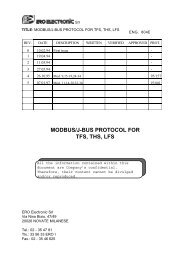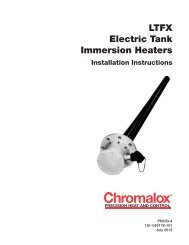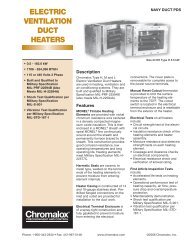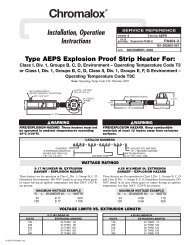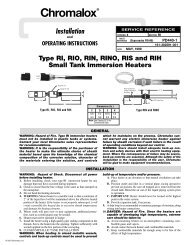Error MessagesThe instrument has a self-diagnostic algorithm. When anerror is detected, the instrument shows “Err” indicationon the lower display while the upper display shows thecode of the detected error.Error List100 Write EEPROM error.150 CPU error.200 Write on protected memory.201-2xx Configuration parameter error. The two leastsignificant digit’s show the number of thewrong parameter (ex. 209 Err shows an Erroron P9 parameter)301 RTD input calibration error305 TC input calibration error307 RJ input calibration error310 CT input calibration error400 <strong>Control</strong> parameters error500 Auto-zero error502 RJ error510 General error during calibrationprocedureNote: 1. When a configuration parameter error isparameter only.2. If an error 400 is detected, simultaneously pushthe ▲ <strong>and</strong> ▼ pushbuttons for loading thedefault parameters, then repeat controlparameter setting.3. For all the other errors, contact your supplier.<strong>Chromalox</strong> <strong>8003</strong> User's <strong>Manual</strong> 13
Warranty And Limitation Of RemedyAnd Reliability<strong>Chromalox</strong> warrants only that the Products <strong>and</strong> partsmanufactured by <strong>Chromalox</strong>, when shipped, <strong>and</strong> the workperformed by <strong>Chromalox</strong> when performed, will meet allapplicable specification <strong>and</strong> other specific product <strong>and</strong>work requirements (including those of performance), ifany, <strong>and</strong> will be free from defects in material <strong>and</strong>workmanship under normal conditions of use. All claimsfor defective or nonconforming (both hereinafter calleddefective) Products, parts or work under this warrantymust be made in writing immediately upon discovery, <strong>and</strong>in any event, within three (3) years from delivery,provided, however all claims for defective Products <strong>and</strong>parts must be made in writing no later than eighteen (18)months after shipment by <strong>Chromalox</strong>. Defective <strong>and</strong>nonconforming items must be held by <strong>Chromalox</strong>’sinspections <strong>and</strong> returned to the original f.o.b. point uponrequest. THE FOREGOING IS EXPRESSLY IN LIEU OFALL OTHER WARRANTIES WHATSOEVER,EXPRESS, IMPLIED AND STATUTORY,INCLUDING, WITHOUT LIMITATION, THEIMPLIED WARRANTIES OF MERCHANTABILITYAND FITNESS FOR A PARTICULAR PURPOSE.Notwithst<strong>and</strong>ing the provisions of this WARRANTYAND LIMITATIONS Clause, it is specifically understoodthat Products <strong>and</strong> parts not manufactured <strong>and</strong> work notperformed by <strong>Chromalox</strong> are warranted only to the extent<strong>and</strong> in the manner that the same are warranted to<strong>Chromalox</strong> by <strong>Chromalox</strong>’s vendors, <strong>and</strong> then only to theextent that <strong>Chromalox</strong> is reasonably able to enforce sucha warranty, it being understood <strong>Chromalox</strong> shall have noobligation to initiate litigation unless buyer undertakes topay all cost <strong>and</strong> expenses therefore including but notlimited to attorney’s fees, <strong>and</strong> indemnifies <strong>Chromalox</strong>against any liability to <strong>Chromalox</strong>’s vendors arising out ofsuch litigation.Upon buyer’s submission of a claim as provided above <strong>and</strong>in its substantiation, <strong>Chromalox</strong> shall at its option either(i) repair or replace its Products, parts or work at theoriginal f.o.b. point of delivery or (ii) refund an equitableportion of the purchase price.The foregoing is <strong>Chromalox</strong>’s only obligation <strong>and</strong> buyer’sexclusive remedy for breach of warranty, <strong>and</strong> is buyer’sexclusive remedy against <strong>Chromalox</strong> for all claims arisinghereunder or relating hereto whether such claims arebased on breach of contract, tort (including negligence<strong>and</strong> strict liability) or other theories, buyer’s failure to14 <strong>Chromalox</strong> <strong>8003</strong> User's <strong>Manual</strong>