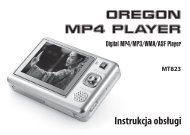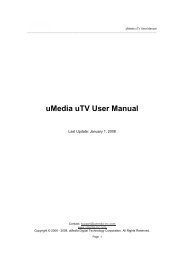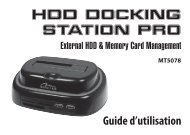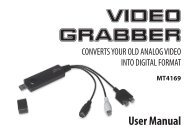LCD TV BOX - Media-Tech
LCD TV BOX - Media-Tech
LCD TV BOX - Media-Tech
- No tags were found...
You also want an ePaper? Increase the reach of your titles
YUMPU automatically turns print PDFs into web optimized ePapers that Google loves.
Operation instructionSearch the channelMake sure that the connection is right. Then pluginto the adapter and put the battery into the remotecontroller. Press “menu” key and “VOL+” key and moveto “Tune”. Press “CH-” to turn to “AUTO” and then “VOL+”to auto-scan the channels. If you want to make itquickly, please select the “QUICK” to auto-scan thechannels.It needs some time to search the channels. After youfinish the searching, it will automatically leap to thefirst channel. Please don’t cut the power or carry onother operations when searching the channel.Choosing the channel/MuteAfter you finish searching the channel, press “CH+/-”and choose the channel, press “VOL+/-” and adjustvolume up/down. When you choose the channel youmay directly press NUM 0-9 key on the remote controllerand input the number of the channel you like. Press“VOL+” and the volume increases. Press “mute” keyand the sound disappear. Press it again to renew thesound.Choose resolutionAbout the display, you may choose the resolution asfollowings: VGA60Hz/75Hz (640x480). SVGA60Hz/75Hz(800x600), XGA60Hz/75Hz (1024x768).If your monitor supports high resolution, you may press“MODE” key to choose the different resolution. The highestresolution of this box can reach 1280x1024x60HZ. Ifyou choose the resolution over the range of your PCdisplay supporting, the monitor can not display.VCD or DVD input operationa. Put AUDIO IN cable, VIDEO-IN cable into AUDIO IN,VIDEO-IN interface with VCD or DVDb. Open VCD, DVDc. Press “AV/S” key on remote controller and then youcan enjoy the programs of VCD or DVD player onyour monitor.Previewing operationPreview (preview key)a. Press “menu” key “Config” image preview mode;b. When you set 4 and press preview key, the imageson the screen will preview with 4 pictures in turn;c. Repeat “a” operation and change “pic scan mode”into 9 or 16. Press preview key and scan the imageson the screen with 9 or 16 pictures in turnd. When the image shows the channel you want to,you may press PREVIEW key and watch.5