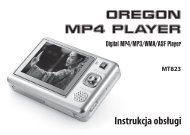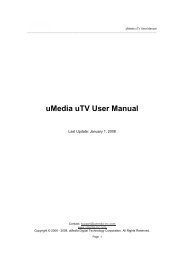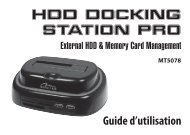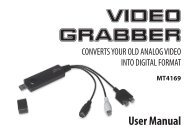LCD TV BOX - Media-Tech
LCD TV BOX - Media-Tech
LCD TV BOX - Media-Tech
- No tags were found...
You also want an ePaper? Increase the reach of your titles
YUMPU automatically turns print PDFs into web optimized ePapers that Google loves.
Specification■ Standalone <strong>LCD</strong> <strong>TV</strong> tuner with computer monitoroutput■ Independent of computer■ High picture resolution, 8 modes up to 1280X1024ppi @ 60Hz■ Supported <strong>TV</strong>/CA<strong>TV</strong> systems: PAL-DK/I/BG (dependon version), NTSC, SECAM-BG■ Picture in picture (PIP) function■ Program multi preview in 4, 9 and 16 pictures■ Fully automatic channel scan■ AV and S-Video input for connecting VCR, DVD, camcorder,etc.■ AV, 15-pin D-SUB output■ IR remote controller■ Intuitive OSD display■ Autodetect video signal lossPacking details■ MT4154 tuner box■ User’s manual■ Remote controller (batteries not included)■ VGA cable■ Stereo audio cable■ MMI multiconnector■ Power adaptor2Hardware Installation and DescriptionTurn off the computer when installing hardware. Turnon the computer after connecting every plug. Pleasedon’t pull and plug any plug when <strong>LCD</strong> <strong>TV</strong> box isworking, otherwise it could be damaged.The adapter should be installed at last, because the<strong>LCD</strong> <strong>TV</strong> box will be started when plug in the adapter.When it is started for the first time, the content of <strong>TV</strong>Box is default set. Please adjust the settings accordingto the searching channels so you can get the best effectof <strong>TV</strong> pictures.Front key-press instructionMENU (menu key): Searching channel, adjustingvoice and picture, setting system, slightly adjusting,leaping channel, swiftly searching channel, automaticsearching channel, input signal swift and etc.(workingwith CH+/CH- key and VOL+/VOL- key)CH+/CH- (channel up/down key): <strong>TV</strong> channel up/downkey. (Working with menu key and choose each itemparameter)VOL+/VOL- (volume up/down key): <strong>TV</strong> volume up/down key. (Working with menu key and choose eachitem parameter)<strong>TV</strong>/VIDEO (Video switch key):1) Switch <strong>TV</strong>, VIDEO, S-VIDEO input