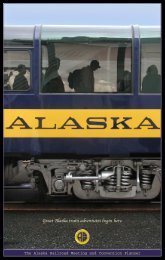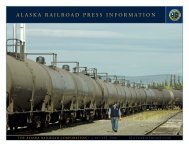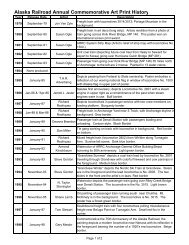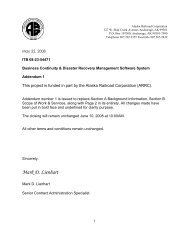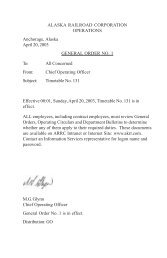- Page 1 and 2:
Air BrakesandTrain HandlingRules
- Page 3 and 4:
Glossary61.5 Yard Movement Test ...
- Page 5 and 6:
Glossary63.6.2 Inspecting For Leaka
- Page 7 and 8:
Glossary66 Locomotive Equipment and
- Page 9 and 10:
Glossary68 EOT Telemetry Devices...
- Page 11 and 12:
60 Locomotive Engineer Responsibili
- Page 13 and 14:
60 Locomotive Engineer Responsibili
- Page 15 and 16:
61 AIR BRAKE TESTS61 Air Brake Test
- Page 17 and 18:
61.3 Initial Terminal Air Brake Tes
- Page 19 and 20:
61 Air Brake Tests5. Wait 60 second
- Page 21 and 22:
61 Air Brake Testscompleted satisfa
- Page 23 and 24:
61.7 Application and Release Test61
- Page 25 and 26:
61 Air Brake Tests3. Once the train
- Page 27 and 28:
61 Air Brake Tests7. Cut the automa
- Page 29 and 30:
62 Operating Locomotive Equipment62
- Page 31 and 32:
62 Operating Locomotive EquipmentFi
- Page 33 and 34:
62 Operating Locomotive Equipment3.
- Page 35 and 36:
62 Operating Locomotive Equipment5.
- Page 37 and 38:
62 Operating Locomotive Equipment62
- Page 39 and 40:
62 Operating Locomotive Equipment8.
- Page 41 and 42:
62 Operating Locomotive Equipment4.
- Page 43 and 44:
62 Operating Locomotive Equipment3.
- Page 45 and 46:
62 Operating Locomotive Equipment62
- Page 47 and 48:
62 Operating Locomotive Equipment62
- Page 49 and 50:
62 Operating Locomotive Equipment2.
- Page 51 and 52:
62 Operating Locomotive Equipment62
- Page 53 and 54:
62.11.2 Restoring Operating Control
- Page 55 and 56:
63 Train Equipment and Operation•
- Page 57 and 58:
63 Train Equipment and OperationFig
- Page 59 and 60:
63 Train Equipment and Operation63.
- Page 61 and 62:
63 Train Equipment and Operation63.
- Page 63 and 64:
63 Train Equipment and Operation63.
- Page 65 and 66:
63 Train Equipment and Operation•
- Page 67 and 68:
63 Train Equipment and Operation63.
- Page 69 and 70:
63 Train Equipment and Operation63.
- Page 71 and 72:
64 Train Handling64.2.1 Slowing or
- Page 73 and 74:
64 Train Handling3. When a train br
- Page 75 and 76:
64 Train HandlingA. Understanding D
- Page 77 and 78:
64 Train Handling3. Limit the locom
- Page 79 and 80:
64 Train Handling3. If unable to co
- Page 81 and 82:
64 Train Handling64.5.1 Train Statu
- Page 83 and 84:
64 Train Handling64.6 Starting Trai
- Page 85 and 86:
64 Train Handling5. Do not exceed t
- Page 87 and 88:
64 Train HandlingB. Starting—Scen
- Page 89 and 90:
64 Train Handling64.11.2 Starting a
- Page 91 and 92:
0.50% 0.50%64 Train HandlingC. Star
- Page 93 and 94:
0.50% 0.50%64 Train HandlingB. Stop
- Page 95 and 96:
64 Train HandlingD. Stopping—Scen
- Page 97 and 98:
0.50% 0.50%64 Train HandlingB. Stop
- Page 99 and 100:
0.50% 0.50%64 Train HandlingB. Slow
- Page 101 and 102:
64 Train HandlingD. Slowing or Cont
- Page 103 and 104:
64 Train Handling64.12 Grade Operat
- Page 105 and 106:
64 Train Handling2. If the equalizi
- Page 107 and 108:
64 Train HandlingEXCEPTION: If the
- Page 109 and 110:
66 Locomotive Equipment and Compone
- Page 111 and 112:
66 Locomotive Equipment and Compone
- Page 113 and 114:
66 Locomotive Equipment and Compone
- Page 115 and 116:
66 Locomotive Equipment and Compone
- Page 117 and 118:
66 Locomotive Equipment and Compone
- Page 119 and 120:
66 Locomotive Equipment and Compone
- Page 121 and 122:
67 Car Equipment and Components6 7
- Page 123 and 124:
67 Car Equipment and ComponentsThe
- Page 125 and 126:
67 Car Equipment and ComponentsA En
- Page 127 and 128:
67.8 Control Valve67 Car Equipment
- Page 129 and 130: 67 Car Equipment and ComponentsNOTE
- Page 131 and 132: 67 Car Equipment and ComponentsExha
- Page 133 and 134: 67 Car Equipment and Components67.1
- Page 135 and 136: 67 Car Equipment and Components67.1
- Page 137 and 138: 67 Car Equipment and Components67.1
- Page 139 and 140: 67 Car Equipment and ComponentsOn t
- Page 141 and 142: 67 Car Equipment and ComponentsMaxi
- Page 143 and 144: 67 Car Equipment and ComponentsD. T
- Page 145 and 146: 67 Car Equipment and ComponentsE. M
- Page 147 and 148: 67 Car Equipment and ComponentsEmpt
- Page 149 and 150: 67 Car Equipment and Components67.1
- Page 151 and 152: 67.17 Train Brake Releases67 Car Eq
- Page 153 and 154: 68 EOT Telemetry Devices— Distanc
- Page 155 and 156: 68 EOT Telemetry Devicesb. Make sur
- Page 157 and 158: 68 EOT Telemetry DevicesActivating
- Page 159 and 160: 68 EOT Telemetry DevicesD. Battery
- Page 161 and 162: 68 EOT Telemetry DevicesThe RF NOCO
- Page 163 and 164: 68 EOT Telemetry Devices68.3.4 LCU
- Page 165 and 166: 68 EOT Telemetry DevicesA. Making a
- Page 167 and 168: 68 EOT Telemetry Devices68.7 Digita
- Page 169 and 170: 68 EOT Telemetry Devicesb. On older
- Page 171 and 172: 68 EOT Telemetry DevicesC. Checking
- Page 173 and 174: 68 EOT Telemetry Devices68.8 Digita
- Page 175 and 176: 68 EOT Telemetry Devices• A messa
- Page 177 and 178: 68 EOT Telemetry DevicesE. Odometer
- Page 179: 68 EOT Telemetry Devices68.8.4 Moti
- Page 183 and 184: 68 EOT Telemetry Devices• Operati
- Page 185 and 186: 68 EOT Telemetry Devices68.9 Digita
- Page 187 and 188: 68 EOT Telemetry DevicesEOT Unit Tr
- Page 189 and 190: 68 EOT Telemetry DevicesLCU Trouble
- Page 191 and 192: GlossaryAmp MeterThe instrument tha
- Page 193 and 194: GlossaryInverse Gradient: The tempo
- Page 195 and 196: GlossaryDrawbar ForcesThe longitudi
- Page 197 and 198: GlossaryHand BrakeAn assortment of
- Page 199 and 200: GlossaryLocomotive Cab Unit (LCU)A
- Page 201 and 202: GlossaryQuick ServiceThe local vent
- Page 203 and 204: GlossaryStretch BrakingSlowing or s
- Page 205 and 206: INDEXIndexAA-1 reduction relay valv
- Page 207 and 208: IndexEelectronic alertness device 6
- Page 209 and 210: IndexMminimum continuous speed 64-1
- Page 211: IndexTTOX AIR ACTUATOR single wheel