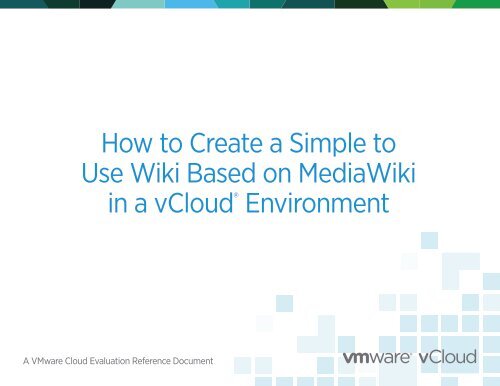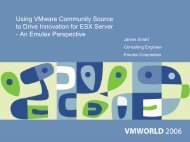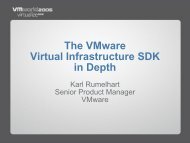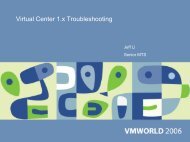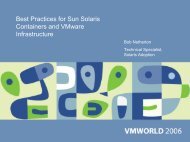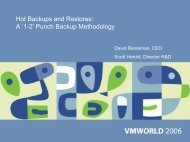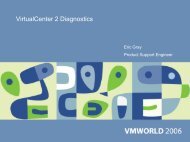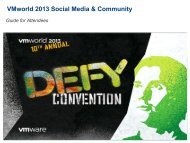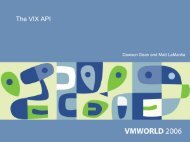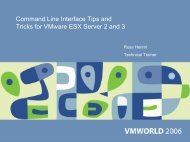How to create a simple to use Wiki based on MediaWiki in ... - VMware
How to create a simple to use Wiki based on MediaWiki in ... - VMware
How to create a simple to use Wiki based on MediaWiki in ... - VMware
- No tags were found...
You also want an ePaper? Increase the reach of your titles
YUMPU automatically turns print PDFs into web optimized ePapers that Google loves.
<str<strong>on</strong>g>How</str<strong>on</strong>g> <str<strong>on</strong>g>to</str<strong>on</strong>g> Create a Simple <str<strong>on</strong>g>to</str<strong>on</strong>g>Use <str<strong>on</strong>g>Wiki</str<strong>on</strong>g> Based <strong>on</strong> Media<str<strong>on</strong>g>Wiki</str<strong>on</strong>g><strong>in</strong> a vCloud ® Envir<strong>on</strong>mentA <strong>VMware</strong> Cloud Evaluati<strong>on</strong> Reference Document
C<strong>on</strong>tentsAbout Cloud Comput<strong>in</strong>gCloud comput<strong>in</strong>g is an approach <str<strong>on</strong>g>to</str<strong>on</strong>g> comput<strong>in</strong>g that pools or aggregatesIT <strong>in</strong>frastructure resources. Us<strong>in</strong>g Infrastructure-as-a-Service (IaaS),through cloud comput<strong>in</strong>g, gives you a more efficient, flexible andcost-effective <strong>in</strong>frastructure. Clouds typically <strong>in</strong>clude a set of virtualmach<strong>in</strong>es (“VM”s). A virtual mach<strong>in</strong>e is an isolated software c<strong>on</strong>ta<strong>in</strong>erthat can run its own operat<strong>in</strong>g systems and applicati<strong>on</strong>s as if it werea physical computer, and c<strong>on</strong>ta<strong>in</strong>s it own virtual (i.e., software-<str<strong>on</strong>g>based</str<strong>on</strong>g>)CPU, RAM, hard disk and network <strong>in</strong>terface card (NIC). Users can startand s<str<strong>on</strong>g>to</str<strong>on</strong>g>p Virtual Mach<strong>in</strong>es or <str<strong>on</strong>g>use</str<strong>on</strong>g> compute cycles, as needed. Clouds canbe <strong>on</strong>-site (comm<strong>on</strong>ly referred <str<strong>on</strong>g>to</str<strong>on</strong>g> as ‘Private Clouds’), with a ServiceProvider (‘Public Cloud’), or a comb<strong>in</strong>ati<strong>on</strong> of the two (‘Hybrid Cloud’).Overview ...................................................................................................... 3Features ....................................................................................................... 4Comp<strong>on</strong>ents & Requirements ............................................................... 5Installati<strong>on</strong> ................................................................................................... 6Resources ................................................................................................... 15What is vCloud?<strong>VMware</strong> vCloud is a software suite that empowers enterprises <str<strong>on</strong>g>to</str<strong>on</strong>g>transform their exist<strong>in</strong>g vSphere <strong>in</strong>frastructure <strong>in</strong><str<strong>on</strong>g>to</str<strong>on</strong>g> a c<strong>on</strong>sumable,self-managed, web-<str<strong>on</strong>g>based</str<strong>on</strong>g> service. It provides a w<strong>in</strong>dow for end-<str<strong>on</strong>g>use</str<strong>on</strong>g>rprovisi<strong>on</strong><strong>in</strong>g and deployment of servers, and enables enterprises <str<strong>on</strong>g>to</str<strong>on</strong>g>isolate departments IT deployments <str<strong>on</strong>g>to</str<strong>on</strong>g> provide unique quality ofservice requirements <str<strong>on</strong>g>to</str<strong>on</strong>g> each bus<strong>in</strong>ess unit. Organizati<strong>on</strong>s can ma<strong>in</strong>ta<strong>in</strong><strong>on</strong>e or many shared catalogues, so bus<strong>in</strong>ess units can quickly andeasily deploy cus<str<strong>on</strong>g>to</str<strong>on</strong>g>m servers <strong>on</strong>-the-fly without the need for furtherIT <strong>in</strong>terventi<strong>on</strong>. The <strong>VMware</strong> vCloud suite is built <strong>on</strong> <str<strong>on</strong>g>to</str<strong>on</strong>g>p of vSphere,the <strong>in</strong>dustry standard <strong>in</strong> virtualizati<strong>on</strong> technology, and carries withit the enterprise-grade quality and features that you would expectfrom <strong>VMware</strong>.<str<strong>on</strong>g>How</str<strong>on</strong>g> <str<strong>on</strong>g>to</str<strong>on</strong>g> Create a Simple <str<strong>on</strong>g>to</str<strong>on</strong>g> Use <str<strong>on</strong>g>Wiki</str<strong>on</strong>g> Based <strong>on</strong> Media<str<strong>on</strong>g>Wiki</str<strong>on</strong>g> <strong>in</strong> a vCloud Envir<strong>on</strong>ment 2
OverviewThe <strong>VMware</strong> Cloud Evaluati<strong>on</strong> <strong>in</strong>cludes access <str<strong>on</strong>g>to</str<strong>on</strong>g> a host of<strong>VMware</strong> virtual appliances that leverage BitNami OS andapplicati<strong>on</strong> templates. This document foc<str<strong>on</strong>g>use</str<strong>on</strong>g>s <strong>on</strong> gett<strong>in</strong>g startedwith Media<str<strong>on</strong>g>Wiki</str<strong>on</strong>g>, a free, open-source, and easy <str<strong>on</strong>g>to</str<strong>on</strong>g> <str<strong>on</strong>g>use</str<strong>on</strong>g> wikiplatform. Unlimited <str<strong>on</strong>g>use</str<strong>on</strong>g> of the Media<str<strong>on</strong>g>Wiki</str<strong>on</strong>g> template is <strong>on</strong>e of themany benefits of the <strong>VMware</strong> Cloud Evaluati<strong>on</strong>.<strong>VMware</strong> Virtual Appliances<strong>VMware</strong> Virtual Appliances, or vApps, are pre-packaged softwaresoluti<strong>on</strong>s comprised of <strong>on</strong>e or more Virtual Mach<strong>in</strong>es c<strong>on</strong>ta<strong>in</strong><strong>in</strong>gall necessary functi<strong>on</strong>ality <str<strong>on</strong>g>to</str<strong>on</strong>g> be easily deployed <strong>in</strong> any <strong>VMware</strong><str<strong>on</strong>g>based</str<strong>on</strong>g> <strong>in</strong>frastructure, such as <strong>VMware</strong> vSphere and <strong>VMware</strong>vCloud Direc<str<strong>on</strong>g>to</str<strong>on</strong>g>r.Packaged from the BitNami Stacks program, these VirtualAppliances c<strong>on</strong>ta<strong>in</strong> all the comp<strong>on</strong>ents that the particular OpenSource applicati<strong>on</strong> requires. For example, the virtual appliancecomp<strong>on</strong>ents may <strong>in</strong>clude Apache, MySQL, PHP or Ruby, as wellas the L<strong>in</strong>ux-<str<strong>on</strong>g>based</str<strong>on</strong>g> operat<strong>in</strong>g system they are c<strong>on</strong>figured <str<strong>on</strong>g>to</str<strong>on</strong>g>run <strong>in</strong>.The Media<str<strong>on</strong>g>Wiki</str<strong>on</strong>g> Template with<strong>in</strong> the <strong>VMware</strong>Cloud Evaluati<strong>on</strong>This document describes the process of deploy<strong>in</strong>g theMedia<str<strong>on</strong>g>Wiki</str<strong>on</strong>g> template with<strong>in</strong> the <strong>VMware</strong> Cloud Evaluati<strong>on</strong>.Media<str<strong>on</strong>g>Wiki</str<strong>on</strong>g> is a wiki package orig<strong>in</strong>ally written for <str<strong>on</strong>g>Wiki</str<strong>on</strong>g>pedia. It isnow <str<strong>on</strong>g>use</str<strong>on</strong>g>d by several other projects of the n<strong>on</strong>-profit <str<strong>on</strong>g>Wiki</str<strong>on</strong>g>mediaFoundati<strong>on</strong> and by many other wikis. Media<str<strong>on</strong>g>Wiki</str<strong>on</strong>g> was designed <str<strong>on</strong>g>to</str<strong>on</strong>g>be run <strong>on</strong> a large server farm for a website that gets milli<strong>on</strong>s ofhits per day. You can learn more about Media<str<strong>on</strong>g>Wiki</str<strong>on</strong>g> atwww.mediawiki.org/wiki/Media<str<strong>on</strong>g>Wiki</str<strong>on</strong>g>The Media<str<strong>on</strong>g>Wiki</str<strong>on</strong>g> vApp is a ready-<str<strong>on</strong>g>to</str<strong>on</strong>g>-deploy virtual mach<strong>in</strong>e thatc<strong>on</strong>ta<strong>in</strong>s all of the runtime dependencies <str<strong>on</strong>g>to</str<strong>on</strong>g> get up and runn<strong>in</strong>gquickly with m<strong>in</strong>imal setup. Media<str<strong>on</strong>g>Wiki</str<strong>on</strong>g> vApp also <strong>in</strong>cludesready-<str<strong>on</strong>g>to</str<strong>on</strong>g>-run versi<strong>on</strong>s of Apache, MySQL and PHP. Built up<strong>on</strong> theMedia<str<strong>on</strong>g>Wiki</str<strong>on</strong>g> BitNami stack this vApp is distributed for free underthe Apache 2.0 license.Optimized for cloud comput<strong>in</strong>g, vApps are portable, scalableand easy <str<strong>on</strong>g>to</str<strong>on</strong>g> deploy, mak<strong>in</strong>g them the perfect fit <str<strong>on</strong>g>to</str<strong>on</strong>g> run <strong>in</strong> your<strong>VMware</strong> Cloud Evaluati<strong>on</strong> envir<strong>on</strong>ment.Simply deploy the vApp <strong>in</strong> your <strong>VMware</strong> Cloud Evaluati<strong>on</strong><strong>in</strong>stance and you’re ready <str<strong>on</strong>g>to</str<strong>on</strong>g> start c<strong>on</strong>figur<strong>in</strong>g it <str<strong>on</strong>g>to</str<strong>on</strong>g> meetyour needs. Each vApp can be cus<str<strong>on</strong>g>to</str<strong>on</strong>g>mized, so please refer <str<strong>on</strong>g>to</str<strong>on</strong>g>the documentati<strong>on</strong> for each vApp <str<strong>on</strong>g>to</str<strong>on</strong>g> make sure <str<strong>on</strong>g>to</str<strong>on</strong>g> go throughall the necessary steps <str<strong>on</strong>g>to</str<strong>on</strong>g> setup and <strong>in</strong>itialize your newVirtual Appliance.<str<strong>on</strong>g>How</str<strong>on</strong>g> <str<strong>on</strong>g>to</str<strong>on</strong>g> Create a Simple <str<strong>on</strong>g>to</str<strong>on</strong>g> Use <str<strong>on</strong>g>Wiki</str<strong>on</strong>g> Based <strong>on</strong> Media<str<strong>on</strong>g>Wiki</str<strong>on</strong>g> <strong>in</strong> a vCloud Envir<strong>on</strong>ment 3
Features<strong>VMware</strong> Ready vApps are built with a few goals <strong>in</strong> m<strong>in</strong>d,<strong>in</strong>clud<strong>in</strong>g:• Ease of deployment• Independence, agility and portability across any<strong>VMware</strong>-<str<strong>on</strong>g>based</str<strong>on</strong>g> <strong>in</strong>frastructure• Scalability <str<strong>on</strong>g>to</str<strong>on</strong>g> meet applicati<strong>on</strong> growth as needed• Ability <str<strong>on</strong>g>to</str<strong>on</strong>g> cus<str<strong>on</strong>g>to</str<strong>on</strong>g>mize <str<strong>on</strong>g>to</str<strong>on</strong>g> c<strong>on</strong>figure the vApp <str<strong>on</strong>g>to</str<strong>on</strong>g> suit your needsEase of Deployment<strong>VMware</strong> vApps make the process of deploy<strong>in</strong>g and <strong>in</strong>stall<strong>in</strong>g afull Open Source soluti<strong>on</strong> <strong>in</strong>credibly easy, so you can be up andrunn<strong>in</strong>g <strong>in</strong> just a few clicks.Independent<strong>VMware</strong> vApps are completely self-c<strong>on</strong>ta<strong>in</strong>ed, and as a result d<strong>on</strong>ot <strong>in</strong>terfere with any software currently deployed <strong>in</strong> your vCloudenvir<strong>on</strong>ment simplify<strong>in</strong>g deployment and eas<strong>in</strong>g c<strong>on</strong>cerns ofc<strong>on</strong>flicts.ScalableWhen your applicati<strong>on</strong> has outgrown its current capacity, add<strong>in</strong>gmore resources is as easy as a few clicks. Designed for scalability,a vApp can have more RAM or CPU allocated <str<strong>on</strong>g>to</str<strong>on</strong>g> it wheneveryou choose.Cus<str<strong>on</strong>g>to</str<strong>on</strong>g>mizableS<strong>in</strong>ce the <strong>VMware</strong> Cloud Evaluati<strong>on</strong> <str<strong>on</strong>g>use</str<strong>on</strong>g>s templates built <strong>on</strong>popular Open Source applicati<strong>on</strong>s, there is already a vibrantcommunity of people who have c<strong>on</strong>tributed how-<str<strong>on</strong>g>to</str<strong>on</strong>g> guides,cus<str<strong>on</strong>g>to</str<strong>on</strong>g>mizati<strong>on</strong> guides, themes, and add-<strong>on</strong> utilities <str<strong>on</strong>g>to</str<strong>on</strong>g> most ofthe applicati<strong>on</strong>s the vCloud Service Evaluati<strong>on</strong> offers. Everyth<strong>in</strong>gfrom WordPress themes <str<strong>on</strong>g>to</str<strong>on</strong>g> Drupal modules are available for <str<strong>on</strong>g>use</str<strong>on</strong>g>and <strong>in</strong>tegrati<strong>on</strong> with your applicati<strong>on</strong>.Portable<strong>VMware</strong> vApps can be migrated <str<strong>on</strong>g>to</str<strong>on</strong>g> new hosts, new vClouds,or exported and moved <str<strong>on</strong>g>to</str<strong>on</strong>g> an entirely new <strong>VMware</strong> <str<strong>on</strong>g>based</str<strong>on</strong>g>envir<strong>on</strong>ment, mean<strong>in</strong>g you can br<strong>in</strong>g it with you when yourneeds change. Deploy <strong>in</strong>ternally <str<strong>on</strong>g>to</str<strong>on</strong>g> <strong>in</strong>itially test, and then<str<strong>on</strong>g>use</str<strong>on</strong>g> <strong>VMware</strong> vCloud C<strong>on</strong>nec<str<strong>on</strong>g>to</str<strong>on</strong>g>r <str<strong>on</strong>g>to</str<strong>on</strong>g> migrate the workload <str<strong>on</strong>g>to</str<strong>on</strong>g>your <strong>VMware</strong> Cloud Evaluati<strong>on</strong>, or transfer it over <str<strong>on</strong>g>to</str<strong>on</strong>g> a full<strong>VMware</strong> Certified Public Cloud provider listed atvcloud.vmware.com/partners/vspp<str<strong>on</strong>g>How</str<strong>on</strong>g> <str<strong>on</strong>g>to</str<strong>on</strong>g> Create a Simple <str<strong>on</strong>g>to</str<strong>on</strong>g> Use <str<strong>on</strong>g>Wiki</str<strong>on</strong>g> Based <strong>on</strong> Media<str<strong>on</strong>g>Wiki</str<strong>on</strong>g> <strong>in</strong> a vCloud Envir<strong>on</strong>ment 4
Comp<strong>on</strong>ents & RequirementsComp<strong>on</strong>entsThe Media<str<strong>on</strong>g>Wiki</str<strong>on</strong>g> vApp ships with the follow<strong>in</strong>g software versi<strong>on</strong>srunn<strong>in</strong>g <strong>on</strong> Ubuntu 12.04:• Apache 2.2.x• MySQL 5.5.x• PHP 5.3.x• phpMyAdm<strong>in</strong> 3.5.4RequirementsThe m<strong>in</strong>imum requirements <str<strong>on</strong>g>to</str<strong>on</strong>g> <strong>in</strong>stall the Media<str<strong>on</strong>g>Wiki</str<strong>on</strong>g> vApp arelisted below. These m<strong>in</strong>imum requirements are met whenutiliz<strong>in</strong>g the “Standard” resource package with<strong>in</strong> the <strong>VMware</strong>Cloud Evaluati<strong>on</strong>.• Intel x86 or compatible processor runn<strong>in</strong>g ESX or ESXi• M<strong>in</strong>imum of 256 MB of RAM dedicated <str<strong>on</strong>g>to</str<strong>on</strong>g> the vApp• M<strong>in</strong>imum of 150 MB of Hard Disk space• Valid Network<strong>in</strong>g c<strong>on</strong>figured <str<strong>on</strong>g>to</str<strong>on</strong>g> the vApp<str<strong>on</strong>g>How</str<strong>on</strong>g> <str<strong>on</strong>g>to</str<strong>on</strong>g> Create a Simple <str<strong>on</strong>g>to</str<strong>on</strong>g> Use <str<strong>on</strong>g>Wiki</str<strong>on</strong>g> Based <strong>on</strong> Media<str<strong>on</strong>g>Wiki</str<strong>on</strong>g> <strong>in</strong> a vCloud Envir<strong>on</strong>ment 5
Installati<strong>on</strong>The Media<str<strong>on</strong>g>Wiki</str<strong>on</strong>g> vApp is distributed as an Open Virtualizati<strong>on</strong>Format (OVF) package. Deploy<strong>in</strong>g this package is <str<strong>on</strong>g>simple</str<strong>on</strong>g>.1. Log<strong>in</strong> <str<strong>on</strong>g>to</str<strong>on</strong>g> your <strong>VMware</strong> Cloud Evaluati<strong>on</strong> C<strong>on</strong>sole atvcloudservice.vmware.com<str<strong>on</strong>g>How</str<strong>on</strong>g> <str<strong>on</strong>g>to</str<strong>on</strong>g> Create a Simple <str<strong>on</strong>g>to</str<strong>on</strong>g> Use <str<strong>on</strong>g>Wiki</str<strong>on</strong>g> Based <strong>on</strong> Media<str<strong>on</strong>g>Wiki</str<strong>on</strong>g> <strong>in</strong> a vCloud Envir<strong>on</strong>ment 6
Installati<strong>on</strong>2. Select the “My Clouds” tab3. Click the “Add a New Server” but<str<strong>on</strong>g>to</str<strong>on</strong>g>n<str<strong>on</strong>g>How</str<strong>on</strong>g> <str<strong>on</strong>g>to</str<strong>on</strong>g> Create a Simple <str<strong>on</strong>g>to</str<strong>on</strong>g> Use <str<strong>on</strong>g>Wiki</str<strong>on</strong>g> Based <strong>on</strong> Media<str<strong>on</strong>g>Wiki</str<strong>on</strong>g> <strong>in</strong> a vCloud Envir<strong>on</strong>ment 7
Installati<strong>on</strong>4. A popup form will appear with all of the field <strong>in</strong>formati<strong>on</strong>needed <str<strong>on</strong>g>to</str<strong>on</strong>g> <str<strong>on</strong>g>create</str<strong>on</strong>g> the virtual mach<strong>in</strong>e. Enter the name ofyour server <strong>in</strong> the Server Label field and select the vApp youwould like the server <str<strong>on</strong>g>to</str<strong>on</strong>g> reside <strong>in</strong>. You can <str<strong>on</strong>g>create</str<strong>on</strong>g> a new vAppby select<strong>in</strong>g “Create New vApp” and enter<strong>in</strong>g the name ofthe vApp.<str<strong>on</strong>g>How</str<strong>on</strong>g> <str<strong>on</strong>g>to</str<strong>on</strong>g> Create a Simple <str<strong>on</strong>g>to</str<strong>on</strong>g> Use <str<strong>on</strong>g>Wiki</str<strong>on</strong>g> Based <strong>on</strong> Media<str<strong>on</strong>g>Wiki</str<strong>on</strong>g> <strong>in</strong> a vCloud Envir<strong>on</strong>ment 8
Installati<strong>on</strong>5. Select the “Applicati<strong>on</strong>s“ Template<str<strong>on</strong>g>How</str<strong>on</strong>g> <str<strong>on</strong>g>to</str<strong>on</strong>g> Create a Simple <str<strong>on</strong>g>to</str<strong>on</strong>g> Use <str<strong>on</strong>g>Wiki</str<strong>on</strong>g> Based <strong>on</strong> Media<str<strong>on</strong>g>Wiki</str<strong>on</strong>g> <strong>in</strong> a vCloud Envir<strong>on</strong>ment 9
Installati<strong>on</strong>6. Select “Media<str<strong>on</strong>g>Wiki</str<strong>on</strong>g>” from the next drop down list.<str<strong>on</strong>g>How</str<strong>on</strong>g> <str<strong>on</strong>g>to</str<strong>on</strong>g> Create a Simple <str<strong>on</strong>g>to</str<strong>on</strong>g> Use <str<strong>on</strong>g>Wiki</str<strong>on</strong>g> Based <strong>on</strong> Media<str<strong>on</strong>g>Wiki</str<strong>on</strong>g> <strong>in</strong> a vCloud Envir<strong>on</strong>ment 10
Installati<strong>on</strong>7. Use the slider <str<strong>on</strong>g>to</str<strong>on</strong>g> choose the amount of resource required.<str<strong>on</strong>g>How</str<strong>on</strong>g> <str<strong>on</strong>g>to</str<strong>on</strong>g> Create a Simple <str<strong>on</strong>g>to</str<strong>on</strong>g> Use <str<strong>on</strong>g>Wiki</str<strong>on</strong>g> Based <strong>on</strong> Media<str<strong>on</strong>g>Wiki</str<strong>on</strong>g> <strong>in</strong> a vCloud Envir<strong>on</strong>ment 11
Installati<strong>on</strong>8. Select “Add a New Hard Drive” and enter the amoun<str<strong>on</strong>g>to</str<strong>on</strong>g>f s<str<strong>on</strong>g>to</str<strong>on</strong>g>rage.<str<strong>on</strong>g>How</str<strong>on</strong>g> <str<strong>on</strong>g>to</str<strong>on</strong>g> Create a Simple <str<strong>on</strong>g>to</str<strong>on</strong>g> Use <str<strong>on</strong>g>Wiki</str<strong>on</strong>g> Based <strong>on</strong> Media<str<strong>on</strong>g>Wiki</str<strong>on</strong>g> <strong>in</strong> a vCloud Envir<strong>on</strong>ment 12
Installati<strong>on</strong>9. Check the boxes <str<strong>on</strong>g>to</str<strong>on</strong>g> assign your server an external IP addressand allow traffic for the comm<strong>on</strong> <strong>in</strong>com<strong>in</strong>g ports. Theseopti<strong>on</strong>s can be c<strong>on</strong>figured or changed at a later time bygo<strong>in</strong>g <str<strong>on</strong>g>to</str<strong>on</strong>g> the “View my Virtual Networks” sub-tab underMy Cloud.<str<strong>on</strong>g>How</str<strong>on</strong>g> <str<strong>on</strong>g>to</str<strong>on</strong>g> Create a Simple <str<strong>on</strong>g>to</str<strong>on</strong>g> Use <str<strong>on</strong>g>Wiki</str<strong>on</strong>g> Based <strong>on</strong> Media<str<strong>on</strong>g>Wiki</str<strong>on</strong>g> <strong>in</strong> a vCloud Envir<strong>on</strong>ment 13
Installati<strong>on</strong>10. Click “Add New”When your server is <str<strong>on</strong>g>create</str<strong>on</strong>g>d it will be <strong>in</strong> a powered off state.To access your Media<str<strong>on</strong>g>Wiki</str<strong>on</strong>g> vApp select the power but<str<strong>on</strong>g>to</str<strong>on</strong>g>n andbrowse <str<strong>on</strong>g>to</str<strong>on</strong>g> the external IP address listed <strong>in</strong> the server details.The default <str<strong>on</strong>g>use</str<strong>on</strong>g>r name is “<str<strong>on</strong>g>use</str<strong>on</strong>g>r” and the default password is“bitnami.” We recommend chang<strong>in</strong>g the password with<strong>in</strong>the Media<str<strong>on</strong>g>Wiki</str<strong>on</strong>g> applicati<strong>on</strong>. More <strong>in</strong>formati<strong>on</strong> <strong>on</strong> how <str<strong>on</strong>g>to</str<strong>on</strong>g> <str<strong>on</strong>g>use</str<strong>on</strong>g>Media<str<strong>on</strong>g>Wiki</str<strong>on</strong>g> <strong>on</strong>ce deployed is located <strong>on</strong> the Media<str<strong>on</strong>g>Wiki</str<strong>on</strong>g> site at:mediawiki.org/wiki/Media<str<strong>on</strong>g>Wiki</str<strong>on</strong>g>Once <strong>in</strong>stalled, you can further cus<str<strong>on</strong>g>to</str<strong>on</strong>g>mize the <strong>in</strong>stallati<strong>on</strong> byus<strong>in</strong>g the vCloud Direc<str<strong>on</strong>g>to</str<strong>on</strong>g>r <strong>in</strong>terface. Please refer <str<strong>on</strong>g>to</str<strong>on</strong>g> Secti<strong>on</strong> 8 ofthe vCloud Direc<str<strong>on</strong>g>to</str<strong>on</strong>g>r User Guide for <strong>in</strong>formati<strong>on</strong> <strong>on</strong> us<strong>in</strong>g vCloudDirec<str<strong>on</strong>g>to</str<strong>on</strong>g>r <str<strong>on</strong>g>to</str<strong>on</strong>g> work with a vApp. Please seevmware.com/go/vcd-<str<strong>on</strong>g>use</str<strong>on</strong>g>rguide<str<strong>on</strong>g>How</str<strong>on</strong>g> <str<strong>on</strong>g>to</str<strong>on</strong>g> Create a Simple <str<strong>on</strong>g>to</str<strong>on</strong>g> Use <str<strong>on</strong>g>Wiki</str<strong>on</strong>g> Based <strong>on</strong> Media<str<strong>on</strong>g>Wiki</str<strong>on</strong>g> <strong>in</strong> a vCloud Envir<strong>on</strong>ment 14
ResourcesFor additi<strong>on</strong>al <strong>in</strong>formati<strong>on</strong> <strong>on</strong> how <str<strong>on</strong>g>to</str<strong>on</strong>g> cus<str<strong>on</strong>g>to</str<strong>on</strong>g>mize yourMedia<str<strong>on</strong>g>Wiki</str<strong>on</strong>g> vApp, visit:wiki.bitnami.org/Applicati<strong>on</strong>s/BitNami_Media<str<strong>on</strong>g>Wiki</str<strong>on</strong>g>Learn more about BitNami:bitnami.orgTo f<strong>in</strong>d additi<strong>on</strong>al <strong>VMware</strong> Ready Virtual Appliances, visit the<strong>VMware</strong> Soluti<strong>on</strong> Exchange:soluti<strong>on</strong>exchange.vmware.com/s<str<strong>on</strong>g>to</str<strong>on</strong>g>re<str<strong>on</strong>g>How</str<strong>on</strong>g> <str<strong>on</strong>g>to</str<strong>on</strong>g> Create a Simple <str<strong>on</strong>g>to</str<strong>on</strong>g> Use <str<strong>on</strong>g>Wiki</str<strong>on</strong>g> Based <strong>on</strong> Media<str<strong>on</strong>g>Wiki</str<strong>on</strong>g> <strong>in</strong> a vCloud Envir<strong>on</strong>ment 15
<strong>VMware</strong>, Inc. 3401 Hillview Avenue Palo Al<str<strong>on</strong>g>to</str<strong>on</strong>g> CA 94304 USA Tel 877-486-9273 Fax 650-427-5001 www.vmware.comCopyright © 2013 <strong>VMware</strong>, Inc. All rights reserved. This product is protected by U.S. and <strong>in</strong>ternati<strong>on</strong>al copyright and <strong>in</strong>tellectual property laws. <strong>VMware</strong> products are covered by <strong>on</strong>e or more patents listed at www.vmware.com/go/patents.<strong>VMware</strong> is a registered trademark or trademark of <strong>VMware</strong>, Inc. <strong>in</strong> the United States and/or other jurisdicti<strong>on</strong>s. All other marks and names menti<strong>on</strong>ed here<strong>in</strong> may betrademarks of their respective companies.