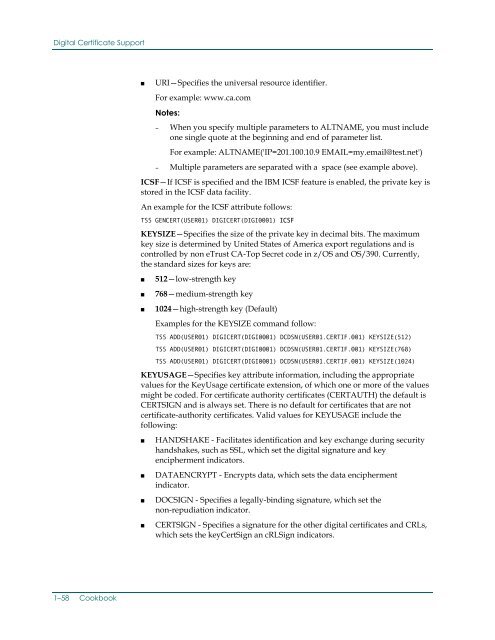eTrust CA-Top Secret Security for z/OS and OS ... - SupportConnect
eTrust CA-Top Secret Security for z/OS and OS ... - SupportConnect
eTrust CA-Top Secret Security for z/OS and OS ... - SupportConnect
- No tags were found...
Create successful ePaper yourself
Turn your PDF publications into a flip-book with our unique Google optimized e-Paper software.
Digital Certificate Support■URI—Specifies the universal resource identifier.For example: www.ca.comNotes:– When you specify multiple parameters to ALTNAME, you must includeone single quote at the beginning <strong>and</strong> end of parameter list.For example: ALTNAME('IP=201.100.10.9 EMAIL=my.email@test.net')– Multiple parameters are separated with a space (see example above).ICSF—If ICSF is specified <strong>and</strong> the IBM ICSF feature is enabled, the private key isstored in the ICSF data facility.An example <strong>for</strong> the ICSF attribute follows:TSS GENCERT(USER01) DIGICERT(DIGI0001) ICSFKEYSIZE—Specifies the size of the private key in decimal bits. The maximumkey size is determined by United States of America export regulations <strong>and</strong> iscontrolled by non <strong>eTrust</strong> <strong>CA</strong>-<strong>Top</strong> <strong>Secret</strong> code in z/<strong>OS</strong> <strong>and</strong> <strong>OS</strong>/390. Currently,the st<strong>and</strong>ard sizes <strong>for</strong> keys are:■■■512—low-strength key768—medium-strength key1024—high-strength key (Default)Examples <strong>for</strong> the KEYSIZE comm<strong>and</strong> follow:TSS ADD(USER01) DIGICERT(DIGI0001) DCDSN(USER01.CERTIF.001) KEYSIZE(512)TSS ADD(USER01) DIGICERT(DIGI0001) DCDSN(USER01.CERTIF.001) KEYSIZE(768)TSS ADD(USER01) DIGICERT(DIGI0001) DCDSN(USER01.CERTIF.001) KEYSIZE(1024)KEYUSAGE—Specifies key attribute in<strong>for</strong>mation, including the appropriatevalues <strong>for</strong> the KeyUsage certificate extension, of which one or more of the valuesmight be coded. For certificate authority certificates (CERTAUTH) the default isCERTSIGN <strong>and</strong> is always set. There is no default <strong>for</strong> certificates that are notcertificate-authority certificates. Valid values <strong>for</strong> KEYUSAGE include thefollowing:■■■■HANDSHAKE - Facilitates identification <strong>and</strong> key exchange during securityh<strong>and</strong>shakes, such as SSL, which set the digital signature <strong>and</strong> keyencipherment indicators.DATAENCRYPT - Encrypts data, which sets the data enciphermentindicator.DOCSIGN - Specifies a legally-binding signature, which set thenon-repudiation indicator.CERTSIGN - Specifies a signature <strong>for</strong> the other digital certificates <strong>and</strong> CRLs,which sets the keyCertSign an cRLSign indicators.1–58 Cookbook