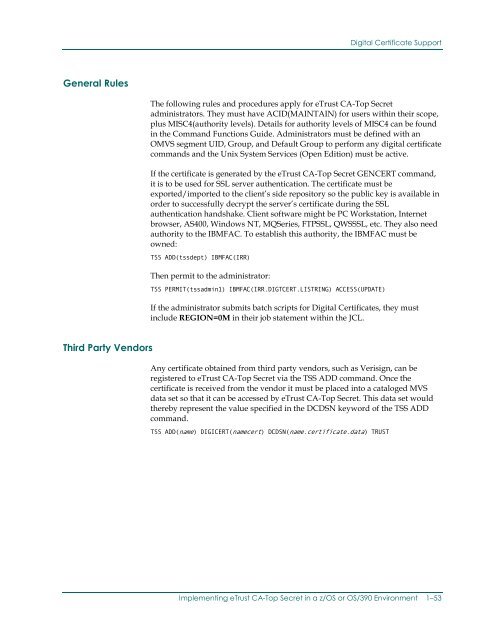eTrust CA-Top Secret Security for z/OS and OS ... - SupportConnect
eTrust CA-Top Secret Security for z/OS and OS ... - SupportConnect
eTrust CA-Top Secret Security for z/OS and OS ... - SupportConnect
- No tags were found...
You also want an ePaper? Increase the reach of your titles
YUMPU automatically turns print PDFs into web optimized ePapers that Google loves.
Digital Certificate SupportGeneral RulesThe following rules <strong>and</strong> procedures apply <strong>for</strong> <strong>eTrust</strong> <strong>CA</strong>-<strong>Top</strong> <strong>Secret</strong>administrators. They must have ACID(MAINTAIN) <strong>for</strong> users within their scope,plus MISC4(authority levels). Details <strong>for</strong> authority levels of MISC4 can be foundin the Comm<strong>and</strong> Functions Guide. Administrators must be defined with anOMVS segment UID, Group, <strong>and</strong> Default Group to per<strong>for</strong>m any digital certificatecomm<strong>and</strong>s <strong>and</strong> the Unix System Services (Open Edition) must be active.If the certificate is generated by the <strong>eTrust</strong> <strong>CA</strong>-<strong>Top</strong> <strong>Secret</strong> GENCERT comm<strong>and</strong>,it is to be used <strong>for</strong> SSL server authentication. The certificate must beexported/imported to the client’s side repository so the public key is available inorder to successfully decrypt the server’s certificate during the SSLauthentication h<strong>and</strong>shake. Client software might be PC Workstation, Internetbrowser, AS400, Windows NT, MQSeries, FTPSSL, QWSSSL, etc. They also needauthority to the IBMFAC. To establish this authority, the IBMFAC must beowned:TSS ADD(tssdept) IBMFAC(IRR)Then permit to the administrator:TSS PERMIT(tssadmin1) IBMFAC(IRR.DIGTCERT.LISTRING) ACCESS(UPDATE)If the administrator submits batch scripts <strong>for</strong> Digital Certificates, they mustinclude REGION=0M in their job statement within the JCL.Third Party VendorsAny certificate obtained from third party vendors, such as Verisign, can beregistered to <strong>eTrust</strong> <strong>CA</strong>-<strong>Top</strong> <strong>Secret</strong> via the TSS ADD comm<strong>and</strong>. Once thecertificate is received from the vendor it must be placed into a cataloged MVSdata set so that it can be accessed by <strong>eTrust</strong> <strong>CA</strong>-<strong>Top</strong> <strong>Secret</strong>. This data set wouldthereby represent the value specified in the DCDSN keyword of the TSS ADDcomm<strong>and</strong>.TSS ADD(name) DIGICERT(namecert) DCDSN(name.certificate.data) TRUSTImplementing <strong>eTrust</strong> <strong>CA</strong>-<strong>Top</strong> <strong>Secret</strong> in a z/<strong>OS</strong> or <strong>OS</strong>/390 Environment 1–53