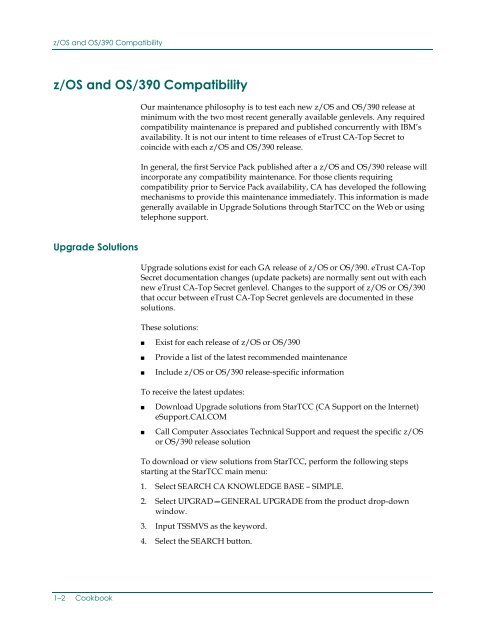eTrust CA-Top Secret Security for z/OS and OS ... - SupportConnect
eTrust CA-Top Secret Security for z/OS and OS ... - SupportConnect eTrust CA-Top Secret Security for z/OS and OS ... - SupportConnect
z/OS and OS/390 Compatibilityz/OS and OS/390 CompatibilityOur maintenance philosophy is to test each new z/OS and OS/390 release atminimum with the two most recent generally available genlevels. Any requiredcompatibility maintenance is prepared and published concurrently with IBM’savailability. It is not our intent to time releases of eTrust CA-Top Secret tocoincide with each z/OS and OS/390 release.In general, the first Service Pack published after a z/OS and OS/390 release willincorporate any compatibility maintenance. For those clients requiringcompatibility prior to Service Pack availability, CA has developed the followingmechanisms to provide this maintenance immediately. This information is madegenerally available in Upgrade Solutions through StarTCC on the Web or usingtelephone support.Upgrade SolutionsUpgrade solutions exist for each GA release of z/OS or OS/390. eTrust CA-TopSecret documentation changes (update packets) are normally sent out with eachnew eTrust CA-Top Secret genlevel. Changes to the support of z/OS or OS/390that occur between eTrust CA-Top Secret genlevels are documented in thesesolutions.These solutions:■■■Exist for each release of z/OS or OS/390Provide a list of the latest recommended maintenanceInclude z/OS or OS/390 release-specific informationTo receive the latest updates:■■Download Upgrade solutions from StarTCC (CA Support on the Internet)eSupport.CAI.COMCall Computer Associates Technical Support and request the specific z/OSor OS/390 release solutionTo download or view solutions from StarTCC, perform the following stepsstarting at the StarTCC main menu:1. Select SEARCH CA KNOWLEDGE BASE – SIMPLE.2. Select UPGRAD—GENERAL UPGRADE from the product drop-downwindow.3. Input TSSMVS as the keyword.4. Select the SEARCH button.1–2 Cookbook
z/OS and OS/390 CompatibilityThe list returned will include all of the eTrust CA-Top Secret upgrade solutions.In addition to the z/OS or OS/390 specific solutions, the COMPATIBILITY OFeTRUST CA-Top Secret WITH OTHER PRODUCTS solution will also be listed. Itis important that you review both the z/OS or OS/390 and compatibilitysolutions.Upgrade Solution UpdatesTo determine if an informational upgrade solution has been recently updated,perform the following steps from the StarTCC main menu:1. Select DISPLAY NEWS ITEMS.2. Select UPGRAD SOLUTIONS UPDATED SINCE xx/xx/xxxx (latest dateavailable).3. Finally, select and view the eTrust CA-Top Secret solution (will appear onlist if updated since date).The news items list provides 3 weekly "updated since" options at any given time.It is recommended that you check this option on a twice per month basis.Hyper Solution DeliveryStarTCC provides the option for you to receive an email automatically (sent toyour Internet email address) whenever an eTrust CA-Top Secret APAR ispublished as a Hyper. This includes any z/OS or OS/390-related Hypersolutions.To set up this Hyper Solution Delivery option under StarTCC, perform thefollowing steps, starting at the main menu:1. Select Hyper Solution Delivery2. Select TSSMVS—5.1 or 5.2—TSSMVS from the product group drop-downwindow3. Select the CHECKOFF buttonOnce you have completed these steps, an email is sent automatically to yourInternet email address (as specified in your StarTCC profile) whenever any newHyper maintenance or product announcements are made.Implementing eTrust CA-Top Secret in a z/OS or OS/390 Environment 1–3
- Page 1 and 2: eTrust CA-Top Secret ® Securityfo
- Page 3: Technical UpdatesMay 2003The follow
- Page 6 and 7: Superuser Granularity .............
- Page 8 and 9: WLM (Workload Management)..........
- Page 11: Chapter1Implementing eTrust CA-TopS
- Page 15 and 16: z/OS and OS/390 Release-Specific Se
- Page 17 and 18: OpenEdition MVS / UNIX System Servi
- Page 19 and 20: OpenEdition MVS / UNIX System Servi
- Page 21 and 22: OpenEdition MVS / UNIX System Servi
- Page 23 and 24: OpenEdition MVS / UNIX System Servi
- Page 25 and 26: OpenEdition MVS / UNIX System Servi
- Page 27 and 28: OpenEdition MVS / UNIX System Servi
- Page 29 and 30: OpenEdition MVS / UNIX System Servi
- Page 31 and 32: Tracing UNIX System Services (OMVS)
- Page 33 and 34: Tracing UNIX System Services (OMVS)
- Page 35 and 36: Tracing UNIX System Services (OMVS)
- Page 37 and 38: Tracing UNIX System Services (OMVS)
- Page 39 and 40: Using TCP/IPFILE AUDIT OPTIONS—Th
- Page 41 and 42: Using TCP/IPwheresysname is the nam
- Page 43 and 44: Using FTPHow to Secure FTPFTP runs
- Page 45 and 46: Using TELNETTerminal Source Restric
- Page 47 and 48: WebSphere Application Server for z/
- Page 49 and 50: WebSphere Application Server for z/
- Page 51 and 52: WebSphere Application Server for z/
- Page 53 and 54: WebSphere Application Server for z/
- Page 55 and 56: WebSphere Application Server for z/
- Page 57 and 58: Lotus Domino Go Webserver/* PERMITT
- Page 59 and 60: Lotus Domino Go WebserverTo disable
- Page 61 and 62: Lotus Notes and Novell Directory Se
z/<strong>OS</strong> <strong>and</strong> <strong>OS</strong>/390 Compatibilityz/<strong>OS</strong> <strong>and</strong> <strong>OS</strong>/390 CompatibilityOur maintenance philosophy is to test each new z/<strong>OS</strong> <strong>and</strong> <strong>OS</strong>/390 release atminimum with the two most recent generally available genlevels. Any requiredcompatibility maintenance is prepared <strong>and</strong> published concurrently with IBM’savailability. It is not our intent to time releases of <strong>eTrust</strong> <strong>CA</strong>-<strong>Top</strong> <strong>Secret</strong> tocoincide with each z/<strong>OS</strong> <strong>and</strong> <strong>OS</strong>/390 release.In general, the first Service Pack published after a z/<strong>OS</strong> <strong>and</strong> <strong>OS</strong>/390 release willincorporate any compatibility maintenance. For those clients requiringcompatibility prior to Service Pack availability, <strong>CA</strong> has developed the followingmechanisms to provide this maintenance immediately. This in<strong>for</strong>mation is madegenerally available in Upgrade Solutions through StarTCC on the Web or usingtelephone support.Upgrade SolutionsUpgrade solutions exist <strong>for</strong> each GA release of z/<strong>OS</strong> or <strong>OS</strong>/390. <strong>eTrust</strong> <strong>CA</strong>-<strong>Top</strong><strong>Secret</strong> documentation changes (update packets) are normally sent out with eachnew <strong>eTrust</strong> <strong>CA</strong>-<strong>Top</strong> <strong>Secret</strong> genlevel. Changes to the support of z/<strong>OS</strong> or <strong>OS</strong>/390that occur between <strong>eTrust</strong> <strong>CA</strong>-<strong>Top</strong> <strong>Secret</strong> genlevels are documented in thesesolutions.These solutions:■■■Exist <strong>for</strong> each release of z/<strong>OS</strong> or <strong>OS</strong>/390Provide a list of the latest recommended maintenanceInclude z/<strong>OS</strong> or <strong>OS</strong>/390 release-specific in<strong>for</strong>mationTo receive the latest updates:■■Download Upgrade solutions from StarTCC (<strong>CA</strong> Support on the Internet)eSupport.<strong>CA</strong>I.COMCall Computer Associates Technical Support <strong>and</strong> request the specific z/<strong>OS</strong>or <strong>OS</strong>/390 release solutionTo download or view solutions from StarTCC, per<strong>for</strong>m the following stepsstarting at the StarTCC main menu:1. Select SEARCH <strong>CA</strong> KNOWLEDGE BASE – SIMPLE.2. Select UPGRAD—GENERAL UPGRADE from the product drop-downwindow.3. Input TSSMVS as the keyword.4. Select the SEARCH button.1–2 Cookbook