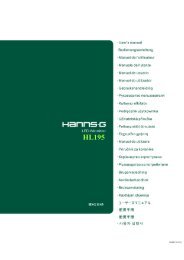TABLE OF CONTENTS - Hannspree
TABLE OF CONTENTS - Hannspree
TABLE OF CONTENTS - Hannspree
Create successful ePaper yourself
Turn your PDF publications into a flip-book with our unique Google optimized e-Paper software.
User’s ManualOPERATING INSTRUCTIONSGENERAL INSTRUCTIONSPress the power button to turn the monitor on or off. The other control buttons are located on thefront panel of the monitor (See Figure 4). By changing these settings, the picture can be adjusted toyour personal preferences.• The power cord should be connected.• Connect the Signal cable from the monitor to the VGA card.• Press the power button to turn on the monitor. The power indicator will light up.Menu / Return▲ [-]Brightness adjustment button▼ [+]Volume adjustment buttonAuto adjustment/ Enter《Analog Input Models》Input source change/ Enter《Digital Input Models》Power ButtonFigure.4. Control Panel Buttons13