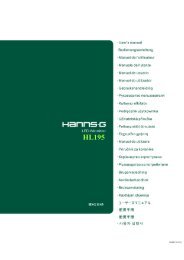TABLE OF CONTENTS - Hannspree
TABLE OF CONTENTS - Hannspree
TABLE OF CONTENTS - Hannspree
Create successful ePaper yourself
Turn your PDF publications into a flip-book with our unique Google optimized e-Paper software.
User’s ManualMAKING CONNECTIONSCONNECTING TO A PCTurn off your computer before performing the procedure below.1. Connect one end of the VGA cable to the back of the monitor and connect the other end to thecomputer’s VGA port.2. Connect one end of the DVI cable (optional) to the back of the monitor and connect the other endto the computer’s DVI port.3. Connect the audio cable between the monitor's audio input and the PC's audio output (greenport).4. Plug one end of the AC power cord to the LCD monitor’s AC input socket, and the other end toWall outlet.5. Turn on your monitor and computer.Figure.2. Connecting to a PC1 VGA Input 2 DVI Input3 LINE IN 4 Power AC Input11