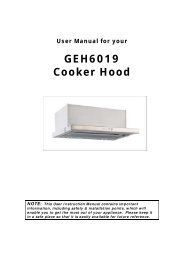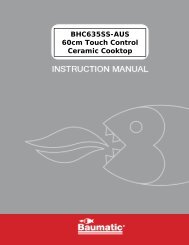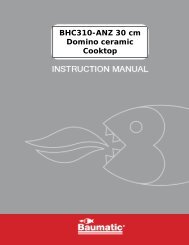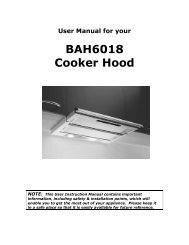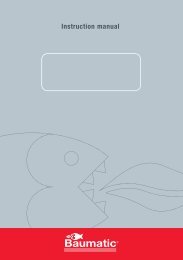BO670SS-AUS 60cm Multifunction Built-in Oven with ... - Baumatic
BO670SS-AUS 60cm Multifunction Built-in Oven with ... - Baumatic
BO670SS-AUS 60cm Multifunction Built-in Oven with ... - Baumatic
Create successful ePaper yourself
Turn your PDF publications into a flip-book with our unique Google optimized e-Paper software.
o The joystick control knob should be used to access the varioussett<strong>in</strong>g options that appear <strong>in</strong> the segments around it.o You should press the oven selector control knob once to activateit.o As you turn the joystick control knob, the segments around theoutside of it will light.o To confirm the menu that you want to access, you should pressthe joystick control knob once when the relevant segment is lit.Before first useSett<strong>in</strong>g the time of dayo After your appliance is connected to your ma<strong>in</strong>s supply for thefirst time, all of the segments around the joystick control knobwill light up for approximately 3 seconds.o The numbers on the timer display (6) will flash 00:00. The letter“P” on the top <strong>in</strong>dicates that your oven is a pyrolytic model.Before you can select a cook<strong>in</strong>g function or set a temperature,you must set the appliance <strong>in</strong>to manual operation mode and setthe time of day.o Turn the joystick control knob clockwise and the numbers on thetimer display (6) will <strong>in</strong>crease. Turn the joystick control knobanti-clockwise and the numbers on the timer display (6) willdecrease.o When the correct m<strong>in</strong>ute time shows on the timer display (6),press the joystick control knob once.o Turn the joystick control knob until the correct hour time showson the timer display (6). When it does, press the joystick controlknob aga<strong>in</strong>.o If you have successfully set the time of day an audible “beep”will be heard, then the correct time of day will appear on thetimer display (6). If you have not successfully set the time ofday, then “00:00” will reappear and you will need to follow theabove process aga<strong>in</strong>.o To alter the set time, press and hold the joystick control knobuntil the digits on the LED display bl<strong>in</strong>k. Then follow the stepsabove to set a new time.13