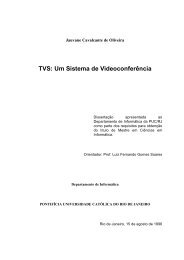Ginga-NCL: Declarative Middleware for Multimedia IPTV Services
Ginga-NCL: Declarative Middleware for Multimedia IPTV Services
Ginga-NCL: Declarative Middleware for Multimedia IPTV Services
Create successful ePaper yourself
Turn your PDF publications into a flip-book with our unique Google optimized e-Paper software.
may have , , ,<br />
, , and elements<br />
as its children. The and <br />
elements, omitted in Fig. 1, may be child elements<br />
of , , and <br />
elements. The element is treated as a<br />
context object, as defined in what follows.<br />
The element defines a media object<br />
specifying its type and content location. Some<br />
special types are predefined by the language:<br />
application/x-ncl-settings type, specifying<br />
an object whose properties are global variables<br />
defined by the application author or<br />
reserved environment variables manipulated by<br />
an <strong>NCL</strong> user agent; application/x-ncltime<br />
type, specifying a element whose<br />
content is the Universal Time Coordinated<br />
(UTC); application/x-ncl-<strong>NCL</strong> type specifying<br />
a element whose content is<br />
another <strong>NCL</strong> embedded application; and imperative<br />
media object types application/xncl-<strong>NCL</strong>ua<br />
and<br />
application/x-ncl-<strong>NCL</strong>et, specifying<br />
elements whose content is a code span<br />
written in Lua or Java languages, respectively.<br />
The element defines a context<br />
object. A context is a composite that contains a<br />
set of objects (media, context, or switch) and a<br />
set of links. Like the element, <br />
elements may have , ,<br />
, , , and<br />
child elements.<br />
The element allows <strong>for</strong> the definition<br />
of alternative objects (represented by<br />
, , and elements)<br />
to be chosen in presentation time. Test<br />
rules used <strong>for</strong> choosing the switch component<br />
are defined by or <br />
elements that are grouped by the <br />
element, defined as a child of the element.<br />
<strong>NCL</strong> allows defining object interfaces that<br />
are used in relationships with other object interfaces.<br />
The element allows the definition<br />
of a content anchor representing a spatial, temporal,<br />
or spatiotemporal segment in a media<br />
object’s ( element) content, or a code<br />
span in imperative media objects. The <br />
element is used <strong>for</strong> defining object properties<br />
(local variables) or a group of object<br />
properties as one of the object interfaces. The<br />
element specifies a composite (,<br />
, or element) port<br />
together with its respective mapping to an interface<br />
of one of the composite child components.<br />
The element allows the creation<br />
of element interfaces that are<br />
mapped to a set of alternative interfaces of the<br />
switch’s internal objects.<br />
The element specifies temporal<br />
and spatial in<strong>for</strong>mation needed to present<br />
each media object. The element may refer to a<br />
element to define the initial position<br />
of a element in some output device.<br />
The set of descriptors of a document is defined<br />
inside the element, a<br />
child of the element. Also inside the<br />
, the element defines a<br />
set of elements <strong>for</strong> a given class of<br />
devices in a multidevice environment, as illus-<br />
Figure 2. <strong>NCL</strong> multidevice application.<br />
trated in Fig. 2 and discussed afterward. Each<br />
may contain another set of nested<br />
elements, and so on, recursively;<br />
regions define areas (e.g., screen windows), and<br />
are referred to by elements, as<br />
previously mentioned.<br />
A element represents<br />
a relation that may be used <strong>for</strong> creating <br />
elements. In a causal relation, a condition role<br />
shall be satisfied in order to trigger an action<br />
role. Conditions and actions are defined as children<br />
of elements. A element<br />
binds (through its elements) an object’s<br />
interfaces to connector roles (conditions or<br />
actions), defining a spatiotemporal relationship<br />
among objects (, ,<br />
, or elements).<br />
The element contains<br />
a set of alternative descriptors to be associated<br />
with media objects. Analogous to the<br />
element, the choice is done during document presentation,<br />
using test rules defined by or<br />
elements.<br />
The element allows any<br />
base to incorporate another already defined<br />
external base. Additionally, <strong>NCL</strong> documents may<br />
be imported as a whole through <br />
elements. The <br />
element specifies a set of imported <strong>NCL</strong> documents,<br />
and shall also be defined as a child element<br />
of the element.<br />
Some important <strong>NCL</strong> elements’ attributes are<br />
defined in other <strong>NCL</strong> modules. The EntityReuse<br />
module allows an <strong>NCL</strong> element to be reused<br />
[21]. This module defines the refer attribute,<br />
which identifies the element that will be reused.<br />
Only , , , and<br />
may be reused. The KeyNavigation<br />
module provides extensions necessary to describe<br />
focus movement operations (navigation control)<br />
among media objects. The Animation module<br />
provides the necessary extensions to describe<br />
what happens when a property value is changed.<br />
The change may be instantaneous, but it may<br />
also be carried out during an explicitly declared<br />
duration, either linearly or step by step. The<br />
Animation module defines attributes that may<br />
be incorporated by actions, defined as child elements<br />
of elements.<br />
The <strong>NCL</strong> element<br />
specifies a set of transition effects, defined by<br />
IEEE Communications Magazine • June 2010 77