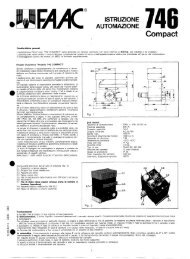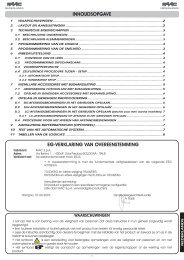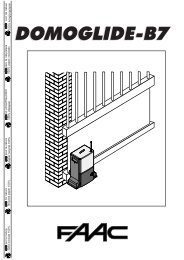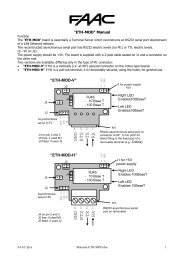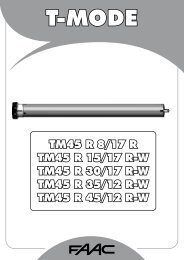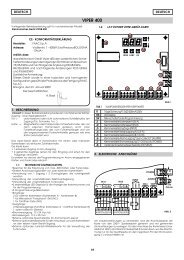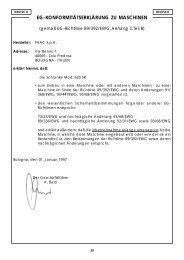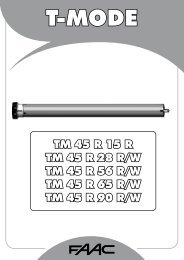ENGLISH - FAAC USA
ENGLISH - FAAC USA
ENGLISH - FAAC USA
- No tags were found...
You also want an ePaper? Increase the reach of your titles
YUMPU automatically turns print PDFs into web optimized ePapers that Google loves.
<strong>ENGLISH</strong>BLOCCA / LOCKBLOQUE / VERRIEGELTBLOQUEARSBLOCCA / UNLOCKDEBLOQUE / ENTRIEGELTDESBLOQUEARFig. 19 aFig. 20- Insert the standard key (Figures 19 a) or the personalisedkey (Figures 19 b) in the lock and turn anticlockwise byone revolution.- Open or close the barrier manually.7. RETURNING TO NORMAL OPERATIONBLOCCA / LOCKBLOQUE / VERRIEGELTBLOQUEARSBLOCCA / UNLOCKDEBLOQUE / ENTRIEGELTDESBLOQUEARFig. 19 bTo prevent an accidental impulse from activating thebarrier, turn off the system’s electrical power supply beforereturning to normal operation.triangular key (standard):- turn the key clockwise until it stops, then remove it (Fig.19a).personalised key (optional):- turn the key clockwise until it stops.- turn the key anticlockwise very slowly to the point whereit can be removed (Fig. 19 b).8.2. BLEEDING AIR FROM THE HYDRAULIC CIRCUITIf the beam moves in an irregular manner, this may be dueto the presence of air in the hydraulic circuit:1) Remove the breather screw (Fig. 9).2) Actuate the beam electrically:- while the beam is opening, slightly loosen the bleedscrew on the piston with balance spring, thenretighten it (Fig. 1, pos. 33);- while the beam is closing, slightly loosen the bleedscrew on the piston without balance spring, thenretighten it (Fig. 1, pos. 11).If necessary, repeat this operation, until you obtain asmooth beam movement.9. REPAIRSFor repairs, contact an authorised <strong>FAAC</strong> Service Centre.10. ACCESSORIESOPTIONAL ELECTRONIC BOARDSThe three boards - SLAVE, FSW and RELAY - providesupplementary functions for the 624MPS unit, and may beused simultaneously.Carefully read the instructions supplied with each product.624 FSW board (Fig. 21)The 624 FSW board manages the operation of photocellsin P logic (Parking).To prevent trespassing, the closing safety device causesthe beam to stop, then to close again on disengagement.8. MAINTENANCEWhen performing maintenance always check that the bypassscrews are set correctly, that the system is balancedand that the safety devices operate correctly.8.1. TOPPING UP WITH OILCheck periodically the quantity of oil inside the tank.For medium/low duty cycles a yearly check is sufficient; formore severe operation it is advisable to check every 6months.The level must not fall below the level mark on the inspectionwindow (Fig. 20).To top up, unscrew the filler cap (Fig. 20) and pour in oil upto the correct level.Use exclusively <strong>FAAC</strong> XD 220 oil.Fig. 21624 SLAVE BOARD (Fig. 21)The SLAVE board manages the simultaneous operation oftwo opposing barriers.One of the two barriers is identified as MASTER, the otherone as SLAVE.19
<strong>ENGLISH</strong>All the signals sent (open, safety) are controlled by theMASTER barrier; the SLAVE barrier carries out the samemovements.END FOOT (Fig. 26)RELAY BOARD (Fig. 22)The RELAY board provides the possibility to control auxiliaryservices through contacts that are available on the terminalstrip and are relevant to the various barrier statuses.Fig. 25The end foot supports the beam in closed position andprevents it from bending downwards.IMPORTANT!If the end foot is installed, the balance springmust be adjusted.Fig. 22AUTOMATIC EMERGENCY RELEASE (Fig. 23a)This device makes it possible, in case of a power failure, toraise the beam manually without having to gain access tothe unlocking lever of the hydraulic power unit. A hydraulicsystem ensures that the beam remains locked in openposition.ANTI-VANDALISM VALVE (Fig. 23b)This device safeguards the integrity of the hydraulic systemif the beam is broken open.Fig. 26SUPPORT FORK (Fig. 27)The support fork has two functions:- it prevents the beam from bending or breaking if forceis applied to its end;- it acts as a rest for the closed beam and prevents itfrom bending downwards.Fig. 23aFig. 23bSKIRT KIT (Fig. 24)The skirt increases the visibility of the beam.It is available in 2 m and 3 m lengths.IMPORTANT! If the skirt kit is fitted, the balance spring mustbe adjusted.Fig. 27POSITIONING THE BASE PLATE FOR THE SUPPORT FORKFig. 24ARTICULATION KIT (Fig. 25, mod. 620 only)The articulation kit makes it possible to articulate the rigidbeam to a maximum ceiling height of 3 m.IMPORTANT!If the articulation kit is fitted, the balance springmust be adjusted.Note: Dimensions are expressed in mm. Fig. 28Figure 28 shows the positioning of the base plate for thesupport fork.P1 = base plate for barrier P2 = base plate for support forkL = beam length (in mm) A = L-425 mm (620) L- 450 mm (640)20
<strong>ENGLISH</strong>END-USER GUIDE620 - 640 - 642 Automation SystemsRead the end user guide carefully before using the productand keep it in a safe place for future reference.GENERAL SAFETY REGULATIONSWhen correctly installed and used , the 620, 640 and 642automation systems ensure a high degree of safety.A few simple rules should be followed to prevent accidentalproblems.- Do not linger under the beam.- Do not linger near the automation system; do not allowchildren or adults to linger near it; and do not leaveobjects near it.- Keep wireless control devices, or other activating devicesthat might accidentally actuate the beam, out of thereach of children.- Do not allow children to play with the automation system.- Do not impede the movement of the beam.- Do not allow branches or bushes to interfere with themovement of the beam.- Ensure that the warning lamps are in always in workingorder and visible.- Do not attempt to actuate the beam manually withouthaving first unlocked it.- In case of a malfunction, unlock the beam to allowvehicles to pass, and call a qualified technician.- If you have set the manual mode, before restoringnormal operation, disconnect the power supply.- Do not modify the components of the automation system.- Do not attempt to repair the automation system or toperform any operation on it. Call qualified <strong>FAAC</strong>technicians only.- At least once every 6 months, have qualified personnelcheck that the automation system, safety devices andearth connection are in working order.A stop command (if available) stops movement at anytime.For detailed information on barrier operation in the variousoperating modes, contact the installation technician.The barrier units have safety devices (photocells) thatprevent the beam from closing when they are darkenedby an obstacle. The 630 barrier unit is fitted as standardwith an anti-crushing safety device that limits the torquetransmitted to the beam.The hydraulic system ensures that the beam can belocked in any position.The beam can then be opened manually only by using theunlocking device.The light flashes while the beam is moving.MANUAL OPERATIONIf the barrier has to be operated manually due to a powerfailure or malfunction, use the unlocking device as follows.The key provided can be triangular (standard) orpersonalised (optional).- Insert the standard key (fig. 1) or the personalised key (fig.2) in the lock and turn anticlockwise by one revolution.- Open or close the barrier manually.RETURNING TO NORMAL OPERATIONTo prevent an accidental impulse from activating thebarrier, turn off the system’s electrical power supply beforereturning to normal operation.triangular key (standard):- turn the key clockwise until it stops, then remove it.personalised key (optional):- turn the key clockwise until it stops.- turn the key anticlockwise very slowly to the point whereit can be removed.DESCRIPTIONThe 620, 640 and 642 automation systems are ideal barriersfor controlling the access of vehicles to a passagewaythat is up to 7 m wide and has a medium-to-high frequencyof transit.The housing contains the operator, that consists of a hydraulicpower unit and two pistons. The latter actuate the rotation ofthe beam by means of a rocker arm. A spring mounted onone of the pistons balances the beam.The beam consists of a white painted aluminium bar withred reflectors to ensure good visibility even in the dark.Barrier operation is controlled by an electronic control unitmounted in an enclosure which assures adequateprotection against atmospheric agents and can be fittedinside the housing.The normal position of the beam is closed in a horizontalposition. When the electronic control unit receives anopening command from the remote radio control or anyother control device, it activates the hydraulic system andcauses the beam to rotate upwards by 90° to the verticalposition and thereby allow access. If automatic operationhas been selected, the beam closes automatically afterthe selected pause time.If semiautomatic operation has been selected, a secondimpulse must be sent to close the beam.An open command given while the beam is closingcauses the beam to reverse direction of movement.BLOCCA / LOCKBLOQUE / VERRIEGELTBLOQUEARSBLOCCA / UNLOCKDEBLOQUE / ENTRIEGELTDESBLOQUEARBLOCCA / LOCKBLOQUE / VERRIEGELTBLOQUEARSBLOCCA / UNLOCKDEBLOQUE / ENTRIEGELTDESBLOQUEARFig. 1Fig. 221