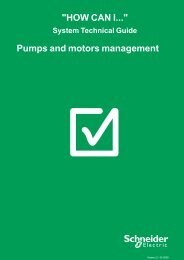Profibus System Integration PDF 4.03MB - Schneider Electric
Profibus System Integration PDF 4.03MB - Schneider Electric
Profibus System Integration PDF 4.03MB - Schneider Electric
- No tags were found...
You also want an ePaper? Increase the reach of your titles
YUMPU automatically turns print PDFs into web optimized ePapers that Google loves.
How can I...manage instrumentation on <strong>Profibus</strong> PA<strong>System</strong> Technical Guide
Table of ContentsIntroduction...............................................................................4Selection Phase........................................................................7Design Phase..........................................................................38Configuration phase ..............................................................55Implementation Phase ...........................................................82Operation Phase.....................................................................97Components list ...................................................................1063
ContentThis guide is structured according to the different phases of the application life cycle:Selection phaseThis guide proposes criteria selection of the most appropriate solution for integratinginstrumentation into our collaborative control system. Cabling system, <strong>Profibus</strong>master and system topologies are described in this chapter facilitate the selectionphase.The aim is to build an automation architecture that integrates a processinstrumentation solution and to propose guidelines that improve the effectiveness ofthe design phase.Design phaseThree system architectures are proposed and used in all the following chapters.Hardware cabling system and software architecture flowchart are presented. At thisstage, all components from the SCADA system to the instruments are combined tobuild a complete system application. The design of measures treatment, diagnosticanalysis and adjustments services are clearly defined.Configuration phaseRecommendations are provided to facilitate the configuration of the different systemsusing dedicated software for the sensor, <strong>Profibus</strong> master and slaves.Guidelines to facilitate data exchanged between these tools are described.Implementation phaseMeasures treatment, diagnostic analysis and adjustments services require dedicatedfunctions and objects in the PLC and SCADA applications. Detailed programmingexamples describe the best way to handle instrumentations services.Operation phaseThe Plant Operator requires a human interface to control and diagnose processmeasurement; in the same way, instrumentation specialists use asset managementtools to diagnose and calibrate process optimization.5
PrerequisitesReaders are considered to already know how to use the products described in thisSTG.This STG does not replace any specific product documentation.Safety noticeThe standards and levels of safety you apply to your system are determined by itsdesign and the overall extent to which your system may be a hazard to people andmachinery.This document is not comprehensive for any systems using the given architectureand does not absolve users of their duty to uphold the safety requirements for theequipment used in their systems or compliance with both national or internationalsafety laws and regulations.Solution tested and validatedA solution platform has been developed to validate and document all explanationsprovided in this guide. The platform integrates all three types of architectures andcombines all components from sensors to the SCADA system.Illustration of a cabinetcontaining:1. Premium PLC2. Quantum PLC3. <strong>Profibus</strong> Master4. <strong>Profibus</strong> DP/PA linkingCouplerIllustration of a backplane containingInstruments:1. pH measurement2. Temperature measurement3. Ultra sound level measurement4. Pressure meter6
Selection PhaseIntroductionObjectiveThe automation project of a process factory (water treatment, mines, refinery, cementfactory…) deals with sensors and actuators characterized by:• Their type• Their number• Their complexity.They are integrated in an architecture which will ensures the control and treatment ofgenerated measurements. The choice of this architecture depends upon two kinds ofconstraints:• Functional constraints which determine the quality of the services to offer and theperformance level required.• Operational constraints which determine the installation’s physical characteristicsand environmental requirements.Principles of Architecture ConstructionWith these constraints taken into account, the architecture of the instrumentation bussystem is built in two stages:The first stage consists of defining the key components of the network:• Choice of the bus master• Choice of the cabling system• Choice of a centralized or distributed network topology.The second stage is the choice of one of the three architectures recommended by<strong>Schneider</strong> <strong>Electric</strong>.Please note that these architectures are based on the Quantum or Premiumplatforms. However, an architecture for the M340 platform may also be designedusing the information supplied.7
Functional ConstraintsLevel of ServiceInstrumentation management for an installation requires the implementation ofvarious application services:• Acquisition and treatment of measurement• Control and monitoring of the process, trend curves, reporting, etc.• Simple or detailed diagnosis of the following:-Process-Instruments-Communication bus• Adjustment and calibration of instruments• Configuration of the following-Instruments-BusThese services are used by various personnel, including:• Process operator• Instrumentation specialist• Maintenance specialist• Control technicianThese services are implemented using dedicated software tools for:• Supervision• Asset management• Programming and configuration9
InstrumentationspecialistPlant processoperatorMaintenancespecialistControl commandspecialistAsset managementstationSCADAstationHMI ou SCADAstationEngeneering stationDiagnostic sensorMonitoring processMaintenanceConfigurationCalibrationDiagnosticDiagnostic detailProgrammingProcess adjustmentTrend & reportingControlerData acquisitionTreatmentProcess regulationSensorProcessThese services are represented in the preceding diagram. Please note that a majorityof these services are managed via a PLC, and some are accomplished by directaccess to the instruments.The acceptable quality level for these services will determine the types of tools used(Software SCADA, HMI ,etc.) and the choice of the automation architecture.Each of these application services has different characteristics and use differentnetworks mechanisms:• Cyclic for the exchanges of control between the PLC and the instrumentationqualified by:- low volume of information- short response time- high frequency• Acyclic for the majority of the exchanges with the decision makers, qualified by:- high volume of information- longer or non-critical response time- a request or event trigger10
The table below lists the most common services (A for Acyclic, C for Cyclic)User ServicesProcessInstrumentationMaintenanceControlOperatorSpecialistSpecialistTechnicianAcquisitionCTreatment of measure C CControl monitoringCDiagnosis process C/A C/A C/AInstruments C/A C/A C/Abus C/A C/AAdjustment/calibration A AConfiguration instruments A Abus A A11
Operational ConstraintsInstallation TopologyA compact installation, with instruments concentrated near the control room, willfacilitate a centralized architecture that supports the integration of the masters withthe PLC. An example of this is shown below.HMI or SCADAPLCMaster 1Master 2I/O and sensorsI/O and sensorsBy contrast, an installation extended with distant or non-concentrated instrumentsrequires a distributed architecture, with higher costs for wiring. Because the distancebetween the instruments and their masters is limited, distribution by group isnecessary. The diagram below provides an example of such an architecture where,masters and PLC are connected on the same Ethernet network.HMI or SCADAPLCMaster 1 Master 2I/O and sensorsI/O and sensors12
EnvironmentInstrumentation management is dependent upon the environmental constraints andregulatory standards for applications in a dangerous environment.The specific EU directives are as follows:• The directive “users” 99/92 specifies the constraints for sites owners regarding thesafety of the workers and environmental protection.• The directive “manufacturers” 94/9 specifies the constraints for materialmanufacturers.These directives are more commonly known under the name of ATEX (ATmosphereEXplosive)For more details, see the website: http://ec.europa.eu/enterprise/atex/indexinfor.htmThe European directives identify several classification criteria:• The type of industry• The nature of the atmospheric risk (gas or dust)• The risk level in each specified danger zoneThe following table summarizes this classification:Area ClassificationZone CriteriaGasesDustsZone 0 Zone 20Zone 1 Zone 21Zone 2 Zone 22xxxPresent continuously or for longperiods(>1000hrs per annum)Likely to occur in normal operationoccasionally (>10hrs, >1000hrs perannum)Unlikely to occur in normal operation,If it does will only be for short perioda(>10hrs per annum)13
These directives enact rules for the proper use of equipment in danger zones. Amongother things, they define the concept of intrinsic safety, this principle seek to preventthe cause of sparks, and to eliminate hot spots, or areas which exceed a specifiedmaximum temperature.The following table lists the categories of material to be used in the previouslydescribed classification zones:EquipmentGroupEquipmentCategoryProtectionLevelGasHazardDustUseIM1Very highprotection- -M2 High protection - -Operable in ExatmosphereDe-energized in Exatmosphere1Very highprotectionG Zones 0,1,2Zones 20,21,22G Zones 1,2II2 High protectionD Zones 21,223NormalprotectionG Zone 2D Zone 22Several additional methods and standards (ENTITY, SYSTEM, FISCO, FNICO,HYBRYD) supplement these directives, providing practical rules to simplify selection.14
Fieldbus OverviewIntroductionThis section provides a brief overview of the available fieldbus solutions, beforeproceeding to architecture selection.Three Instrumentation buses may be used in process applications: HART, <strong>Profibus</strong>PA or Foundation Fieldbus. Before the use of instrumentation buses, it wasnecessary to purchase a field instrument specific to range of process variables(traditional 4-20 mA interface).HART OverviewHART ("Highway Addressable Remote Transducer") is a communication protocoldesigned for industrial process measurement and control applications. HART is thebest overall solution for obtaining value-added device and diagnostic information indigital form while retaining compatibility with legacy 4-20 mA automation architectures.HART is called a hybrid protocol because it combines analogue and digitalcommunication. It can communicate a single variable using a 4-20 mA analog signal,while also communicating added information on a digital signal. The ability to carrythis added digital information is the basis of HART's key benefits. Examples of thisadditional digital information include Device Status & Diagnostic Alerts, ProcessVariables & Units, Loop Current & % Range, Basic Configuration Parameters,Manufacturer & Device Tag.HART is currently the world's most broadly supported protocol for the processindustry. Almost 600 HART-based products are available from different vendors.FOUNDATION Fieldbus OverviewFOUNDATION fieldbus was designed specifically to address the needs of processautomation including providing safe and effective real time process control on the bus.Two related implementations of FOUNDATION fieldbus have been introduced, eachmeeting different needs within the process automation environment. These twoimplementations use different physical media and communication speeds.• FF H1 mainly connects to field devices. It provides communication and powerover standard twisted-pair wiring• FF HSE (High Speed Ethernet) works at 10 or 100 Mbit/sec and generallyconnects input / output subsystems. Currently, FF HSE does not provide powerover the cable.15
FOUNDATION fieldbus strategy providers will propose HSE as a system backboneand H1 as a fieldbus connected through a linking device. FOUNDATION fieldbus H1uses the same physical layer as <strong>Profibus</strong> PA. It can handle up to 32 devices persegment and it supports the requirements of intrinsic safety, including the new FISCOmodel.FOUNDATION fieldbus is a peer-to-peer protocol. Devices can communicate witheach other without a host, and they can initiate communications without a specifichost command. For example, if a FOUNDATION fieldbus device experiences aproblem, it can send an alarm. This peer-to-peer communication also enablesFOUNDATION fieldbus devices with the appropriate function blocks to executecontrol in the field, independent of a host system.16
PROFIBUS DP/PAIntroductionPROFIBUS (Process Field BUS) DP (Decentralized Peripherical) was developed in1989. It is an open field network meeting the needs for a large range of applications.It is defined by EU standards EN50170 and EN50254 as well as the internationalstandard IEC61158.Field bus communication functions is addressed in the following ISO layers:Layer 7-ApplicationsLayer 2- Data communicationLayer 1- Physical transmissionManagementTransmission Communication Application profilesPA devicesDP-V0 DP-V1 DP-V2MBP(Manchester Bus Powered)Remote IOCommon application profile (optional):Profisafe, Time Stamp, Redundancy...PROFIBUS DPFiber opticPROFIdriveRS485EncoderDescription (GSD, EDD)Tools (DTM, configuration)Master classes (class 1 and class 2)The simplified diagram above presents the various components of <strong>Profibus</strong> DP andPA.<strong>Profibus</strong> PA is part of the <strong>Profibus</strong> protocol and is tailored for the needs of theprocess industry. Associated with <strong>Profibus</strong> DP (ProfiDrive and Profisafe), it can beused in a wide variety of applications.This seamless integration is the key differenciator for <strong>Profibus</strong> PA.17
Application LayersPROFIBUS-PA guarantees the interchangeability and the compatibility of fieldinstruments from multiple manufacturers. Functions and parameters of the equipmentare described using functional blocks universally recognized within the industry.A manufacturer willing to offer a PA Profile compliant device must, implement theinternal device structure, with Physical, Transducer and Function Block objects asshown in the diagram below.SensorPhysical blockFunctionblockoutput valueof transmetterMasteror PLCPhysical Block (PB)The Physical Block stores a certain number of device-specific hardware and softwaregeneral parameters (such as model designation, manufacturer ID, software version,and serial number. It also offers some basic device control functions such as Writeprotection, Blocking operator access to the device, and Factory reset. There is onlyone Physical block in a PA device.Transducer Block (TB)A Transducer Block operates as a type of interface between the sensor or actuatorlevel, and the Function Block. It performs signal linearization and calibration, ifrequired, and initiates actuation in final control elements. Accordingly, it gives accessto the corresponding parameters.A multi-sensors device will have the same number of Transducer Blocks as itsnumber of sensors.Function Block (FB)A Function Block stands as a link between the communication bus and thecorresponding Transducer Function Block. The Function Block performs the scalingof the operated value. It inherits one or more input or output parameters, analog ordiscrete. It also contains some other parameters, and can execute additional taskssuch as engineering units calculations, limits survey, etc.18
The function blocks represent the device’s functional organization and the method inwhich this device is handled by the PROFIBUS communication system.Physical and Transducer Block parameters are usually accessed duringcommissioning, or during a maintenance operation. For example, if we consider apressure transmitter, its Transducer Block parameters will be accessed to indicatewhether this sensor is used to measure pressure or level, whether and how themeasured value will be linearized, etc.<strong>Profibus</strong> Communication Protocol<strong>Profibus</strong> is a master-slave protocol. A field device is configured as a slave that canonly respond to a command from a master.PROFIBUS DP protocols have been developed in a series of stages:• PROFIBUS DP (V0) protocol is a master-slave protocol primarily used to handledistributed I/O blocks or devices, called stations. Each slave station is cyclicallypolled by the master, which collects inputs, updates outputs and collects slavediagnostic information.• PROFIBUS DPV1 protocol is an enhancement to PROFIBUS-DP (V0). It supportsmultiple masters using token passing. Network access is divided into cyclicexchanges, which occur at a fixed repetition rate, and acyclic exchanges whichtake place, occasionally (for example, during configuration).• PROFIBUS DPV2 protocol is a PROFIBUS DP extension dedicated to motioncontrol, with additional functionalities such as direct slave to slave data transfervia "lateral communication" mechanism.19
<strong>Profibus</strong> Device Types<strong>Profibus</strong> devices can be classified into three categories:• DP master class 1 (DPM1) is a central controller that cyclically exchangesinformation with the distributed stations (slaves) at a specified message cycle.Typical DPM1 devices are PLCs. A DPM1 has active bus access with which itcan read measurement data (inputs) of the field devices and write the setpointvalues (outputs) of the actuators at fixed times. This continuously repeating cycleis the basis of the automation function.• DP master class 2 (DPM2) are engineering, configuration or operating devices.They are implemented during commissioning and are used for maintenance anddiagnostics, to configure connected devices, to evaluate measured values andparameters, and to request device status. A DPM2 does not have to bepermanently connected to the bus system. A DPM2 also has active bus access.• Slaves are peripherals (I/O devices, drives, HMIs, valves, transducers, analyzers)that read in process information and/or use output information to intervene in aprocess. Slaves are passive communication devices that respond only to directqueries.<strong>Profibus</strong> PA Transmission Technology<strong>Profibus</strong> PA uses the physical layer defined in ANSI/ISA-50.02, Part 2-1992, which isthe same as IEC 61158-2. this defines MBP ( Manchester-encoded , Bus powered)as the transmission technology used to satisfy all process automation requirementswith a defined transmission rate of 31.25 Kbit/s.Up to 32 stations per segment can be connected with <strong>Profibus</strong> PA20
Connection of <strong>Profibus</strong> DP and PAMost <strong>Profibus</strong> control hosts cannot accept <strong>Profibus</strong> PA inputs directly. A linkingdevice or a segment coupler is needed to convert the <strong>Profibus</strong> PA protocol to the<strong>Profibus</strong> DP protocol. (The host can accept only <strong>Profibus</strong> DP.) Linking device andsegment couplers are described below:<strong>Profibus</strong> DPPLCI/OCouplers<strong>Profibus</strong> PALinking device: Most linking devices can only pass information contained in thestandard <strong>Profibus</strong> PA device profiles. As a result the host does not have access tovendor-specific device information.Segment coupler: A segment coupler converts the physical layer between <strong>Profibus</strong>PA and <strong>Profibus</strong> DP. It has no knowledge of the message content.These differences present the user with an architectural choice when considering theimplementation of <strong>Profibus</strong> PA:• Higher data throughput by using a linking device and fewer DP interfaces, or• Lower communications throughput and higher bus cost by using the segmentcoupler and more DP buses to connect PA to the host.21
Management ToolsTo simplify the configuration and use of the components and to make themtransparent to the user (Plug and Play), the PROFIBUS standards define a set oftools, usable by designers and automation programmers.GSD filesGSD (General Specification Database) file list the characteristics of the components,and comprise three parts:General specifications such as the name of the supplier, the productdesignation, flows, and intervals of monitoring.Reserved specifications for the master equipment, such as the maximumnumber of stopovers or the possibility of remote loading.Specifications containing all the characteristics of the slaves, such as thevarious methods of I/O, the definition of the diagnostic messages, anddescription of the components.EDD FilesEDD (Electronic Device Description) files list all of the properties of the componentsof PROFIBUS. They are provided by the manufacturer for use by the developmenttools. EDD files comprise two parts:-A description of the variables and functions of the apparatus-Precise details on its visualization and use.Remark: EDD are not used in our architecturesFDT-DTMThe FDT (Fieldbus Device Tool) is based on the COM/DCOM (Component ObjectModel) originally developed by Microsoft. It provides a means of manufacturerindependent access to component characteristics, allowing their configuration,development and diagnosis. All parameters and options for a component are placedby the manufacturer in a DTM (Device Type Manager), of which GSD and EDD filesform an integral part.22
The following table summarize the main field buses characteristicsBACKGROUND INFORMATIONFieldbus Name PROFIBUS DP/PA Foundation Fieldbus H1 HARTTechnologyDeveloperSiemens Fieldbus Foundation RosemountMeasurementYear Introduced DP-1994, PA-1997 1996 Mid 1980'sGoverningStandardOpennessEN 50170 / DIN 19245 part 3(DP) / part 4 (PA),IEC 1158-2 (PA)ASICs from Siemens and Profichip, Productsfrom over 300 vendorsISA SP50/ IEC 61158Chips/software/products frommultiple vendorsBell 202 standardtwo-tone FSKMore than 2O millionschips sold yetPHYSICAL CHARACTERISTICSNetwork Topology DP : Line, Star & RingPhysical MediaMax. Devices(nodes)Max. DistancePA : Line, StarDP : Twisted-pair or fibrePA : Twisted pair127 node addressDP/PA : Safe Segment : 32PA: Unsafe Segment : 10DP : 100 m @12M baud; 24 Km (fibre) (baudrate & media dep)PA : 1900 m / Safe Area 1000 m / Unsafe AreaStar or BusTwisted-pairPermanent dev addr : 17 ..24732 per segment1900 m / Safe Area 1000 m /Unsafe AreaPoint to PointMultipointTwisted Pair15 slaves2000 mComm. Methods Master/ Slave Peer to Peer Client / Server Pub/Sub,Event NotificationMaster/SlaveTRANSPORT MECHANISMTransmissionPropertiesDP: 9.6, 19.2, 93.75, 187.5, 500 Kbps, 1.5, 3, 6,12 MbpsPA: 31.25 kbps31.25 kbps 1.2 kbpsData Transfer Size 0-244 bytes 128 bytes 8 bitsArbitration Method Token passing Scheduler, multiple backup N/AError Check HD4 CRC 16-bit CRC HD6Diag Station, module & channel diag Remote diag, networkmonitors, param statRemote diag23
Selecting the Bus MasterSelection of the <strong>Profibus</strong> master will be determined by:• The number of instruments to be managed and their complexity, which defines thevolume of data to be managed and the dimensions of the communicationinterface.• The level of user service required such as diagnosis, calibration, adjustment, etc.which determine the choice of one of the supported <strong>Profibus</strong> profiles: DP V0 orDP V1.In the sample architectures shown below, 3 types of masters are proposed:• A module “in rack” <strong>Profibus</strong> DP V0 TSX- PBY100 integrated with a Premium PLC• A module “in rack” <strong>Profibus</strong> DP V1 PTQ-PDPMV1 integrated with a QuantumPLC• A master/gateway 5204-MNET - Ethernet TCP- IP / <strong>Profibus</strong> V1. That can beused with M340, Premium or Quantum PLC.The main features are summarized in the following table:<strong>Profibus</strong> masterPremium with TSX PBY100Quantum with PTQ-PDMV1M340,Premium or Quantumwith Ethernet TCP-IP Modbusto <strong>Profibus</strong> DP Gateway,MNET5204I/O Data size242 words IN768 words IN768 words IN(cyclic exchange area)242 words OUT768 words OUT768 words OUT<strong>Profibus</strong> DP V0Cyclic exchangesYesServices<strong>Profibus</strong> DP V1(Master class 1)Cyclic and Acyclicexchanges,YesYesPLC Devices<strong>Profibus</strong> DP V1(Master class 2)Acyclic exchanges,Asset Mgnt Devices(*) Yes Yes(*)To ensure this service you must add an Ethernet TCP-IP/<strong>Profibus</strong> DPgateway.Many products of this type are available; the architecture shown comprisesan Endress + Hauser FXA720 gateway.24
Selecting the cablingIntroductionCompleting a <strong>Profibus</strong> PA architecture with the proper connection topology requiresthe following:• One or more segments couplers or linking devices between the <strong>Profibus</strong> DP andthe <strong>Profibus</strong> PA. These are selected based on the number of instruments toconnect, their consumption characteristics desired speed of the bus.• The selection of junctions boxes, which depends on the environment of theapplication• The possible selection of multi-barriers in the case of an explosive environment.• The selection of cables typesxI/O<strong>Profibus</strong> DPCouplersDP DPPA PAMasterZone 1<strong>Profibus</strong> PAJunctions boxesJunctions boxes or multi-barriersxZone 0The diagram above represents a sample topology. Please note that the selections arebased on the type of zone, and must follow fixed rules for that zone.25
Segment Coupler.<strong>Profibus</strong> DP - RS 485-Asynchronous NRZ coding-1 byte requires11 bit (1 start + 8bit + 1 stop + 1 parity)-Transmission rate: 9.6 kbit/s to 12Mbit/sSegmentCouplersDPPA<strong>Profibus</strong> PA - MBP-Synchronous Manchester II coding-1 byte requires 8 bit-Transmission rate 31.25 Kbit/sA Transparent Segment Coupler acts as a kind of transparent gateway, whichconverts the asynchronous 11-bits/byte DP protocol into the 8-bits/byte synchronousPA protocol. This means that PROFIBUS queries, (generated by the Master PLC orthe Asset Management station, for example) are routed, without any specifictreatment, directly to PROFIBUS PA devices. Responses from these devices are inturn routed directly back to the device which generated of the <strong>Profibus</strong> query.The only distinction between PROFIBUS DP and PROFIBUS PA are any requiredadaptations, implicitly handled, based on differences with the Data Link or Physicallayer; everything else remains identical.The main benefit is that no particular configuration is required to setup the Coupler. ATransparent Segment Coupler offers full access to the PROFIBUS PA devicesbelonging to the segment it drives. This gives the Master the ability to cyclicallyaccess up to 244 Input bytes and 244 Output bytes from any PROFIBUS Slave, anddoes not require any PROFIBUS address.Most manufacturers that offer Transparent Segment Couplers provide two distincttypes:• The first type of Transparent Segment Coupler is designed to interfacePROFIBUS PA devices installed in a non explosive area. The segment coupler istypically able to drive a PROFIBUS PA segment counting up 31 devices.• The second type of Transparent Segment Coupler is designed to interfacePROFIBUS PA devices installed in an explosive area. The segment coupler isgenerally compatible with devices featuring an intrinsic safety protection method(Ex ia/ib). In these conditions, the major drawback is the current limitationimposed by the potential explosion risk (typically 10 mA per device stub, andapproximately 100 mA on the trunk line).26
Product example:The table below shows some available Transparent Segment Couplers,manufactured by Pepperl+Fuchs.SK1: exist in ATEX variantSK3: modular product, exist in 2 or 4 modules version.The 2 module version is selected for the 3 architectures describes in this guide.PhotoCommercialDesignationMax Numberof devices perPA SegmentMax OperatingDelivered Current(mA)Max cablelengh (m)PROFIBUS DPTransfer RateSK1 32 400 1900 93.75 kbit/sSK1-Ex 10 100 1000 93.75 kbit/sPROFIBUSPower HubCompactCompact SK3Power Hubmodular SK32 x 31 360 1000 45,45 kbit/s...12 Mbit/s4 x 31 500 1000 45,45 kbit/s...12 Mbit/s27
DP/PA Linking deviceIn an attempt to overcome the PROFIBUS baud rate limitation induced by directTransparent Segment Couplers, the concept of DP/PA Link had been developed bySiemens. This combines 5 DP/PA modules with a PROFIBUS DP Interface Module.SiemensPhotoCommercialDesignationMax Nbof PAcouplersMax Nb ofdevicesby DP InterfaceMax Numberof devices perPA SegmentPROFIBUSDPTransfer RateSimatic DP, IM157 5 64 31 up to 12 MbpsAlthough capable of communicating on the DP side at up to 12 Mbps, this solution islimited. The Link is handled by a PROFIBUS DP Master as one particular slave. Alldata related to the PROFIBUS PA stations handled by this Link are gathered on anintermediate table. As a PROFIBUS slave, this data table cannot exceed 244 bytes Inand 244 bytes Out, regardless of the number of PROFIBUS PA slaves. In addition theLink requires a specific configuration operation, describing the different PROFIBUSPA Slaves, along with their individual data exchanges. A specific GSD is thenproduced and provided to the PROFIBUS Configurator Tool.Junction BoxA junction box is the most common PROFIBUS PA cabling element. It acts as adistributor designed to feed several PROFIBUS PA devices resulting in a "Line andTree" or “chicken-leg” topology.Junction boxes exist in various designs, differing by :• number of channels (4, 6, 8, 12, etc.)• housing style ( aluminium, stainless steel, etc.), connection type• protection degree (IP20, IP67, etc.), temperature range• FISCO/FNICO/Entity compliance28
Multi-barriersxDP/PAcouplerSegment outPROFIBUS-PAZone 1xEExeZone 0EExeTrunk inTrunk outWhith the need to handle a number of devices in an explosive area, and consideringthe population limitation resulting from a conventional intrinsic safety layout, onepossibility is to install as many Transparent Segment Couplers as required, based ona rough calculation of 1 coupler for every 9 devices see previous example.Another possibility is based on a multi-barrier (also called "field-barrier") concept.The idea governing this approach is quite simple:• Because the current requirements of individual devices cannot be decreased,more devices results in a higher total current.• With a higher current delivered to the junction boxes, the intrinsic safety protectionmethod is no longer adaptable for the trunk line, in explosive area• As a result, an increased safety protection method (Ex e) is providedUsing this concept, the trunk line is routed thru cascaded junction boxes named"multi-barriers". Respecting proper installation rules (terminals, cables and ducts),and with no ability to execute maintenance on the "Ex e" trunk line during normaloperation, this approach allows for a trunk current of up to 10 A. As a result, supplyingup to 32 intrinsically safe stations (according to IEC 61158-2 standard) in theexplosion-hazardous area is now possible.29
Types of CablingBasic PROFIBUS DP/PA copper cabling can be implemented as follows:Cable typeA PROFIBUS DP standard layout consists of wiring the different network participantsin a daisy-chain, which connect them in a bus structure (line). A single networksegment can provide for up to 32 stations (master or slaves). If more than 32 stationsare required, repeaters are used to interconnect additional segments.Standard PROFIBUS DP cable has a purple-colored jacket. However,depending on the specific application requirements (protection and isolationclasses, etc.), PROFIBUS DP cable can have other jacket colors. Forexample, ground cable and shipboard cable are black; robust cable is greenType A cable (<strong>Schneider</strong> <strong>Electric</strong> reference) :TSX PBS CA100 (100m)TSX PBS CA400 (400m)PROFIBUS PA cableWhen installed in a safe area, common PROFIBUS PA cable has an orangejacket. It may vary, however, depending on cable characteristics (e.g.,orange for a foil only shield, black for braided shield).30
ConnectorsPROFIBUS DPSeveral connector types are available for PROFIBUS DP, including 9-pin Sub-D,M-12 (5 pins, 3 contacts assigned), hybrid, or screw/spring connectors. 9-pin Sub-Dconnectors are typically used inside control cabinets, while M-12 or hybrid connectorsare used outside control cabinets.Pin Signal Descriptionl1234567(Shield)M24RxD/TxD-PCNTR-PDGNDVP aP24CableDeviceShield or potential equalizationGround of 24V powersupplyControl of repeaterdirectionData ground (referencevoltage to VP)Power supply +5v (e.g. forbus termination)+24V power supplySpecificationNotrecommendedOptional bMandatoryOptional bMandatoryMandatoryOptional b1 5698RxD/TxD-NReceive/Transmit data; line A (green)Control of repeaterdirectionMandatoryOptional b9 CNTR-Na Minimum current capabillity is 10mAb These signals should be provided by the device if converters from RS485 to fibre optictrasmission are to supportedTypical cabling of 9-pin Sub-D connectors consists of wiring them in a daisy-chain. Asa result, intermediate connectors will typically have two cable entries, each with a setof terminals, normally labelled “A” (red wire) and “B” (green wire), and terminatingconnectors will only have one cable entry.PROFIBUS PAPROFIBUS PA M-12 4 pins connectorPin 1 PA+Pin 2 Not connectedPin 3 PA-Pin 4 Not connectedScrewed gland Schelding31
Bus terminationsPROFIBUS DPFor RS 485 communication support, PROFIBUS DP requires a bus termination to beinstalled at each end of any cable segment, in order to minimize signal reflections.Station 1 Station 1VP (6)RxD/TxD-P (3) (3) RxD/TxD-PDGND (5)(5) DGNDData line390 ΩRxD/TxD-P (3)VP (6)(6) VP220 ΩData lineVP RxD/TxD-P (8) (8) VP RxD/TxD-PRxD/TxD-P (8)ShieldingProtectivegroundProtectiveground390 ΩDGND (5)Wiring Bus terminationA bus termination is provided by a combination of three resistors. 5 Vdc and DataGround potential references are generally supplied by the device terminating the bussegment, while the resistors are usually included in the Bus Terminating connector.This means that only 2 data wires – Line A and Line B respectively) establish thephysical link between the bus cable and the terminating device, as well as for anyintermediate device.PROFIBUS PAPA+100 Ω +/- 2%1 µF +/- 20%PA-APROFIBUS MBP (PA) communication cabling also requires a specific type of bustermination, installed at each end of the any cable segment, in order to minimizesignal reflections. This bus termination is accomplished with a combination of oneresistor and one capacitor.There are several possible forms for a PROFIBUS PA bus termination, depending onthe cabling type. This termination can be implemented as a termination connector, orintegrated in a tee unit, or integrated in a device or a segment coupler.32
Selecting the Bus TopologyThe choice of topology, centralized or distributed, depends on the type of Masterselected:• Centralized: the <strong>Profibus</strong> Master is a module contained in the PLC• Decentralized: the <strong>Profibus</strong> Master is located in a gateway Ethernet/<strong>Profibus</strong>The number of couplers depends on the number of instruments used and the currentlimitations of imposed.Multi-barriers and junctions boxes provide the connections between the instrumentsand the couplersWhen completed, the selected architecture will have one of the structures shown inthe figure below.The masters and gateways are modules integrated in the PLC. The number ofcouplers and junctions boxes is calculated according to the rules presented above.HMIEthernet<strong>Profibus</strong> DPPLCMaster 1Master 2<strong>Profibus</strong> DPI/ODPPADPPAI/O<strong>Profibus</strong> PA<strong>Profibus</strong> PA33
The master/gateway configuration is a combination of couplers and gatewaysconnected on an Ethernet network. All previously stated rules for calculating thesections between couplers and junctions apply.HMIEthernetPLCMaster 1 Master 2<strong>Profibus</strong> DP<strong>Profibus</strong> DPI/ODPPADPPAI/O<strong>Profibus</strong> PA<strong>Profibus</strong> PAArchitecture SolutionsTo highlight the possibilities offered in our catalog, this section presents threearchitectural examples. These examples assume all previously stated constraints.In each example, Endress+Hauser instruments are used to provide the following:Measure level by ultrasound:Prosonic M FMU40-AND2A5Measure deferential pressure: Deltabar S PMD75-ANA7F11DAAAMeasure pH: Transmitter pH : Liquiline M CM42-MAA200EAF00Electrode pH: Orbisint CPS11D-7AA21 MemosensCable link: CYK10-A031Measure temperature: TR24-A45CDI3000Temperature sensor PT100A Peppers + Fuchs compact SK3 gateway is used to connect the <strong>Profibus</strong> PA to<strong>Profibus</strong> DP segments. A TURCK junction box allows the connection of instruments.34
Centralized Architecture, Quantum with PTQ modulePlant assetmanagementSCADAEthernetQuantum + PTQ DPV1<strong>Profibus</strong> DPSK3Junctionboxe<strong>Profibus</strong> PAI/OThis Quantum based architecture uses a DP V1 communication adapter, specificallya PTQ-PDPMV1. The PTQ module has one PROFIBUS DP (master) port, and aseparate Ethernet TCP/IP communication port.In addition to its PROFIBUS Master capability, the PTQ-PDPMV1 also embeds anEthernet to PROFIBUS gateway. As a result, Asset Management communicationframes, received on the module's Ethernet port are automatically routed, in atransparent manner, to the PROFIBUS DP port.This architecture thus guarantees a direct access to instrumentation devices, allowingconfiguration, diagnostics, and calibration from asset management tools.The architecture is compatible with a Quantum Hot Standby configuration providingmany available solutions for process control architecture.The PTQ-PDPMV1 module Ethernet port does not handle Modbus TCP protocol.Separate Ethernet access (either via a CPU module local Ethernet port, or via oneadditional Quantum Ethernet communication module, such as a 140 NOE 771 01) isrequired for SCADA communication.A Peppers + Fuchs SK3 DP/PA segment coupler is used to connect the 4 sensors.Prosoft Configuration Builder software. is required to configure the <strong>Profibus</strong> PTQmodule.35
Centralized Architecture Premium with PBY modulePlant assetmanagementSCADAEthernetPremium + TSX PBY110(Option FXA720)<strong>Profibus</strong> DPSK3Junctionboxe<strong>Profibus</strong> PAI/OThis architecture uses a Premium PLC with an embedded TSX PBY 100 PROFIBUSDP module. It is an effective and proven solution for centralized architecture.The PBY module is compliant with <strong>Profibus</strong> DP-V0 Class1 Master thereforecommunications between PLC and devices is limited to cyclic communications only.Specifically, a PLC, exchanging data with actuators and sensors will only be able topush and pull process data.Direct communication from the asset management tool to the sensors requires theuse of an additional third party gateway from Ethernet to <strong>Profibus</strong> DP. This exampleuses an Endress + Hauser Fieldgate FXA720Please note: If the sole purpose is to carry asset management protocol frames, withno requirement to handle Modbus TCP protocols, other gateways can be used. Theonly constraint is the FDT/DTM compatibility.A Peppers + Fuchs SK3 DP/PA segment coupler is used to connect the 4 sensors.Sycon software is required to configure the <strong>Profibus</strong> Network.36
Distributed Architecture Premium with MNET gatewayPlant assetmanagementSCADAQuantumEthernetM340PremiumProsoftMNET 5204<strong>Profibus</strong> DPSK3Junctionboxe<strong>Profibus</strong> PAI/ODistributed topology with a Premium PLC requires an alternative PROFIBUSarchitectural method. In this example an Ethernet TCP/IP to PROFIBUS DP gateway isintegrated into the architecture. This gateway is also capable of handling Modbus TCPprotocol and Master Class 2 communications. The Premium PLC can communicate to<strong>Profibus</strong> devices through this gateway from an Ethernet port, located either on an inrackEthernet Module, or on the CPU front plate, depending on the PLC type.In this architecture a Master Gateway (5204-MNET-PDPMV1) from ProSoft, is usedto connect the <strong>Profibus</strong> DP bus to the Ethernet network. This gateway offer <strong>Profibus</strong>DP V1 services that enable direct access to instrumentation devices allowingconfiguration, diagnostics, and calibration from asset management tools.Please note:. Other Modbus TCP to <strong>Profibus</strong> DP gateways can be used for thispurpose, such as the Anybus X-gateway from HMS. The only constraints are Masterclass 2 and FDT/DTM compatibility.This type of architecture is compatible with a Premium Hot Standby configuration.Other PLC such as the Modicon M340 can also be used in this architecture instead ofthe Premium.Prosoft Configuration Builder software (PCB) is required to configure the network.37
Design PhaseIntroductionObjectiveThe first section of this chapter covers the physical configuration of the PROFIBUSPA network, which includes the number of bus masters, couplers and junction boxes.The second section explains the software design related to the equipmentimplementation, including all system components (PLC, HMI, SCADA) and theinterfaces between these elements.Hardware DesignThe hardware design of a <strong>Profibus</strong> PA configuration must take into account thefollowing considerations:• The number of <strong>Profibus</strong> PA segments required to connect the automationequipment. This requires the configuration of each <strong>Profibus</strong> PA bus inaccordance with the characteristics of each instrument and with the capacities ofthe master bus. If the system is designed for use in an explosive atmosphere, theconnections are limited by overall current restrictions, as stated in Standard IEC60079-27 established by the FISCO (Fieldbus Intrinsically Safe Concept).• The number of master buses and their capabilities.Dimensioning of <strong>Profibus</strong> PAFieldbus SegmentationAs presented in the Selection Phase chapter, environment has a major affect on aPROFIBUS PA segment’s population density. In addition, the use of field barriers inexplosive areas may increase spurs and segment lengths, and limit the maximumnumber of devices per segment, compared to conventional applications.The limits applicable to Zone 1 are as follows:• Total length (trunk + spurs) is a maximum of 1900 m for an MBP PROFIBUS PAsegment. This length decreases to 1000 m if FISCO applies.• A Segment Coupler designated for standard devices will usually deliver up to 500mA. Following FISCO, this figure drops to 250 mA if this segment coupler isintended to drive Intrinsic Safety devices in Gas Group IIC areas, and to 110 mAif intended to drive Intrinsic Safety devices in Gas Group IIA/IIB areas.• Total length (trunk + spurs) is 1900 m max for an MBP PROFIBUS PA segment.This length decreases to 1000 m if FISCO applies.38
<strong>Profibus</strong> DPCouplersDP DPPA PAMasterx<strong>Profibus</strong> PA MBPU=24VI bus
later, in the Properties panel. Some data sheet items may be displayed by clicking,provided the PC that is running Segment Checker has access to the Internet.After completing edits to the layout, the user may display the Project Report screen,which shows a project summary, followed by specific details for each networkelement.The project summary reports the result of a topology check (an example of a failurewould be a missing device) and the result of a Power Distribution check (an exampleof a failure would be if the overall device power requirements exceed the powersupply capacity).ConclusionThe configuration of the <strong>Profibus</strong> PA bus will determine the number of DP/PAgateways used in an installation. For the automation of a factory comprising 1000instruments, that number will be between 30 and 100.40
Dimensioning of the <strong>Profibus</strong> MasterA <strong>Profibus</strong> master can manage a maximum of 124 slaves, but system constraintstypically reduce this capacity. Examples of these constraints are discussed below:Example: For our calculations, we consider that an instrument uses on average 10bytes in entry (2 measurements) and 5 bytes at exit for posting. The number of inputdata being more important than the number of output data, the figure for input datawill be used for the calculations.The <strong>Profibus</strong> Coupler TSX PBY100 on PremiumAccording to the type of Premium platform the number of module TSX PBY100 variesfrom 0 to 5.The table hereafter indicates the number of module suitable for connection <strong>Profibus</strong>DP master on each type of Premium platforme.Number of master stations per PLCPremium platform0 TSX P57 104/154/16341 TSX P57 204/254/2634/TSX PCI 57 2043 TSX P57 304/3634/354/PCI 57 3544 TSX P57 454/46345 TSX P57 554/5634Module TSY PBY100 has an interface I/O for cyclic exchanges of 242 words inputand 242 words output.Because TSX PBY100 data consisting of 2 measurements are assigned to distinctwords, we thus have the 5 bytes of a measurement assigned to 3 words.Consequently, if we consider a median number of 2 measurements per instrument,we thus have 6 words of input and 3 words of output per instrument.Please note that this mapping is from the SyCon bus configuration tool.For a TSX PBY100 module, the maximum number of instruments which one canconnect will be equal to 242 (I/O data size) divided by 6 (words of entries for aninstrument) = 40 instruments maximum.Please note that for this calculation, we use the most important data number,specifically the number for the input data.41
Considering a Premium platform supporting 5 <strong>Profibus</strong> modules, the maximumnumber of instruments which one can connect will be equal to 40 (Nb max maininstrument/) multiplied by 5 (Nb max Master/PLC) = 200 instruments maximum byPLC.The following table summarizes 3 sample calculations.TSX PBY100 : 242 words IN / 242 data words OUTNB masters per PLC(see table above)5NB Instruments per master 10 20 40 maxI/O data size on <strong>Profibus</strong>Maximum instruments perPLC(Instruments * Master)WordsInWordsOutWordsInWordsOutWordsInWordsOut60 30 120 60 240 12050 100 200 maxThe <strong>Profibus</strong> PTQ-PDPMV1 Coupler on a QuantumA Quantum configuration makes it possible to use up to 6 PTQ-PDPMV1 modules,including the other communication modules and the 141 MMS425 01 module. Thesemodules cannot be placed in extension racks or remote dropThe PTQ-PDPMV1 module has an I/O interface for cyclic exchanges of 768 inputwords and 768 output words.As previously, we consider a median number of 2 measurements per instrument.Because a measurement occupies 2.5 words, we will thus have 5 input words perinstrument.For a PTQ-PDPMV1 module, the maximum number of instruments will be equal to:768 (I/O data size) divided by 5 (input words per instrument) =153 instrumentsmaximum, however this value is limited to the maximum number of slaves availableon <strong>Profibus</strong>; therefore a total of 124 instruments can be connected.Please note that for this calculation, we use the most important data number,specifically the number for the input data.42
The following table summarizes 3 sample calculations:PTQ_PDPMV1 : 768 words IN / 768 words OUTNB masters per PLC(see table above)NB Instruments permaster610 50 125 maxI/O data size on <strong>Profibus</strong>WordsInWordsOutWordsInWordsOutWordsInWordsOut50 25 250 124 625 313Maximum instrumentsper PLC(Instruments x Master)60 300 744 maxThe <strong>Profibus</strong> MNET5204 Coupler on Ethernet Using I/O ScannerThe MNET-5204 gateway exchanges data with the PLC via the I/O scanner, whichhas an I/O data size that differs according to the selected Ethernet coupler. This sizeis used to calculate the number of MNET-5204 masters which can be managed withan Ethernet coupler.The MNET-5204 gateway has an I/O interface for cyclic exchanges of 768 inputwords and 768 output words.As in the previous example, we consider a median number of 2 measurements perinstrument. Because a measurement occupies 2.5 words, we will thus have, for eachinstrument, 5 words for entry and 2.5 words for displaying.For a main MNET-5204 module, the maximum number of instruments will be equal to:768 (I/O dated size) divided by 5 (entry words per instrument) = 153 instrumentsmaximum, however this value is limited to the maximum number of slaves availableon <strong>Profibus</strong>; therefore a total of 124 instruments can be connected.Please note that for this calculation, we use the most important data number,specifically the number for the input data.The following table summarizes the maximum number of instruments and themaximum number of gateways per platform for Premium or Quantum.To carry out these calculations, it is necessary to consider all data exchanged by agateway. The data exchange zone is made up of three parts:43
• A cyclic data field (I/O data) which is proportional to the type and number of slaves;this field is divided into an input section (reading) and an output section (writing).• An exchange zone for the acyclic instructions to the slaves (mailbox). Themailbox zone is made up of 145 input words and 145 output words.• A status zone made up of 76 input words.Please note that calculation can change depending on master configuration(diagnostic data)MNET 5204 : 768 words IN / 768 words OUTNB Instruments permaster10 50 MAX 124I/O data size on <strong>Profibus</strong>Words INWordsOUTWords INWordsOUTWords INWords OUT50 25 250 125 625 313Premium TSX ETY orM340 NOEI/O Scanner data size 2048 words IN / 2048 words OUTMax TSX ETY per PLC 4I/O scanner data size 50+145+76=25+145=250+145+76=125+145=625+145+76=313+145=271170471270846458Number of gatewaymasters per TSX ETYper PLC(Instruments x Master)Quantum 140 NOE2048 /271=7 2048 /471=4 2048/846=24x7x10=280 4x4x50=800 4x2x124=992I/O Scanner data size 4096 words IN / 4096 words OUTNb of 140 NOE per PLC 6I/O scanner data size 50+145+76=25+145=250+145+76=125+145=625+145+76=313+145=271170471270846458Number of gateway per140 NOEMaximum instrumentsper PLC(Instruments x Master)4096 / 271=15 4096 / 471=8 4096 / 846=46x15x10=900 6x8x50=2400 6x4x124=2976In conclusion, the number of <strong>Profibus</strong> couplers necessary to manage a specificapplication will differ depending on the type of architecture that is implemented.44
Software DesignIntroductionAn instrumentation management system must be capable of 3 types of action:• Treatment: The ability to read recorded measurements and apply regulation andcontrol algorithms.• Diagnosis: The ability to track and analyze process operations and display thecorresponding output values.• Adjustment: The ability to optimize the operations process.Asset management stationSCADAstationEngeneering stationAsset management(FieldCare, Packware...)FDTVijeo Citect(runtime)OFSUnity ProVijeo Citect(buildtime)Bus master configurator(Sycon, Prosoft, ...)EthernetDTMGSDFilesI/O, actuatorsPLCSensorPhysical blockFunctionblockPROFIBUSBusmasterDDTDDTDFBDFBPrincipleThe concept used by all architectures recommended here is based on programmingobjects.At the PLC level:Execution of the functions is ensured by DFB blocks associated with the DDTstructures, representing the data of the entire network and all equipments attached tothe network.45
At the asset management level:DTM field devices provide all equipment data, and DTM communications ensuretransparent access via the master bus. The asset management software provides theformal description and structure.At the engineering station level:The Unity software covers all design tasks, configuration and adjustment. Theconfiguration of the <strong>Profibus</strong> masters is performed by software tools such as <strong>Profibus</strong>Configuration Builder or Sycon, which uses the GSD equipment description files.Benefits of this architecture concept:Transparency: starting from any communication port, it is easy to access allequipment. In addition, outside access is facilitated by the use of standard Webservices.Instrument modelling: the use of DDT and DFB facilitates the implementation and there-use of created objects.46
Software PLC designIntroductionFor each function, a DFB is associated with a corresponding DDT. In the examplesbelow, four main functions are presented:• Measure treatment DFB• Diagnosis DFB, standard and detailed• Adjustment DFB• Acyclic read/write DFBOther DFBs not detailed here are presented in the Implementation Phase chapter.Measure Treatment DFBReminder: A measure on <strong>Profibus</strong> PA is mapped on array of 5 bytes. This measureis compound of a measure value and its status.Below is an example for a temperature sensor:Input byteProcessParameterAcces mode Comment/Data format Factory default units0, 1, 2, 3 Temperature Read32 Bit floating decimalpoint (IEEE-754)° C4StatusTemperaturePerformed functionRead -This DFB is designed to extract the measured value in real format and to restore themeasurement status.This DFB is common to all platforms.DescriptionAnaloginput data12Measurevalue3Status fortheprocess4Status fordisplaying47
Overview of the main parts of the DFB:1. Analog input dataThis is a measurement data assigned to an array of 5 bytes, included in a DDTstructure. These bytes are derived from I/O data mapping.2. Measurement valueMeasured in format 32, this can be used by the program process loop, or can bedisplayed.3. Process StatusThese are the main status bits, used by the process sequence and to diagnose theprocess. The first part of the process status specifies the measurement quality, andthe second part provides the measurement thresholds.4. Display StatusThis is a DDT structure with complete status detail. This structure is intended fordisplay on SCADA or HMI.Diagnosis DFBReminder<strong>Profibus</strong> has a standard diagnostic and an extended diagnostic. The extendeddiagnostic is specific for each device.Performed functionThis DFB is designed to extract the details of a standard diagnostic; additionally,there is a specific implementation for the diagnostics data of each platform.This DFB is common to all our architectures. The only exception is the method forarranging the array of 6 bytes of data, which will be detailed in the ImplementationPhase chapter.48
Standarddiagnostic 12Diagnosticdetail1) Standard diagnosticThis is an array of 6 bytes, with standardized content.2) Diagnostic detailThese bits are available for the process sequence and for displaying on SCADA orHMI.Bit 3 is used to indicate if additional information is available in an extended diagnostic,specific to each device.Reminder: The block allows you to get both standard and extended diagnostics;these are executed by an explicit request.For the TSX PBY100 master, a DFB PROFIBUS_DIAG_REQ has been designedwhich uses the SEND_REQ function to read the diagnostics.For the PTQ_PDPMV1 master, a DFB GETDIAGNOSTICS has been designed whichuses the Mailbox function to read the diagnostics.For the MNET5204 master, a DFB GET_SLAVE_DIAGNOSTICS has been designedwhich uses the Mailbox function to read the diagnostics.For the PTQ_PDPMV1 and MNET5204 masters, there is an alternate method ofusing the standard diagnostic only. Diagnostic zones must be declared using the<strong>Profibus</strong> configuration software. This method has the disadvantage of holding passbandon communication.49
The following diagram is an example of a complementary block used to read slavediagnostics with MNET5204.Writecommand1Slaveidentification2Exchanges tablePLC Master345ExchangestatusStandard &extendeddiagnostics1) Write commandThis command starts the diagnostics read.2) Slave identificationThis data identifies the SlaveAddress and TypeRequest on <strong>Profibus</strong>; diagnostics arestored in the master or in the slave.3) MailboxThe DP master uses a protocol called “Mailbox Messaging” to exchange parameterdata between the processor, the master and the slaves. The processor writes acommand into the Mailbox Out and the master executes the command. The responseis stored in Mailbox In.4) Exchange statusThis data provides the operation status and associated error codes.5) Standard & extended diagnosticsThis is an array of 6 bytes for the standard diagnostic and an array of 119 words forthe extended diagnostic.Adjustment DFBPerformed functionThis DFB is designed to modify the 4 thresholds associated with a measure.ReminderThe values displayed come directly from the device and the values modified are writteninto the device.50
R/Wcommands 1HMI variables &Parameters to adjustExchanges tablePLC Master231) R/W commandsThese commands start the threshold read or write. These commands are exclusive.2) HMI variables & Parameters to adjustThe 2 first parameters define the slave address and the slot of the measurementbeing taken. This structure is divided into 2 parts: the parameters index and thevariable to be exchanged with the associated Genies (see SCADA Design).3) MailboxThe DP master uses a protocol called “Mailbox Messaging” to exchange parameterdata between the processor, the master and the slaves. The processor writes acommand into the Mailbox Out and the master executes the command. The responseis stored in Mailbox In.4) Exchange statusThis data provides the operation status.The screen shot below represents the DDT structure of this block.51
Acyclic read/writePerformed functionsDesign DFBs to read and to write all accessible parameters on an instrument.1) R/W commandsThese commands start the datas parameters read or write.2) Parameter identificationThese data identify the <strong>Profibus</strong> slave number and the parameter identity.3) MailboxThe DP master uses a protocol called “Mailbox Messaging” to exchange parameterdata between the processor, the master and the slaves. The processor writes acommand into the Mailbox Out and the master executes the command. The responseis stored in Mailbox In.4) Read or write dataThe data size depends on the data type.5) Exchange statusThis data provides the operation status and the error codes associated.52
SCADA system designIntroductionDuring SCADA application build time, Vijeo Citect objects must be defined, along withthe associated data and data type.The following recommendations are provided to facilitate design, readability and re-use:• Exchanges are done via DDT variables (Standard Derived Data).• Interchange file format XVM was chosen, to manage the DDT variables typewithout needing to install the Unity tool on the station.• OFS server (OPC Factory Server) makes it possible to use Unity structuredvariables in unlocated format.The application is based on Genie and Super Genie objects.The Super Genie object has an advantage in comparison to Popup. It is a libraryobject, and is not linked to the page or to an application like Popup. Super Geniesfrom an application library can be reused easily by a new Vijeo Citect project, usingthe “Link Project” function.53
SCADA system objectsFor a SCADA page measurement, it is necessary to create a Super Genie for:1) Visualization of the measurement value2) Quality of measurement (good, bad, uncertain)3) Visualization of the various thresholds:• High limit error• Low limit error• High limit warning• Low limit warning4) Possibility of modifying the value of a threshold5) Visualization of tendencies curvesThis information is independent of PLC architecture and <strong>Profibus</strong> PA used.51234Exemple: SuperGenies associated to the Threshold DFB présented above54
Configuration phaseIntroductionGlobal ApproachThis chapter introduces the basic principles needed to understand for properoperation of the software. It then describes the configuration software’s essentialcharacteristics, main functions, and data exchange methods.PROFIBUS DP and PROFIBUS PA provide many powerful, sophisticated softwarefunctions, which allow reductions in the time and effort expended on hardware,helping to increase overall profit. To accomplish this, several software tools eachplay their role, at every stage of the device’s life cycle, from network configuration andPROFIBUS interface setup, to device setup, operation and maintenance.The choice of software tools depends on the architecture chosen and themanufacturers selected to provide the related products. This phase establishes thelink between the hardware components and the software. This data is then used inthe implementation phase.Setting the Instrument’s AddressAbove all, it is necessary to set the address of the equipment. There are two methodsavailable to accomplish this task: setting locally using an integrated switch on theequipment (hardware setting), or setting remotely (software setting).- The hardware setting method is done by positioning the address of the equipmentusing 7 dip switches.The equipment can accept any address between 1 and 125.- The software setting method is done using a configuration tool or an assetmanagement tool (examples include PACTware and FieldCare) and a master class II,which is the physical link with the instrumentation.55
Master ConfigurationOnce the device addresses have been defined, it is necessary to configure the<strong>Profibus</strong> DP / PA master. The software tools used in this architecture are:• SyCon for the PBY100 module• Prosoft Configuration Builder for PTQPDMV1 and 5204-MnetTo understand the required characteristics (parameter setting, data reading/writing,etc.) of the equipment, the software configuration must import a GSD file. This is asimple text file that corresponds to the Material Data Sheet provided by theequipment manufacturer. This file is usually provided with the equipment, or isdownloadable from the manufacturer's website. Among the information contained inthe GSD file are the following items:- Product review information- Seller name- Model type- Revision- <strong>Profibus</strong> organization ID- Protocols supported- Transmission speeds supported- Type of master supportedBelow is an example of a GSD file for DELTABAR S equipment:56
PLC ConfigurationIn order to interact properly with the equipment, the PLC must understand the data itwill exchange with it.• For PTQPDMV1: create a Quantum UnityPro application with the PTQPDMV1module in the configuration, then import the XSY file generated by ProsoftConfiguration Builder. The application will set the variables for each device in theform of a data structure. The exchange of data between the CPU module and<strong>Profibus</strong> DP is through the bus to the PLC.• For PBY100: create a Premium UnityPro application with a PBY100 module in theconfiguration, then use UnityPro to import a CNF file generated by SyCon. ThePLC will use topological variables (IW% or% QW). The exchange of databetween the CPU and PBY100 module is through the bus to the controller.• For 5204-Mnet module: create an application with an Ethernet module thatsupports I/O scanning service in the UnityPro configuration, then select the zonesshared between the controller and module 5204-NET. The PLC data are locatedin % MW. The exchange of data between the CPU module and the 5204-Mnet isthrough the Ethernet network via the I/O scanning mechanism.Asset Management SoftwareThe asset management software can set the various devices connected on the busthrough the class II master bus. This can be a <strong>Profibus</strong> DP master module placed in arack, or a gateway controller that supports Ethernet TCPIP Modbus/<strong>Profibus</strong> .Personnal computerFDT Framework (e.g PACTware, FieldCare)Slave 1DTMSlave 2DTMMastercomDTMtechnologyDPV1 Class IIEthernet portSerial portEthernet<strong>Profibus</strong> PDV1Master module<strong>Profibus</strong> DPDP/PAcouplerot link<strong>Profibus</strong> PASlave 1 Slave 257
The asset management software can also define the parameters used by theequipment, such as addressing, alarm threshold, type of unit used, scaling, andcalibration. These settings can be made through the Ethernet port, or via a serial linkdirectly to the master module.To understand the characteristics (parameter setting, data reading/writing, etc.) of theequipment, the software must import a DTM (Device Type Manager) file, which is asoftware driver developed by the manufacturer for a specific device. This DTM fileencapsulates:- Device-specific data- Communication capabilities- Graphical elements- Simple Graphical User Interface (GUI) for functions such asconfiguring, operating, calibrating, and diagnosis- Help filesThis file is provided with the device or is downloadable from the manufacturer’swebsite.The asset management software allows you to visualize the network to recover,modify or transfer the equipment settings.58
ArchitectureQuantum ArchitectureSetting the <strong>Profibus</strong> DP bus is done using Prosoft Configuration Builder. This createsan XSY file that can be imported by UnityPro in the « Variable & FB instances »section. Asset management is realized transparently through the PTQ Module.XSYfileGSDfileDTMfileEthernetQuantum + PTQ DPV1<strong>Profibus</strong> DPSK3Junctionboxe<strong>Profibus</strong> PA60
Prosoft Configuration BuilderUsing ProSoft Configuration Builder, set the PTQPDMV1 module as follows:• Open a project and select the module PTQPDMV1. Attention: the choice ofproject name will affect the name of the exchanged variables in UnityPro files(Don't use too long name) .• Configure the master bus (bus speed, number of inputs/outputs exchanged,services allowed, etc.).• Redefine the addresses of shared areas by clicking on "<strong>Profibus</strong> Master DPV1"Example: Input Start Register in 1000 with a length of 768 registers matched theaddresses from %IW1000 to %IW1767.• Enter the parameters of the Ethernet connection (IP address, netmask andgateway).• Configure the <strong>Profibus</strong> equipment network. To do this, use the <strong>Profibus</strong> DP menuand then select “Configure <strong>Profibus</strong>”.• The checksum is used to ensure that the PLC application uses the sameconfiguration used by the PTQ-PDPMV1 card. Push calculate button to get thechecksum value.61
• Select the module PTQ-PDPMV1.• If necessary, import the GSD equipment files under « Tools \ Install new GS*-files… ».• Create a network with all <strong>Profibus</strong> devices.• Select the data to be sent to the PLC.• Close the configuration menu and save the configuration.62
• Click on the menu « Show Unity Map ».• Click on the menu « Export Processor File ». This will create two compatible fileswith UnityPro. One with a XSY extension and the second with the XFM extension.• Transfer the configuration in the PTQ module. The first transfer will be done withthe default address 192.168.000.100 under Ethernet or at the default speed withserial line connection.63
UnityPro• Open a Quantum application.• Declare a PTQ module in the configuration.• Under the menu « Variable & FB instances », import the data set under «ProsoftConfiguration Builder» (XSY file). This file contains the cyclic variables and aninstance of the modules.• In the Data Editor, new data structures and equipment related to the master bushave now been created.64
In functional view, opening the XFM file allows to import variables, instances, DFBand program sections in order to manage the acyclic exchanges of the modules. TheDFB list includes:ACYCREADAcyclic Read Mailbox AcyclicreadACYCLWRITEAcyclic Write Mailbox AcyclicwriteGETALARMS Alarm Mailbox -GETCFGGet Configuration Mailbox GetConfigGETDIAGNOSTICS Get Diagnostics Mailbox GetDiagnosticsGETLIVEGet Live List Mailbox GetListSETADDRESSSet Slave Address Mailbox SetAddressSETOPERMODE Set Operating Mode Mailbox SetOperate, SetStop, SetClearSETSLMODESet Slave Mode Mailbox SetSlaveModeSTARTSLAVESet start slaves Dynamically StartSlavesSTOPSLAVESet Stop Slaves Dynamically StopSlaves65
Data Exchanged Between Prosoft Configuration Builder and UnityProThe Prosoft Configuration Builder variables are listed in structured form in UnityPro.Example: addresses from %IW1000 to %IW1078 are found in the structurePTQPDPMV1_DataIn.Note: the name of the project declared under PCB is listed at the beginning of themnemonic structure, followed by a “_” (for example: PTQDPMV1_).66
Premium ArchitectureSetting the <strong>Profibus</strong> DP bus is done using SyCon software. This allows to create aCNF file, which can be imported by UnityPro when setting the TSX PBY100 module.The exchange of data between the CPU module and <strong>Profibus</strong> DP is through the busto the controller.The FXA720 module serves as a gateway between Ethernet to <strong>Profibus</strong> DP for assetmanagement and contains web pages.XSYfileGSDfileDTMfileEthernetPremium + TSX PBY110(Option FXA720)<strong>Profibus</strong> DPSK3<strong>Profibus</strong> PABecause the TSX PBY100 <strong>Profibus</strong> DP module is Class I, only the implementation ofdata exchange with <strong>Profibus</strong> equipment will be developed. Access to the parameterarea or alarm settings of the instrument is done through the Ethernet/<strong>Profibus</strong> DPgateway.67
SyCon• Launch SyCon, then select the <strong>Profibus</strong> fieldbus.• Choose the module TSX PBY 100 supported by the Premium PLC.• Import the « GSD » file using the "Copy GSD" menu.• Specify the equipment connected on the bus.• Select the data that will be exchanged with the controller. In this section, data canbe reorganized.68
• Export the CNF file for use with UnityPro.The exchange cyclic variables on the bus are visible under the menu « view \ devicetable ».69
UnityPro• Open a Premium application under UnityPro.• Configure a PBY100 module in the configuration section.• Open the PBY100 module.• Import the « CNF » file.• Import the data defined under SyCon.70
Data Exchanged Between SyCon and UnityProThe addresses of the variables declared within each SyCon equipment configurationare listed. Example: Delta S Evolution in Slave 4.Correspondence between Sycon and UnityPro:SyConUnityProInputOutputBytenumberInput or OutputMain Process Value Module 1 IB15 5%IW0.3.0.15, %IW0.3.0.16,%IW0.3.0.172nd Process Value Module 2 IB18 5 %IW0.3.0.18, %IW0.3.0.19, %IW0.3.203rd Process Value Module 3 IB21 5 %IW0.3.0.21, %IW0.3.0.22, %IW0.3.23Display Value Module 4 QB6 5%QW0.3.0.6, %QW0.3.0.7,%QW0.3.0.871
The address of a UnityPro topological variable is in the form %IW or %QW, followedby the rack number, the position of the module, a zero byte (channel), and theattribute number. Each device will complete a word even if it uses an odd number ofbytes.Example: 5 bytes used in Sycon correspond to 3 words in UnityPro.FXA 720 GatewayThe FXA 720 Fieldgate is registered as a Class 2 master. The « Asset management »computer is connected to the PROFIBUS network through the Ethernet TCP/IPnetwork, and via the Fieldgate FXA720 PROFIBUS/Ethernet gateway. FXA 720Fieldgate provides a webserver to monitor the network or individual devices, and tomodify device parameters.72
TCP/IP Gateway ArchitectureSetting the bus <strong>Profibus</strong> DP is done using Prosoft Configuration Builder (PCBThe listof variables generated by PCB must be configured under I/O scanning service ofUnityPro..Asset management is performed directly via the 5204-MNET gateway.XSYfileGSDfileDTMfileEthernetQuantumM340PremiumProsoftMNET 5204<strong>Profibus</strong> DPSK3Junctionboxe<strong>Profibus</strong> PA73
Prosoft Configuration Builder• Open Project and select the 5204-MNET PDPMV1 module.• Configure the master bus (bus speed, number of inputs/outputs exchanged,services allowed, etc.). Example: Input Start Register to 0 with a length of 100corresponds to register addresses 0 to 99 in the 5204-MNET PDPMV1 module.• Set the Ethernet link (IP address, netmask and gateway).74
• Open the menu "<strong>Profibus</strong> DP" then select « Configure <strong>Profibus</strong> ».• Import GSD equipment files under the « Tools » menu.• Specify the network and all equipments.• Select the data to be sent to the PLC.75
Print the list of data exchanged. This information will provide the settings for UnityPro.• Download the configuration in the 5204-MNET-PDPMV1 module.76
UnityProUse the I/O scanning communication service on Ethernet to set periodic dataexchanges between the PLC and 5204-MNET-PDPMV1 module :• Open UnityPro.• Under the menu « communication \ network » create an Ethernet network.• Complete the I/O scanning tables using the data defined with PCB.1 21)- Indicate the Gateway IP address.2)- The variable length exceed 128 words is split on two lines.77
Data Exchanged Between PCB and UnityProTo set data exchange between UnityPro and PCB, the menu “<strong>Profibus</strong>\Slave I/OAddress overview.” must be opened. The “Prolinx Memory Map” screen shows thenumber of bytes used by each device and the input and output addresses.78
For the inputs, list the same area of exchange data as listed by PCB. (Field: RD refSlave). This should specify the address used under UnityPro (Field: RD masterObject). In the example below, address %MW0 is used.79
Prosoft Configuration BuilderUnityProAddr Slave Slot Word Bytes Address0Address 12 : STB NDP2212 Slot 0 : STB_DDI_36101 2%MW01Address 12 : STB NDP2212 Slot 1 : STB_DDO_36001 2%MW12Address 12 : STB NDP2212 Slot 2 : STB_AVI_12703 6%MW2, %MW3,%MW45Address 12 : STB NDP2212 Slot3 : STB_AVO_12501 2%MW56 Address 20 : Liquiline MCM42 pH/ORPSlot 0 : Main Process Value2 5%MW6, %MW7,%MW8 MSB8Address 20 : Liquiline MCM42 pH/ORPSlot 1 : Temperature2 5%MW8 LSB,%MW9, %MW1010 Not Used Not Used 111Address 21 : iTEMP PATMT 184Slot 0 : IN=Temperature,OUT=Display2 5%MW11, %MW12,%MW13 MSB13Address 22 : Deltabar SevolutionSlot 0 : Main Process Value2 5%MW13 LSB,%MW14, %MW1515 Not Used Not Used 116Address 22 : Deltabar SevolutionSlot 1 : 2nd Cyclic Value2 5%MW16, %MW17,%MW18 MSB18Address 22 : Deltabar SevolutionSlot 2 : 3rd Cyclic Value2 5%MW18 LSB,%MW19, %MW2020 Not Used Not Used 121Address 23 : Prosonic MSlot 1 : Main Process Value2 5%MW21, %MW22,%MW23 MSB23Address 23 : Prosonic MSlot 2 : 2nd Cyclic Value2 5%MW23 LSB,%MW24, %MW2524 Not Used Not Used 1For the outputs, list the same area of exchange as listed by PCB (Field:WR ref Slave).This should specify the address used under UnityPro (Field:WR master Object). Inthe example below, address %MW1000 is used.80
Prosoft Configuration BuilderUnityProAddr Slave Slot Words Bytes Address1000Address 12 : STB NDP2212 Slot 1 : STB_DDO_36000.5 1%MW1000 MSB1000 Address 12 : STB NDP2212 Slot3 : STB_AVO_12502 4%MW1000 LSB,%MW1001,%MW1002 MSB,1002 Address 21 : iTEMP PATMT 184Slot 1 : IN=Temperature,OUT=Display2 4%MW1002 LSB,%MW1003,%MW1004 MSB,1004 Not Used Not Used 1 11005Address 22 : Deltabar SSlot 3 : Display Value2 2%MW1005,%MW10061007Address 23 : Prosonic MSlot 2 : Display Value2 2%MW1007,%MW100881
Implementation PhaseIntroductionThis chapter details the implementation of various components introduced in theDesign Phase chapter, then discusses the relationship between the implementedcomponents and the configuration parameters.SCADAMonitoringDiagnosticrequestAdjustmentPLC<strong>Profibus</strong>masterProcess sequences<strong>Profibus</strong>CyclicI/OdataDFBMeasuretreatmentDDT I/O StatusMeasure valueMeasure statusMeasure qualityMaster statusSlaves statusSlaves diagnosticdevicesAcyclicI/OdataDFBGet diagnosticDFBThresholdadjustmentDiagnostic requestDiagnostics standard &extendedThresholds readThresholds writeObjectiveAs discussed in previous chapters, an automation management system must becapable of 3 types of action:• Measurement treatment• Diagnosis• Adjustments82
Measure TreatmentAn instrument connected to <strong>Profibus</strong> generates a principal measurement and, ifapplicable, one or more secondary measurements. Measurements on <strong>Profibus</strong> arestandardized and are assigned.A key requirement is that measurement addresses generated by the <strong>Profibus</strong> masterconfiguration tool are in line with those used in the PLC program.Please note: the examples which illustrate data communication between varioussoftware tools are explained in the Configuration Phase chapter.DiagnosisThere are two types of diagnosis:• <strong>System</strong> diagnosis (master and bus)• Device diagnosis (individual slave)A system diagnosis can be a starting point that leads to a more detailed slavediagnosis. The explicit diagnoses requests provide standard and extended diagnosis.AdjustmentsAdjustment of the measurement thresholds in the PLC program are distinct from theindividual read/write parameters provided by individual pieces of equipment.Please note: The TSX PBY100 coupler does not allow the adjustment of a slave fromthe PLC.83
QUANTUM & PTQ-PDPMV1 ArchitectureThis chapter details Quantum platform DFBs for the three functions described before.Prosoft Configuration Builder provides some DFBs for diagnosis and explicitexchange.Measurement TreatmentAs described in the Configuration Phase chapter, the PCB software provides an XSYfile for the PTQ-PDPMV1 module. This file contains structures which gather themapping I/O data for each piece of equipment, providing the basis for measurementtreatment.In the example above, Slave20Slot00 is now treated in a standardized, structuredmanner, with the measurement value (0 to 3) in real format and the measurementstatus(4).The complete status is put in DDT form in order to be used easily by the SCADA.84
DiagnosisThe standard diagnosis reading can be achieved by a cyclic method, which entailsdeclaring a diagnosis zone in the Master configuration, or by an acyclic method, usingDFB GETDIAGNOSTICS_STD. The benefit of the acyclic diagnosis is two-fold: itprevents permanent overload of the bus bandwidth, and it provides a morecomprehensive diagnosis.The cyclic status provides the necessary information with the release of the diagnosisreading. (see the highlighted text in the illustration below).The result of that reading is interpreted by the PROFIBUS_STD_DIAG_HILITE block85
AdjustmentAdjusting the measurement thresholds makes it possible to execute the readoperation “Refresh'' or the write operation “Validate'' for each of the 4 thresholdsassociated with a measurement.Measure_Adjust (shown in the following screen capture) allows read and writeparameters to be passed to the SCADA. To define the characteristics of theread/write parameters, equipment address, and Slot_Index (see the arrow on thescreen capture) use predefined strutures.86
The THRESHOLD_ADJUST_PTQadjustment is associated with an SCADAobject of the SuperGenies type.87
PREMIUM & TSX PBY100 ArchitectureMeasurement treatmentThe configuration of the <strong>Profibus</strong> bus for a TSX PBY100 module is done using theSyCon software tool. This tool provides the measurement addresses of each piece ofequipment; each measurement corresponds to 3 words of the type %IWr.m.c.x(topological addressing) in TSX PBY100.It is not possible to directly assign a structure to a topological address. As a result, anintermediate variable must be used to provide the measures to the PLC program.If a <strong>Profibus</strong> equipment address is modified, this method has the advantage ofkeeping the same variable names in the program, allowing to reallocate the correctvariable addresses in the variables editor without modifying the program.The Liquiline instrument, shown below, provides a principal measurement of %IW0.4.0.6 with %IW 0.1.0.8 and a secondary measurement of %IW 0.4.0.9 with %IW0.1.0.11.An initial DFB formats the 3 rough measurement variables and generatesSlaves_DP_In.pH_Device.Main_Analogic_Value.88
Slaves_DP_In.pH_Device.Main_Analogic_Value is now treated in a standardized,structured manner, with the measurement value in real format and the measurementstatus. The complete status is put in DDT form in order to be used easily by theSCADA. In this example, the synthesis bits of the measurement quality and itsposition are acquired and compared to the Liquiline_M_Main_Process_Stat_OKthresholds.DiagnosisDiagnosis for a TSX PBY100 module is done using T_COM_PBY (IODDT), whichmust be declared in the variables editor and assigned to the <strong>Profibus</strong> topologicaladdress.89
This structure allows the following:• An analysis of overall communications.• An overall view of slave status.• An indication of whether diagnosis is present on a slave.• The ability to identify the slave where diagnosis is present. This is used to start anexplicit reading of the detailed diagnosis of this slave, using DFB block“PROFIBUS_DIAG_REQ”.• The transfer of the reading’s result to the analysis block from the standarddiagnosis “PROFIBUS_STD_DIAG_HILITE” in order to obtain the detaileddiagnosis.The example below illustrates the reading and analysis mechanism of the slavediagnosis. The analysis of the status word <strong>Profibus</strong>_Channel.STS_243 (see arrow onthe screen capture) gives the number of the last slave which generated a diagnosis.The number of this slave is then read by PROFIBUS_DIAG_REQ. The result of thereading is interpreted by the PROFIBUS_STD_DIAG_HILITE block.90
Slave number(last slave diagnosis)91
PREMIUM & MNET5204 ArchitectureMeasurement TreatmentThe configuration of the <strong>Profibus</strong> MNET5204 master is done using the ProsoftConfiguration Builder software tool. I/O structures are created to ensurecommunication between the memory address outputs of the master configuration tooland the PLC program.Under pH_Device, Main_Process_Value is now treated in a standardized, structuredmanner, with the measurement value in real format and the measurement status. Thecomplete status is put in DDT form in order to be used easily by the SCADA.92
DiagnosisThe reading of the standard diagnosis can be achieved in a cyclic method, bydeclaring a diagnosis zone in the Master configuration, or in an acyclic method usingGET_SLAVE_DIAGNOSTICS.The cyclic status provides the necessary information with the release of the diagnosisreading.The benefit of the acyclic diagnosis is two-fold: it prevents permanent overload of thebus bandwidth, and it provides a more comprehensive diagnosis.The result of that reading will be interpreted by the PROFIBUS_STD_DIAG_HILITEblock.93
AdjustmentAdjusting the measurement thresholds makes it possible to execute the readoperation “Refresh'' or the write operation “Validate'' for each of the 4 thresholdsassociated with a measurement.Measure_Adjust (shown in the following screen capture) allows read and writeparameters to be passed to the SCADA and defines the characteristics of theread/write parameters, equipment address, and Slot_Index (see the arrow on thescreen capture).-->See below HMI screen captureThe adjustment block THRESHOLD_ADJUST is associated with a SCADA object ofthe Super Genies type.94
The read/write of equipment parameters is done using the ACYCLICREAD orACYCLICWRITE blocks.It is necessary to format the read/write parameters. The example below shows inputsand outputs for ACYCLIC_READ formatted using WORD_AS_REAL block. Thespecific in and out selections will depend on the type of data (such as a characterstring) to be converted95
The table below recapitulates some associated DFB and their structures. This list isnot exhaustive, other DFBs are delivered with PTQ-PDMV1 module.Descriptionof DFBfunctionDFB nameInput typestructureOutput type structureI/O type structurePTQ_PDPMV1MeasuretreatmentDiagnosisreadingDiagnosisinterpretationParameterreadingParameterwritingThresholdsadjustmentComplementary MeasuretreatmentMeasuretreatmentDiagnosisreadingDiagnosisinterpretationMeasuretreatmentDiagnosisreadingDiagnosisinterpretationPROFIBUS_PA_MEASURE ByteArray5 Status_DetailGETDIAGNOSTIC_STDPROFIBUS_STD_DIAG_HILITEACYCLICREADACYCLICWRITETHRESHOLD_ADJUST_PTQINT_INTO_BYTE_ARRAYStatInMailInStdDiagnosticDataStatInMailInStatInMailInWriteDataStatInMailInTSX PBY100StdDiagnosticDataExtDiagnosticDataReadDataArray_Of_BytesPROFIBUS_PA_MEASURE Array_Of_Byte Status_DetailPROFIBUS_DIAG_REQPROFIBUS_STD_DIAG_HILITE StdDiagnosticDataMNET 5204StdDiagnosticDataExtDiagnosticDataPROFIBUS_PA_MEASURE Array_Of_Byte Status_DetailGET_SLAVE_DIAGNOSTICSPROFIBUS_STD_DIAG_HILITE StdDiagnosticDataStdDiagnosticDataExtDiagnosticDataGetDiagnosticsStatOutMailOutAcyclicReadStatOutMailOutAcyclicWriteStatOutMailOutStatOutMailOutMeasure_AdjustMailboxParameterreadingParameterwritingThresholdsadjustmentACYCLIC_READ ReadData MailboxACYCLIC_WRITE WriteData MailboxTHRESHOLD_ADJUST_MNETMailboxMeasure_Adjust96
Operation PhaseIntroductionThis chapter provides operational examples of SCADA and asset management tools.The tools are shown using the diagnostic and adjustment functions described inprevious chapters.These tools are targeted for two types of users:An operator using the SCADA interfaceAn instrumentation specialist using the asset management interfaceSCADA Application ExampleProcess viewThe application example shown describes the management of a water tank, usingmeasurement equipment described in previous chapters. Two operator views areillustrated:The process view, starting with water tank monitoringThe topological view, starting with automation architecture monitoringThe water tank is displayed with an example status for each process, providing thefollowing information:1) Alarms2) General measurement trends3) Instrument status and measurement values23197
AlarmsFor each sensor, a specific color provides measurement status:• Yellow: warning (uncertain measurement, high threshold, etc.)• Red: alarm (error measurement, very high threshold, etc.)General Measurement TrendsInstrument Status and Measurement ValueA popup can be activated to provide additional information. The following exampleshows a level sensor with no error, and a pressure sensor with a warning error.The values displayed are:The current valueThe 4 threshold values98
12The Deltabar_Meas1 example shows a pressure sensor with an uncertain value(Yellow). This is because the current measurement value (1) is lower than the lowestthreshold value (2).The following Super Genies screen capture displays several actions that can beactivated:1) Threshold modification2) Trend display3) Adjustment of additional parameters32199
According to whether it is possible or not to read the thresholds in the device, twocases are possible:To read the thresholds and to visualize them in the pop-upTo ensure the adequacy between the thresholds parameterized in the deviceand those parameterized in the PLCThreshold ModificationThe VALIDATE button allows to write the new value directly into the sensor, using thefunction blocks described in the Implementation Phase chapter.Trend DisplayThe trend for each measure can be displayed, and logged as historical data if desired.100
Additional Parameter AdjustmentWith instruments that allow this operation (such as the Deltabar S), read and writevalues for any parameter can be obtained from the SCADA interface. For securitypurposes, this operation can be protected using operator access rights.Remark: These pop-ups are associated with ACYCLIC_READ and ACYCLIC_WRITEDFBs. Therefore the data to read or to write has to be formated to display or keyboarding.Automation Architecture ViewThe SCADA screen below displays an example status for all automation componentswithin the system architecture:• A red cross on a bus link indicates a faulty device• A yellow square around a component indicates an available diagnosis.101
A diagnostic popup can be activated to display the standard and extended diagnosisfor a sensor.The screen capture shown above displays the various measurement states anderrors for a specific sensor.The slave address can be modified to get diagnostic information for another sensorby selecting the DIAG button.102
Asset Management ExampleIntroductionAsset Management Software allows you to execute several operations, either on-lineor off-line, specifically:Device Configuration and ParameterizationAs an example the following parameters can be modified using Asset managementtool.• Device tag, device type selection• Unit selection, date-time initialization• Bus address, device data allocation setup• Device calibration, scaling factors• Warning and alarm threshold valuesDevice Monitoring and ControlDifferent types of operation can be done such as :• Measurement tracking, actuator control• Simulated manipulationsDevice Identification and DiagnosticStandard and extended diagnosis data can be get for all instrument connected on<strong>Profibus</strong> PA. For instance :• Hardware identifier, serial number, software version• Event and alarm reportingPrincipleAfter connecting to the network, the list of equipment can be discovered automaticallyor read from an existing file.103
In the screen capture shown above, 4 sensors connected on <strong>Profibus</strong> PA have beenidentified.Once the list has been acquired, the user can set parameters for each sensor(calibration settings, etc.).104
Once the parameters have been set, the operator can retrieve different types ofdiagnostic information for each sensor. The following screens show examples ofanalog value, standard and extended diagnostics.Analog ValueStandard and Extended Diagnostics105
Components listHardwarePart NumberTSXP574634M V2.40DescriptionPremium PLC Processor with Ethernetport140 CPU 651 50 V2.50 Quantum PLC Processor with EthernetportTSX PBY100 SV1.4 & PCMCIA467NHP811 00 SV5.02KPTQ-PDPMV15204 MNET PDPMV1 (ProSofttechnologie) Firmware V3.80FXA720 (Endress + Hauser)Web version 02.00.00.000064,Firmware version V5.27.0.00, OSVersion LK2SK3 (Pepperl + Fluchs) HD2-GTB-2PASK3 (Pepperl + Fluchs) HD2-FBPS-125.360NDP2212 V4.04Premium <strong>Profibus</strong> master V0Quantum <strong>Profibus</strong> master V1Gateway TCP-IP Modbus / <strong>Profibus</strong> DPV1Gateway TCP-IP / <strong>Profibus</strong> DP V1<strong>Profibus</strong> gateway DP/PAPower supply for gateway DP/PA<strong>Profibus</strong> communicator for STB islandSoftwarePart NumberUnity Pro 3.1 XLSVijeo Citect 7.0Advantys Configuration Tool 2.5.0.1OFS 3.31ProSoft Configuration Builder V2.0.14.12SyCon V2.9FiedlCare V2.03.00.1055DescriptionController Configurating & ProgrammingSoftwareSCADA SoftwareAdvantys STB Configuration SoftwareOPC ServerSoftware for <strong>Profibus</strong> setting (PTQ-PDPMV1& 5204 MNET)Software for <strong>Profibus</strong> setting (TSX PBY100)Software for nstrument asset management106
107
<strong>Schneider</strong> <strong>Electric</strong> Industries SASHead Office89, bd Franklin Roosvelt92506 Rueil-Malmaison CedexFRANCETel : +33 (0) 1 41 29 70 00www.schneider-electric.comDue to evolution of standards and equipment, characteristics indicated in texts and imagesin this document are binding only after confirmation by our departments.Print:Version 1 - 12 2008