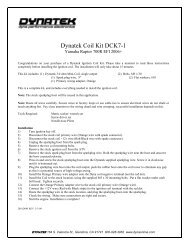Teryx 750 Dyna FS Ignition (Programmable)
Teryx 750 Dyna FS Ignition (Programmable)
Teryx 750 Dyna FS Ignition (Programmable)
Create successful ePaper yourself
Turn your PDF publications into a flip-book with our unique Google optimized e-Paper software.
<strong>Dyna</strong> <strong>FS</strong> <strong>Ignition</strong>D<strong>FS</strong>2-18P 2008+ Kawasaki <strong>Teryx</strong> <strong>750</strong> Side-by-SideCAUTION! 9,000 RPM LIMIT (8,000 stock)Note: The forward and reverse speed limiter is completely defeated (constant override).Congratulations on your purchase of a <strong>Dyna</strong>tek ignition. Please take a moment to read these instructions completely beforeinstalling the ignition. The installation will only take a few minutes, but proper setup for your specific bike will take longer.The <strong>Dyna</strong><strong>FS</strong> ignition was designed to work best with the <strong>Dyna</strong> Coil Kit or the stock coil, coil wire, plug cap, and sparkplug. Use resistor type spark plugs ONLY. Use the stock resistor style spark plug cap.Installation1) Turn ignition key off. Locate the stock ignition box, it is mounted under the drivers seat.2) Unplug the stock ignition, taking care not to damage the harness connectors. There is a small tab on each harnessconnector that must be pushed in to unplug it. Remove the stock ignition from the bike. Keep the stock ignition ina safe place - it may be required for troubleshooting.3) Place the <strong>Dyna</strong> ignition in the stock ignition mounting location. Plug the <strong>Dyna</strong> ignition in. Mount the CurveSelector Switch in a suitable location. Secure any loose wires around the ignition. Installation is complete!CalibrationNOTE – This ignition does not require a ‘power pac’ or similar module to alter the vehicle speed input. The low speedtiming retard is completely eliminated on all curves.NOTE - Use of this ignition may or may not require rejetting of the carburetors to supply more fuel to maximizeperformance gains. Idle speed may also need to be readjusted. If you are unsure of this tuning process, the services of acompetent mechanic should be employed. Do not operate the engine in a lean condition for extended periods or damagemay result.NOTE - The forward and reverse limiter is completely defeated (constant override).NOTE - The stock ignition has a 8,000 RPM rev limit. The D<strong>FS</strong> rev limit is pre-programmed to 9,000 RPM. With theoptional programming kit (see below), this ignition is adjustable to rev to 12,000 RPM max. Because the rev limit is sohigh, the performance limits of other engine parts (valvetrain or connecting rod for example) may be found. It may benecessary to replace these parts for best engine performance. Consult with an engine builder for answers on what worksbest for your engine.The <strong>Dyna</strong><strong>FS</strong> is programmed with 4 advance curves. A quicker throttle response and increased power over the stock curveis achieved. If the CSS is removed, Curve 4 (stock) is selected. For other advance curve information, see the attachedAdvance Chart.<strong>Programmable</strong> ignitions / CurvemakerLap-top/PC <strong>Programmable</strong> versions (suffixed with a P in the part number) require a separate programming kit to reprogramthem. It is not supplied with the ignition. If the programmable ignition was not purchased directly from <strong>Dyna</strong>tek, the dealermay have programmed a custom set of ignition curves. The dealer should be consulted with any questions regarding thecurves that are programmed into the ignition.<strong>Programmable</strong> ignitions / Curvemaker (continued)
<strong>Programmable</strong> ignitions are shipped with additional leads coming out of the ignition. These leads allow the ignition tocontrol other features. To program these features, follow the instructions in the programming kit.GREEN – Tachometer output, 12V, 1 pulse per rev, square wave.PURPLE – <strong>Programmable</strong> launch limiter. Apply +12V this wire to activate. See below.BLUE – Optional 2-amp switch to ground, referenced as “RPM Switch 1” in PC Software.WHITE – Optional 2-amp switch to ground, referenced as “RPM Switch 2” in PC Software.The Launch RPM is programmable (preset to 3000 rpm) and can be wired to a separate switch (not included) for a “twostep/low side” launch limiter. Apply +12V to this wire to activate. The PURPLE wire can be connected directly to theblue wire at the <strong>Teryx</strong> brake light relay (located next to the battery). The limit can be adjusted in CurveMaker software.The White & Blue 2-amp switches can be used to activate a solenoid or relay. Connect the relay with hot +12v wired toone side of the relay coil, and the other side connected to White or Blue. When the rpm activates the switch, it will begrounded inside the ignition box, causing current to flow through the relay coil. DO NOT connect any device whichrequires more than 2 Amps (Amps=Volts/Resistance). See attached wiring diagram for wiring the relay.TroubleshootingTroubleshooting the <strong>Dyna</strong> ignition is simple. If the vehicle will not start or run at all, reinstall the stock ignition. If thisfixes the problem, then the <strong>Dyna</strong> ignition should be returned to <strong>Dyna</strong>tek for testing. If this does not fix the problem, thenthe problem is somewhere else on the vehicle. Follow the troubleshooting procedures outlined in your shop manual.If the engine runs, but poorly, put the stock ignition back on the vehicle. If this fixes the problem, reinstall the <strong>Dyna</strong>ignition. If you are using non stock plug wires, plug cap, ignition coil, spark plug, or stator, replace them with OEM units.If this doesn't fix the problem, the ignition should be returned for testing. If the problem persists when using the stockignition then the problem is external to the <strong>Dyna</strong> ignition.WARNING:Installation of a grounded tether kill switch to the ignition coil signal willdamage the CDI and void the warranty.12V DC-CDI ( <strong>Teryx</strong> <strong>750</strong> / Prairie 650 / etc.): Use a normally closed tether kill switch connected in series withthe +12V input (BROWN) to the ignition. When the tether is removed, it should disconnect the +12V power tothe ignition. If a normally closed tether kill switch cannot be located, then a grounded tether can be used toground the pickup signal (Black/White wire at the ignition module)2801375 2-18-08 REV A
DYNATEK D<strong>FS</strong>2-18P / KAWASAKI TERYX <strong>750</strong> IGNITION CURVESRPM / 1000CURVE4 = STOCK ADVANCE(Assumes 5° base timing at crank)IGNITION ADVANCE(CRANKSHAFT DEGREES)
D<strong>FS</strong>4 wires terminated withfemale bullet connectors4-position connector forPC/Laptop programming3-position connector forCurve Selector SwitchPURPLE = Two-step/low-side Launch Rev Limiter, requires a seperate switch (not included). Ground thiswire to activate the limiter. Use programming software to adjust the launch rpm.GREEN = Tach output, 1 pulse per rev, 12VBLUE = <strong>Programmable</strong> Speed Switch, 2 AMP MAX(referenced as "RPM Switch 1" in PC software)WHITE = <strong>Programmable</strong> Speed Switch, 2 AMP MAX(referenced as "RPM Switch 2" in PC software)NOTE1: White and Blue power switches can be programmed individually or together. Can be used to turnon a shift light, or activate a small solenoid, or switch a Bosch style relay for even heavier loads.NOTE2: The ignition will ground the White or Blue white inside the CDI when the pre-programmed RPMis achieved.