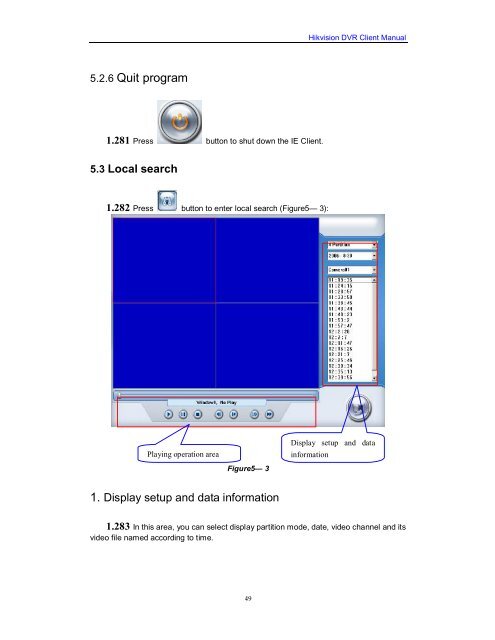You also want an ePaper? Increase the reach of your titles
YUMPU automatically turns print PDFs into web optimized ePapers that Google loves.
5.2.6 Quit program<br />
1.281 Press button to shut down the IE <strong>Client</strong>.<br />
5.3 Local search<br />
1.282 Press button to enter local search (Figure5— 3):<br />
Playing operation area<br />
Figure5— 3<br />
1. Display setup and data information<br />
49<br />
<strong>Hikvision</strong> <strong>DVR</strong> <strong>Client</strong> <strong>Manual</strong><br />
Display setup and data<br />
information<br />
1.283 In this area, you can select display partition mode, date, video channel and its<br />
video file named according to time.