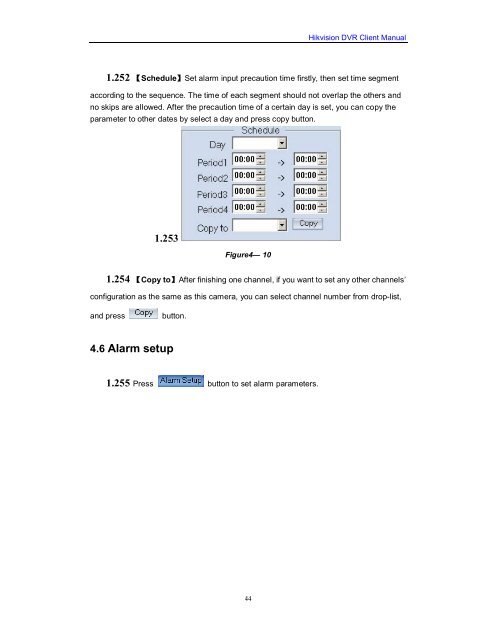Create successful ePaper yourself
Turn your PDF publications into a flip-book with our unique Google optimized e-Paper software.
44<br />
<strong>Hikvision</strong> <strong>DVR</strong> <strong>Client</strong> <strong>Manual</strong><br />
1.252 【Schedule】Set alarm input precaution time firstly, then set time segment<br />
according to the sequence. The time of each segment should not overlap the others and<br />
no skips are allowed. After the precaution time of a certain day is set, you can copy the<br />
parameter to other dates by select a day and press copy button.<br />
1.253<br />
Figure4— 10<br />
1.254 【Copy to】After finishing one channel, if you want to set any other channels’<br />
configuration as the same as this camera, you can select channel number from drop-list,<br />
and press button.<br />
4.6 Alarm setup<br />
1.255 Press button to set alarm parameters.