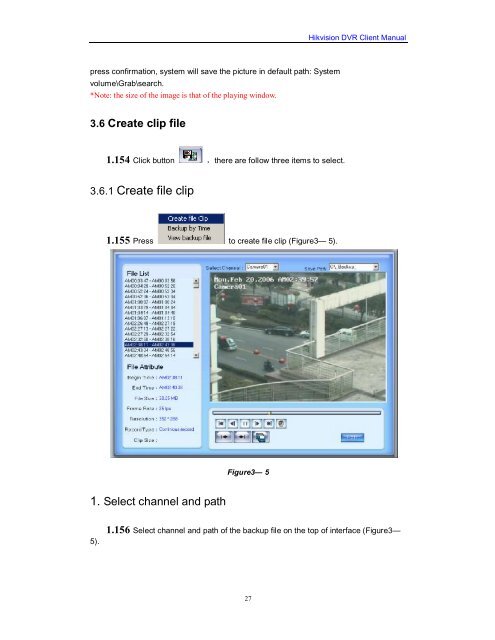Create successful ePaper yourself
Turn your PDF publications into a flip-book with our unique Google optimized e-Paper software.
press confirmation, system will save the picture in default path: System<br />
volume\Grab\search.<br />
*Note: the size of the image is that of the playing window.<br />
3.6 Create clip file<br />
1.154 Click button ,there are follow three items to select.<br />
3.6.1 Create file clip<br />
1.155 Press to create file clip (Figure3— 5).<br />
1. Select channel and path<br />
5).<br />
Figure3— 5<br />
27<br />
<strong>Hikvision</strong> <strong>DVR</strong> <strong>Client</strong> <strong>Manual</strong><br />
1.156 Select channel and path of the backup file on the top of interface (Figure3—