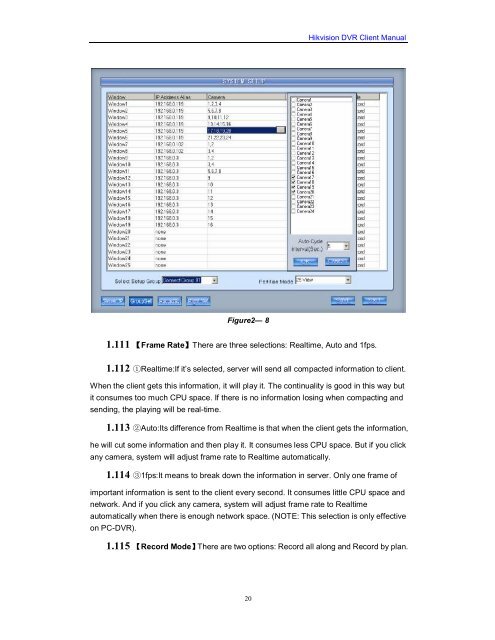You also want an ePaper? Increase the reach of your titles
YUMPU automatically turns print PDFs into web optimized ePapers that Google loves.
Figure2— 8<br />
20<br />
<strong>Hikvision</strong> <strong>DVR</strong> <strong>Client</strong> <strong>Manual</strong><br />
1.111 【Frame Rate】There are three selections: Realtime, Auto and 1fps.<br />
1.112 ①Realtime:If it’s selected, server will send all compacted information to client.<br />
When the client gets this information, it will play it. The continuality is good in this way but<br />
it consumes too much CPU space. If there is no information losing when compacting and<br />
sending, the playing will be real-time.<br />
1.113 ②Auto:Its difference from Realtime is that when the client gets the information,<br />
he will cut some information and then play it. It consumes less CPU space. But if you click<br />
any camera, system will adjust frame rate to Realtime automatically.<br />
1.114 ③1fps:It means to break down the information in server. Only one frame of<br />
important information is sent to the client every second. It consumes little CPU space and<br />
network. And if you click any camera, system will adjust frame rate to Realtime<br />
automatically when there is enough network space. (NOTE: This selection is only effective<br />
on PC-<strong>DVR</strong>).<br />
1.115 【Record Mode】There are two options: Record all along and Record by plan.