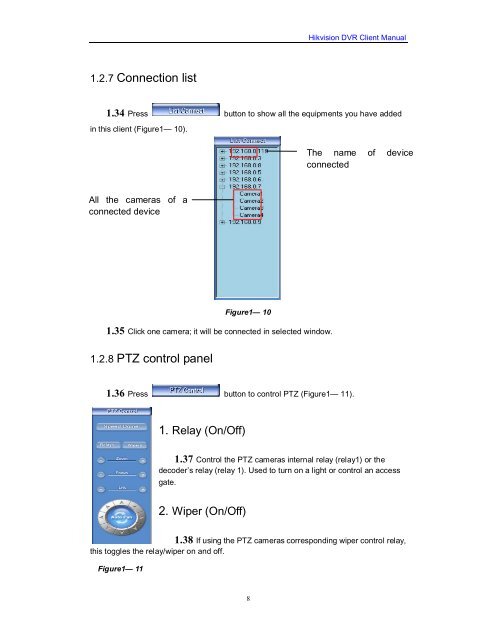Create successful ePaper yourself
Turn your PDF publications into a flip-book with our unique Google optimized e-Paper software.
1.2.7 Connection list<br />
8<br />
<strong>Hikvision</strong> <strong>DVR</strong> <strong>Client</strong> <strong>Manual</strong><br />
1.34 Press button to show all the equipments you have added<br />
in this client (Figure1— 10).<br />
All the cameras of a<br />
connected device<br />
Figure1— 10<br />
1.35 Click one camera; it will be connected in selected window.<br />
1.2.8 PTZ control panel<br />
1.36 Press button to control PTZ (Figure1— 11).<br />
1. Relay (On/Off)<br />
1.37 Control the PTZ cameras internal relay (relay1) or the<br />
decoder’s relay (relay 1). Used to turn on a light or control an access<br />
gate.<br />
2. Wiper (On/Off)<br />
1.38 If using the PTZ cameras corresponding wiper control relay,<br />
this toggles the relay/wiper on and off.<br />
Figure1— 11<br />
The name of device<br />
connected