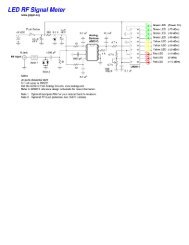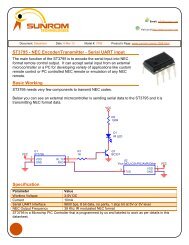Serial to Ethernet Converter Features Applications Specifications ...
Serial to Ethernet Converter Features Applications Specifications ...
Serial to Ethernet Converter Features Applications Specifications ...
Create successful ePaper yourself
Turn your PDF publications into a flip-book with our unique Google optimized e-Paper software.
Getting StartedPing the modulePing is the basic step <strong>to</strong> see if your PC can reach the board. If it does then all software or driverscan access it from PC.1) First set PC's IP <strong>to</strong> static that means 192.168.1.21 its incremented one unit more than thedefault module IP of 192.168.1.20, We set PC’s IP in same range as module so PC can pingthe module easily.2) Use the ethernet cable provided with product and connect <strong>to</strong> PC LAN port3) Power on board4) Go <strong>to</strong> Start Menu > CMD will start command prompt5) In black command prompt write ping 192.168.1.20 –t6) If you get ping command not found error then start CMD from run as right click run asadministra<strong>to</strong>r7) The –t parameter tells the ping command <strong>to</strong> keep pinging till cancel(CTRL+C), else it pings 3times only and s<strong>to</strong>ps8) When you are able <strong>to</strong> see response received text it means module is responding <strong>to</strong> ping andthe IP set in module is working.9) If you get time out message in ping it means that your PC is not in same range as module IPor board is not powered on or board is in config on module. You need <strong>to</strong> put jumper in configoff mode for ethernet <strong>to</strong> work.Note: Setting of PC IP <strong>to</strong> static is only required <strong>to</strong> ping easily, if you have a router and have set yourethetnet module IP config in same range as router assigned IP address then static IP <strong>to</strong> PC is notrequiredInstalling Virtual serial port on PC1) Software <strong>to</strong> install a virtual port on PC connected over IP is provided on CDROM.2) Install software from folder and then do setup of com port.3) Screenshot on how <strong>to</strong> set the software its named software_config.jpg on cdrom.4) This software will do two thingsa. Connect <strong>to</strong> remote module as client over TCP and listen <strong>to</strong> incoming packetsb. If packets arrive over TCP/IP they are directed <strong>to</strong> PC’s virtual com port created duringsetupc. If some one tries <strong>to</strong> send data <strong>to</strong> this PC’s virtual com port then the same data isdirected <strong>to</strong>wards remote TCP/IP of boardd. Basically this software creates a link betweeni. Remote module of ethernetii. Creates virtual COM port on PC <strong>to</strong> which data transfer can take placeNote: It optional <strong>to</strong> use this software <strong>to</strong> create Virtual com port on PC through which other softwarecan access the remote board as a COM port. Instead you can make direct connection through TCPin your software as following page shows.4Sunrom Technologies Your Source for Embedded Systems Visit us at www.sunrom.com