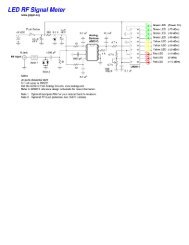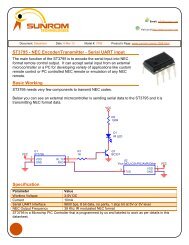Serial to Ethernet Converter Features Applications Specifications ...
Serial to Ethernet Converter Features Applications Specifications ...
Serial to Ethernet Converter Features Applications Specifications ...
Create successful ePaper yourself
Turn your PDF publications into a flip-book with our unique Google optimized e-Paper software.
PinoutsPin Pin Name DetailsRX-I Receive Input Input serial data of 3-5V logic level, Usually connected <strong>to</strong> TXD pin ofmicrocontrollers/PC/RS232.TX-O Transmit Output Output serial data of 5V logic level, Usually connected <strong>to</strong> RXD pin ofmicrocontrollers/PC/RS232.+5V Power Supply Regulated 5V supply input. Board has LM1117-3.3V regula<strong>to</strong>r <strong>to</strong>power all parts.GND Ground Ground level of power supply. Must be common ground withmicrocontroller / USB / MAX232 board.LED StatusThere are three LED on board, which has below meaningsGreen LED indicates power okYellow LED indicates that data is being received from ethernet and sent <strong>to</strong> its UART pin. This LEDis located on the TX-OUT pin itself indicating actual data being sent <strong>to</strong> its TX-OUT pin.Red LED blinks every second when CONFIG mode is on using on board jumper.When not in CONFIG mode, Red LED blinks when byte is transmitted <strong>to</strong> ethernet. This only blinkwhen a client is actually connected over TCP else RED led does not blink.Typical ApplicationLets us consider a typical application in which we have a microcontroller board whose UART pinsTX, RX data we want <strong>to</strong> access on PC using the serial <strong>to</strong> ethernet board from sunrom model 1254AVR, PIC, 8051 etcMCU with TX,RXpins of UARTTXRX+5VGNDSunrom <strong>Serial</strong> <strong>to</strong><strong>Ethernet</strong> Board 1254LAN Cable <strong>to</strong> PC ethernet por<strong>to</strong>rLAN Network through routerRemote PC wants <strong>to</strong> access UART of MCU, it needs1) Virtual <strong>Serial</strong> port software(Provided on CDROM) which connects <strong>to</strong> remote module IPand creates a com port on PC <strong>to</strong> which the remote data is sent and received.2) Any <strong>Serial</strong> Terminal software <strong>to</strong> view or send remote serial data on the COM portcreated by above software. (Can be cus<strong>to</strong>m software also)3) Or you can use any TCP Terminal softare like PUTTY which can make remote TCPconnection as client if you are bypassing <strong>Serial</strong> terminal software option.2Sunrom Technologies Your Source for Embedded Systems Visit us at www.sunrom.com