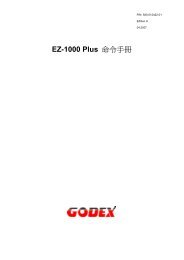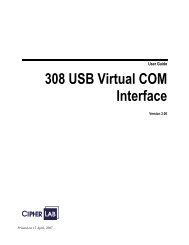Create successful ePaper yourself
Turn your PDF publications into a flip-book with our unique Google optimized e-Paper software.
Scan Mode SettingDelay between Reread0066Auto Off Mode0068Auto Power Off Mode0070Momentary Mode0072< Laser Mode >0067Continuous Mode0069Alternate Mode0071Repeat Mode0073Test Mode100 ms200ms< 400 ms >800 ms03360337033803391 sec2 sec3 sec5 sec0340034103420343Scanner Time-out Duration* 0207Programming Instructions : (1) Read the label. (2) Program the desired time-outduration by reading Decimal Digits on page 52. (3) Read the “Validate” label (alsoon page 52) to complete this setting.Keyboard Wedge Parameters• Activate and Select Keyboard Type* 0000Programming Instructions : (1) Read the label. (2) Program the desired keyboardnumber (shown in the following table) by reading Decimal Digits on page 52. (3)Read the “Validate” label (also on page 52) to complete this setting.Negative Barcode SettingEnable0199< Disable >0200Update34Enter Setup
• Keyboard <strong>Table</strong>• Keyboard Alphabets LayoutNo.Keyboard Type1 PCAT (US)2 PCAT (French)3 PCAT (German)4 PCAT (Italy)5 PCAT (Swedish)6 PCAT (Norwegian)7 PCAT (UK)8 PCAT (Belgium)9 PCAT (Spanish)10 PCAT (Portuguese)11 PS55 A01-112 PS55 A01-213 PS55 A01-314 PS55 001-115 PS55 001-8116 PS55 001-217 PS55 001-8218 PS55 001-319 PS55 001-8A20 PS55 002-1, 003-121 PS55 002-81, 003-8122 PS55 002-2, 003-223 PS55 002-82, 003-8224 PS55 002-3, 003-325 PS55 002-8A, 003-8A26 IBM 3477 (Japanese)27 PS2-3028 IBM 34XX/319X, Memorex Telex 122 Keys0312< Default Layout >QWERTZ0314• Keyboard Digits Layout0007< Default Layout >Upper Row0008• Keyboard Capital Lock Type< Default >Capital Lock00100012• Capital Lock Status SettingAZERTYLower RowShift Lock0313000900110003Capital Lock ON0002Auto Detection0004< Capital Lock OFF >Update56Enter Setup
• Alphabet TransmissionRS-232 Parameters0006< Case Sensitive >• Digits TransmissionIgnore Case0005• Activate RS232 Interface• Baud Rate00010014< Alphanumeric Key >• Alt ComposingYes0335• Inter-Character DelayNumeric Key< No >0013033438400< 9600 >240060000160018002000221920048001200001700190021* 0015Programming Instructions : (1) Read the label. (2) Program the desired intercharacterdelay by reading Decimal Digits on page 52. (3) Read the “Validate”label (also on page 52) to complete this setting.Laptop Support< Disable>0338Enable0389• ParityEven< No Parity >00290028Odd0030Update78Enter Setup
• Data BitWand Emulation Parameters0034< 8 >• Flow Control (single port only)70035• Activate Wand Emulation• Normal Status03060042< None >0044Data Ready• Inter-Character DelayScanner Ready00430045INV. Data Ready• Bar StatusHi< Hi >03020304< Low >Low03030305* 0015Programming Instructions : (1) Read the label. (2) Program the desired intercharacterdelay by reading Decimal Digits on page 52. (3) Read the “Validate”label (also on page 52) to complete this setting.Update910Enter Setup
• Module TimePrefix / Postfix Settings250 us500 us1.5 ms03620363036403652 ms3 ms4 ms5 ms0366036703680369Prefix Code *0273Character SubstitutionSet 1 *Set 3 *03090311Postfix Code *Set 2 *02740310Programming Instructions : (1) Read the label. (2) Program the desired characterstring by reading Hexadecimal Digits on page 53. One character consists <strong>of</strong> 2hexadecimal digits. (3) Read the “Validate” label (also on page 53) to completethis setting.• Margin TimeCode ID Selection5 ms10 ms< 20 ms >30 ms037003710372037340 ms60 ms80 ms100 ms0374037503760377• Clear All Code ID Settings9960Update1112Enter Setup
• Select Code ID SetSet 1Set 3Set 5Code ID Setting996199639965Set 2Set 499629964EAN13 *Code 128 *Plessey *026702540269EAN8 *Code 93 *MSI *Telepen *02660263026804420256Code 39 *0258French Pharmacode *0260Interleave 25 *0262Codabar *0265UPCE *0257Italy Pharmacode *0259Industrial 25 *0261Matrix 25 *0270UPCA *Programming Instructions : (1) Read the label. (2) Program the desired character string by readingHexadecimal Digits on page 53. One character consists <strong>of</strong> 2 hexadecimal digits. If keyboard interface isused, the associate key type/status can also be specified. The associate key type/status (if specified)must be selected before each character being programmed. (3) Read the “Validate” label (also on page53) to complete this setting.Update1314Enter Setup
Length Code Setting (2 digits)• Matrix 25 Length Code• Code 39 Length Code0224Enable< Disable >02250234Enable• Codabar Length Code< Disable >0235• Italy Pharmacode Length Code0226Enable• French Pharmacode Length Code0228Enable• Industrial 25 Length Code0230Enable• Interleave 25 Length Code0232Enable< Disable >< Disable >< Disable >< Disable >02270229023102330236Enable• UPCA Length Code0289Enable• UPCE Length Code0242Enable• EAN8 Length Code0244Enable• EAN13 Length Code0246Enable< Disable >< Disable >< Disable >< Disable >< Disable >02370290024302450247Update1516Enter Setup
• Code 93 Length Code• Telepen Length CodeEnable0238• Code 128 Length Code< Disable >0239Enable0438< Disable >0439Enable0240• EAN128/RSS Length Code< Disable >0241Enable• MSI Length Code0299< Disable >0300Enable• Plessey Length Code0248< Disable >0249Enable0250< Disable >0251Update1718Enter Setup
Select Readable Codes• Matrix 25• Code 390074< Enable >• Italy Pharmacode0076Enable• French Pharmacode• Industrial 25• Interleave 250078Enable0080< Enable >0082< Enable >Disable< Disable >< Disable >DisableDisable00750077007900810083• Codabar• Code 93• Code 128• EAN128• MSIEnable< Enable >< Enable >< Enable >Enable00840086008800900104< Disable >DisableDisableDisable< Disable >00850087008900910105Enable0112< Disable >0113Update1920Enter Setup
• Plessey• UPCE• Telepen• UPCAEnableEnable01140436< Disable >< Disable >011504370092< Enable No Addon >Enable Addon2Enable Addon5009400960093Disable No Addon0095< Disable Addon2 >0097< Disable Addon5 >0291< Enable No Addon >Enable Addon2Enable Addon5029302950292Disable No Addon0294< Disable Addon2 >0296< Disable Addon5 >• EAN80098< Enable No Addon >Enable Addon2Enable Addon5010001020099Disable No Addon0101< Disable Addon2 >0103< Disable Addon5 >Update2122Enter Setup
• EAN13Code39 Parameters• RSS140106< Enable No Addon >Enable Addon2Enable Addon5010801100107Disable No Addon0109< Disable Addon2 >0111< Disable Addon5 >• Standard / Full ASCII Code390123< Standard >• Start / Stop Transmission0116Enable• Checksum VerificationFull ASCII< Disable >01220117• RSS LimitedEnable0412< Disable >04130118Enable• Checksum Transmission< Disable >0119Enable• RSS Expanded0414< Disable >0415< Enable >0120Disable0121Enable0416< Disable >0417Italy Pharmacode Parameters• Checksum Transmission0126< Enable >Disable>0127Update2324Enter Setup
French Pharmacode Parameters• Checksum Transmission0128< Enable >Industrial 25 ParametersDisable0129Max Length *0210• Fixed Code Length Qualification0209Select Fixed Length QualificationMin Length *0211• Start / Stop Selection0130< Industrial 25 >0132Matrix 25• Checksum VerificationInterleave 2501310210Fixed Length 1 *0211Fixed Length 2 *Programming Instructions : (1) Read the label. (2) Program the desired length byreading Decimal Digits on page 52. (3) Read the “Validate” label (also on page 52)to complete this setting.Interleave 25 Parameters0139Enable• Checksum Transmission0141< Enable >< Disable >Disable01400142• Start / Stop Selection0133Industrial 250135Matrix 25• Checksum Verification0134< Interleave 25 >• Max / Min Code Length Qualification0208Select Max / Min Length QualificationEnable0143< Disable >0144Update2526Enter Setup
• Checksum Transmission< Enable >0145• Max / Min Code Length QualificationMax Length *0212Select Max / Min Length Qualification0214DisableMin Length *01460215Programming Instructions : (1) Read the label. (2) Program the desired length byreading Decimal Digits on page 52. (3) Read the “Validate” label (also on page 52)to complete this setting.• Fixed Code Length Qualification0214Fixed Length 1 *0213Select Fixed Length Qualification0215Fixed Length 2 *Programming Instructions : (1) Read the label. (2) Program the desired length byreading Decimal Digits on page 52. (3) Read the “Validate” label (also on page 52)to complete this setting.Matrix 25 Parameters• Start / Stop SelectionIndustrial 25< Matrix 25 >01360138Interleave 250137• Checksum VerificationEnable0147< Disable >0148• Checksum Transmission< Enable >0149Disable0150Update2728Enter Setup
• Max / Min Code Length Qualification• Start / Stop TransmissionMax Length *0216Select Max / Min Length Qualification0218• Fixed Code Length Qualification0218Fixed Length 1 *0217Select Fixed Length QualificationMin Length *02190219Fixed Length 2 *Programming Instructions : (1) Read the label. (2) Program the desired length byreading Decimal Digits on page 52. (3) Read the “Validate” label (also on page 52)to complete this setting.Codabar Parameters• CLSI Conversion0155Enable• Start / Stop Selection0151< abcd / abcd >0153ABCD / ABCDPlessey Parameters• Convert to UK Plessey0165Enable• Checksum Transmission< Disable >abcd / tn*eABCD / TN*E< Disable >0156015201540166Enable0157< Disable >0158< Enable >0163Disable0164Update2930Enter Setup
Telepen Parameters• Telepen Output< AIM Telepen >MSI Parameters0441• Checksum Verification0167< Single Modulo 10 >0169Modulo 11 & 10• Checksum Transmission0170< Last digit not Transmitted >0172Last 2 Digits not Transmitted0440Original Telepen0168Double Modulo 10Transmitted0171• Max / Min Code Length QualificationMax Length *0220Select Max / Min Length Qualification0222Min Length *0223Programming Instructions : (1) Read the label. (2) Program the desired length byreading Decimal Digits on page 52. (3) Read the “Validate” label (also on page 52)to complete this setting.• Fixed Code Length Qualification0222Fixed Length 1 *0221Select Fixed Length Qualification0223Fixed Length 2 *Programming Instructions : (1) Read the label. (2) Program the desired length byreading Decimal Digits on page 52. (3) Read the “Validate” label (also on page 52)to complete this setting.EAN128 Parameters• Code ID TransmissionEnable0434< Disable >0435Update3132Enter Setup
• Field SeparatorEAN8 Parameters* 0301• Convert to EAN13Programming Instructions : (1) Read the label. (2) Program the desired characterstring by reading Hexadecimal Digits on page 53. One character consists <strong>of</strong> 2hexadecimal digits. If keyboard interface is used, the associate key type/status canalso be specified. The associate key type/status (if specified) must be selectedbefore each character being programmed. (3) Read the “Validate” label (also onpage 53) to complete this setting.0195Enable• Checksum Transmission< Disable >0196< Enable >0187Disable0188UPCA Parameters• Convert to EAN13< Enable >0177• System Number TransmissionDisable0178< Enable >0193• Checksum TransmissionDisable0194< Enable >0185Disable0186Update3334Enter Setup
UPCE ParametersEAN13 Parameters• System Number Selection• ISBN Conversion0287System Number 0 and 10288< System Number 0 only >Enable0179< Disable >0180• Convert to UPCA• ISSN ConversionEnable0175< Disable >0176Enable0181< Disable >0182• System Number Transmission• Checksum TransmissionEnable0191< Disable >0192< Enable >0189Disable0190• Checksum Transmission< Enable >0183Disable0184Update3536Enter Setup
RSS Code ID SelectionRSS Limited ParametersRSS14 Parameters0432]C1• Code ID Transmission< ]e0 >0433• Code ID Transmission0420< Enable >• Application ID TransmissionDisable04210418< Enable >• Application ID TransmissionDisable04190426< Enable >• Checksum TransmissionDisable04270424< Enable >• Checksum Transmission0428< Enable >DisableDisable042504290430< Enable >RSS Expanded Parameters• Code ID Transmission0422< Enable >DisableDisable04310423Update3738Enter Setup
Activate Editing Formats• Format 1Editing Format Parameters• Format Selection• Format 2Enable0281< Disable >0282Format 1Format 399819983Format 29982Enable0283< Disable >0284• Restore Default Format9990• Format 3Enable0285< Disable >0286• Exclusive Data EditingYes0279< No >0280• Apply Editing Format to Telepen< Yes >0433No0444Update39409980End <strong>of</strong> Format Programming
• Applicable Data Length• Total Number <strong>of</strong> Fields0548Maximum Length *0549Minimum Length *Programming Instructions : (1) Read the label. (2) Program the desired length byreading Decimal Digits on page 52. (3) Read the “Validate” label (also on page 52)to complete this setting.• Matching String <strong>of</strong> Applicable Data* 0550Programming Instructions : (1) Read the label. (2) Program the desired characterstring by reading Hexadecimal Digits on page 53. One character consists <strong>of</strong> 2hexadecimal digits. (3) Read the “Validate” label (also on page 53) to complete thissetting.123057805790580456058105820583• Location <strong>of</strong> Matching String* 0551Programming Instructions : (1) Read the label. (2) Program the desired location byreading Decimal Digits on page 52. (3) Read the “Validate” label (also on page 52)to complete this setting.Update41429980End <strong>of</strong> Format Programming
• Applicable Code Type9992All0500Code 390504French Pharmacode0508Interleave 250512Codebar0516Code 1280518UPCE No Addon0522UPCE Addon50526EAN8 Addon29991Clear0502Italy Pharmacode0506Industrial 250510Matrix 250514Code 930590EAN128 / RSS0520UPCE Addon20524EAN8 No Addon0528EAN8 Addon50532EAN13 No Addon0536EAN13 Addon5UPCA Addon2MSI058605380534EAN13 Addon20584UPCA No Addon0588UPCA Addon50540PlesseyUpdate43449980End <strong>of</strong> Format Programming
• Field1 Setting• Field2 SettingDivide Field byField Terminating StringDivide Field byField Terminating String0555Field Terminating String *Programming Instructions : (1) Read the label. (2) Program the desired characterstring by reading Hexadecimal Digits on page 53. One character consists <strong>of</strong> 2hexadecimal digits. (3) Read the “Validate” label (also on page 53) to complete thissetting.0552Include Terminating StringDivide Field by Field LengthField Length *0553Discard Terminating String0554Programming Instructions : (1) Read the label. (2) Program the desired length byreading Decimal Digits on page 52. (3) Read the “Validate” label (also on page 52)to complete this setting.0559Field Terminating String *Programming Instructions : (1) Read the label. (2) Program the desired characterstring by reading Hexadecimal Digits on page 53. One character consists <strong>of</strong> 2hexadecimal digits. (3) Read the “Validate” label (also on page 53) to complete thissetting.0556Include Terminating StringDivide Field by Field LengthField Length *0557Discard Terminating String0668Programming Instructions : (1) Read the label. (2) Program the desired length byreading Decimal Digits on page 52. (3) Read the “Validate” label (also on page 52)to complete this setting.Update45469980End <strong>of</strong> Format Programming
• Field3 Setting• Field4 SettingDivide Field byField Terminating StringDivide Field byField Terminating String0563Field Terminating String *Programming Instructions : (1) Read the label. (2) Program the desired characterstring by reading Hexadecimal Digits on page 53. One character consists <strong>of</strong> 2hexadecimal digits. (3) Read the “Validate” label (also on page 53) to complete thissetting.0567Field Terminating String *Programming Instructions : (1) Read the label. (2) Program the desired characterstring by reading Hexadecimal Digits on page 53. One character consists <strong>of</strong> 2hexadecimal digits. (3) Read the “Validate” label (also on page 53) to complete thissetting.0560Include Terminating String0561Discard Terminating String0564Include Terminating String0565Discard Terminating StringDivide Field by Field LengthDivide Field by Field Length0562Field Length *Programming Instructions : (1) Read the label. (2) Program the desired length byreading Decimal Digits on page 52. (3) Read the “Validate” label (also on page 52)to complete this setting.Field Length *0566Programming Instructions : (1) Read the label. (2) Program the desired length byreading Decimal Digits on page 52. (3) Read the “Validate” label (also on page 52)to complete this setting.Update47489980End <strong>of</strong> Format Programming
• Field5 SettingDivide Field byField Terminating String0571Field Terminating String *Programming Instructions : (1) Read the label. (2) Program the desired characterstring by reading Hexadecimal Digits on page 53. One character consists <strong>of</strong> 2hexadecimal digits. (3) Read the “Validate” label (also on page 53) to complete thissetting.0568Include Terminating StringDivide Field by Field LengthField Length *0569Discard Terminating String0570Programming Instructions : (1) Read the label. (2) Program the desired length byreading Decimal Digits on page 52. (3) Read the “Validate” label (also on page 52)to complete this setting.• Additional Fields Setting0572Additional Field 1 *0573Additional Field 2 *0574Additional Field 3 *0575Additional Field 4 *0576Additional Field 5 *Programming Instructions : (1) Read the label. (2) Program the desired characterstring by reading Hexadecimal Digits on page 53. One character consists <strong>of</strong> 2hexadecimal digits. If keyboard interface is used, the associate key type/status canalso be specified. The associate key type/status (if specified) must be selectedbefore each character being programmed. (3) Read the “Validate” label (also onpage 53) to complete this setting.Update49509980End <strong>of</strong> Format Programming
• Field Transmission SequenceDecimal DigitsField 1Field 2Field 3Field 4Field 5Field 6990199029903990499059906Start05779907Additional Field 19908Additional Field 29909Additional Field 39910Additional Field 49911Additional Field 5• Validate012349900990199029903990499945678999059906990799089909End9994Programming Instructions : (1) Read the “Start” label. (2) Program the desiredtransmission sequence by reading the Field / Additional Field labels. (3) Read the“End” label to complete this setting.Update5152Enter Setup
Hexadecimal DigitsKey Type• Validate012345679900990199029903990499059906990789ABCDEF99089909991099119912991399149915Key Status9926< Normal >9930Add Shift9932Add Alternate (L)9934Add Alternate (R)9936Scan Code9931Add Control (L)9933Add Control (R)9994Update5354Enter Setup
KBD Wedge Character <strong>Table</strong>0 1 2 3 4 5 6 7 80 F2 SP 0 @ P ` p 1 Ins F3 ! 1 A Q a q 2 Del F4 " 2 B R b r 3 Home F5 # 3 C S c s 4 End F6 $ 4 D T d t 5 Up F7 % 5 E U e u 6 Down F8 & 6 F V f v 7 Left F9 ' 7 G W g w 8 BS F10 ( 8 H X h x 9 HT F11 ) 9 I Y i y A LF F12 * : J Z j zB Right ESC + ; K [ k {C PgUp Exec , < L \ l |D Enter - = M ] m }E PgDn . > N ^ n ~F F1 / ? O _ o Dly Enter*Dly : Delay 100 msEnter* : Enter Key <strong>of</strong> the Numeric Key Pad… : Digits <strong>of</strong> Numeric Key PadRS-232 Character <strong>Table</strong>0 1 2 3 4 5 6 70 DLE SP 0 @ P ` p1 SOH DC1 ! 1 A Q a q2 STX DC2 " 2 B R b r3 ETX DC3 # 3 C S c s4 EOT DC4 $ 4 D T d t5 ENQ NAK % 5 E U e u6 ACK SYN & 6 F V f v7 BEL ETB ' 7 G W g w8 BS CAN ( 8 H X h x9 HT EM ) 9 I Y i yA LF SUB * : J Z j zB VT ESC + ; K [ k {C FF FS , < L \ l |D CR GS - = M ] m }E SO RS . > N ^ n ~F SI US / ? O _ o DELUpdate5556Enter Setup