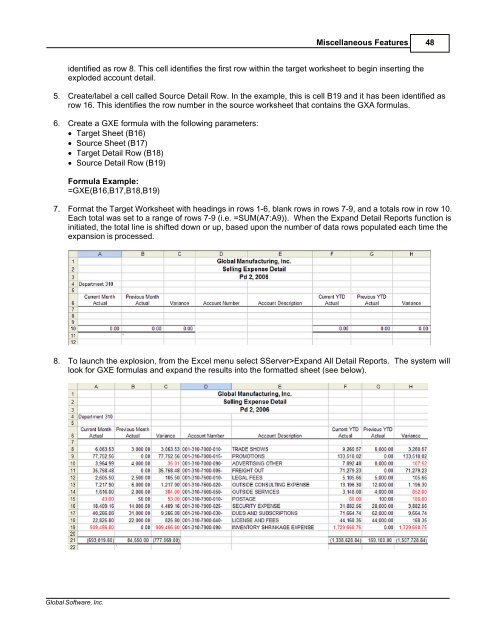Spreadsheet Server for use with Global Software
Spreadsheet Server for use with Global Software
Spreadsheet Server for use with Global Software
- No tags were found...
Create successful ePaper yourself
Turn your PDF publications into a flip-book with our unique Google optimized e-Paper software.
Miscellaneous Features 48identified as row 8. This cell identifies the first row <strong>with</strong>in the target worksheet to begin inserting theexploded account detail.5. Create/label a cell called Source Detail Row. In the example, this is cell B19 and it has been identified asrow 16. This identifies the row number in the source worksheet that contains the GXA <strong>for</strong>mulas.6. Create a GXE <strong>for</strong>mula <strong>with</strong> the following parameters:· Target Sheet (B16)· Source Sheet (B17)· Target Detail Row (B18)· Source Detail Row (B19)Formula Example:=GXE(B16,B17,B18,B19)7. Format the Target Worksheet <strong>with</strong> headings in rows 1-6, blank rows in rows 7-9, and a totals row in row 10.Each total was set to a range of rows 7-9 (i.e. =SUM(A7:A9)). When the Expand Detail Reports function isinitiated, the total line is shifted down or up, based upon the number of data rows populated each time theexpansion is processed.8. To launch the explosion, from the Excel menu select S<strong>Server</strong>>Expand All Detail Reports. The system willlook <strong>for</strong> GXE <strong>for</strong>mulas and expand the results into the <strong>for</strong>matted sheet (see below).<strong>Global</strong> <strong>Software</strong>, Inc.