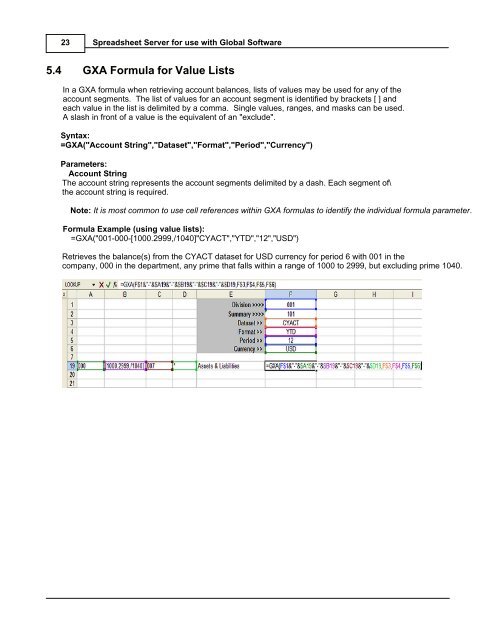Spreadsheet Server for use with Global Software
Spreadsheet Server for use with Global Software Spreadsheet Server for use with Global Software
23Spreadsheet Server for use with Global Software5.4 GXA Formula for Value ListsIn a GXA formula when retrieving account balances, lists of values may be used for any of theaccount segments. The list of values for an account segment is identified by brackets [ ] andeach value in the list is delimited by a comma. Single values, ranges, and masks can be used.A slash in front of a value is the equivalent of an "exclude".Syntax:=GXA("Account String","Dataset","Format","Period","Currency")Parameters:Account StringThe account string represents the account segments delimited by a dash. Each segment of\the account string is required.Note: It is most common to use cell references within GXA formulas to identify the individual formula parameter.Formula Example (using value lists):=GXA("001-000-[1000.2999,/1040]"CYACT","YTD","12","USD")Retrieves the balance(s) from the CYACT dataset for USD currency for period 6 with 001 in thecompany, 000 in the department, any prime that falls within a range of 1000 to 2999, but excluding prime 1040.
Building Spreadsheets 245.5 GXA Formula for Budget Manager DataUse the GXA formula to retrieve budget amounts that have been transferred from Global's Budget Managerinto Spreadsheet Server.Syntax:=GXA("Account String","Dataset","Format","Period","Currency","B")Parameters:Budget ParameterEnter the literal "B". The formula will look for budget amounts in PC Cache for the account(s) and datasetspecified.Formula Example:=GXA("001-310-7260-005","NYBUD","PER","1","USD","B")Retrieves the budget data from PC Cache for period 1 of NYBUD for a single account.Note: It is most common to use cell references within GXA formulas to identify the individual formula parameters.Refer to the example under the GXA Formula for Account Values.Global Software, Inc.
- Page 1 and 2: Spreadsheet Serverfor use with Glob
- Page 3 and 4: Spreadsheet Server for use with Glo
- Page 5 and 6: ContentsII5 Drill Down ............
- Page 7 and 8: Spreadsheet Server Overview 41.2 Fe
- Page 9 and 10: Spreadsheet Server Installation 62.
- Page 11 and 12: Getting Started 83 Getting Started3
- Page 13 and 14: Getting Started 102. Use the table
- Page 15 and 16: Getting Started 124. Use the table
- Page 17 and 18: Load Local PC Database (optional) 1
- Page 19 and 20: Load Local PC Database (optional) 1
- Page 21 and 22: Building Spreadsheets 185.1 Workshe
- Page 23 and 24: Building Spreadsheets 205.2 GXD For
- Page 25: Global Software, Inc.Building Sprea
- Page 29 and 30: Building Spreadsheets 265.7 Spreads
- Page 31 and 32: Building Spreadsheets 285.7.3 Using
- Page 33 and 34: Building Spreadsheets 305.7.5 View
- Page 35 and 36: Refresh Calculations 326.2 Review/R
- Page 37 and 38: Drill Down Functionality 347.1.1 Gr
- Page 39 and 40: Drill Down Functionality 36may need
- Page 41 and 42: Drill Down Functionality 387.2 Dril
- Page 43 and 44: Drill Down Functionality 407.4 Dril
- Page 45 and 46: Drill Down Functionality 427.6 Dril
- Page 47 and 48: Review Account Master 448.2 Copy Ac
- Page 49 and 50: Global Software, Inc.Miscellaneous
- Page 51 and 52: Miscellaneous Features 48identified
- Page 53 and 54: Miscellaneous Features 50and it has
- Page 55 and 56: Miscellaneous Features 526. On the
- Page 57 and 58: Miscellaneous Features 549.6 Disabl
- Page 59: Index 56- H -hide zero balance rows
23<strong>Spreadsheet</strong> <strong>Server</strong> <strong>for</strong> <strong>use</strong> <strong>with</strong> <strong>Global</strong> <strong>Software</strong>5.4 GXA Formula <strong>for</strong> Value ListsIn a GXA <strong>for</strong>mula when retrieving account balances, lists of values may be <strong>use</strong>d <strong>for</strong> any of theaccount segments. The list of values <strong>for</strong> an account segment is identified by brackets [ ] andeach value in the list is delimited by a comma. Single values, ranges, and masks can be <strong>use</strong>d.A slash in front of a value is the equivalent of an "exclude".Syntax:=GXA("Account String","Dataset","Format","Period","Currency")Parameters:Account StringThe account string represents the account segments delimited by a dash. Each segment of\the account string is required.Note: It is most common to <strong>use</strong> cell references <strong>with</strong>in GXA <strong>for</strong>mulas to identify the individual <strong>for</strong>mula parameter.Formula Example (using value lists):=GXA("001-000-[1000.2999,/1040]"CYACT","YTD","12","USD")Retrieves the balance(s) from the CYACT dataset <strong>for</strong> USD currency <strong>for</strong> period 6 <strong>with</strong> 001 in thecompany, 000 in the department, any prime that falls <strong>with</strong>in a range of 1000 to 2999, but excluding prime 1040.