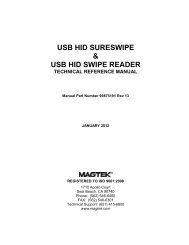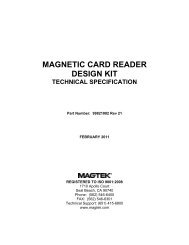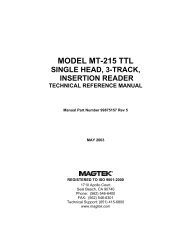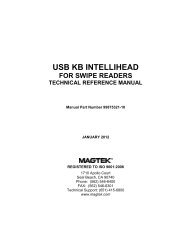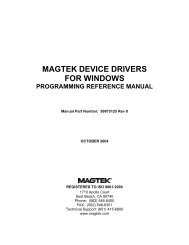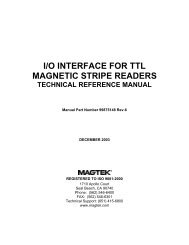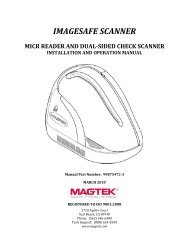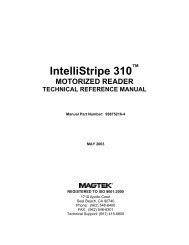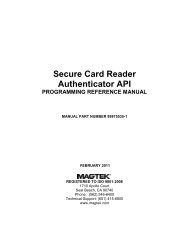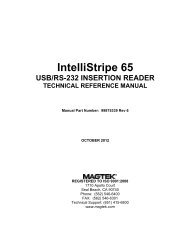MiniWedge, Swipe Reader, Technical Reference Manual - MagTek
MiniWedge, Swipe Reader, Technical Reference Manual - MagTek
MiniWedge, Swipe Reader, Technical Reference Manual - MagTek
You also want an ePaper? Increase the reach of your titles
YUMPU automatically turns print PDFs into web optimized ePapers that Google loves.
SECTION 1. FEATURES AND SPECIFICATIONSThe <strong>MiniWedge</strong> TM <strong>Swipe</strong> <strong>Reader</strong> connects between a PC and its keyboard. The <strong>Reader</strong> lookstransparent to both the keyboard and the PC until a card is read. When a card is read, the <strong>Reader</strong>disables the keyboard and sends card data using the same scan codes used by the keyboard. ThePC cannot distinguish between data from the keyboard and data from the <strong>Reader</strong>. <strong>MiniWedge</strong><strong>Reader</strong>s can connect to PS/2 or AT type PCs.The PC keyboard supplies power to the <strong>MiniWedge</strong> <strong>Reader</strong>. The <strong>Reader</strong> can be configured tosend card data with or without start sentinel, end sentinel, and carriage returns. The <strong>MiniWedge</strong><strong>Reader</strong> also recognizes commands from the PC to enable or disable the keyboard or card reading.When powered up, all devices are active.CONFIGURATIONSPart numbers for the <strong>MiniWedge</strong> <strong>Swipe</strong> <strong>Reader</strong> are 21080201 through 21080247. Forinformation on individual models, contact <strong>MagTek</strong> sales.FEATURESMajor features of the <strong>Swipe</strong> <strong>Reader</strong> are as follows:• Powered through the keyboard interface – no external power supply required• Hardware Compatible with PC or any computer or terminal with PC keyboard interface• Bidirectional card reading• Reads encoded data that meets the standards of ANSI (American National StandardsInstitute); ISO (International Standards Organization); CA DL/ID (California Driver License)AAMVA (American Association of Motor Vehicle Administrators).• Auto-detects track encoding format. Can read 7-bit, 210 bpi data on all three tracks.• Two-color LED for status• Small Footprint1
<strong>MiniWedge</strong> <strong>Swipe</strong> <strong>Reader</strong>RELATED DOCUMENTS<strong>MagTek</strong> Device Drivers For Windows, Programming <strong>Reference</strong> <strong>Manual</strong>, P/N 99875125.SPECIFICATIONSTable 1-1. SpecificationsOPERATING<strong>Reference</strong> StandardsISO/ANSI/ CDL/ AAMVARecording MethodTwo-frequency coherent phase (F2F)Message FormatScan CodeCard Speed3 to 50 IPSTrack FormatReads 75-210 bpi on all 3 tracksMTBFElectronics: 125,000 hours. Head: 1,000,000 passesELECTRICALPower InputFrom PC: 5VDC; power supplied by keyboard interfaceCurrent20 mA maxMECHANICALDimensionsLength 3.94” (100.0 mm)Width 1.28” (32.5 mm)Height 1.23” (31.3 mm)Weight, <strong>Reader</strong> only5.8 oz. (165 gr.)<strong>Reader</strong> with Cable 6.5 oz. (184 gr.)Cable length 6 Ft. (1.8 m)Connectors6-pin Mini Din and 5-pin Din; includes adapter cableENVIRONMENTALTemperatureOperating 32 o F to 131 o F (0 o C to 55 o C)Storage -22 o F to 158 o F (-30 o C to 70 o C)HumidityOperating10% to 90% noncondensingStorageUp to 100% noncondensingAltitudeOperating0-10,000 ft. (0-3048 m.)Storage0-50,000 ft. (0-15240m.)2
Section 1. Features and SpecificationsFigure 1-2. Dimensions3
<strong>MiniWedge</strong> <strong>Swipe</strong> <strong>Reader</strong>Cabling1. Power down the PC.Figure 2-1. Mounting Hole Dimensions For Surface2. Connect the cables as indicated in Figure 2-2, Figure 2-3, or Figure 2-4. One end of the Ycable plugs into the PC. The other end plugs into the keyboard; however, if a keyboard isnot required, leave this end unconnected. Pin lists with illustrations for the 5-pin and 6-pin connectors are provided in Tables 2-1 and 2-2.Since the <strong>MiniWedge</strong> <strong>Reader</strong> provides its own clock, it is not necessary to connect akeyboard. This can be beneficial in applications that use a touch screen for user interfaceor when the interface is for a portable computer.NoteIf multiple devices are connected to the PC via the keyboard port, the<strong>MiniWedge</strong> <strong>Reader</strong> must be connected closest to the PC.6
Section 2. InstallationFigure 2-2. AT-style Configuration – Old Style CableFigure 2-3. PS/2-style Configuration – Old Style Cable7
Section 2. Installation3. Power up the computer. After a few seconds, the LED (Light Emitting Diode) on the<strong>Reader</strong> will glow green. The <strong>Reader</strong> is now ready to read magnetic stripe cards that areencoded to the ANSI/ISO, AAMVA, or CDL standards. If the <strong>Reader</strong> encounters aninternal problem during its power-on self-check, the LED will be red or will flash red andgreen.CARD READINGHold the card firmly and swipe it through the <strong>Reader</strong> slot. The green LED will turn off while thecard is being read and while the data is being transmitted. Keep the bottom edge of the card incontact with the bottom of the slot all the way through the swipe. Do not pull the front of thecard up or out of the slot until the entire length of the card has passed through the <strong>Reader</strong> slot.The keyboard is disabled while a card is being read and while the data is being transmitted.The data read from the card will be transmitted to the computer and will appear on the display.You may see one, two, or three tracks of data depending on the card information. The alphacharacters will be displayed in upper case if so configured, regardless of the setting of the CapsLock on the keyboard. (See Section 3, P014, Track Data Send Flags, for upper and lower caseconfigurations.)Cards can be swiped from either end with stripe down and facing the side with the LED.DATA ERROR DETECTEDIf the <strong>Reader</strong> cannot decode the data on the magnetic stripe, the LED on the <strong>Reader</strong> will glowred for a few seconds. If at least one track of data can be decoded, that track will be transmitted.Any track containing an error will be indicated with an upper case 'E' if the feature is enabled. Ifno errors are encountered, the LED will go off for a few seconds during the transmission.If the <strong>Reader</strong> does not respond as described above, make a note of the prompts or error messageson the display and the status of the LED on the <strong>Reader</strong>. Then call <strong>MagTek</strong> customer assistanceat 888-624-8350.9
<strong>MiniWedge</strong> <strong>Swipe</strong> <strong>Reader</strong>10
SECTION 3. OPERATIONAfter the <strong>MiniWedge</strong> <strong>Reader</strong> is properly installed, power up the PC as usual. The LED on the<strong>Reader</strong> remains off. The <strong>Reader</strong> determines the type of PC it is attached to by checking thecommands the PC sends to the keyboard when powering up. The LED then illuminates a greencolor. The unit is then ready to read a card and receive commands from the PC. If the CRC (CyclicRedundancy Check) of the code is incorrect or the internal RAM is bad, the LED will be red untilpower is removed. The keyboard will not operate. If the CRC of the parameter table is incorrect,the LED will slowly flash red and green. The <strong>Reader</strong> will be disabled, but the keyboard willoperate.Passing a card through the <strong>Reader</strong> causes the green LED to extinguish. The data read from the cardwill be transmitted to the computer and appear on the display. The LED will reilluminate greenafter all track data has been sent. All alpha characters will be sent in upper case if the option isenabled.When used with the <strong>MagTek</strong> Windows Drivers, the green LED will only illuminate when theapplication program has enabled a read operation. This feature prevents card data from being sentto an application that is not expecting it.COMMAND CODES FROM THE PC TO THE READERWith a <strong>Reader</strong> attached to the PC, multiple devices can communicate with the PC. All communicationgoes through the keyboard port. The <strong>Reader</strong> is directly connected to the keyboard port and the keyboardor other device is connected to the <strong>Reader</strong>. When the PC receives the data from the keyboard port, itcannot tell if the data has come from the keyboard or the <strong>Reader</strong>. Application software should be writtento read the information from the keyboard buffer to access the data. When the PC is first powered up, alldevices will be active.The <strong>MiniWedge</strong> defaults to keyboard scan set 2 but will be switched by the BIOS to scan set 1 on somemodels. The commands written to the <strong>Reader</strong> should be written to I/0 address Hex 60 for PS/2 Model 50and AT computers. Commands should be written to Hex 68 for PS/2 Model 30 and PS/2 Model 25computers. If the <strong>MagTek</strong> MTD Windows Driver (P/N 30037385) is being used, it will handle allcommunication with the <strong>Reader</strong>.The communication between the <strong>Reader</strong> and the PC is always active, and the <strong>Reader</strong> always responds tothe commands listed below, except when the card reading is in progress.MESSAGE FORMATCharacters used in the message format are as follows:Characters Hex Value Description 02 Start of Text 03 End of Text 0D Carriage Return11
<strong>MiniWedge</strong> <strong>Swipe</strong> <strong>Reader</strong>All command messages consist of two ASCII letters as shown in Table 3-2 below. Some commandsinclude additional characters for parameters. Any completed command will generate a response.Responses include an identifying letter following the “W”. All responses are returned as scan codes, e.g., is returned as b. The only exception is when the device is configured for direct charactermodes (0xA8 0x42) in which case characters are sent as binary values.Table 3-2. Commands and ResponsesCommand ID Function ResponseID Return ID WI210822xx.rnn/CCCCCY Copyright WCMINIWEDGE (C) MAG-TEK 1999ST Status WSrkPVxxx Parameter View WPyyPWxxx=yy Parameter Write WPyy (note: does not affect WinDriver mode)DK Disable Keyboard WSrkEK Enable Keyboard WSrk (default after power on)DR Disable <strong>Reader</strong> WSrk (LED goes off)ER Enable <strong>Reader</strong> WSrk (default after power on - LED green)TK Get Track Configuration WTtkTKtk Set Track Configuration WTtkDL Character Delay WXdd (defaults to 0x12 = 9.2 ms)DLdd Set Character Delay WXdd(none) Track Data Where the following apply to the above commands:rk= E (reader enabled)D (reader disabled)= E (keyboard enabled)D (keyboard disabled)U (keyboard not detected)xxx = 000 to 1FFyy = 00 to FFtk = Track/ID parameter as defined in P013 parameterdd = Delay between characters (* 0.512 μsec.) in hex14
Section 3. Operationtrack data will be in the following format:WD%….?[;|@]….?[+|!|#|&]….?where:% = 7-bit Track 1; = ISO/ABA 5-bit Track 2@ = 7-bit Track 2+ = ISO/ABA Track 3! = CA Driver License Track 3# = AAMVA Track 3& = 7-bit Track 3Any unrecognized command will respond with an error message:W?NoteThe <strong>MiniWedge</strong> monitors the Caps Lock state for the keyboard. If the CapsLock is off, it will not send any shift-key scan codes. If the Caps Lock is on,the <strong>MiniWedge</strong> sends shift-key scan codes to capitalize all alpha characters.MAGWEDGE COMPATIBILITYThere are a number of single-byte parameters that uniquely define the operation of the <strong>MiniWedge</strong> devicewhen operating in the MagWedge compatibility mode. These parameters are listed in Table 3-3. Theparameters (or properties) are stored in EEPROM and should not be updated unless the value is incorrectfor the operation. It is suggested that the parameter be interrogated prior to writing to a particular address.If the value is correct, there is no need to write to that address. The parameters and their attributes areshown in the table below. Only the Start Sentinel Character parameters are used when operating in theWindows Driver mode.When a parameter is modified, it may take about 50 milliseconds before the response will be returned.Other responses will be returned in about 5 ms.NoteIf two or more devices are active at the same time, the PC cannot tell if thedata came from the keyboard or the <strong>Reader</strong>.15
<strong>MiniWedge</strong> <strong>Swipe</strong> <strong>Reader</strong>PARAMETER ADDRESS LISTTable 3-3. Parameter Address ListAccess DefaultAddressParameter(Hex) 1 Value001 R 0x00 Parameter ID #013 R/W 0x95 Track/ID Enable014 R/W 0x63 Track Data Send Flags015 R/W '@' (0x40) Start Sentinel Char for TK2 - 7-bit data016 R/W ‘!’ (0x21) Start Sentinel Char for TK3 - CA Driver License017 R/W ‘+’ (0x2B) Start Sentinel Char for TK3 - ISO/ABA018 R/W ‘#’ (0x23) Start Sentinel Char for TK3 - AAMVA019 R/W '&' (0x26) Start Sentinel Char for TK3 - 7-bit data01A R/W 18 (0x12) Char Output Delay ( x 512 μs) default = 9 ms +01B R/W 50 (0x32) Special Char 2 Delay ( x 512μs) default = 25 ms +01C R/W 0x00 Pre Card Data code (hex value sent) 301D R/W 0x00 Pre Card Data char (Scan codes sent) 401E R/W 0x00 Post Card Data char (Scan codes sent)01F R/W 0x00 Post Card Data code (hex value sent)020 R/W 0x00 Pre Track char (Scan codes sent)021 R/W 0x00 Post Track char (Scan codes sent)022 R/W 0x0D Terminating Char + per track/per card flag023 R/W 0x00 Pre response data code value (hex value sent)024 R/W ‘W’ (0x57) Command Prefix Character025 R/W 0x0D Post response data char value (scan codes)026 R/W 0x00 Post response data code (hex value sent)027 R/W 'M' (0x4D) Command prefix 5028 R/W 'W' (0x57) Device ID029 R/W 0x0D Command Terminator02A R/W 0x00 Hardware Track mapping02C R/W 0x00 Table ID Number (to identify configuration parameters)02D R/W 0x00 Table Version Number (to identify configuration parameters)02E R/W 0x25 Start Sentinel Character for TK1080 R/W 0x00 KB Flag081-082 R/W 0x00 KB ID #. Not used by <strong>MiniWedge</strong>. Based on Language ID inWindows083-114 R/W 0x00 Flags and scan codes for selected ASCII codes as definedbelow.1FE R - - CRC of parameter table – Low byte1FF R - - CRC of parameter table – High byte1Any address not shown is reserved for future use.2A special character is any character with an ASCII value less than 0x20. See Appendix A for character timing.3When a "Hex code" is defined, only a single character is sent (e.g., 0x41 sent as 0x41).4When a character requiring scan codes is defined, the appropriate set of scan codes is sent for that character(e.g., 0x41 sent as scan codes representing the letter A).5The Command prefix must not be set to a character that could appear in a command since a new command isstarted whenever this character is detected.16
Section 3. OperationHere are definitions of a few of the parameters (Pxxx):P001 Parameter Table ID #mod I I I I I I Imod0 – Parameters as set by <strong>MagTek</strong>1 – Parameters have been modified from the factory defaultI 0-127 – <strong>MagTek</strong> Parameter Identification #P013 Track/ID Enableid 0 T 3 T 3 T 2 T 2 T 1 T 1IdT #0 – Reads Std ISO/ABA cards only1 – Decodes AAMVA & CA DL/ID Cards also00 – Track Disabled01 – Track Enabled10 – Track Enabled/Required (Error if blank)Default: 0x95 = Include Driver licenses, all 3 tracks enabled but not required.P014 Track Data Send FlagsBAT SS ES LRC NBR LC Er ErBATSSESLRC0 – Normal Basic Assurance Test (Twice)1 – Single BAT (for some special terminals)0 – Don’t send Start Sentinel for each track1 – Send Start Sentinel for each track0 – Don’t send End Sentinel for each track1 – Send End Sentinel for each track0 – Don’t send LRC for each track1 – Send LRC for each track17
<strong>MiniWedge</strong> <strong>Swipe</strong> <strong>Reader</strong>NBR 0 – Send numbers (top of keyboard)1 – Send numeric keypadLCEr0 – Send card data as upper case1 – Send card data as lower case00 – Don’t send any card data if error01 – Don’t send track data if error11 – Send ‘E’ for each track errorDefault: 0x63 = send SS and ES, all upper case, send [SS]E[ES] for each track error.P022 Terminating Charmod c c c c c c cmodc0 – Send c after card data1 – Send c after each track1-127 – 7 bit ASCII char code0 – send nothingNote: 0x80 sends a "NUL" as ^@.Default: 0x0D = Carriage return at the end of full card message.P02A Hardware Track MappingIn some cases, it may be desirable to read a certain track format on a different physical track. The trackmapping parameter allows the electronics to be set so that track 1 data, for example, can be read from thetrack 2 position. The table below indicates how the tracks can be mapped.Hardware track 1 2 3Map value0 1 2 31 3 2 12 2 1 33 1 3 24 2 3 15 3 1 218
Section 3. OperationP080 KB FlagS A 3 A 2 A 1 - - - EEA 1A 3, 2S0 – Use internal US keyboard scan codes1 – Use table stored in parameter area0 – OEM, ALT+ASCII Code1 – ANSI, ALT+'0'+ASCII Code00 – No Alt codes01 – Alt only if no scan code in table10 – Alt for all but fixed keys (CR, LF, TAB, SPACE, ESC, BS, DEL)11 – Alt for all keys0 – keyboard uses Caps Lock1 – Keyboard uses Shift LockShift FlagThe Shift Flag is included in flags for each scan code.A 4 A 3 A 2 A 1 - - - -A 1A 2A 3A 40 – non-Alpha or (a-z)1 – key affected by Caps Lock/upper case flag0 – Does not need Ctrl key1 – Needs Ctrl key0 – Does not need AltGr key1 – Needs AltGr0 – Does not need Shift key1 – Needs Shift keyKeyboard scan codes, other than English Language, are stored in locations 083H-114H as two-bytevalues. The first byte describes the shift flag condition; the second byte is the scan code.19
<strong>MiniWedge</strong> <strong>Swipe</strong> <strong>Reader</strong>Card Data FormatThe card data codes are not included if the value = 0.For two tracks of data:%….?[;|]….?if track 3 is included, it will follow track 2 data after :[|||]….?Parameter ModificationsParameters can be viewed and modified by sending the following command strings:PVxxx To view a Parameter xxx=000-1FF, responds with hh (00-FF)for example,Command: MWPV025Response: WP0DPWxxx=hh To change a Parameterfor example,Command: MWPW013=95Response: WP95 if successful.Examples of Command SequencesIn some cases, it may be required that a message be preceded by an (0x02) character and terminatedwith an (0x03) with no carriage return at the end (0x00). The following command sequence can beused to modify each of the three parameters.Insert :MWPW01D=02Response:WP02Insert :MWPW01E=03Response:WP03Remove :MWPW022=00Response:WP0020
Section 3. OperationIf it is necessary to place a carriage return (0x0D) after each track (+0x80), the following command canbe used.Send after each track:MWPW022=8DResponse:WP8DDATA ERROR CONDITIONSThere are only a few conditions that will produce an error. The only <strong>Reader</strong> related condition is invalidcard data. If the <strong>Reader</strong> detects Start Sentinel but cannot decode the information on the magnetic stripe,the LED illuminates red. The <strong>Reader</strong> will send any valid track(s) of data that it finds. If it only finds twovalid tracks and the other track is invalid, then the valid tracks will be sent, and the LED will illuminatered for the invalid track.21
<strong>MiniWedge</strong> <strong>Swipe</strong> <strong>Reader</strong>22
The character timing is as follows:APPENDIX A. CHARACTER TIMINGRegular Character Special Character Next CharacterMake Break Make Break MakeScan Code Scan Codes Scan Codes Scan Codes Scan Code1/2 D 1/2 D 1/2 D1/2 D TWhere D = Character delay specified by 01A parameterWhere T = Special character delay specified by 01B parameter (follows special character break code)Figure A-1. Character Timing Diagram23
<strong>MiniWedge</strong> <strong>Swipe</strong> <strong>Reader</strong>24
INDEXAAAMVA.......................................................................1, 17ANSI ................................................................................. 1AT-style Configuration – Old Style .................................. 7BBIOS................................................................................ 11CCA DL..........................................................................1, 17CA ID...........................................................................1, 17Cabling .............................................................................. 6Card Data Format ............................................................ 20Card Reading..................................................................... 9Character Delay............................................................... 14Character Timing............................................................. 23Class B device .................................................................. ivClass B limits ................................................................... ivCommand Codes from the PC to the <strong>Reader</strong>................... 11Command Sequences, Examples of ................................ 20Copyright......................................................................... 14DData Error Conditions ..................................................... 21Data Error Detected........................................................... 9Device identifier.............................................................. 13Device-specific Operation............................................... 12Direct character modes.................................................... 14Disable Keyboard............................................................ 14Disable <strong>Reader</strong> ................................................................ 14Driver License................................................................. 17EEnable Keyboard............................................................. 14Enable PINPad ................................................................ 13Enable <strong>Reader</strong> ................................................................. 14End Sentinel .................................................................... 17Error .................................................................................. 9Error Conditions.............................................................. 21ETX................................................................................. 12FFeatures ............................................................................. 1Five-pin DIN Connector.................................................... 8GGet Track Configuration ................................................. 14HHardware Installation......................................................... 5Hardware Track Mapping, P02A..................................... 18IInstallation ......................................................................... 5ISO..................................................................................... 1ISO/ABA ......................................................................... 17KKB Flag, P080 ................................................................. 19Keyboard ......................................................................... 18LLEDfor status........................................................................ 1green, ready to read and receive cmds ........................ 11orientation ..................................................................... 5red detects start sentinel but no decode of magstripe.. 21red for the invalid track............................................... 21red if cannot decode magstripe data.............................. 9red or flash red and green - internal problem ................ 9red until power removed ............................................. 11slowly flash red and green if CRC wrong................... 11Lower Case...................................................................... 18LRC ................................................................................. 17MMagWedge....................................................................... 12MagWedge Compatibility................................................ 15MagWedge compatibility mode....................................... 15Message ........................................................................... 13Message Format............................................................... 11Message prefix................................................................. 13<strong>MiniWedge</strong> Commands and Responses........................... 13Mounting ........................................................................... 5Mounting Hole Dimensions............................................... 6MTD ................................................................................ 11NNumeric Keypad.............................................................. 18OOperation ......................................................................... 11PParameter Address List.................................................... 1625
<strong>MiniWedge</strong> <strong>Swipe</strong> <strong>Reader</strong>Parameter Modifications ................................................. 20Parameter Table ID, P001 ............................................... 17Parameter View............................................................... 14Parameter Write............................................................... 14PS/2-style Configuration – New........................................ 8PS/2-style Configuration – Old Style................................ 7RRelated Documents ........................................................... 2Response Codes and Timing ........................................... 13Return ID......................................................................... 14SScan codes....................................................................... 14Scan set............................................................................ 11Set Character Delay......................................................... 14Set Track Configuration .................................................. 14Shift Flag......................................................................... 19Six-pin Mini DIN connector.............................................. 8Specifications .................................................................... 2Start Sentinel ................................................................... 17Status ........................................................................... 9, 14STX.................................................................................. 12TTerminating Char, P022................................................... 18Terminator ....................................................................... 13Track Data ....................................................................... 14Track Data Send Flags, P014........................................... 17Track Error ...................................................................... 18Track Mapping................................................................. 18Track/ID Enable, P013 .................................................... 17UUpper Case ...................................................................... 18US keyboard .................................................................... 19US Keyboard Scan Code ................................................. 12WWindows Driver............................................................... 1126