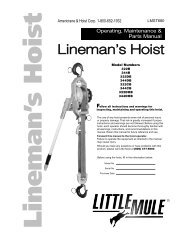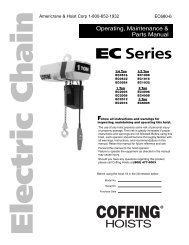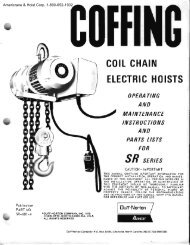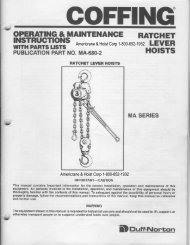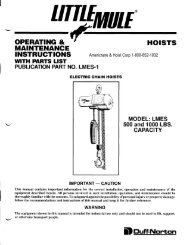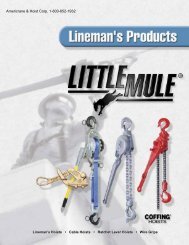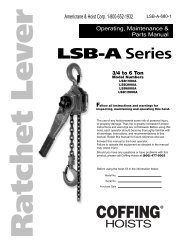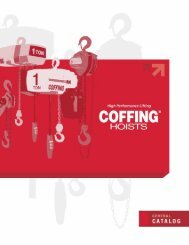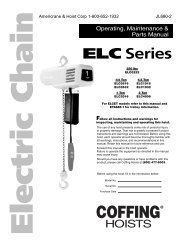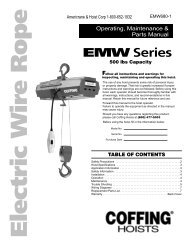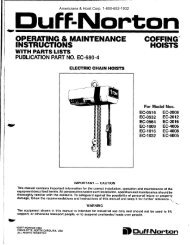ELCMT Series, JLMT 680-1 - Coffing Hoists, Coffing Hoist Parts
ELCMT Series, JLMT 680-1 - Coffing Hoists, Coffing Hoist Parts
ELCMT Series, JLMT 680-1 - Coffing Hoists, Coffing Hoist Parts
- No tags were found...
Create successful ePaper yourself
Turn your PDF publications into a flip-book with our unique Google optimized e-Paper software.
Country Club RoadP.O. Box 779Wadesboro, NC 28170 USATEL: (800) 477-5003FAX: (800) 374-6853or socket required). If necessary a pry bar can be usedbetween the load pins to prevent the pins from turningwith the nuts. Slide the washers off the load pins, keepingthe washers for each load pin stacked separately. Slidethe side plate off of the load pins. Remove the remainingwashers on the plain side of the trolley and stack themseparately for each load pin.b. Carefully pull the trolley transmission with the attachedside plate assembly away from the suspension lug. Becareful not to pull on the tie cable. Remove the exposedwashers on the two load pins and stack them separatelyfor each load pin. Lay the assembly upside down to wherethe load pin nuts can be accessed. Remove the twoelastic stop nuts with a 1 1 /16" wrench and a vise grip to holdthe pins.c. From Figure 11 determine how many spacer washers ofeach thickness are required on the outside of the side plates(Locations B) and on the inside of the side plates (LocationsA) for each load pin. The chart is an approximate guide.Flange widths will vary, so it is important to measure thebeam flange to be sure of its width. Slight changes to therecommended washer distribution may be required. Whenthe trolley is set correctly, the distance between the wheelflanges will exceed the beam flange width by 1/4" to 7/16"(See Figure 11).d. Reassemble with the correct placement of spacerwashers. Be sure to put the load pins, washers and nutson the transmission side plate first. At this point, do nottighten the load pin nuts on the plain side plate. Be surethat all four “Locations A” have an equal number of thickand thin washers (See Figure 11). Once together, thewidth adjustment must be double-checked beforetightening the nuts completely in the following steps.2. For mounting to a beam that is not open ended, leave offthe outside washers on the plain side plate and turn the twonuts onto the load pins just enough to prevent the side platefrom falling off. Slide the plain side plate out enough to allowthe wheels to clear the beam flange. Carefully position thehoist and trolley unit to where the wheels are over the flangeand pull the side plates together. Ensure that the plates donot separate as you remove the load pin nuts on the plainside plate, replace the outside spacer washers, and reinstallthe nuts. Tighten the load pin nuts to 100 ft-lbs. A pry barmay be used between the load pins to prevent them fromturning as the nuts are tightened.3. For mounting to an open-ended beam with rail stops,first tighten the load pin nuts to 100 ft-lbs. If necessary, use apry bar between the load pins to prevent the pins fromrotating as the nuts are tightened. With the rail stop removedat the end of the beam, position the hoist and trolley so thatthe trolley can slide onto the beam. Reinstall the rail stop onthe end of the beam.ELECTRICAL CONNECTIONSRefer to Figures 11 & 12A-12F.1. Disconnect and lock out power before making connections.2. Ensure that the hoist and trolley are built and wired for theintended voltage. Single-phase units have dual-voltagemotors and components designed for use on 115V or 230Vwhen wired correctly. Similarly, 1-speed hoist/1-speed trolleyunits made for 230/460V must be wired for intended voltage.Refer to the wiring diagram that is supplied with the unit.Figures 12A - 12F are diagrams for standard units.3. Single-phase units (115/230V) are shipped wired for 115Vunless otherwise specified. Dual voltage 230/460V units arewired for 460V as a standard. Units that have a 2-speedhoist and/or 2-speed trolley are for one voltage only, as canbe found on the nameplate of the 2-speed motor. Makevoltage conversions on 115/230V or 230/460V models asfollows:a. Remove the electrical cover on the hoist. Rewire per the“Motor and Brake Connections” on the wiring diagram.b. Connect the transformer lead, “H2” or “H4”, to the trolleycontactor according to the voltage. Be sure to insulate theterminal on the spare transformer lead.c. Access the trolley motor connections by removing thesplice plate (See Figure 11). Disconnect the existingsplice connections and rewire per the splice connectionchart on the wiring diagram.4. The power connection is made at the trolley motor junctionbox, or, if provided, a trolley control box. If connecting to thejunction box, remove and discard the plug to allow the powercord to enter, and remove the splice plate to make the powerconnections. Be sure to make the ground connection.5. Turn on the power. On 3-phase models, push the “UP”button and observe the direction of travel of the load block. Ifit raises, the phasing is correct and permanent connectionsmay be made at the power source. If the load block lowerswhen the “UP” button is pushed, release the buttonimmediately since the limit switches will not operate toprotect the hoist from over-travel. Reverse any two wires(except the green ground wire) at the power source tocorrect the load hook direction (phasing). Do not changeconnections in the hoist or pushbutton assembly.6. Before placing the hoist into operation, check the limit switchadjustment. See LIMIT SWITCH ADJUSTMENT, page 10.CHAIN CONTAINER (Optional Accessary)Refer to Table 3.For installations where the slack chain hanging from the hoistmay be objectionable or hazardous, the use of a chaincontainer is recommended.Always disconnect power source before working onor near a hoist or its connected load. If the powerdisconnect point is out of sight, lock it in the openposition and tag to prevent unexpected applicationof power.Do not attempt to store more chain in chaincontainer than that specified in the table below orserious damage to hoist may result and hazardousconditions may be created.6