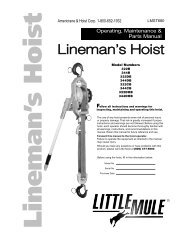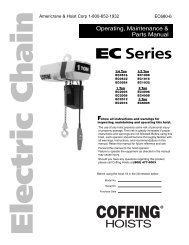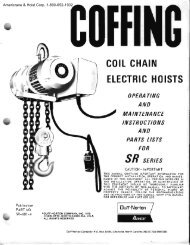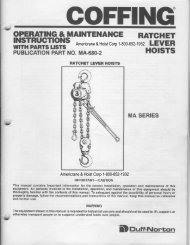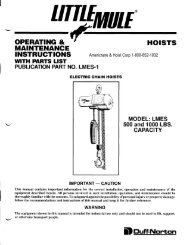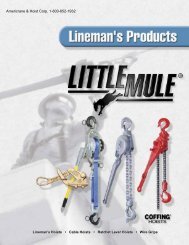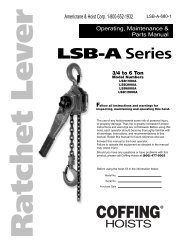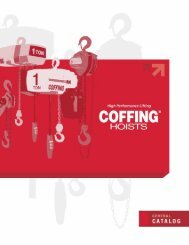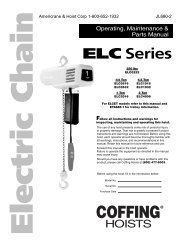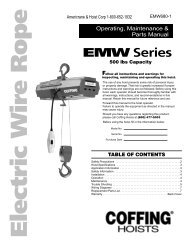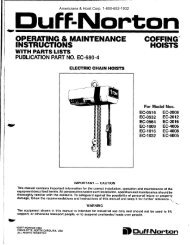Country Club RoadP.O. Box 779Wadesboro, NC 28170 USATEL: (800) 477-5003FAX: (800) 374-6853HOIST REPAIRS1. For major repairs or when the hoist is to be sectioned in thesuspension area, it will be necessary to move the hoist to aworkbench or table.2. For repairs which can be done by removing the electricalcover only, the hoist need not be moved. Lowering the hoistto a convenient working level is desirable.NOTE: If you do not have an experienced mechanic/electricianto do your repair work, we recommend that you send your hoistto an approved service center for repairs. Use authorizedrepair parts only. The following repair instructions will help youin understanding repair procedures, when related to the Repair<strong>Parts</strong> List starting on page 26. For clarity these are brokendown into areas.Terminal BlocksRemove byprying up feetReversingContactorEnd ClampApply pressure at baseand pivot contactor up toremove.Remove load and disconnect hoist from power supplybefore starting to do any repairs or to take anysections apart.ELECTRICAL PARTS AND BRAKE1. Refer to the correct wiring diagram for your hoist. Standardwiring for units without extra electrical options are shown inFigures 12A - 12F. In the case of standard units with a1-speed hoist and 1-speed trolley, all the controls arelocated inside the hoist cover. Any hoist/trolley combinationswith a two-speed motor require a control box on the trolley tohouse the trolley controls.The contactors, terminal blocks and end clamps aremounted on DIN rail (See Figure 9). Remove the blocks andclamps by prying their “feet” with a small screwdriver. DONOT SLIDE THE END CLAMPS. Reversing contactors canbe slid off the rail, but they are attached to the rail bysnapping. Where the contactor fits the rail, one side hassprings or pads that apply pressure against one edge of therail. By pressing against that side at the base of thecontactor, you can snap the part on or pull it off using arotating action (the contactor pivots about the other edge ofthe rail). Some components, such as a two-speed relay, mayattach using a spring loaded retaining clip at their base.When replacing contactors, orient them so that the numberingon the screw clamps corresponds with the wiring diagram.Reversing contactors consist of an “UP” contactor and a“DOWN” contactor. Note that single-phase contactors have asmall jumper joining the 3 and 5 screw clamps on the“DOWN” contactor (See Figure 12A). Always be sure that allthe clamps are tightened. Loose clamps will limit the powerflow to the hoist.Figure 9 - <strong>Hoist</strong> Electrical Panel2. Remove the electrical panel by removing the stand-offscrews (See Figures 19 & 20). The limit switch and brake arenow accessible as shown in Figure 8.3. Remove the transformer bolted to the back of the panel plateif it requires replacement.4. Refer to Figure 18 to disassemble the brake. See BRAKEADJUSTMENT on page 11 to properly set the brake.5. Refer to Figures 25 and 26 to disassemble the limit switch.See LIMIT SWITCH ADJUSTMENT on page 10 to properlyset the upper and lower limits of travel.6. Refer to Figures 22 - 24 for repairs on the pushbuttonstation. Also refer to the wiring diagram inside the electricalcover or Figures 12A - 12F, pages 18-21 for wiring instructions.HOIST MOTORRefer to Figures 15 - 17.The hoist motor is located on the opposite end to that of theelectrical parts, but the two are tied together with electricalleads running through the housing.1. If it is necessary to replace or repair the motor,DISCONNECT THE HOIST FROM THE POWER SUPPLYand remove the electrical cover.2. Loosen the screw clamps on the terminal blocks andreversing contactor to disconnect the motor leads(See Figures 19 and 20).3. Remove the four motor mounting bolts attaching the motorto the housing. It will come loose at the motor coupling.4. Inspect the motor coupling, motor shaft and all the bearings.Replace as necessary.5. Install new or repaired motor according to the wiring diagramlocated inside the electrical cover or Figures 12A - 12F.GEARINGRefer to Figures 15 and 27.Figure 8 - Electrical Panel RemovedDISCONNECT HOIST FROM POWER SUPPLY. Remove thehoist and trolley from the beam (follow reverse ofINSTALLATION, page 5). Disassemble the trolley from the hoist.1. Remove electrical cover.2. Remove electrical panel.3. Remove brake assembly and limit switch assembly.12
Country Club RoadP.O. Box 779Wadesboro, NC 28170 USATEL: (800) 477-5003FAX: (800) 374-6853Do not disassemble or readjust the clutch, or replaceit with a clutch assembly from another hoist. Doing sowill void the warranty and may create an unsafecondition. If replacement is needed due to wear orloss of adjustment, always use a new clutch assembly.4. Drain oil from transmission.5. Remove four screws attaching gear box cover to gearhousing and remove gear box cover. Limit switch drive shaftwill come along with the cover.6. Inspect gears for broken or severely worn teeth and inspectall bearings. Replace as necessary. The overload slip clutchis factory calibrated and must not be disassembled orreadjusted.Figure 10 - Assembled Gearing7. Reassemble in reverse order of disassembly making suregasket is in place and in good condition. Coat gasket withPermatex ® or other gasket cement. Extreme care should betaken to avoid damage to oil seals.8. Check all wire terminals to be sure they are properly seatedand in accordance with wiring diagram. Check brakeadjustment and limit switch settings. Follow INSTALLATION,page 5 to reinstall the unit.SUSPENSIONRefer to Figures 15, 28 and 29.The sheave housing and the gear housing must be separatedto remove the lug suspension, chain guides and plates, andchain support (2-ton models); and to inspect the load sheave.1. DISCONNECT HOIST FROM POWER SUPPLY.Disassemble the trolley from the suspension lug.2. Lay the hoist on its side and remove the four screws holdingthe sheave and gear housings together. Refer to CHAINREPLACEMENT WITH NO CHAIN IN HOIST for moreinformation on working on this section of the hoist. Carefullypull the motor and sheave housing assembly from the hoist.Turn the two hoist sections at right angles. Be careful not todamage any motor leads, which run from the motor to theother side of the hoist.3. The lug assembly is easily removed once the housings arepulled apart. It should be inspected for any deficiencies inthe lug, lug nut or retaining pin. The load sheave, chainguides and plates, chain support (2-ton models) and bearingshould be inspected at this point. Replacement of the loadsheave requires disassembly of the gearbox (seeGEARING, page 12).4. Replace parts as necessary, including any associatedhardware. Refer to CHAIN REPLACEMENT WITH NOCHAIN IN HOIST, page 10 for reassembly. Whenreassembled, check that the travel limit switches are setcorrectly (see LIMIT SWITCH ADJUSTMENT, page 10).TROLLEY MAINTENANCENo routine maintenance of the trolley is required other thanwheel gear lubrication. The trolley should be inspected fordamage, loose parts, and excessive wheel wear at the sametime as the hoist inspections.Any deficiencies are to be corrected before the hoistand trolley is returned to service. Also, the externalconditions may show the need for disassembly topermit a more detailed inspection, which, in turn, mayrequire the use of nondestructive type testing.TROLLEY LUBRICATIONTROLLEY WHEEL GEARSLubricate the trolley wheel gears at the periodic inspectionswith an NLGI #2 or heavier grease.TROLLEY TRANSMISSIONPeriodic lubrication is not necessary. If the gearbox is openedfor repair, repack with an NLGI #1 grease.TROLLEY WHEEL BEARINGSTrolley wheel bearings are prelubricated and sealed. Bearingsmust be replaced if problems are indicated.OPTIONAL TROLLEY BRAKERefer to Figure 31.Units that are supplied with an optional trolley brake utilize atrolley transmission that allows the brake assembly to bemounted opposite the trolley motor. The brake must bemaintained similarly to the hoist brake (see HOIST BRAKE,page 11). The gap between the brake armature and the field isfactory set to 0.015". Do not allow the gap to exceed 0.040".TROLLEY INSPECTIONAt regularly scheduled hoist inspections, ensure that thefollowing conditions, as well as any other unsafe conditions, donot exist.1. Loose fasteners, such as the load pin and wheel nuts.2. Damaged electrical cables or wires.3. Loose or corroded terminals and other electricalconnections.4. Excessive wear of wheel tread and flange.5. Excessive wear of wheel gears and output pinion.6. Cracks, excessive wear or other damage that may decreasethe strength of the suspension lug.13
- Page 4 and 5: Country Club RoadP.O. Box 779Wadesb
- Page 6 and 7: Country Club RoadP.O. Box 779Wadesb
- Page 8 and 9: Country Club RoadP.O. Box 779Wadesb
- Page 10 and 11: Country Club RoadP.O. Box 779Wadesb
- Page 14: Country Club RoadP.O. Box 779Wadesb
- Page 17 and 18: Country Club RoadP.O. Box 779Wadesb
- Page 19 and 20: Country Club RoadP.O. Box 779Wadesb
- Page 21 and 22: Country Club RoadP.O. Box 779Wadesb
- Page 23 and 24: Country Club RoadP.O. Box 779Wadesb
- Page 25 and 26: Country Club RoadP.O. Box 779Wadesb
- Page 27 and 28: Please have the hoist model number,
- Page 29 and 30: Please have the hoist model number,
- Page 31 and 32: Please have the hoist model number,
- Page 33 and 34: Please have the hoist model number,
- Page 35 and 36: Please have the hoist model number,
- Page 37 and 38: Please have the hoist model number,
- Page 39 and 40: Please have the hoist model number,
- Page 41 and 42: Please have the hoist model number,
- Page 43 and 44: Please have the hoist model number,
- Page 45 and 46: Please have the hoist model number,
- Page 47 and 48: Please have the hoist model number,