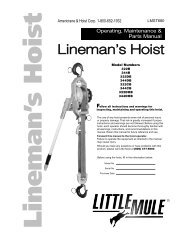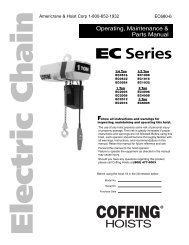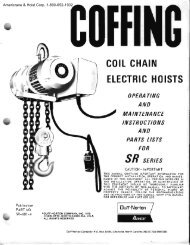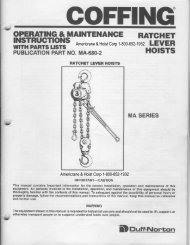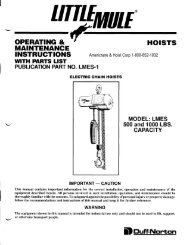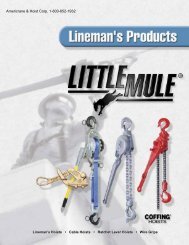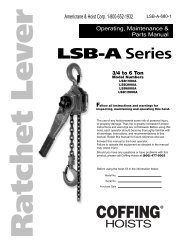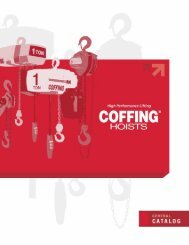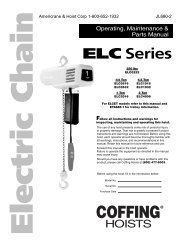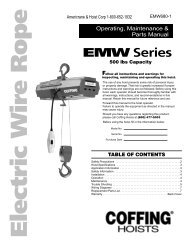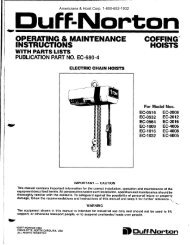ELCMT Series, JLMT 680-1 - Coffing Hoists, Coffing Hoist Parts
ELCMT Series, JLMT 680-1 - Coffing Hoists, Coffing Hoist Parts
ELCMT Series, JLMT 680-1 - Coffing Hoists, Coffing Hoist Parts
- No tags were found...
You also want an ePaper? Increase the reach of your titles
YUMPU automatically turns print PDFs into web optimized ePapers that Google loves.
Country Club RoadP.O. Box 779Wadesboro, NC 28170 USATEL: (800) 477-5003FAX: (800) 374-6853CHAIN REPLACEMENT WITH NO CHAIN INHOISTRefer to Figures 5 and 6.1. DISCONNECT HOIST FROM POWER SUPPLY. Removethe hoist and trolley from the beam (follow reverse ofINSTALLATION, page 5). Do not remove the electrical cover.2. Remove the trolley from the suspension lug and lay thehoist on its side. Remove the four screws from the motorend of the hoist housing.3. Carefully pull the motor and housing assembly off thehoist. The two sections come apart where the chain entersthe hoist.1Figure 6 — Chain Replacement with No Chain in <strong>Hoist</strong>4. Turn the two hoist sections at right angles and remove thechain guide screws on the nearest chain guide (Ref. No. 1,Figure 6).5. Remove the two chain guide plate screws (Ref. No. 2) andthe nearest chain guide plate. Be careful not to lose the twospacers that are between the chain guide plates.NOTE: Inspect chain guides and load sheave for wear, replaceas needed.There are wires running through the hoist. Carefullyease the hoist sections apart. Do not jerk them apart.6. Lay the new chain over the load sheave. Allow about 15" ofchain below the hoist on the slack end (See Figure 5). Besure the welds of the upstanding links are out away fromthe load sheave and that proper orientation is observed forattachment of the dead end. Also be sure the load hookassembly (if already attached to the chain) is toward thecenter of the hoist or to your right as you face the loadsheave.7. Replace the chain guide plate and the chain guide. Greasethe splined shafts that project from both the housing andthe motor.8. Place the motor coupling on the splined shaft and carefullyfit the two hoist sections together. Be sure the dead-endnut, the suspension lug, and the support screw (doublechainedhoists only) are all in place. On single-chainedhoists, the lug goes in the center hole; on double-chainedhoists, it goes in the off-center hole (See Figure 5). Becareful not to pinch any of the wiring. Turn the hoist on itsside and replace the four screws and tighten securely.Reassemble the hoist and trolley.29. Follow steps 11 through 14 in the previous section, CHAINREPLACEMENT WITH CHAIN IN HOIST, to complete thechain replacement procedure. Reinstall the unit asdescribed in INSTALLATION, page 5.LIMIT SWITCH ADJUSTMENTIMPORTANT: Before placing hoist in operation, check the limitswitch adjustment. Limit switches are provided to protect thehoist against damage resulting from overtravel or to allow settingthe hook travel within the factory-set limits of travel. The standardlimit switch is designed for lifts of 50 ft or less on single-chainedhoists and 25 ft or less on the 2 ton, double-chained models. Thelong lift limit switch allows for the maximum amount of lift, whichis 134 ft on 1/2 ton and under models, 143 ft on the 1 tonmodels, and 71 ft on the 2 ton models.The upper and lower limit switch adjusting nuts are color-codedgold and silver respectively. Each limit nut has 10 slots for fineadjustment, and the increment of adjustment is such that oneslot is equivalent to approximately one link of chain travel withthe standard limit switch (about 3 links with the long lift limitswitch). Movement of the limit switch nuts toward or away fromeach other increases or decreases the hook travel respectively.ADJUSTING UPPER LIMIT (GOLD NUT)Refer to Figure 4.1. Suspend the hoist. For single chain models raise the loadblock until there is a minimum clearance of 2" from the hoisthousing and the top of the block. Double chain modelsrequire a minimum clearance of 1" from the chain support tothe top of the load block.2. DISCONNECT HOIST FROM POWER SUPPLY andremove the electrical cover.3. With a screwdriver, pry the spring guide plate out of the slotsin the limit switch nuts.4. Turn the slotted gold nut toward its limit switch until theswitch “clicks” then turn two slots farther. Release the springguide plate and be sure it slips back into the slots in bothlimit switch nuts. Do not disturb the silver slotted nut if it hasbeen set previously.ADJUSTING LOWER LIMIT (SILVER NUT)Refer to Figure 4.1. Suspend the hoist. Carefully lower the load block to a pointwhere the slack-end loop of the chain hangs down 6" ormore from the hoist housing (or the limit desired in anyparticular application allowing the minimum 6"). Thereshould be a minimum clearance of 1½" between the chainstop and the bottom of the hoist.2. DISCONNECT HOIST FROM POWER SUPPLY andremove the electrical cover.3. With a screwdriver, pry the spring guide plate out of the slotsin the limit switch nuts.4. Turn the slotted silver nut toward its limit switch until theswitch “clicks,” then turn two slots farther. Release the springguide plate and be sure it slips back in the slots in both limitswitch nuts. Do not disturb the gold slotted nut if it has beenset previously.10