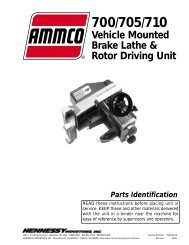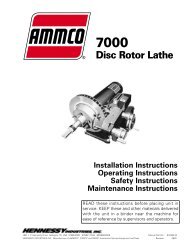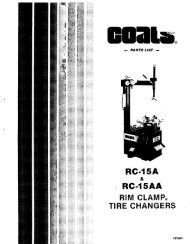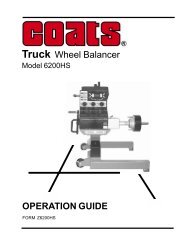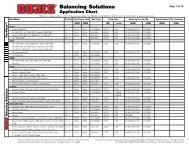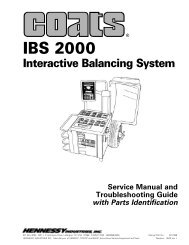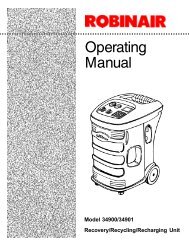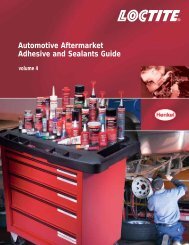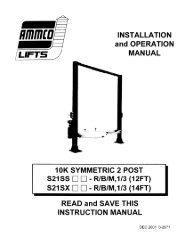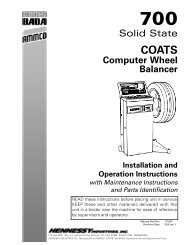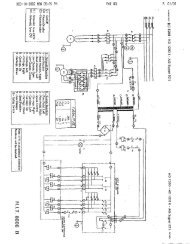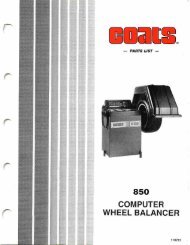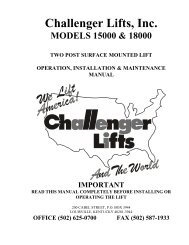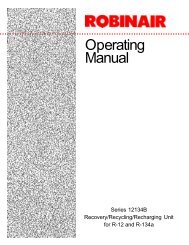Robinair 34800-2K R-12/134a Recovery Unit - NY Tech Supply
Robinair 34800-2K R-12/134a Recovery Unit - NY Tech Supply
Robinair 34800-2K R-12/134a Recovery Unit - NY Tech Supply
You also want an ePaper? Increase the reach of your titles
YUMPU automatically turns print PDFs into web optimized ePapers that Google loves.
Set-Up InstructionsINITIAL SET-UPCAUTION! R-<strong>134a</strong> systems have special fittings (per SAEspecifications) to avoid cross-contamination with R-<strong>12</strong> systems. Donot attempt to adapt your unit for another refrigerant — systemfailure will result! Read and follow all warnings at the beginning ofthis manual before operating the unit.CAUTION! Avoid the use of an extension cord because theextension cord may overheat. However, if you must use anextension cord, use a No. 14 AWG minimum and keep the cord asshort as possible.IMPORTANT!You must pressthe MENU key toaccess all thefunctions.1. Lock both front casters of the unit by stepping on the cam brake levers, plugthe power cord into the power cord receptacle (Item 9 in the INST 0941drawing on page 3). Turn on the MAIN POWER switch.2. The first time the unit is powered up it will start in the initial setup mode.3. The first step is to select a language. Use the UP and DOWN arrow keys toselect desired language. Press START to save the currently displayed language.4. Next select the operating units. Toggle between UNITS ENGLISH and UNITSMETRIC using the arrow keys. Press START to save the currently displayedchoice.5. Toggle between BASIC/ADVANCED using the arrow keys. Use the BASICPROMPT option to receive step-by-step, on-screen prompting through anyprocedure. Use ADVANCED PROMPT once you know the procedure and nolonger need the step-by-step routine. Press START to save the currentlydisplayed choice.NOTE: The vacuum pump is shipped without oil in the reservoir. Before startingthe pump, oil must be added to the pump or damage to the pump may occur.6. Press START to begin the Oil Fill process.7. Attach the flexible tube and cap to the oil bottle and pour eight ounces ofvacuum pump oil into the fill port.8. Press the START key. While the vacuum pump is running, slowly add oil untilthe level rises to the center of the reservoir's sight glass.9. Press the STOP key and replace the black plastic plug on the fill port.10.Use the F1 (Mode) key to select which mode to set up first R<strong>12</strong> or R134.Press START to continue. (After setting up the first mode the unit will promptyou to set up the other mode.)4© 2001 <strong>Robinair</strong>, SPX Corporation