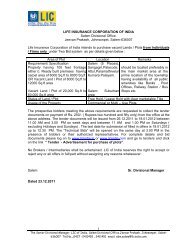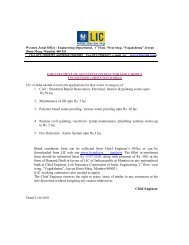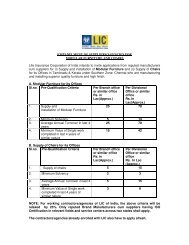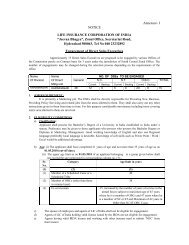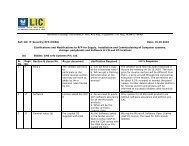LIC e-Receipt Verification Help
LIC e-Receipt Verification Help
LIC e-Receipt Verification Help
Create successful ePaper yourself
Turn your PDF publications into a flip-book with our unique Google optimized e-Paper software.
Document Name: <strong>LIC</strong> Of India / e-<strong>Receipt</strong> <strong>Verification</strong><strong>Help</strong>Safescrypt Ltd. Document version: 1.0 Date: 17/11/2005This can be done in the following 3 simple steps:Install Root Certification (One-time) – This is a one-time activity that the user must perform onhis/her computer, to install the Root Certificate on the computer that he/she will use to Validate<strong>LIC</strong> e-<strong>Receipt</strong>sEnable Windows Trust for <strong>Verification</strong> (One-time) - This is a one-time activity that the usermust perform on his/her computer, to integrate Adobe Reader with Windows Certificate StoreValidate the <strong>LIC</strong> e-<strong>Receipt</strong> – The viewer will verify all the Digitally Signed e-<strong>Receipt</strong>s that he/shereceives from <strong>LIC</strong>1. Install Root Certificate Open IE Browser. Go to Tools -> Internet Options -> Content Tab Click on CertificatesAuthor: Binal Shah Page 6 of 19