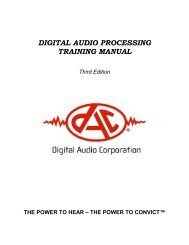MicroDAC 5 User's Manual - Digital Audio Corporation
MicroDAC 5 User's Manual - Digital Audio Corporation
MicroDAC 5 User's Manual - Digital Audio Corporation
Create successful ePaper yourself
Turn your PDF publications into a flip-book with our unique Google optimized e-Paper software.
. You will see a window asking if the software should be installedautomatically. Select “Install the software automatically”, then click “Next”.The driver will begin to load.Figure 7-8: Starting the hardware wizard.c. You may again see the driver compatibility warning(s) from step 6.Again, click “Continue Anyway”.Figure 7-9: Windows driver compatibility warning.Page 38