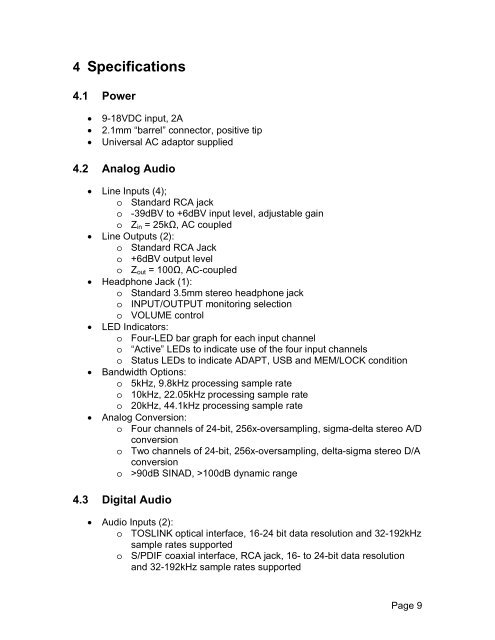MicroDAC 5 User's Manual - Digital Audio Corporation
MicroDAC 5 User's Manual - Digital Audio Corporation MicroDAC 5 User's Manual - Digital Audio Corporation
3.1.4.5 Clear FiltersUse the CLEAR button to clear the solution of all adaptive filters.3.1.5 Lock/Unlock UnitAs marked on the front panel, the BW and nCH select buttons can be used tolock the filter controls. To LOCK or UNLOCK the unit, hold these buttons downtogether for three seconds; the MEM/LOCK LED in the upper right corner of thefront panel will turn on or off to indicate when the state has changed. The LED ison when the unit is locked and off when the unit is unlocked.When the unit is locked, the FILTER CONTROLS section of the front panel isdisabled. These controls include the MONO/STEREO selector, the BW and nCHselectors, the AGC and HPF enable/disable buttons, and the CLEAR button.Pressing these buttons will have no effect when the unit is locked. The EXT FRZ(external freeze) and EXT CLR (external clear) switch-closure connectors on therear panel are also disabled and have no effect when the unit is locked.The INPUT LEVELS, INPUT SELECT, and headphone controls remain activeeven when the unit is locked.When the user unlocks the MicroDAC 5, it will keep running at the lockedsettings, except that the current state of the AGC and HPF buttons will beapplied. For example, if you lock the unit with the AGC button “in” (enabled),then toggle the AGC button to the OUT position (disabled) while the unit islocked, then unlock the unit, the AGC will automatically be disabled when the unitis unlocked. This guarantees that when the unit is unlocked, the filteringbehavior and the front panel controls are always in agreement.3.2 Rear PanelTwo connectors on the back panel (EXT CLR and EXT FRZ) can be used toconnect external switches for additional filter controls.3.2.1 External Clear SwitchAn external pushbutton switch wired to the EXT CLR connector can be used toremotely clear the filter solution. Function is identical to the CLEAR switch on thefront panel; when the button is pressed, the filters are cleared.3.2.2 External Freeze SwitchAn external switch (slide or toggle switch recommended) wired to the EXT FRZswitch can be used to freeze the adaptive filters. When the switch is closed, thefilters are frozen; when open, the filters are adapting. When the filters are frozen,the ADAPT LED on the front panel goes out.Page 8
4 Specifications4.1 Power9-18VDC input, 2A2.1mm “barrel” connector, positive tipUniversal AC adaptor supplied4.2 Analog Audio Line Inputs (4);o Standard RCA jacko -39dBV to +6dBV input level, adjustable gaino Z in = 25kΩ, AC coupled Line Outputs (2):o Standard RCA Jacko +6dBV output levelo Z out = 100Ω, AC-coupled Headphone Jack (1):o Standard 3.5mm stereo headphone jacko INPUT/OUTPUT monitoring selectiono VOLUME control LED Indicators:o Four-LED bar graph for each input channelo “Active” LEDs to indicate use of the four input channelso Status LEDs to indicate ADAPT, USB and MEM/LOCK condition Bandwidth Options:o 5kHz, 9.8kHz processing sample rateo 10kHz, 22.05kHz processing sample rateo 20kHz, 44.1kHz processing sample rate Analog Conversion:o Four channels of 24-bit, 256x-oversampling, sigma-delta stereo A/Dconversiono Two channels of 24-bit, 256x-oversampling, delta-sigma stereo D/Aconversiono >90dB SINAD, >100dB dynamic range4.3 Digital Audio Audio Inputs (2):o TOSLINK optical interface, 16-24 bit data resolution and 32-192kHzsample rates supportedo S/PDIF coaxial interface, RCA jack, 16- to 24-bit data resolutionand 32-192kHz sample rates supportedPage 9
- Page 1: Multi-Channel Reference CancellerUS
- Page 7: 1 Overview1.1 IntroductionMicroDAC
- Page 11: 3 Standalone ControlsControls on th
- Page 16 and 17: Audio Output (1):o TOSLINK optical
- Page 18 and 19: 5.3 FiltersFour different filters a
- Page 20 and 21: Figure 5-3: Mono sub-menuIn mono mo
- Page 22 and 23: Figure 5-6: Mono 4CH5.6.2 Stereo Co
- Page 25 and 26: 5.6.3 Audio Line Out ConfigurationB
- Page 27 and 28: are stored in nonvolatile memory on
- Page 29 and 30: they are “out.” Taking one of t
- Page 31 and 32: 6 FiltersTo configure a specific fi
- Page 33 and 34: samples and in milliseconds. Minimu
- Page 35 and 36: Slower adapt rates take longer to r
- Page 37 and 38: Figure 6-4: Automatic Gain Control
- Page 39 and 40: 7 InstallationTo install the MicroD
- Page 41 and 42: 3. After the .NET install completes
- Page 43 and 44: 7. Next, before running the MicroDA
- Page 45 and 46: d. Once the driver has finished ins
- Page 47 and 48: 3. You will be presented with a “
- Page 49 and 50: 7. You may see another “unidentif
4 Specifications4.1 Power9-18VDC input, 2A2.1mm “barrel” connector, positive tipUniversal AC adaptor supplied4.2 Analog <strong>Audio</strong> Line Inputs (4);o Standard RCA jacko -39dBV to +6dBV input level, adjustable gaino Z in = 25kΩ, AC coupled Line Outputs (2):o Standard RCA Jacko +6dBV output levelo Z out = 100Ω, AC-coupled Headphone Jack (1):o Standard 3.5mm stereo headphone jacko INPUT/OUTPUT monitoring selectiono VOLUME control LED Indicators:o Four-LED bar graph for each input channelo “Active” LEDs to indicate use of the four input channelso Status LEDs to indicate ADAPT, USB and MEM/LOCK condition Bandwidth Options:o 5kHz, 9.8kHz processing sample rateo 10kHz, 22.05kHz processing sample rateo 20kHz, 44.1kHz processing sample rate Analog Conversion:o Four channels of 24-bit, 256x-oversampling, sigma-delta stereo A/Dconversiono Two channels of 24-bit, 256x-oversampling, delta-sigma stereo D/Aconversiono >90dB SINAD, >100dB dynamic range4.3 <strong>Digital</strong> <strong>Audio</strong> <strong>Audio</strong> Inputs (2):o TOSLINK optical interface, 16-24 bit data resolution and 32-192kHzsample rates supportedo S/PDIF coaxial interface, RCA jack, 16- to 24-bit data resolutionand 32-192kHz sample rates supportedPage 9