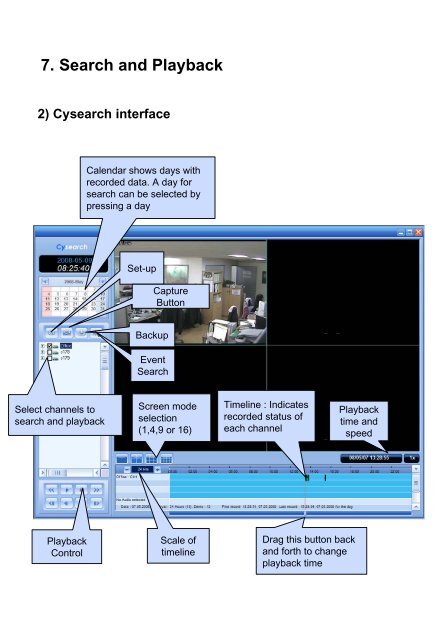Create successful ePaper yourself
Turn your PDF publications into a flip-book with our unique Google optimized e-Paper software.
7. Search and Playback<br />
2) Cysearch interface<br />
Select channels to<br />
search and playback<br />
Playback<br />
Control<br />
Calendar shows days with<br />
recorded data. A day for<br />
search can be selected by<br />
pressing a day<br />
Set-up<br />
Backup<br />
Event<br />
Search<br />
Capture<br />
Button<br />
Screen mode<br />
selection<br />
(1,4,9 or 16)<br />
Scale of<br />
timeline<br />
Timeline : Indicates<br />
recorded status of<br />
each channel<br />
Drag this button back<br />
and forth to change<br />
playback time<br />
Playback<br />
time and<br />
speed