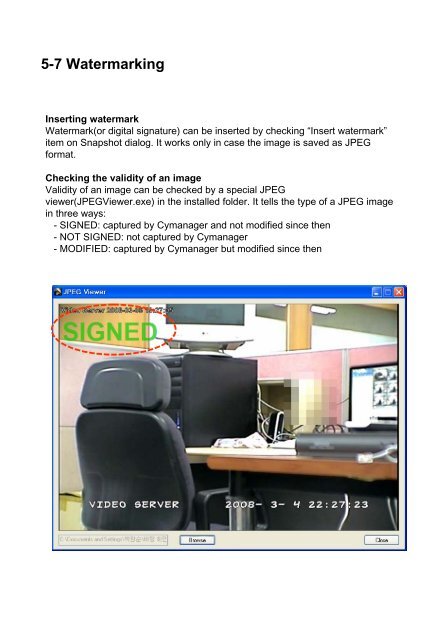You also want an ePaper? Increase the reach of your titles
YUMPU automatically turns print PDFs into web optimized ePapers that Google loves.
5-7 Watermarking<br />
Inserting watermark<br />
Watermark(or digital signature) can be inserted by checking “Insert watermark”<br />
item on Snapshot dialog. It works only in case the image is saved as JPEG<br />
format.<br />
Checking the validity of an image<br />
Validity of an image can be checked by a special JPEG<br />
viewer(JPEGViewer.exe) in the installed folder. It tells the type of a JPEG image<br />
in three ways:<br />
- SIGNED: captured by <strong>Cymanager</strong> and not modified since then<br />
- NOT SIGNED: not captured by <strong>Cymanager</strong><br />
- MODIFIED: captured by <strong>Cymanager</strong> but modified since then