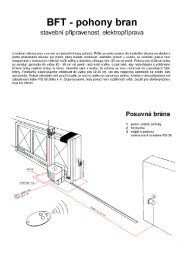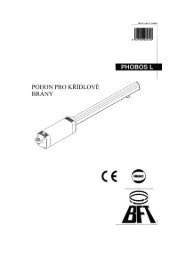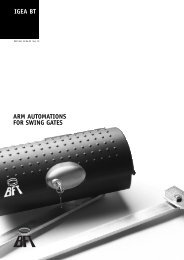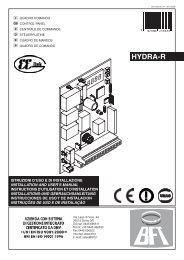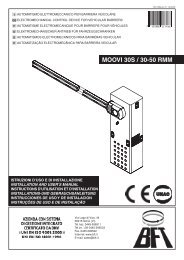ELIX P
ELIX P
ELIX P
- No tags were found...
Create successful ePaper yourself
Turn your PDF publications into a flip-book with our unique Google optimized e-Paper software.
<strong>ELIX</strong> PD811239 19-01-00 Vers. 02CONTROL UNIT
<strong>ELIX</strong> P472Thank you for buying this product. Our company is sure that you will bemore than satisfied with the product’s performance.Carefully read the “Instruction booklet” which is supplied together with thisproduct, since they provide important information regarding the safety,installation, use and maintenance of the product.This product complies with recognised technical standards and safetyregulations. We declare that this product is in conformity with the followingEuropean Directives: 89/392/EEC, 89/336/EEC, 73/23/EEC (amended byRL 91/263/EEC, 92/31/EEC and 93/68/EEC).WARNING:When carrying out connection and installation operationsalways refer to the current legislation in force, as well asto good technical principles.1) General outlineControl unit with microprocessor especially designed to operate onecontroller with a power up to 500W.Self-diagnosis: Before each manoeuvre, the control unit performs a checkof the operation relays and safety devices (photocells, rubber skirt, etc.).Appropriate Dip-switches and Trimmers in the control unit allow configurationand calibration of the same respectively.The functions of Dip-switches and Trimmers are described in the followingparagraphs while their positions on the board are shown in the diagram offig. 1The complete updating of the settings must be carried out when thegate is closed and the motor is off.2) Technical specificationsPower supply230Vac±10% 50Hz (different voltagesavailable on request)Mains/low tension insulation > 2MOhm 500VdcMains/lt dielectric strength 3750Vac / 1 minuteMotor output current5A maxMotor relay switching current 15AMax. motor power500WPower supply for accessories 24Vac (0.3A max. absorption)Open-gate warning light24Vac 3W maxBlinker230Vac 40W maxFuses see fig. 13) Terminal board connectionsJP31-2 Power supply: 230Vac±10%, 50-60Hz (1 neutral, 2 phase seefig.1).3-4-5 Motor connection, terminals 3-5 motor operation and capacitorconnection, terminal 4 common wire.4-1 230Vac output for blinker (without pre-alarm) and connection toelectric lock mod. EBP.JP27-8 START button (n.o).7-9 Stop button (n.c). If not used, leave jumped.7-11 Opening limit switch (n.c). If not used, leave jumped.7-12 Closing limit switch (n.c). If not used, leave jumped.10-16 Return for checking safety devices. For connection see fig. 2.If not used, leave jumped (connection indicated with a broken linein fig. 1).13-14 24Vac output for power supply to accessories.15-16 Output for power supply to safety devices (transmitters, photocellsand rubber skirt). Note: Output active during operation only.17-18 Antenna input for radio receiver board (18 braid, 17 signal).19-20 Second channel output on twin channel receiver board (n.o).JP1 Connector for single and twin channel radio receiver board.SCAUXJP11-2 PED - Pedestrian start button (n.o). See Dip-switch 6.JP33-4 Output for gate-open warning light, 24Vac max. 3W.This light is off when the gate is closed and goes on when thegate is opening or is totally open. The light flashes when thegate is closing.5 Photocell connection (see fig. 2)JP47-8-9-10-11 Photocell connection (see fig.2)SPL: Automatic adjustable thermostat for motor pre-heating (fig.3) withappropriate wiring diagram (fig.4).ME: 12Vac electric lock control board (fig.5) with appropriate wiringdiagram (fig.6)5) Dip-switch setting (fig.1)Dip-switch 1 and 3 Photocells (FCH)ON - Deactivates the operation of the photocell during opening andreverses the movement in the closing phase immediately when the photocelldetects an object.OFF - If an obstacle obscures the photocell during the closing phase, thegate stops immediately; the gate re-opens after removal of the obstacle. Ifan obstacle obscures the photocell when the gate is opening it stopsimmediately and continues its opening stroke after the obstacle has beenremoved.Dip-switch 2 Impulse block (IBL)ON - Start impulse has no effect during opening.OFF - Start impulse during opening causes the stoppage of the gate; duringclosing instead, causes the stoppage of the gate with DIP5 OFF, or thereversal of running direction with DIP5 ON.Dip-switch 4 Automatic closing (TCA)ON - The gate closes automatically after the period of time set on trimmerTCA.OFF - Deactivates automatic closing.Dip-switch 5 2 or 4 step logic (2P/4P)ON - A start command given during closing causes the reversal of runningdirection (2 step logic). A start command given during opening causes thestoppage of the gate.OFF - A start command given while the gate is moving causes the stoppageof the gate; a subsequent command causes the reversal of runningdirection (4 step logic).Note: A START command given on opening stops the movement andoperates the TCA according to the value set if Dip 4 is ON.N.B.: A START command given on opening has no effect with Dip 2 ON.Dip-switch 6 Configuration of output 1-2 of SCAUXON - The pedestrian start, open for 6 seconds.OFF - The pedestrian start, open for 9 seconds.6) Functions controlled by the trimmersTW Adjusts operation time both on opening and closing. After thistime has elapsed, the motor stops. If electrical limit switches areused, increase the time by a few seconds with respect to themotor stopping time (adjustable from 1 to 120 sec).TCA Sets the dwell time after which the gate closes automatically(adjustable from 1 to 90 sec).7) LED functionsThe control unit mod. <strong>ELIX</strong> is equipped with a series of LEDs which signalany possible malfunction of the plant.LD1Direction Led: goes on when the gate is closing.LD2 (STOP) Goes off when a stop command is given.LD3 (START) Goes on when a START command is given.LD4 (PHOT)LD5 (SW.O)LD6 (SW.C)LD7Goes on before each manoeuvre and stays on for its entiremanoeuvre time provided that the photocells are aligned;in the case of an obstacle, it switches off. Then, is goes offupon completion of the manoeuvre after closing.Goes off when the gate is completely open provided that itis equipped with a limit switch.Goes off when the gate is completely closed provided thatit is equipped with a limit switch.Goes on when the motor is running (on opening or closing).8) Connection to safety devicesNote: only use safety devices which can receive with a free changeovercontact (refer to fig. 2).To connect the photocells refer to the diagram in fig. 2 taking into accountthe number of pairs used: 1 pair box 2A, 2 pairs box 2B, 3 pairs box 2C, 4pairs box 2D.If photocells are not used, leave the jumpers aligned between terminal 7 of<strong>ELIX</strong> and 5 of SCAUX, and between terminal 10 and 16 of the <strong>ELIX</strong> board(connections indicated with a broken line in fig.1).The connection of the infrared rubber skirt must be performed in the sameway as for the photocells, i.e. by energizing the transmitter from terminal 15and 16 (JP2) and the receiver from terminal 13 and 14 (JP2).4) AccessoriesThe control unit mod. <strong>ELIX</strong> can be completed with the following accessories.D811239_02CONTROL UNITS
<strong>ELIX</strong> PFig. 1F1T1C3C219 20JP4TW TCAJP31 2 3 4 5N LMEBPJP27 8 9 10 11 12 13 14 15 16 17 18COMSTARTNO NCSINC(SCAUX nϒ5)STOPPHOTSWO1SWC1NC NC24Vac24VacTXANT.JP419 200.1A/T (230V)0.2A/T (110V)5A/F (230V)10A/F (110V)F2K4K2 K1U2C7LD7LD1JP5ONC11 2 3 4 5 61 FCH2 IBL3 FCH4 TCA5 2P/4P6 ALL/LCU1U3 C26U5<strong>ELIX</strong>JP140W max.678 9 10 113 4521PEDJP11 2JP33 413 14SCAJP424Vac67891011CH25 4 3 2 1JP4K1K2JP3JP1JP3JP21 2 3 4 5 7STSTOP PHOT SW.O SW.CLD3 LD2 LD4 LD5 LD6C27K38 9 10 11 12 13 14 15 16 17 18SINC5 6 7 8 9 10 11Vedi figura 2See fig. 2Voir fig. 2Siehe Abb. 2Véase la fig. 2K3JP2K4SCAUXFig. 24731 2 3 4 5 Rx 1 2Tx1 2 3 4 5 Rx 1 2Tx1 2 3 4 5 Rx 1 2Tx5 9 11 10 6 7 813 14 7 10 15 16SCAUX<strong>ELIX</strong>2A5 9 11 10 6 7 813 14 7 10 15 16SCAUX<strong>ELIX</strong>2BC NONC1 2 3 4 524Vac1 2 3 4 5 Rx 1 2Tx1 2 3 4 5 Rx 1 2 Tx1 2 3 4 5 Rx 1 2 Tx1 2 3 4 5 Rx 1 2Tx1 2 3 4 5 Rx 1 2Tx1 2 3 4 5 Rx 1 2Tx1 2 3 4 5 Rx 1 2TxD811239_025 9 11 10 6 7 813 14 10 7 15 16SCAUX<strong>ELIX</strong>2C5 9 11 10 6 7 813 14 10 7 15 16SCAUX<strong>ELIX</strong>2DCONTROL UNITS