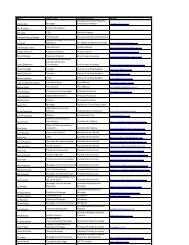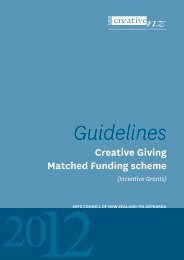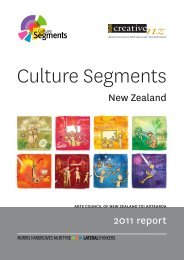Smart Arts - Creative New Zealand
Smart Arts - Creative New Zealand
Smart Arts - Creative New Zealand
- No tags were found...
Create successful ePaper yourself
Turn your PDF publications into a flip-book with our unique Google optimized e-Paper software.
THE VIRTUESOF E-MAILKiosk is a permanent public artsite in Christchurch fortemporary exhibitions,operating 24 hours a day sevendays a week and designed tomake experimental art practiceaccessible to the public. It wasinitiated and operated by theOblique Trust(www.oblique.org.nz) from2000 – 2002 but is now run bythe Physics Room. For JulaineStephenson, Chair of theOblique Trust, e-mail is theTrust’s main form ofcommunication.How often do you sende-mails?We send out e-mail invitationsevery three weeks forpromotion of new Kioskexhibitions.We also send outbulletins outlining projects,invitations for participationetc, as required.We’ve foundthat sending out informationevery three to four weekskeeps people interested inthe project.What content do you put in ane-mail message?We outline the basics at thetop of the text (who, what,where, when, why) in pointform if possible. Keep thee-mail body text simple andconcise: the project outline, astatement by the artist, contactdetails and acknowledgementof supporters. Provide linksto a website for more in-depthinformation – most peopledon't have time to readthrough art speak.Who is on your e-maildatabase? How did you buildthe database?The list includes target artists,media, related organisations,participating artists and otherinterested parties.We have builtup the list through our websitesign-up facility and byinvitation.We keep the listcurrent by including theremoval instructions with everymessage.We also add those whocontact us independently.Networking is important andthe inclusion of related projectsin our website links has helpedus expand our audience.Any tips on things to avoid?Always keep the file size smallso you don’t annoy yourreceiver.To keep your contactlists private, type the addressesinto the BCC (blind copy) field.We also send a copy of thee-mail to our address to seehow others are receiving it.Testing is important as hittingthe wrong key can bedisastrous. But hey, we’ve alldone it so apologise if you’vecaused chaos down the line.Include contact details andalways include instructions forremoval from the list as acourtesy to the receiver.Include your contact detailsand website URL in the e-mailsignature. Check for virusesbefore you e-mail out. Keepattached files small and in aformat that most receivers canopen (pdf, jpg or gif). Andfinally, don’t yell at people inCAPITAL LETTERS.For the current Kioskprogramme, visitwww.physicsroom.org.nzCommunicating your message4<strong>Smart</strong> arts | Toi huatau45