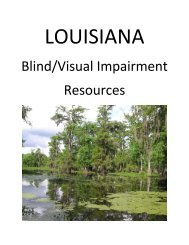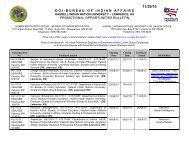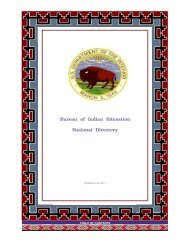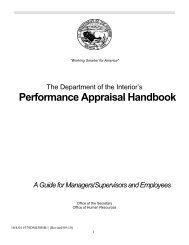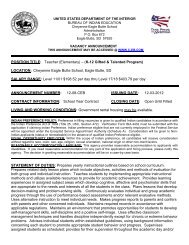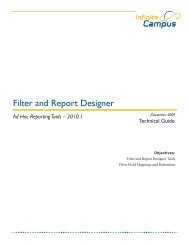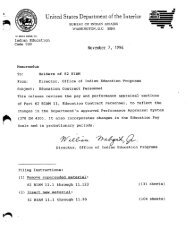(FPPS) Quicktime
(FPPS) Quicktime
(FPPS) Quicktime
- No tags were found...
Create successful ePaper yourself
Turn your PDF publications into a flip-book with our unique Google optimized e-Paper software.
Federal Personnel & Payroll System (<strong>FPPS</strong>)<strong>Quicktime</strong>
<strong>FPPS</strong> Computer System Access Request Form(New User Request) Used to request new <strong>FPPS</strong> access◦ Used to update/change existing <strong>FPPS</strong> access◦ Used to recertify existing <strong>FPPS</strong> access Let’s look at one!
Don’t Forget:◦ User must complete all parts of the form• (last 4 SSN is fine)◦ Indicate access required• Initiator, Requester, Authorizer• Segregation of Duties• Org Codes◦ Signatures!• User in two places• Supervisor
Fax completed forms to◦ BIE Human Resources Office• 505-563-6305• Attention: Edie Benson or Jacque Benavides You will receive a telephone call usuallywithin a week, with your UserID andtemporary password
<strong>FPPS</strong> UserID◦ BIAXXX#◦ Not case sensitive <strong>FPPS</strong> Passwords◦ Format• Must be 8 characters, exactly – no more, no less• Must have alpha (a-z) character in position 1 and 8and have at least one number in positions 2 through 7• Do not use special characters• Not case sensitive
Revoked Access/Reset Passwords◦ Edie Benson @ 505.563.5302 or◦ Jacque Benavides @ 505.563.5313 or◦ Gayla Schock @ 505.563.5324 New Users◦ Edie Benson or◦ Jacque Benavides
Annual Revalidation◦ All users resubmit User Access Forms Deactivation for Non-Use◦ May happen as soon as 90 days after your last login◦ Will require resubmission of User Access Form andseveral days to reactivate Supervisors need to notify HR when accessrequirements change Ensure you have enough people withsufficient access to take care of business
Roles and Responsibilities Adding and removing employees How to appoint Timekeepers and Certifiers UserIDs and passwords How to reset a password Amendments Reports Deadlines & Reminders Resources
Local Administrators◦ Reset passwords◦ Provide UserIDs and passwords◦ Move employees between timekeepers and/or certifiers◦ Assign employees to timekeepers and certifier◦ Assign alternate timekeepers and certifiers◦ Work with timekeepers to have new employees added◦ Work with timekeepers to have “old” employeesdeactivated◦ Ensure adequate alternate timekeepers and certifiers◦ Provide <strong>Quicktime</strong> assistance to employees andsupervisors within their Agency
Certifiers◦ Certify timesheets and amendments in a timely manner◦ Keep timekeepers “in the loop”• New employees• Departing employees• Leave Requests• Alternate Work Schedules◦ Have alternate timekeepers and certifiers in place◦ Ensure coverage for T&A input• Don’t forget holidays, school breaks, “out of office” meetings◦ Can log in with your UserID and password on anygovernment computer with access to NBC
If you use the single-click certify method◦ Double-check that all the timesheets moved to theCRT status.• Some circumstances require the certifier to go into thetimesheet and use the drop down to certify thatindividual timesheet (for example advance leave) Once timesheets and amendments are in the“CRT” status, you’re good to go!◦ Timesheets are moved to locked “LCK” and released“REL” status by master administrators and NBC◦ The earlier the better after the pay period ends
Make sure all of your timesheets move toCRT Status. If they don’t you must selectthe timekeeper name and certify the restindividually
Timekeepers◦ Timely processing of timesheets◦ Validate timesheets◦ Ensure accurate timesheet input• Pay Codes (Hours Codes)• ABC Codes• Program Codes• Job Codes (if applicable)◦ Maintain employee profile◦ Interpret and resolve error messages and warnings
Timekeepers (continued)◦ Ensures new employees are added into <strong>Quicktime</strong>• New employees can be added at any time, you don’thave to wait for <strong>FPPS</strong> processing◦ Ensures “old” employees are deactivated◦ Ensures employees have a certifier◦ Creates and validates amendments◦ Keeps certifier “in the loop”
How to have a new employee added◦ Local administrator or timekeeper sends email to• Edie Benson – ebenson@bia.edu• Jacque Benavides – jbenavides@bia.edu• Gayla Schock – gschock@bia.edu• Send to all three of us, that way if one of us is out of the office, oneof the other two can help you out◦ The email must include:• New employee’s full name, as it is or will be entered in <strong>FPPS</strong>• New employee’s timekeeper• Are they going to be a Timekeeper or Certifier?• Not necessary to include SSN• Due to privacy issues. We’ll go into <strong>FPPS</strong> to get SSN. If employee isnot in <strong>FPPS</strong> yet, we’ll need to call you for the SSN, make sure youinclude your phone number!◦ You will receive a return email from us when your newemployee is added
DeactivatingEmployees! How to have an employee removed from<strong>Quicktime</strong> Employees are not deleted, they aredeactivated◦ Allows for reactivation later if reemployed oramendments are needed Email Edie, Jacque & Gayla requestingdeactivation Things to consider:◦ Was the former employee a timekeeper or certifier?• If so, you’ll need to reassign employees to newtimekeeper or certifier before we can deactivate
Things to consider (continued)◦ Is the employee moving to another BIE or BIAorganization? If so, where?• If the employee is moving to another location withinyour Agency, your local administrator can reassignthem to their new timekeeper and certifier• If the employee is moving to another location outsideyour Agency, Edie, Jacque or Gayla can reassign themto their new timekeeper and certifier. Send us anemail with the information!◦ Don’t request deactivation until their finaltimesheet with your organization is completed,validated and certified!
How are new timekeepers and certifiers setup in <strong>Quicktime</strong>?◦ Send email to Edie, Jacque & Gayla• Email must include• Employee Name• That you want them to be either a timekeeper or certifier• What organization they will need access to◦ We will update their access as appropriate andnotify you by return email◦ You can then assign employees
Remember –◦ Employees are assigned to Timekeepers andCertifiers◦ Alternate Timekeepers and Certifiers are assigned(linked) to the primary Timekeepers and Certifiers
UserIDs and Passwords◦ Obtained from your local administrator Password Resets◦ Local administrators can reset passwords foranyone in their Agency
Password formats changed in August 2008:◦ Passwords must be 12-16 characters◦ Must contain a mix of upper and lower case letters◦ Must contain at least one special character◦ Must contain at least one number in positions 2-7◦ Passwords will expire every 60 days◦ Access will be revoked after 5 unsuccessfulattempts◦ You will not be able to reuse an old password for24 “cycles”
To retrieve or reset a password,log in as administrator andselect the blue drop-downarrow
RefreshButtonEither select the “refresh” button to get a list of people you have accessto or type the last name of an employee and then select “refresh”.Once you see the name you need, select it, then select OK
Once you have the employee’s name in the box, select“Employee Profile”
UserIDTo reset or change password,Select “Change Password”
You will assign a temporary password. Temporary passwords have allThe same rules as a permanent password. Temporary passwords also“count” towards the repeat use rule. Make sure you give the employeethe correct temporary password! Enter the temporary password, thenselect “Ok”Password formats changed in August2008:•Passwords must be 12-16characters•Must contain a mix of upper andlower case letters•Must contain at least one specialcharacter•Must contain at least one number inpositions 2-7•Passwords will expire every 60 days•Access will be revoked after 5unsuccessful attempts•You will not be able to reuse an oldpassword for 24 “cycles”
Amendments◦ Timekeeper is the only person who can initiate andvalidate an amendment◦ Will ALWAYS be created, modified, validated,certified in the “Current” tab• If created and validated in one pay period, but notcertified until the next pay period, the certifier will stillfind it in the “Current” tab – the amendment willmove…◦ Can delete an amendment that has been created◦ Amendments will not be visible after pay calculatehas run for the pay period processed• View the amendment information in the EmployeeStatement
The steps to initiate an amendment◦ Log in as timekeeper• Select employee using blue drop down• Select “create amendment”• Select pay period• Make corrections• Validate• Notify certifier that they have an amendment to certify• Amendments will be automatically released
Reports◦ View Certifiers◦ Leave Balance◦ Employee Statement◦ History Report◦ Advance Leave
Very Important!◦ Make sure you have adequate alternateTimekeepers and Certifiers.• Plan ahead for holidays, school breaks, and travel◦ Make sure your alternates know they are alternates.• Do they have their login information?• Do they know how to perform the task?◦ Supervisors/Managers must ensure adequatecoverage when they approve leave and training.◦ It is the responsibility of the Supervisors andManagers to make sure their employees get paid.
Timesheet Deadlines◦ Timesheets should be input by close of business,the last work day of the pay period• Timekeeper finalizes and validates on Monday morning(after the end of the pay period)• Certifiers begin certifying on Monday◦ All timesheets must be certified no later than theclose of business on Tuesday following the end ofthe pay period
Resources◦ Pay Code Manual (available at www.nbc.gov)◦ ABC Code Dictionary (available on our webpage)◦ Payroll Calendars (available at www.nbc.gov)◦ <strong>Quicktime</strong> Local Administrators (on our webpage)◦ BIE HR Website: www.oiephr.bia.edu◦ National Business Center Website: www.nbc.gov◦ Password Reset and Help Desk Telephone List (onour webpage)◦ <strong>FPPS</strong> Computer System Access Request Form (onour webpage)