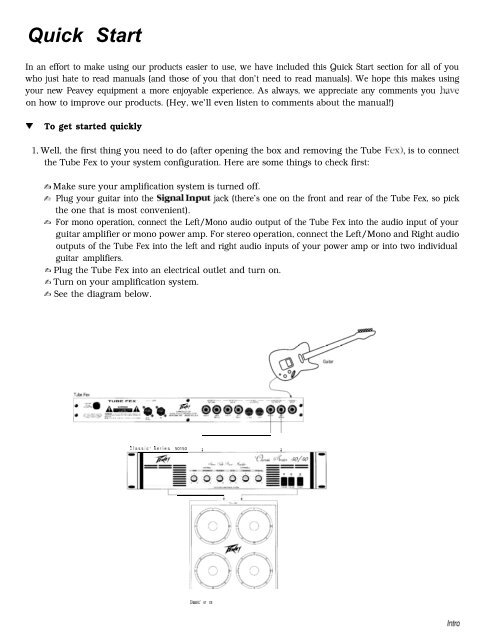Create successful ePaper yourself
Turn your PDF publications into a flip-book with our unique Google optimized e-Paper software.
Quick StartIn an effort to make using our products easier to use, we have included this Quick Start section for all of youwho just hate to read manuals (and those of you that don’t need to read manuals). We hope this makes usingyour new <strong>Peavey</strong> equipment a more enjoyable experience. As always, we appreciate any <strong>com</strong>ments you haveon how to improve our products. (Hey, we’ll even listen to <strong>com</strong>ments about the manual!)vTo get started quickly1. Well, the first thing you need to do (after opening the box and removing the Tube Fex), is to connectthe Tube Fex to your system configuration. Here are some things to check first:& Make sure your amplification system is turned off.b Plug your guitar into the SignalInput jack (there’s one on the front and rear of the Tube Fex, so pickthe one that is most convenient).b For mono operation, connect the Left/Mono audio output of the Tube Fex into the audio input of yourguitar amplifier or mono power amp. For stereo operation, connect the Left/Mono and Right audiooutputs of the Tube Fex into the left and right audio inputs of your power amp or into two individualguitar amplifiers.fi Plug the Tube Fex into an electrical outlet and turn on.a Turn on your amplification system.h See the diagram below.Classic, Series 50150 1 1Classic’ 41 OE