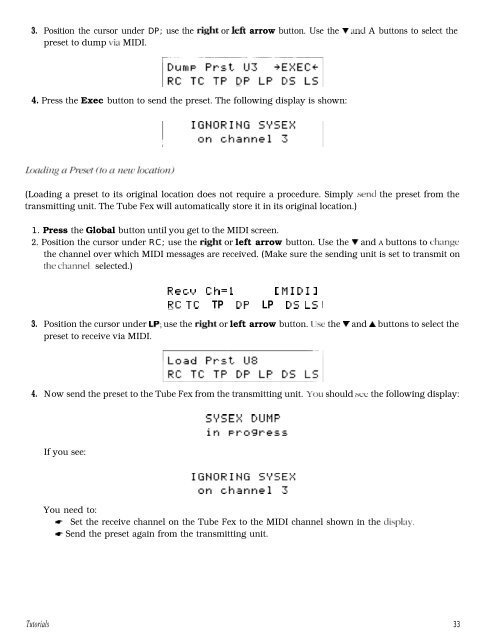Contents - Peavey.com
Contents - Peavey.com Contents - Peavey.com
3. Position the cursor under DP; use the right or lefe arrow button. Use the V and A buttons to select thepreset to dump via MIDI.4. Press the Exec button to send the preset. The following display is shown:(Loading a preset to its original location does not require a procedure. Simply send the preset from thetransmitting unit. The Tube Fex will automatically store it in its original location.)1. Press the Global button until you get to the MIDI screen.2. Position the cursor under RC; use the right or left arrow button. Use the V and A buttons to changethe channel over which MIDI messages are received. (Make sure the sending unit is set to transmit onthe cliannel selected.)R p I;. I..] r: h = 1 CMIDIIF;IC TC TP DP LP [=I5 LS,3. Position the cursor under LP; use the right or left arrow button. LJse the V and A buttons to select thepreset to receive via MIDI.4. Now send the preset to the Tube Fex from the transmitting unit. You should SW the following display:If you see:You need to:c* Set the receive channel on the Tube Fex to the MIDI channel shown in the clispl;~y.I* Send the preset again from the transmitting unit.Tutorials 33
Appendix A Individual EffectsThe Tube effect uses the two 12AX7 tubes to alter the audio signal in a more traditional manner. TheTube effect has four modes (or voices) to select from. These are accessed by using the Mode button.Note: To change the tube mode you must be in Play Mode (accessed by pressing the Play button), Edit Mode(accessed by pressing the Edit button), or the Tube page (accessed when you press the Edit buttona second time to begin editing the Tube parameters).Configuration whenTB is on front end ofeffects chain________________________________________-,Tube Preamp i: PreDistortion(Tubes)‘------------------________________________________________________________________ISolid-State Preamp i i’ADZ/* DSPL All other settingsNote: The Global Input Level is non-functional when the Tube (TB) is at the front of the effects chain.a CLEANA CRUNCHh LEADfi ULTRATwo gain stages and a passive EQ to achieve clean to slightly distorted tones.Three gain stages and a passive EQ for medium distortion amounts.Four gain stages and a passive EQ for high gain distortion.Same as Lead, except with active EQ, allowing for greater tonal variation.ParametersmPd:Pt:The Pr @regain) parameter adjusts the amount of gain the signal has before entering the tubes.Range is O-100. When TB (tube) is present in a chain, turning the Pre Gain knob will alter thisparameter’s value even if you are not directly editing the TB parameters.The Pd (Pad) parameter changes gain of first tube stage without effecting tone. Select either Hi(for distortion) or Lo (for clean).The Pt (Postgain) parameter adjusts the amount of gain the signal has as it leaves the tubes.Range is O-100. When TB (tube) is present in a chain, turning the Post Gain knob will alter thisparameter’s value even if you are not directly editing the TB parameters.Note: The previous three parameters apply to all four tube modes; however, the following four parameters(Bs, Mi, Tr, Ps) change to (Bt, Bd, Sd, Sh), respectively, when ULTRA is selected as the mode.Appendix A Individual Effects A-7
- Page 2 and 3: AIntended to alert the user to the
- Page 4 and 5: Quick StartIn an effort to make usi
- Page 6 and 7: Introduction(obligatory Opening9Con
- Page 8 and 9: Chapter 1SetupTU6EFEX’”TUBE GUI
- Page 10 and 11: COAHVECTION DIAGRAMSThere are many
- Page 12 and 13: 3. Using a separate preamp, distort
- Page 14 and 15: 5. Direct connection to a mixing co
- Page 16 and 17: Chapter 2OverviewGETTING STARTEDAft
- Page 18 and 19: CHROMATIC TUNERThe Tube Fex comes w
- Page 20 and 21: PERFORMANCE PARAMETER CONTROLMost e
- Page 22 and 23: The format of the IMIDI lxmk select
- Page 24 and 25: To dump a set of presets to an exte
- Page 26 and 27: Chapter 5 RAM CartridgeThe optional
- Page 28 and 29: Program Mapping‘TWX the night bef
- Page 30 and 31: 10. Press the right arrow button on
- Page 34 and 35: Clean, Crunch, Lead parameters (Pas
- Page 36 and 37: Compressor ccn)The Compressor effec
- Page 38 and 39: The versatile Chorus effect allows
- Page 40 and 41: This delay creates a stereo delay f
- Page 42 and 43: Pitch 1 and Pitch 2 (PI and P2)In o
- Page 44 and 45: Clussic EQ (CQ)The Classic Equalize
- Page 46 and 47: Envelope Filter (EF)The Envelope Fi
- Page 48 and 49: 71~ The Thr (Threshold) parameter s
- Page 50 and 51: Appendix B MIDI ImplementationModel
- Page 52 and 53: Levels:Reverb:Overdrive:Chorus:Dela
- Page 54 and 55: Effects can be added to the current
- Page 56 and 57: FX-TYPE 9:Classic EQPRAM0 = Low Gai
- Page 58 and 59: FX-TYFE $13: Stereo SimdutorPRAM0 =
- Page 60 and 61: SpecificationsFrequency Response12H
- Page 62: IMPORTANT SAFETY INSTRUCTIONSSAVE T
3. Position the cursor under DP; use the right or lefe arrow button. Use the V and A buttons to select thepreset to dump via MIDI.4. Press the Exec button to send the preset. The following display is shown:(Loading a preset to its original location does not require a procedure. Simply send the preset from thetransmitting unit. The Tube Fex will automatically store it in its original location.)1. Press the Global button until you get to the MIDI screen.2. Position the cursor under RC; use the right or left arrow button. Use the V and A buttons to changethe channel over which MIDI messages are received. (Make sure the sending unit is set to transmit onthe cliannel selected.)R p I;. I..] r: h = 1 CMIDIIF;IC TC TP DP LP [=I5 LS,3. Position the cursor under LP; use the right or left arrow button. LJse the V and A buttons to select thepreset to receive via MIDI.4. Now send the preset to the Tube Fex from the transmitting unit. You should SW the following display:If you see:You need to:c* Set the receive channel on the Tube Fex to the MIDI channel shown in the clispl;~y.I* Send the preset again from the transmitting unit.Tutorials 33