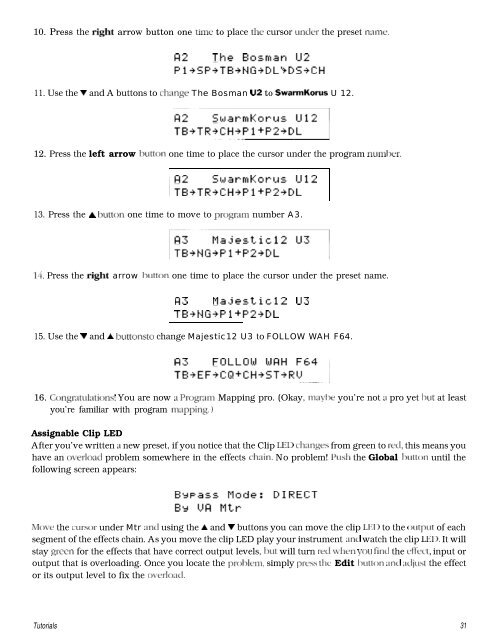Contents - Peavey.com
Contents - Peavey.com Contents - Peavey.com
10. Press the right arrow button one time to place the cursor under the preset name.11. Use the V and A buttons to chqge The Bosman U2 to SwarmKorus U 12.12. Press the left arrow button one time to place the cursor under the program numtxr.13. Press the A button one time to move to progrxn number A3.14. Press the right arrow button one time to place the cursor under the preset name.n3 Pja..hsticl2 U3TE+t-JG+P I +P2+DLI15. Use the T and A buttonsto change Majestic12 U3 to FOLLOW WAH F64.16. Con~r:ltulatic)ns! You are now a Progrxn Mapping pro. (Okay, maybe you’re not 21 pro yet but at leastyou’re familiar with program mapping. >Assignable Clip LEDAfter you’ve written 3 new preset, if you notice that the Clip LED changes from green to red, this means youhave an overlod problem somewhere in the effects chain. No problem! Push the Global Ixrtton until thefollowing screen appears:iblove the CUTSOT under Mtr and using the A and V buttons you can move the clip 1,171) to the output of eachsegment of the effects chain. As you move the clip LED play your instrument and watch the clip LED. It willstay gr-een for the effects that have correct output levels, but will turn red when you find the effect, input oroutput that is overloading. Once you locate the problem. simply prcx the Edit button and djust the effector its output level to fix the overloxl.Tutorials 31
Global Stuff: Utility, MIDI and Controller ScreensThese mini-tutorials provide instruction on several of the most common global settings for the Tube Fex. Eachmini-tutorial is independent of the previous mini-hKorials. This allows you to learn what you want when youwant to and proceed without wondering if you missed anything in a previous mini-tutorial!Settil zg the View Aq$e1. Press the Global button until the following screen is displayed:p;yk~2. Position the cursor under VA, use the right or left arrow button. Use the V and A buttons to adjust thedisplay to a comfortd~le viewing angle.1. Press the Global button until you get to the MIDI screen.2. Position the cursor under RC; use the right or left arrow button. TlJse the V and A buttons to changethe channel over which MIDI messages are received.Setting the MIDI Tmxsmit Ch.znnel1. Press the Global button until you get to the MIDI screen.;;; y;,,‘El:“::~2. Position the cursor under TC; use the right or left arrow button. Use the V and A buttons to chxngethe channel over which MIDI messages are transmitted.1. Press the Global button until you get to the MIDI screen.2. Position the cursor under TC; use the right or left arrow button. LJse the V and A buttons to changethe channel over which MIDI messages are transmitted. (Make sure the receiving unit is set to receiveon the channel selected.)32 Tutorials
- Page 2 and 3: AIntended to alert the user to the
- Page 4 and 5: Quick StartIn an effort to make usi
- Page 6 and 7: Introduction(obligatory Opening9Con
- Page 8 and 9: Chapter 1SetupTU6EFEX’”TUBE GUI
- Page 10 and 11: COAHVECTION DIAGRAMSThere are many
- Page 12 and 13: 3. Using a separate preamp, distort
- Page 14 and 15: 5. Direct connection to a mixing co
- Page 16 and 17: Chapter 2OverviewGETTING STARTEDAft
- Page 18 and 19: CHROMATIC TUNERThe Tube Fex comes w
- Page 20 and 21: PERFORMANCE PARAMETER CONTROLMost e
- Page 22 and 23: The format of the IMIDI lxmk select
- Page 24 and 25: To dump a set of presets to an exte
- Page 26 and 27: Chapter 5 RAM CartridgeThe optional
- Page 28 and 29: Program Mapping‘TWX the night bef
- Page 32 and 33: 3. Position the cursor under DP; us
- Page 34 and 35: Clean, Crunch, Lead parameters (Pas
- Page 36 and 37: Compressor ccn)The Compressor effec
- Page 38 and 39: The versatile Chorus effect allows
- Page 40 and 41: This delay creates a stereo delay f
- Page 42 and 43: Pitch 1 and Pitch 2 (PI and P2)In o
- Page 44 and 45: Clussic EQ (CQ)The Classic Equalize
- Page 46 and 47: Envelope Filter (EF)The Envelope Fi
- Page 48 and 49: 71~ The Thr (Threshold) parameter s
- Page 50 and 51: Appendix B MIDI ImplementationModel
- Page 52 and 53: Levels:Reverb:Overdrive:Chorus:Dela
- Page 54 and 55: Effects can be added to the current
- Page 56 and 57: FX-TYPE 9:Classic EQPRAM0 = Low Gai
- Page 58 and 59: FX-TYFE $13: Stereo SimdutorPRAM0 =
- Page 60 and 61: SpecificationsFrequency Response12H
- Page 62: IMPORTANT SAFETY INSTRUCTIONSSAVE T
10. Press the right arrow button one time to place the cursor under the preset name.11. Use the V and A buttons to chqge The Bosman U2 to SwarmKorus U 12.12. Press the left arrow button one time to place the cursor under the program numtxr.13. Press the A button one time to move to progrxn number A3.14. Press the right arrow button one time to place the cursor under the preset name.n3 Pja..hsticl2 U3TE+t-JG+P I +P2+DLI15. Use the T and A buttonsto change Majestic12 U3 to FOLLOW WAH F64.16. Con~r:ltulatic)ns! You are now a Progrxn Mapping pro. (Okay, maybe you’re not 21 pro yet but at leastyou’re familiar with program mapping. >Assignable Clip LEDAfter you’ve written 3 new preset, if you notice that the Clip LED changes from green to red, this means youhave an overlod problem somewhere in the effects chain. No problem! Push the Global Ixrtton until thefollowing screen appears:iblove the CUTSOT under Mtr and using the A and V buttons you can move the clip 1,171) to the output of eachsegment of the effects chain. As you move the clip LED play your instrument and watch the clip LED. It willstay gr-een for the effects that have correct output levels, but will turn red when you find the effect, input oroutput that is overloading. Once you locate the problem. simply prcx the Edit button and djust the effector its output level to fix the overloxl.Tutorials 31