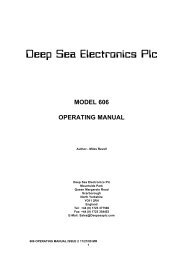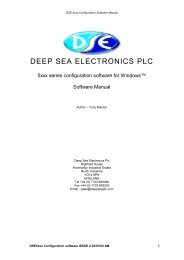DKG-705 AUTOMATIC MAINS FAILURE AND REMOTE START ...
DKG-705 AUTOMATIC MAINS FAILURE AND REMOTE START ...
DKG-705 AUTOMATIC MAINS FAILURE AND REMOTE START ...
Create successful ePaper yourself
Turn your PDF publications into a flip-book with our unique Google optimized e-Paper software.
DATAKOM<strong>DKG</strong>-<strong>705</strong> User’s ManualTABLE OF CONTENTSSection1. INSTALLATION1.1. Introduction to the Control Panel1.2. Mounting the Unit1.3. Wiring the Unit2. INPUTS <strong>AND</strong> OUTPUTS3. DISPLAYS3.1. Led Displays3.2. Digital Display3.3. Service Request Display4. ALARMS4.1. Shutdown Alarms4.2. Load Dump Alarms4.3. Warnings5. MODES OF OPERATION5.1. External switching of the operation mode5.2. Remote start operation6. SYNCHRONIZING WITH <strong>MAINS</strong>6.1 Governor Control6.2. AVR Control7. LOAD TRANSFER MODES7.1 Transfer with Interruption7.2 No Break Transfer7.3 Soft Transfer8. PARALLELING WITH <strong>MAINS</strong>: PEAK LOPPING9. DUAL GENSET PARALLEL OPERATION10. PROTECTION FUNCTIONS FOR PARALLEL WITH <strong>MAINS</strong>11. LOAD SHEDDING / DUMMY LOAD12. WEEKLY OPERATION SCHEDULE13. EVENT LOGGING14. STATISTICAL COUNTERS15. MAINTENANCE16. SOFTWARE DOWNLOAD17. PROGRAMMING18. TROUBLESHOOTING19. DECLARATION OF CONFORMITY20. TECHNICAL SPECIFICATIONS21. CONNECTION DIAGRAM<strong>705</strong>-UE.doc - 2 -