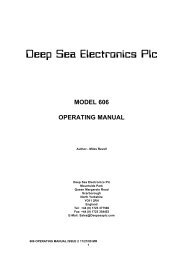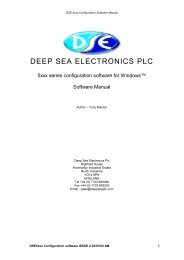DKG-705 AUTOMATIC MAINS FAILURE AND REMOTE START ...
DKG-705 AUTOMATIC MAINS FAILURE AND REMOTE START ...
DKG-705 AUTOMATIC MAINS FAILURE AND REMOTE START ...
You also want an ePaper? Increase the reach of your titles
YUMPU automatically turns print PDFs into web optimized ePapers that Google loves.
DATAKOM<strong>DKG</strong>-<strong>705</strong> User’s Manual5. MODES OF OPERATIONThe modes of operation are selected either by pushing the front panel keys or using the external modeselect inputs. External inputs override the front panel selection. If none of the external inputs is active, the unitresumes to the mode selected by the front panel. Following selected mode, the <strong>DKG</strong>-<strong>705</strong> will have differentbehavior.OFF: In this mode, the mains contactor will be energized if mains phase voltages and frequency are within theprogrammed limits. The engine will be stopped.AUTO: It is used for genset and mains automatic transfer. If at least one of the mains phase voltages or themains frequency is outside limits, the mains contactor will be deactivated.The diesel will be started for programmed times after the wait period. When the engine runs, the crank relaywill be immediately deactivated. The engine will run without load during engine heating period. After this, ifalternator phase voltages and frequency are within limits, the unit will wait for the generator contactor periodand the generator contactor will be energized.When all the mains phase voltages and the mains frequency is within the limits, the engine will continue to runfor the mains waiting period. At the end of this period the generator contactor is deactivated and the mainscontactor will be energized. If a cooling period is given, the generator will continue to run during cooling period.At the end of the period, the fuel solenoid will be de-energized and the diesel will stop. The unit will be readyfor the next mains failure.If the operation of the genset is disabled by the weekly schedule, then the AUTO led will flash, and theoperation of the genset will be as in the OFF mode.LOAD TEST: It is used to test the genset under load. Once this mode is selected, the engine will run and theload will be transferred to the genset. The genset will feed the load indefinitely unless another mode isselected.TEST: It is used to test the generator when the mains are on, or keep the generator waiting in the emergencybackup mode. The operation of the generator is similar to the AUTO mode, but the mains contactor will not bedeactivated if the mains are not off. If the mains are off, mains contactor will be deactivated and the generatorcontactor will be activated. When the mains are on again, a changeover to the mains will be made, but theengine will be kept running unless another mode is selected. The emergency backup operation may beprohibited using the program parameter P_629.5.1 External Switching of the Operation ModeThe Mode of operation of the unit may also be selected by external inputs instead of front panel keys.For this, at least one of the digital inputs should be programmed as an input to force one of the 4 operatingmodes. The corresponding input’s P_7x0 parameter should be set to 18, 19, 20 or 21. The mode selectionsignal may be a NO or NC contact, switching to either battery positive or battery negative. These selectionsare made using parameters P_7x5 and P_7x6.The external selection input has a higher level of priority than the front panel keys. Thus if theoperating mode is forced by the external input, this will override the selection made by the front panel keys.However, when the external selection signal goes off, the unit will resume to the mode selected by the frontpanel keys.If a front panel mode selection key is pressed while the external mode select input is active, then thekey selection will be stored and when the external selection signal goes off, the unit will resume to this mode.<strong>705</strong>-UE.doc - 18 -