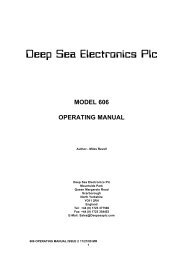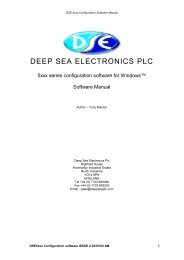DKG-705 AUTOMATIC MAINS FAILURE AND REMOTE START ...
DKG-705 AUTOMATIC MAINS FAILURE AND REMOTE START ...
DKG-705 AUTOMATIC MAINS FAILURE AND REMOTE START ...
You also want an ePaper? Increase the reach of your titles
YUMPU automatically turns print PDFs into web optimized ePapers that Google loves.
DATAKOM<strong>DKG</strong>-<strong>705</strong> User’s Manual3.2 Digital DisplayThe digital display is of LCD type, with 4 lines by 20 characters.It shows:-The software version and release date,-The genset status,-Measured parameters,-Alarm information,-Date and time,-Service counters,-Statistical counters,-Logged events,-Program parameters.During power on, the display shows the software version and the release date for 1 seconds.The display has basically two modes:-Normal operation,-Programming mode.The programming mode will be explained later in this document.The display is driven by a menu system. The display has many different screens, divided into 3main groups.The navigation between different screens in a group is made with the MENU button. Holding theMENU button pressed for 1 second makes the display to switch to the next group.During operation, the <strong>DKG</strong>-<strong>705</strong> will switch automatically between different screens, displayingeach time the most important screen for the given situation.If an alarm or warning occurs during operation other then programming mode, the display willautomatically switch to ALARM LIST position. The MENU button will not allow to switch to other modes.To enable display navigation, press ALARM MUTE button.The display has a backlight illumination feature. The backlight turns on with the depression ofany button. It turns off after 1 minute to allow power economy. Also note that the backlight will turn offduring engine cranking.Group Screen DescriptionContents1 1 Mains parameters Genset statusVoltage R (or RS), current R, Mains FrequencyVoltage S (or ST), current SVoltage T (or TR), current T1 2 Mains parameters Genset statusVoltage RS (or R), current R, Mains FrequencyVoltage ST (or S), current SVoltage TR (or T), current T1 3 Basic genset parameters Genset statusVoltage U (or UV), current U, Genset FrequencyVoltage V (or VW), current V, Genset Active Power (KW)Voltage W (or WU), current W, Genset Power Factor (cos? )1 4 Basic genset parameters Genset statusVoltage UV (or U), current U, Genset FrequencyVoltage VW (or V), current V, Genset Active Power (KW)Voltage WU (or W), current W, Genset Power Factor (cos? )<strong>705</strong>-UE.doc - 10 -