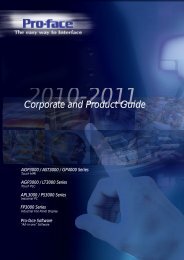Fan Coil Unit Types - Tech-System
Fan Coil Unit Types - Tech-System
Fan Coil Unit Types - Tech-System
- No tags were found...
Create successful ePaper yourself
Turn your PDF publications into a flip-book with our unique Google optimized e-Paper software.
NETWORKNAE NetworkAutomation EngineADS Application andData ServerNAE NetworkAutomation EngineAD-FCC TM-2100 AD-FCC TM-2100AD-FCDAD-IRM1005AD-FCCAD-FCDAD-IRM1005AD-RCMOther LonMarkCertified DevicesOther LonMarkCertified DevicesOIPFigure 3: AD-FCC and AD-FCD <strong>Fan</strong> <strong>Coil</strong> <strong>Unit</strong> Controller in the Metasys Networkccupancy Comfort with Economy2 Product Bulletin—AD-FCC <strong>Fan</strong> <strong>Coil</strong> <strong>Unit</strong> Controller
The fan coil unit controller offers three modes ofoperation - occupied (comfort), standby(temporarily unoccupied) and unoccupied (nightand weekends). These occupancy modes canbe set from an operator workstation or networkcontroller on a Metasys network, from anotherdevice on the LONWORKS network or controlledby the room occupants from a local roomcommand module.A locally connected room command moduleprovides the occupant with temperature setpoint and fan speed control, and a button torequest the occupied mode for comfortconditions. The AD-FCD controller supports aroom module with a display of roomtemperature, setpoint and fan speed overridestatus. Set point adjustment can be limitedwithin a configurable range to allow occupantsto have control over their environment, but not tocompromise energy savings.Alternatively a room command module on theLONWORKS network can be used to give theoccupant control over the room temperature, setpoint, fan speed and occupancy mode.Whatever local options are chosen, thecontroller operating mode can also be<strong>Fan</strong> <strong>Coil</strong> <strong>Unit</strong> <strong>Types</strong>The controller may be configured to control fancoil units with a single water coil (2 pipe) or withseparate heating and cooling coils (4 pipe). Twopipe fan coil units may be controlled as heatingor cooling only, or may be configured to changecontrol from heating to cooling depending on anexternal change-over signal.<strong>Fan</strong> Control OptionsThe controller may be configured to control asingle-speed, two-speed or three-speed fan.Options are also available to keep the fanrunning continuously at low speed in occupiedmode (or in any mode) or to allow the fan tocycle on and off as the space temperaturereaches the given setpoint. The fan speedscheduled by a Metasys supervisory system orother LONWORKS compatible supervisorysystem.A “window open” sensor may be connected tothe controller to switch it to the “Energy Hold-off”mode, and an occupancy sensor can beconnected to relax the comfort conditions whenthe space is not occupied, all to avoid energywaste. The controller may also be set to “off” bythe supervisory network when the space is notin use.Where there are multiple fan coil units in a room,the controllers may be configured on theLonWorks network to operate in master/slavemode to control the temperature in the space inunison.For applications where the cooling coil or pipesare located in the ceiling, a condensation sensormay be connected to switch off cooling if wateris condensing on the pipes.Every controller has a low space temperaturedetection function as a standard feature thatswitches on the heating to the maximum value in“Emergency Heat” mode, overriding any otherautomatic or manual mode of the controllerexcept safety interlocks.When an electric heater is installed, the heatermay be configured as the heat source in a twopipe fan coil unit with a chilled water supply oras supplemental heat in a 2 pipe fan coil unitwith a hot water supply or a 4 pipe fan coil unit inheating mode. The AD-FCC and AD-FCDcontrollers may also be used to control electricheaters with and without a forced air fan.override command is only active when thespace is occupied and when there is no “EnergyHold-off” in order to save energy consumption. Ifthe fan is forced to off, the electric heater controlis de-activated and the fan continues to run atlow speed for a short time to prevent overheatingin the fan coil unit.3 Product Bulletin—AD-FCC <strong>Fan</strong> <strong>Coil</strong> <strong>Unit</strong> Controller
Hardware Inputs and Outputs for FCU ApplicationsThe hardware inputs and outputs have beenselected to cover the main requirements forcost-efficient fan coil unit control. The heatingand cooling outputs connect to thermally drivenvalve actuators for low cost modulating controland relays are provided for direct control of thefan and an electric heater if installed.Inputs are provided for temperature set point,fan speed override and shutoff from a windowcontact or condensation sensor. The spacetemperature sensor may be mounted in the fancoil unit or in the room command module.Installation InstructionsThe AD-FCC or AD-FCD controller is typicallymounted in the fan coil unit enclosure or in anelectrical cabinet in the space being controlled.The mounting location must be clean and dry,and not subject to extreme heat or cold.The TM-21x0 series or AD-IRM room module isdesigned for flush mounting over an electricaloutlet box in the wall at a location where thetemperature is typical for the controlled spaceand not subject to radiant heat from a window orair currents from a fan. Refer to Figure 8 formounting details.The installation and electrical wiring mustconform to local codes and should be carriedout by authorized personnel only. Users shouldensure that all Johnson Controls' products areused safely and without risk to health orproperty.For direct mounting, place the controller at thedesired position, and mark the location of atleast two mounting holes. Drill small guide holesin the mounting surface and fix the controller tothe surface using 3 mm diameter self-tappingscrews. Refer to Figure 7 for mounting details.For DIN rail mounting, place the controller onthe lower edge of the rail and press thecontroller firmly against the rail until the springloadedclip engages the upper edge of the rail.To remove the controller, lift the controllerupwards against the spring of the retaining clipand pull forward from the top.Before connecting or disconnecting any wires tothe controller, ensure that all power supplieshave been switched off and that all wires arepotential-free to prevent equipment damage andavoid electrical shock.Local electric codes must be respected for wiresize and external protection fuses. No overcurrentprotection is provided within the AD-FCCor AD-FCD controller for the fan control or the230 VAC triac outputs. Terminations are madeon the terminal blocks, at the top and bottom ofthe controller, which accept up to 1.5mm 2 / 16AWG wires. Follow the wiring diagrams shownin Figures 4 and 5.Use a minimum wire size of 0.8 mm / 20 AWGfor sensor and TM-21x0 room moduleconnections. For the AD-IRM module a cable isrequired as shown in Figure 6. Pre-assembledcables and RJ9 connectors are available toorder (see Specifications and <strong>Tech</strong>nical Detail).Size other wires according to the current load. Ifmulti-stranded wire is used for 230 VACconnections, a metal sleeve must be crimpedonto the exposed metal strands before insertingthe wire into the terminal.Keep all wires and cables as short as possibleand tie in position or lay them in cable guides. Itis recommended that sensors and actuators aremounted within 15 m of the controller. The IRMcable must not exceed 12m in length. Do notmount the controller or run any cables close totransformers or high frequency generatingequipment.Connect the earth/ground terminal (labeled )to a clean electrical ground point. Thisconnection provides a discharge path for anyhigh voltage interference that could otherwisedamage the controller or the LONWORKSnetwork. Do not connect the LonWorks networkcable shield (if installed) to the controller’searth/ground terminal.The LonWorks network wiring must be installedin accordance with the LonMark Guidelines forthe “Free Topology” physical layer of thenetwork. If shielded cable is used, install a470 kOhm, 1/4 W, ±10% metal-film resistorbetween the shield and a clean electrical groundpoint at one accessible location only (normally atthe LonWorks network tool location orsupervisory station).Complete and verify all wiring connectionsbefore setting the controller into operation.Product Bulletin—AD-FCC and AD-FCD <strong>Fan</strong> <strong>Coil</strong> <strong>Unit</strong> Controller 4
* Note: For two pipe applications with heating/cooling changeover,connect the water valve to the Y1 terminal (HEAT).Figure 4: AD-FCC <strong>Fan</strong> <strong>Coil</strong> <strong>Unit</strong> Controller Wiring Details!CAUTION: Connections to the AD-FCC controller terminals may carry up to 250 VAC.Isolate live and neutral supply lines (requires use of double-pole isolator switch) before servicing.Product Bulletin—AD-FCC and AD-FCD <strong>Fan</strong> <strong>Coil</strong> <strong>Unit</strong> Controller 5
Figure 5: AD-FCD <strong>Fan</strong> <strong>Coil</strong> <strong>Unit</strong> Controller Wiring Details!CAUTION: Connections to the AD-FCD controller terminals may carry up to 250 VAC.Isolate live and neutral supply lines (requires use of double-pole isolator switch) before servicing.14Use RJ9 – RJ9 to connect serial busfrom AD-IRM to AD-FCDRJ9clip below4twist 180°1RJ9clip below(AD-IRCBL99S-0 or AD-IRCBL99L-0)Figure 6: Serial Bus Cable AssemblyProduct Bulletin—AD-FCC and AD-FCD <strong>Fan</strong> <strong>Coil</strong> <strong>Unit</strong> Controller 6
132mm3.5mm dia2mm95.78mm118mmFigure 7: AD-FCC and AD-FCD <strong>Fan</strong> <strong>Coil</strong> <strong>Unit</strong> Controller Mounting DetailsTerminals(on TM-21xx base)4,3 mmRJ9 socket(on AD-IRM module)Figure 8: Room Control Module Mounting DetailsProduct Bulletin—AD-FCC and AD-FCD <strong>Fan</strong> <strong>Coil</strong> <strong>Unit</strong> Controller 7
Convenient Configuration SetupThe application software is pre-loaded and thefan coil unit controller is delivered with factorysetconfiguration parameters.All network variables and configurationparameters (or properties) may be accessedusing any LonMark compatible networkconfiguration tool. Configuration properties suchas occupancy mode set points and control looptuning constants can be modified, and networkvariables provide online operating data for theverification of the control sequence.Once configured, commissioned, and connectedto a network, the controller may be monitoredfrom a Metasys operator workstation or otherLONWORKS compatible supervisory device.As the controller is fully LONMARK compliant, itmay be connected to any LONWORKS networkand configured to communicate with otherdevices on the network using any LONMARKcompatible network configuration tool.Network Variables and Configuration PropertiesTables 1, 2 and 3 list the network variables thatare available in the controller for monitoring byLonWorks compatible supervisory systems andfor binding to other LonMark compliant devicesusing a LonWorks network configuration tool.The configuration properties are also listed. Alimited number of properties may be monitoredby a supervisory system as network variables,but all can be read and set by a LonMarknetwork tool with the appropriate communicationNetworking CapabilitiesYour facility will benefit even more when the fancoil unit controllers are integrated into a largerMetasys network. The AD-FCC and AD-FCDcontroller can be connected to a LONWORKSnetwork that is monitored by a Metasys NetworkControl Module (NCM) or Network AutomationEngine (NAE) that can be programmed toprovide added energy management andsupervisory control capabilities, such as optimalstart, trend log, run-time totalization, and more.Open Communications and Interoperability with LONWORKSWhen this controller is installed in a fan coil unit,the LONWORKS communication capability meansthat the unit and its controller can be integratedinto a LONWORKS network in your facility at anytime. LONWORKS is an open standard for fieldcommunications, and interoperability with othercapabilities and controller configuration database information or resource files. For details ofsystem and network configuration procedures,refer to the technical documentation of thesystem and tools which are to be used.For further details of the controller configurationoptions and the factory default values forconfiguration parameters, refer to theConfiguration Guide – AD-FCC, AD-FCD,AD-IRC.The Metasys networking features makeinformation from each controller availablethroughout the facility. This makes it possible,for example, to reset supply water temperaturesbased on the load demands of the fan coil unitcontrollers, and to adjust the room set pointsbased on a common outdoor air temperature forthe building or each zone of the building. TheMetasys system also makes sensor values,operating status, and any other values in thecontroller available to operators at Metasysworkstations anywhere in your facility.LONWORKS compatible devices is assured by theLONMARK Interoperability Guidelines. Using theLONWORKS technology in the Metasys systemallows you to integrate third party controllers anddevices into the facility-wide managementsystem.Product Bulletin—AD-FCC and AD-FCD <strong>Fan</strong> <strong>Coil</strong> <strong>Unit</strong> Controller 8
Specifications and <strong>Tech</strong>nical DataTM-2100 Series Room Command ModulesProduct Order CodesRoom Command ModulesTM-2140-0000NTC 10k Temperature Sensor onlyTM-2150-0000 Temperature Sensor and Occupancy ButtonTM-2160-0000 Temp. Sensor, Setpoint Dial 12-28°C, Occupancy ButtonTM-2160-0002 Temp. Sensor, Setpoint Dial 12-28°C, <strong>Fan</strong> Speed, Occ ButtonTM-2160-0005 Temp. Sensor, Setpoint Dial +/-, Occupancy ButtonTM-2160-0007 Temp. Sensor, Setpoint Dial +/-, <strong>Fan</strong> Speed, Occ ButtonTM-2190-0000 Temp. Sensor and Setpoint Dial 12-28°CTM-2190-0005 Temp. Sensor and Setpoint Dial +/-For Room Command Modules without temperature sensor refer to TM-1100 SeriesProduct Bulletin (TM-1170-xxxx)Temperature Sensor onlyTE-9100-8502 NTC 10k Temperature Sensor – <strong>Fan</strong> <strong>Coil</strong> <strong>Unit</strong> MountingSupply Voltage Powered from AD-FCC ControllerAmbient Operating 5° to 40°CConditions 10 to 90% RH NoncondensingAmbient Storage -20° to 70°CConditions 10 to 95% RH NoncondensingHousing Material: ABS + polycarbonate, UL94VO rated.Protection: IP30 (IEC529)Mounting Direct surface mount. Plastic base for surface mount with wiring conduits, recessedwall box and panel mounting kits available to order.Dimensions (H x W x D) 80 x 80 x 33 mmShipping Weight 0.2 kgTerminations Screw Terminals for max. 2 x 1.5 mm 2 wiresAD-IRM1005 Room Command ModuleProduct Order Code AD-IRM1005-0 LCD Display, Temperature Sensor, Setpoint Dial, <strong>Fan</strong> SpeedOverride and Occupancy Push-buttonsSupply Voltage Powered from AD-FCD ControllerAmbient Operating 5° to 40°CConditions 10 to 90% RH NoncondensingAmbient Storage -20° to 70°CConditions 10 to 95% RH NoncondensingHousing Material: ABS + polycarbonate, UL94VO rated.Protection: IP30 (IEC529)Mounting Direct surface mount. Plastic base for surface mount with wiring conduits, recessedwall box and panel mounting kits available to order.Dimensions (H x W x D) 80 x 80 x 33 mmShipping Weight 0.2 kgSerial Bus Communication Proprietary protocol, 4 wire cable 7/0.16mm (26AWG), power and TTL signals.Maximum total bus cable length 12m.Requires 2 x RJ9 type connector (not included) :AMP ref. 0-737628-4 Molex ref. 90075-0027Standards Compliance CE Directive 89/336/EEC EN 50081-1/EN61000-6-3, EN 50082-2/EN61000-6-2Cabling Accessories AD-IRCBL99S-0 Serial bus cable RJ9 to RJ9 – Length 30cmAD-IRCBL99L-0 Serial bus cable RJ9 to RJ9 – Length 6mAD-IRCKJ09-0 Connectors RJ9 - Pack of 50Product Bulletin—AD-FCC and AD-FCD <strong>Fan</strong> <strong>Coil</strong> <strong>Unit</strong> Controller 11
Specifications and <strong>Tech</strong>nical DataAD-FCC and AD-FCD <strong>Fan</strong> <strong>Coil</strong> <strong>Unit</strong> ControllerProduct Order Codes<strong>Fan</strong> <strong>Coil</strong> <strong>Unit</strong> ControllerAD-FCC4245-0AD-FCD4245-0Output Configuration1 x Relay (voltage free) for electric heater (DAO)2 x Triac (230VAC) for heating/cooling valve (DAO)3 x Relay (230VAC) for fan control (3 speed)(See below for ratings)Power Requirements 230 VAC, +10% -15%, at 50/60 Hz, 9 VA (not including external loads of valves andfan motor). Maximum current input 3A (690VA).External Fuse External fuse or circuit breaker recommended (maximum 5A)Ambient Operating 5° to 45°CConditions 5 to 95% RH NoncondensingAmbient Storage -20° to 70°CConditions 10 to 95% RH NoncondensingHousing Material: Polycarbonate, UL94VO rated.Protection: IP20 (IEC529)Mounting DIN Rail or 2 Screws (max. 3 mm dia.) within FCU or other closed panel within 3mfrom valves and fan motor.Dimensions (H x W x D) 96 x 132 x 44 mmShipping Weight 0.35 kgTerminations Screw Terminals for max. 2 x 1.5mm 2 wires.Physical Inputs Auxiliary Input and Window Input: Volt-free contact 600 Ohm max. when closed.Space Temperature Sensor: NTC 10k. 5 to 45°C. Accuracy +/- 0.2°C at 20°C(sensor tolerance and wire resistance not included) – Short circuit pulse to requestoccupancy mode.AD-FCC only: TM Module Inputs: Setpoint and <strong>Fan</strong> Speed Override – 5VDC powersupply and occupancy LED drive from controller.AD-FCD only: Serial bus with RJ9 connectors for AD-IRM1005 Room Module.Physical Outputs <strong>Fan</strong> Control: 3 relay contacts powered by controller at 230VAC, maximum 3AHeating/Cooling Valve Control: 2 triac outputs powered by controller at 230VAC,maximum 300mA (for thermal actuators with pulse width modulated / duration adjustoutput control)Electric Heater Control: Relay contact (volt-free) rated for 230VAC 2kW maximum(with pulse width modulated / duration adjust output control)LONWORKS Communication Neuron 3120 and Free Topology Transceiver FTT10a, 78 kbps twisted pair network.(For network cables and layout refer to LonMark Specifications at www.lonmark.org.)Service Pin provided.Standards Compliance CE Directive 89/336/EEC EN61000-6-3, EN61000-6-2CE Directive 73/23/EEC EN 60950 LVDExternal Interface File FCC Release 1 Firmware: JCSCCFCC1.XIF - SPID: 80:00:11:55:01:04:04:01FCD Release 1 Firmware: JCSCCFCD1.XIF - SPID: 80:00:11:55:01:04:04:06The performance specifications are nominal and conform to acceptable industry standards. For application at conditions beyond thesespecifications, consult the local Johnson Controls office. Johnson Controls, Inc. shall not be liable for damages resulting from misapplicationor misuse of its products, and reserves the right to change or supplement the contents of this publication.Metasys® is a registered trademark of Johnson Controls. LONWORKS® and LONMARK® are registered trademarks of the Echelon Corp.Johnson Controls International, Inc.Headquarters:European Distribution Centre:European Factories:Branch OfficesMilwaukee, Wisconsin, USAWestendhof 3, D-45143 Essen, GermanyEssen (Germany) and Lomagna (Italy)Principal European Cities.Product Bulletin—AD-FCC and AD-FCD <strong>Fan</strong> <strong>Coil</strong> <strong>Unit</strong> Controller 12