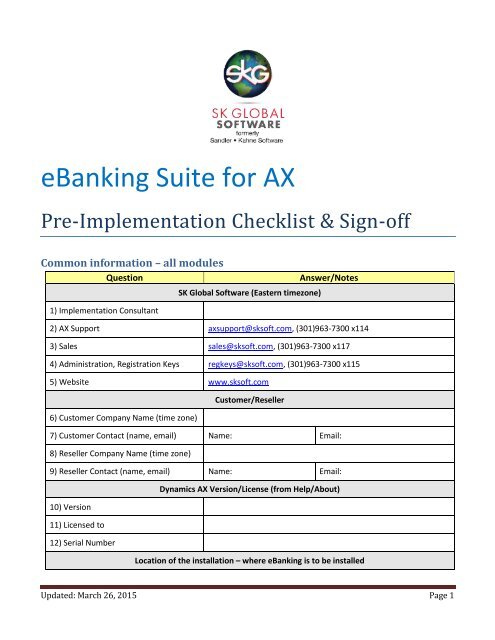Download - Sandler*Kahne Software, Inc.
Download - Sandler*Kahne Software, Inc. Download - Sandler*Kahne Software, Inc.
eBanking Suite for AXPre-Implementation Checklist & Sign-offCommon information – all modulesQuestion1) Implementation ConsultantSK Global Software (Eastern timezone)Answer/Notes2) AX Support axsupport@sksoft.com, (301)963-7300 x1143) Sales sales@sksoft.com, (301)963-7300 x1174) Administration, Registration Keys regkeys@sksoft.com, (301)963-7300 x1155) Website www.sksoft.com6) Customer Company Name (time zone)Customer/Reseller7) Customer Contact (name, email) Name: Email:8) Reseller Company Name (time zone)9) Reseller Contact (name, email) Name: Email:10) Version11) Licensed to12) Serial NumberDynamics AX Version/License (from Help/About)Location of the installation – where eBanking is to be installedUpdated: March 26, 2015 Page 1
- Page 2 and 3: 13) First install locationS7econd l
- Page 4 and 5: 12) Do you have your login & passwo
- Page 6 and 7: 13) Dimensions can be set onTransac
- Page 8 and 9: AP EFT Plus! (date: )QuestionPrereq
- Page 10 and 11: 24) Will you be uploading the file
- Page 12 and 13: 8) Immediate Origin ID & Name ID: N
- Page 14: 37) Where is it located?38) Do you
eBanking Suite for AXPre-Implementation Checklist & Sign-offCommon information – all modulesQuestion1) Implementation ConsultantSK Global <strong>Software</strong> (Eastern timezone)Answer/Notes2) AX Support axsupport@sksoft.com, (301)963-7300 x1143) Sales sales@sksoft.com, (301)963-7300 x1174) Administration, Registration Keys regkeys@sksoft.com, (301)963-7300 x1155) Website www.sksoft.com6) Customer Company Name (time zone)Customer/Reseller7) Customer Contact (name, email) Name: Email:8) Reseller Company Name (time zone)9) Reseller Contact (name, email) Name: Email:10) Version11) Licensed to12) Serial NumberDynamics AX Version/License (from Help/About)Location of the installation – where eBanking is to be installedUpdated: March 26, 2015 Page 1
13) First install locationS7econd locationThird location14) If on AX2009, are any customizationon the BUS layer?15) If others on BUS layer, what layershould EB be installed?16) First customizationCustomizationsYes, No, N/ASecond customizationThird customization17) Do you have any of the objects thateBanking modifies?18) If on AX2012, are there any othermodels on the ISV layer?Yes, No, DescribeYes, No, N/AUsers participating in training19) User 1 – Name: Dept: Email:User 2 – Name: Dept: Email:User 3 – Name: Dept: Email:User 4 – Name: Dept: Email:User 5 – Name: Dept: Email:20) General Ledger and Bank Moduleinstalled and set up?21) For PosPay, AP EFT+: AP moduleinstalled and set up?22) For AR eSettlement w/Lockbox, AREFT+: AR module installed and set up?23) If on AX2009 - Is the .Net BusinessConnector installed?(It needs to be configured for ALL usersof the eBanking Suite. Users will needpermissions to the Business Connectorsecurity keys)24) AOS Service – will need to berestarted during eBanking installation. Isthis a problem?25) Have you received the appropriateunlocking keys from SK Global <strong>Software</strong>?PrerequisitesGL: Yes, NoAP: Yes, No, N/AAR: Yes, No, N/AYes, NoYes, NoYes, NoBank: Yes, NoUpdated: March 26, 2015 Page 2
(regkeys@sksoft.com, (301)963-7300x115)Other Information26) Installation instructions (SK_AXeBanking-Install.pdf & SK_AXeBanking-Install_2012.pdf) are available in theinstallation .exe and on the software download page at http://www.sksoft.com27) Helpful Sales FAQs are found at http://www.sksoft.com/partners/secure/SalesFAQAXEB.phpPositive Pay (date: )Question1) Are Accounts Payable (and/or Payroll)Modules installed and set up?2) Have you confirmed that SK has yourPosPay format(s) in our Positive Paylibrary?To confirm, please send the bank’swritten format specification toaxsupport@sksoft.com. If we don’t haveit, we’ll create it (at no charge) generallywithin 5 business days)3) How many bank accounts will be usingPositive Pay?4) How many companies in AX will beusing Positive Pay?5) What bank format(s) are needed?6) Do you need to send checks frommultiple companies in the same PositivePay file?7) Where do you want the Positive Payfile written to (path)?8) Does the bank require a particularfilename? If so, what is it?9) Does the file require an authenticationheader record? If so, do you have thatlayout?10) Will you be uploading the file via abrowser interface, FTP or some othermethod?11) What is the bank’s URL?Yes, NoYes, NoYes, NoPrerequisitesOtherCommunications - GeneralYes, No, Name:Yes, NoBrowser, FTP, OtherCommunications – if BrowserAnswer/NotesUpdated: March 26, 2015 Page 3
12) Do you have your login & passwordto access the bank site?13) Have you determined what FTPsoftware you will use?See the SK Sales FAQs for moreinformation on FTP communicationshttp://www.sksoft.com/partners/secure/SalesFAQAXEB.php14) What is the upload path at the bank’sFTP site?15) What is the user id and password forthe FTP site?16) Does the file need to be encrypted?If so, do you know the requirements?17) Do you know the secure uploadmethod required? (e.g. FTP, FTPS,SFTP)18) What is the name of the othercommunications program?19) Where is it located?20) Do you already have a .bat file to runit with?Yes, NoCommunications – if FTPYes, NoYes, No, Encryption reqs:Yes, No, Method:Communications - OtherYes, NoPost-implementation - Customer Sign-Off21) Setup/Configuration Name: Date:22) TrainingName:Name:Name:Name:Date:Date:Date:Date:23) Testing Name: Date:Updated: March 26, 2015 Page 4
Electronic Bank Reconciliation (date: )QuestionAnswer/Notes1) On what AOS server will the AX batchjob be run on?2) Under what user’s credentials will theAX batch job be created?(This user must also have full controlaccess rights to the folder which containsthe reconciliation file(s) to be imported.)3) How many bank accounts will you beusing for eBankRec?Prerequisites – AX Batch jobUser:File – File Format4)Bank 1 Format Name: Mult. Accts: Yes, NoBank 2 Format Name: Mult. Accts: Yes, NoBank 3 Format Name: Mult. Accts: Yes, NoBank 4 Format Name: Mult. Accts: Yes, NoBank 5 Format Name: Mult. Accts: Yes, No5) How many companies in AX will beusing Electronic Bank Reconciliation?6) Do you have written file formatspecification(s) from the bank(s)?Yes, No7) Do you have sample file(s)? Yes, No8) If your files are comma delimited orwith fixed fields do you have the layoutinformation (fields, positions, etc.)9) Do the files with multiple accountsfrom one bank also cross multiplecompanies?10) What are the location(s) (paths) forthe incoming bank files? (Duringimplementation user needs access tothese path(s)).11) Do you get bank transaction types inyour file that currently need to bemanually entered into the generalledger? (e.g. fees, interest, etc.)12) Will you want to automatically creategeneral ledger entries for thesetransaction types? If yes, which GLJournal should be used?Yes, NoYes, NoYes, NoTransactionsYes, NoGL Journal:Updated: March 26, 2015 Page 5
13) Dimensions can be set onTransaction types. Do you need to setDimensions?14) Does your bank summarize your dailydeposits or disbursements in thereconciliation file? (summarize by journaloption)Yes, NoYes, NoPost-implementation - Customer Sign-Off15) Setup/Configuration Name: Date:16) TrainingName:Name:Name:Name:Name:Date:Date:Date:Date:Date:17) Testing Name: Date:Updated: March 26, 2015 Page 6
AR eSettlement w/Lockbox (date: )QuestionAnswer/Notes1) Is the AR Module installed and set up? Yes, No2) How many bank accounts will you beusing for eSettlement/Lockbox?PrerequisitesFile – File Format3)Bank 1 Format Name: Mult. Accts: Yes, NoBank 2 Format Name: Mult. Accts: Yes, NoBank 3 Format Name: Mult. Accts: Yes, NoBank 4 Format Name: Mult. Accts: Yes, NoBank 5 Format Name: Mult. Accts: Yes, No4) How many companies in AX will beusing AR eSettlement w/Lockbox?5) Do you have written file formatspecification(s) from the bank(s)?Yes, No6) Do you have sample file(s)? Yes, No7) If your files are comma/tab delimitedor with fixed fields do you have thelayout information (fields, positions, etc.)8) Do the files with multiple accountsfrom one bank also cross multiplecompanies?9) What are the location(s) (paths) forthe incoming bank files? (Duringimplementation user needs access tothese path(s)).Yes, NoYes, NoPost-implementation - Customer Sign-Off10) Setup/Configuration Name: Date:11) TrainingName:Name:Name:Name:Name:Date:Date:Date:Date:Date:12) Testing Name: Date:Updated: March 26, 2015 Page 7
AP EFT Plus! (date: )QuestionPrerequisitesAnswer/Notes1) Is the AP Module installed and set up? Yes, No2) Have you confirmed that SK has yourEFT+ format(s) in our EFT library?To confirm, please send the bank’swritten format specification toaxsupport@sksoft.com. This should havebeen determined when the module wassold. If we don’t currently have theformat, it will need to be scheduled fordevelopment (it can take up to 30 days)Please note if you wish to process returnfiles (in addition to payment files)3) How many bank accounts will be usingAP EFT+?4) What bank format(s) are needed?5) Bank 1 – Name:Bank 2 – Name:Bank 3 – Name:Bank 4 – Name:Bank 5 – Name:6) How many companies in AX will beusing AP EFT+?SKG has your payment file format: Yes, NoSKG has your return file format: Yes, No, Not a requirementBanks - FormatsExample – Bank: CitibankFormat: CDFFFormat:Have the specification?: Yes, NoFormat:Have the specification?: Yes, NoFormat:Have the specification?: Yes, NoFormat:Have the specification?: Yes, NoFormat:Have the specification?: Yes, NoNACHA file details (only if using US-ACH)7) Immediate Destination ID & Name ID: Name:8) Immediate Origin ID & Name ID: Name:9) Company ID & Name ID: Name:10) Originating DFI ID & Name ID: Name:11) Does the bank require a balanced orunbalanced file (credits only)?12) Is block filling required? Yes, No13) Which entry classes do you need?(i.e. PPD, CCD, CCD+, IATB, Other?)Balanced, UnbalancedTxn Types: ACH-Preformat,Funds Transfer, Wire TransferTxn Types:Txn Types:Txn Types:Txn Types:Txn Types:Updated: March 26, 2015 Page 8
14) Will you be doing pre-notes? Yes, No15) Will you be sending email remittanceadvices? If yes, enter email addressesbelow.16) Vendor 1 – Name:(already in AX? Yes, No)Vendor 2 – Name:(already in AX? Yes, No)Vendor 3 – Name:(already in AX? Yes, No)Vendor 4 – Name:(already in AX? Yes, No)Vendor 5 – Name:(already in AX? Yes, No)17) Do you want to setup vendor accountapproval? (requires 2 users to approveany change to account information)18) Do you want to setup vendor amountapproval? (requires Workflow)19) Are your disbursing bank accountsset up with accurate transit/routing andaccount numbers?20) Do you already have an EFT Methodof Payment setup in AP – to be used withEFT+?21) Where do you want the EFT+ file(s)written to (path)?22) Does the bank require a particularfilename? If so, what is it?23) Does the file require anauthentication header record? If so, doyou have that layout?Vendors – Sample set for testingYes, NoAccount:Format:Transit/Routing:Bank Acct:Account:Format:Transit/Routing:Bank Acct:Account:Format:Transit/Routing:Bank Acct:Account:Format:Transit/Routing:Bank Acct:Account:Format:Transit/Routing:Bank Acct:Yes, NoYes, NoYes, NoYes, NoOther SetupCommunications - GeneralYes, No, Name:Yes, NoEmail:Email:Email:Email:Email:Updated: March 26, 2015 Page 9
24) Will you be uploading the file via abrowser interface, FTP or some othermethod?25) Does the bank have specialcommunications options when sendingtest files?26) Send test files to an email address? Email:27) Send test files to a bank web site? URL:28) Send test files to a bank FTP site?Browser, FTP, OtherTest CommunicationsYes, No(If yes, please note below)Site:Path:Production Communications – if BrowserUser ID:PW:User ID:PW:29) What is the bank’s URL?30) Do you have your login & passwordto access the bank site?31) If FTP, do you have all informationneeded?32) Have you determined what FTPsoftware you will use?See the SK Sales FAQs for moreinformation on FTP communicationshttp://www.sksoft.com/partners/secure/SalesFAQAXEB.php33) What is the upload path at the bank’sFTP site?34) What is the user id and password forthe FTP site?35) Does the file need to be encrypted?If so, do you know the requirements?36) Do you know the secure uploadmethod r required? (e.g. FTP, FTPS,SFTP)37) What is the name of the othercommunication program?38) Where is it located?39) Do you already have a .bat file to runit with?Yes, NoProduction Communications – if FTPYes, NoYes, No, Encryption reqs:Yes, No, Method:Communications - OtherYes, NoPost-implementation - Customer Sign-Off40) Setup/Configuration Name: Date:Updated: March 26, 2015 Page 10
41) TrainingName:Name:Name:Name:Name:Date:Date:Date:Date:Date:42) Testing Name: Date:AR EFT Plus! – AX2012+ only (date: )QuestionAnswer/NotesPrerequisites1) Is the AR Module installed and set up? Yes, No2) Have you confirmed that SK has yourEFT+ format(s) in our EFT library?To confirm, please send the bank’swritten format specification toaxsupport@sksoft.com. This should havebeen determined when the module wassold. If we don’t currently have theformat, it will need to be scheduled fordevelopment (it can take up to 30 days)3) How many bank accounts will be usingAR EFT+?4) What bank format(s) are needed?5) Bank 1 – Name:Bank 2 – Name:Bank 3 – Name:Bank 4 – Name:Bank 5 – Name:6) How many companies in AX will beusing AR EFT+?Yes, NoBanks - FormatsExample – Bank: CitibankFormat: CDFFFormat:Have the specification?: Yes, NoFormat:Have the specification?: Yes, NoFormat:Have the specification?: Yes, NoFormat:Have the specification?: Yes, NoFormat:Have the specification?: Yes, NoNACHA file details (only if using US-ACH)Txn Types: ACH-Preformat,Funds Transfer, Wire TransferTxn Types:Txn Types:Txn Types:Txn Types:Txn Types:7) Immediate Destination ID & Name ID: Name:Updated: March 26, 2015 Page 11
8) Immediate Origin ID & Name ID: Name:9) Company ID & Name ID: Name:10) Originating DFI ID & Name ID: Name:11) Does the bank require a balanced orunbalanced file (debits only)?12) Is block filling required? Yes, No13) Which entry classes do you need?(i.e. PPD, CCD, CCD+, IATB, Other?)14) Will you be doing pre-notes? Yes, NoBalanced, Unbalanced15) Will you be sending advance emailnotifications?16) Will you be sending email remittanceadvices? If yes, enter email addressesbelow.17) Customer 1 – Name:(already in AX? Yes, No)Customer 2 – Name:(already in AX? Yes, No)Customer 3 – Name:(already in AX? Yes, No)Customer 4 – Name:(already in AX? Yes, No)Customer 5 – Name:(already in AX? Yes, No)18) Are your deposit bank accounts setup with accurate transit/routing andaccount numbers?19) Do you already have an EFT Methodof Payment setup in AR – to be used withEFT+?Customers – Sample set for testingYes, NoYes, NoAccount:Format:Transit/Routing:Bank Acct:Account:Format:Transit/Routing:Bank Acct:Account:Format:Transit/Routing:Bank Acct:Account:Format:Transit/Routing:Bank Acct:Account:Format:Transit/Routing:Bank Acct:Yes, NoYes, NoOther SetupCommunications - GeneralEmail:Email:Email:Email:Email:Updated: March 26, 2015 Page 12
20) Where do you want the EFT+ file(s)written to (path)?21) Does the bank require a particularfilename? If so, what is it?22) Does the file require anauthentication header record? If so, doyou have that layout?23) Will you be uploading the file via abrowser interface, FTP or some othermethod?24) Does the bank have specialcommunications options when sendingtest files?Yes, No, Name:Yes, No25) Send test files to an email address? Email:26) Send test files to a bank web site? URL:27) Send test files to a bank FTP site?Browser, FTP, OtherTest CommunicationsYes, No(If yes, please note below)Site:Path:Production Communications – if BrowserUser ID:PW:User ID:PW:28) What is the bank’s URL?29) Do you have your login & passwordto access the bank site?30) If FTP, do you have all informationneeded?31) Have you determined what FTPsoftware you will use?See the SK Sales FAQs for moreinformation on FTP communicationshttp://www.sksoft.com/partners/secure/SalesFAQAXEB.php32) What is the upload path at the bank’sFTP site?33) What is the user id and password forthe FTP site?34) Does the file need to be encrypted?If so, do you know the requirements?35) Do you know the secure uploadmethod required? (e.g. FTP, FTPS,SFTP)36) What is the name of the othercommunications program?Yes, NoProduction Communications – if FTPYes, NoYes, No, Encryption reqs:Yes, No, Method:Communications - OtherUpdated: March 26, 2015 Page 13
37) Where is it located?38) Do you already have a .bat file to runit with?Yes, NoPost-implementation - Customer Sign-Off39) Setup/Configuration Name: Date:40) TrainingName:Name:Name:Name:Name:Date:Date:Date:Date:Date:41) Testing Name: Date:Updated: March 26, 2015 Page 14