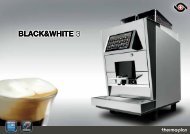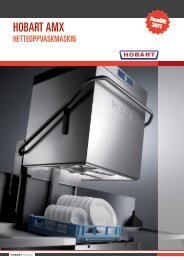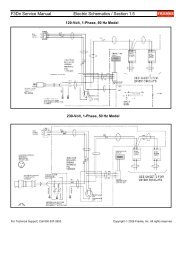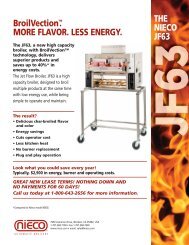F3Dn Service Manual Parts Replacement / Section 2.2 ... - FFSNorge
F3Dn Service Manual Parts Replacement / Section 2.2 ... - FFSNorge
F3Dn Service Manual Parts Replacement / Section 2.2 ... - FFSNorge
- No tags were found...
You also want an ePaper? Increase the reach of your titles
YUMPU automatically turns print PDFs into web optimized ePapers that Google loves.
<strong>F3Dn</strong> <strong>Service</strong> <strong>Manual</strong> <strong>Parts</strong> <strong>Replacement</strong> / <strong>Section</strong> 2.162.16 LED Unit Temperature Display <strong>Replacement</strong>[Part No. 19000437]1) Disconnect power at outlet. [Pull plug.]2) If needed, position a stepladder or stable work platformto access the top of the <strong>F3Dn</strong> Control Panel.3) Remove the two top control panel mounting screws.4) Carefully remove the black control panel coverassembly. It can remain attached to the unit with controlwiring ribbon and cable wiring harnesses, but support itwith ladder or get help to hold it. NOTE: Do not letcontrol panel dangle from ribbon and cable harnesses.5) Disconnect the display cable connector [routed from thetemperature controller located inside electric chase] fromback of the remote display.6) From the back of the control panel, carefully release thetwo locking hairpin clips on either side of the LEDDisplay module using a small flat blade screwdriver andpull it through cutout in the front of the panel.7) Take the new LED Temperature Display [P/N: 19000437]and insert it into the front panel. From back of the displaydepress and insert locking tabs to secure remote display.8) Reconnect the display sensor connector to display.9) Return the front control panel assembly to the mountingposition and install the two mounting screws.10) Plug in unit power cord to power supply.[Photo 1]Remove the two top front panelmounting screws to access thefront control assemblies.[Photo 2]Disconnect display harnessconnector from display. Removeright & left plastic retainers andpush LED Display out throughpanel front.Test the new LED Temperature Display by:11) Switch on Main Power Switch at the front control panel.12) The temperature display should show the current freezercompartment temperature and track the pull-down to asafe operating temperature range of 0 to -10° F [-18 to -23° C].NOTE: If new remote temperature display doesn’t fix theproblem, see <strong>Section</strong> 4.2 [Thermostat <strong>Replacement</strong>] forfurther options.13) If new Temperature Display functions normally, return<strong>F3Dn</strong> Dispenser to normal operating location, if it wasmoved.Rev. 2 10/06For Technical Support, Call 800-537-2653.Copyright Ó 2006 Franke, Inc. All rights reserved.