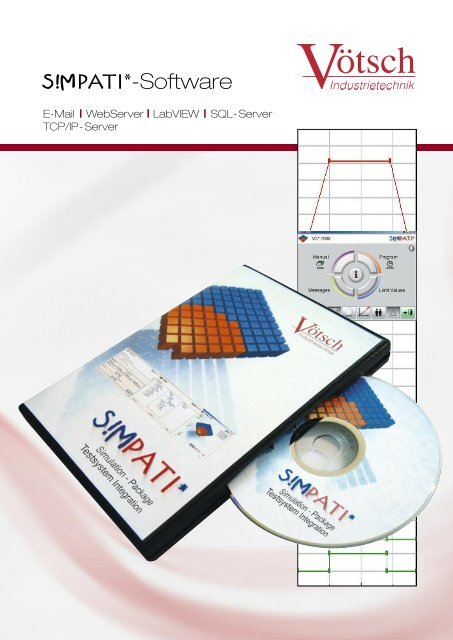S!MPATI*-Software
S!MPATI*-Software S!MPATI*-Software
S!MPATI*-Software E-Mail WebServer LabVIEW SQL-Server TCP/IP-Server
- Page 2 and 3: 2 Communication without limitation
- Page 4 and 5: 4 To define process cycles ... Grap
- Page 6 and 7: 6 Integration ... S!MPATI* in local
- Page 8: Environmental Simulation Beethovens
S!<strong>MPATI*</strong>-<strong>Software</strong><br />
E-Mail WebServer LabVIEW SQL-Server<br />
TCP/IP-Server
2<br />
Communication without limitation ...<br />
The extensive amount of performance of S!<strong>MPATI*</strong><br />
S!<strong>MPATI*</strong>-software provides you with<br />
the optimum system for operating<br />
and controlling of test and production<br />
systems.<br />
Operation<br />
Control of test and process cycles<br />
Easy creation of test programs<br />
with the graphic, symbolic or<br />
shock test editor<br />
Program management for production<br />
cycles and tests<br />
Graphical symbols or photos can<br />
be selected as chamber symbols<br />
Recording of irregularities and<br />
malfunctions during the test cycle<br />
Simple User Interface<br />
Evaluate and Administrate<br />
Convenient evaluation due to<br />
clear graphics and calculation<br />
options<br />
Store, print or copy measured<br />
data for evaluation in other<br />
programs<br />
Administration of various users<br />
Network<br />
Networking of up to 99 test<br />
systems with one PC<br />
Conveniently configurable e-mail<br />
transmission for certain events<br />
Transmission of messages via<br />
e-mail using an existing mail<br />
server (SMTP)<br />
Protected against outside access<br />
Connection of additional<br />
measuring devices<br />
Scheduler<br />
Well structured time management,<br />
to provide optimum use of the<br />
laboratory<br />
Event scheduling of up to one<br />
year<br />
Planning of events, i.e. program<br />
runs, change of values for manual<br />
operation, archiving, printing of<br />
message or archive files, and<br />
maintenance<br />
TCP/IP Server S!MPATI WEB LabVIEW SQL Server E-Mail<br />
All events can be provided with<br />
e-mail, visual or audio reminders<br />
Fixed dates at regular intervals<br />
can be defined easily via flexibly<br />
adjustable recurrence patterns<br />
(i.e. regular maintenace)<br />
Options<br />
Loading of programs, production<br />
data (product, user, system) via<br />
barcode<br />
Monitoring of test systems in<br />
Internet Explorer IE 7 or higher via<br />
ASP.NET application to Internet<br />
information Server (IIS 6.0 or higher)<br />
in Windows 2003 / Server / 2008<br />
Planer (Scheduler)<br />
External module enables<br />
electronic signature on electronic<br />
paperless test documentation<br />
Acoustic error signal for Part 11<br />
enabling (S!<strong>MPATI*</strong>-Pharma)<br />
Monitoring and partial operation<br />
of the systems via the local<br />
company network by means of<br />
internet browser (S!<strong>MPATI*</strong>-WEB)
... very easy with S!<strong>MPATI*</strong><br />
Our software S!<strong>MPATI*</strong> is used for<br />
both product lines Environmental<br />
simulation and Heat technology and<br />
enables you to further optimize the<br />
utilization of your environmental<br />
testing systems, e.g. installed in the<br />
fields of research, development,<br />
production and quality assurance.<br />
This software is also highly suitable<br />
for Vötsch industrial heating systems.<br />
Main Menu<br />
Status Display<br />
... and controlled test conditions<br />
The operation of the systems is<br />
easy and time-saving. Evaluation<br />
and documentation of test cycles<br />
and production sequences as well<br />
as the integration of your special<br />
measuring data guarantees a higher<br />
quality standard.<br />
Simple User Interface<br />
Electronic Signature<br />
Electronic recording of measured values by software<br />
S!<strong>MPATI*</strong> Pharma meets the guideline FDA 21 CFR Part<br />
11. An electronic signature is possible as an option.<br />
3
4<br />
To define process cycles ...<br />
Graphic Editor Symbolic Editor<br />
Creating test profiles<br />
S!<strong>MPATI*</strong>provides you with the right<br />
editor for your various programming<br />
tasks. You can choose between a<br />
graphic or symbolic editor. A special<br />
editor is available for temperature<br />
shock test systems.<br />
Graphic editor<br />
The graphic editor facilitates the<br />
creation of test programs. You can<br />
use the graphic editor to design<br />
your production and test cycles with<br />
the snap of a finger.<br />
Example for the creation of a test<br />
program:<br />
As soon as you have selected the<br />
menu item "Create test programs",<br />
the graphic editor appears on the<br />
screen. A small cross is representing<br />
your mouse pointer.<br />
Move the small cross to a point<br />
on the profile that you wish to<br />
alter.<br />
Double click to determine this<br />
point. You have now created the<br />
first point of your test profile.<br />
Move the created profile point to<br />
the desired position by clicking<br />
the left mouse button and keeping<br />
it pressed whilst moving.<br />
Move the cross in any direction<br />
(e.g. to the time t = 20 min).You<br />
have now programmed the first<br />
20 minutes of your test program.<br />
Symbolic editor<br />
The "Symbolic program editor" can<br />
be used alternatively for all systems<br />
with S!MPAC*, S!MCON/32* ,<br />
S!MCON/32*-Net as well as<br />
M!NCON/32* - controller. For creating<br />
simulation programs, graphical<br />
function blocks, e.g. set value, jump<br />
and ramp are chained up. The resulting<br />
test curve is clearly displayed in<br />
a separate window.<br />
The editor is particularly suitable for<br />
programming special set value<br />
curves, e.g. exponential functions.<br />
Shock test editor<br />
For temperature shock test cycles a<br />
special editor is available. The main<br />
test parameters such as temperatures<br />
in the hot and cold zone as well<br />
as the dwell times are entered in a<br />
simple input dialog and automatically<br />
converted into the corresponding<br />
test program.<br />
The following operating modes<br />
are supported:<br />
Normal (only time control)<br />
Time-optimized (minimum overall<br />
processing time with guaranteed<br />
dwell time<br />
Energy-saving<br />
Advantages of editors<br />
Time-saving as no extensive training<br />
is required<br />
Error-free and quick creation of<br />
production and test cycles
Evaluation<br />
Feeding and evaluation of process data<br />
Evaluation of measured and process<br />
data ...<br />
Measured and process data are<br />
captured, stored and can now be<br />
comfortably represented in the form<br />
of a graphic. They contain all information<br />
you require to benefit from<br />
the evaluated measurement data.<br />
Set and actual values of all process<br />
parameters<br />
Status of all digital channels during<br />
the entire test period<br />
Deviations of actual values from<br />
the set values<br />
Gradients of the process parameters<br />
Further data processing, e.g. with<br />
Excel<br />
Conversion of data into pdf-format<br />
by means of separate tool<br />
User Administration Set Value Entry<br />
Special features<br />
Represent the measured data<br />
over the entire test period or over<br />
a selected section of it<br />
Zoom- and readout-function to<br />
display sections and exact values<br />
of the process parameters<br />
Copy the measured data in graph<br />
form to your word documents<br />
Configurable calculating functions<br />
(i.e. averaging, variance etc.)<br />
Process visualisation (option)<br />
BarCodescanning<br />
BarCode-scanning technology can<br />
now be used for data acquisition<br />
(option).<br />
Advantages<br />
Simple to use - even in cleanroom<br />
conditions<br />
”Fault-free” input of lot numbers<br />
and product ID's<br />
Scanning of process data<br />
Automatic assignment of process<br />
cycles to existing products<br />
Wireless scanner technology<br />
scans and transfers the information,<br />
e.g. during the loading of<br />
chambers.<br />
5
6<br />
Integration ...<br />
S!<strong>MPATI*</strong> in local<br />
network<br />
Retrieving information<br />
S!<strong>MPATI*</strong> has a web server which<br />
prepares relevant information and<br />
makes it available within the<br />
network. Data can be retrieved<br />
from any PC using an appropriate<br />
Internet browser.<br />
Distribution of information<br />
S!<strong>MPATI*</strong> manages all system error<br />
messages. The report is a great tool<br />
to search the report database for<br />
individual systems, certain time frames<br />
or different classes of error<br />
messages.<br />
In addition to the normal on-screen<br />
messages and the entry in the<br />
report file, e-mails can be generated<br />
and transmitted to various recipients.<br />
Conceivable recipients of<br />
these e-mail messages can be the<br />
PC in the office, a control centre or<br />
a mobile telephone. S!<strong>MPATI*</strong> uses<br />
an available mail server and supports<br />
SMTP.<br />
Configurable e-mail transmission for certain events<br />
Interfaces<br />
To network your systems, S!<strong>MPATI*</strong><br />
processes data from external interfaces:<br />
RS 232 / RS 422 / RS 485<br />
TCP/IP<br />
IEEE 488.2/GPIB (option)<br />
Through a TCP/IP interface S!<strong>MPATI*</strong><br />
is compatible with your special<br />
application software.<br />
Through internal interfaces, S!<strong>MPATI*</strong><br />
is compatible with:<br />
Microsoft Word and Excel<br />
Acrobat Reader (pdf-format)<br />
LabView<br />
S!<strong>MPATI*</strong> can operate under<br />
Windows XP, Windows Vista and<br />
Windows 7 or Windows Server<br />
2003 / 2008 (32 and 64 bit).<br />
Mobile<br />
Information<br />
S!<strong>MPATI*</strong> networks up to 99 chambers<br />
and systems of environmental<br />
simulation and heat technology.<br />
S!<strong>MPATI*</strong> provides a comfortable<br />
means of operating and monitoring<br />
from your PC. S!<strong>MPATI*</strong> also supports<br />
the modern possibilities of<br />
Internet Communication for monitoring<br />
via Internet Browser and<br />
information via e-mail.<br />
S!<strong>MPATI*</strong> not only provides process<br />
information at your Desktop PC but<br />
also virtually anywhere in the<br />
Internet.<br />
It is ensured that you can permanently<br />
recall actual data via the<br />
cellular phone network (option).<br />
http://www.simpati.com
S!<strong>MPATI*</strong><br />
Windows 2003 / 2008 Server Windows XP Professional / Windows Vista<br />
(32bit / 64bit) Windows 7 (32bit / 64bit)<br />
For computer system IBM compatible PC<br />
CPU 1) Pentium 4 or higher<br />
RAM ≥8 GB ≥4 GB<br />
Hard disk capacity free for S!<strong>MPATI*</strong> ≥1 GB ≥1 GB<br />
Graphics ≥800 x 600 Pixel, 65536 colors with corresponding screen<br />
.Net Framework 2.0 and 3.5 SP1 Standard Standard<br />
Supported interfaces RS 232 / RS 422 / RS 485 / IEEE 488.2 / GPIB / TCP/IP<br />
with external converter<br />
Operating modes Manual operation Simple setting of fixed software set values,<br />
permanent monitoring of system<br />
Automatic operation Automatic setting of simulation and production programs,<br />
permanent monitoring of system<br />
Control channels (e.g. temperature, humidity) 64<br />
Setting channels (e.g. fan) 64<br />
Measurement channels (e.g. freely movable Pt100, 0-10V) 64<br />
Switching channels (e.g. start) 128<br />
Counting channels (e.g. operating hour counter) 16<br />
Event-oriented intervention in the cycle via scheduler Yes<br />
Documentation of programs (printer) Line graphics / comment<br />
Signing of documentation with electronic signature Option<br />
Program start - Selectable starting point and – Lead time Yes<br />
Automatic start after power failure and voltage recovery selective<br />
Representation during simulation cycle in tabular form / line graphics<br />
Automatic alarm signaling of faults Yes<br />
Archiving Data records are stored on the local hard disk<br />
or within the network<br />
Archiving frequency Selectable from 5 sec. to several hours<br />
Evaluation of results Line graphics / tabular form<br />
Error reports Screen output / printer output<br />
Error signaling Local / via network / as e-mail<br />
Support of additionally measured values Via software interface to different data loggers<br />
and converter cards<br />
Printer all system printers<br />
1) The exact specification of the hardware and software requirements is included in your specific quotation.<br />
Operation via internet browser by means of S!<strong>MPATI*</strong>-Web<br />
S!<strong>MPATI*</strong>-WEB is an extension of<br />
S!<strong>MPATI*</strong> and can be acquired in<br />
addition to the S!<strong>MPATI*</strong> package,<br />
if requested. It enables monitoring<br />
and partial operation of the chambers<br />
within the local company<br />
network via internet browser.<br />
S!<strong>MPATI*</strong>-WEB offers simultaneous<br />
operation of different systems by<br />
multiple users (multi-user-operation).<br />
During operation the users are<br />
separated from each other by<br />
means of built-in protection mechanisms,<br />
in order to prevent any<br />
conflict.<br />
It is possible to operate the unit<br />
with value setting, creation, transfer<br />
and start of different simulation<br />
programs as well as configuration<br />
and activation of measuring data<br />
acquisition. Archived or current<br />
measuring data can be displayed. It<br />
is possible to make certain configurations<br />
at the systems. Current<br />
error messages can be viewed and<br />
acknowledged.<br />
A demo version of S!<strong>MPATI*</strong>-WEB<br />
is available on the internet at:<br />
http://www.simpati.com<br />
... and performances<br />
User name and password can be<br />
requested by e-mail to:<br />
info@simpati.com<br />
Functional overview of S!<strong>MPATI*</strong>- WEB<br />
7
Environmental Simulation<br />
Beethovenstraße 34<br />
72336 Balingen-Frommern<br />
Germany<br />
Telefon +49 7433 303-0<br />
Telefax +49 7433 303-4112<br />
info@v-it.com · www.voetsch.info<br />
Qualification documentation<br />
For the S!<strong>MPATI*</strong> software we provide FDA-conform<br />
qualification documentation.<br />
Manufacturer’s Declaration FDA 21 CFR Part 11<br />
All devices with S!MPAC*, S!MCON/32*, S!MCON/32*-NET<br />
and M!NCON/32* controls fulfil the regulations of FDA 21<br />
CFR Part 11 on operation with S!<strong>MPATI*</strong> software from<br />
version 2.02.<br />
Quality without limits<br />
DKD-K-19501<br />
ISO/IEC 17025<br />
We are the competent partner in environmental test technology. Besides<br />
our comprehensive standard program we plan, design and build tailormade<br />
solutions for you in every desired version, and we do this worldwide.<br />
You can find further information and representatives worldwide at<br />
www.voetsch.info<br />
Heat Technology<br />
Greizer Straße 41-49<br />
35447 Reiskirchen-Lindenstruth<br />
Germany<br />
Telefon +49 6408 84-73<br />
Telefax +49 6408 84-8747<br />
info-wt@v-it.com · www.voetsch.info<br />
VIT-E 10/14 2M 02.12 N - SV